
SECTION 501-10: Seating
| 2014 Flex Workshop Manual
|
REMOVAL AND INSTALLATION
| Procedure revision date: 05/02/2013
|
 | Vehicle Communication Module (VCM) and Integrated Diagnostic System (IDS) software with appropriate hardware, or equivalent scan tool
|
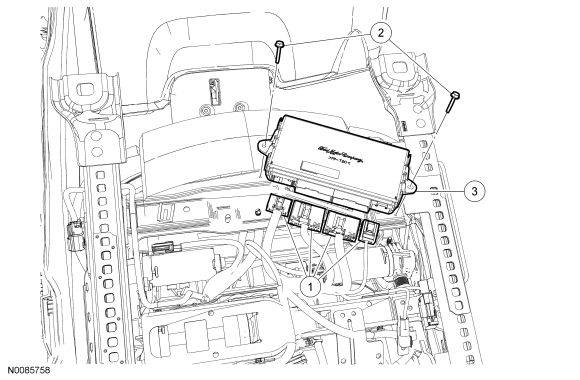
| Item | Part Number | Description |
|---|---|---|
| 1 | — | Driver Seat Module (DSM) electrical connectors (part of 14D231) |
| 2 | — | DSM bolts (2 required) |
| 3 | 14C708 | DSM |
Removal and Installation
NOTE: This step is necessary only if the Driver Seat Module (DSM) is being replaced.
NOTE: Prior to the replacement of the module, it is necessary to upload the module configuration information to the scan tool. This information must be downloaded into the new module after installation. For additional information, refer to Section 418-01 .
Upload the module configuration information from the DSM . For additional information, refer to Section 418-01 .NOTE: If installing a new DSM , make certain to download the module configuration information to the new module after installation.
To install, reverse the removal procedure.