
SECTION 206-09: Anti-Lock Brake System (ABS) and Stability Control
| 2014 Flex Workshop Manual
|
REMOVAL AND INSTALLATION
| Procedure revision date: 05/02/2013
|
 |
Vehicle Communication Module (VCM) and Integrated Diagnostic System (IDS) software with appropriate hardware, or equivalent scan tool
|
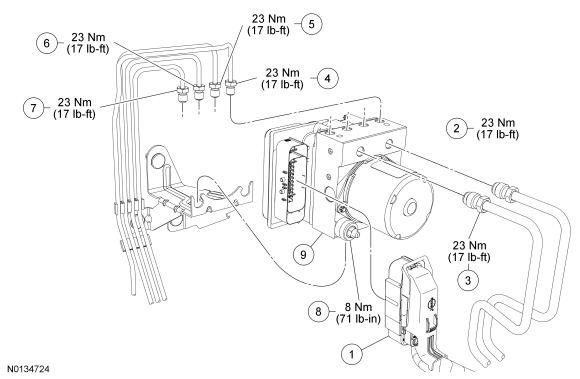
| Item | Part Number | Description |
|---|---|---|
| 1 | — | ABS electrical connector (part of 14A005) |
| 2 | — | Master cylinder secondary brake tube-to-Hydraulic Control Unit (HCU) fitting (part of 2C360) |
| 3 | — | Master cylinder primary brake tube-to- HCU fitting (part of 2C360) |
| 4 | — | LH front brake tube-to- HCU fitting (part of 2C296) |
| 5 | — | RH rear brake tube-to- HCU fitting (part of 2C296) |
| 6 | — | LH rear brake tube-to- HCU fitting (part of 2C296) |
| 7 | — | RH front brake tube-to- HCU fitting (part of 2C296) |
| 8 | 3B676 | Bracket-to- HCU nut (2 required) |
| 9 | 2C405 | HCU |
Removal and Installation
NOTICE: Do not spill brake fluid on painted or plastic surfaces or damage to the surface may occur. If brake fluid is spilled onto a painted or plastic surface, immediately wash the surface with water.
NOTICE: Electronic modules are sensitive to electrical charges. The Anti-lock Brake System (ABS) module can be damaged if exposed to these charges.
NOTE: This step is only necessary if a new ABS module or a new Hydraulic Control Unit (HCU) is being installed.
Connect the scan tool and upload the module configuration information from the ABS module. For additional information, refer to Section 418-01 .NOTE: Brake tubes must be installed in their original locations and orientations.
Loosen the brake tube-to- HCU fittings and position the brake tubes aside.