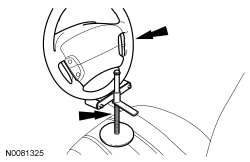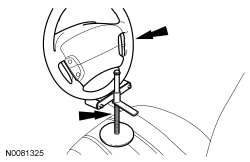
SECTION 211-04: Steering Column
| 2014 Flex Workshop Manual
|
REMOVAL AND INSTALLATION
| Procedure revision date: 05/02/2013
|
NOTE: Hydraulic Power Assist Steering (HPAS) steering column shown, Electronic Power Assist Steering (EPAS) steering column similar.
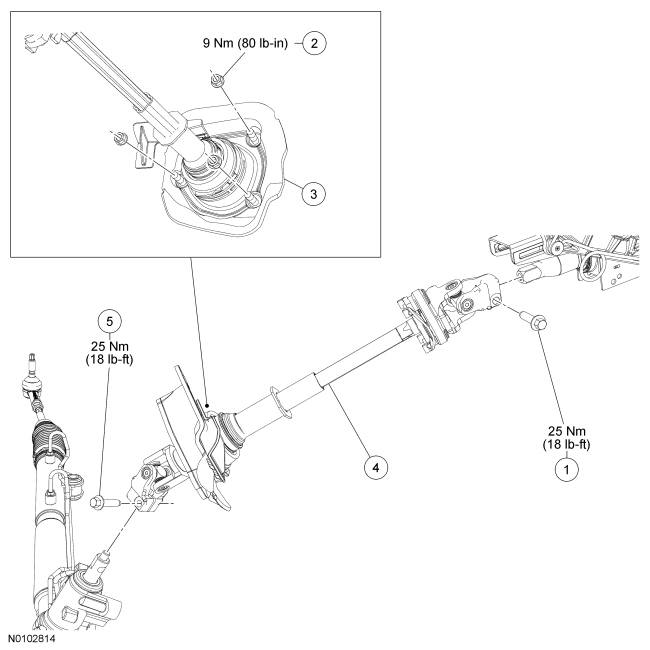
| Item | Part Number | Description |
|---|---|---|
| 1 | W714878 | Steering column shaft-to-steering column bolt |
| 2 | W705460 | Steering column shaft boot nut |
| 3 | 3C611 | Steering column shaft boot |
| 4 | 3B676 | Steering column shaft |
| 5 | W712961 | Steering column shaft-to-steering gear bolt |
Removal and Installation
NOTICE: Do not allow the steering column shaft to rotate while the intermediate shaft is disconnected or damage to the clockspring may result. If there is evidence that the shaft has rotated, the clockspring must be removed and recentered. For additional information, refer to Section 501-20B .
NOTE: Use a steering wheel holding device (such as Hunter® 28-75-1 or equivalent).
Using a suitable holding device, hold the steering wheel in the straight-ahead position.