SECTION 413-00: Instrument Cluster and Panel Illumination
| 2014 Flex Workshop Manual
|
DESCRIPTION AND OPERATION
| Procedure revision date: 05/02/2013
|
Overview
Dimmable Backlighting
Dimmable illumination provides backlighting to switches and control components when the parking lamps are on. The level of intensity is adjusted by pressing the instrument panel dimmer switch up to increase intensity or down to decrease intensity.
Non-Dimmable Backlighting
Non-dimmable illumination provides backlighting to the window control, roof opening panel and door lock control switches when the accessory relay is energized.
System Operation
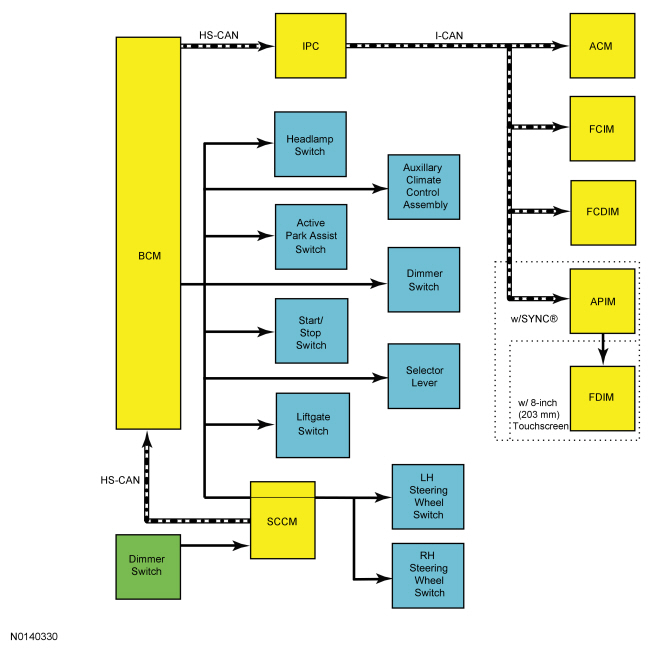
Network Message Chart
Network Input Messages — IPC
| Broadcast Message | Originating Module | Message Purpose |
|---|---|---|
| Illumination dimming level | BCM | Used to command illumination level. |
Network Input Messages — ACM , APIM , FCIM and FCDIM
| Broadcast Message | Originating Module | Message Purpose |
|---|---|---|
| Illumination dimming level | IPC | Used to command illumination level. |
Network Input Messages — BCM
| Broadcast Message | Originating Module | Message Purpose |
|---|---|---|
| Dimmer switch status | SCCM | Used to communicate the requested illumination dimming level from the dimmer switch. |
Dimmable Backlighting
The dimmable switches and components are illuminated when the parking lamps are on. The instrument panel dimmer switch controls all dimmable interior illuminated components. On vehicles equipped with autolamps, if the exterior lamps are activated during the daytime, the message center illumination remains at full intensity and does not dim from the instrument panel dimmer switch during this condition. If the vehicle travels under a bridge or a tunnel, the low level of ambient light causes the illumination level of the message center to change to the level set by the instrument panel dimmer switch. The message center illumination changes back to full intensity when the intense ambient light is restored.
When the parking lamps are on, the SCCM monitors the input from the instrument panel dimmer switch. When the dimmer switch is pressed up or down, the switch completes a ground circuit to provide input to the SCCM corresponding to the desired action. The SCCM sends a message to the BCM over the HS-CAN to communicate the dimmer switch input. Based on this message from the SCCM , the BCM determines the proper dimming level and sends an illumination dimming level message over the HS-CAN and MS-CAN to command the illumination dimming level of networked modules. This message is gatewayed to the I-CAN by the IPC .
If a receiving module does not receive the illumination dimming level message from the BCM or the data received is deemed invalid for 5 seconds or less, the module will default the illumination to the last received setting. If a receiving module does not receive the illumination dimming level message or the data received is deemed invalid for more than 5 seconds, the module sets a DTC in continuous memory and defaults the illumination to full nighttime intensity.
The BCM also sends a pulse width modulated voltage to the hard-wired dimmable switches. Refer to the system diagram to view the networked and hard-wired illumination sources.
Non-Dimmable Backlighting
Non-dimmable illumination sources include the window control, roof opening panel and door lock control switches. Voltage is supplied to the non-dimmable sources any time the accessory delay relay is energized.
Field-Effect Transistor (FET) Protection
The pulse width modulated voltage for all dimmable hard-wired components is supplied by a FET within the BCM . For more information about FET protection, refer to Section 419-10 .
Component Description
Dimmer Switch
The instrument panel dimmer switch is a double detent rocker switch. The first up detent increases the dimmable backlighting intensity. The first down detent decreases the backlighting intensity. The second up detent turns on the courtesy lamps on. The second down detent turns the courtesy lamps off (allowing other features to control the courtesy lamps).