SECTION 413-01: Instrumentation, Message Center, and Warning Chimes
| 2014 Flex Workshop Manual
|
REMOVAL AND INSTALLATION
| Procedure revision date: 05/02/2013
|
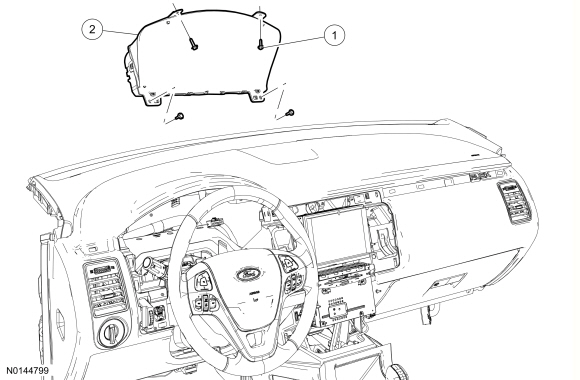
| Item | Part Number | Description |
|---|---|---|
| 1 | W707628 | Instrument Panel Cluster (IPC) screws (4 required) |
| 2 | 10849 | IPC |
Removal
Installation