SECTION 413-13C: Active Park Assist
| 2014 Flex Workshop Manual
|
DESCRIPTION AND OPERATION
| Procedure revision date: 05/02/2013
|
Component Location
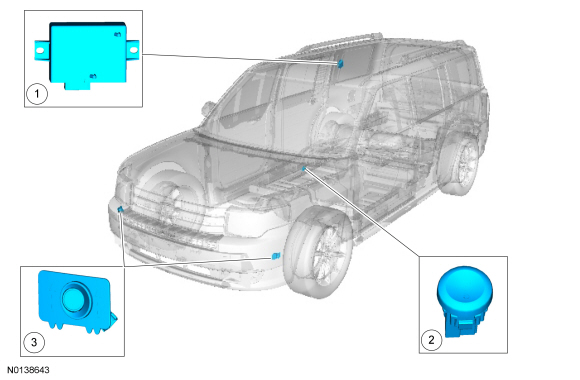
| Item | Description | Comments |
|---|---|---|
| 1 | PAM | - |
| 2 | Active park assist switch | - |
| 3 | Active park assist sensors | - |
Overview
The active park assist system is a supplementary parking aid that assists the operator in detecting an available parallel parking space and automatically steering the vehicle into the space while the operator controls the accelerator, gearshift and brakes.
The system visually and/or audibly instructs the operator to park the vehicle through messages in the centerstack infotainment display and warning chimes.
System Operation
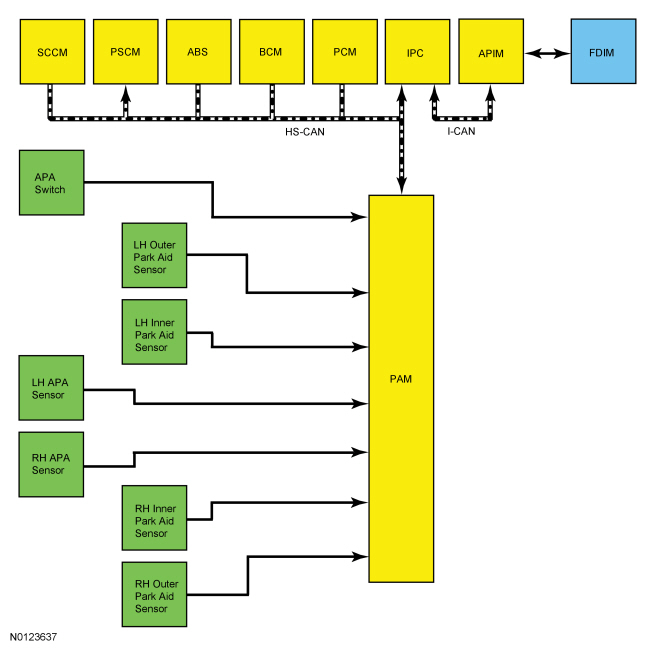
Network Message Chart
Module Network Input Messages — PAM
| Broadcast Message | Originating Module | Message Purpose |
|---|---|---|
| Active park assist EPAS information | PSCM | Contains steering angle and steering wheel torque data. Used by PAM to confirm rotation request and to disable active park assist if driver intervenes by applying rotational torque to steering wheel during active park assist event. |
| Ambient air temperature | BCM | Used to temperature compensate the active park assist sensor inputs. |
| ABS event in progress | ABS module | Disables the active park assist. |
| Auto park cancel request | IPC | Disables the active park assist. |
| EPAS failure | PSCM | Disables the active park assist. |
| Ignition status | BCM | Used as a redundant input to confirm the ignition switch position. |
| Navigation rolling wheel count and direction | ABS module | Used for an accurate wheel speed and wheel direction input. |
| Selector lever (PRNDL) status | PCM | Used for active park assist driver messages and for active park steering commands. |
| Stability control disabled lamp status | ABS module | Used to indicate stability control lamp status. Disables the active park assist. |
| Stability control event in progress | ABS module | Disables the active park assist. |
| Steering wheel switch turn signal | SCCM | Used to establish which side of the vehicle the parking space is located on. |
| Steering wheel angle | SCCM | Used to indicate steering wheel angle from the SCCM for vehicles configured for active park assist. |
| Traction control event in progress | ABS module | Disables the active park assist. |
| Vehicle speed | PCM | Used for vehicle speed input to the PAM . |
| Wheel speed data | ABS module | Used for wheel speed input when finding parking spaces. |
Module Network Input Messages — PSCM
| Broadcast Message | Originating Module | Message Purpose |
|---|---|---|
| Active park assist steering angle status | PAM | Send the status to PSCM of the steering angle request from the PAM . |
| Selector lever (PRNDL) status | PCM | Used for active park assist driver messages and for active park steering commands. |
| Steering angle request | PAM | PSCM rotates steering to achieve requested angle during active park assist event. |
| Steering wheel angle | SCCM | Used to indicate steering wheel angle from the SCCM for vehicles configured for active park assist. |
| Wheel speed data | ABS module | Used for wheel speed input when finding parking spaces. |
Module Network Input Messages — IPC
| Broadcast Message | Originating Module | Message Purpose |
|---|---|---|
| Active park assist messages | PAM | Used for active park assist audible chime for driver instruction indication. |
Module Network Input Messages — APIM
| Broadcast Message | Originating Module | Message Purpose |
|---|---|---|
| Active park assist messages | PAM | Used for active park assist graphics for driver instructions displayed on the FDIM . |
Active Park Assist System
NOTE: Refer to the Owner's Literature for additional active park assist messages and graphical centerstack infotainment displays.
The PAM communicates with several modules to control the functions of the active park assist system.
When the active park assist switch is pressed, the message “Searching for parking space on left/right side.” is displayed in the centerstack infotainment display. The multifunction switch turn signal input is used to determine the side of vehicle that the driver is searching for a parking space. If the turn signal is not selected, the active park assist system defaults to searching on the passenger side of the vehicle.
The system measures the available parking spaces and their surroundings as the operator drives by to determine if the vehicle can be maneuvered into the available parking space. The minimum parking space length that the active park assist system identifies is approximately 1.3 times the length of the vehicle and is determined by inputs from the active park assist sensors.
Once a suitable parking space is located, the message “Parking space found on left/right side. Pull forward to park.” is displayed in the centerstack infotainment display followed by an audible chime from the IPC . The operator pulls the vehicle forward and the message “Parking space found on left/right side. Stop vehicle to park.” is displayed in the centerstack infotainment display. Once the operator has stopped the vehicle, the message “Remove hands from steering wheel. Shift to reverse to park on left/right side.” is displayed in the centerstack infotainment display. The active park assist system takes control of the steering when the transmission is placed in REVERSE (R) and no steering wheel operator input torque is detected by the PSCM . The operator has full control of gear-shifting, the accelerator and the brake pedal.
The active park assist system continues to control the steering as the operator moves the vehicle forward. When the front bumper of the vehicle is approximately 304.8 mm (12 in) from the front vehicle, the message “Parking on left/right side. Back up slowly.” is displayed in the centerstack infotainment display followed by an audible chime from the IPC . The active park assist system may offer subsequent backward and forward maneuvers (and similar messages) before finalizing the parking sequence.
The PAM determines that the active park maneuvers are completed based on the final vehicle alignment. The vehicle can be located approximately 0 to 304.8 mm (12 in) from the street curb if a curb is detected, otherwise the system aligns the vehicle to the front vehicle. The message “Active Park Assist Finished” is displayed in the centerstack infotainment display followed by an audible chime from the IPC .
Pressing and releasing the active park assist switch at any time disables the active park assist system. If the system is disabled by the operator after the system starts to control the steering, the message “Active Park Assist Cancelled” or “Active Park Assist Deactivated” is displayed in the centerstack infotainment display followed by a warning chime.
The active park assist system utilizes steering angle inputs, vehicle wheel roll count, wheel direction, wheel speed sensor inputs, vehicle speed and transmission selection to calculate vehicle position and distance in relation to the parking space. The inputs are used by the PAM to command the steering system to assist with the steering wheel control to maneuver the vehicle into the parking space.
The rear parking aid sensors are used to detect a vehicle or object located behind the vehicle in the parking space. The rear parking aid speaker sounds a continuous tone when the rear bumper of the vehicle is approximately 304.8 mm (12 in) from the vehicle to the rear and the message “Stop vehicle. Pull forward slowly.” is displayed in the centerstack infotainment display followed by an audible chime from the IPC .
If an input module fault or other system malfunction is present, the active park assist system is disabled or prevents the system from activating. The message “Active Park Assist Fault” is displayed in the centerstack infotainment display and a DTC is set in the PAM .
These conditions can cause the active park assist system to incorrectly align the vehicle in the selected parking space:
EPAS Control
The EPAS gear assembly is used to control the steering portion of the active park assist system. The gear assembly is comprised of an electrically controlled power rack assembly and a PSCM .
Active Park Assist Message Display
The IPC message center displays the active park assist message.
The following conditions can result in the active park assist system to be cancelled.
| Cancellation Event | Message Center Message And/Or Audible Chime |
|---|---|
| Grabbing the steering wheel while the active park assist system is controlling the steering. | “Active Park Assist cancelled by driver input” followed by a chime |
| Exceeding vehicle speed above 29 kmh (18 mph) during the measuring phase for 30 consecutive seconds. | “Reduce Speed” |
| Exceeding vehicle speed above 9.7 kmh (6 mph) when the system is controlling the steering. | “Active Park Assist cancelled by high speed” followed by a chime |
| Deactivation of the AdvanceTrac® System by the operator, an ABS module or AdvanceTrac® event has occurred while the system has control of the steering. | “Active Park Assist cancelled by AdvanceTrac” or “Active Park Assist cancelled by Anti-lock Brake System event” followed by a chime |
| If any vehicle door (except the drivers door) or liftgate is opened when the system is controlling the steering, if the operator engages DRIVE (D) before the vehicle is far enough inside the parking space, or the system cannot follow the desired steering path. | “Active Park Assist Deactivated" followed by a chime |
| Any door (except the driver door) is ajar. | “Active Park Assist is not available” followed by a chime |
Component Description
Active Park Assist Sensors
Long range ultrasonic active park assist sensors continuously send out ultrasonic signals to detect an available parking space and communicate the information back to the PAM . The sensors are active when the vehicle is moving regardless of whether the operator has pressed the active park assist switch. The active park assist sensor distance detection range is approximately 3,911.6 mm (154 in), projecting outward from the side of the vehicle. Refer to Azimuth System Check .
Active Park Assist Switch
A ground signal input to the PAM enables the active park assist system.