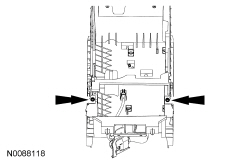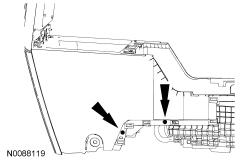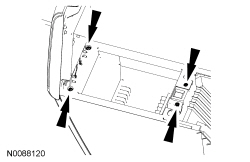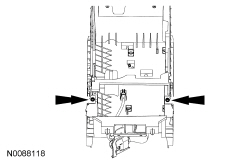
SECTION 415-00A: Information and Entertainment Systems — 4.2-Inch (107 mm) Screen, 6 Speakers
| 2014 Flex Workshop Manual
|
REMOVAL AND INSTALLATION
| Procedure revision date: 05/02/2013
|
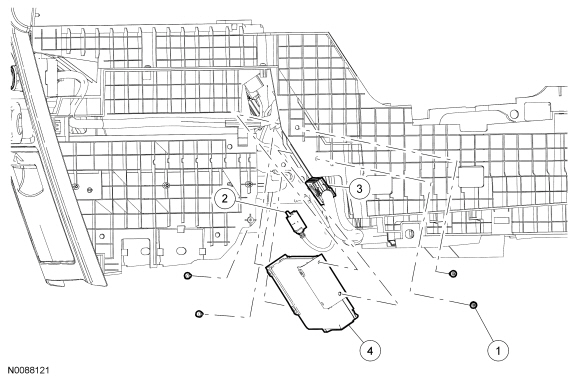
| Item | Part Number | Description |
|---|---|---|
| 1 | — | Accessory Protocol Interface Module (APIM) screws (4 required) |
| 2 | 14D202 | Universal Serial Bus (USB) cable |
| 3 | — | APIM electrical connector (part of 14B079) |
| 4 | 14D212 | APIM |
Removal and Installation
NOTE: It is necessary to record the current Accessory Protocol Interface Module (APIM) software and hardware level when a new APIM is being installed to make sure that the new component is the same version as the component being replaced.
Retrieve and record the current APIM software and hardware level. For additional information, refer to Section 418-01 .