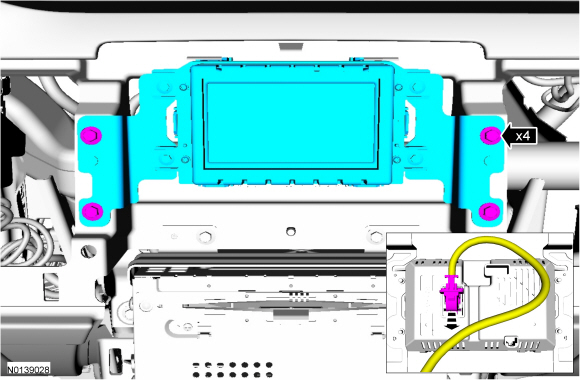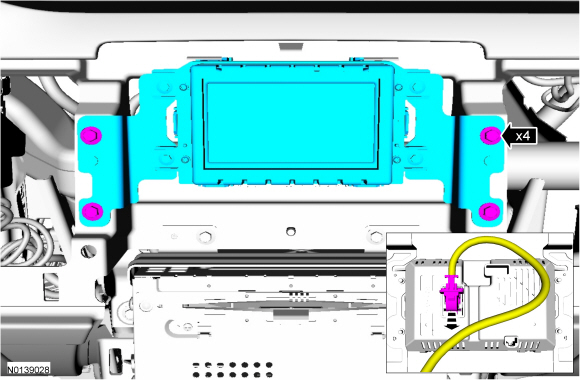
SECTION 415-00A: Information and Entertainment Systems — 4.2-Inch (107 mm) Screen, 6 Speakers
| 2014 Flex Workshop Manual
|
REMOVAL AND INSTALLATION
| Procedure revision date: 05/02/2013
|
Removal and Installation
NOTE: If installing a new module, it is necessary to upload the module configuration information to the scan tool prior to removing the module. This information must be downloaded into the new module after installation.
Upload the Front Control/Display Interface Module (FCDIM) configuration information to the scan tool by following the scan tool on screen instructions.