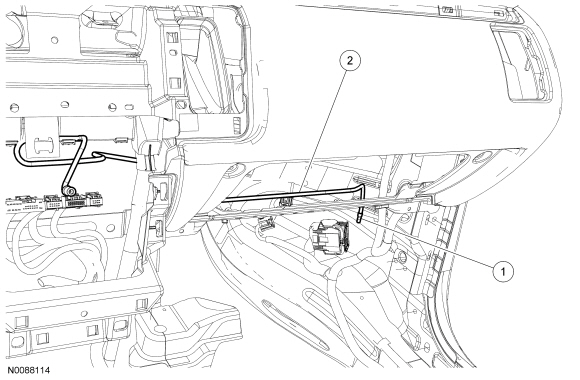SECTION 415-00B: Information and Entertainment Systems — 8-Inch (203 mm) Touchscreen, 7 Speakers
| 2014 Flex Workshop Manual
|
REMOVAL AND INSTALLATION
| Procedure revision date: 05/02/2013
|
Antenna Cable — Satellite Radio
NOTE:
Only the front satellite radio antenna cable is shown.
NOTE:
Glove compartment shown removed for clarity.
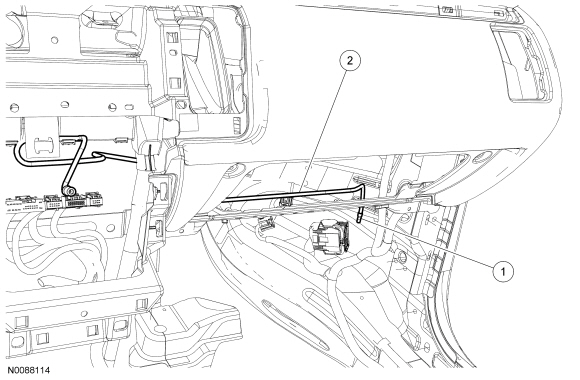
| Item
| Part Number
| Description
| | 1
| —
| Front-to-rear satellite radio antenna cable connection (part of 18812)
|
| 2
| —
| Front satellite radio antenna cable
|
Removal and Installation
NOTE:
Both the front and rear satellite radio antenna cables are part of the vehicle wiring harness. Because the cables cannot be removed from the harness, this procedure applies to replacement of the cables only.
Front cable
- Remove the Audio Front Control Module (ACM). For additional information, refer to
Audio Control Module (ACM)
in this section.
- Lower the glove compartment completely.
Rear cable
- Remove the RH front scuff plate trim panel. For additional information, refer to
Section 501-05
.
- Remove the RH quarter trim panel. For additional information, refer to
Section 501-05
.
- Remove the LH D-pillar trim panel. For additional information, refer to
Section 501-05
.
- Remove the rear dome lamp. For additional information, refer to Interior Lamp in
Section 417-02
.
- Carefully lower the rear of the headliner to gain access to the antenna bolt.
- Loosen the antenna cable bolt and disconnect the cable from the antenna.
- To install, tighten to 8 Nm (71 lb-in).
Both cables
NOTE:
Pull the carpet back to access the antenna connection.
Disconnect the front-to-rear satellite radio antenna connection at the RH kick panel.
- Cut the ends of the existing cable and tape them back to prevent NVH concerns.
- To install, reverse the removal procedure.
- Overlay the new satellite radio antenna cable on the vehicle wiring harness, following the routing of the original cable.
- Secure the new satellite radio antenna cable with tape or zip ties, as necessary.