SECTION 415-00B: Information and Entertainment Systems — 8-Inch (203 mm) Touchscreen, 7 Speakers
| 2014 Flex Workshop Manual
|
REMOVAL AND INSTALLATION
| Procedure revision date: 05/02/2013
|
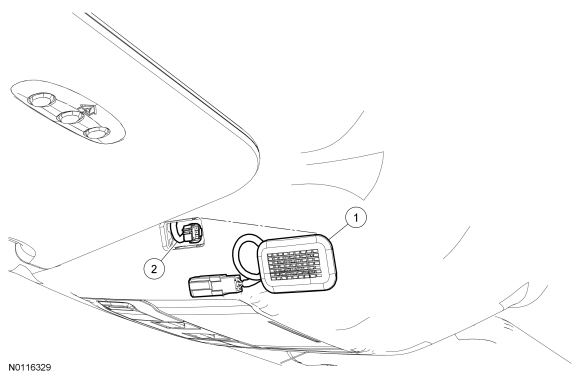
| Item | Part Number | Description |
|---|---|---|
| 1 | 19A391 | Microphone |
| 2 | — | Microphone electrical connector (part of 14334) |
Removal
NOTE: If the microphone is removed from the headliner, a new microphone must be installed.
Installation