SECTION 415-00C: Information and Entertainment Systems — Sony® Sound 8-Inch (203 mm) Touchscreen, 12 Speakers
| 2014 Flex Workshop Manual
|
REMOVAL AND INSTALLATION
| Procedure revision date: 05/02/2013
|
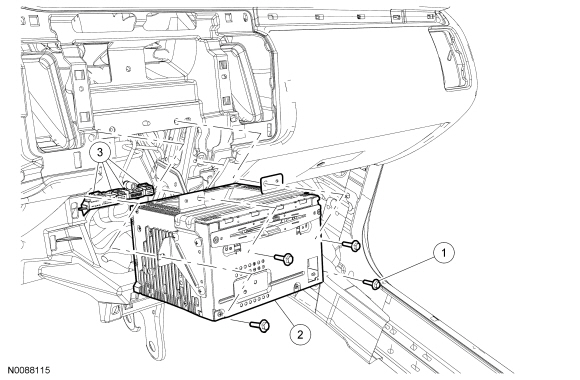
| Item | Part Number | Description |
|---|---|---|
| 1 | W707628-S | Audio Front Control Module (ACM) screws (4 required) |
| 2 | 18C869/18C815/ 18K931 | ACM (single CD/ 6-CD/navigation) |
| 3 | — | ACM electrical connectors (part of 14401) |
Removal and Installation
NOTE: It is not necessary to remove the Audio Front Control Module (ACM) to retrieve the part number. For additional information, refer to Audio Control Module (ACM) Self-Diagnostic Mode in this section.
All vehicles
NOTE: Module configuration is required when a new ACM is being installed.
Upload the ACM configuration information to the scan tool. For additional information, refer to Section 418-01 .Vehicles without navigation
Vehicles with navigation
All vehicles