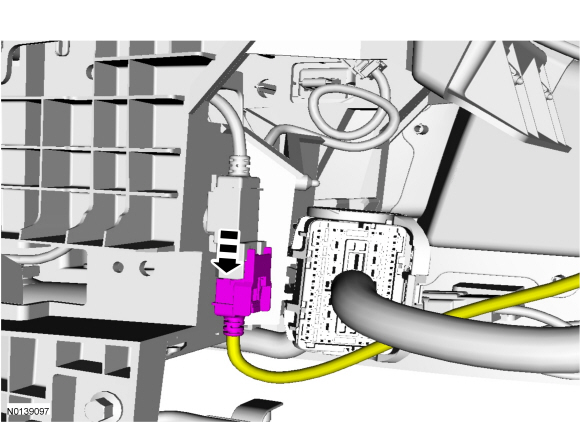
SECTION 415-00C: Information and Entertainment Systems — Sony® Sound 8-Inch (203 mm) Touchscreen, 12 Speakers
| 2014 Flex Workshop Manual
|
REMOVAL AND INSTALLATION
| Procedure revision date: 05/02/2013
|
Removal and Installation
Upper cable
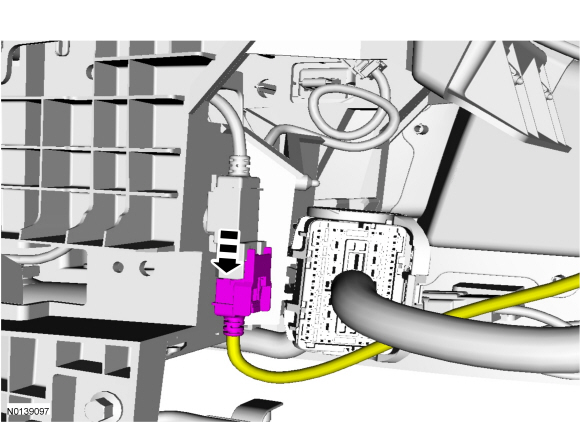
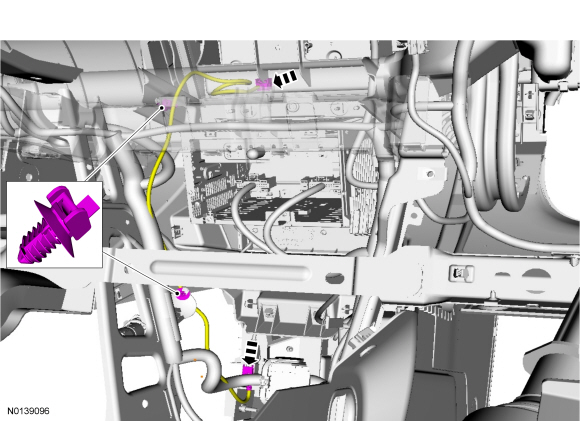
Lower cable
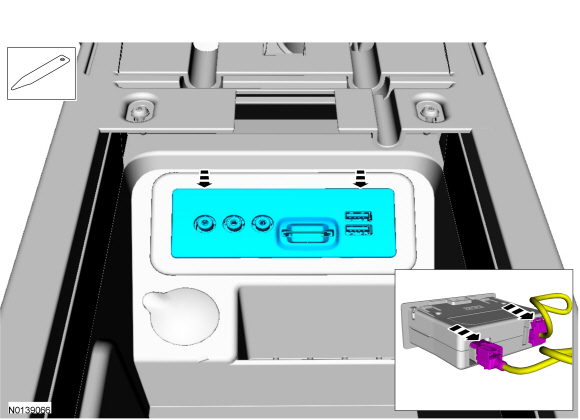
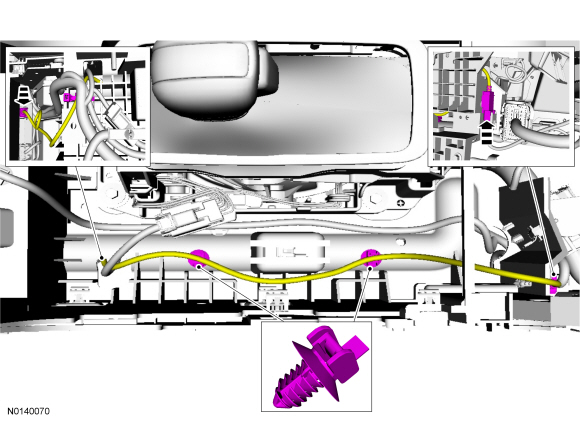
Both cables