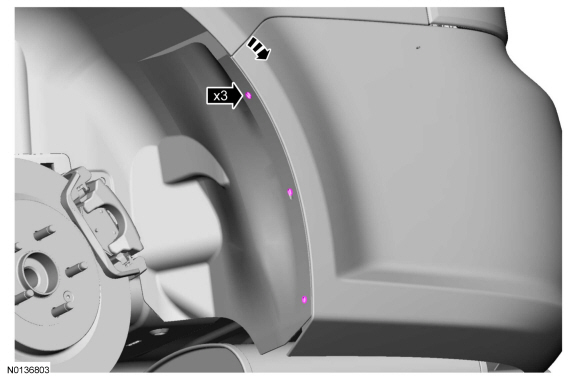
SECTION 419-04: Side And Rear Vision
| 2014 Flex Workshop Manual
|
REMOVAL AND INSTALLATION
| Procedure revision date: 05/02/2013
|
Removal
NOTE: Module configuration is required when a new Side Obstacle Detection Control Module - Left (SOD-L) or Side Obstacle Detection Control Module - Right (SOD-R) is being installed. Upload the SOD-L or the SOD-R module configuration information to the scan tool. For additional information, refer to Programmable Module Installation (PMI) in Section 418-01 .
NOTE: Gently flex and pry away the rear bumper cover to access the SOD-L or the SOD-R .
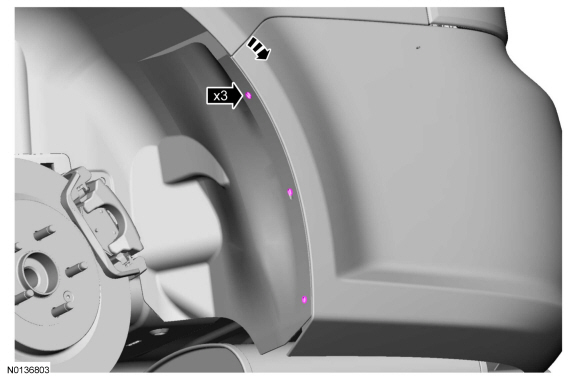
NOTE: RH side is shown, LH side is similar.
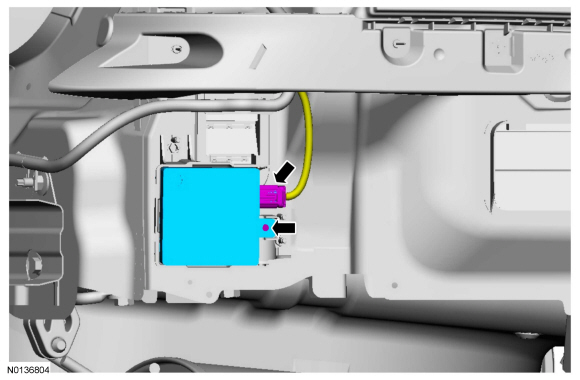
NOTE: RH side.
If required.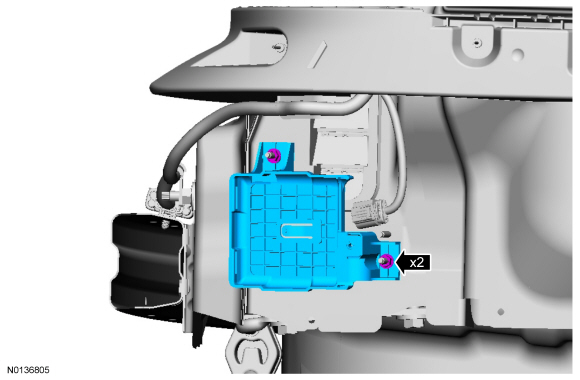
NOTE: LH side.
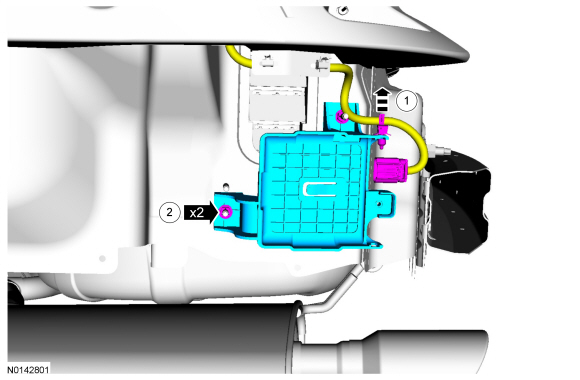
Installation