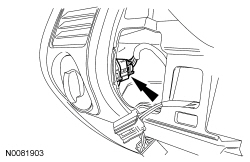
SECTION 501-12: Instrument Panel and Console
| 2014 Flex Workshop Manual
|
REMOVAL AND INSTALLATION
| Procedure revision date: 05/02/2013
|
Removal and Installation
All vehicles
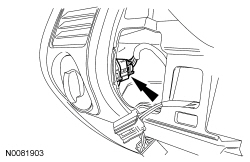
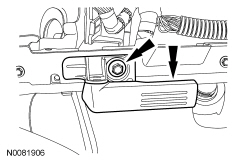
Vehicles with 4.2-inch (107 mm) screen
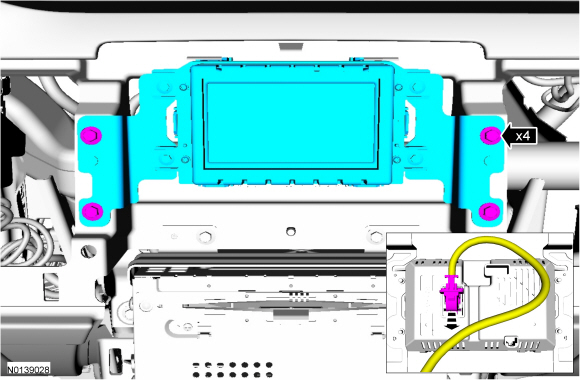
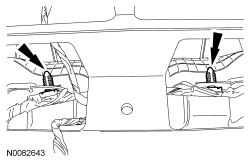
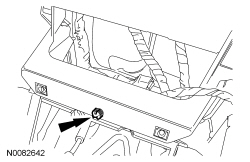
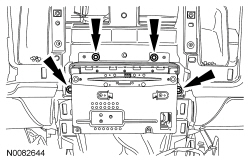
Vehicles with 8-inch (203 mm) touchscreen
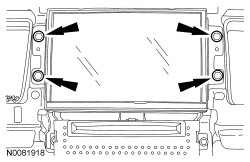
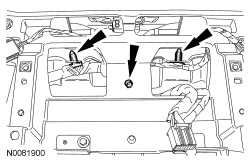
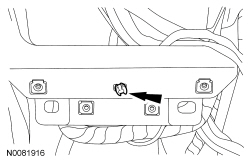
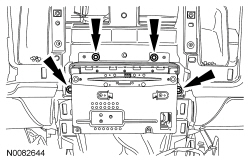
All vehicles
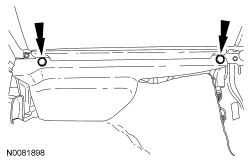
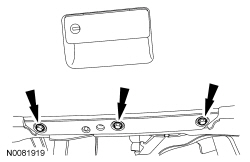
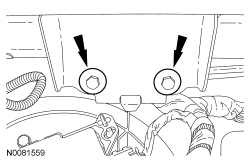
NOTICE: To avoid damaging the upper section, the aid of an assistant is required to carry out this step.
NOTICE: Make sure that all electrical connectors and wiring are not hindered before removing the upper section or damage to the components may occur.
Remove the instrument panel upper section.NOTICE: To avoid damaging the instrument panel, the aid of an assistant is required when positioning the upper section to the vehicle.
NOTICE: Make sure that all electrical connectors and wiring are correctly routed when installing the upper section or damage to the components may occur.
To install, reverse the removal procedure.