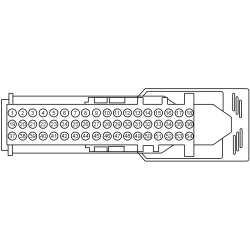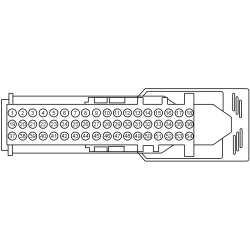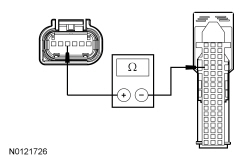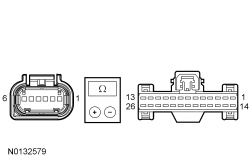Diagnostics in this manual assume a certain skill level and knowledge of Ford-specific diagnostic practices. Refer to Diagnostic Methods in
Section 100-00
for information about these practices.
Diagnostics in this manual assume a certain skill level and knowledge of Ford-specific diagnostic practices. Refer to Diagnostic Methods in
Section 100-00
for information about these practices.
Symptom Chart
| Condition
| Possible Sources
| Action
|
|---|
- The rear video is inoperative
| - Refer to the Diagnostic Routine
| |
- The
displays PLEASE CHECK SURROUNDINGS FOR SAFETY and a black screen/ no image
| - Refer to the Diagnostic Routine
| |
- Static/flashing/blinking/ flickering/scrolling or rolling image/screen/scrolling horizontal lines
| - Refer to the Diagnostic Routine
| |
- Poor image quality (foggy/ cloudy/fuzzy/blurry/hazy image or moisture/water in lens or black spots)
| - Refer to the Diagnostic Routine
| |
- Manual zoom function is inoperative
| - Refer to the Diagnostic Routine
| - NOTE:
If the video camera is not configured after replacement, some video functions will be inoperative. CARRY OUT the video camera configuration using a scan tool under Body > RVC Configuration.
GO to Pinpoint Test A
.
|
- Visual park aid alert is inoperative
| - Refer to the Diagnostic Routine
| - NOTE:
If the video camera is not configured after replacement, some video functions will be inoperative. CARRY OUT the video camera configuration using a scan tool under Body > RVC Configuration.
If the camera is configured or the concern is still present after configuration
GO to Pinpoint Test C
.
|
- Fixed guidelines are not displayed on the video image
| - Refer to the Diagnostic Routine
| - NOTE:
If the video camera is not configured after replacement, some video functions will be inoperative. CARRY OUT the video camera configuration using a scan tool under Body > RVC Configuration.
If the camera is configured or the concern is still present after configuration
GO to Pinpoint Test D
.
|
- Video camera delay feature is inoperative
| - Video camera delay feature is disabled
| - ENABLE the video camera delay feature within the
.
|
| - Refer to the Diagnostic Routine
| |
Diagnostics in this manual assume a certain skill level and knowledge of Ford-specific diagnostic practices. Refer to Diagnostic Methods in
Section 100-00
for information about these practices.
| Test Step
| Result / Action to Take
|
|---|
|
A1 CHECK AND CLEAN THE REAR VIDEO CAMERA LENS
|
|
- Clean and make sure the rear video camera lens is clear of any debris.
- Test the video camera system and verify the video camera image.
- Is the video camera concern still present?
| Yes
GO to
A2
.
No
The system is operating correctly at this time. The concern was caused by a dirty video camera lens.
|
|
A2 CHECK THE REVERSING LAMPS OPERATION
|
|
- Check the operation of the reversing lamps.
- Do the reversing lamps operate correctly?
| Yes
GO to
A3
.
No
REFER to
Section 417-01
.
|
|
A3 CHECK THE DTCs FROM THE
AND
SELF-TESTS
|
|
- Using the scan tool, perform the
and
self-tests.
- Are any
or
DTCs retrieved?
| Yes
For
DTC B115E:08, GO to
A14
.
For
DTC C1001:01, GO to
A5
.
For all other DTCs, REFER to DTC Charts in this section.
No
GO to
A4
.
|
|
A4 VERIFY AND ENABLE THE INOPERATIVE VIDEO CAMERA FEATURE
|
|
- Verify and enable the inoperative video camera feature within the
.
- Does the video camera feature operate correctly?
| Yes
The video camera system is operating correctly at this time. The video camera feature concern was caused by the feature being disabled. INSTRUCT the customer on how to enable the video camera features. REFER to the Owner's Literature.
No
GO to
A5
.
|
|
A5 CHECK THE
DISPLAY
|
|
- Observe the
while placing the vehicle in reverse.
- While selecting reverse and waiting up to 30 seconds, does the
screen switch to video camera mode and display "Rear View Camera Is Unavailable Please Contact Your Dealership"?
| Yes
The
display is functional. There is no signal from the video camera. GO to
A6
.
No
RETRIEVE and FOLLOW
DTCs. Refer to the appropriate section in Group
415
for the procedure.
|
|
A6 CHECK THE VIDEO SIGNAL CIRCUITS INTEGRITY
|
|
- Ignition OFF.
- Disconnect:
C2383.
- Measure the
resistance
between:
| Positive
| Lead
| Negative
| Lead
| | Pin
| Circuit
| Pin
| Circuit
| | C2383-14
| VMP19 (WH/GN)
| C2383-15
| RMP19 (BN/VT)
|
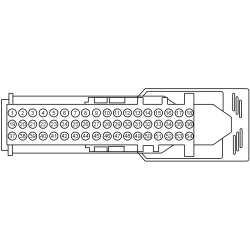 - Is the resistance between 74 and 106 ohms?
| Yes
GO to
A7
.
No
GO to
A9
.
|
|
A7 CHECK THE VIDEO CAMERA VOLTAGE SUPPLY CIRCUIT FOR AN OPEN
|
|
- Disconnect: Video Camera C4357.
- Ignition ON.
- Measure the
voltage
between:
| Positive
| Lead
| Negative
| Lead
| | Pin
| Circuit
| Pin
| Circuit
| | C4357-1
| CBP34 (VT/BN)
| —
| Ground
|
 - Is the voltage greater than 11 volts?
| Yes
GO to
A8
.
No
VERIFY the
fuse 34 (10A) is OK. If OK, REPAIR the circuit. If not OK, REFER to the Wiring Diagrams manual to identify the possible causes of the circuit short.
|
|
A8 CHECK THE VIDEO CAMERA GROUND CIRCUIT FOR AN OPEN
|
|
- Measure the
voltage
between:
| Positive
| Lead
| Negative
| Lead
| | Pin
| Circuit
| Pin
| Circuit
| | C4357-1
| CBP34 (VT/BN)
| C4357-5
| GD233 (BK)
|
 - Is the voltage greater than 11 volts?
| Yes
GO to
A9
.
No
REPAIR the circuit.
|
|
A9 CHECK THE VIDEO CAMERA SIGNAL CIRCUITS FOR A SHORT TO GROUND
|
|
- Measure the
resistance
between:
| Positive
| Lead
| Negative
| Lead
| | Pin
| Circuit
| Pin
| Circuit
| | C4357-4
| VMP19 (WH/GN)
| —
| Ground
| | C4357-3
| RMP19 (BN/VT)
| —
| Ground
|
 - Are the resistances greater than 10,000 ohms?
| Yes
GO to
A10
.
No
REPAIR the circuit in question.
|
|
A10 CHECK THE VIDEO CAMERA VIDEO SIGNAL CIRCUITS FOR A SHORT TO VIDEO SHIELD
|
|
- Measure the
resistance
between:
| Positive
| Lead
| Negative
| Lead
| | Pin
| Circuit
| Pin
| Circuit
| | C4357-4
| VMP19 (WH/GN)
| C4357-6
| DMN19 (BK/YE)
|
 - Measure the
resistance
between:
| Positive
| Lead
| Negative
| Lead
| | Pin
| Circuit
| Pin
| Circuit
| | C4357-3
| RMP19 (BN/VT)
| C4357-6
| DMN19 (BK/YE)
|
 - Are the resistances greater than 10,000 ohms?
| Yes
GO to
A11
.
No
REPAIR the circuit in question.
|
|
A11 CHECK THE VIDEO CAMERA VIDEO SIGNAL CIRCUITS FOR A SHORT TO VOLTAGE
|
|
- Ignition ON.
- Measure the
voltage
between:
| Positive
| Lead
| Negative
| Lead
| | Pin
| Circuit
| Pin
| Circuit
| | C4357-4
| VMP19 (WH/GN)
| —
| Ground
| | C4357-3
| RMP19 (BN/VT)
| —
| Ground
|
 - Is any voltage present?
| Yes
REPAIR the circuit in question.
No
GO to
A12
.
|
|
A12 CHECK VIDEO SIGNAL CIRCUITS FOR AN OPEN
|
|
- Ignition OFF.
- Connect a
fused jumper wire
between:
| Lead 1
| Lead 2
| | Pin
| Circuit
| Pin
| Circuit
| | C4357-4
| VMP19 (WH/GN)
| C4357-3
| RMP19 (BN/VT)
|
 - Measure the
resistance
between:
| Positive
| Lead
| Negative
| Lead
| | Pin
| Circuit
| Pin
| Circuit
| | C2383-14
| VMP19 (WH/GN)
| C2383-15
| RMP19 (BN/VT)
|
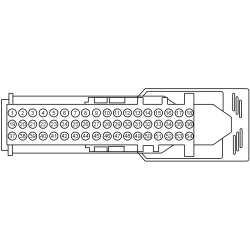 - Is the resistance less than 3 ohms?
| Yes
REMOVE the jumper wire. GO to
A14
.
No
REMOVE the jumper wire. GO to
A13
.
|
|
A13 CHECK VIDEO (+) SIGNAL CIRCUIT FOR AN OPEN
|
|
- Measure the
resistance
between:
| Positive
| Lead
| Negative
| Lead
| | Pin
| Circuit
| Pin
| Circuit
| | C4357-4
| VMP19 (WH/GN)
| C2383-14
| VMP19 (WH/GN)
|
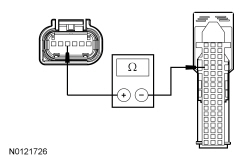 - Is the resistance less than 3 ohms?
| Yes
REPAIR circuit RMP19 (BN/VT).
No
REPAIR circuit VMP19 (WH/GN).
|
|
A14 CHECK THE
CIRCUIT FOR A SHORT TO VOLTAGE
|
|
- Ignition OFF.
- Disconnect: Video Camera C4357.
- Disconnect:
C2280C.
- Ignition ON.
- Measure the
voltage
between:
| Positive
| Lead
| Negative
| Lead
| | Pin
| Circuit
| Pin
| Circuit
| | C4357-2
| VDN03 (GY/VT)
| —
| Ground
|
 - Is any voltage present?
| Yes
REPAIR the circuit.
No
GO to
A15
.
|
|
A15 CHECK THE
CIRCUIT FOR AN OPEN
|
|
- Ignition OFF.
- Measure the
resistance
between:
| Positive
| Lead
| Negative
| Lead
| | Pin
| Circuit
| Pin
| Circuit
| | C4357-2
| VDN03 (GY/VT)
| C2280C-12
| VDN03 (GY)
|
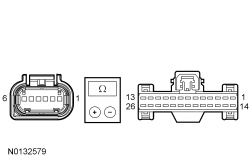 - Is resistance less than 3 ohms?
| Yes
GO to
A16
.
No
REPAIR the circuit.
|
|
A16 CHECK THE
CIRCUIT FOR A SHORT TO GROUND
|
|
- Measure the
resistance
between:
| Positive
| Lead
| Negative
| Lead
| | Pin
| Circuit
| Pin
| Circuit
| | C4357-2
| VDN03 (GY/VT)
| —
| Ground
|
 - Is resistance greater than 10,000 ohms?
| Yes
GO to
A17
.
No
REPAIR the circuit.
|
|
A17 CHECK FOR CORRECT VIDEO CAMERA OPERATION
|
|
- Disconnect the video camera connector.
- Repair:
- corrosion (install new connector or terminals - clean module pins)
- damaged pins - install new terminals/pins
- pushed-out pins - install new pins as necessary
- Reconnect the video camera connector. Make sure it seats and latches correctly.
- Operate the system and verify the concern is still present.
- Is the concern still present?
| Yes
CHECK
for any applicable TSBs. If a TSB exists for this concern, DISCONTINUE this test and FOLLOW TSB instructions. If no TSBs address this concern, INSTALL a new video camera. REFER to
Video Camera
.
No
The system is operating correctly at this time. The concern may have been caused by the video camera connection. ADDRESS the root cause of any connector or pin issues.
|
Diagnostics in this manual assume a certain skill level and knowledge of Ford-specific diagnostic practices. Refer to Diagnostic Methods in
Section 100-00
for information about these practices.
| Test Step
| Result / Action to Take
|
|---|
|
B1 CHECK AND CLEAN THE REAR VIDEO CAMERA LENS
|
|
- Clean and make sure the rear video camera lens is clear of any debris.
- Test the video camera system and verify the video camera image.
- Is the video camera concern still present?
| Yes
GO to
B2
.
No
The system is operating correctly at this time. The concern was caused by a dirty video camera lens.
|
|
B2 CHECK THE VIDEO SIGNAL CIRCUITS INTEGRITY
|
|
- Ignition OFF.
- Disconnect:
C2383.
- Measure the
resistance
between:
| Positive
| Lead
| Negative
| Lead
| | Pin
| Circuit
| Pin
| Circuit
| | C2383-14
| VMP19 (WH/GN)
| C2383-15
| RMP19 (BN/VT)
|
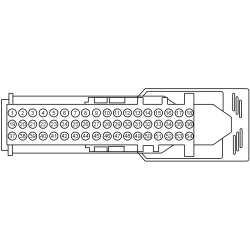 - Is the resistance between 74 and 106 ohms?
| Yes
GO to
B3
.
No
GO to
B6
.
|
|
B3 CHECK THE VIDEO CAMERA GROUND CIRCUIT FOR AN OPEN
|
|
- Disconnect: Negative Battery Cable.
- Disconnect: Video Camera C4357.
- Measure the
resistance
between:
| Positive
| Lead
| Negative
| Lead
| | Pin
| Circuit
| Pin
| Circuit
| | C4357-5
| GD233 (BK)
| —
| Ground
|
 - Is the resistance less than 3 ohms?
| Yes
GO to
B4
.
No
REPAIR the circuit. CONNECT the negative battery cable.
|
|
B4 CHECK THE VIDEO CAMERA SIGNAL CIRCUITS FOR A SHORT TO GROUND
|
|
- Measure the
resistance
between:
| Positive
| Lead
| Negative
| Lead
| | Pin
| Circuit
| Pin
| Circuit
| | C4357-4
| VMP19 (WH/GN)
| —
| Ground
| | C4357-3
| RMP19 (BN/VT)
| —
| Ground
|
 - Are the resistances greater than 10,000 ohms?
| Yes
GO to
B5
.
No
REPAIR the circuit in question.
|
|
B5 CHECK THE VIDEO CAMERA VIDEO SIGNAL CIRCUITS FOR A SHORT TO VIDEO SHIELD
|
|
- Measure the
resistance
between:
| Positive
| Lead
| Negative
| Lead
| | Pin
| Circuit
| Pin
| Circuit
| | C4357-4
| VMP19 (WH/GN)
| C4357-6
| DMN19 (BK/YE)
|
 - Measure the
resistance
between:
| Positive
| Lead
| Negative
| Lead
| | Pin
| Circuit
| Pin
| Circuit
| | C4357-3
| RMP19 (BN/VT)
| C4357-6
| DMN19 (BK/YE)
|
 - Are the resistances greater than 10,000 ohms?
| Yes
GO to
B8
.
No
REPAIR the circuit in question.
|
|
B6 CHECK VIDEO SIGNAL CIRCUITS FOR AN OPEN
|
|
- Connect a
fused jumper wire
between:
| Lead 1
| Lead 2
| | Pin
| Circuit
| Pin
| Circuit
| | C4357-4
| VMP19 (WH/GN)
| C4357-3
| RMP19 (BN/VT)
|
 - Measure the
resistance
between:
| Positive
| Lead
| Negative
| Lead
| | Pin
| Circuit
| Pin
| Circuit
| | C2383-14
| VMP19 (WH/GN)
| C2383-15
| RMP19 (BN/VT)
|
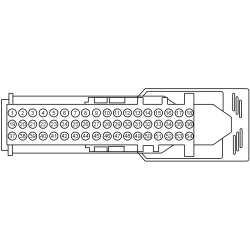 - Is the resistance less than 3 ohms?
| Yes
REMOVE the jumper wire. GO to
B8
.
No
REMOVE the jumper wire. GO to
B7
.
|
|
B7 CHECK VIDEO (-) SIGNAL CIRCUIT FOR AN OPEN
|
|
- Measure the
resistance
between:
| Positive
| Lead
| Negative
| Lead
| | Pin
| Circuit
| Pin
| Circuit
| | C4357-4
| VMP19 (WH/GN)
| C2383-14
| VMP19 (WH/GN)
|
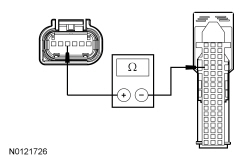 - Is the resistance less than 3 ohms?
| Yes
REPAIR circuit VMP19 (WH/GN).
No
REPAIR circuit RMP19 (BN/VT).
|
|
B8 CHECK FOR CORRECT VIDEO CAMERA OPERATION
|
|
- Disconnect the video camera connector.
- Repair:
- corrosion (install new connector or terminals - clean module pins)
- damaged pins - install new terminals/pins
- pushed-out pins - install new pins as necessary
- Reconnect the video camera connector. Make sure it seats and latches correctly.
- Operate the system and verify the concern is still present.
- Is the concern still present?
| Yes
CHECK
for any applicable TSBs. If a TSB exists for this concern, DISCONTINUE this test and FOLLOW TSB instructions. If no TSBs address this concern, INSTALL a new video camera. REFER to
Video Camera
.
No
The system is operating correctly at this time. The concern may have been caused by the video camera connection. ADDRESS the root cause of any connector or pin issues.
|
Diagnostics in this manual assume a certain skill level and knowledge of Ford-specific diagnostic practices. Refer to Diagnostic Methods in
Section 100-00
for information about these practices.
| Test Step
| Result / Action to Take
|
|---|
|
C1 VERIFY THE VISUAL PARK AID IS ENABLED
|
|
- Verify that the visual park aid is enabled in the
.
- Is the visual park aid enable in the
?
| Yes
GO to
C2
.
No
Enable the visual park aid.
|
|
C2 CHECK THE DTCs FROM THE
SELF-TEST
|
|
- Using a scan tool, perform the
self-test.
- Are any
DTCs recorded?
| Yes
REPAIR all
DTCs first. REFER to
Section 413-13A
.
No
GO to
C3
.
|
|
C3 CHECK THE DTCs FROM THE
SELF-TEST
|
|
- Using a scan tool, perform the
self-test.
- Are any
DTCs recorded?
| Yes
REFER to DTC Charts in this section.
No
GO to
C4
.
|
|
C4 CHECK FOR CORRECT VIDEO CAMERA OPERATION
|
|
- Disconnect the video camera connector.
- Repair:
- corrosion (install new connector or terminals - clean module pins)
- damaged pins - install new terminals/pins
- pushed-out pins - install new pins as necessary
- Reconnect the video camera connector. Make sure it seats and latches correctly.
- Operate the system and verify the concern is still present.
- Is the concern still present?
| Yes
CHECK
for any applicable TSBs. If a TSB exists for this concern, DISCONTINUE this test and FOLLOW TSB instructions. If no TSBs address this concern, INSTALL a new video camera. REFER to
Video Camera
.
No
The system is operating correctly at this time. The concern may have been caused by the video camera connection. ADDRESS the root cause of any connector or pin issues.
|
Diagnostics in this manual assume a certain skill level and knowledge of Ford-specific diagnostic practices. Refer to Diagnostic Methods in
Section 100-00
for information about these practices.
| Test Step
| Result / Action to Take
|
|---|
|
D1 VERIFY THE VIDEO GUIDELINES ARE ENABLED
|
|
- Verify that the visual park aid is enabled in the
.
- Is the visual park aid enabled in the
?
| Yes
GO to
D2
.
No
ENABLE the visual park aid.
|
|
D2 CHECK THE DTCs FROM THE
SELF-TEST
|
|
- Using a scan tool, perform the
self-test.
- Are any
DTCs recorded?
| Yes
REPAIR all
DTCs first. REFER to
Section 413-13A
.
No
GO to
D3
.
|
|
D3 CHECK THE DTCs FROM THE
SELF-TEST
|
|
- Using a scan tool, perform the
self-test.
- Are any
DTCs recorded?
| Yes
REFER to DTC Charts in this section.
No
GO to
D4
.
|
|
D4 CHECK FOR CORRECT VIDEO CAMERA OPERATION
|
|
- Disconnect the video camera connector.
- Repair:
- corrosion (install new connector or terminals - clean module pins)
- damaged pins - install new terminals/pins
- pushed-out pins - install new pins as necessary
- Reconnect the video camera connector. Make sure it seats and latches correctly.
- Operate the system and verify the concern is still present.
- Is the concern still present?
| Yes
CHECK
for any applicable TSBs. If a TSB exists for this concern, DISCONTINUE this test and FOLLOW TSB instructions. If no TSBs address this concern, INSTALL a new video camera. REFER to
Video Camera
.
No
The system is operating correctly at this time. The concern may have been caused by the video camera connection. ADDRESS the root cause of any connector or pin issues.
|