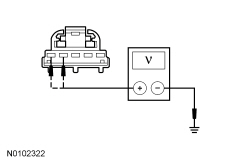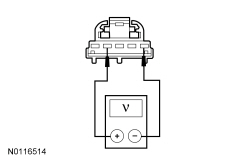SECTION 419-03C: Collision Avoidance
| 2014 Flex Workshop Manual
|
DIAGNOSIS AND TESTING
| Procedure revision date: 05/02/2013
|
Forward Collision Warning
DTC Charts
Diagnostics in this manual assume a certain skill level and knowledge of Ford-specific diagnostic practices. Refer to Diagnostic Methods in
Section 100-00
for information about these practices.
Head Up Display (HUD) Module DTC Chart
| DTC
| Description
| Action
|
|---|
| U0104:00
| Lost Communication With Cruise Control Module: No Sub Type Information
| GO to Pinpoint Test B
.
|
| U0140:00
| Lost Communication With Body Control Module: No Sub Type Information
| GO to Pinpoint Test C
.
|
| U0405:68
| Invalid Data Received From Cruise Control Module: Event Information
| This DTC sets when the Head Up Display (HUD) module receives invalid network data from the Cruise-Control Module (C-CM) with a faulted signal data input. RETRIEVE and REPAIR all non-network DTCs in the other modules on the network.
|
| U0422:68
| Invalid Data Received From Body Control Module: Event Information
| This DTC sets when the
module receives invalid network data from the Body Control Module (BCM). RETRIEVE and REPAIR all non-network DTCs in the other modules on the network.
|
| U210A:16
| Temperature Sensor: Circuit Voltage Below Threshold
| GO to Pinpoint Test D
.
|
| U210A:17
| Temperature Sensor: Circuit Voltage Above Threshold
| GO to Pinpoint Test D
.
|
| U3000:41
| Control Module: General Checksum Failure
| CLEAR the DTCs. REPEAT the self-test. If DTC U3000:41 is retrieved again, INSTALL a new
module. REFER to
Head Up Display (HUD) Module
.
|
| U3003:16
| Battery Voltage: Circuit Voltage Below Threshold
| GO to Pinpoint Test E
.
|
| U3003:1C
| Battery Voltage: Circuit Voltage Out of Range
| GO to Pinpoint Test F
.
|
Cruise-Control Module (C-CM) DTC Chart
Symptom Chart
Diagnostics in this manual assume a certain skill level and knowledge of Ford-specific diagnostic practices. Refer to Diagnostic Methods in
Section 100-00
for information about these practices.
Symptom Chart
| Condition
| Possible Sources
| Action
|
|---|
- A module does not respond to the scan tool
| - Fuse
- Wiring, terminals or connectors
- module
| - REFER to
Section 418-00
, The
Module Does Not Respond To The Scan Tool.
|
- The forward collision warning system is inoperative
| - Refer to the Diagnostic Routine
| |
- The Head Up Display (HUD) module is inoperative
| - Refer to the Diagnostic Routine
| |
- "COLLISION WARN NOT AVAILABLE SENSOR BLOCKED" message in the
message center
| | |
- The forward collision warning system cannot be deactivated
| | - VERIFY if a MyKey® is in use. If necessary, VERIFY forward collision warning system for normal operation with an admin key.
|
Pinpoint Tests
Pinpoint Test A: The Forward Collision Warning System Is Inoperative
Diagnostic Overview
Diagnostics in this manual assume a certain skill level and knowledge of Ford-specific diagnostic practices. Refer to Diagnostic Methods in
Section 100-00
for information about these practices.
Refer to Wiring Diagrams Cell
136
, Vehicle Emergency Messaging System for schematic and connector information.
Normal Operation and Fault Conditions
REFER to Collision Avoidance Operation in
Forward Collision Warning
.
Possible Sources
- Fuse
- Wiring, terminals or connectors
- module
PINPOINT TEST A: THE FORWARD COLLISION WARNING SYSTEM IS INOPERATIVE
NOTICE:
Use the correct probe adapter(s) when making measurements. Failure to use the correct probe adapter(s) may damage the connector.
| Test Step
| Result / Action to Take
|
|---|
|
A1 VERIFY THE
AND
MODULE PASS THE NETWORK TEST
|
|
- Using a scan tool, perform the network test.
- Do both the
and the
module pass the network test?
| Yes
GO to
A2
.
No
REFER to
Section 418-00
.
|
|
A2 CHECK THE DTCs FROM THE CONTINUOUS AND ON-DEMAND
MODULE SELF-TESTS
|
|
- Using a scan tool, perform the
module self-tests.
- Are any
module DTCs recorded?
| Yes
REFER to DTC Charts.
No
GO to
A3
.
|
|
A3 CHECK THE
DTCs
|
|
- Using a scan tool, perform the
self-tests.
- Are any
DTCs recorded?
| Yes
REPAIR all
DTCs. REFER to
Section 419-03B
.
No
GO to
A4
.
|
|
A4 CHECK THE MESSAGE CENTER FOR CORRECT OPERATION
|
|
- Check the
message center for correct operation.
- Does the message center operate correctly?
| Yes
GO to
A5
.
No
REFER to
Section 413-01
.
|
|
A5 CHECK FOR CORRECT
MODULE OPERATION
|
|
- Disconnect and inspect the
module connector.
- Repair:
- corrosion (install new connector or terminals – clean module pins)
- damaged pins - install new terminals/pins
- pushed-out pins - install new pins as necessary
- Reconnect the
module connector. Make sure it seats and latches correctly.
- Operate the system and determine if the concern is still present.
- Is the concern still present?
| Yes
CHECK
for any applicable TSBs. If a TSB exists for this concern, DISCONTINUE this test and FOLLOW TSB instructions. If no TSBs address this concern, INSTALL a new
module. REFER to
Head Up Display (HUD) Module
.
No
The system is operating correctly at this time. The concern may have been caused by module connections. ADDRESS the root cause of any connector or pin issues.
|
Pinpoint Test B: DTC U0104:00
Diagnostic Overview
Diagnostics in this manual assume a certain skill level and knowledge of Ford-specific diagnostic practices. Refer to Diagnostic Methods in
Section 100-00
for information about these practices.
Normal Operation and Fault Conditions
DTC Fault Trigger Conditions
| DTC
| Description
| Fault Trigger Conditions
|
|---|
| Lost Communication With Cruise Control Module: No Sub Type Information
| Sets in the Head Up Display (HUD) module if data messages received from the
over the
are missing.
|
PINPOINT TEST B: DTC U0104:00
| Test Step
| Result / Action to Take
|
|---|
|
B1 VERIFY THE CUSTOMER CONCERN
|
|
- Verify there is an observable symptom present.
- Is an observable symptom present?
| Yes
GO to
B2
.
No
The system is operating normally at this time. The DTC may have been set due to high network traffic or an intermittent fault condition.
|
|
B2 CHECK THE COMMUNICATION NETWORK
|
|
- Ignition ON.
- Using a scan tool, perform the network test.
- Does the
pass the network test?
| Yes
GO to
B3
.
No
REFER to
Section 418-00
, The
Does Not Respond To The Scan Tool.
|
|
B3 RETRIEVE THE RECORDED DTCs FROM THE
MODULE SELF-TEST
|
|
- Using a scan tool, perform a
module self-test.
- Is DTC U3003:16 or DTC U3003:1C recorded?
| Yes
For U3003:16,
GO to Pinpoint Test E
.
For U3003:1C,
GO to Pinpoint Test F
.
No
GO to
B4
.
|
|
B4 RECHECK THE
MODULE DTCs
|
|
- Using a scan tool, clear the DTCs. Repeat the
module self-test.
- Is DTC U0104:00 still present?
| Yes
INSTALL a new
. REFER to
Section 419-03A
. CLEAR the DTCs. REPEAT the
module self-test.
If DTC U0104:00 is still present, INSTALL a new
module. REFER to
Head Up Display (HUD) Module
.
No
The system is operating correctly at this time. The DTC may have been set due to high network traffic or an intermittent fault condition.
|
Pinpoint Test C: DTC U0140:00
Diagnostic Overview
Diagnostics in this manual assume a certain skill level and knowledge of Ford-specific diagnostic practices. Refer to Diagnostic Methods in
Section 100-00
for information about these practices.
Normal Operation and Fault Conditions
DTC Fault Trigger Conditions
| DTC
| Description
| Fault Trigger Conditions
|
|---|
| Lost Communication With Body Control Module: No Sub Type Information
| Sets in the
module if data messages received from the
over the
are missing.
|
PINPOINT TEST C: DTC U0140:00
| Test Step
| Result / Action to Take
|
|---|
|
C1 VERIFY THE CUSTOMER CONCERN
|
|
- Verify there is an observable symptom present.
- Is an observable symptom present?
| Yes
GO to
C2
.
No
The system is operating normally at this time. The DTC may have been set due to high network traffic or an intermittent fault condition.
|
|
C2 CHECK THE COMMUNICATION NETWORK
|
|
- Ignition ON.
- Using a scan tool, perform the network test.
- Does the
pass the network test?
| Yes
GO to
C3
.
No
REFER to
Section 418-00
, The
Does Not Respond To The Scan Tool.
|
|
C3 RETRIEVE THE RECORDED DTCs FROM THE
MODULE SELF-TEST
|
|
- Using a scan tool, perform the
self-test.
- Is DTC U3003:16 or U3003:17 recorded?
| Yes
REFER to
Section 419-10
.
No
GO to
C4
.
|
|
C4 RETRIEVE THE RECORDED DTCs FROM THE
MODULE SELF-TEST
|
|
- Using a scan tool, perform the
module self-test.
- Is DTC U3003:16 or DTC U3003:1C recorded?
| Yes
For U3003:16,
GO to Pinpoint Test E
.
For U3003:1C,
GO to Pinpoint Test F
.
No
GO to
C5
.
|
|
C5 RECHECK THE
MODULE DTCs
|
|
NOTE:
If new modules were installed prior to the DTC being set, the module configuration can be incorrectly set during the
or the
may not have been carried out.
- Using a scan tool, clear the DTCs. Repeat the
module self-test.
- Is DTC U0140:00 still present?
| Yes
GO to
C6
.
No
The system is operating correctly at this time. The DTC may have been set due to high network traffic or an intermittent fault condition.
|
|
C6 CHECK FOR DTC U0140:00 SET IN OTHER MODULES
|
|
- Clear all DTCs.
- Ignition OFF.
- Ignition ON.
- Wait 10 seconds.
- Enter the following diagnostic mode on the scan tool: Self-Test.
- Using a scan tool, retrieve the continuous memory DTCs from all modules.
- Is DTC U0140:00 set in other modules?
| Yes
INSTALL a new
. REFER to
Section 419-10
. CLEAR the DTCs. REPEAT the self-test.
No
INSTALL a new
module. REFER to
Head Up Display (HUD) Module
.
|
Pinpoint Test D: DTC U210A:16 Or DTC U210A:17
Diagnostic Overview
Diagnostics in this manual assume a certain skill level and knowledge of Ford-specific diagnostic practices. Refer to Diagnostic Methods in
Section 100-00
for information about these practices.
Normal Operation and Fault Conditions
DTC Fault Trigger Conditions
| DTC
| Description
| Fault Trigger Conditions
|
|---|
| Temperature Sensor: Circuit Voltage Below Threshold
| Sets in continuous memory in the
module when the internal temperature sensor circuit is below the lowest valid temperature value.
|
| Temperature Sensor: Circuit Voltage Above Threshold
| Sets in continuous memory in the
module when the internal temperature sensor circuit is above the highest valid temperature value.
|
PINPOINT TEST D: DTC U210A:16 OR DTC U210A:17
| Test Step
| Result / Action to Take
|
|---|
|
D1 CHECK FOR
MODULE DTCs
|
|
- Ignition ON.
- Using a scan tool, clear the DTCs. Repeat the
module self-test.
- Is DTC U210A:16 or DTC U210A:17 present?
| Yes
GO to
D2
.
No
The system is operating normally at this time. The DTC may have been set previously due to an internal intermittent fault with the temperature sensor circuit.
|
|
D2 CHECK FOR CORRECT
MODULE OPERATION
|
|
- Disconnect and inspect the
module connector.
- Repair:
- corrosion (install new connector or terminals - clean module pins)
- damaged pins - install new terminals/pins
- pushed-out pins - install new pins as necessary
- Reconnect the
module connector. Make sure it seats and latches correctly.
- Operate the system and determine if the concern is still present.
- Is the concern still present?
| Yes
CHECK
for any applicable TSBs. If a TSB exists for this concern, DISCONTINUE this test and FOLLOW TSB instructions. If no TSBs address this concern, INSTALL a new
module. REFER to
Head Up Display (HUD) Module
.
No
The system is operating correctly at this time. The concern may have been caused by module connections. ADDRESS the root cause of any connector or pin issues.
|
Pinpoint Test E: DTC U3003:16
Diagnostic Overview
Diagnostics in this manual assume a certain skill level and knowledge of Ford-specific diagnostic practices. Refer to Diagnostic Methods in
Section 100-00
for information about these practices.
Refer to Wiring Diagrams Cell
136
, Vehicle Emergency Messaging System for schematic and connector information.
Normal Operation and Fault Conditions
DTC Fault Trigger Conditions
| DTC
| Description
| Fault Trigger Conditions
|
|---|
| Battery Voltage: Circuit Voltage Below Threshold
| Set by the
module in continuous memory if the
module detects low battery voltage below 7 volts for more than 500 ms.
|
Possible Sources
- Wiring, terminals or connectors
- Battery
- Generator
- PCM
- module
PINPOINT TEST E: DTC U3003:16
NOTICE:
Use the correct probe adapter(s) when making measurements. Failure to use the correct probe adapter(s) may damage the connector.
| Test Step
| Result / Action to Take
|
|---|
|
E1 CHECK THE
MODULE DTCs
|
|
- Ignition ON.
- Using a scan tool, clear the DTCs. Repeat the
module self-test.
- Is DTC U3003:16 still present?
| Yes
GO to
E2
.
No
The system is operating correctly at this time. The DTC may have been set due to a previous low battery voltage condition.
|
|
E2 CHECK FOR CHARGING SYSTEM DTCs IN THE PCM
|
|
- Enter the following diagnostic mode on the scan tool: PCM Self-Test.
- Using a scan tool, perform the PCM
self-test.
- Is DTC P0562, P0620, P0622, P0625, P0626 or P065B set in the PCM?
| Yes
REFER to
Section 414-00
.
No
GO to
E3
.
|
|
E3 CHECK THE BATTERY CONDITION AND STATE OF CHARGE
|
|
- Check the battery condition and verify the battery is fully charged. Refer to
Section 414-01
.
- Is the battery OK and fully charged?
| Yes
GO to
E4
.
No
REFER to
Section 414-01
.
|
|
E4 CHECK THE
MODULE VOLTAGE SUPPLY
|
|
- Ignition OFF.
- Measure and record the voltage at the battery.
- Disconnect:
Module C2395.
- Ignition ON.
- Measure the
voltage
between:
| Positive
| Lead
| Negative
| Lead
| | Pin
| Circuit
| Pin
| Circuit
| | C2395-5
| SBP11 (BU/RD)
| —
| Ground
| | C2395-4
| CBP35 (YE)
| —
| Ground
|
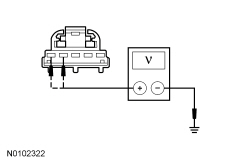 - Are the voltages within 0.2 volt of the recorded battery voltage?
| Yes
GO to
E5
.
No
REPAIR the circuit.
|
|
E5 CHECK THE
MODULE GROUND CIRCUIT
|
|
- Measure the
voltage
between:
| Positive
| Lead
| Negative
| Lead
| | Pin
| Circuit
| Pin
| Circuit
| | C2395-4
| CBP35 (YE)
| C2395-1
| GD374 (BK/WH)
|
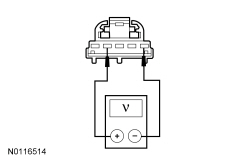 - Is the voltage within 0.2 volt of the recorded battery voltage?
| Yes
GO to
E6
.
No
REPAIR the circuit.
|
|
E6 CHECK FOR CORRECT
MODULE OPERATION
|
|
- Disconnect and inspect the
module connector.
- Repair:
- corrosion (install new connector or terminals - clean module pins)
- damaged pins - install new terminals/pins
- pushed-out pins - install new pins as necessary
- Reconnect the
module connector. Make sure it seats and latches correctly.
- Operate the system and determine if the concern is still present.
- Is the concern still present?
| Yes
CHECK
for any applicable TSBs. If a TSB exists for this concern, DISCONTINUE this test and FOLLOW TSB instructions. If no TSBs address this concern, INSTALL a new
module. REFER to
Head Up Display (HUD) Module
.
No
The system is operating correctly at this time. The concern may have been caused by module connections. ADDRESS the root cause of any connector or pin issues.
|
Pinpoint Test F: DTC U3003:1C
Diagnostic Overview
Diagnostics in this manual assume a certain skill level and knowledge of Ford-specific diagnostic practices. Refer to Diagnostic Methods in
Section 100-00
for information about these practices.
Normal Operation and Fault Conditions
DTC Fault Trigger Conditions
| DTC
| Description
| Fault Trigger Conditions
|
|---|
| Battery Voltage: Circuit Voltage Out of Range
| Sets in continuous memory if the
module detects battery voltage outside the valid range.
|
Possible Sources
- Wiring, terminals or connectors
- Battery
- Generator
- module
PINPOINT TEST F: DTC U3003:1C
NOTE:
DTC U3003:1C may be stored in the module memory due to past battery charging or vehicle jump starting events.
| Test Step
| Result / Action to Take
|
|---|
|
F1 CHECK FOR DTC U3003:17, U3003:1C, B1317, B1676 OR P0563 SET IN OTHER MODULES
|
|
- Ignition ON.
- Retrieve the continuous memory DTCs from all modules.
- Is DTC U3003:17, U3003:1C, B1317, B1676 or P0563 (PCM) set in more than one module?
| Yes
REFER to
Section 414-00
to diagnose an overcharging condition.
No
GO to
F2
.
|
|
F2 CHECK THE BATTERY VOLTAGE
|
|
- Turn off all the interior/exterior lights and accessories.
- Start and run the engine at approximately 2,000 rpm for 3 minutes while monitoring the battery voltage.
- Does the battery voltage rise to 15.5 volts or higher?
| Yes
REFER to
Section 414-00
to diagnose an overcharging condition.
No
GO to
F3
.
|
|
F3 RECHECK FOR DTC U3003:1C
|
|
- Turn the engine off.
- Ignition ON.
- Clear the
module continuous memory DTCs.
- Using a scan tool, perform the
module self-test.
- Is DTC U3003:1C present?
| Yes
INSTALL a new
module. REFER to
Head Up Display (HUD) Module
.
No
The system is operating normally at this time. The DTC may have been set previously during battery charging or while jump starting the vehicle.
|
Pinpoint Test G: The Head Up Display (HUD) Module Is Inoperative
Diagnostic Overview
Diagnostics in this manual assume a certain skill level and knowledge of Ford-specific diagnostic practices. Refer to Diagnostic Methods in
Section 100-00
for information about these practices.
Normal Operation and Fault Conditions
Refer to Head Up Display (HUD) Module in
Forward Collision Warning
.
PINPOINT TEST G: THE
MODULE IS INOPERATIVE
| Test Step
| Result / Action to Take
|
|---|
|
G1 CHECK FOR
MODULE LED PROVE OUT TEST
|
|
NOTE:
Remove the vehicle from the extreme heat source or sunload condition prior to testing the vehicle.
- Ignition ON.
- While placing the ignition switch in RUN, observe the
module LEDs.
- Do the
module LEDs illuminate?
| Yes
The
module LEDs are operating correctly at this time. The concern may have been caused by extreme temperatures.
No
GO to
G2
.
|
|
G2 CHECK THE COMMUNICATION NETWORK
|
|
- Ignition ON.
- Enter the following diagnostic mode on the scan tool: Network Test.
- Using a scan tool, perform the network test.
- Does the
module pass the network test?
| Yes
GO to
G3
.
No
REFER to
Section 418-00
, The
Module Does Not Respond To The Scan Tool.
|
|
G3 CHECK THE DTCs FROM THE
MODULE SELF-TEST
|
|
- Enter the following diagnostic mode on the scan tool:
Module Self-Test.
- Are any DTCs recorded?
| Yes
REFER to DTC Charts in this section.
No
GO to
G4
.
|
|
G4 CHECK THE DTCs FROM THE
SELF-TEST
|
|
- Enter the following diagnostic mode on the scan tool:
Module Self-Test.
- Are any DTCs recorded?
| Yes
REFER to
Section 419-03A
.
No
GO to
G5
.
|
|
G5 CHECK FOR CORRECT
MODULE OPERATION
|
|
- Disconnect and inspect the
module connector.
- Repair:
- corrosion (install new connector or terminals - clean module pins)
- damaged pins - install new terminals/pins
- pushed-out pins - install new pins as necessary
- Reconnect the
module connector. Make sure it seats and latches correctly.
- Operate the system and determine if the concern is still present.
- Is the concern still present?
| Yes
CHECK
for any applicable TSBs. If a TSB exists for this concern, DISCONTINUE this test and FOLLOW TSB instructions. If no TSBs address this concern, INSTALL a new
module. REFER to
Head Up Display (HUD) Module
.
No
The system is operating correctly at this time. The concern may have been caused by module connections. ADDRESS the root cause of any connector or pin issues.
|
Pinpoint Test H: DTC C1132:4B
Diagnostic Overview
Diagnostics in this manual assume a certain skill level and knowledge of Ford-specific diagnostic practices. Refer to Diagnostic Methods in
Section 100-00
for information about these practices.
Normal Operation and Fault Conditions
The Head Up Display (HUD) module is designed with a temperature sensor internal to the module. Due to extremely hot weather conditions, the temperature sensor circuit allows the
module to disable under high temperature conditions, which could damage the
module LEDs. The
module is designed with a LED prove-out test. Upon each ignition cycle when the ignition switch is in RUN, the LEDs illuminate for a period of time indicating the
module is functional.
DTC Fault Trigger Conditions
| DTC
| Description
| Fault Trigger Conditions
|
|---|
| Head Up Display: Over Temperature
| Sets as a continuous memory and on-demand DTC in the
if the
module is over-temperature.
|
PINPOINT TEST H: DTC C1132:4B
| Test Step
| Result / Action to Take
|
|---|
|
H1 CHECK THE COMMUNICATION NETWORK
|
|
- Ignition ON.
- Using a scan tool, perform the network test.
- Does the
module pass the network test?
| Yes
GO to
H2
.
No
REFER to
Section 418-00
, The
Module Does Not Respond To The Scan Tool.
|
|
H2 CHECK FOR
MODULE LED PROVE-OUT TEST
|
|
NOTE:
Remove the vehicle from the extreme heat source or sunload condition prior to testing the vehicle.
- Ignition ON.
- While placing the ignition switch in RUN, observe the
module LEDs.
- Do the
module LEDs illuminate?
| Yes
The
module LEDs are operating correctly at this time. The concern may have been caused by extreme temperatures.
No
GO to
H3
.
|
|
H3 CHECK THE DTCs FROM THE
MODULE SELF-TEST
|
|
- Using a scan tool, perform the
module self-test.
- Are any
module DTCs recorded?
| Yes
REFER to the
module DTC chart in this section.
No
GO to
H4
.
|
|
H4 CHECK FOR CORRECT
MODULE OPERATION
|
|
- Disconnect and inspect the
module connector.
- Repair:
- corrosion (install new connector or terminals - clean module pins)
- damaged pins - install new terminals/pins
- pushed-out pins - install new pins as necessary
- Reconnect the
module connector. Make sure it seats and latches correctly.
- Operate the system and determine if the concern is still present.
- Is the concern still present?
| Yes
CHECK
for any applicable TSBs. If a TSB exists for this concern, DISCONTINUE this test and FOLLOW TSB instructions. If no TSBs address this concern, INSTALL a new
module. REFER to
Head Up Display (HUD) Module
.
No
The system is operating correctly at this time. The concern may have been caused by module connections. ADDRESS the root cause of any connector or pin issues.
|