- Ignition ON.
- Enter the following diagnostic mode on the scan tool: DataLogger — BCM .
- Command the HORN active command ON and then OFF.
- Does the horn sound when commanded on?
GO to A2 .
No
VERIFY the BCM fuse 22 (20A) is OK. If OK, GO to A8 .
- Ignition OFF.
- Remove the steering column shrouds. Refer to Section 211-04 .
- Disconnect: SCCM C2414A.
- Measure the voltage between:
- Is the voltage greater than 11 volts?
| Positive Lead | Negative Lead | ||
| Pin | Circuit | Pin | Circuit |
| C2414A-9 | CRH04 (VT/GN) | — | Ground |
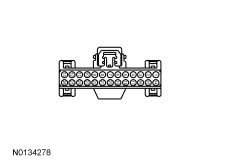
GO to A4 .
No
GO to A3 .
- Disconnect: BCM C2280B.
- Measure the resistance between:
- Is the resistance less than 3 ohms?
| Positive Lead | Negative Lead | ||
| Pin | Circuit | Pin | Circuit |
| C2280B-33 | CRH04 (VT/GN) | C2414A-9 | CRH04 (VT/GN) |
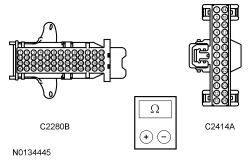
GO to A11 .
No
REPAIR the circuit.
- Disconnect: Clockspring C218A.
- Measure the resistance between:
- Is the resistance less than 3 ohms?
| Positive Lead | Negative Lead | ||
| Pin | Circuit | Pin | Circuit |
| C2414A-9 | CRH04 (VT/GN) | C218A-8 | GD375 (BK/BU) |
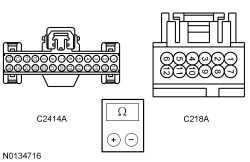
GO to A5 .
No
REPAIR the circuit.
- Connect: Clockspring C218A.
- Remove the driver air bag module. REFER to Section 501-20B .
- Disconnect: Clockspring C218B.
- Connect: Battery Ground Cable.
- Measure the component side voltage between:
- Is the voltage greater than 11 volts?
| Positive Lead | Negative Lead | ||
| Pin | Circuit | Pin | Circuit |
| C218B-4 | — | C218B-10 | — |
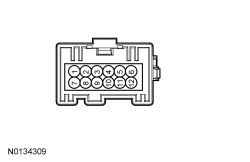
REPAIR the steering wheel harness for an open circuit or INSTALL a new steering wheel. REFER to Section 211-04 .
No
GO to A6 .
- Measure the component side voltage between:
- Is the voltage greater than 11 volts?
| Positive Lead | Negative Lead | ||
| Pin | Circuit | Pin | Circuit |
| C218B-4 | — | — | Ground |
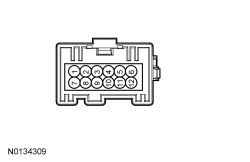
INSTALL a new clockspring. REFER to Section 501-20B .
No
GO to A7 .
- Remove the clockspring. REFER to Section 501-20B .
- Measure the component side resistance between:
- Is the resistance less than 3 ohms?
| Positive Lead | Negative Lead | ||
| Pin | Circuit | Pin | Circuit |
| C218B-4 | — | C218C-1 | — |
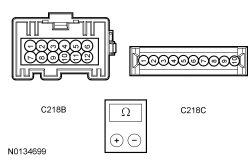
GO to A12 .
No
INSTALL a new clockspring. REFER to Section 501-20B .
- Disconnect: Horn C131.
- While activating the horn, measure the voltage between:
- Is the voltage greater than 11 volts?
| Positive Lead | Negative Lead | ||
| Pin | Circuit | Pin | Circuit |
| C131-2 | SRH01 (YE/RD) | C131-1 | GD123 (BK/GY) |
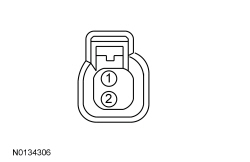
INSTALL a new horn. REFER to Horn .
No
GO to A9 .
- While activating the horn, measure the voltage between:
- Is the voltage greater than 11 volts?
| Positive Lead | Negative Lead | ||
| Pin | Circuit | Pin | Circuit |
| C131-2 | SRH01 (YE/RD) | — | Ground |
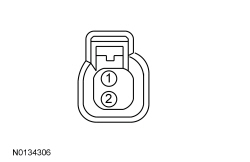
REPAIR the horn ground circuit for an open.
No
GO to A10 .
- Ignition OFF.
- Disconnect: BCM C2280E.
- Measure the resistance between:
- Is the resistance less than 3 ohms?
| Positive Lead | Negative Lead | ||
| Pin | Circuit | Pin | Circuit |
| C2280E-3 | SRH01 (YE/RD) | C131-2 | SRH01 (YE/RD) |
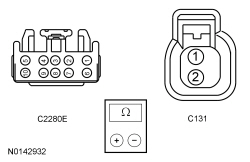
GO to A11 .
No
REPAIR the circuit.
- Disconnect and inspect all BCM connectors.
- Repair:
- corrosion (install new connector or terminals – clean module pins)
- damaged or bent pins – install new terminals/pins
- pushed-out pins – install new pins as necessary
- Reconnect the BCM connectors. Make sure they seat and latch correctly.
- Operate the system and determine if the concern is still present.
- Is the concern still present?
CHECK OASIS for any applicable TSBs. If a TSB exists for this concern, DISCONTINUE this test and FOLLOW TSB instructions. If no TSBs address this concern, INSTALL a new BCM . REFER to Section 419-10 .
No
The system is operating correctly at this time. The concern may have been caused by module connections. ADDRESS the root cause of any connector or pin issues.
- Disconnect and inspect all SCCM connectors.
- Repair:
- corrosion (install new connector or terminals – clean module pins)
- damaged or bent pins – install new terminals/pins
- pushed-out pins – install new pins as necessary
- Reconnect the SCCM connectors. Make sure they seat and latch correctly.
- Operate the system and determine if the concern is still present.
- Is the concern still present?
CHECK OASIS for any applicable TSBs. If a TSB exists for this concern, DISCONTINUE this test and FOLLOW TSB instructions. If no TSBs address this concern, INSTALL a new SCCM . REFER to Section 211-05 .
No
The system is operating correctly at this time. The concern may have been caused by module connections. ADDRESS the root cause of any connector or pin issues.