
NUD105-R025D or equivalent

SGT27000 or equivalent 250-300mA incandescent bulb test lamp
SECTION 501-11: Glass, Frames and Mechanisms
| 2014 Flex Workshop Manual
|
DIAGNOSIS AND TESTING
| Procedure revision date: 05/02/2013
|
 | Flex Probe Kit
NUD105-R025D or equivalent |
 | Test Light
SGT27000 or equivalent 250-300mA incandescent bulb test lamp |
Principles of Operation
Delayed Accessory Power
The accessory delay relay supplies voltage to the power windows and the power roof opening panel (if equipped) when activated. The BCM activates the accessory delay relay whenever the ignition is in the RUN or the ACC mode, or when the ignition is changed from RUN or ACC to the OFF mode and the LH and RH front doors are closed.
The BCM deactivates the accessory delay relay when:
LH Front Power Window Control
The LH front door window motor is a 7-pin motor with integral electronics and must be initialized whenever a new window motor has been installed. Initialization is required to learn the full UP position and the profile of the glass as it travels through the glass channel. Once initialized, obstacle detection is enabled. When mechanical repairs have been carried out on the window regulator or glass run, the window motor must be de-initialized, and then initialized. The window control switch sends 2 separate signals to the window motor: up and down. When the window control switch is pressed to the first detent position, a 12-volt signal is sent to the window motor to request an up or down operation. When auto up or auto down is requested (switch pressed to the second detent position), the window control switch provides a 12-volt signal on both the up and down line simultaneously. During an auto up or auto down request, the window motor determines intended window direction by the first signal received. If the window control switch is pressed too quickly to the second detent position (less than 5 milliseconds of time between first detent signal and second detent signal), the window motor will not be able to determine the intended direction request and will not operate until the window control switch is released and pressed again. The up and down contacts are floating within the window control switch when the switch is in the neutral position. The up and down feeds to the window motor are all low current.
The LH front window motor uses feedback from 2 internal Hall-effect sensors coupled to the internal microprocessor to determine window glass position and operate the window motor. If the Hall-effect pulses are not being received by the microprocessor, the window motor runs for approximately one-half second and stops each time the switch is pressed. The motor contains software controlled thermal protection to protect the motor windings from overcurrent/overtemperature operation. Continued excessive operation of the motor causes the software control to shut off power to the motor, causing a loss of function until the window motor cools.
The LH front window motor operates with the ignition switch in the RUN or ACC modes, or when the accessory delay relay is active. The motor is supplied with B+ power and draws a key-off load of approximately 3/4 mA. The high current required to move the window is supplied through the B+ and motor ground input. For the motor to operate correctly, both power feeds and the ground feed must be intact at the window motor.
The LH front window motor will not lose initialization if power (B+) is removed while the window is not in motion. If power (B+) is disconnected from the window motor while the window is in motion, the window motor enters position recovery mode when power is restored (auto up will be disabled). Position recovery mode allows proportional up movement of the window until the window motor stalls the window glass into the upper header seal. If no internal or external faults are present, the window motor automatically resumes normal (full) operation.
When the LH front window motor is operating in auto up or auto down mode, movement of the window can be stopped by pressing the switch to any position (up, down, auto up, auto down). The window control switch must be released before the window will move again.
The master window control switch has illumination and illumination ground inputs, which are used to illuminate the switch when the headlamp switch is turned to the PARK or ON position (the autolamp position may also energize this input). These switch inputs do not directly affect operation of the window(s). The window control switch uses the delayed accessory power input, which is transferred to the up or down outputs when the corresponding switch contact is closed. If the delayed accessory feed to the driver window control switch is missing, none of the windows will function.
If there is an open in the master window control switch or the associated wiring, the related function becomes inoperative. If the up contact of the switch or the associated wiring develops an open circuit, the window only operates in the down direction. If the down contact of the switch or the associated wiring develops an open circuit, the window only operates in the up direction.
A new LH front window motor will not operate in one-touch up mode, and the bounce-back feature will be disabled prior to initialization. If the switch is actuated to the auto UP or auto DOWN position and released, window movement will stop when the up or down contact in the window control switch is released. If the window motor is removed from the window regulator drum housing, or if a new window motor is installed, it must be initialized. Refer to Window Motor Initialization in this section.
The LH front window motor automatically adjusts to system changes throughout its life: changes in seal drag and slight changes in the full OPEN position occur and are automatically compensated for. Once initialized, the window motor soft stalls into the lower position contributing to extended durability of the system. If the window does not seal completely in the full UP position (very small gaps/non-bounce-back events only), the window switch can be actuated to the UP position and the window is energized for a fraction of a second to fully seal and this new position is learned.
The LH front window motor has a bounce-back feature. If an obstacle has been detected in the window opening as the window glass is moving upward, the window motor automatically reverses direction and moves the glass toward the bounce-back position (in both up and one-touch up modes). If an obstruction occurs between 4 mm (0.15 in) and 200 mm (7.87 in) of the window opening, the bounce-back position is 250 mm (9.84 in) of window opening. If an obstruction occurs at a position greater than 200 mm (7.87 in) of the window opening, the bounce-back position is 50 mm (1.96 in) below where the obstruction occurred.
To override a bounce-back condition (to overcome the resistance of ice on the window or seals for example), within 2 seconds after the window reaches the bounce-back position, pull and hold the window control switch. The window travels up with no bounce-back or pinch protection. If the window control switch is released before the window is fully closed, the window stops. If the ignition switch is turned to OFF or START (without delayed accessory), the window motor stops.
Rear Passenger Window Operation
Rear passenger windows may be raised or lowered using the master window control switch or the corresponding passenger window control switch. The rear passenger window control switches receive voltage when the accessory delay relay is active and the LH front window lockout switch is in the UNLOCK position. When the LH front window lockout switch is in the LOCK position, the rear passenger windows only operate from the master window control switch.
Rear Window Defrost
When the rear window defrost switch (integral to the FCIM ) is pressed and the engine is running, the HVAC module activates the rear window defrost relay located in the BJB . When the rear window defrost relay is active, the rear window defrost grid is energized.
If equipped, the rear window defrost can also be commanded on and off using voice commands or by touching the rear window defrost button located on the touchscreen interface. For additional information about voice or touchscreen commanded features, refer to the Owner's Literature.
The HVAC module deactivates the rear window defrost relay when one of the following conditions is met:
Remote Start Climate Operation (if equipped)
The customer can select different climate control modes/preferences when the vehicle is started using the remote start feature. This can be accessed through the message center. For additional information on how to set the remote start preferences, refer to the Owner's Literature. When the rear defrost is set to AUTO mode, the rear window defrost activates when the outside temperature is less than 0°C (32°F) and the vehicle is started using the remote start feature. No climate control adjustments are recognized during remote start operation. Once the ignition is cycled to the ON mode, the climate control system returns to the previous settings (last ignition ON cycle) and adjustments can be made normally. If the previous setting was off, the climate control system turns off.
Inspection and Verification
Visual Inspection Chart
| Mechanical | Electrical |
|---|---|
|
|
NOTE: Make sure to use the latest scan tool software release.
If the cause is not visually evident, connect the scan tool to the Data Link Connector (DLC).NOTE: The Vehicle Communication Module (VCM) LED prove out confirms power and ground from the DLC are provided to the VCM .
If the scan tool does not communicate with the VCM :DTC Charts
Body Control Module (BCM) DTC Chart
| DTC | Description | Action |
|---|---|---|
| B131A:12 | Delayed Accessory Power: Circuit Short to Battery | GO to Pinpoint Test J . |
| B131A:14 | Delayed Accessory Power: Circuit Short to Ground or Open | If the delayed accessory is inoperative,
GO to Pinpoint Test J
.
If the delayed accessory is always on, GO to Pinpoint Test K . |
| All other DTCs | — | REFER to Section 419-10 . |
HVAC Module DTC Chart
| DTC | Description | Action |
|---|---|---|
| B1C83:11 | Rear Defog Relay: Circuit Short to Ground | GO to Pinpoint Test I . |
| B1C83:13 | Rear Defog Relay: Circuit Open | GO to Pinpoint Test H . |
| All other DTCs | — | REFER to Section 412-00 . |
Symptom Chart
| Condition | Possible Sources | Action |
|---|---|---|
|
| |
|
| |
|
|
|
|
| |
|
| |
|
| |
|
| |
|
| |
|
| |
|
| |
|
|
|
|
|
|
|
| |
|
|
Pinpoint Tests
Pinpoint Test A: All Power Windows are Inoperative
Refer to Wiring Diagrams Cell 100 , Power Windows for schematic and connector information.
The accessory delay relay is controlled by the BCM and provides the voltage for all power window operation. Refer to Delayed Accessory Power in Principles of Operation.
NOTICE: Use the correct probe adapter(s) from the Flex Probe Kit when making measurements. Failure to use the correct probe adapter(s) may damage the connector.
| Test Step | Result / Action to Take | ||||||||||||
|---|---|---|---|---|---|---|---|---|---|---|---|---|---|
| A1 CHECK FOR VOLTAGE TO THE MASTER WINDOW CONTROL SWITCH | |||||||||||||
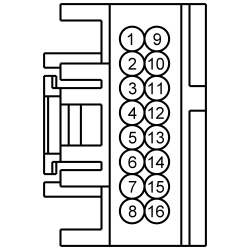 | Yes
INSTALL a new master window control switch. REFER to Window Control Switch in this section. TEST the system for normal operation. No VERIFY BCM fuse 32 (15A) is OK. If OK, GO to Pinpoint Test J . If not OK, REFER to the Wiring Diagrams manual to identify the possible causes of the circuit short. REPAIR the circuit. TEST the system for normal operation. | ||||||||||||
Pinpoint Test B: All Passenger Power Windows are Inoperative
Refer to Wiring Diagrams Cell 100 , Power Windows for schematic and connector information.
The RH front, LH and RH rear window control switches share a common high current voltage circuit and ground circuit.
NOTICE: Use the correct probe adapter(s) from the Flex Probe Kit when making measurements. Failure to use the correct probe adapter(s) may damage the connector.
| Test Step | Result / Action to Take | ||||||||||||
|---|---|---|---|---|---|---|---|---|---|---|---|---|---|
| B1 CHECK THE HIGH CURRENT POWER TO THE RH FRONT WINDOW CONTROL SWITCH | |||||||||||||
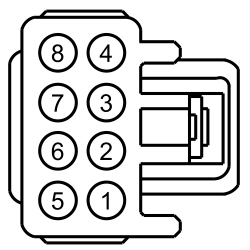 | Yes
GO to B2 . No GO to B3 . | ||||||||||||
| B2 CHECK THE GROUND TO THE RH WINDOW CONTROL SWITCH | |||||||||||||
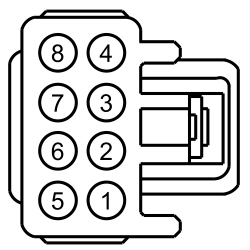 | Yes
INSTALL a new master window control switch. REFER to Window Control Switch in this section. TEST the system for normal operation. No REPAIR the circuit. TEST the system for normal operation. | ||||||||||||
| B3 CHECK FOR A SHORT TO GROUND IN THE PASSENGER WINDOW CONTROL CIRCUITS | |||||||||||||
| Yes
REFER to the Wiring Diagrams manual to identify the possible causes of the circuit short. REPAIR the circuit. TEST the system for normal operation. No If the power windows operated correctly, INSTALL a new circuit breaker. TEST the system for normal operation. If the power windows did not operate, REPAIR circuit CBP48 (GY/YE) for an open. TEST the system for normal operation. | ||||||||||||
Pinpoint Test C: A Single Power Window is Inoperative — LH Front
Refer to Wiring Diagrams Cell 100 , Power Windows for schematic and connector information.
NOTE: A new LH front power window motor will not operate in one-touch up mode until initialized. Refer to Window Motor Initialization in this section.
NOTE: The LH front power window motor must be initialized whenever a new motor is installed.
NOTE: The LH front power window motor must be de-initialized, then initialized whenever the LH front window motor is removed from the window regulator drum housing, a new window regulator is installed, a new window glass is installed, a new top run is installed or for any operation in which grease or lubricants are applied to the window regulator or glass run.
The window control switch sends 2 separate signals to the window motor: up and down. When the window control switch is pressed to the first detent position, a 12-volt signal is sent to the window motor to request an up or down operation. When auto up or auto down is requested (switch pressed to the second detent position), the window control switch provides a 12-volt signal on both the up and down line simultaneously. During an auto up or auto down request, the window motor determines intended window direction by the first signal received. If the window control switch is pressed too quickly to the second detent position (less than 5 ms of time between first detent signal and second detent signal), the window motor is unable to determine the intended direction request and will not operate until the window control switch is released and pressed again. The up and down feeds to the window motor are all low current. The high current required to operate the front window is supplied to the motor through a dedicated power and ground circuit.
NOTICE: Use the correct probe adapter(s) from the Flex Probe Kit when making measurements. Failure to use the correct probe adapter(s) may damage the connector.
| Test Step | Result / Action to Take | ||||||||||||||||
|---|---|---|---|---|---|---|---|---|---|---|---|---|---|---|---|---|---|
| C1 CHECK THE POWER TO THE WINDOW MOTOR | |||||||||||||||||
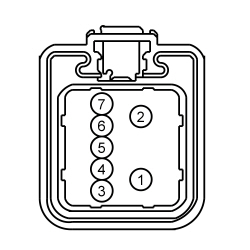 | Yes
GO to C2 . No VERIFY Body Control Module (BCM) fuse 1 (30A) is OK. If OK, REPAIR the circuit. DE-INITIALIZE, then INITIALIZE the LH front window motor. REFER to Window Motor Initialization in this section. TEST the system for normal operation. If not OK, REFER to the Wiring Diagrams manual to identify the possible causes of the circuit short. REPAIR the circuit. DE-INITIALIZE, then INITIALIZE the LH front window motor. REFER to Window Motor Initialization in this section. TEST the system for normal operation. | ||||||||||||||||
| C2 CHECK THE LH FRONT WINDOW MOTOR DELAYED ACCESSORY FEED | |||||||||||||||||
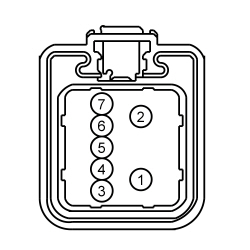 | Yes
GO to C3 . No VERIFY Body Control Module (BCM) fuse 32 (15A) is OK. If OK, REPAIR the circuit. DE-INITIALIZE, then INITIALIZE the LH front window motor. REFER to Window Motor Initialization in this section. TEST the system for normal operation. If not OK, REFER to the Wiring Diagrams manual to identify the possible causes of the circuit short. REPAIR the circuit. DE-INITIALIZE, then INITIALIZE the LH front window motor. REFER to Window Motor Initialization in this section. TEST the system for normal operation. | ||||||||||||||||
| C3 CHECK THE LH FRONT WINDOW MOTOR GROUND | |||||||||||||||||
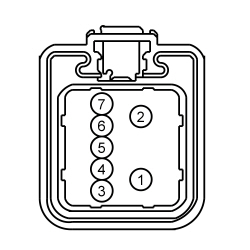 | Yes
GO to C4 . No REPAIR the circuit. DE-INITIALIZE, then INITIALIZE the LH front window motor. REFER to Window Motor Initialization in this section. TEST the system for normal operation. | ||||||||||||||||
| C4 CHECK FOR AN OPEN BETWEEN THE WINDOW MOTOR AND THE MASTER WINDOW CONTROL SWITCH | |||||||||||||||||
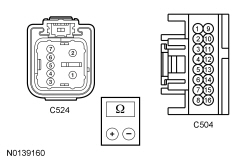 | Yes
GO to C5 . No REPAIR the circuit in question. DE-INITIALIZE, then INITIALIZE the LH front window motor. REFER to Window Motor Initialization in this section. TEST the system for normal operation. | ||||||||||||||||
| C5 CHECK THE MASTER WINDOW CONTROL SWITCH | |||||||||||||||||
| Yes
INSTALL a new LH front window regulator motor. REFER to Window Regulator Motor — Front Door in this section. INITIALIZE the LH front window motor. REFER to Window Motor Initialization in this section. TEST the system for normal operation. No INSTALL a new master window control switch. REFER to Window Control Switch in this section. INITIALIZE the LH front window motor. REFER to Window Motor Initialization in this section. TEST the system for normal operation. | ||||||||||||||||
Pinpoint Test D: A Single Power Window is Inoperative — RH Front
Refer to Wiring Diagrams Cell 100 , Power Windows for schematic and connector information.
The RH front window control switch contains 2 relays which, when at rest (inactive), provide a ground path to the power window motor circuit(s). When the master window control switch or RH front window control switch is activated, the corresponding relay in the RH window control switch is energized supplying voltage (high current) to operate the power window motor in the desired direction. The RH front window motor is bi-directional. Window direction is determined by the polarity of the voltage and ground being supplied to the motor from the window control switch(es).
NOTICE: Use the correct probe adapter(s) from the Flex Probe Kit when making measurements. Failure to use the correct probe adapter(s) may damage the connector.
| Test Step | Result / Action to Take | ||||||||||||||||
|---|---|---|---|---|---|---|---|---|---|---|---|---|---|---|---|---|---|
| D1 CHECK THE RH FRONT WINDOW OPERATION FROM THE MASTER WINDOW CONTROL SWITCH | |||||||||||||||||
| Yes
GO to D2 . No GO to D3 . | ||||||||||||||||
| D2 CHECK FOR VOLTAGE TO THE WINDOW CONTROL SWITCH | |||||||||||||||||
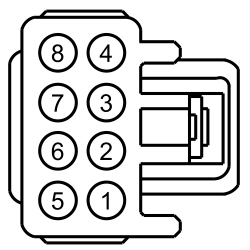 | Yes
INSTALL a new RH front window control switch. REFER to Window Control Switch in this section. TEST the system for normal operation. No VERIFY BJB fuse 95 (5A) is OK. If OK, REPAIR the circuit for an open. If not OK, REFER to the Wiring Diagrams manual to identify the possible causes of the circuit short. | ||||||||||||||||
| D3 CHECK THE RH FRONT WINDOW OPERATION FROM RH FRONT WINDOW CONTROL SWITCH | |||||||||||||||||
| Yes
GO to D4 . No GO to D5 . | ||||||||||||||||
| D4 CHECK FOR AN OPEN IN THE CONTROL CIRCUIT BETWEEN THE MASTER WINDOW CONTROL SWITCH AND THE RH FRONT WINDOW CONTROL SWITCH | |||||||||||||||||
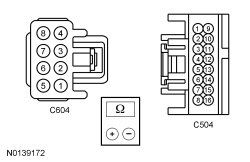 | Yes
INSTALL a new master window control switch. REFER to Window Control Switch in this section. TEST the system for normal operation. No REPAIR the circuit in question. TEST the system for normal operation. | ||||||||||||||||
| D5 CHECK THE HIGH CURRENT POWER TO THE RH WINDOW CONTROL SWITCH | |||||||||||||||||
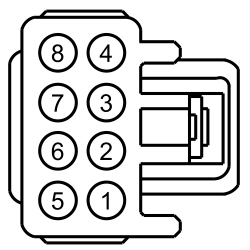 | Yes
GO to D6 . No REPAIR the circuit. TEST the system for normal operation. | ||||||||||||||||
| D6 CHECK THE GROUND TO THE RH WINDOW CONTROL SWITCH | |||||||||||||||||
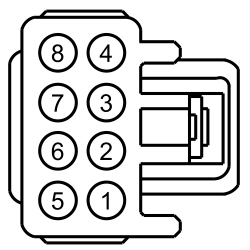 | Yes
GO to D7 . No REPAIR the circuit. TEST the system for normal operation. | ||||||||||||||||
| D7 CHECK THE RH FRONT WINDOW CONTROL SWITCH | |||||||||||||||||
| Yes
GO to D8 . No INSTALL a new RH front window control switch. REFER to Window Control Switch in this section. TEST the system for normal operation. | ||||||||||||||||
| D8 CHECK FOR AN OPEN BETWEEN THE RH FRONT WINDOW CONTROL SWITCH AND THE WINDOW MOTOR | |||||||||||||||||
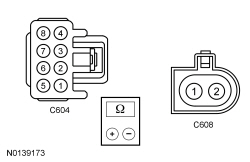 | Yes
INSTALL a new RH front window motor. REFER to Window Regulator Motor — Front Door in this section. TEST the system for normal operation. No REPAIR the circuit in question. TEST the system for normal operation. | ||||||||||||||||
Pinpoint Test E: A Single Power Window is Inoperative — LH Rear
Refer to Wiring Diagrams Cell 100 , Power Windows for schematic and connector information.
The LH rear window control switch receives low current power from the master window control switch whenever the window lockout switch is set to the UNLOCK position and the accessory delay relay is active. The LH rear window control switch contains 2 relays which, when at rest (inactive), provide a ground path to the power window motor circuit(s). When the master window control switch or LH rear window control switch is activated, the corresponding relay located in the LH rear window control switch is energized supplying voltage (high current) to operate the power window motor in the desired direction. The LH rear window motor is bi-directional. Window direction is determined by the polarity of the voltage and ground being supplied to the motor from the window control switch(es).
NOTICE: Use the correct probe adapter(s) from the Flex Probe Kit when making measurements. Failure to use the correct probe adapter(s) may damage the connector.
| Test Step | Result / Action to Take | ||||||||||||||||
|---|---|---|---|---|---|---|---|---|---|---|---|---|---|---|---|---|---|
| E1 CHECK THE LH REAR WINDOW OPERATION FROM THE MASTER WINDOW CONTROL SWITCH | |||||||||||||||||
| Yes
GO to E2 . No GO to E4 . | ||||||||||||||||
| E2 CHECK FOR VOLTAGE TO THE LH REAR WINDOW CONTROL SWITCH | |||||||||||||||||
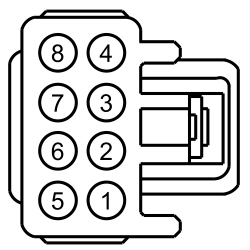 | Yes
INSTALL a new LH rear window control switch. REFER to Window Control Switch in this section. TEST the system for normal operation. No GO to E3 . | ||||||||||||||||
| E3 CHECK THE MASTER WINDOW CONTROL SWITCH | |||||||||||||||||
| Yes
REPAIR open in circuit CPW14 (VT/WH). TEST the system for normal operation. No INSTALL a new master window control switch. REFER to Window Control Switch in this section. TEST the system for normal operation. | ||||||||||||||||
| E4 CHECK THE LH REAR WINDOW OPERATION FROM LH REAR WINDOW CONTROL SWITCH | |||||||||||||||||
| Yes
GO to E5 . No GO to E6 . | ||||||||||||||||
| E5 CHECK THE CIRCUIT FOR AN OPEN BETWEEN THE LH REAR WINDOW CONTROL SWITCH AND THE MASTER WINDOW CONTROL SWITCH | |||||||||||||||||
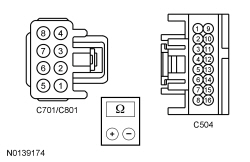 | Yes
INSTALL a new master window control switch. REFER to Window Control Switch in this section. TEST the system for normal operation. No REPAIR the circuit in question. TEST the system for normal operation. | ||||||||||||||||
| E6 CHECK THE HIGH CURRENT POWER TO THE LH REAR WINDOW CONTROL SWITCH | |||||||||||||||||
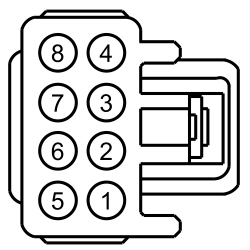 | Yes
GO to E7 . No REPAIR the circuit. TEST the system for normal operation. | ||||||||||||||||
| E7 CHECK THE GROUND TO THE LH REAR WINDOW CONTROL SWITCH | |||||||||||||||||
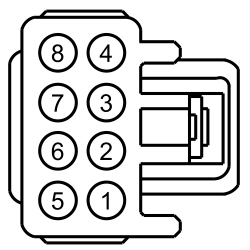 | Yes
GO to E8 . No REPAIR the circuit. TEST the system for normal operation. | ||||||||||||||||
| E8 CHECK THE LH REAR WINDOW CONTROL SWITCH | |||||||||||||||||
| Yes
GO to E9 . No INSTALL a new LH rear window control switch. REFER to Window Control Switch in this section. TEST the system for normal operation. | ||||||||||||||||
| E9 CHECK FOR AN OPEN BETWEEN THE LH REAR WINDOW CONTROL SWITCH AND THE WINDOW MOTOR | |||||||||||||||||
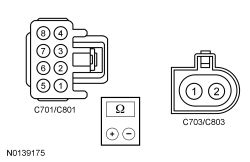 | Yes
INSTALL a new LH rear window motor. REFER to Window Regulator Motor — Rear Door in this section. TEST the system for normal operation. No REPAIR the circuit in question. TEST the system for normal operation. | ||||||||||||||||
Pinpoint Test F: A Single Power Window is Inoperative — RH Rear
Refer to Wiring Diagrams Cell 100 , Power Windows for schematic and connector information.
The RH rear window control switch receives low current power from the master window control switch whenever the window lockout switch is set to the UNLOCK position and the accessory delay relay is active. The RH rear window control switch contains 2 relays which, when at rest (inactive), provide a ground path to the power window motor circuit(s). When the master window control switch or RH rear window control switch is activated, the corresponding relay located in the RH rear window control switch is energized supplying voltage (high current) to operate the power window motor in the desired direction. The RH rear window motor is bi-directional. Window direction is determined by the polarity of the voltage and ground being supplied to the motor from the window control switch(es).
NOTICE: Use the correct probe adapter(s) from the Flex Probe Kit when making measurements. Failure to use the correct probe adapter(s) may damage the connector.
| Test Step | Result / Action to Take | ||||||||||||||||
|---|---|---|---|---|---|---|---|---|---|---|---|---|---|---|---|---|---|
| F1 CHECK THE RH REAR WINDOW OPERATION FROM THE MASTER WINDOW CONTROL SWITCH | |||||||||||||||||
| Yes
GO to F2 . No GO to F4 . | ||||||||||||||||
| F2 CHECK FOR VOLTAGE TO THE RH REAR WINDOW CONTROL SWITCH | |||||||||||||||||
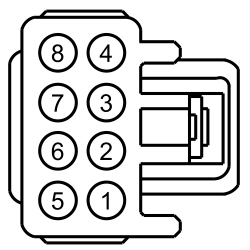 | Yes
INSTALL a new RH rear window control switch. REFER to Window Control Switch in this section. TEST the system for normal operation. No GO to F3 . | ||||||||||||||||
| F3 CHECK THE MASTER WINDOW CONTROL SWITCH | |||||||||||||||||
| Yes
REPAIR open in circuit CPW14 (VT/WH). TEST the system for normal operation. No INSTALL a new master window control switch. REFER to Window Control Switch in this section. TEST the system for normal operation. | ||||||||||||||||
| F4 CHECK THE RH REAR WINDOW OPERATION FROM RH REAR WINDOW CONTROL SWITCH | |||||||||||||||||
| Yes
GO to F5 . No GO to F6 . | ||||||||||||||||
| F5 CHECK THE CIRCUIT FOR AN OPEN BETWEEN THE RH REAR WINDOW CONTROL SWITCH AND THE MASTER WINDOW CONTROL SWITCH | |||||||||||||||||
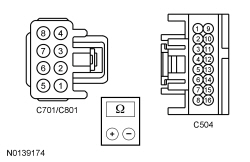 | Yes
INSTALL a new master window control switch. REFER to Window Control Switch in this section. TEST the system for normal operation. No REPAIR the circuit in question. TEST the system for normal operation. | ||||||||||||||||
| F6 CHECK THE HIGH CURRENT POWER TO THE RH REAR WINDOW CONTROL SWITCH | |||||||||||||||||
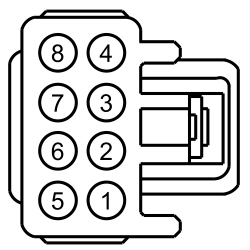 | Yes
GO to F7 . No REPAIR the circuit. TEST the system for normal operation. | ||||||||||||||||
| F7 CHECK THE GROUND TO THE RH REAR WINDOW CONTROL SWITCH | |||||||||||||||||
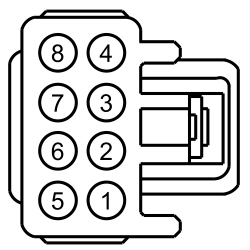 | Yes
GO to F8 . No REPAIR the circuit. TEST the system for normal operation. | ||||||||||||||||
| F8 CHECK THE RH REAR WINDOW CONTROL SWITCH | |||||||||||||||||
| Yes
GO to F9 . No INSTALL a new RH rear window control switch. REFER to Window Control Switch in this section. TEST the system for normal operation. | ||||||||||||||||
| F9 CHECK FOR AN OPEN BETWEEN THE RH REAR WINDOW CONTROL SWITCH AND THE WINDOW MOTOR | |||||||||||||||||
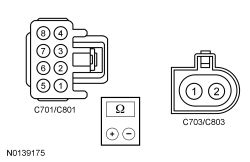 | Yes
INSTALL a new RH rear window motor. REFER to Window Regulator Motor — Rear Door in this section. TEST the system for normal operation. No REPAIR the circuit(s). TEST the system for normal operation. | ||||||||||||||||
Pinpoint Test G: The One-Touch Up/Down Feature is Inoperative — LH Front Window Only
Refer to Wiring Diagrams Cell 100 , Power Windows for schematic and connector information.
NOTE: A new power window motor will not operate in one-touch up mode until initialized. Refer to Window Motor Initialization in this section.
NOTE: The power window motor must be initialized whenever a new motor is installed.
NOTE: The power window motor must be de-initialized, then initialized whenever the window motor is removed from the window regulator drum housing, a new window regulator is installed, a new window glass is installed, a new top run is installed or for any operation in which grease or lubricants are applied to the window regulator or glass run.
During normal operation, when the window control switch is pressed to the second detent position to request an auto up or auto down operation, the window control switch provides a 12-volt signal on both the up and down line simultaneously. During an auto up or auto down request, the window motor determines intended window direction by the first signal received (first detent position). If the window control switch is pressed too quickly to the second detent position (less than 5 milliseconds of time between first detent signal and second detent signal), the window motor will not be able to determine the intended direction request and will not operate until the window control switch is released and pressed again.
NOTICE: Use the correct probe adapter(s) from the Flex Probe Kit when making measurements. Failure to use the correct probe adapter(s) may damage the connector.
| Test Step | Result / Action to Take |
|---|---|
| G1 CHECK FOR POWER (B+) LOSS DURING WINDOW OPERATION | |
| Yes
RAISE the LH front window to the fully closed position. VERIFY the window glass stalls into the upper header seal. The window should function normally. TEST the system for normal operation. No GO to G2 . |
| G2 DE-INITIALIZE, THEN INITIALIZE THE LH FRONT WINDOW MOTOR | |
| Yes
The system is operating normally at this time. The LH front window motor lost initialization. No GO to G3 . |
| G3 CHECK THE MASTER WINDOW CONTROL SWITCH | |
| Yes
INSTALL a new LH front window regulator motor. REFER to Window Regulator Motor — Front Door in this section. INITIALIZE the window motor. REFER to Window Motor Initialization in this section. TEST the system for normal operation. No INSTALL a new master window control switch. REFER to Window Control Switch in this section. TEST the system for normal operation. |
Pinpoint Test H: The Defrost System is Inoperative
Refer to Wiring Diagrams Cell 56 , Heated Window for schematic and connector information.
Refer to Rear Window Defrost in Glass, Frames and Mechanisms .
NOTICE: Use the correct probe adapter(s) from the Flex Probe Kit when making measurements. Failure to use the correct probe adapter(s) may damage the connector.
| Test Step | Result / Action to Take |
|---|---|
| H1 CHECK THE REAR WINDOW DEFROST GRID VOLTAGE | |
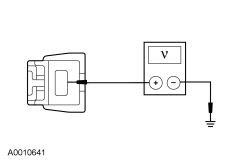 | Yes
GO to H2 . No GO to H3 . |
| H2 CHECK THE REAR WINDOW DEFROST GRID GROUND | |
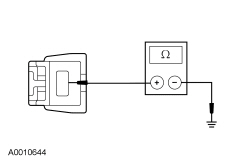 | Yes
CARRY OUT the Grid Wire Test in this section. REPAIR the rear window defrost grid or INSTALL a new rear window glass. REFER to Window Grid Wire Repair in this section. No REPAIR the circuit. |
| H3 CHECK THE VOLTAGE SUPPLY TO THE REAR WINDOW DEFROST RELAY | |
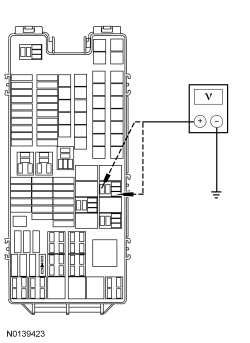 | Yes
GO to H4 . No VERIFY BJB fuses 26 (40A) and 93 (5A) are OK. If OK, REPAIR the circuit. If not OK, REFER to the Wiring Diagrams manual to identify the possible causes of the circuit short. REPAIR the circuit. |
| H4 CHECK THE HVAC MODULE OUTPUT | |
NOTICE: The following step uses a test light to simulate normal circuit loads. Use only the test light recommended in the Special Tools table at the beginning of this section. To avoid connector terminal damage, use the Flex Probe Kit for the test light probe connection to the vehicle. Do not use the test light probe directly on any connector. 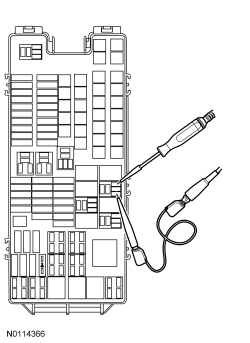 | Yes
GO to H5 . No GO to H6 . |
| H5 CHECK THE REAR WINDOW DEFROST RELAY | |
| Yes
REPAIR open in circuit CRD06 (BN/YE). No INSTALL a new rear window defrost relay. |
| H6 CHECK THE REAR WINDOW DEFROST SWITCH (CC_SW_R_DEF) PID | |
| Yes
GO to H7 . No INSTALL a new FCIM . CLEAR the DTCs. TEST the system for normal operation. |
| H7 CHECK THE REAR WINDOW DEFROST RELAY CONTROL CIRCUIT FOR AN OPEN | |
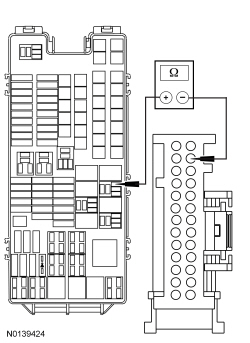 | Yes
GO to H8 . No REPAIR the circuit. |
| H8 CHECK FOR CORRECT HVAC MODULE OPERATION | |
| Yes
CHECK OASIS for any applicable TSBs . If a TSB exists for this concern, DISCONTINUE this test and FOLLOW TSB instructions. If no TSBs address this concern, INSTALL a new HVAC module. REFER to Section 412-01 . No The system is operating correctly at this time. The concern may have been caused by module connections. ADDRESS the root cause of any connector or pin issues. |
Pinpoint Test I: The Defrost System Will Not Shut Off Automatically
Refer to Wiring Diagrams Cell 56 , Heated Window for schematic and connector information.
Refer to Rear Window Defrost in Glass, Frames and Mechanisms .
NOTICE: Use the correct probe adapter(s) from the Flex Probe Kit when making measurements. Failure to use the correct probe adapter(s) may damage the connector.
| Test Step | Result / Action to Take |
|---|---|
| I1 CHECK THE REAR WINDOW DEFROST GRID POWER CIRCUIT FOR A SHORT TO VOLTAGE | |
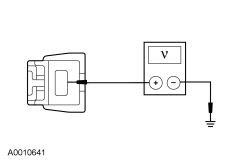 | Yes
REPAIR the circuit. No GO to I2 . |
| I2 CHECK HVAC MODULE OUTPUT | |
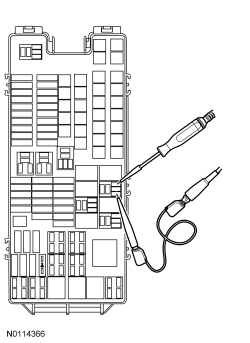 | Yes
GO to I3 . No INSTALL a new rear window defrost relay. |
| I3 CHECK THE REAR WINDOW DEFROST RELAY CONTROL CIRCUIT FOR A SHORT TO GROUND | |
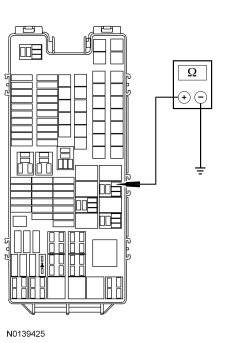 | Yes
GO to I4 . No REPAIR the circuit. |
| I4 CHECK FOR CORRECT HVAC MODULE OPERATION | |
| Yes
CHECK OASIS for any applicable TSBs . If a TSB exists for this concern, DISCONTINUE this test and FOLLOW TSB instructions. If no TSBs address this concern, INSTALL a new HVAC module. REFER to Section 412-01 . No The system is operating correctly at this time. The concern may have been caused by module connections. ADDRESS the root cause of any connector or pin issues. |
Pinpoint Test J: The Delayed Accessory is Inoperative
Refer to Wiring Diagrams Cell 100 , Power Windows for schematic and connector information.
The accessory delay relay is located in the Body Control Module (BCM). When the ignition is turned ON, the BCM activates the accessory delay relay, which provides voltage to the LH front window switch. The delayed accessory feature remains active for 10 minutes after the ignition is turned OFF or until either front door is opened.
NOTICE: Use the correct probe adapter(s) from the Flex Probe Kit when making measurements. Failure to use the correct probe adapter(s) may damage the connector.
| Test Step | Result / Action to Take |
|---|---|
| J1 CHECK THE DOOR AJAR SWITCH OPERATION | |
| Yes
GO to J2 . No REFER to Section 417-02 . |
| J2 CHECK THE ACCESSORY DELAY RELAY | |
| Yes
VERIFY Body Control Module (BCM) fuse 32 (15A) is OK. If OK, GO to J3 . If not OK, REFER to the Wiring Diagrams manual to identify the possible causes of the circuit short. TEST the system for normal operation. No INSTALL a new accessory delay relay. |
| J3 CHECK FOR AN OPEN CIRCUIT BETWEEN THE MASTER WINDOW CONTROL SWITCH AND THE BCM | |
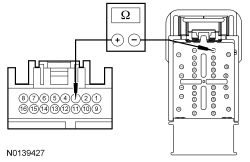 | Yes
GO to J4 . No REPAIR the circuit. TEST the system for normal operation. |
| J4 CHECK FOR CORRECT BCM OPERATION | |
| Yes
CHECK OASIS for any applicable TSBs . If a TSB exists for this concern, DISCONTINUE this test and FOLLOW TSB instructions. If no TSBs address this concern, INSTALL a new BCM . REFER to Section 419-10 . No The system is operating correctly at this time. The concern may have been caused by module connections. ADDRESS the root cause of any connector or pin issues. |
Pinpoint Test K: The Delayed Accessory Does Not Turn Off
Refer to Wiring Diagrams Cell 100 , Power Windows for schematic and connector information.
Refer to Delayed Accessory Power in Glass, Frames and Mechanisms .
NOTICE: Use the correct probe adapter(s) from the Flex Probe Kit when making measurements. Failure to use the correct probe adapter(s) may damage the connector.
| Test Step | Result / Action to Take |
|---|---|
| K1 CHECK FOR STUCK/STICKING ACCESSORY DELAY RELAY | |
| Yes
GO to K3 . No GO to K2 . |
| K2 CHECK THE ACCESSORY DELAY RELAY | |
| Yes
GO to K4 . No INSTALL a new accessory delay relay. TEST the system for normal operation. |
| K3 CHECK FOR A SHORT TO VOLTAGE IN THE ACCESSORY DELAY RELAY OUTPUT CIRCUITS | |
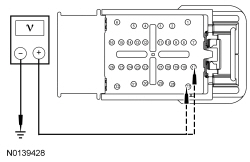 | Yes
REPAIR the circuit in question for a short to voltage. TEST the system for normal operation. No GO to K4 . |
| K4 CHECK FOR CORRECT BCM OPERATION | |
| Yes
CHECK OASIS for any applicable TSBs . If a TSB exists for this concern, DISCONTINUE this test and FOLLOW TSB instructions. If no TSBs address this concern, INSTALL a new BCM . REFER to Section 419-10 . No The system is operating correctly at this time. The concern may have been caused by module connections. ADDRESS the root cause of any connector or pin issues. |
Component Test
Grid Wire Test