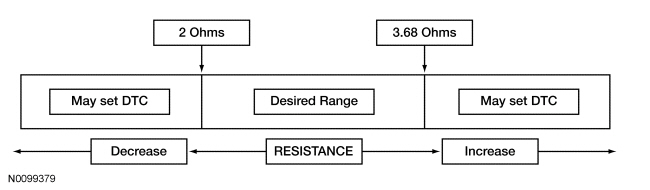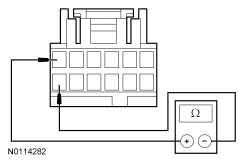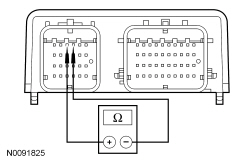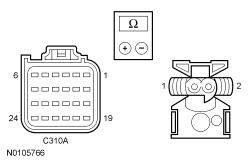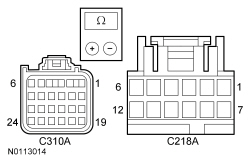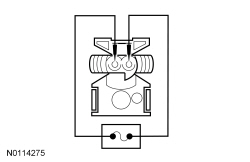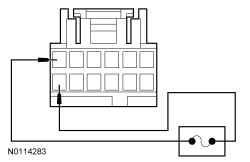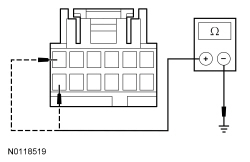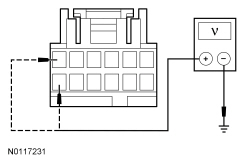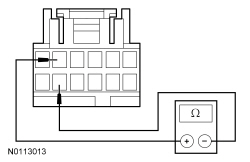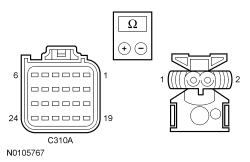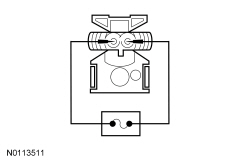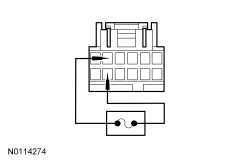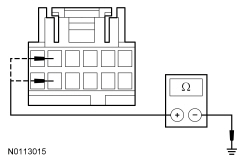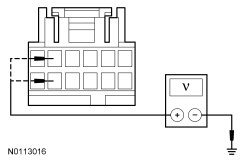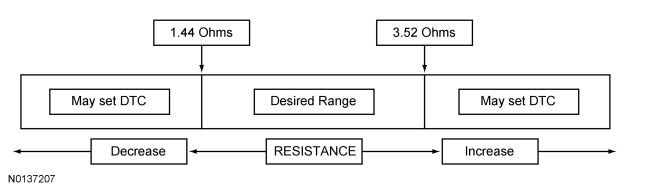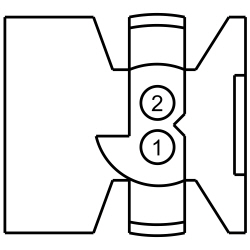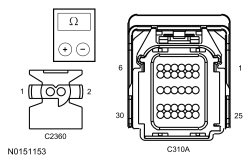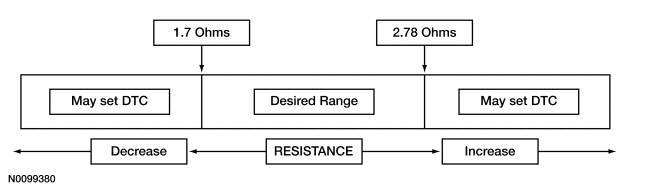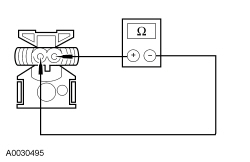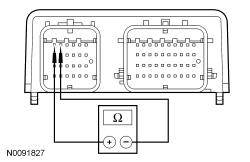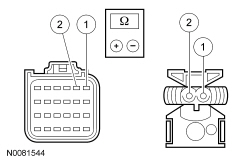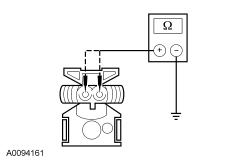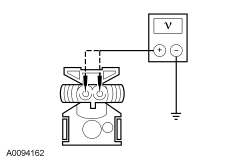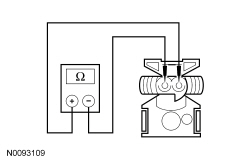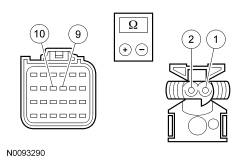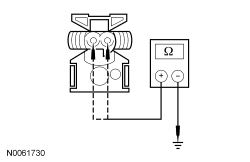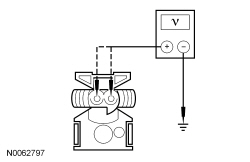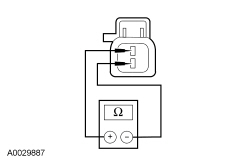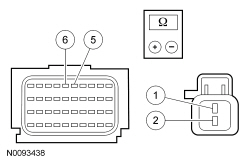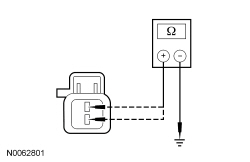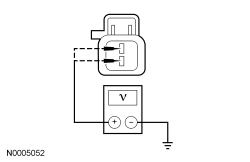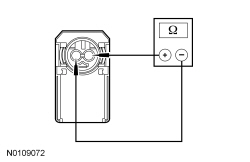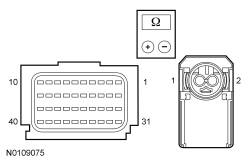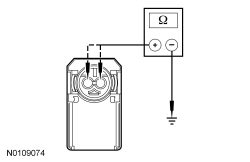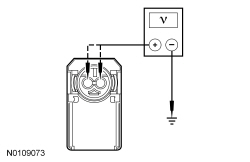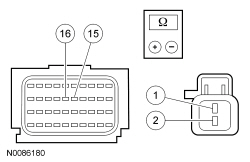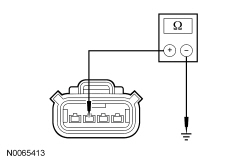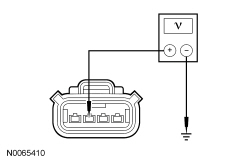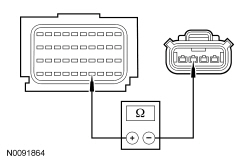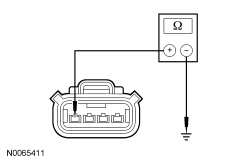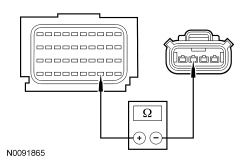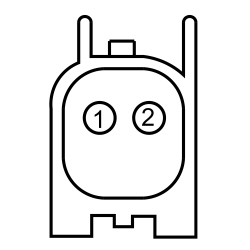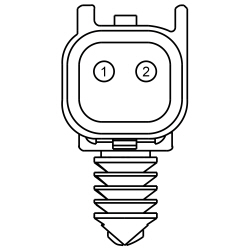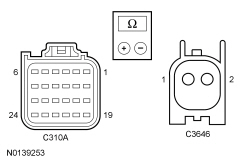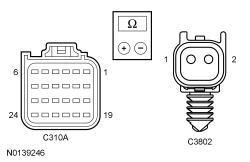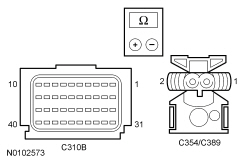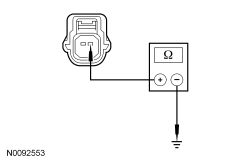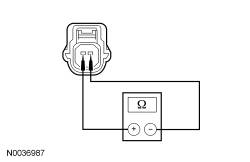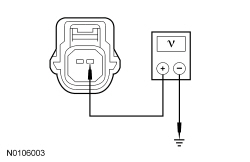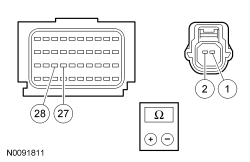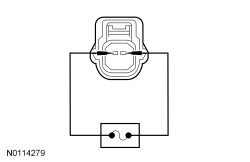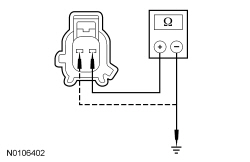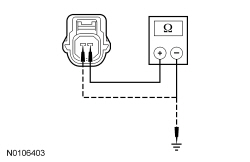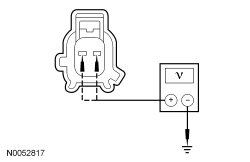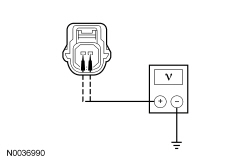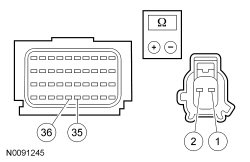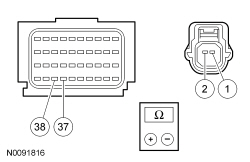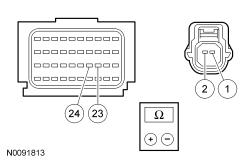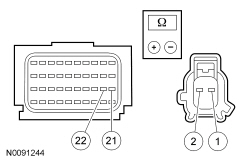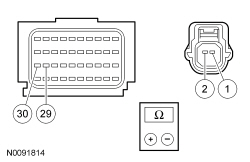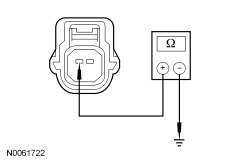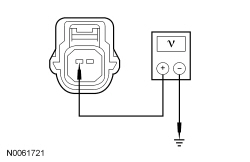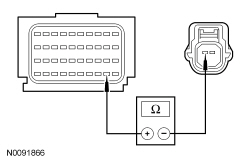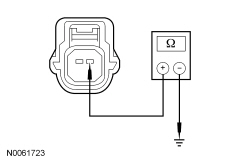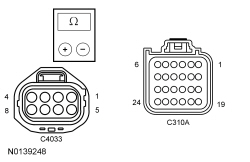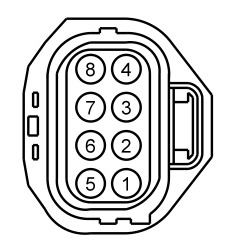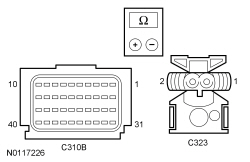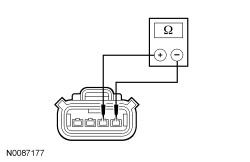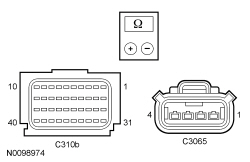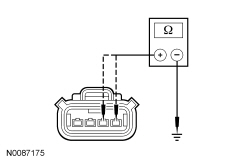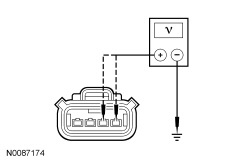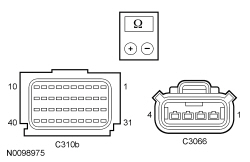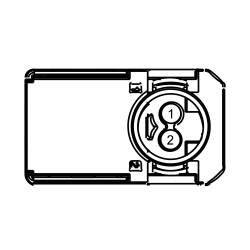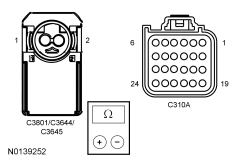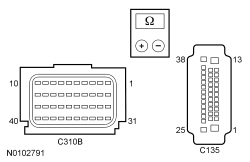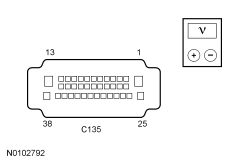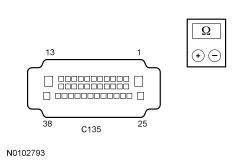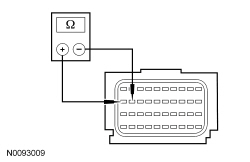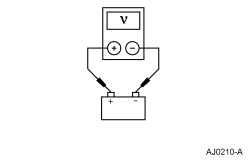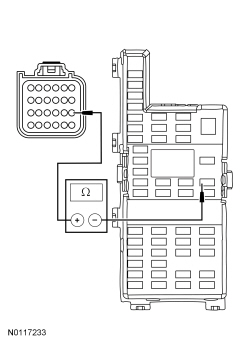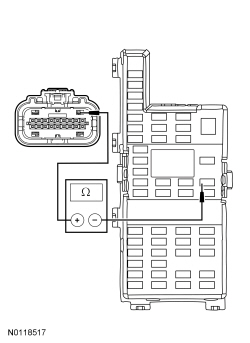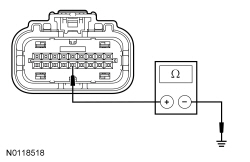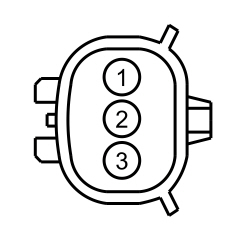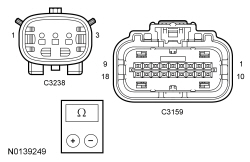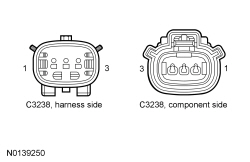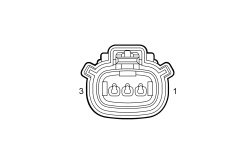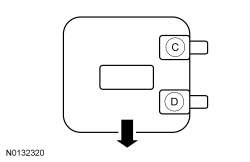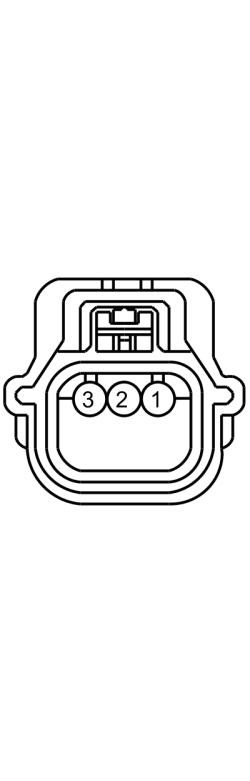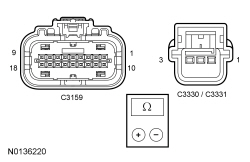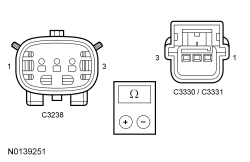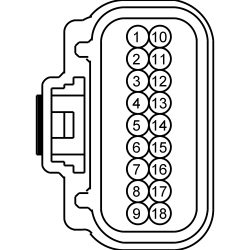SECTION 501-20B: Supplemental Restraint System
| 2014 Flex Workshop Manual
|
DIAGNOSIS AND TESTING
| Procedure revision date: 05/02/2013
|
Airbag and Safety Belt Pretensioner Supplemental Restraint System (SRS)
Principles of Operation
The
continuously receives/monitors all inputs from the following
components:
- LH and RH front impact severity sensors
- Driver and passenger front door side impact sensors
- Driver and passenger C-pillar side impact sensors
- Safety belt buckle switches (driver and passenger)
- LH and RH second row safety belt buckle switches (if equipped with second row inflatable safety belts)
- Driver seat track position sensor
If the
detects sudden vehicle deceleration and/or lateral deceleration based on information received from sensors and switches and determines that deployment is required, the
sends voltage and current to deploy the appropriate
components.
The
contains an internal sensor that detects vehicle rollover angles. If the
determines that a rollover condition exists and deployment is required, the
deploys the applicable
components.
During a frontal or side crash, the
may deploy the following
components, based on crash severity and sensor input.
- Safety belt retractor pretensioner (driver only)
- Safety belt adaptive load limiting retractor (front passenger only)
- Safety belt buckle pretensioner(s)
- Safety Canopy®
- Seat side air bag(s)
- Driver and passenger dual-stage air bags (one or both stages)
- Deployable steering column
- Second row inflatable safety belt(s) (if equipped)
The fact that the safety belt buckle pretensioner(s), safety belt retractor(s) or air bags did not activate for both front seat occupants in a crash does not mean that something is wrong with the
. Similarly, if the vehicle is equipped with inflatable safety belts, the fact that the inflatable safety belt(s) did not activate for both second row seat occupants in a crash does not mean that something is wrong with the
.
The
performs a self-test of the complete
during each startup. If a
fault exists, the air bag warning indicator will illuminate and remain illuminated for the rest of the ignition cycle. In addition to the self-test at start up, the
continuously monitors all of its
components and circuitry for correct operation.
Air Bag Module Second Stage Deployment Check
Because the driver and passenger front air bags each have 2 deployment stages, it is possible that stage 1 has deployed and stage 2 has not.
If a front air bag module has deployed, it is
mandatory
that the front air bag module be remotely deployed using the appropriate air bag disposal procedure.
- For information on driver air bag module and/or passenger air bag module remote deployment, refer to
Pyrotechnic Device Disposal
in this section.
Air Bag Warning Indicator
The air bag warning indicator:
- located in the
, proves out by lighting for 6 seconds and then turn off.
- flashes and/or illuminates based on the message the
receives from the
.
- illuminates if the
does not receive a message from the
.
Clockspring
The clockspring allows for continuous electrical connections between the driver air bag module and the
when the steering wheel is turned.
Driver Air Bag Module
The driver air bag module is a dual-stage air bag, upon receiving a flow of current from the
, deploying at 1 of 2 different rates depending upon vehicle impact severity and sensor input.
Event Notification Signal
The purpose of the deployment event notification feature is to provide other vehicle subsystems with information pertaining to restraint system deployment or fuel cutoff status. Signal communication between the
and fuel pump control module allows the PCM to initiate fuel cut-off to disable the fuel system in the event of a crash.
High Speed Controller Area Network (HS-CAN)
This vehicle utilizes a communication system called a
. The
communicates with various modules for required information about the vehicle. Refer to
Section 418-00
for information about the
.
Inflatable Safety Belts (if equipped)
Refer to Description and Operation in
Section 501-20A
.
Impact Sensors
For this vehicle line, the
uses 6 satellite sensors in addition to the
. The
is mounted to the center tunnel beneath the console. All vehicles have 2 front impact severity sensors located in the front of the vehicle. The first row impact sensors are mounted to each front door behind the trim panel, the second row sensors are located on each C-pillar. Mounting orientation is critical for correct operation of all impact sensors.
Occupant Classification System (OCS)
The
is found only on the front passenger seat. The
classifies the size of the front passenger seat occupant and provides this information to the
. The
uses this information (and other inputs) in determining the deployment strategy of the passenger air bag and pretensioner. The
is comprised of an
and 2
weight sensor bolts that are mounted to each end of the inboard seat track rail and are serviced as an assembly with the seat track. The
is mounted to an electrical bracket underneath the seat and can be serviced separately. The
sends information concerning the weight of any occupant or object on the front passenger seat to the
via
. The
uses this information in determining if the passenger air bag module is to be deployed in the event of a crash.
The
is also used for operation of the passenger Belt-Minder®. For information on the passenger Belt-Minder® feature, refer to
Section 501-20A
. To deactivate or reactivate the passenger Belt-Minder® feature, refer to
Section 413-01
or the Owner's Literature.
Belt Tension Sensor (BTS)
The
:
- is a 3-wire Hall-effect sensor and is part of the front passenger safety belt and retractor assembly.
- is used in conjunction with the
.
The
is used to identify the presence of a child safety seat on the front passenger seat. The
senses the tension on the safety belt then provides an output to the
, indicating that the safety belt is cinched. After sensing the weight applied to the seat or using
input, the
determines how the occupant should be classified and communicates this information to the
. If the occupant is classified as a child, the
then automatically deactivates the passenger air bag module and illuminates the
indicator.
Passenger Air Bag Deactivation (PAD) Indicator
The
controls the state of the
indicator via the
and
. The
indicator state is based on information that the
provides to the
. When the passenger air bag is activated, the
indicator displays ON. If the
has deactivated the passenger air bag, the
indicator displays OFF.
When the ignition is first turned ON, the
briefly activates both the ON and OFF LEDs in the
indicator to prove out the indicator function and verify proper operation of the
indicator to the front occupants.
The following table indicates the passenger air bag and
indicator status based on the size of the front passenger seat occupant.
Passenger Air Bag and Passenger Air Bag Deactivation (PAD) Indicator Status
| Occupant Size
| Passenger Safety Belt Buckle Status
| Passenger Air Bag Status
| Indicator Status
|
|---|
| Empty
| Buckled/ Unbuckled
| Disabled
| OFF: Lit
|
| ON: Unlit
|
| Small
| Buckled/ Unbuckled
| Disabled
| OFF: Lit
|
| ON: Unlit
|
| Large
| Buckled/ Unbuckled
| Enabled
| OFF: Unlit
|
| ON: Lit
|
Passenger Air Bag Module
The passenger air bag module is a dual-stage air bag, deploying at 1 of 2 different rates depending upon vehicle impact severity and sensor input.
Restraints Control Module (RCM)
 WARNING: Do not handle, move or change the original horizontal mounting position of the restraints control module (RCM) while the RCM is connected and the ignition switch is ON. Failure to follow this instruction may result in the accidental deployment of the Safety Canopy and cause serious personal injury or death.
WARNING: Do not handle, move or change the original horizontal mounting position of the restraints control module (RCM) while the RCM is connected and the ignition switch is ON. Failure to follow this instruction may result in the accidental deployment of the Safety Canopy and cause serious personal injury or death.
 WARNING: If a vehicle has been in a crash, inspect the restraints control module (RCM) and the impact sensor (if equipped) mounting areas for deformation. If damaged, restore the mounting areas to the original production configuration. A new RCM and sensors must be installed whether or not the airbags have deployed. Failure to follow these instructions may result in serious personal injury or death in a crash.
WARNING: If a vehicle has been in a crash, inspect the restraints control module (RCM) and the impact sensor (if equipped) mounting areas for deformation. If damaged, restore the mounting areas to the original production configuration. A new RCM and sensors must be installed whether or not the airbags have deployed. Failure to follow these instructions may result in serious personal injury or death in a crash.
NOTE:
This vehicle is equipped with the SYNC® feature which contains the 911 assist option. Refer to the Owner's Literature.
The
carries out the following functions:
- Deploys the air bag(s)/Safety Canopy® in the event of a deployable collision
- Activates the safety belt buckle pretensioners to remove slack from the safety belt in the event of a crash
- Activates the driver safety belt retractor pretensioner to remove slack from the safety belt in the event of a crash
- Activates the front passenger adaptive load limiting retractor to control the tension of the front passenger safety belt in the event of a crash
- Monitors the
for faults
- Sends a message to the
to illuminate the air bag warning indicator if a fault is detected
The
monitors the
for possible faults. If a fault is detected, the
sends a request to the
to illuminate the air bag warning indicator. When the ignition is turned OFF and then ON, the
proves out the air bag warning indicator by lighting for 6 seconds. If no faults are detected by the
, the
turns the air bag warning indicator off and it remains off. If the
detects a fault, it sends a message to the
to turn the air bag warning indicator on. The air bag warning indicator then stays on for the rest of the ignition cycle. If the
requests illumination of the air bag warning indicator and the air bag warning indicator does not function, the
automatically activates an audible chime.
The
includes a backup power supply. This feature provides sufficient backup power to deploy the air bags in the event that the ignition circuit is lost or damaged during impact. The backup power supply depletes its stored energy approximately one minute after power and/or ground has been removed from the
.
Safety Belt Buckle Pretensioners and Safety Belt Retractor Pretensioners
The safety belt buckle pretensioners (driver and front passenger positions) and safety belt retractor pretensioner (driver position only) remove excess slack from the safety belt webbing. The pretensioners are activated by the
when the module detects a crash event force exceeding a programmed limit.
Safety Belt Buckle Switches
The safety belt buckles are comprised of integrated circuits called Hall-effect switches. The safety belt buckle switches indicate to the
whether the safety belts are buckled or unbuckled.
The
also communicates the driver safety belt buckle switch status to the
, which monitors the information to control the safety belt warning indicator. For information on the safety belt warning indicator, refer to
Section 413-01
.
Safety Belt Adaptive Load Limiting Retractor
The front passenger safety belt retractor is equipped with the adaptive load limiting feature that works in conjunction with the safety belt buckle pretensioner to control the tension of the front passenger safety belt in the event of a crash. The front passenger safety belt retractor is also referred to as the seatbelt load limiter.
Safety Canopy® Module
 WARNING: Anytime the Safety Canopy® or side air curtain module has deployed, a new headliner and new A-, B-, C- and D-pillar upper trim panels and attaching hardware must be installed. Remove any other damaged components and hardware and install new components and hardware as needed. Failure to follow these instructions may result in the Safety Canopy® or side air curtain module deploying incorrectly and increases the risk of serious personal injury or death in a crash.
WARNING: Anytime the Safety Canopy® or side air curtain module has deployed, a new headliner and new A-, B-, C- and D-pillar upper trim panels and attaching hardware must be installed. Remove any other damaged components and hardware and install new components and hardware as needed. Failure to follow these instructions may result in the Safety Canopy® or side air curtain module deploying incorrectly and increases the risk of serious personal injury or death in a crash.
The Safety Canopy® module:
- is mounted above the headliner.
- attaches from the A-pillar frame to the D-pillar frame.
Seat Side Air Bag Module
The side air bag module:
- deploys upon receiving current flow from the
, initiated by the
.
- is mounted in the seat backrest.
- is used in conjunction with a Safety Canopy® module.
Seat Track Position Sensor
The seat track position sensor is a Hall-effect sensor which indicates the position of the seat along the seat track to the
. The sensor detects the presence of a shunt bracket on the track, indicating that the seat has moved past a certain point in the range of adjustment. The
uses this information in determining the deployment rate of the dual-stage driver air bag module.
Secondary Air Bag Warning (Chime)
The secondary air bag warning chime is an audible chime located in and controlled by the
. If a fault is detected with the air bag warning indicator, a DTC is stored in memory of the
. Upon receiving the message from the
that a
fault has been detected, the
sounds the secondary air bag warning chime in a pattern of 5 sets of 5 beeps.
Inspection and Verification
- Verify the customer concern by checking the air bag warning indicator in the
. Refer to Prove Out the System in this section.
- Visually inspect for obvious signs of mechanical or electrical damage. Do not disconnect electrical connectors until directed to do so within the pinpoint test.
Visual Inspection Chart
| Mechanical
| Electrical
|
|---|
- Damaged
or loose mounting
- Damaged LH or RH front impact severity sensor(s) or loose mounting
- Damaged side impact sensor, front door and/or C-pillar
- Damaged front driver/passenger seat assembly
- Damaged safety belt buckle assembly
| - Body Control Module (BCM) fuse 41 (7.5A)
- Damaged wiring harness
- Loose, damaged or corroded connectors
- Circuitry open/shorted
- Damaged shorting bars
- Loose, damaged or pinched passenger seat wire harness
|
- If an obvious cause for an observed or reported concern is found, correct the cause (if possible) before proceeding to the next step.
NOTE:
Make sure to use the latest scan tool software release.
If the cause is not visually evident, connect the scan tool to the
.
NOTE:
The
LED prove out confirms power and ground from the
are provided to the
.
If the scan tool does not communicate with the
:
- check the
connection to the vehicle.
- check the scan tool connection to the
.
- refer to
Section 418-00
, No Power To The Scan Tool, to diagnose no power to the scan tool.
- If the scan tool does not communicate with the vehicle:
- verify the ignition is ON.
- verify the scan tool operation with a known good vehicle.
- Carry out the network test.
- If the scan tool responds with no communication for one or more modules, refer to
Section 418-00
.
- If the network test passes, retrieve and record on-demand and
from the
and
.
- If the DTCs retrieved are related to the concern, go to the
DTC Chart or
DTC Chart. For all other DTCs, refer to
Section 419-10
.
- If no DTCs related to the concern are retrieved, GO to
Symptom Chart
.
DTC Charts
The DTCs can be retrieved from the
and the
with a scan tool via the
.
Restraints Control Module (RCM) DTC Chart
NOTE:
Always make sure the correct
component is being installed. Parts released for other vehicles may not be compatible even if they appear physically similar. Check the part number listed in the Ford Catalog Advantage™ or equivalent to make sure the correct component is being installed. If an incorrect
component is installed, DTCs may set.
NOTE:
Diagnostics in this manual assume a certain skill level and knowledge of Ford-specific diagnostic practices. Refer to Diagnostic Methods in
Section 100-00
for information about these practices.
| DTC
| Description
| Action To Take
|
|---|
| B0001:11
| Driver Frontal Stage 1 Deployment Control: Circuit Short to Ground
| GO to Pinpoint Test A
.
|
| B0001:12
| Driver Frontal Stage 1 Deployment Control: Circuit Short to Battery
| GO to Pinpoint Test A
.
|
| B0001:13
| Driver Frontal Stage 1 Deployment Control: Circuit Open
| GO to Pinpoint Test A
.
|
| B0001:1A
| Driver Frontal Stage 1 Deployment Control: Circuit Resistance Below Threshold
| GO to Pinpoint Test A
.
|
| B0001:2B
| Driver Frontal Stage 1 Deployment Control: Signal Cross Coupled
| GO to Pinpoint Test AA
.
|
| B0001:4A
| Driver Frontal Stage 1 Deployment Control: Incorrect Component Installed
| GO to Pinpoint Test AB
.
|
| B0002:11
| Driver Frontal Stage 2 Deployment Control: Circuit Short to Ground
| GO to Pinpoint Test B
.
|
| B0002:12
| Driver Frontal Stage 2 Deployment Control: Circuit Short to Battery
| GO to Pinpoint Test B
.
|
| B0002:13
| Driver Frontal Stage 2 Deployment Control: Circuit Open
| GO to Pinpoint Test B
.
|
| B0002:1A
| Driver Frontal Stage 2 Deployment Control: Circuit Resistance Below Threshold
| GO to Pinpoint Test B
.
|
| B0002:2B
| Driver Frontal Stage 2 Deployment Control: Signal Cross Coupled
| GO to Pinpoint Test AA
.
|
| B0002:4A
| Driver Frontal Stage 2 Deployment Control: Incorrect Component Installed
| GO to Pinpoint Test AB
.
|
| B0005:11
| Collapsible Steering Column Deployment Control: Circuit Short to Ground
| GO to Pinpoint Test C
.
|
| B0005:12
| Collapsible Steering Column Deployment Control: Circuit Short to Battery
| GO to Pinpoint Test C
.
|
| B0005:13
| Collapsible Steering Column Deployment Control: Circuit Open
| GO to Pinpoint Test C
.
|
| B0005:1A
| Collapsible Steering Column Deployment Control: Circuit Resistance Below Threshold
| GO to Pinpoint Test C
.
|
| B0005:2B
| Collapsible Steering Column Deployment Control: Signal Cross Coupled
| GO to Pinpoint Test AA
.
|
| B0005:4A
| Collapsible Steering Column Deployment Control: Incorrect Component Installed
| GO to Pinpoint Test AB
.
|
| B0010:11
| Passenger Frontal Stage 1 Deployment Control: Circuit Short to Ground
| GO to Pinpoint Test D
.
|
| B0010:12
| Passenger Frontal Stage 1 Deployment Control: Circuit Short to Battery
| GO to Pinpoint Test D
.
|
| B0010:13
| Passenger Frontal Stage 1 Deployment Control: Circuit Open
| GO to Pinpoint Test D
.
|
| B0010:1A
| Passenger Frontal Stage 1 Deployment Control: Circuit Resistance Below Threshold
| GO to Pinpoint Test D
.
|
| B0010:2B
| Passenger Frontal Stage 1 Deployment Control: Signal Cross Coupled
| GO to Pinpoint Test AA
.
|
| B0010:4A
| Passenger Frontal Stage 1 Deployment Control: Incorrect Component Installed
| GO to Pinpoint Test AB
.
|
| B0011:11
| Passenger Frontal Stage 2 Deployment Control: Circuit Short to Ground
| GO to Pinpoint Test E
.
|
| B0011:12
| Passenger Frontal Stage 2 Deployment Control: Circuit Short to Battery
| GO to Pinpoint Test E
.
|
| B0011:13
| Passenger Frontal Stage 2 Deployment Control: Circuit Open
| GO to Pinpoint Test E
.
|
| B0011:1A
| Passenger Frontal Stage 2 Deployment Control: Circuit Resistance Below Threshold
| GO to Pinpoint Test E
.
|
| B0011:2B
| Passenger Frontal Stage 2 Deployment Control: Signal Cross Coupled
| GO to Pinpoint Test AA
.
|
| B0011:4A
| Passenger Frontal Stage 2 Deployment Control: Incorrect Component Installed
| GO to Pinpoint Test AB
.
|
| B0020:11
| Left Side Airbag Deployment Control: Circuit Short to Ground
| GO to Pinpoint Test F
.
|
| B0020:12
| Left Side Airbag Deployment Control: Circuit Short to Battery
| GO to Pinpoint Test F
.
|
| B0020:13
| Left Side Airbag Deployment Control: Circuit Open
| GO to Pinpoint Test F
.
|
| B0020:1A
| Left Side Airbag Deployment Control: Circuit Resistance Below Threshold
| GO to Pinpoint Test F
.
|
| B0020:2B
| Left Side Airbag Deployment Control: Signal Cross Coupled
| GO to Pinpoint Test AA
.
|
| B0020:4A
| Left Side Airbag Deployment Control: Incorrect Component Installed
| GO to Pinpoint Test AB
.
|
| B0021:11
| Left Curtain Deployment Control 1: Circuit Short to Ground
| GO to Pinpoint Test G
.
|
| B0021:12
| Left Curtain Deployment Control 1: Circuit Short to Battery
| GO to Pinpoint Test G
.
|
| B0021:13
| Left Curtain Deployment Control 1: Circuit Open
| GO to Pinpoint Test G
.
|
| B0021:1A
| Left Curtain Deployment Control 1: Circuit Resistance Below Threshold
| GO to Pinpoint Test G
.
|
| B0021:2B
| Left Curtain Deployment Control 1: Signal Cross Coupled
| GO to Pinpoint Test AA
.
|
| B0021:4A
| Left Curtain Deployment Control 1: Incorrect Component Installed
| GO to Pinpoint Test AB
.
|
| B0028:11
| Right Side Airbag Deployment Control: Circuit Short to Ground
| GO to Pinpoint Test H
.
|
| B0028:12
| Right Side Airbag Deployment Control: Circuit Short to Battery
| GO to Pinpoint Test H
.
|
| B0028:13
| Right Side Airbag Deployment Control: Circuit Open
| GO to Pinpoint Test H
.
|
| B0028:1A
| Right Side Airbag Deployment Control: Circuit Resistance Below Threshold
| GO to Pinpoint Test H
.
|
| B0028:2B
| Right Side Airbag Deployment Control: Signal Cross Coupled
| GO to Pinpoint Test AA
.
|
| B0028:4A
| Right Side Airbag Deployment Control: Incorrect Component Installed
| GO to Pinpoint Test AB
.
|
| B0029:11
| Right Curtain Deployment Control 1: Circuit Short to Ground
| GO to Pinpoint Test I
.
|
| B0029:12
| Right Curtain Deployment Control 1: Circuit Short to Battery
| GO to Pinpoint Test I
.
|
| B0029:13
| Right Curtain Deployment Control 1: Circuit Open
| GO to Pinpoint Test I
.
|
| B0029:1A
| Right Curtain Deployment Control 1: Circuit Resistance Below Threshold
| GO to Pinpoint Test I
.
|
| B0029:2B
| Right Curtain Deployment Control 1: Signal Cross Coupled
| GO to Pinpoint Test AA
.
|
| B0029:4A
| Right Curtain Deployment Control 1: Incorrect Component Installed
| GO to Pinpoint Test AB
.
|
| B0050:11
| Driver Seatbelt Sensor: Circuit Short to Ground
| GO to Pinpoint Test J
.
|
| B0050:12
| Driver Seatbelt Sensor: Circuit Short to Battery
| GO to Pinpoint Test J
.
|
| B0050:13
| Driver Seatbelt Sensor: Circuit Open
| GO to Pinpoint Test J
.
|
| B0050:1D
| Driver Seatbelt Sensor: Circuit Current Out of Range
| GO to Pinpoint Test J
.
|
| B0050:2B
| Driver Seatbelt Sensor: Signal Cross Coupled
| GO to Pinpoint Test AA
.
|
| B0050:4A
| Driver Seatbelt Sensor: Incorrect Component Installed
| GO to Pinpoint Test AB
.
|
| B0052:11
| Passenger Seatbelt Sensor: Circuit Short to Ground
| GO to Pinpoint Test K
.
|
| B0052:12
| Passenger Seatbelt Sensor: Circuit Short to Battery
| GO to Pinpoint Test K
.
|
| B0052:13
| Passenger Seatbelt Sensor: Circuit Open
| GO to Pinpoint Test K
.
|
| B0052:1D
| Passenger Seatbelt Sensor: Circuit Current Out of Range
| GO to Pinpoint Test K
.
|
| B0052:2B
| Passenger Seatbelt Sensor: Signal Cross Coupled
| GO to Pinpoint Test AA
.
|
| B0052:4A
| Passenger Seatbelt Sensor: Incorrect Component Installed
| GO to Pinpoint Test AB
.
|
| B0053:11
| Second Row Left Seatbelt Sensor: Circuit Short to Ground
| GO to Pinpoint Test L
.
|
| B0053:12
| Second Row Left Seatbelt Sensor: Circuit Short to Battery
| GO to Pinpoint Test L
.
|
| B0053:13
| Second Row Left Seatbelt Sensor: Circuit Open
| GO to Pinpoint Test L
.
|
| B0053:1D
| Second Row Left Seatbelt Sensor: Circuit Current Out of Range
| GO to Pinpoint Test L
.
|
| B0053:2B
| Second Row Left Seatbelt Sensor: Signal Cross Coupled
| GO to Pinpoint Test AA
.
|
| B0053:4A
| Second Row Left Seatbelt Sensor: Incorrect Component Installed
| GO to Pinpoint Test AB
.
|
| B0055:11
| Second Row Right Seatbelt Sensor: Circuit Short to Ground
| GO to Pinpoint Test M
.
|
| B0055:12
| Second Row Right Seatbelt Sensor: Circuit Short to Battery
| GO to Pinpoint Test M
.
|
| B0055:13
| Second Row Right Seatbelt Sensor: Circuit Open
| GO to Pinpoint Test M
.
|
| B0055:1D
| Second Row Right Seatbelt Sensor: Circuit Current Out of Range
| GO to Pinpoint Test M
.
|
| B0055:2B
| Second Row Right Seatbelt Sensor: Signal Cross Coupled
| GO to Pinpoint Test AA
.
|
| B0055:4A
| Second Row Right Seatbelt Sensor: Incorrect Component Installed
| GO to Pinpoint Test AB
.
|
| B0082:11
| Passenger Seatbelt Load Limiter Deployment Control: Circuit Short to Ground
| GO to Pinpoint Test N
.
|
| B0082:12
| Passenger Seatbelt Load Limiter Deployment Control: Circuit Short to Battery
| GO to Pinpoint Test N
.
|
| B0082:13
| Passenger Seatbelt Load Limiter Deployment Control: Circuit Open
| GO to Pinpoint Test N
.
|
| B0082:1A
| Passenger Seatbelt Load Limiter Deployment Control: Circuit Resistance Below Threshold
| GO to Pinpoint Test N
.
|
| B0082:2B
| Passenger Seatbelt Load Limiter Deployment Control: Signal Cross Coupled
| GO to Pinpoint Test AA
.
|
| B0082:4A
| Passenger Seatbelt Load Limiter Deployment Control: Incorrect Component Installed
| GO to Pinpoint Test AB
.
|
| B0090:11
| Left Frontal Restraints Sensor: Circuit Short to Ground
| GO to Pinpoint Test O
.
|
| B0090:4A
| Left Frontal Restraints Sensor: Incorrect Component Installed
| GO to Pinpoint Test AB
.
|
| B0090:81
| Left Frontal Restraints Sensor: Invalid Serial Data Received
| INSTALL a new LH front impact severity sensor. REFER to
Front Impact Severity Sensor
in this section.
|
| B0090:93
| Left Frontal Restraints Sensor: No Operation
| GO to Pinpoint Test O
.
|
| B0090:96
| Left Frontal Restraints Sensor: Component Internal Failure
| INSTALL a new LH front impact severity sensor. REFER to
Front Impact Severity Sensor
in this section.
|
| B0091:11
| Left Side Restraints Sensor 1: Circuit Short to Ground
| GO to Pinpoint Test P
.
|
| B0091:4A
| Left Side Restraints Sensor 1: Incorrect Component Installed
| GO to Pinpoint Test AB
.
|
| B0091:81
| Left Side Restraints Sensor 1: Invalid Serial Data Received
| INSTALL a new driver door side impact sensor. REFER to
Side Impact Sensor — Front Door
in this section.
|
| B0091:93
| Left Side Restraints Sensor 1: No Operation
| GO to Pinpoint Test P
.
|
| B0091:96
| Left Side Restraints Sensor 1: Component Internal Failure
| INSTALL a new driver door side impact sensor. REFER to
Side Impact Sensor — Front Door
in this section.
|
| B0092:11
| Left Side Restraints Sensor 2: Circuit Short to Ground
| GO to Pinpoint Test Q
.
|
| B0092:4A
| Left Side Restraints Sensor 2: Incorrect Component Installed
| GO to Pinpoint Test AB
.
|
| B0092:81
| Left Side Restraints Sensor 2: Invalid Serial Data Received
| INSTALL a new driver C-pillar side impact sensor. REFER to
Side Impact Sensor — C-Pillar
in this section.
|
| B0092:93
| Left Side Restraints Sensor 2: No Operation
| GO to Pinpoint Test Q
.
|
| B0092:96
| Left Side Restraints Sensor 2: Component Internal Failure
| INSTALL a new driver C-pillar side impact sensor. REFER to
Side Impact Sensor — C-Pillar
in this section.
|
| B0095:11
| Right Frontal Restraints Sensor: Circuit Short to Ground
| GO to Pinpoint Test R
.
|
| B0095:4A
| Right Frontal Restraints Sensor: Incorrect Component Installed
| GO to Pinpoint Test AB
.
|
| B0095:81
| Right Frontal Restraints Sensor: Invalid Serial Data Received
| INSTALL a new RH front impact severity sensor. REFER to
Front Impact Severity Sensor
in this section.
|
| B0095:93
| Right Frontal Restraints Sensor: No Operation
| GO to Pinpoint Test R
.
|
| B0095:96
| Right Frontal Restraints Sensor: Component Internal Failure
| INSTALL a new RH front impact severity sensor. REFER to
Front Impact Severity Sensor
in this section.
|
| B0096:11
| Right Side Restraints Sensor 1: Circuit Short to Ground
| GO to Pinpoint Test Q
.
|
| B0096:4A
| Right Side Restraints Sensor 1: Incorrect Component Installed
| GO to Pinpoint Test AB
.
|
| B0096:81
| Right Side Restraints Sensor 1: Invalid Serial Data Received
| INSTALL a new passenger door side impact sensor. REFER to
Side Impact Sensor — Front Door
in this section.
|
| B0096:93
| Right Side Restraints Sensor 1: No Operation
| GO to Pinpoint Test Q
.
|
| B0096:96
| Right Side Restraints Sensor 1: Component Internal Failure
| INSTALL a new passenger door side impact sensor. REFER to
Side Impact Sensor — Front Door
in this section.
|
| B0097:11
| Right Side Restraints Sensor 2: Circuit Short to Ground
| GO to Pinpoint Test P
.
|
| B0097:4A
| Right Side Restraints Sensor 2: Incorrect Component Installed
| GO to Pinpoint Test AB
.
|
| B0097:81
| Right Side Restraints Sensor 2: Invalid Serial Data Received
| INSTALL a new passenger C-pillar side impact sensor. REFER to
Side Impact Sensor — C-Pillar
in this section.
|
| B0097:93
| Right Side Restraints Sensor 2: No Operation
| GO to Pinpoint Test P
.
|
| B0097:96
| Right Side Restraints Sensor 2: Component Internal Failure
| INSTALL a new passenger C-pillar side impact sensor. REFER to
Side Impact Sensor — C-Pillar
in this section.
|
| B00A0:09
| Occupant Classification System: Component Failure
| GO to Pinpoint Test S
.
|
| B00A0:4A
| Occupant Classification System: Incorrect Component Installed
| GO to Pinpoint Test S
.
|
| B00A0:63
| Occupant Classification System: Circuit / Component Protection Time-Out
| GO to Pinpoint Test S
.
|
| B00A0:64
| Occupant Classification System: Signal Plausibility Failure
| GO to Pinpoint Test S
.
|
| B00A0:68
| Occupant Classification System: Event Information
| GO to Pinpoint Test S
.
|
| B00B5:11
| Driver Seat Track Position Restraints Sensor: Circuit Short to Ground
| GO to Pinpoint Test T
.
|
| B00B5:12
| Driver Seat Track Position Restraints Sensor: Circuit Short to Battery
| GO to Pinpoint Test T
.
|
| B00B5:13
| Driver Seat Track Position Restraints Sensor: Circuit Open
| GO to Pinpoint Test T
.
|
| B00B5:1D
| Driver Seat Track Position Restraints Sensor: Circuit Current Out of Range
| GO to Pinpoint Test T
.
|
| B00B5:2B
| Driver Seat Track Position Restraints Sensor: Signal Cross Coupled
| GO to Pinpoint Test AA
.
|
| B00B5:4A
| Driver Seat Track Position Restraints Sensor: Incorrect Component Installed
| GO to Pinpoint Test AB
.
|
| B00D5:01
| Restraint System Passenger Disable Indicator: General Electric Failure
| The
has received a fault message from the
indicating a fault in the
indicator. CARRY OUT a self-test of the
and REPAIR any DTCs. Do not replace the
for this DTC.
|
| B00D5:4A
| Restraint System Passenger Disable Indicator: Incorrect Component Installed
| GO to Pinpoint Test AB
.
|
| B1193:00
| Crash Event Storage Full and Locked: No Sub Type Information
| This DTC indicates the vehicle has been in a crash. INSTALL a new
and impact sensors. REFER to
Inspection and Repair After a Supplemental Restraint System (SRS) Deployment
.
|
| B11D8:12
| Restraint Event Notification: Circuit Short to Battery
| GO to Pinpoint Test U
.
|
| B11D8:14
| Restraint Event Notification: Circuit Short to Ground
| GO to Pinpoint Test U
.
|
| B1202:01
| Restraint System Passenger Enable Indicator: General Electric Failure
| The
has received a fault message from the
indicating a fault in the
indicator. CARRY OUT a self-test of the
and REPAIR any DTCs. Do not replace the
for this DTC.
|
| B1211:11
| Driver Seatbelt Retractor Pretensioner Deployment Control: Circuit Short to Ground
| GO to Pinpoint Test V
.
|
| B1211:12
| Driver Seatbelt Retractor Pretensioner Deployment Control: Circuit Short to Battery
| GO to Pinpoint Test V
.
|
| B1211:13
| Driver Seatbelt Retractor Pretensioner Deployment Control: Circuit Open
| GO to Pinpoint Test V
.
|
| B1211:1A
| Driver Seatbelt Retractor Pretensioner Deployment Control: Circuit Resistance Below Threshold
| GO to Pinpoint Test V
.
|
| B1211:2B
| Driver Seatbelt Retractor Pretensioner Deployment Control: Signal Cross Coupled
| GO to Pinpoint Test AA
.
|
| B1211:4A
| Driver Seatbelt Retractor Pretensioner Deployment Control: Incorrect Component Installed
| GO to Pinpoint Test AB
.
|
| B1212:11
| Driver Seatbelt Buckle Pretensioner Deployment Control: Circuit Short to Ground
| GO to Pinpoint Test W
.
|
| B1212:12
| Driver Seatbelt Buckle Pretensioner Deployment Control: Circuit Short to Battery
| GO to Pinpoint Test W
.
|
| B1212:13
| Driver Seatbelt Buckle Pretensioner Deployment Control: Circuit Open
| GO to Pinpoint Test W
.
|
| B1212:1A
| Driver Seatbelt Buckle Pretensioner Deployment Control: Circuit Resistance Below Threshold
| GO to Pinpoint Test W
.
|
| B1212:2B
| Driver Seatbelt Buckle Pretensioner Deployment Control: Signal Cross Coupled
| GO to Pinpoint Test AA
.
|
| B1212:4A
| Driver Seatbelt Buckle Pretensioner Deployment Control: Incorrect Component Installed
| GO to Pinpoint Test AB
.
|
| B1213:11
| Passenger Seatbelt Buckle Pretensioner Deployment Control: Circuit Short to Ground
| GO to Pinpoint Test X
.
|
| B1213:12
| Passenger Seatbelt Buckle Pretensioner Deployment Control: Circuit Short to Battery
| GO to Pinpoint Test X
.
|
| B1213:13
| Passenger Seatbelt Buckle Pretensioner Deployment Control: Circuit Open
| GO to Pinpoint Test X
.
|
| B1213:1A
| Passenger Seatbelt Buckle Pretensioner Deployment Control: Circuit Resistance Below Threshold
| GO to Pinpoint Test X
.
|
| B1213:2B
| Passenger Seatbelt Buckle Pretensioner Deployment Control: Signal Cross Coupled
| GO to Pinpoint Test AA
.
|
| B1213:4A
| Passenger Seatbelt Buckle Pretensioner Deployment Control: Incorrect Component Installed
| GO to Pinpoint Test AB
.
|
| B13B3:11
| Passenger Seatbelt Buckle Pretensioner Deployment Control: Circuit Short to Ground
| GO to Pinpoint Test Y
.
|
| B13B3:12
| Passenger Seatbelt Buckle Pretensioner Deployment Control: Circuit Short to Battery
| GO to Pinpoint Test Y
.
|
| B13B3:13
| Passenger Seatbelt Buckle Pretensioner Deployment Control: Circuit Open
| GO to Pinpoint Test Y
.
|
| B13B3:1A
| Passenger Seatbelt Buckle Pretensioner Deployment Control: Circuit Resistance Below Threshold
| GO to Pinpoint Test Y
.
|
| B13B3:2B
| Passenger Seatbelt Buckle Pretensioner Deployment Control: Signal Cross Coupled
| GO to Pinpoint Test AA
.
|
| B13B3:4A
| Passenger Seatbelt Buckle Pretensioner Deployment Control: Incorrect Component Installed
| GO to Pinpoint Test AB
.
|
| B13B7:11
| Passenger Seatbelt Buckle Pretensioner Deployment Control: Circuit Short to Ground
| GO to Pinpoint Test Z
.
|
| B13B7:12
| Passenger Seatbelt Buckle Pretensioner Deployment Control: Circuit Short to Battery
| GO to Pinpoint Test Z
.
|
| B13B7:13
| Passenger Seatbelt Buckle Pretensioner Deployment Control: Circuit Open
| GO to Pinpoint Test Z
.
|
| B13B7:1A
| Passenger Seatbelt Buckle Pretensioner Deployment Control: Circuit Resistance Below Threshold
| GO to Pinpoint Test Z
.
|
| B13B7:2B
| Passenger Seatbelt Buckle Pretensioner Deployment Control: Signal Cross Coupled
| GO to Pinpoint Test AA
.
|
| B13B7:4A
| Passenger Seatbelt Buckle Pretensioner Deployment Control: Incorrect Component Installed
| GO to Pinpoint Test AB
.
|
| U0028:08
| Vehicle Communication Bus A: Bus Signal / Message Failures
| GO to Pinpoint Test AC
.
|
| U0028:88
| Vehicle Communication Bus A: Bus Off
| GO to Pinpoint Test AC
.
|
| U0140:00
| Lost Communication With Body Control Module: No Sub Type Information
| NOTE:
The DTC will set in a module that is reporting a communication fault from another module on the data bus. The module that reports the fault is not the problem module. Do not install a new
as part of repair.
REFER to
Section 418-00
to diagnose the no communication with the
.
|
| U0154:00
| Lost Communication With Restraints Occupant Classification System Module: No Sub Type Information
| NOTE:
The DTC will set in a module that is reporting a communication fault from another module on the data bus. The module that reports the fault is not the problem module. Do not install a new
as part of repair.
REFER to
Section 418-00
to diagnose the no communication with the
.
|
| U0155:00
| Lost Communication With Instrument Panel Cluster (IPC) Control Module: No Sub Type Information
| NOTE:
The DTC will set in a module that is reporting a communication fault from another module on the data bus. The module that reports the fault is not the problem module. Do not install a new
as part of repair.
REFER to
Section 418-00
to diagnose the no communication with the Instrument Panel Cluster (IPC).
|
| U0253:00
| Lost Communication With Accessory Protocol Interface Module: No Sub Type Information
| NOTE:
This DTC will set in the
if a message is not received from the
.
CHECK for additional
and
DTCs. If additional
or
DTCs are present, REFER to the appropriate section to diagnose the DTCs.
If no other DTCs are present, REFER to
Section 418-00
to diagnose the no communication with the
.
|
| U0300:00
| Internal Control Module Software Incompatibility: No Sub Type Information
| CARRY OUT
.
RETRIEVE
DTCs.
If
DTC U0300:00 is retrieved on-demand during self-test, INSTALL a new
. REFER to
Restraints Control Module (RCM)
in this section.
|
| U0422:00
| Invalid Data Received From Body Control Module: No Sub Type Information
| U0422:00 sets in a module that is reporting a communication fault from another module on the communication bus. The module that reports the fault is not the problem module. Do not install a new
as part of repair for U0422:00.
CARRY OUT the
self test. REPAIR any ignition switch or communication-related DTCs. REFER to the DTC chart in
Section 419-10
.
|
| U0554:00
| Invalid Data Received From Accessory Protocol Interface Module: No Sub Type Information
| CHECK for additional
and
DTCs.
REFER to the appropriate section to diagnose the DTCs.
|
| U2100:00
| Initial Configuration Not Complete: No Sub Type Information
| CARRY OUT
. RETRIEVE
DTCs. If
DTC U2100:00 is retrieved, INSTALL a new
. REFER to
Restraints Control Module (RCM)
in this section.
|
| U2200:00
| Control Module Configuration Memory Corrupt: No Sub Type Information
| INSTALL a new
and CARRY OUT
. Use As-Built data when CARRYING out
for this DTC. REFER to
Restraints Control Module (RCM)
in this section.
|
| U3000:46
| Control Module: Calibration / Parameter Memory Failure
| INSTALL a new
. REFER to
Restraints Control Module (RCM)
in this section.
|
| U3000:49
| Control Module: Internal Electronic Failure
| INSTALL a new
and CARRY OUT
. If DTC U2200:00 is also present, use As-Built data when CARRYING out
. REFER to
Restraints Control Module (RCM)
in this section.
|
| U3000:4A
| Control Module: Incorrect Component Installed
| GO to Pinpoint Test AB
.
|
| U3003:16
| Battery Voltage: Circuit Voltage Below Threshold
| GO to Pinpoint Test AD
.
|
| U3003:17
| Battery Voltage: Circuit Voltage Above Threshold
| GO to Pinpoint Test AD
.
|
Occupant Classification System Module (OCSM) DTC Chart
| DTC
| Description
| Action To Take
|
|---|
| B0061:11
| Passenger Seatbelt Tension Sensor: Circuit Short to Ground
| GO to Pinpoint Test AE
.
|
| B0061:12
| Passenger Seatbelt Tension Sensor: Circuit Short to Battery
| GO to Pinpoint Test AE
.
|
| B0061:13
| Passenger Seatbelt Tension Sensor: Circuit Open
| GO to Pinpoint Test AE
.
|
| B0061:1C
| Passenger Seatbelt Tension Sensor: Circuit Voltage Out of Range
| GO to Pinpoint Test AE
.
|
| B00A0:54
| Occupant Classification System: Missing Calibration
| GO to Pinpoint Test AF
.
|
| B00A0:67
| Occupant Classification System: Signal Incorrect After Event
| CARRY OUT the
zero seat weight test. REFER to
Occupant Classification Sensor (OCS) System Zero Seat Weight Test
in this section.
|
| B00A0:76
| Occupant Classification System: Wrong Mounting Position
| GO to Pinpoint Test AF
.
|
| B00A0:97
| Occupant Classification System: Component or System Operation Obstructed or Blocked
| GO to Pinpoint Test AG
.
|
| B00C2:12
| Passenger Seat Occupant Classification Sensor "C": Circuit Short To Battery
| GO to Pinpoint Test AH
.
|
| B00C2:13
| Passenger Seat Occupant Classification Sensor "C": Circuit Open
| GO to Pinpoint Test AH
.
|
| B00C2:1A
| Passenger Seat Occupant Classification Sensor "C": Circuit Resistance Below Threshold
| GO to Pinpoint Test AH
.
|
| B00C2:49
| Passenger Seat Occupant Classification Sensor "C": Internal Electronic Failure
| GO to Pinpoint Test AF
.
|
| B00C2:81
| Passenger Seat Occupant Classification Sensor "C": Invalid Serial Data Received
| REPAIR all other
DTCs first. If no other
DTCs are present, INSTALL a new seat track (includes
weight sensor bolts). REFER to
Section 501-10
.
|
| B00C3:12
| Passenger Seat Occupant Classification Sensor "D": Circuit Short To Battery
| GO to Pinpoint Test AI
.
|
| B00C3:13
| Passenger Seat Occupant Classification Sensor "D": Circuit Open
| GO to Pinpoint Test AI
.
|
| B00C3:1A
| Passenger Seat Occupant Classification Sensor "D": Circuit Resistance Below Threshold
| GO to Pinpoint Test AI
.
|
| B00C3:49
| Passenger Seat Occupant Classification Sensor "D": Internal Electronic Failure
| GO to Pinpoint Test AF
.
|
| B00C3:81
| Passenger Seat Occupant Classification Sensor "D": Invalid Serial Data Received
| REPAIR all other
DTCs first. If no other
DTCs are present, INSTALL a new seat track (includes
weight sensor bolts). REFER to
Section 501-10
.
|
| B1193:00
| Crash Event Storage Full and Locked: No Sub Type Information
| INSTALL a new passenger seat track assembly (includes
weight sensor bolts). REFER to
Section 501-10
. CLEAR all DTCs before carrying out the System Reset Procedure.
|
| B1A59:01
| Sensor 5 Volt Supply: General Electrical Failure
| GO to Pinpoint Test AJ
.
|
| B1A59:11
| Sensor 5 Volt Supply: Circuit Short to Ground
| GO to Pinpoint Test AJ
.
|
| U0100:00
| Lost Communication With ECM/PCM "A": No Sub Type Information
| GO to Pinpoint Test AK
.
|
| U0140:00
| Lost Communication With Body Control Module: No Sub Type Information
| GO to Pinpoint Test AL
.
|
| U0151:00
| Lost Communication With Restraints Control Module: No Sub Type Information
| GO to Pinpoint Test AM
.
|
| U0401:00
| Invalid Data Received From ECM/PCM "A": No Sub Type Information
| U0401:00 sets in a module that is reporting a communication fault from another module on the data bus. The module that reports the fault is not the problem module. Do not install a new
as part of repair for DTC U0401:00.
CARRY OUT the PCM self-test. REPAIR any vehicle speed or communication-related DTCs.
REFER to the DTC chart in
Section 303-14
or the Powertrain Control/Emissions Diagnosis (PC/ED) manual.
|
| U0422:00
| Invalid Data Received From Body Control Module: No Sub Type Information
| U0422:00 sets in a module that is reporting a communication fault from another module on the data bus. The module that reports the fault is not the problem module. Do not install a new
as part of repair for DTC U0422:00.
CARRY OUT the
self-test. REPAIR any ignition switch or communication-related DTCs.
REFER to the DTC chart in
Section 419-10
.
|
| U0422:81
| Invalid Data Received From Body Control Module: Invalid Serial Data Received
| U0422:81 sets when the
is not receiving the ignition status data that it expects from the
. The
is not the problem module. Do not install a new
as part of repair for DTC U0422:81.
CARRY OUT the
self-test. REPAIR any ignition switch or communication-related DTCs.
REFER to the DTC chart in
Section 419-10
.
|
| U0452:00
| Invalid Data Received From Restraints Control Module: No Sub Type Information
| U0452:00 sets in a module that is reporting a communication fault from another module on the data bus. The module that reports the fault is not the problem module. Do not install a new
as part of repair for DTC U0452:00.
CARRY OUT the
self-test. REPAIR any
-related DTCs.
REFER to Restraints Control Module (RCM) DTC chart in this section.
|
| U0452:81
| Invalid Data Received From Restraints Control Module: Invalid Serial Data Received
| U0452:81 sets when the
is not receiving the
data that it expects from the
. The
is not the problem module. Do not install a new
as part of repair for DTC U0452:81.
CARRY OUT the
self-test. REPAIR any
-related DTCs.
REFER to Restraints Control Module (RCM) DTC chart in this section.
|
| U200D:12
| Control Module Output Power A: Circuit Short To Battery
| GO to Pinpoint Test AN
.
|
| U200E:11
| Control Module Output Power B: Circuit Short To Ground
| GO to Pinpoint Test AO
.
|
| U200E:12
| Control Module Output Power B: Circuit Short To Battery
| GO to Pinpoint Test AO
.
|
| U200E:1A
| Control Module Output Power B: Circuit Resistance Below Threshold
| GO to Pinpoint Test AO
.
|
| U3000:49
| Control Module: Internal Electronic Failure
| REPAIR all other
DTCs first. REPEAT the self-test. If U3000:49 returns, INSTALL a new
. REFER to
Occupant Classification System Module (OCSM) — Manual Seat Track
or
Occupant Classification System Module (OCSM) — Power Seat Track
in this section.
|
| U3000:53
| Control Module: Deactivated
| CLEAR all
DTCs and REPEAT the self-test. If U3000:53 returns, INSTALL a new
Occupant Classification System Module (OCSM) — Manual Seat Track
or
Occupant Classification System Module (OCSM) — Power Seat Track
in this section.
|
| U3000:54
| Control Module: Missing Calibration
| CARRY OUT the
Reset. REFER to
Occupant Classification Sensor (OCS) System Reset
in this section.
|
| U3003:16
| Battery Voltage: Circuit Voltage Below Threshold
| GO to Pinpoint Test AD
.
|
| U3003:17
| Battery Voltage: Circuit Voltage Above Threshold
| GO to Pinpoint Test AD
.
|
Symptom Chart
NOTE:
Diagnostics in this manual assume a certain skill level and knowledge of Ford-specific diagnostic practices. Refer to Diagnostic Methods in
Section 100-00
for information about these practices.
Symptom Chart
| Condition
| Possible Sources
| Action
|
|---|
- Air bag warning indicator is illuminated continuously
| - Fuse to
or
- Wiring, terminals or connectors
- Damaged
- or
| - CARRY OUT
and
self-tests. REFER to
DTC Chart or
DTC Chart in this section.
- If no DTCs were retrieved from the
or
, REFER to
Section 413-01
to diagnose the
concern.
- If the
or
does not respond to the scan tool, REFER to
Section 418-00
to diagnose the no communication concern.
|
- Air bag indicator flashing
| - Air bag/pretensioner
fault
| - CARRY OUT
and
self-tests. REFER to DTC Charts in this section.
|
- Audible tone — DTCs retrieved
| - Air bag
fault and air bag warning indicator fault
| - CARRY OUT
and
self-tests. REFER to
DTC Chart in this section and the
DTC Chart in
Section 413-01
.
|
- The
does not respond to the scan tool
| - Fuse
- Scan tool
- Wiring, terminals or connectors
| |
- The
does not respond to the scan tool
| - Fuse
- Scan tool
- Wiring, terminals or connectors
| |
Pinpoint Test
Pinpoint Test A: DTCs B0001:11, B0001:12, B0001:13 and B0001:1A
Diagnostic Overview
Diagnostics in this manual assume a certain skill level and knowledge of Ford-specific diagnostic practices. Refer to Diagnostic Methods in
Section 100-00
for information about these practices.
Refer to Wiring Diagrams Cell
46
, Supplemental Restraint System for schematic and connector information.
Normal Operation
The
continuously monitors the driver air bag module stage 1 and circuits for the following faults:
- Resistance out of range
- Unexpected voltage
- Short to ground
- Faulted driver air bag module
If a fault is detected, the
stores DTC B0001:11, B0001:12, B0001:13 or B0001:1A in memory and sends a message to the
to illuminate the air bag warning indicator.
The
analyzes the deployment loop resistance to determine if a fault exists. The value displayed in the PID is the deployment loop resistance measured by the
. If the value displayed is lower or higher than the desired range (refer to diagram below), the
can set a DTC. As the deployment loop resistance drifts farther outside the desired range, the chance for a DTC increases. Small variations in resistance can occur due to the effect of road vibrations on terminal fit. Crimps and terminals can be affected by stress and harness movement and can cause an increase in resistance due to wire strain. These variables can result in an intermittent fault. For this reason, the test requires the PID value to be within the desired range before the fault is considered repaired, regardless if the module is reporting an on-demand DTC at the time of diagnosis. Following this direction helps make sure that minor changes in resistance do not create a repeat concern. This test uses process of elimination to diagnose each part of the deployment loop circuit including:
- Wiring
- Connections
- Clockspring
- Driver air bag module
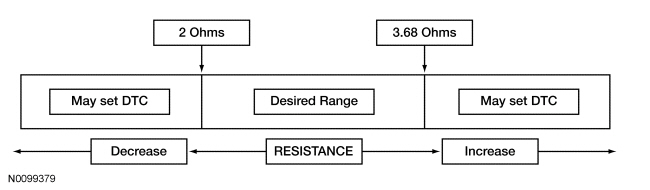
| DTC
| Description
| Fault Trigger Condition
|
|---|
| B0001:11
| Driver Frontal Stage 1 Deployment Control: Circuit Short to Ground
| When the
senses a short to ground on either driver air bag stage 1 circuit, a fault will be indicated.
|
| B0001:12
| Driver Frontal Stage 1 Deployment Control: Circuit Short to Battery
| When the
senses a short to voltage on either driver air bag stage 1 circuit, a fault will be indicated.
|
| B0001:13
| Driver Frontal Stage 1 Deployment Control: Circuit Open
| When the
measures greater than the desired resistance range between driver air bag stage 1 circuits, a fault will be indicated.
|
| B0001:1A
| Driver Frontal Stage 1 Deployment Control: Circuit Resistance Below Threshold
| When the
measures less than the desired resistance range between driver air bag stage 1 circuits, a fault will be indicated.
|
This pinpoint test is intended to diagnose the following:
- Wiring, terminals or connectors
- Clockspring
- Driver air bag module
PINPOINT TEST A: DTCs B0001:11, B0001:12, B0001:13 AND B0001:1A
 WARNING: Do not handle, move or change the original horizontal mounting position of the restraints control module (RCM) while the RCM is connected and the ignition switch is ON. Failure to follow this instruction may result in the accidental deployment of the Safety Canopy and cause serious personal injury or death.
WARNING: Do not handle, move or change the original horizontal mounting position of the restraints control module (RCM) while the RCM is connected and the ignition switch is ON. Failure to follow this instruction may result in the accidental deployment of the Safety Canopy and cause serious personal injury or death.
 WARNING: Never probe the electrical connectors on airbag, Safety Canopy or side air curtain assemblies. Failure to follow this instruction may result in the accidental deployment of these assemblies, which increases the risk of serious personal injury or death.
WARNING: Never probe the electrical connectors on airbag, Safety Canopy or side air curtain assemblies. Failure to follow this instruction may result in the accidental deployment of these assemblies, which increases the risk of serious personal injury or death.
NOTICE:
Use the correct probe adapter(s) from the Flex Probe Kit when taking measurements. Failure to use the correct probe adapter(s) may damage the connector.
NOTE:
Most faults are due to connector and/or wiring concerns. Carry out a thorough inspection and verification before proceeding with the pinpoint test.
NOTE:
Only disconnect or reconnect Supplemental Restraint System (SRS) components when instructed to do so within a pinpoint test step. Failure to follow this instruction may result in incorrect diagnosis of the
.
NOTE:
Always make sure the correct
component is being installed. Parts released for other vehicles may not be compatible even if they appear physically similar. Check the part number listed in the parts catalog to make sure the correct component is being installed. If an incorrect
component is installed, DTCs may set.
NOTE:
The
must be fully operational and free of faults before releasing the vehicle to the customer.
| Test Step
| Result / Action to Take
|
|---|
|
A1 RETRIEVE
DTCs
|
|
- Ignition ON.
- Enter the following diagnostic mode on the scan tool: Self Test —
.
- Was DTC B0001:11, B0001:12, B0001:13 or B0001:1A retrieved on-demand during self-test?
| Yes
This fault cannot be cleared until it is corrected and the DTC is no longer retrieved on-demand during self-test.
For DTC B0001:13 or B0001:1A, GO to
A2
.
For DTC B0001:11, GO to
A12
.
For DTC B0001:12, GO to
A15
.
No
This is an intermittent fault when present as a
only.
For DTC B0001:13 or B0001:1A, GO to
A20
.
For DTC B0001:11, GO to
A21
.
For DTC B0001:12, GO to
A22
.
|
|
A2 CHECK THE DRIVER FRONTAL STAGE 1 DEPLOYMENT CONTROL RESISTANCE (DEPLOY_00_R) PID
|
|
- Enter the following diagnostic mode on the scan tool: DataLogger —
.
- Does the PID value read between 2 and 3.68 ohms?
| Yes
GO to
A19
.
No
GO to
A3
.
|
|
A3 CHECK THE DRIVER FRONTAL STAGE 1 DEPLOYMENT CONTROL RESISTANCE (DEPLOY_00_R) PID WHILE CARRYING OUT THE HARNESS TEST
|
|
- Remove the lower steering column shroud to access the clockspring connectors.
- While monitoring the DEPLOY_00_R PID, carry out the harness test of the driver air bag circuits and accessible connectors (including any in-line connectors) by wiggling and flexing the wire harness, connectors, tilting and rotating the steering wheel frequently.
- Does the PID value read between 2 and 3.68 ohms while carrying out the harness test?
| Yes
DEPOWER the
and REPAIR the connector, terminals or wire harness or INSTALL a new clockspring as needed. REFER to
Clockspring
in this section.
Refer to Wiring Diagrams Cell
5
, Connector Repair Procedures for schematic and connector information.
GO to
A24
.
No
For PID value less than 2 ohms, GO to
A4
.
For PID value greater than 3.68 ohms, GO to
A8
.
|
|
A4 CHECK THE DRIVER FRONTAL STAGE 1 DEPLOYMENT CONTROL DTC FOR A FAULT STATUS CHANGE (LOW RESISTANCE INDICATED)
|
|
NOTE:
This pinpoint test step will attempt to change the fault reported by the
by inducing a different fault condition. If the fault reported changes, this indicates the
is functioning correctly and is not the source of the fault.
- Ignition OFF.
- Depower the
. Refer to
Supplemental Restraint System (SRS) Depowering and Repowering
in this section.
- Remove the driver air bag module. Refer to
Driver Airbag
in this section.
- Repower the
.
Do not
prove out the
at this time. Refer to
Supplemental Restraint System (SRS) Depowering and Repowering
in this section.
- Ignition ON.
- Enter the following diagnostic mode on the scan tool: Self Test —
.
- DIAGNOSTIC TIP:
When viewing DTCs with the driver air bag module disconnected, open circuit faults would normally be retrieved on stage 1 and 2.
- Did the on-demand DTC change from B0001:1A to B0001:13?
| Yes
GO to
A17
.
No
GO to
A5
.
|
|
A5 CHECK THE DRIVER FRONTAL STAGE 1 DEPLOYMENT CONTROL DTC FOR A FAULT STATUS CHANGE (LOW RESISTANCE INDICATED) (CLOCKSPRING DISCONNECTED)
|
|
NOTE:
This pinpoint test step will attempt to change the fault reported by the
by inducing a different fault condition. If the fault reported changes, this indicates the
is functioning correctly and is not the source of the fault.
- Ignition OFF.
- Disconnect: Clockspring C218A.
- Ignition ON.
- Enter the following diagnostic mode on the scan tool: Self Test —
.
- DIAGNOSTIC TIP:
When viewing DTCs with the driver air bag module / clockspring disconnected, open circuit faults would normally be retrieved on stage 1 and 2.
- Did the on-demand DTC change from B0001:1A to B0001:13?
| Yes
GO to
A18
.
No
GO to
A6
.
|
|
A6 CHECK FOR A SHORT BETWEEN DRIVER AIR BAG STAGE 1 CIRCUITS
|
|
- Ignition OFF.
- Measure the resistance between clockspring C218A-6, circuit CR101 (VT/BN), harness side and C218A-12, circuit RR101 (YE/GN), harness side.
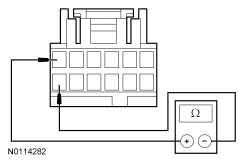 - Is the resistance greater than 10,000 ohms?
| Yes
GO to
A19
.
No
GO to
A7
.
|
|
A7 CHECK THE
FOR LOW RESISTANCE
|
|
| Yes
REPAIR circuits CR101 (VT/BN) and RR101 (YE/GN). GO to
A24
.
No
GO to
A19
.
|
|
A8 CHECK THE DRIVER AIR BAG STAGE 1 CIRCUITS FOR AN OPEN
|
|
- Ignition OFF.
- Depower the
. Refer to
Supplemental Restraint System (SRS) Depowering and Repowering
in this section.
- Remove the driver air bag module. Refer to
Driver Airbag
in this section.
- Disconnect:
C310A and C310B.
- Measure the resistance between
C310A, harness side and driver air bag module stage 1 electrical connector, harness side, using the following chart.
| Circuit
| Driver Air Bag Module Stage 1 Electrical Connector
|
|---|
| C310A-4
| CR101 (VT/BN)/(WH)
| Driver Air Bag Module Stage 1 electrical connector
| | C310A-3
| RR101 (YE/GN)/(BU)
| Driver Air Bag Module Stage 1 electrical connector
|
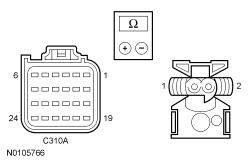 - Are the resistances less than 1 ohm?
| Yes
GO to
A10
.
No
GO to
A9
.
|
|
A9 CHECK THE DRIVER AIR BAG STAGE 1 CIRCUITS FOR AN OPEN (CLOCKSPRING DISCONNECTED)
|
|
- Disconnect: Clockspring C218A.
- Measure the resistance between
C310A, harness side and clockspring C218A, harness side using the following chart.
| Circuit
| Clockspring
|
|---|
| C310A-4
| CR101 (VT/BN)
| C218A-6
| | C310A-3
| RR101 (YE/GN)
| C218A-12
|
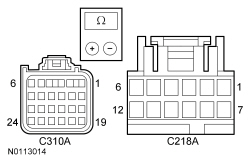 - Are the resistances less than 0.5 ohm?
| Yes
GO to
A18
.
No
REPAIR the affected circuit. GO to
A24
.
|
|
A10 CHECK THE DRIVER FRONTAL STAGE 1 DEPLOYMENT CONTROL DTC FOR A FAULT STATUS CHANGE (OPEN INDICATED)
|
|
NOTE:
This pinpoint test step will attempt to change the fault reported by the
by inducing a different fault condition. If the fault reported changes, this indicates the
is functioning correctly and is not the source of the fault.
- Connect:
C310A and C310B.
- Connect a fused jumper wire between driver air bag module stage 1 electrical connector pins 1 and 2, harness side.
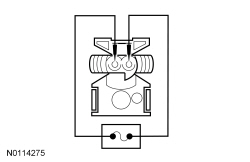 - Repower the
.
Do not
prove out the
at this time. Refer to
Supplemental Restraint System (SRS) Depowering and Repowering
in this section.
- Ignition ON.
- Enter the following diagnostic mode on the scan tool: Self Test —
.
- DIAGNOSTIC TIP:
When viewing DTCs with the driver air bag stage 1 circuits shorted together, a low resistance fault would normally be retrieved on stage 1. Stage 2 will show an open circuit fault due to the driver air bag being disconnected.
- Was DTC B0001:1A retrieved on-demand during self-test?
| Yes
GO to
A17
.
No
GO to
A11
.
|
|
A11 CHECK THE DRIVER AIR BAG STAGE 1 CIRCUITS FOR AN OPEN (CLOCKSPRING DISCONNECTED)
|
|
- Ignition OFF.
- Depower the
. Refer to
Supplemental Restraint System (SRS) Depowering and Repowering
in this section.
- Disconnect: Clockspring C218A.
- Connect a fused jumper wire between clockspring C218A-6, circuit CR101 (VT/BN), harness side, and C218A-12, circuit RR101 (YE/GN), harness side.
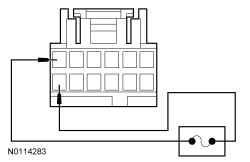 - Repower the
.
Do not
prove out the
at this time. Refer to
Supplemental Restraint System (SRS) Depowering and Repowering
in this section.
- Ignition ON.
- Enter the following diagnostic mode on the scan tool: Self Test —
.
- DIAGNOSTIC TIP:
When viewing DTCs with the clockspring stage 1 circuits shorted together, a low resistance fault would normally be retrieved on stage 1. Stage 2 will show an open circuit fault due to the driver air bag being disconnected.
- Was DTC B0001:1A retrieved on-demand during self-test?
| Yes
GO to
A18
.
No
GO to
A19
.
|
|
A12 CHECK THE DRIVER FRONTAL STAGE 1 DEPLOYMENT CONTROL DTC FOR A FAULT STATUS CHANGE (SHORT TO GROUND INDICATED)
|
|
NOTE:
This pinpoint test step will attempt to change the fault reported by the
by inducing a different fault condition. If the fault reported changes, this indicates the
is functioning correctly and is not the source of the fault.
- Ignition OFF.
- Depower the
. Refer to
Supplemental Restraint System (SRS) Depowering and Repowering
in this section.
- Remove the driver air bag module. Refer to
Driver Airbag
in this section.
- Repower the
.
Do not
prove out the
at this time. Refer to
Supplemental Restraint System (SRS) Depowering and Repowering
in this section.
- Ignition ON.
- Enter the following diagnostic mode on the scan tool: Self Test —
.
- DIAGNOSTIC TIP:
When viewing DTCs with the driver air bag module disconnected, open circuit faults would normally be retrieved on stage 1 and 2.
- Did the on-demand DTC change from B0001:11 to B0001:13?
| Yes
GO to
A17
.
No
GO to
A13
.
|
|
A13 CHECK THE DRIVER FRONTAL STAGE 1 DEPLOYMENT CONTROL DTC FOR A FAULT STATUS CHANGE (SHORT TO GROUND INDICATED) (CLOCKSPRING DISCONNECTED)
|
|
NOTE:
This pinpoint test step will attempt to change the fault reported by the
by inducing a different fault condition. If the fault reported changes, this indicates the
is functioning correctly and is not the source of the fault.
- Ignition OFF.
- Disconnect: Clockspring C218A.
- Ignition ON.
- Enter the following diagnostic mode on the scan tool: Self Test —
.
- DIAGNOSTIC TIP:
When viewing DTCs with the clockspring disconnected, open circuit faults would normally be retrieved on driver air bag stage 1 and 2.
- Did the on-demand DTC change from B0001:11 to B0001:13?
| Yes
GO to
A18
.
No
GO to
A14
.
|
|
A14 CHECK THE DRIVER AIR BAG STAGE 1 CIRCUITS FOR A SHORT TO GROUND
|
|
- Ignition OFF.
- Depower the
. Refer to
Supplemental Restraint System (SRS) Depowering and Repowering
in this section.
- Disconnect:
C310A and C310B.
- Measure the resistance between clockspring:
- C218A-6, circuit CR101 (VT/BN), harness side and ground.
- C218A-12, circuit RR101 (YE/GN), harness side and ground.
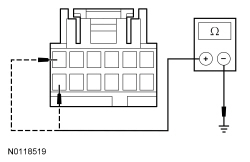 - Are the resistances greater than 10,000 ohms?
| Yes
GO to
A19
.
No
Due to the shorting bar feature in the
electrical connector, the fault can exist in either circuit. Do not remove or defeat the shorting bar.
REPAIR the affected circuit. GO to
A24
.
|
|
A15 CHECK THE DRIVER FRONTAL STAGE 1 DEPLOYMENT CONTROL DTC FOR A FAULT STATUS CHANGE (SHORT TO BATTERY INDICATED) (CLOCKSPRING DISCONNECTED)
|
|
NOTE:
This pinpoint test step will attempt to change the fault reported by the
by inducing a different fault condition. If the fault reported changes, this indicates the
is functioning correctly and is not the source of the fault.
- Ignition OFF.
- Depower the
. Refer to
Supplemental Restraint System (SRS) Depowering and Repowering
in this section.
- Remove the driver air bag module. Refer to
Driver Airbag
in this section.
- Disconnect: Clockspring C218A.
- Repower the
.
Do not
prove out the
at this time. Refer to
Supplemental Restraint System (SRS) Depowering and Repowering
in this section.
- Ignition ON.
- Enter the following diagnostic mode on the scan tool: Self Test —
.
- DIAGNOSTIC TIP:
When viewing DTCs with the driver air bag module/clockspring disconnected, open circuit faults would normally be retrieved on driver air bag stage 1 and 2.
- Did the on-demand DTC change from B0001:12 to B0001:13?
| Yes
GO to
A18
.
No
GO to
A16
.
|
|
A16 CHECK THE DRIVER AIR BAG STAGE 1 CIRCUITS FOR A SHORT TO VOLTAGE
|
|
| Yes
Due to the shorting bar feature in the
electrical connector, the fault can exist in either circuit. Do not remove or defeat the shorting bar.
REPAIR the affected circuit. GO to
A24
.
No
GO to
A19
.
|
|
A17 CONFIRM THE DRIVER AIR BAG MODULE FAULT
|
|
NOTE:
Make sure all restraint system components and the
electrical connectors are connected before carrying out the self-test. If not, DTCs will be recorded.
- Ignition OFF.
- Depower the
. Refer to
Supplemental Restraint System (SRS) Depowering and Repowering
in this section.
- If installed previously, remove the fused jumper wire from the air bag electrical connector.
- Install the driver air bag module. Refer to
Driver Airbag
in this section.
- Repower the
.
Do not
prove out the
at this time. Refer to
Supplemental Restraint System (SRS) Depowering and Repowering
in this section.
- Ignition ON.
- Enter the following diagnostic mode on the scan tool: Self Test —
.
- Was the original DTC retrieved on-demand during self-test?
| Yes
INSTALL a new driver air bag module. REFER to
Driver Airbag
in this section. GO to
A24
.
No
In the process of diagnosing the fault, the fault condition has become intermittent.
Do not install any new
components at this time. Install
components only when directed to do so in the pinpoint test.
For DTC B0001:13 or B0001:1A, GO to
A20
.
For DTC B0001:11, GO to
A21
.
For DTC B0001:12, GO to
A22
.
|
|
A18 CONFIRM THE CLOCKSPRING FAULT
|
|
| Yes
INSTALL a new clockspring. REFER to
Clockspring
in this section. GO to
A24
.
No
In the process of diagnosing the fault, the fault condition has become intermittent.
Do not install any new
components at this time. Install
components only when directed to do so in the pinpoint test.
For DTC B0001:13 or B0001:1A, GO to
A20
.
For DTC B0001:11, GO to
A21
.
For DTC B0001:12, GO to
A22
.
|
|
A19 CONFIRM THE
FAULT
|
|
NOTE:
Make sure all restraint system components and the
electrical connectors are connected before carrying out the self-test. If not, DTCs will be recorded.
- Ignition OFF.
- Depower the
. Refer to
Supplemental Restraint System (SRS) Depowering and Repowering
in this section.
- Prior to reconnecting any previously disconnected
component:
- inspect connector(s) (including any in-line connectors) for pushed-out, loose or spread terminals and loose or frayed wire connections at terminals.
- inspect wire harness for any damaged, pinched, cut or pierced wires.
- If installed previously, remove the fused jumper wire from the air bag electrical connector.
- If previously removed, install the driver air bag module. Refer to
Driver Airbag
in this section.
- Connect: Clockspring C218A (if previously disconnected).
- Connect:
C310A and C310B.
- Repower the
.
Do not
prove out the
at this time. Refer to
Supplemental Restraint System (SRS) Depowering and Repowering
in this section.
- Ignition ON.
- Enter the following diagnostic mode on the scan tool: Self Test —
.
- Was the original DTC retrieved on-demand during self-test?
| Yes
INSTALL a new
. REFER to
Restraints Control Module (RCM)
in this section. GO to
A24
.
No
In the process of diagnosing the fault, the fault condition has become intermittent.
Do not install any new
components at this time. Install
components only when directed to do so in the pinpoint test.
For DTC B0001:13 or B0001:1A, GO to
A20
.
For DTC B0001:11, GO to
A21
.
For DTC B0001:12, GO to
A22
.
|
|
A20 CHECK THE DRIVER FRONTAL STAGE 1 DEPLOYMENT CONTROL RESISTANCE (DEPLOY_00_R) PID FOR AN INTERMITTENT LOW RESISTANCE OR OPEN CIRCUIT FAULT
|
|
- Enter the following diagnostic mode on the scan tool: DataLogger —
.
- Attempt to recreate the fault by wiggling connectors (including any in-line connectors) and flexing the wire harness, tilting and rotating the steering wheel frequently.
- Does the PID value read between 2 and 3.68 ohms?
| Yes
The fault is not present and cannot be recreated at this time.
Do not install any new
components at this time. Install
components only when directed to do so in the pinpoint test.
GO to
A23
.
No
If the driver air bag PID indicates incorrect resistance only when the steering wheel is rotated, INSTALL a new clockspring.
Clockspring
. For all other faults, DEPOWER the
and REPAIR as necessary.
Refer to Wiring Diagrams Cell
5
, Connector Repair Procedures for schematic and connector information.
GO to
A24
.
|
|
A21 CHECK THE DRIVER FRONTAL STAGE 1 DEPLOYMENT CONTROL CIRCUITS FOR AN INTERMITTENT SHORT TO GROUND FAULT
|
|
- Ignition ON.
- Attempt to recreate the fault by wiggling connectors (including any in-line connectors) and flexing the wire harness, tilting and rotating the steering wheel frequently.
- Enter the following diagnostic mode on the scan tool: Self Test —
.
- Was DTC B0001:11 retrieved on-demand during self-test?
| Yes
DEPOWER the
and REPAIR as necessary.
Refer to Wiring Diagrams Cell
5
, Connector Repair Procedures for schematic and connector information.
GO to
A24
.
No
The fault is not present and cannot be recreated at this time.
Do not install any new
components at this time. Install
components only when directed to do so in the pinpoint test.
GO to
A23
.
|
|
A22 CHECK THE DRIVER FRONTAL STAGE 1 DEPLOYMENT CONTROL CIRCUITS FOR AN INTERMITTENT SHORT TO BATTERY FAULT
|
|
| Yes
DEPOWER the
and REPAIR as necessary.
Refer to Wiring Diagrams Cell
5
, Connector Repair Procedures for schematic and connector information.
GO to
A24
.
No
The fault is not present and cannot be recreated at this time.
Do not install any new
components at this time. Install
components only when directed to do so in the pinpoint test.
GO to
A23
.
|
|
A23 CHECK THE HARNESS AND CONNECTORS
|
|
- Ignition OFF.
- Depower the
. Refer to
Supplemental Restraint System (SRS) Depowering and Repowering
in this section.
- Remove the driver air bag module:
- inspect connector(s) (including any in-line connectors) for corrosion, loose or spread terminals and loose or frayed wire connections at terminals.
- inspect wire harness for any damage, pinched, cut or pierced wires.
- Inspect
C310A and C310B
lever/lock for correct operation. Refer to
Restraints Control Module (RCM)
in this section.
- Were any concerns found?
| Yes
REPAIR as necessary.
Refer to Wiring Diagrams Cell
5
, Connector Repair Procedures for schematic and connector information.
GO to
A2
.
No
The fault is not present and cannot be recreated at this time.
Do not install any new
components at this time. Install
components only when directed to do so in the pinpoint test.
GO to
A24
.
|
|
A24 CHECK FOR ADDITIONAL
DTCs
|
|
- Ignition OFF.
 WARNING: Turn the ignition OFF and wait one minute to deplete the backup power supply. Failure to follow this instruction may result in serious personal injury or death in the event of an accidental deployment. WARNING: Turn the ignition OFF and wait one minute to deplete the backup power supply. Failure to follow this instruction may result in serious personal injury or death in the event of an accidental deployment.
- Reconnect all
components (if previously disconnected).
- If previously directed to depower the
, repower the
.
Do not
prove out the
at this time. Refer to
Supplemental Restraint System (SRS) Depowering and Repowering
in this section.
- Ignition ON.
- Enter the following diagnostic mode on the scan tool: Self Test — Restraints.
- NOTE:
When selecting Restraints from the Self Test menu, DTCs will be retrieved from the
and
.
- Are any
and/or
DTCs retrieved on-demand during self-test?
| Yes
Do not clear any DTCs until all DTCs have been resolved. GO to the DTC Charts in this section for pinpoint test direction.
No
CLEAR all
and
. PROVE OUT the
. The repair is complete. RETURN the vehicle to the customer.
|
Pinpoint Test B: DTCs B0002:11, B0002:12, B0002:13 and B0002:1A
Diagnostic Overview
Diagnostics in this manual assume a certain skill level and knowledge of Ford-specific diagnostic practices. Refer to Diagnostic Methods in
Section 100-00
for information about these practices.
Refer to Wiring Diagrams Cell
46
, Supplemental Restraint System for schematic and connector information.
Normal Operation
The
continuously monitors the driver air bag module stage 2 and circuits for the following faults:
- Resistance out of range
- Unexpected voltage
- Short to ground
- Faulted driver air bag module
If a fault is detected, the
stores DTC B0002:11, B0002:12, B0002:13 or B0002:1A in memory and sends a message to the
to illuminate the air bag warning indicator.
The
analyzes the deployment loop resistance to determine if a fault exists. The value displayed in the PID is the deployment loop resistance measured by the
. If the value displayed is lower or higher than the desired range (refer to diagram below), the
can set a DTC. As the deployment loop resistance drifts farther outside the desired range, the chance for a DTC increases. Small variations in resistance can occur due to the effect of road vibrations on terminal fit. Crimps and terminals can be affected by stress and harness movement and can cause an increase in resistance due to wire strain. These variables can result in an intermittent fault. For this reason, the test requires the PID value to be within the desired range before the fault is considered repaired, regardless if the module is reporting an on-demand DTC at the time of diagnosis. Following this direction helps make sure that minor changes in resistance do not create a repeat concern. This test uses process of elimination to diagnose each part of the deployment loop circuit including:
- Wiring
- Connections
- Clockspring
- Driver air bag module
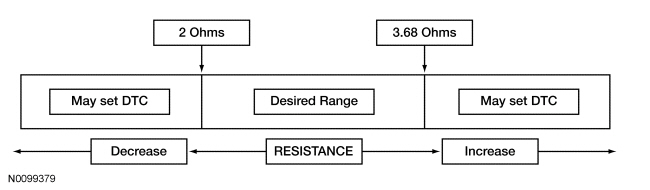
| DTC
| Description
| Fault Trigger Condition
|
|---|
| B0002:11
| Driver Frontal Stage 2 Deployment Control: Circuit Short to Ground
| When the
senses a short to ground on either driver air bag stage 2 circuit, a fault will be indicated.
|
| B0002:12
| Driver Frontal Stage 2 Deployment Control: Circuit Short to Battery
| When the
senses a short to voltage on either driver air bag stage 2 circuit, a fault will be indicated.
|
| B0002:13
| Driver Frontal Stage 2 Deployment Control: Circuit Open
| When the
measures greater than the desired resistance range between driver air bag stage 2 circuits, a fault will be indicated.
|
| B0002:1A
| Driver Frontal Stage 2 Deployment Control: Circuit Resistance Below Threshold
| When the
measures less than the desired resistance range between driver air bag stage 2 circuits, a fault will be indicated.
|
This pinpoint test is intended to diagnose the following:
- Wiring, terminals or connectors
- Clockspring
- Driver air bag module
PINPOINT TEST B: DTCs B0002:11, B0002:12, B0002:13 AND B0002:1A
 WARNING: Do not handle, move or change the original horizontal mounting position of the restraints control module (RCM) while the RCM is connected and the ignition switch is ON. Failure to follow this instruction may result in the accidental deployment of the Safety Canopy and cause serious personal injury or death.
WARNING: Do not handle, move or change the original horizontal mounting position of the restraints control module (RCM) while the RCM is connected and the ignition switch is ON. Failure to follow this instruction may result in the accidental deployment of the Safety Canopy and cause serious personal injury or death.
 WARNING: Never probe the electrical connectors on airbag, Safety Canopy or side air curtain assemblies. Failure to follow this instruction may result in the accidental deployment of these assemblies, which increases the risk of serious personal injury or death.
WARNING: Never probe the electrical connectors on airbag, Safety Canopy or side air curtain assemblies. Failure to follow this instruction may result in the accidental deployment of these assemblies, which increases the risk of serious personal injury or death.
NOTICE:
Use the correct probe adapter(s) from the Flex Probe Kit when taking measurements. Failure to use the correct probe adapter(s) may damage the connector.
NOTE:
Most faults are due to connector and/or wiring concerns. Carry out a thorough inspection and verification before proceeding with the pinpoint test.
NOTE:
Only disconnect or reconnect Supplemental Restraint System (SRS) components when instructed to do so within a pinpoint test step. Failure to follow this instruction may result in incorrect diagnosis of the
.
NOTE:
Always make sure the correct
component is being installed. Parts released for other vehicles may not be compatible even if they appear physically similar. Check the part number listed in the parts catalog to make sure the correct component is being installed. If an incorrect
component is installed, DTCs may set.
NOTE:
The
must be fully operational and free of faults before releasing the vehicle to the customer.
| Test Step
| Result / Action to Take
|
|---|
|
B1 RETRIEVE
DTCs
|
|
- Ignition ON.
- Enter the following diagnostic mode on the scan tool: Self Test —
.
- Was DTC B0002:11, B0002:12, B0002:13 or B0002:1A retrieved on-demand during self-test?
| Yes
This fault cannot be cleared until it is corrected and the DTC is no longer retrieved on-demand during self-test.
For DTC B0002:13 or B0002:1A, GO to
B2
.
For DTC B0002:11, GO to
B11
.
For DTC B0002:12, GO to
B14
.
No
This is an intermittent fault when present as a
only.
For DTC B0002:13 or B0002:1A, GO to
B19
.
For DTC B0002:11, GO to
B20
.
For DTC B0002:12, GO to
B21
.
|
|
B2 CHECK THE DRIVER FRONTAL STAGE 2 DEPLOYMENT CONTROL RESISTANCE (DEPLOY_01_R) PID
|
|
- Enter the following diagnostic mode on the scan tool: DataLogger —
.
- Does the PID value read between 2 and 3.68 ohms?
| Yes
GO to
B18
.
No
GO to
B3
.
|
|
B3 CHECK THE DRIVER FRONTAL STAGE 2 DEPLOYMENT CONTROL RESISTANCE (DEPLOY_01_R) PID WHILE CARRYING OUT THE HARNESS TEST
|
|
- Remove the lower steering column shroud to access the clockspring connector.
- While monitoring the DEPLOY_01_R PID, carry out the harness test of the driver air bag circuits and accessible connectors (including any in-line connectors), by wiggling and flexing the wire harness, connectors, tilting and rotating the steering wheel frequently.
- Does the PID value read between 2 and 3.68 ohms while carrying out the harness test?
| Yes
DEPOWER the
and REPAIR the connector, terminals or wire harness or INSTALL a new clockspring as needed. REFER to
Clockspring
in this section.
Refer to Wiring Diagrams Cell
5
, Connector Repair Procedures for schematic and connector information.
GO to
B23
.
No
For PID value less than 2 ohms, GO to
B4
.
For PID value greater than 3.68 ohms, GO to
B7
.
|
|
B4 CHECK THE DRIVER FRONTAL STAGE 2 DEPLOYMENT CONTROL DTC FOR A FAULT STATUS CHANGE (LOW RESISTANCE INDICATED)
|
|
NOTE:
This pinpoint test step will attempt to change the fault reported by the
by inducing a different fault condition. If the fault reported changes, this indicates the
is functioning correctly and is not the source of the fault.
- Ignition OFF.
- Depower the
. Refer to
Supplemental Restraint System (SRS) Depowering and Repowering
in this section.
- Remove the driver air bag module. Refer to
Driver Airbag
in this section.
- Repower the
.
Do not
prove out the
at this time. Refer to
Supplemental Restraint System (SRS) Depowering and Repowering
in this section.
- Ignition ON.
- Enter the following diagnostic mode on the scan tool: Self Test —
.
- DIAGNOSTIC TIP:
When viewing DTCs with the driver air bag module disconnected, open circuit faults would normally be retrieved on stage 1 and 2.
- Did the on-demand DTC change from B0002:1A to B0002:13?
| Yes
GO to
B16
.
No
GO to
B5
.
|
|
B5 CHECK THE DRIVER FRONTAL STAGE 2 DEPLOYMENT CONTROL DTC FOR A FAULT STATUS CHANGE (LOW RESISTANCE INDICATED) (CLOCKSPRING DISCONNECTED)
|
|
NOTE:
This pinpoint test step will attempt to change the fault reported by the
by inducing a different fault condition. If the fault reported changes, this indicates the
is functioning correctly and is not the source of the fault.
- Ignition OFF.
- Disconnect: Clockspring C218A.
- Ignition ON.
- Enter the following diagnostic mode on the scan tool: Self Test —
.
- DIAGNOSTIC TIP:
When viewing DTCs with the driver air bag module/clockspring disconnected, open circuit faults would normally be retrieved on stage 1 and 2.
- Did the on-demand DTC change from B0002:1A to B0002:13?
| Yes
GO to
B17
.
No
GO to
B6
.
|
|
B6 CHECK FOR A SHORT BETWEEN DRIVER AIR BAG STAGE 2 CIRCUITS
|
|
- Ignition OFF.
- Depower the
. Refer to
Supplemental Restraint System (SRS) Depowering and Repowering
in this section.
- Disconnect:
C310A and C310B.
- Measure the resistance between C218A-5, circuit CR102 (BU), harness side and C218A-11, circuit RR102 (WH), harness side.
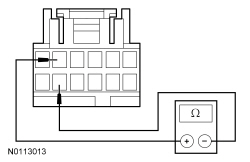 - Is the resistance greater than 10,000 ohms?
| Yes
GO to
B18
.
No
REPAIR the circuits. GO to
B23
.
|
|
B7 CHECK THE DRIVER AIR BAG STAGE 2 CIRCUITS FOR AN OPEN
|
|
- Ignition OFF.
- Depower the
. Refer to
Supplemental Restraint System (SRS) Depowering and Repowering
in this section.
- Remove the driver air bag module. Refer to
Driver Airbag
in this section.
- Disconnect:
C310A and C310B.
- Measure the resistance between
C310A, harness side and driver air bag module stage 2 electrical connector, harness side using the following chart.
| Circuit
| Driver Air Bag Module Stage 2 Electrical Connector
|
|---|
| C310A-7
| CR102 (BU)/(YE/GN)
| Driver Air Bag Module Stage 2 electrical connector
| | C310A-8
| RR102 (WH)/(VT/BN)
| Driver Air Bag Module Stage 2 electrical connector
|
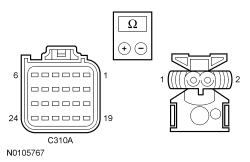 - Are the resistances less than 1 ohm?
| Yes
GO to
B9
.
No
GO to
B8
.
|
|
B8 CHECK THE DRIVER AIR BAG STAGE 2 CIRCUITS FOR AN OPEN (CLOCKSPRING DISCONNECTED)
|
|
- Disconnect: Clockspring C218A.
- Measure the resistance between
C310A, harness side and clockspring C218A, harness side using the following chart.
| Circuit
| Clockspring
|
|---|
| C310A-7
| CR102 (BU)
| C218A-5
| | C310A-8
| RR102 (WH)
| C218A-11
|
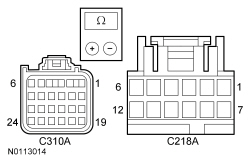 - Are the resistances less than 0.5 ohm?
| Yes
GO to
B17
.
No
REPAIR the affected circuit. GO to
B23
.
|
|
B9 CHECK THE DRIVER FRONTAL STAGE 2 DEPLOYMENT CONTROL DTC FOR A FAULT STATUS CHANGE (OPEN INDICATED)
|
|
NOTE:
This pinpoint test step will attempt to change the fault reported by the
by inducing a different fault condition. If the fault reported changes, this indicates the
is functioning correctly and is not the source of the fault.
- Connect:
C310A and C310B.
- Connect a fused jumper wire between driver air bag module stage 2 electrical connector pins 1 and 2, harness side.
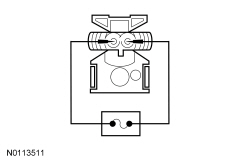 - Repower the
.
Do not
prove out the
at this time. Refer to
Supplemental Restraint System (SRS) Depowering and Repowering
in this section.
- Ignition ON.
- Enter the following diagnostic mode on the scan tool: Self Test —
.
- DIAGNOSTIC TIP:
When viewing DTCs with driver air bag module stage 2 circuits shorted together, a low resistance fault would normally be retrieved on stage 2. Stage 1 will show an open circuit fault due to the driver air bag being disconnected.
- Was DTC B0002:1A retrieved on-demand during self-test?
| Yes
GO to
B16
.
No
GO to
B10
.
|
|
B10 CHECK THE DRIVER AIR BAG STAGE 2 CIRCUITS FOR AN OPEN (CLOCKSPRING DISCONNECTED)
|
|
- Ignition OFF.
- Depower the
. Refer to
Supplemental Restraint System (SRS) Depowering and Repowering
in this section.
- Disconnect: Clockspring C218A.
- Connect a fused jumper wire between clockspring C218A-5, circuit CR102 (BU), harness side and clockspring C218A-11, circuit RR102 (WH), harness side.
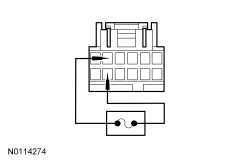 - Repower the
.
Do not
prove out the
at this time. Refer to
Supplemental Restraint System (SRS) Depowering and Repowering
in this section.
- Ignition ON.
- Enter the following diagnostic mode on the scan tool: Self Test —
.
- DIAGNOSTIC TIP:
When viewing DTCs with the clockspring stage 2 circuits shorted together, a low resistance fault is normally retrieved on stage 2. Stage 1 shows an open circuit fault due to the driver air bag being disconnected.
- Was DTC B0002:1A retrieved on-demand during self-test?
| Yes
GO to
B17
.
No
GO to
B18
.
|
|
B11 CHECK THE DRIVER FRONTAL STAGE 2 DEPLOYMENT CONTROL DTC FOR A FAULT STATUS CHANGE (SHORT TO GROUND INDICATED)
|
|
NOTE:
This pinpoint test step will attempt to change the fault reported by the
by inducing a different fault condition. If the fault reported changes, this indicates the
is functioning correctly and is not the source of the fault.
- Ignition OFF.
- Depower the
. Refer to
Supplemental Restraint System (SRS) Depowering and Repowering
in this section.
- Remove the driver air bag module. Refer to
Driver Airbag
in this section.
- Repower the
.
Do not
prove out the
at this time. Refer to
Supplemental Restraint System (SRS) Depowering and Repowering
in this section.
- Ignition ON.
- Enter the following diagnostic mode on the scan tool: Self Test —
.
- DIAGNOSTIC TIP:
When viewing DTCs with the driver air bag module disconnected, open circuit faults are normally retrieved on stages 1 and 2.
- Did the on-demand DTC change from B0002:11 to B0002:13?
| Yes
GO to
B16
.
No
GO to
B12
.
|
|
B12 CHECK THE DRIVER FRONTAL STAGE 2 DEPLOYMENT CONTROL DTC FOR A FAULT STATUS CHANGE (SHORT TO GROUND INDICATED) (CLOCKSPRING DISCONNECTED)
|
|
NOTE:
This pinpoint test step will attempt to change the fault reported by the
by inducing a different fault condition. If the fault reported changes, this indicates the
is functioning correctly and is not the source of the fault.
- Ignition OFF.
- Disconnect: Clockspring C218A.
- Ignition ON.
- Enter the following diagnostic mode on the scan tool: Self Test —
.
- DIAGNOSTIC TIP:
When viewing DTCs with the driver air bag module/clockspring disconnected, open circuit faults are normally retrieved on stages 1 and 2.
- Did the on-demand DTC change from B0002:11 to B0002:13?
| Yes
GO to
B17
.
No
GO to
B13
.
|
|
B13 CHECK THE DRIVER AIR BAG STAGE 2 CIRCUITS FOR A SHORT TO GROUND
|
|
- Ignition OFF.
- Depower the
. Refer to
Supplemental Restraint System (SRS) Depowering and Repowering
in this section.
- Disconnect:
C310A and C310B.
- Measure the resistance between clockspring:
- C218A-5, circuit CR102 (BU), harness side and ground.
- C218A-11, circuit RR102 (WH), harness side and ground.
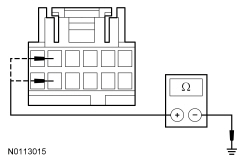 - Are the resistances greater than 10,000 ohms?
| Yes
GO to
B18
.
No
REPAIR the affected circuit. GO to
B23
.
|
|
B14 CHECK THE DRIVER FRONTAL STAGE 2 DEPLOYMENT CONTROL DTC FOR A FAULT STATUS CHANGE (SHORT TO BATTERY INDICATED) (CLOCKSPRING DISCONNECTED)
|
|
NOTE:
This pinpoint test step will attempt to change the fault reported by the
by inducing a different fault condition. If the fault reported changes, this indicates the
is functioning correctly and is not the source of the fault.
- Ignition OFF.
- Depower the
. Refer to
Supplemental Restraint System (SRS) Depowering and Repowering
in this section.
- Remove the driver air bag module. Refer to
Driver Airbag
in this section.
- Disconnect: Clockspring C218A.
- Repower the
.
Do not
prove out the
at this time. Refer to
Supplemental Restraint System (SRS) Depowering and Repowering
in this section.
- Ignition ON.
- Enter the following diagnostic mode on the scan tool: Self Test —
.
- DIAGNOSTIC TIP:
When viewing DTCs with the driver air bag module/clockspring disconnected, open circuit faults are normally retrieved on stages 1 and 2.
- Did the on-demand DTC change from B0002:12 to B0002:13?
| Yes
GO to
B17
.
No
GO to
B15
.
|
|
B15 CHECK THE DRIVER AIR BAG STAGE 2 CIRCUITS FOR A SHORT TO VOLTAGE
|
|
| Yes
REPAIR the affected circuit. GO to
B23
.
No
GO to
B18
.
|
|
B16 CONFIRM THE DRIVER AIR BAG MODULE FAULT
|
|
NOTE:
Make sure all restraint system components and the
electrical connectors are connected before carrying out the self-test. If not, DTCs will be recorded.
- Ignition OFF.
- Depower the
. Refer to
Supplemental Restraint System (SRS) Depowering and Repowering
in this section.
- If installed previously, remove the fused jumper wire from the driver air bag electrical connector.
- Install the driver air bag module. Refer to
Driver Airbag
in this section.
- Repower the
.
Do not
prove out the
at this time. Refer to
Supplemental Restraint System (SRS) Depowering and Repowering
in this section.
- Ignition ON.
- Enter the following diagnostic mode on the scan tool: Self Test —
.
- Was the original DTC retrieved on-demand during self-test?
| Yes
INSTALL a new driver air bag module. REFER to
Driver Airbag
in this section. GO to
B23
.
No
In the process of diagnosing the fault, the fault condition has become intermittent.
Do not install any new
components at this time. Install
components only when directed to do so in the pinpoint test.
For DTC B0002:13 or B0002:1A, GO to
B19
.
For DTC B0002:11, GO to
B20
.
For DTC B0002:12, GO to
B21
.
|
|
B17 CONFIRM THE CLOCKSPRING FAULT
|
|
NOTE:
Make sure all restraint system components and the
electrical connectors are connected before carrying out the self-test. If not, DTCs will be recorded.
- Ignition OFF.
- Depower the
. Refer to
Supplemental Restraint System (SRS) Depowering and Repowering
in this section.
- Connect: Clockspring C218A.
- If installed previously, remove the fused jumper wire from the air bag electrical connector.
- Install the driver air bag module. Refer to
Driver Airbag
in this section.
- Repower the
.
Do not
prove out the
at this time. Refer to
Supplemental Restraint System (SRS) Depowering and Repowering
in this section.
- Ignition ON.
- Enter the following diagnostic mode on the scan tool: Self Test —
.
- Was the original DTC retrieved on-demand during self-test?
| Yes
INSTALL a new clockspring. REFER to
Clockspring
in this section. GO to
B23
.
No
In the process of diagnosing the fault, the fault condition has become intermittent.
Do not install any new
components at this time. Install
components only when directed to do so in the pinpoint test.
For DTC B0002:13 or B0002:1A, GO to
B19
.
For DTC B0002:11, GO to
B20
.
For DTC B0002:12, GO to
B21
.
|
|
B18 CONFIRM THE
FAULT
|
|
NOTE:
Make sure all restraint system components and the
electrical connectors are connected before carrying out the self-test. If not, DTCs will be recorded.
- Ignition OFF.
- Depower the
. Refer to
Supplemental Restraint System (SRS) Depowering and Repowering
in this section.
- Prior to reconnecting any previously disconnected
component:
- inspect connector(s) (including any in-line connectors) for pushed-out, loose or spread terminals and loose or frayed wire connections at terminals.
- inspect wire harness for any damage, pinched, cut or pierced wires.
- If installed previously, remove the fused jumper wire from the driver air bag electrical connector.
- If previously removed, install the driver air bag module. Refer to
Driver Airbag
in this section.
- Connect: Clockspring C218A (if previously disconnected).
- Connect:
C310A and C310B.
- Repower the
.
Do not
prove out the
at this time. Refer to
Supplemental Restraint System (SRS) Depowering and Repowering
in this section.
- Ignition ON.
- Enter the following diagnostic mode on the scan tool: Self Test —
.
- Was the original DTC retrieved on-demand during self-test?
| Yes
INSTALL a new
. REFER to
Restraints Control Module (RCM)
in this section. GO to
B23
.
No
In the process of diagnosing the fault, the fault condition has become intermittent.
Do not install any new
components at this time. Install
components only when directed to do so in the pinpoint test.
For DTC B0002:13 or B0002:1A, GO to
B19
.
For DTC B0002:11, GO to
B20
.
For DTC B0002:12, GO to
B21
.
|
|
B19 CHECK THE DRIVER FRONTAL STAGE 2 DEPLOYMENT CONTROL RESISTANCE (DEPLOY_01_R) PID FOR AN INTERMITTENT LOW RESISTANCE OR OPEN CIRCUIT FAULT
|
|
- Enter the following diagnostic mode on the scan tool: DataLogger —
.
- Attempt to recreate the fault by wiggling connectors (including any in-line connectors) and flexing the wire harness, tilting and rotating the steering wheel frequently.
- Does the PID value read between 2 and 3.68 ohms?
| Yes
The fault is not present and cannot be recreated at this time.
Do not install any new
components at this time. Install
components only when directed to do so in the pinpoint test.
GO to
B22
.
No
If the driver air bag PID indicates incorrect resistance only when the steering wheel is rotated, INSTALL a new clockspring.
Clockspring
. For all other faults, DEPOWER the
and REPAIR as necessary.
Refer to Wiring Diagrams Cell
5
, Connector Repair Procedures for schematic and connector information.
GO to
B23
.
|
|
B20 CHECK THE DRIVER FRONTAL STAGE 2 DEPLOYMENT CONTROL CIRCUITS FOR AN INTERMITTENT SHORT TO GROUND FAULT
|
|
- Attempt to recreate the fault by wiggling connectors (including any in-line connectors) and flexing the wire harness, tilting and rotating the steering wheel frequently.
- Enter the following diagnostic mode on the scan tool: Self Test —
.
- Was DTC B0002:11 retrieved on-demand during self-test?
| Yes
DEPOWER the
and REPAIR as necessary.
Refer to Wiring Diagrams Cell
5
, Connector Repair Procedures for schematic and connector information.
GO to
B23
.
No
The fault is not present and cannot be recreated at this time.
Do not install any new
components at this time. Install
components only when directed to do so in the pinpoint test.
GO to
B22
.
|
|
B21 CHECK THE DRIVER FRONTAL STAGE 2 DEPLOYMENT CONTROL CIRCUITS FOR AN INTERMITTENT SHORT TO BATTERY FAULT
|
|
| Yes
DEPOWER the
and REPAIR as necessary.
Refer to Wiring Diagrams Cell
5
, Connector Repair Procedures for schematic and connector information.
GO to
B23
.
No
The fault is not present and cannot be recreated at this time.
Do not install any new
components at this time. Install
components only when directed to do so in the pinpoint test.
GO to
B22
.
|
|
B22 CHECK HARNESS AND CONNECTORS
|
|
- Ignition OFF.
- Depower the
. Refer to
Supplemental Restraint System (SRS) Depowering and Repowering
in this section.
- Remove the driver air bag module.
- inspect connector(s) (including any in-line connectors) for corrosion, loose or spread terminals and loose or frayed wire connections at terminals.
- inspect wire harness for any damage, pinched, cut or pierced wires.
- Inspect
C310A and C310B
lever/lock for correct operation. Refer to
Restraints Control Module (RCM)
in this section.
- Were any concerns found?
| Yes
REPAIR as necessary.
Refer to Wiring Diagrams Cell
5
, Connector Repair Procedures for schematic and connector information.
GO to
B23
.
No
The fault is not present and cannot be recreated at this time.
Do not install any new
components at this time. Install
components only when directed to do so in the pinpoint test.
GO to
B23
.
|
|
B23 CHECK FOR ADDITIONAL
DTCs
|
|
- Ignition OFF.
 WARNING: Turn the ignition OFF and wait one minute to deplete the backup power supply. Failure to follow this instruction may result in serious personal injury or death in the event of an accidental deployment. WARNING: Turn the ignition OFF and wait one minute to deplete the backup power supply. Failure to follow this instruction may result in serious personal injury or death in the event of an accidental deployment.
- Reconnect all
components (if previously disconnected).
- If previously directed to depower the
, repower the
.
Do not
prove out the
at this time. Refer to
Supplemental Restraint System (SRS) Depowering and Repowering
in this section.
- Ignition ON.
- Enter the following diagnostic mode on the scan tool: Self Test — Restraints.
- NOTE:
When selecting Restraints from the Self Test menu, DTCs will be retrieved from the
and
.
- Are any
and/or
DTCs retrieved on-demand during self-test?
| Yes
Do not clear any DTCs until all DTCs have been resolved. GO to the DTC Charts in this section for pinpoint test direction.
No
CLEAR all
and
. PROVE OUT the
. The repair is complete. RETURN the vehicle to the customer.
|
Pinpoint Test C: DTCs B0005:11, B0005:12, B0005:13 and B0005:1A
Diagnostic Overview
Diagnostics in this manual assume a certain skill level and knowledge of Ford-specific diagnostic practices. Refer to Diagnostic Methods in
Section 100-00
for information about these practices.
Refer to Wiring Diagrams Cell
46
, Supplemental Restraint System for schematic and connector information.
Normal Operation and Fault Conditions
The
continuously monitors the deployable steering column and circuits for the following faults:
- Resistance out of range
- Unexpected voltage
- Short to ground
- Faulted deployable steering column
If a fault is detected, the
stores DTC B0005:11, B0005:12, B0005:13 or B0005:1A in memory and sends a message to the
to illuminate the air bag warning indicator.
The
analyzes the deployment loop resistance to determine if a fault exists. The value displayed in the PID is the deployment loop resistance measured by the
. If the value displayed is lower or higher than the desired range (refer to diagram below), the
can set a DTC. As the deployment loop resistance drifts farther outside the desired range, the chance for a DTC increases. Small variations in resistance can occur due to the effect of road vibrations on terminal fit. Crimps and terminals can be affected by stress and harness movement and can cause an increase in resistance due to wire strain. These variables can result in an intermittent fault. For this reason, the test requires the PID value to be within the desired range before the fault is considered repaired, regardless if the module is reporting an on-demand DTC at the time of diagnosis. Following this direction helps make sure that minor changes in resistance do not create a repeat concern. This test uses process of elimination to diagnose each part of the deployment loop circuit including:
- Wiring
- Connections
- Deployable steering column
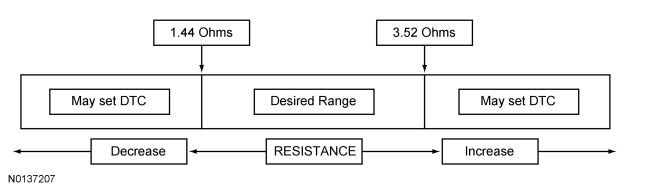
| DTC
| Description
| Fault Trigger Condition
|
|---|
| B0005:11
| Collapsible Steering Column Deployment Control: Circuit Short to Ground
| A fault is indicated when the
senses a short to ground on either collapsible steering column circuit.
|
| B0005:12
| Collapsible Steering Column Deployment Control: Circuit Short to Battery
| A fault is indicated when the
senses a short to voltage on either collapsible steering column circuit.
|
| B0005:13
| Collapsible Steering Column Deployment Control: Circuit Open
| A fault is indicated when the
measures greater than the desired resistance range between the collapsible steering column circuits.
|
| B0005:1A
| Collapsible Steering Column Deployment Control: Circuit Resistance Below Threshold
| A fault is indicated when the
measures less than the desired resistance range between the collapsible steering column circuits.
|
Visual Inspection and Diagnostic Pre-checks
- Inspect for damaged wiring harness(es).
- Inspect for loose or damaged connectors.
Possible Sources
- Wiring, terminals or connectors
- Collapsible steering column
PINPOINT TEST C: DTCs B0005:11, B0005:12, B0005:13 AND B0005:1A
 WARNING: Do not handle, move or change the original horizontal mounting position of the restraints control module (RCM) while the RCM is connected and the ignition switch is ON. Failure to follow this instruction may result in the accidental deployment of the Safety Canopy and cause serious personal injury or death.
WARNING: Do not handle, move or change the original horizontal mounting position of the restraints control module (RCM) while the RCM is connected and the ignition switch is ON. Failure to follow this instruction may result in the accidental deployment of the Safety Canopy and cause serious personal injury or death.
 WARNING: Never probe the electrical connectors on airbag, Safety Canopy or side air curtain assemblies. Failure to follow this instruction may result in the accidental deployment of these assemblies, which increases the risk of serious personal injury or death.
WARNING: Never probe the electrical connectors on airbag, Safety Canopy or side air curtain assemblies. Failure to follow this instruction may result in the accidental deployment of these assemblies, which increases the risk of serious personal injury or death.
NOTICE:
Use the correct probe adapter(s) from the Flex Probe Kit when taking measurements. Failure to use the correct probe adapter(s) may damage the connector.
NOTE:
Most faults are due to connector and/or wiring concerns. Carry out a thorough inspection and verification before proceeding with the pinpoint test.
NOTE:
Only disconnect or reconnect
components when instructed to do so within a pinpoint test step. Failure to follow this instruction may result in incorrect diagnosis of the
.
NOTE:
Always make sure the correct
component is being installed. Parts released for other vehicles may not be compatible even if they appear physically similar. Check the part number listed in the parts catalog to make sure the correct component is being installed. If an incorrect
component is installed, DTCs may set.
NOTE:
The
must be fully operational and free of faults before releasing the vehicle to the customer.
| Test Step
| Result / Action to Take
|
|---|
|
C1 RETRIEVE
DTCs
|
|
- Ignition ON.
- Enter the following diagnostic mode on the scan tool: Self Test —
.
- Was DTC B0005:11, B0005:12, B0005:13 or B0005:1A retrieved on-demand during self-test?
| Yes
This fault cannot be cleared until it is corrected and the DTC is no longer retrieved on-demand during self-test.
For DTC B0005:13 or B0005:1A, GO to
C2
.
For DTC B0005:11, GO to
C8
.
For DTC B0005:12, GO to
C10
.
No
This is an intermittent fault when present as a
only.
For DTC B0005:13 or B0005:1A, GO to
C13
.
For DTC B0005:11, GO to
C14
.
For DTC B0005:12, GO to
C15
.
|
|
C2 CHECK THE COLLAPSIBLE STEERING COLUMN DEPLOYMENT CONTROL RESISTANCE (DEPLOY_04_R) PID
|
|
- Ignition ON.
- Enter the following diagnostic mode on the scan tool: DataLogger —
.
- Does the PID value read between 1.44 and 3.52 ohms?
| Yes
GO to
C12
.
No
GO to
C3
.
|
|
C3 CHECK THE COLLAPSIBLE STEERING COLUMN DEPLOYMENT CONTROL RESISTANCE (DEPLOY_04_R) PID WHILE CARRYING OUT THE HARNESS TEST
|
|
- While monitoring the DEPLOY_04_R PID, carry out the harness test of the deployable steering column circuits and accessible connectors (including any in-line connectors) by wiggling the connectors and flexing the wire harness frequently.
- Does the PID value read between 1.44 and 3.52 ohms while carrying out the harness test?
| Yes
DEPOWER the
and REPAIR the connector, terminals or wire harness as needed.
Refer to Wiring Diagrams Cell
5
, Connector Repair Procedures for schematic and connector information.
GO to
C17
.
No
For PID value less than 1.44 ohms, GO to
C4
.
For PID value greater than 3.52 ohms, GO to
C6
.
|
|
C4 CHECK THE COLLAPSIBLE STEERING COLUMN DEPLOYMENT CONTROL DTC FOR A FAULT STATUS CHANGE (LOW RESISTANCE INDICATED)
|
|
NOTE:
This pinpoint test step attempts to change the fault reported by the
by inducing a different fault condition. If the fault reported changes, this indicates the
is functioning correctly and is not the source of the fault.
- Ignition OFF.
- Depower the
. Refer to
Supplemental Restraint System (SRS) Depowering and Repowering
in this section.
- Disconnect: Collapsible Steering Column Module C2360.
- Repower the
.
Do not
prove out the
at this time. Refer to
Supplemental Restraint System (SRS) Depowering and Repowering
in this section.
- Ignition ON.
- Enter the following diagnostic mode on the scan tool: Self Test —
.
- DIAGNOSTIC TIP:
When viewing DTCs with the deployable steering column disconnected, an open circuit fault is normally retrieved.
- Did the on-demand DTC change from B0005:1A to B0005:13?
| Yes
GO to
C11
.
No
GO to
C5
.
|
|
C5 CHECK FOR A SHORT BETWEEN THE DEPLOYABLE STEERING COLUMN CIRCUITS
|
|
- Ignition OFF.
- Depower the
. Refer to
Supplemental Restraint System (SRS) Depowering and Repowering
in this section.
- Disconnect:
C310A and C310B.
- Measure the
resistance
between:
| Positive
| Lead
| Negative
| Lead
| | Pin
| Circuit
| Pin
| Circuit
| | C2360-1
| CR168 (WH/GN)
| C2360-2
| RR168 (BU/WH)
|
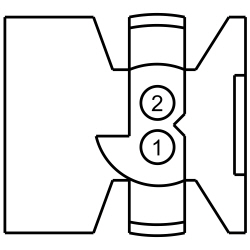 - Is the resistance greater than 10,000 ohms?
| Yes
GO to
C12
.
No
REPAIR the affected circuit.
Refer to Wiring Diagrams Cell
5
for schematic and connector information.
GO to
C17
.
|
|
C6 CHECK THE DEPLOYABLE STEERING COLUMN CIRCUITS FOR AN OPEN
|
|
- Ignition OFF.
- Depower the
. Refer to
Supplemental Restraint System (SRS) Depowering and Repowering
in this section.
- Disconnect: Collapsible Steering Column C2360.
- Disconnect:
C310A and C310B.
- Measure the
resistance
between:
| Positive
| Lead
| Negative
| Lead
| | Pin
| Circuit
| Pin
| Circuit
| | C310A-11
| CR168 (WH/GN)
| C2360-1
| CR168 (WH/GN)
| | C310A-12
| RR168 (BU/WH)
| C2360-2
| RR168 (BU/WH)
|
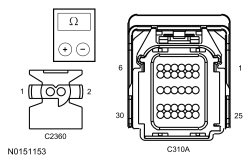 - Are the resistances less than 0.5 ohm?
| Yes
GO to
C7
.
No
REPAIR the affected circuit.
Refer to Wiring Diagrams Cell
5
for schematic and connector information.
GO to
C17
.
|
|
C7 CHECK THE COLLAPSIBLE STEERING COLUMN DEPLOYMENT CONTROL DTC FOR A FAULT STATUS CHANGE (OPEN INDICATED)
|
|
NOTE:
This pinpoint test step attempts to change the fault reported by the
by inducing a different fault condition. If the fault reported changes, this indicates the
is functioning correctly and is not the source of the fault.
- Connect:
C310A and C310B.
- Connect a
fused jumper wire
between:
| Lead
| 1
| Lead
| 2
| | Pin
| Circuit
| Pin
| Circuit
| | C2360-1
| CR168 (WH/GN)
| C2360-2
| RR168 (BU/WH)
|
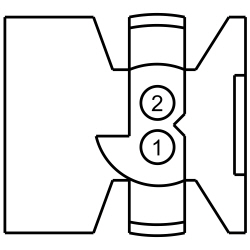 - Repower the
.
Do not
prove out the
at this time. Refer to
Supplemental Restraint System (SRS) Depowering and Repowering
in this section.
- Ignition ON.
- Enter the following diagnostic mode on the scan tool: Self Test —
.
- DIAGNOSTIC TIP:
When viewing DTCs with the deployable steering column circuits shorted together, a low resistance fault is normally retrieved.
- Was DTC B0005:1A retrieved on-demand during self-test?
| Yes
REMOVE the fused jumper wire and GO to
C11
.
No
REMOVE the fused jumper wire and GO to
C12
.
|
|
C8 CHECK THE DEPLOYABLE STEERING COLUMN DEPLOYMENT CONTROL DTC FOR A FAULT STATUS CHANGE (SHORT TO GROUND INDICATED)
|
|
NOTE:
This pinpoint test step attempts to change the fault reported by the
by inducing a different fault condition. If the fault reported changes, this indicates the
is functioning correctly and is not the source of the fault.
- Ignition OFF.
- Depower the
. Refer to
Supplemental Restraint System (SRS) Depowering and Repowering
in this section.
- Disconnect: Collapsible Steering Column C2360.
- Repower the
.
Do not
prove out the
at this time. Refer to
Supplemental Restraint System (SRS) Depowering and Repowering
in this section.
- Ignition ON.
- Enter the following diagnostic mode on the scan tool: Self Test —
.
- DIAGNOSTIC TIP:
When viewing DTCs with the deployable steering column disconnected, an open circuit fault is normally retrieved.
- Did the on-demand DTC change from B0005:11 to B0005:13?
| Yes
GO to
C11
.
No
GO to
C9
.
|
|
C9 CHECK THE DEPLOYABLE STEERING COLUMN CIRCUITS FOR A SHORT TO GROUND
|
|
- Ignition OFF.
- Depower the
. Refer to
Supplemental Restraint System (SRS) Depowering and Repowering
in this section.
- Disconnect:
C310A and C310B.
- Measure the
resistance
between:
| Positive
| Lead
| Negative
| Lead
| | Pin
| Circuit
| Pin
| Circuit
| | C2360-1
| CR168 (WH/GN)
| —
| Ground
| | C2360-2
| RR168 (BU/WH)
| —
| Ground
|
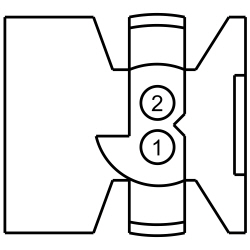 - Are the resistances greater than 10,000 ohms?
| Yes
GO to
C12
.
No
REPAIR the affected circuit.
Refer to Wiring Diagrams Cell
5
for schematic and connector information.
GO to
C17
.
|
|
C10 CHECK THE DEPLOYABLE STEERING COLUMN CIRCUITS FOR A SHORT TO VOLTAGE
|
|
| Yes
REPAIR the affected circuit.
Refer to Wiring Diagrams Cell
5
for schematic and connector information.
GO to
C17
.
No
GO to
C12
.
|
|
C11 CONFIRM THE COLLAPSIBLE STEERING COLUMN FAULT
|
|
NOTE:
Make sure all restraint system components and the
electrical connectors are connected before carrying out the self-test. If not, DTCs will be recorded.
- Ignition OFF.
- Depower the
. Refer to
Supplemental Restraint System (SRS) Depowering and Repowering
in this section.
- Connect: Collapsible Steering Column C2360.
- Connect:
C310A and C310B.
- Repower the
.
Do not
prove out the
at this time. Refer to
Supplemental Restraint System (SRS) Depowering and Repowering
in this section.
- Ignition ON.
- Enter the following diagnostic mode on the scan tool: Self Test —
.
- Was the original DTC retrieved on-demand during self-test?
| Yes
INSTALL a new steering column. REFER to
Section 211-04
. GO to
C17
.
No
In the process of diagnosing the fault, the fault condition has become intermittent.
Do not install any new
components at this time.
components should only be installed when directed to do so in the pinpoint test.
For DTC B0005:13 or B0005:1A, GO to
C13
.
For DTC B0005:11, GO to
C14
.
For DTC B0005:12, GO to
C15
.
|
|
C12 CONFIRM THE
FAULT
|
|
NOTE:
Make sure all restraint system components and the
electrical connectors are connected before carrying out the self-test. If not, DTCs will be recorded.
- Ignition OFF.
- Depower the
. Refer to
Supplemental Restraint System (SRS) Depowering and Repowering
in this section.
- Prior to reconnecting any previously disconnected
component:
- inspect connector(s) (including any in-line connectors) for pushed-out, loose or spread terminals and loose or frayed wire connections at terminals.
- inspect wire harness for any damage, pinched, cut or pierced wires.
- Connect: Collapsible Steering Column C2360.
- Connect:
C310A and C310B (if previously disconnected).
- Repower the
.
Do not
prove out the
at this time. Refer to
Supplemental Restraint System (SRS) Depowering and Repowering
in this section.
- Ignition ON.
- Enter the following diagnostic mode on the scan tool: Self Test —
.
- Was the original DTC retrieved on-demand during self-test?
| Yes
CHECK
for any applicable TSBs. If a TSB exists for this concern, discontinue this test and follow TSB instructions. If no TSBs address this concern, INSTALL a new
. REFER to
Restraints Control Module (RCM)
in this section. GO to
C17
.
No
In the process of diagnosing the fault, the fault condition has become intermittent.
Do not install any new
components at this time.
components should only be installed when directed to do so in the pinpoint test.
For DTC B0005:13 or B0005:1A, GO to
C13
.
For DTC B0005:11, GO to
C14
.
For DTC B0005:12, GO to
C15
.
|
|
C13 CHECK THE COLLAPSIBLE STEERING COLUMN DEPLOYMENT CONTROL RESISTANCE (DEPLOY_04_R) PID FOR AN INTERMITTENT LOW RESISTANCE OR OPEN CIRCUIT FAULT
|
|
- Enter the following diagnostic mode on the scan tool: DataLogger —
.
- Attempt to recreate the fault by wiggling connectors (including any in-line connectors) and flexing the wire harness frequently.
- Does the PID value read between 1.44 and 3.52 ohms?
| Yes
The fault is not present and cannot be recreated at this time.
Do not install any new
components at this time.
components should only be installed when directed to do so in the pinpoint test.
GO to
C16
.
No
DEPOWER the
and REPAIR as necessary.
Refer to Wiring Diagrams Cell
5
, Connector Repair Procedures for schematic and connector information.
GO to
C17
.
|
|
C14 CHECK FOR AN INTERMITTENT COLLAPSIBLE STEERING COLUMN DEPLOYMENT CONTROL SHORT TO GROUND FAULT
|
|
- Ignition ON.
- Attempt to recreate the fault by wiggling connectors (including any in-line connectors) and flexing the wire harness frequently.
- Enter the following diagnostic mode on the scan tool: Self Test —
.
- Was DTC B0005:11 retrieved on-demand during self-test?
| Yes
DEPOWER the
and REPAIR as necessary.
Refer to Wiring Diagrams Cell
5
, Connector Repair Procedures for schematic and connector information.
GO to
C17
.
No
The fault is not present and cannot be recreated at this time.
Do not install any new
components at this time.
components should only be installed when directed to do so in the pinpoint test.
GO to
C16
.
|
|
C15 CHECK FOR AN INTERMITTENT COLLAPSIBLE STEERING COLUMN DEPLOYMENT CONTROL SHORT TO BATTERY FAULT
|
|
| Yes
DEPOWER the
and REPAIR as necessary.
Refer to Wiring Diagrams Cell
5
, Connector Repair Procedures for schematic and connector information.
GO to
C17
.
No
The fault is not present and cannot be recreated at this time.
Do not install any new
components at this time.
components should only be installed when directed to do so in the pinpoint test.
GO to
C16
.
|
|
C16 CHECK THE HARNESS AND CONNECTORS
|
|
- Ignition OFF.
- Depower the
. Refer to
Supplemental Restraint System (SRS) Depowering and Repowering
in this section.
- Disconnect: Collapsible Steering Column C2360 (if not previously disconnected).
- inspect connector(s) (including any in-line connectors) for corrosion, loose or spread terminals and loose or frayed wire connections at terminals.
- inspect wire harness for any damage, pinched, cut or pierced wires.
- Were any concerns found?
| Yes
REPAIR as necessary.
Refer to Wiring Diagrams Cell
5
, Connector Repair Procedures for schematic and connector information.
GO to
C17
.
No
The fault is not present and cannot be recreated at this time.
Do not install any new
components at this time.
components should only be installed when directed to do so in the pinpoint test.
GO to
C17
.
|
|
C17 CHECK FOR ADDITIONAL
DTCs
|
|
 WARNING: Turn the ignition OFF and wait one minute to deplete the backup power supply. Failure to follow this instruction may result in serious personal injury or death in the event of an accidental deployment. WARNING: Turn the ignition OFF and wait one minute to deplete the backup power supply. Failure to follow this instruction may result in serious personal injury or death in the event of an accidental deployment.
- Ignition OFF.
- Reconnect all
components (if previously disconnected).
- If previously directed to depower the
, repower the
.
Do not
prove out the
at this time. Refer to
Supplemental Restraint System (SRS) Depowering and Repowering
in this section.
- Ignition ON.
- Enter the following diagnostic mode on the scan tool: Self Test — Restraints.
- NOTE:
When selecting Restraints from the Self Test menu, DTCs will be retrieved from the
and
.
- Are any
and/or
DTCs retrieved on-demand during self-test?
| Yes
Do not clear any DTCs until all DTCs have been resolved. REFER to DTC Charts in this section for pinpoint test direction.
No
CLEAR all
and
. PROVE OUT the
. The repair is complete. RETURN the vehicle to the customer.
|
Pinpoint Test D: DTCs B0010:11, B0010:12, B0010:13 and B0010:1A
Diagnostic Overview
Diagnostics in this manual assume a certain skill level and knowledge of Ford-specific diagnostic practices. Refer to Diagnostic Methods in
Section 100-00
for information about these practices.
Refer to Wiring Diagrams Cell
46
, Supplemental Restraint System for schematic and connector information.
Normal Operation
The
continuously monitors the passenger air bag module stage 1 and circuits for the following faults:
- Resistance out of range
- Unexpected voltage
- Short to ground
- Faulted passenger air bag module
If a fault is detected, the
will store DTC B0010:11, B0010:12, B0010:13 or B0010:1A in memory and send a message to the
to illuminate the air bag warning indicator.
The
analyzes the deployment loop resistance to determine if a fault exists. The value displayed in the PID is the deployment loop resistance measured by the
. If the value displayed is lower or higher than the desired range (refer to diagram below), the
can set a DTC. As the deployment loop resistance drifts farther outside the desired range, the chance for a DTC increases. Small variations in resistance can occur due to the effect of road vibrations on terminal fit. Crimps and terminals can be affected by stress and harness movement and can cause an increase in resistance due to wire strain. These variables can result in an intermittent fault. For this reason, the test requires the PID value to be within the desired range before the fault is considered repaired, regardless if the module is reporting an on-demand DTC at the time of diagnosis. Following this direction helps make sure that minor changes in resistance do not create a repeat concern. This test uses process of elimination to diagnose each part of the deployment loop circuit including:
- Wiring
- Connections
- Passenger air bag module
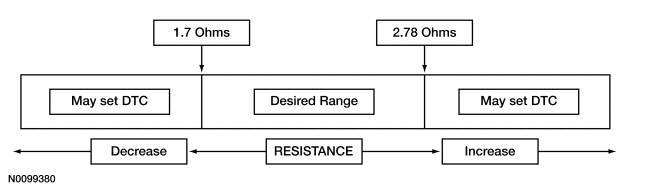
| DTC
| Description
| Fault Trigger Condition
|
|---|
| B0010:11
| Passenger Frontal Stage 1 Deployment Control: Circuit Short to Ground
| When the
senses a short to ground on either passenger air bag stage 1 circuit, a fault will be indicated.
|
| B0010:12
| Passenger Frontal Stage 1 Deployment Control: Circuit Short to Battery
| When the
senses a short to voltage on either passenger air bag stage 1 circuit, a fault will be indicated.
|
| B0010:13
| Passenger Frontal Stage 1 Deployment Control: Circuit Open
| When the
measures greater than the desired resistance range between passenger air bag stage 1 circuits, a fault will be indicated.
|
| B0010:1A
| Passenger Frontal Stage 1 Deployment Control: Circuit Resistance Below Threshold
| When the
measures less than the desired resistance range between passenger air bag stage 1 circuits, a fault will be indicated.
|
This pinpoint test is intended to diagnose the following:
- Wiring, terminals or connectors
- Passenger air bag module
PINPOINT TEST D: DTCs B0010:11, B0010:12, B0010:13 AND B0010:1A
 WARNING: Do not handle, move or change the original horizontal mounting position of the restraints control module (RCM) while the RCM is connected and the ignition switch is ON. Failure to follow this instruction may result in the accidental deployment of the Safety Canopy and cause serious personal injury or death.
WARNING: Do not handle, move or change the original horizontal mounting position of the restraints control module (RCM) while the RCM is connected and the ignition switch is ON. Failure to follow this instruction may result in the accidental deployment of the Safety Canopy and cause serious personal injury or death.
 WARNING: Never probe the electrical connectors on airbag, Safety Canopy or side air curtain assemblies. Failure to follow this instruction may result in the accidental deployment of these assemblies, which increases the risk of serious personal injury or death.
WARNING: Never probe the electrical connectors on airbag, Safety Canopy or side air curtain assemblies. Failure to follow this instruction may result in the accidental deployment of these assemblies, which increases the risk of serious personal injury or death.
NOTICE:
Use the correct probe adapter(s) from the Flex Probe Kit when taking measurements. Failure to use the correct probe adapter(s) may damage the connector.
NOTE:
Most faults are due to connector and/or wiring concerns. Carry out a thorough inspection and verification before proceeding with the pinpoint test.
NOTE:
Only disconnect or reconnect Supplemental Restraint System (SRS) components when instructed to do so within a pinpoint test step. Failure to follow this instruction may result in incorrect diagnosis of the
.
NOTE:
Always make sure the correct
component is being installed. Parts released for other vehicles may not be compatible even if they appear physically similar. Check the part number listed in the parts catalog to make sure the correct component is being installed. If an incorrect
component is installed, DTCs may set.
NOTE:
The
must be fully operational and free of faults before releasing the vehicle to the customer.
| Test Step
| Result / Action to Take
|
|---|
|
D1 RETRIEVE
DTCs
|
|
- Ignition ON.
- Enter the following diagnostic mode on the scan tool: Self Test —
.
- Was DTC B0010:11, B0010:12, B0010:13 or B0010:1A retrieved on-demand during self-test?
| Yes
This fault cannot be cleared until it is corrected and the DTC is no longer retrieved on-demand during self-test.
For DTC B0010:13 or B0010:1A, GO to
D2
.
For DTC B0010:11, GO to
D9
.
For DTC B0010:12, GO to
D11
.
No
This is an intermittent fault when present as a
only.
For DTC B0010:13 or B0010:1A, GO to
D14
.
For DTC B0010:11, GO to
D15
.
For DTC B0010:12, GO to
D16
.
|
|
D2 CHECK THE PASSENGER FRONTAL STAGE 1 DEPLOYMENT CONTROL RESISTANCE (DEPLOY_05_R) PID
|
|
- Enter the following diagnostic mode on the scan tool: DataLogger —
.
- Does the PID value read between 1.7 and 2.78 ohms?
| Yes
GO to
D13
.
No
GO to
D3
.
|
|
D3 CHECK THE PASSENGER FRONTAL STAGE 1 DEPLOYMENT CONTROL RESISTANCE (DEPLOY_05_R) PID WHILE CARRYING OUT THE HARNESS TEST
|
|
- While monitoring the DEPLOY_05_R PID, carry out the harness test of the passenger air bag module circuits and accessible connectors (including any in-line connectors), by wiggling connectors and flexing the wire harness frequently.
- Does the PID value read between 1.7 and 2.78 ohms while carrying out the harness test?
| Yes
DEPOWER the
and REPAIR the connector, terminals or wire harness as needed.
Refer to Wiring Diagrams Cell
5
, Connector Repair Procedures for schematic and connector information.
GO to
D18
.
No
For PID value less than 1.7 ohms, GO to
D4
.
For PID value greater than 2.78 ohms, GO to
D7
.
|
|
D4 CHECK THE PASSENGER FRONTAL STAGE 1 DEPLOYMENT CONTROL DTC FOR A FAULT STATUS CHANGE (LOW RESISTANCE INDICATED)
|
|
NOTE:
This pinpoint test step will attempt to change the fault reported by the
by inducing a different fault condition. If the fault reported changes, this indicates the
is functioning correctly and is not the source of the fault.
- Ignition OFF.
- Depower the
. Refer to
Supplemental Restraint System (SRS) Depowering and Repowering
in this section.
- Disconnect: Passenger Air Bag Module C256A and C256B.
- Repower the
.
Do not
prove out the
at this time. Refer to
Supplemental Restraint System (SRS) Depowering and Repowering
in this section.
- Ignition ON.
- Enter the following diagnostic mode on the scan tool: Self Test —
.
- DIAGNOSTIC TIP:
When viewing DTCs with the passenger air bag module disconnected, open circuit faults would normally be retrieved on passenger air bag stage 1 and 2.
- Did the on-demand DTC change from B0010:1A to B0010:13?
| Yes
GO to
D12
.
No
GO to
D5
.
|
|
D5 CHECK FOR A SHORT BETWEEN PASSENGER AIR BAG STAGE 1 CIRCUITS
|
|
| Yes
GO to
D13
.
No
GO to
D6
.
|
|
D6 CHECK THE
FOR LOW RESISTANCE
|
|
- Disconnect:
C310A and C310B.
- Measure the resistance between
C310A pins 1 and 2, component side.
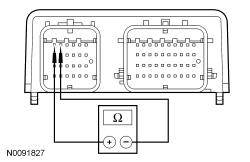 - Is the resistance greater than 10,000 ohms?
| Yes
REPAIR circuits CR103 (GY/BU) and RR103 (VT/GN). GO to
D18
.
No
GO to
D13
.
|
|
D7 CHECK THE PASSENGER AIR BAG STAGE 1 CIRCUITS FOR AN OPEN
|
|
- Ignition OFF.
- Depower the
. Refer to
Supplemental Restraint System (SRS) Depowering and Repowering
in this section.
- Disconnect: Passenger Air Bag Module C256A and C256B.
- Disconnect:
C310A and C310B.
- Measure the resistance between
C310A, harness side and passenger air bag module C256A, harness side using the following chart.
| Circuit
| Passenger Air Bag Module Stage 1 Electrical Connector
|
|---|
| C310A-1
| CR103 (GY/BU)
| C256A-1
| | C310A-2
| RR103 (VT/GN)
| C256A-2
|
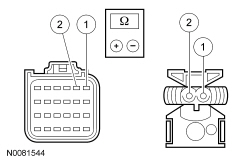 - Are the resistances less than 0.5 ohm?
| Yes
GO to
D8
.
No
REPAIR circuit CR103 (GY/BU) or RR103 (VT/GN). GO to
D18
.
|
|
D8 CHECK THE PASSENGER FRONTAL STAGE 1 DEPLOYMENT CONTROL DTC FOR A FAULT STATUS CHANGE (OPEN INDICATED)
|
|
NOTE:
This pinpoint test step will attempt to change the fault reported by the
by inducing a different fault condition. If the fault reported changes, this indicates the
is functioning correctly and is not the source of the fault.
- Connect:
C310A and C310B.
- Connect a fused jumper wire between passenger air bag module stage 1 electrical connector pins 1 and 2, harness side.
- Repower the
.
Do not
prove out the
at this time. Refer to
Supplemental Restraint System (SRS) Depowering and Repowering
in this section.
- Ignition ON.
- Enter the following diagnostic mode on the scan tool: Self Test —
.
- DIAGNOSTIC TIP:
When viewing DTCs with the passenger air bag module stage 1 circuits shorted together, a low resistance fault would normally be retrieved on stage 1. Stage 2 will show an open circuit fault due to the passenger air bag being disconnected.
- Did the on-demand DTC change from B0010:13 to B0010:1A?
| Yes
GO to
D12
.
No
GO to
D13
.
|
|
D9 CHECK THE PASSENGER FRONTAL STAGE 1 DEPLOYMENT CONTROL DTC FOR A FAULT STATUS CHANGE (SHORT TO GROUND INDICATED)
|
|
NOTE:
This pinpoint test step will attempt to change the fault reported by the
by inducing a different fault condition. If the fault reported changes, this indicates the
is functioning correctly and is not the source of the fault.
- Ignition OFF.
- Depower the
. Refer to
Supplemental Restraint System (SRS) Depowering and Repowering
in this section.
- Disconnect: Passenger Air Bag Module C256A and C256B.
- Repower the
.
Do not
prove out the
at this time. Refer to
Supplemental Restraint System (SRS) Depowering and Repowering
in this section.
- Ignition ON.
- Enter the following diagnostic mode on the scan tool: Self Test —
.
- DIAGNOSTIC TIP:
When viewing DTCs with the passenger air bag module disconnected, open circuit faults would normally be retrieved on passenger air bag stage 1 and 2.
- Did the on-demand DTC change from B0010:11 to B0010:13?
| Yes
GO to
D12
.
No
GO to
D10
.
|
|
D10 CHECK THE PASSENGER AIR BAG STAGE 1 CIRCUITS FOR A SHORT TO GROUND
|
|
- Ignition OFF.
- Depower the
. Refer to
Supplemental Restraint System (SRS) Depowering and Repowering
in this section.
- Disconnect:
C310A and C310B.
- Measure the resistance between passenger air bag module:
- C256A-1, circuit CR103 (GY/BU), harness side and ground.
- C256A-2, circuit RR103 (VT/GN), harness side and ground.
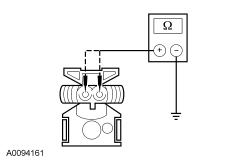 - Are the resistances greater than 10,000 ohms?
| Yes
GO to
D13
.
No
Due to the shorting bar feature in the
electrical connector, the fault can exist in either circuit. Do not remove or defeat the shorting bar.
REPAIR circuit CR103 (GY/BU) or RR103 (VT/GN). GO to
D18
.
|
|
D11 CHECK THE PASSENGER AIR BAG STAGE 1 CIRCUITS FOR A SHORT TO VOLTAGE
|
|
| Yes
Due to the shorting bar feature in the
electrical connector, the fault can exist in either circuit. Do not remove or defeat the shorting bar.
REPAIR circuit CR103 (GY/BU) or RR103 (VT/GN). GO to
D18
.
No
GO to
D13
.
|
|
D12 CONFIRM THE PASSENGER AIR BAG MODULE FAULT
|
|
NOTE:
Make sure all restraint system components and the
electrical connectors are connected before carrying out the self-test. If not, DTCs will be recorded.
- Ignition OFF.
- Depower the
. Refer to
Supplemental Restraint System (SRS) Depowering and Repowering
in this section.
- If previously installed, remove the fused jumper wire between the passenger air bag module electrical connector.
- Connect: Passenger Air Bag Module C256A and C256B (if previously disconnected).
- Repower the
.
Do not
prove out the
at this time. Refer to
Supplemental Restraint System (SRS) Depowering and Repowering
in this section.
- Ignition ON.
- Enter the following diagnostic mode on the scan tool: Self Test —
.
- Was the original DTC retrieved on-demand during self-test?
| Yes
INSTALL a new passenger air bag module. REFER to
Passenger Airbag
in this section. GO to
D18
.
No
In the process of diagnosing the fault, the fault condition has become intermittent.
Do not install any new
components at this time. Install
components only when directed to do so in the pinpoint test.
For DTC B0010:13 or B0010:1A, GO to
D14
.
For DTC B0010:11, GO to
D15
.
For DTC B0010:12, GO to
D16
.
|
|
D13 CONFIRM THE
FAULT
|
|
NOTE:
Make sure all restraint system components and the
electrical connectors are connected before carrying out the self-test. If not, DTCs will be recorded.
- Ignition OFF.
- Depower the
. Refer to
Supplemental Restraint System (SRS) Depowering and Repowering
in this section.
- Prior to reconnecting any previously disconnected
component:
- inspect connector(s) (including any in-line connectors) for pushed-out, loose or spread terminals and loose or frayed wire connections at terminals.
- inspect wire harness for any damage, pinched, cut or pierced wires.
- If previously installed, remove the fused jumper wire from the passenger air bag module electrical connector.
- Connect: Passenger Air Bag Module C256A and C256B (if previously disconnected).
- Connect:
C310A and C310B.
- Repower the
.
Do not
prove out the
at this time. Refer to
Supplemental Restraint System (SRS) Depowering and Repowering
in this section.
- Ignition ON.
- Enter the following diagnostic mode on the scan tool: Self Test —
.
- Was the original DTC retrieved on-demand during self-test?
| Yes
INSTALL a new
. REFER to
Restraints Control Module (RCM)
in this section. GO to
D18
.
No
In the process of diagnosing the fault, the fault condition has become intermittent.
Do not install any new
components at this time. Install
components only when directed to do so in the pinpoint test.
For DTC B0010:13 or B0010:1A, GO to
D14
.
For DTC B0010:11, GO to
D15
.
For DTC B0010:12, GO to
D16
.
|
|
D14 CHECK THE PASSENGER FRONTAL STAGE 1 DEPLOYMENT CONTROL RESISTANCE (DEPLOY_05_R) PID FOR AN INTERMITTENT LOW RESISTANCE OR OPEN CIRCUIT FAULT
|
|
- Enter the following diagnostic mode on the scan tool: DataLogger —
.
- Attempt to recreate the fault by wiggling connectors (including any in-line connectors) and flexing the wire harness frequently.
- Does the PID value read between 1.7 and 2.78 ohms?
| Yes
The fault is not present and cannot be recreated at this time.
Do not install any new
components at this time. Install
components only when directed to do so in the pinpoint test.
GO to
D17
.
No
DEPOWER the
and REPAIR as necessary.
Refer to Wiring Diagrams Cell
5
, Connector Repair Procedures for schematic and connector information.
GO to
D18
.
|
|
D15 CHECK THE PASSENGER FRONTAL STAGE 1 DEPLOYMENT CONTROL CIRCUITS FOR AN INTERMITTENT SHORT TO GROUND FAULT
|
|
- Attempt to recreate the fault by wiggling connectors (including any in-line connectors) and flexing the wire harness frequently.
- Enter the following diagnostic mode on the scan tool: Self Test —
.
- Was DTC B0010:11 retrieved on-demand during self-test?
| Yes
DEPOWER the
and REPAIR as necessary.
Refer to Wiring Diagrams Cell
5
, Connector Repair Procedures for schematic and connector information.
GO to
D18
.
No
The fault is not present and cannot be recreated at this time.
Do not install any new
components at this time. Install
components only when directed to do so in the pinpoint test.
GO to
D17
.
|
|
D16 CHECK THE PASSENGER FRONTAL STAGE 1 DEPLOYMENT CONTROL CIRCUITS FOR AN INTERMITTENT SHORT TO BATTERY FAULT
|
|
| Yes
DEPOWER the
and REPAIR as necessary.
Refer to Wiring Diagrams Cell
5
, Connector Repair Procedures for schematic and connector information.
GO to
D18
.
No
The fault is not present and cannot be recreated at this time.
Do not install any new
components at this time. Install
components only when directed to do so in the pinpoint test.
GO to
D17
.
|
|
D17 CHECK THE HARNESS AND CONNECTORS
|
|
- Ignition OFF.
- Depower the
. Refer to
Supplemental Restraint System (SRS) Depowering and Repowering
in this section.
- Disconnect the passenger air bag module C256A and C256B (if not previously disconnected).
- inspect connector(s) (including any in-line connectors) for corrosion, loose or spread terminals and loose or frayed wire connections at terminals.
- inspect wire harness for any damage, pinched, cut or pierced wires.
- Were any concerns found?
| Yes
REPAIR as necessary.
Refer to Wiring Diagrams Cell
5
, Connector Repair Procedures for schematic and connector information.
GO to
D18
.
No
The fault is not present and cannot be recreated at this time.
Do not install any new
components at this time. Install
components only when directed to do so in the pinpoint test.
GO to
D18
.
|
|
D18 CHECK FOR ADDITIONAL
DTCs
|
|
- Ignition OFF.
 WARNING: Turn the ignition OFF and wait one minute to deplete the backup power supply. Failure to follow this instruction may result in serious personal injury or death in the event of an accidental deployment. WARNING: Turn the ignition OFF and wait one minute to deplete the backup power supply. Failure to follow this instruction may result in serious personal injury or death in the event of an accidental deployment.
- Reconnect all
components (if previously disconnected).
- If previously directed to depower the
, repower the
.
Do not
prove out the
at this time. Refer to
Supplemental Restraint System (SRS) Depowering and Repowering
in this section.
- Ignition ON.
- Enter the following diagnostic mode on the scan tool: Self Test — Restraints.
- NOTE:
When selecting Restraints from the Self Test menu, DTCs will be retrieved from the
and
.
- Are any
and/or
DTCs retrieved on-demand during self-test?
| Yes
Do not clear any DTCs until all DTCs have been resolved. GO to the DTC Charts in this section for pinpoint test direction.
No
CLEAR all
and
. PROVE OUT the
. The repair is complete. RETURN the vehicle to the customer.
|
Pinpoint Test E: DTCs B0011:11, B0011:12, B0011:13 and B0011:1A
Diagnostic Overview
Diagnostics in this manual assume a certain skill level and knowledge of Ford-specific diagnostic practices. Refer to Diagnostic Methods in
Section 100-00
for information about these practices.
Refer to Wiring Diagrams Cell
46
, Supplemental Restraint System for schematic and connector information.
Normal Operation
The
continuously monitors the passenger air bag module stage 2 and circuits for the following faults:
- Resistance out of range
- Unexpected voltage
- Short to ground
- Faulted passenger air bag module
If a fault is detected, the
will store DTC B0011:11, B0011:12, B0011:13 or B0011:1A in memory and send a message to the
to illuminate the air bag warning indicator.
The
analyzes the deployment loop resistance to determine if a fault exists. The value displayed in the PID is the deployment loop resistance measured by the
. If the value displayed is lower or higher than the desired range (refer to diagram below), the
can set a DTC. As the deployment loop resistance drifts farther outside the desired range, the chance for a DTC increases. Small variations in resistance can occur due to the effect of road vibrations on terminal fit. Crimps and terminals can be affected by stress and harness movement and can cause an increase in resistance due to wire strain. These variables can result in an intermittent fault. For this reason, the test requires the PID value to be within the desired range before the fault is considered repaired, regardless if the module is reporting an on-demand DTC at the time of diagnosis. Following this direction helps make sure that minor changes in resistance do not create a repeat concern. This test uses process of elimination to diagnose each part of the deployment loop circuit including:
- Wiring
- Connections
- Passenger air bag module
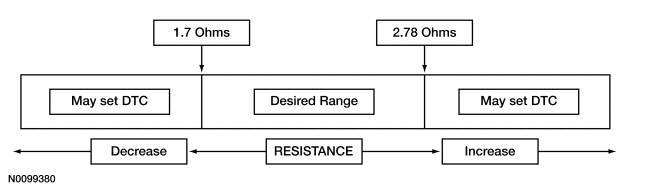
| DTC
| Description
| Fault Trigger Condition
|
|---|
| B0011:11
| Passenger Frontal Stage 2 Deployment Control: Circuit Short to Ground
| When the
senses a short to ground on either passenger air bag stage 2 circuit, a fault will be indicated.
|
| B0011:12
| Passenger Frontal Stage 2 Deployment Control: Circuit Short to Battery
| When the
senses a short to voltage on either passenger air bag stage 2 circuit, a fault will be indicated.
|
| B0011:13
| Passenger Frontal Stage 2 Deployment Control: Circuit Open
| When the
measures greater than the desired resistance range between passenger air bag stage 2 circuits, a fault will be indicated.
|
| B0011:1A
| Passenger Frontal Stage 2 Deployment Control: Circuit Resistance Below Threshold
| When the
measures less than the desired resistance range between passenger air bag stage 2 circuits, a fault will be indicated.
|
This pinpoint test is intended to diagnose the following:
- Wiring, terminals or connectors
- Passenger air bag module
PINPOINT TEST E: DTCs B0011:11, B0011:12, B0011:13 AND B0011:1A
 WARNING: Do not handle, move or change the original horizontal mounting position of the restraints control module (RCM) while the RCM is connected and the ignition switch is ON. Failure to follow this instruction may result in the accidental deployment of the Safety Canopy and cause serious personal injury or death.
WARNING: Do not handle, move or change the original horizontal mounting position of the restraints control module (RCM) while the RCM is connected and the ignition switch is ON. Failure to follow this instruction may result in the accidental deployment of the Safety Canopy and cause serious personal injury or death.
 WARNING: Never probe the electrical connectors on airbag, Safety Canopy or side air curtain assemblies. Failure to follow this instruction may result in the accidental deployment of these assemblies, which increases the risk of serious personal injury or death.
WARNING: Never probe the electrical connectors on airbag, Safety Canopy or side air curtain assemblies. Failure to follow this instruction may result in the accidental deployment of these assemblies, which increases the risk of serious personal injury or death.
NOTICE:
Use the correct probe adapter(s) from the Flex Probe Kit when taking measurements. Failure to use the correct probe adapter(s) may damage the connector.
NOTE:
Most faults are due to connector and/or wiring concerns. Carry out a thorough inspection and verification before proceeding with the pinpoint test.
NOTE:
Only disconnect or reconnect Supplemental Restraint System (SRS) components when instructed to do so within a pinpoint test step. Failure to follow this instruction may result in incorrect diagnosis of the
.
NOTE:
Always make sure the correct
component is being installed. Parts released for other vehicles may not be compatible even if they appear physically similar. Check the part number listed in the parts catalog to make sure the correct component is being installed. If an incorrect
component is installed, DTCs may set.
NOTE:
The
must be fully operational and free of faults before releasing the vehicle to the customer.
| Test Step
| Result / Action to Take
|
|---|
|
E1 RETRIEVE
DTCs
|
|
- Ignition ON.
- Enter the following diagnostic mode on the scan tool: Self Test —
.
- Was DTC B0011:11, B0011:12, B0011:13 or B0011:1A retrieved on-demand during self-test?
| Yes
This fault cannot be cleared until it is corrected and the DTC is no longer retrieved on-demand during self-test.
For DTC B0011:13 or B0011:1A, GO to
E2
.
For DTC B0011:11, GO to
E8
.
For DTC B0011:12, GO to
E10
.
No
This is an intermittent fault when present as a
only.
For DTC B0011:13 or B0011:1A, GO to
E13
.
For DTC B0011:11, GO to
E14
.
For DTC B0011:12, GO to
E15
.
|
|
E2 CHECK THE PASSENGER FRONTAL STAGE 2 DEPLOYMENT CONTROL RESISTANCE (DEPLOY_06_R) PID
|
|
- Enter the following diagnostic mode on the scan tool: DataLogger —
.
- Does the PID value read between 1.7 and 2.78 ohms?
| Yes
GO to
E12
.
No
GO to
E3
.
|
|
E3 CHECK THE PASSENGER FRONTAL STAGE 2 DEPLOYMENT CONTROL RESISTANCE (DEPLOY_06_R) PID WHILE CARRYING OUT THE HARNESS TEST
|
|
- While monitoring the DEPLOY_06_R PID, carry out the harness test of the passenger air bag module circuits and accessible connectors (including any in-line connectors), by wiggling connectors and flexing the wire harness frequently.
- Does the PID value read between 1.7 and 2.78 ohms while carrying out the harness test?
| Yes
DEPOWER the
and REPAIR the connector, terminals or wire harness as needed.
Refer to Wiring Diagrams Cell
5
, Connector Repair Procedures for schematic and connector information.
GO to
E17
.
No
For PID value less than 1.7 ohms, GO to
E4
.
For PID value greater than 2.78 ohms, GO to
E6
.
|
|
E4 CHECK THE PASSENGER FRONTAL STAGE 2 DEPLOYMENT CONTROL DTC FOR A FAULT STATUS CHANGE (LOW RESISTANCE INDICATED)
|
|
NOTE:
This pinpoint test step will attempt to change the fault reported by the
by inducing a different fault condition. If the fault reported changes, this indicates the
is functioning correctly and is not the source of the fault.
- Ignition OFF.
- Depower the
. Refer to
Supplemental Restraint System (SRS) Depowering and Repowering
in this section.
- Disconnect: Passenger Air Bag Module C256A and C256B.
- Repower the
.
Do not
prove out the
at this time. Refer to
Supplemental Restraint System (SRS) Depowering and Repowering
in this section.
- Ignition ON.
- Enter the following diagnostic mode on the scan tool: Self Test —
.
- DIAGNOSTIC TIP:
When viewing DTCs with the passenger air bag module disconnected, open circuit faults would normally be retrieved on passenger air bag stage 1 and 2.
- Did the on-demand DTC change from B0011:1A to B0011:13?
| Yes
GO to
E11
.
No
GO to
E5
.
|
|
E5 CHECK FOR A SHORT BETWEEN PASSENGER AIR BAG STAGE 2 CIRCUITS
|
|
- Ignition OFF.
- Depower the
. Refer to
Supplemental Restraint System (SRS) Depowering and Repowering
in this section.
- Disconnect:
C310A and C310B.
- Measure the resistance between C256B-1, circuit CR104 (YE/GY), harness side and C256B-2, circuit RR104 (WH/BU), harness side.
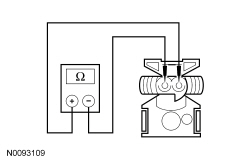 - Is the resistance greater than 10,000 ohms?
| Yes
GO to
E12
.
No
REPAIR circuits CR104 (YE/GY) and RR104 (WH/BU). GO to
E17
.
|
|
E6 CHECK THE PASSENGER AIR BAG STAGE 2 CIRCUITS FOR AN OPEN
|
|
- Ignition OFF.
- Depower the
. Refer to
Supplemental Restraint System (SRS) Depowering and Repowering
in this section.
- Disconnect: Passenger Air Bag Module C256A and C256B.
- Disconnect:
C310A and C310B.
- Measure the resistance between
C310A, harness side and passenger air bag module C256B, harness side using the following chart.
| Circuit
| Passenger Air Bag Module Stage 2 Electrical Connector
|
|---|
| C310A-10
| CR104 (YE/GY)
| C256B-1
| | C310A-9
| RR104 (WH/BU)
| C256B-2
|
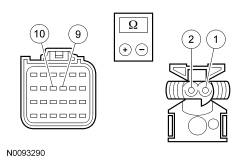 - Are the resistances less than 0.5 ohm?
| Yes
GO to
E7
.
No
REPAIR circuit CR104 (YE/GY) or RR104 (WH/BU). GO to
E17
.
|
|
E7 CHECK THE PASSENGER FRONTAL STAGE 2 DEPLOYMENT CONTROL DTC FOR A FAULT STATUS CHANGE (OPEN INDICATED)
|
|
NOTE:
This pinpoint test step will attempt to change the fault reported by the
by inducing a different fault condition. If the fault reported changes, this indicates the
is functioning correctly and is not the source of the fault.
- Connect:
C310A and C310B.
- Connect a fused jumper wire between passenger air bag module stage 2 electrical connector pins 1 and 2, harness side.
- Repower the
.
Do not
prove out the
at this time. Refer to
Supplemental Restraint System (SRS) Depowering and Repowering
in this section.
- Ignition ON.
- Enter the following diagnostic mode on the scan tool: Self Test —
.
- DIAGNOSTIC TIP:
When viewing DTCs with the passenger air bag module stage 2 circuits shorted together, a low resistance fault would normally be retrieved on stage 2. Stage 1 will show an open circuit fault due to the passenger air bag module being disconnected.
- Did the on-demand DTC change from B0011:13 to B0011:1A?
| Yes
GO to
E11
.
No
GO to
E12
.
|
|
E8 CHECK THE PASSENGER FRONTAL STAGE 2 DEPLOYMENT CONTROL DTC FOR A FAULT STATUS CHANGE (SHORT TO GROUND INDICATED)
|
|
NOTE:
This pinpoint test step will attempt to change the fault reported by the
by inducing a different fault condition. If the fault reported changes, this indicates the
is functioning correctly and is not the source of the fault.
- Ignition OFF.
- Depower the
. Refer to
Supplemental Restraint System (SRS) Depowering and Repowering
in this section.
- Disconnect: Passenger Air Bag Module C256A and C256B.
- Repower the
.
Do not
prove out the
at this time. Refer to
Supplemental Restraint System (SRS) Depowering and Repowering
in this section.
- Ignition ON.
- Enter the following diagnostic mode on the scan tool: Self Test —
.
- DIAGNOSTIC TIP:
When viewing DTCs with the passenger air bag module disconnected, open circuit faults would normally be retrieved on stage 1 and 2.
- Did the on-demand DTC change from B0011:11 to B0011:13?
| Yes
GO to
E11
.
No
GO to
E9
.
|
|
E9 CHECK THE PASSENGER AIR BAG STAGE 2 CIRCUITS FOR A SHORT TO GROUND
|
|
- Ignition OFF.
- Depower the
. Refer to
Supplemental Restraint System (SRS) Depowering and Repowering
in this section.
- Disconnect:
C310A and C310B.
- Measure the resistance between passenger air bag module:
- C256B-1, circuit CR104 (YE/GY), harness side and ground.
- C256B-2, circuit RR104 (WH/BU), harness side and ground.
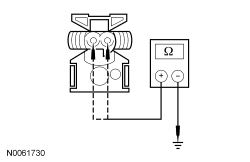 - Are the resistances greater than 10,000 ohms?
| Yes
GO to
E12
.
No
REPAIR circuit CR104 (YE/GY) or RR104 (WH/BU). GO to
E17
.
|
|
E10 CHECK THE PASSENGER AIR BAG STAGE 2 CIRCUITS FOR A SHORT TO VOLTAGE
|
|
| Yes
REPAIR circuit CR104 (YE/GY) or RR104 (WH/BU). GO to
E17
.
No
GO to
E12
.
|
|
E11 CONFIRM THE PASSENGER AIR BAG MODULE FAULT
|
|
NOTE:
Make sure all restraint system components and the
electrical connectors are connected before carrying out the self-test. If not, DTCs will be recorded.
- Ignition OFF.
- Depower the
. Refer to
Supplemental Restraint System (SRS) Depowering and Repowering
in this section.
- If previously installed, remove the fused jumper wire from the passenger air bag module electrical connector.
- Connect: Passenger Air Bag Module C256A and C256B (if previously disconnected).
- Repower the
.
Do not
prove out the
at this time. Refer to
Supplemental Restraint System (SRS) Depowering and Repowering
in this section.
- Ignition ON.
- Enter the following diagnostic mode on the scan tool: Self Test —
.
- Was the original DTC retrieved on-demand during self-test?
| Yes
INSTALL a new passenger air bag module. REFER to
Passenger Airbag
in this section. GO to
E17
.
No
In the process of diagnosing the fault, the fault condition has become intermittent.
Do not install any new
components at this time. Install
components only when directed to do so in the pinpoint test.
For DTC B0011:13 or B0011:1A, GO to
E13
.
For DTC B0011:11, GO to
E14
.
For DTC B0011:12, GO to
E15
.
|
|
E12 CONFIRM THE
FAULT
|
|
NOTE:
Make sure all restraint system components and the
electrical connectors are connected before carrying out the self-test. If not, DTCs will be recorded.
- Ignition OFF.
- Depower the
. Refer to
Supplemental Restraint System (SRS) Depowering and Repowering
in this section.
- Prior to reconnecting any previously disconnected
component:
- inspect connector(s) (including any in-line connectors) for pushed-out, loose or spread terminals and loose or frayed wire connections at terminals.
- inspect wire harness for any damage, pinched, cut or pierced wires.
- If previously installed, remove the fused jumper wire from the passenger air bag module electrical connector.
- Connect: Passenger Air Bag Module C256A and C256B (if previously disconnected).
- Connect:
C310A and C310B.
- Repower the
.
Do not
prove out the
at this time. Refer to
Supplemental Restraint System (SRS) Depowering and Repowering
in this section.
- Ignition ON.
- Enter the following diagnostic mode on the scan tool: Self Test —
.
- Was the original DTC retrieved on-demand during self-test?
| Yes
INSTALL a new
. REFER to
Restraints Control Module (RCM)
in this section. GO to
E17
.
No
In the process of diagnosing the fault, the fault condition has become intermittent.
Do not install any new
components at this time. Install
components only when directed to do so in the pinpoint test.
For DTC B0011:13 or B0011:1A, GO to
E13
.
For DTC B0011:11, GO to
E14
.
For DTC B0011:12, GO to
E15
.
|
|
E13 CHECK THE PASSENGER FRONTAL STAGE 2 DEPLOYMENT CONTROL RESISTANCE (DEPLOY_06_R) PID FOR AN INTERMITTENT LOW RESISTANCE OR OPEN CIRCUIT FAULT
|
|
- Enter the following diagnostic mode on the scan tool: DataLogger —
.
- Attempt to recreate the fault by wiggling connectors (including any in-line connectors) and flexing the wire harness frequently.
- Does the PID value read between 1.7 and 2.78 ohms?
| Yes
The fault is not present and cannot be recreated at this time.
Do not install any new
components at this time. Install
components only when directed to do so in the pinpoint test.
GO to
E16
.
No
DEPOWER the
and REPAIR as necessary.
Refer to Wiring Diagrams Cell
5
, Connector Repair Procedures for schematic and connector information.
GO to
E17
.
|
|
E14 CHECK THE PASSENGER FRONTAL STAGE 2 DEPLOYMENT CONTROL CIRCUITS FOR AN INTERMITTENT SHORT TO GROUND FAULT
|
|
- Attempt to recreate the fault by wiggling connectors (including any in-line connectors) and flexing the wire harness frequently.
- Enter the following diagnostic mode on the scan tool: Self Test —
.
- Was DTC B0011:11 retrieved on-demand during self-test?
| Yes
DEPOWER the
and REPAIR as necessary.
Refer to Wiring Diagrams Cell
5
, Connector Repair Procedures for schematic and connector information.
GO to
E17
.
No
The fault is not present and cannot be recreated at this time.
Do not install any new
components at this time. Install
components only when directed to do so in the pinpoint test.
GO to
E16
.
|
|
E15 CHECK THE PASSENGER FRONTAL STAGE 2 DEPLOYMENT CONTROL CIRCUITS FOR AN INTERMITTENT SHORT TO BATTERY FAULT
|
|
| Yes
DEPOWER the
and REPAIR as necessary.
Refer to Wiring Diagrams Cell
5
, Connector Repair Procedures for schematic and connector information.
GO to
E17
.
No
The fault is not present and cannot be recreated at this time.
Do not install any new
components at this time. Install
components only when directed to do so in the pinpoint test.
GO to
E16
.
|
|
E16 CHECK THE HARNESS AND CONNECTORS
|
|
- Ignition OFF.
- Depower the
. Refer to
Supplemental Restraint System (SRS) Depowering and Repowering
in this section.
- Disconnect: Passenger Air Bag Module C256A and C256B.
- inspect connector(s) (including any in-line connectors) for corrosion, loose or spread terminals and loose or frayed wire connections at terminals.
- inspect wire harness for any damage, pinched, cut or pierced wires.
- Were any concerns found?
| Yes
REPAIR as necessary.
Refer to Wiring Diagrams Cell
5
, Connector Repair Procedures for schematic and connector information.
GO to
E17
.
No
The fault is not present and cannot be recreated at this time.
Do not install any new
components at this time. Install
components only when directed to do so in the pinpoint test.
GO to
E17
.
|
|
E17 CHECK FOR ADDITIONAL
DTCs
|
|
- Ignition OFF.
 WARNING: Turn the ignition OFF and wait one minute to deplete the backup power supply. Failure to follow this instruction may result in serious personal injury or death in the event of an accidental deployment. WARNING: Turn the ignition OFF and wait one minute to deplete the backup power supply. Failure to follow this instruction may result in serious personal injury or death in the event of an accidental deployment.
- Reconnect all
components (if previously disconnected).
- If previously directed to depower the
, repower the
.
Do not
prove out the
at this time. Refer to
Supplemental Restraint System (SRS) Depowering and Repowering
in this section.
- Ignition ON.
- Enter the following diagnostic mode on the scan tool: Self Test — Restraints.
- NOTE:
When selecting Restraints from the Self Test menu, DTCs will be retrieved from the
and
.
- Are any
and/or
DTCs retrieved on-demand during self-test?
| Yes
Do not clear any DTCs until all DTCs have been resolved. GO to the DTC Charts in this section for pinpoint test direction.
No
CLEAR all
and
. PROVE OUT the
. The repair is complete. RETURN the vehicle to the customer.
|
Pinpoint Test F: DTCs B0020:11, B0020:12, B0020:13 and B0020:1A
Diagnostic Overview
Diagnostics in this manual assume a certain skill level and knowledge of Ford-specific diagnostic practices. Refer to Diagnostic Methods in
Section 100-00
for information about these practices.
Refer to Wiring Diagrams Cell
46
, Supplemental Restraint System for schematic and connector information.
Normal Operation
The
continuously monitors the driver seat side air bag module and circuits for the following faults:
- Resistance out of range
- Unexpected voltage
- Short to ground
- Faulted driver seat side air bag module
If a fault is detected, the
stores DTC B0020:11, B0020:12, B0020:13 or B0020:1A in memory and send a message to the
to illuminate the air bag warning indicator.
The
analyzes the deployment loop resistance to determine if a fault exists. The value displayed in the PID is the deployment loop resistance measured by the
. If the value displayed is lower or higher than the desired range (refer to diagram below), the
can set a DTC. As the deployment loop resistance drifts farther outside the desired range, the chance for a DTC increases. Small variations in resistance can occur due to the effect of road vibrations on terminal fit. Crimps and terminals can be affected by stress and harness movement and can cause an increase in resistance due to wire strain. These variables can result in an intermittent fault. For this reason, the test requires the PID value to be within the desired range before the fault is considered repaired, regardless if the module is reporting an on-demand DTC at the time of diagnosis. Following this direction helps make sure that minor changes in resistance do not create a repeat concern. This test uses process of elimination to diagnose each part of the deployment loop circuit including:
- Wiring
- Connections
- Driver seat side air bag module
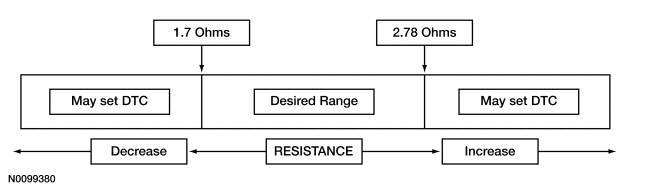
| DTC
| Description
| Fault Trigger Condition
|
|---|
| B0020:11
| Left Side Airbag Deployment Control: Circuit Short to Ground
| When the
senses a short to ground on either driver seat side air bag circuit, a fault will be indicated.
|
| B0020:12
| Left Side Airbag Deployment Control: Circuit Short to Battery
| When the
senses a short to voltage on either driver seat side air bag circuit, a fault will be indicated.
|
| B0020:13
| Left Side Airbag Deployment Control: Circuit Open
| When the
measures greater than the desired resistance range between the driver seat side air bag circuits, a fault will be indicated.
|
| B0020:1A
| Left Side Airbag Deployment Control: Circuit Resistance Below Threshold
| When the
measures less than the desired resistance range between the driver seat side air bag circuits, a fault will be indicated.
|
This pinpoint test is intended to diagnose the following:
- Wiring, terminals or connectors
- Driver seat side air bag module
PINPOINT TEST F: DTCs B0020:11, B0020:12, B0020:13 AND B0020:1A
 WARNING: Do not handle, move or change the original horizontal mounting position of the restraints control module (RCM) while the RCM is connected and the ignition switch is ON. Failure to follow this instruction may result in the accidental deployment of the Safety Canopy and cause serious personal injury or death.
WARNING: Do not handle, move or change the original horizontal mounting position of the restraints control module (RCM) while the RCM is connected and the ignition switch is ON. Failure to follow this instruction may result in the accidental deployment of the Safety Canopy and cause serious personal injury or death.
 WARNING: Never probe the electrical connectors on airbag, Safety Canopy or side air curtain assemblies. Failure to follow this instruction may result in the accidental deployment of these assemblies, which increases the risk of serious personal injury or death.
WARNING: Never probe the electrical connectors on airbag, Safety Canopy or side air curtain assemblies. Failure to follow this instruction may result in the accidental deployment of these assemblies, which increases the risk of serious personal injury or death.
NOTICE:
Use the correct probe adapter(s) from the Flex Probe Kit when taking measurements. Failure to use the correct probe adapter(s) may damage the connector.
NOTE:
Most faults are due to connector and/or wiring concerns. Carry out a thorough inspection and verification before proceeding with the pinpoint test.
NOTE:
Only disconnect or reconnect Supplemental Restraint System (SRS) components when instructed to do so within a pinpoint test step. Failure to follow this instruction may result in incorrect diagnosis of the
.
NOTE:
Always make sure the correct
component is being installed. Parts released for other vehicles may not be compatible even if they appear physically similar. Check the part number listed in the parts catalog to make sure the correct component is being installed. If an incorrect
component is installed, DTCs may set.
NOTE:
The
must be fully operational and free of faults before releasing the vehicle to the customer.
| Test Step
| Result / Action to Take
|
|---|
|
F1 RETRIEVE
DTCs
|
|
- Ignition ON.
- Enter the following diagnostic mode on the scan tool: Self Test —
.
- Was DTC B0020:11, B0020:12, B0020:13 or B0020:1A retrieved on-demand during self-test?
| Yes
This fault cannot be cleared until it is corrected and the DTC is no longer retrieved on-demand during self-test.
For DTC B0020:13 or B0020:1A, GO to
F2
.
For DTC B0020:11, GO to
F8
.
For DTC B0020:12, GO to
F10
.
No
This is an intermittent fault when present as a
only.
For DTC B0020:13 or B0020:1A, GO to
F13
.
For DTC B0020:11, GO to
F14
.
For DTC B0020:12, GO to
F15
.
|
|
F2 CHECK THE LEFT SIDE AIRBAG DEPLOYMENT CONTROL RESISTANCE (DEPLOY_10_R) PID
|
|
- Enter the following diagnostic mode on the scan tool: DataLogger —
.
- Does the PID value read between 1.7 and 2.78 ohms?
| Yes
GO to
F12
.
No
GO to
F3
.
|
|
F3 CHECK THE LEFT SIDE AIRBAG DEPLOYMENT CONTROL RESISTANCE (DEPLOY_10_R) PID WHILE CARRYING OUT THE HARNESS TEST
|
|
- While monitoring the DEPLOY_10_R PID, carry out the harness test of the driver seat side air bag circuits and accessible connectors (including any in-line connectors) by wiggling connectors and flexing the wire harness frequently.
- Does the PID value read between 1.7 and 2.78 ohms while carrying out the harness test?
| Yes
DEPOWER the
and REPAIR the connector, terminals or wire harness as needed.
Refer to Wiring Diagrams Cell
5
, Connector Repair Procedures for schematic and connector information.
GO to
F17
.
No
For PID value less than 1.7 ohms, GO to
F4
.
For PID value greater than 2.78 ohms, GO to
F6
.
|
|
F4 CHECK THE LEFT SIDE AIRBAG DEPLOYMENT CONTROL DTC FOR A FAULT STATUS CHANGE (LOW RESISTANCE INDICATED)
|
|
NOTE:
This pinpoint test step will attempt to change the fault reported by the
by inducing a different fault condition. If the fault reported changes, this indicates the
is functioning correctly and is not the source of the fault.
- Ignition OFF.
- Depower the
. Refer to
Supplemental Restraint System (SRS) Depowering and Repowering
in this section.
- Disconnect: Driver Seat Side Air Bag Module C367.
- Repower the
.
Do not
prove out the
at this time. Refer to
Supplemental Restraint System (SRS) Depowering and Repowering
in this section.
- Ignition ON.
- Enter the following diagnostic mode on the scan tool: Self Test —
.
- DIAGNOSTIC TIP:
When viewing DTCs with the driver seat side air bag module disconnected, an open circuit fault would normally be retrieved.
- Did the on-demand DTC change from B0020:1A to B0020:13?
| Yes
GO to
F11
.
No
GO to
F5
.
|
|
F5 CHECK FOR A SHORT BETWEEN DRIVER SEAT SIDE AIR BAG CIRCUITS
|
|
- Ignition OFF.
- Depower the
. Refer to
Supplemental Restraint System (SRS) Depowering and Repowering
in this section.
- Disconnect:
C310A and C310B.
- Measure the resistance between driver seat side air bag module C367-1, circuit CR105 (GN/BU), harness side and C367-2, circuit RR105 (GY/YE), harness side.
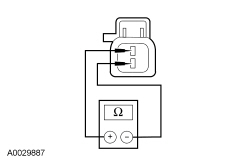 - Is the resistance greater than 10,000 ohms?
| Yes
GO to
F12
.
No
REPAIR circuits CR105 (GN/BU) and RR105 (GY/YE). GO to
F17
.
|
|
F6 CHECK THE DRIVER SEAT SIDE AIR BAG CIRCUITS FOR AN OPEN
|
|
- Ignition OFF.
- Depower the
. Refer to
Supplemental Restraint System (SRS) Depowering and Repowering
in this section.
- Disconnect: Driver Seat Side Air Bag Module C367.
- Disconnect:
C310A and C310B.
- Measure the resistance between
C310B, harness side and driver seat side air bag module C367, harness side using the following chart.
| Circuit
| Driver Seat Side Air Bag Module
|
|---|
| C310B-6
| CR105 (GN/BU)
| C367-1
| | C310B-5
| RR105 (GY/YE)
| C367-2
|
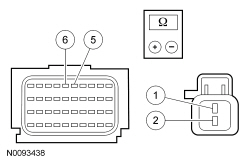 - Are the resistances less than 0.5 ohm?
| Yes
GO to
F7
.
No
REPAIR circuit CR105 (GN/BU) or RR105 (GY/YE). GO to
F17
.
|
|
F7 CHECK THE LEFT SIDE AIRBAG DEPLOYMENT CONTROL DTC FOR A FAULT STATUS CHANGE (OPEN INDICATED)
|
|
NOTE:
This pinpoint test step will attempt to change the fault reported by the
by inducing a different fault condition. If the fault reported changes, this indicates the
is functioning correctly and is not the source of the fault.
- Connect:
C310A and C310B.
- Connect a fused jumper wire between driver seat side air bag module electrical connector pins 1 and 2, harness side.
- Repower the
.
Do not
prove out the
at this time. Refer to
Supplemental Restraint System (SRS) Depowering and Repowering
in this section.
- Ignition ON.
- Enter the following diagnostic mode on the scan tool: Self Test —
.
- DIAGNOSTIC TIP:
When viewing DTCs with the driver seat side air bag module circuits shorted together, a low resistance fault would normally be retrieved.
- Did the on-demand DTC change from B0020:13 to B0020:1A?
| Yes
GO to
F11
.
No
GO to
F12
.
|
|
F8 CHECK THE LEFT SIDE AIRBAG DEPLOYMENT CONTROL DTC FOR A FAULT STATUS CHANGE (SHORT TO GROUND INDICATED)
|
|
NOTE:
This pinpoint test step will attempt to change the fault reported by the
by inducing a different fault condition. If the fault reported changes, this indicates the
is functioning correctly and is not the source of the fault.
- Ignition OFF.
- Depower the
. Refer to
Supplemental Restraint System (SRS) Depowering and Repowering
in this section.
- Disconnect: Driver Seat Side Air Bag Module C367.
- Repower the
.
Do not
prove out the
at this time. Refer to
Supplemental Restraint System (SRS) Depowering and Repowering
in this section.
- Ignition ON.
- Enter the following diagnostic mode on the scan tool: Self Test —
.
- DIAGNOSTIC TIP:
When viewing DTCs with the driver seat side air bag module disconnected, an open circuit fault would normally be retrieved.
- Did the on-demand DTC change from B0020:11 to B0020:13?
| Yes
GO to
F11
.
No
GO to
F9
.
|
|
F9 CHECK THE DRIVER SEAT SIDE AIR BAG CIRCUITS FOR A SHORT TO GROUND
|
|
- Ignition OFF.
- Depower the
. Refer to
Supplemental Restraint System (SRS) Depowering and Repowering
in this section.
- Disconnect:
C310A and C310B.
- Measure the resistance between driver seat side air bag module:
- C367-1, circuit CR105 (GN/BU), harness side and ground.
- C367-2, circuit RR105 (GY/YE), harness side and ground.
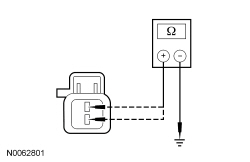 - Are the resistances greater than 10,000 ohms?
| Yes
GO to
F12
.
No
REPAIR circuit CR105 (GN/BU) or RR105 (GY/YE). GO to
F17
.
|
|
F10 CHECK THE DRIVER SEAT SIDE AIR BAG CIRCUITS FOR A SHORT TO VOLTAGE
|
|
| Yes
REPAIR circuit CR105 (GN/BU) or RR105 (GY/YE). GO to
F17
.
No
GO to
F12
.
|
|
F11 CONFIRM THE DRIVER SEAT SIDE AIR BAG MODULE FAULT
|
|
NOTE:
Make sure all restraint system components and the
electrical connectors are connected before carrying out self-test. If not, DTCs will be recorded.
- Ignition OFF.
- Depower the
. Refer to
Supplemental Restraint System (SRS) Depowering and Repowering
in this section.
- If previously installed, remove the fused jumper wire from the driver seat side air bag C367.
- Connect: Driver Seat Side Air Bag Module C367.
- Connect:
C310A and C310B.
- Repower the
.
Do not
prove out the
at this time. Refer to
Supplemental Restraint System (SRS) Depowering and Repowering
in this section.
- Ignition ON.
- Enter the following diagnostic mode on the scan tool: Self Test —
.
- Was the original DTC retrieved on-demand during self-test?
| Yes
INSTALL a new driver seat side air bag module. REFER to
Side Airbag
in this section. GO to
F17
.
No
In the process of diagnosing the fault, the fault condition has become intermittent.
Do not install any new
components at this time. Install
components only when directed to do so in the pinpoint test.
For DTC B0020:13 or B0020:1A, GO to
F13
.
For DTC B0020:11, GO to
F14
.
For DTC B0020:12, GO to
F15
.
|
|
F12 CONFIRM THE
FAULT
|
|
NOTE:
Make sure all restraint system components and the
electrical connectors are connected before carrying out the self-test. If not, DTCs will be recorded.
- Ignition OFF.
- Depower the
. Refer to
Supplemental Restraint System (SRS) Depowering and Repowering
in this section.
- Prior to reconnecting any previously disconnected
component:
- inspect connector(s) (including any in-line connectors) for pushed-out, loose or spread terminals and loose or frayed wire connections at terminals.
- inspect wire harness for any damage, pinched, cut or pierced wires.
- If previously installed, remove the fused jumper wire from the driver seat side air bag C367.
- Connect: Driver Seat Side Air Bag Module C367.
- Connect:
C310A and C310B (if previously disconnected) .
- Repower the
.
Do not
prove out the
at this time. Refer to
Supplemental Restraint System (SRS) Depowering and Repowering
in this section.
- Ignition ON.
- Enter the following diagnostic mode on the scan tool: Self Test —
.
- Was the original DTC retrieved on-demand during self-test?
| Yes
INSTALL a new
. REFER to
Restraints Control Module (RCM)
in this section. GO to
F17
.
No
In the process of diagnosing the fault, the fault condition has become intermittent.
Do not install any new
components at this time. Install
components only when directed to do so in the pinpoint test.
For DTC B0020:13 or B0020:1A, GO to
F13
.
For DTC B0020:11, GO to
F14
.
For DTC B0020:12, GO to
F15
.
|
|
F13 CHECK THE LEFT SIDE AIRBAG DEPLOYMENT CONTROL RESISTANCE (DEPLOY_10_R) PID FOR AN INTERMITTENT LOW RESISTANCE OR OPEN CIRCUIT FAULT
|
|
- Enter the following diagnostic mode on the scan tool: DataLogger —
.
- Attempt to recreate the fault by wiggling connectors (including any in-line connectors) and flexing the wire harness frequently.
- Does the PID value read between 1.7 and 2.78 ohms?
| Yes
The fault is not present and cannot be recreated at this time.
Do not install any new
components at this time. Install
components only when directed to do so in the pinpoint test.
GO to
F16
.
No
DEPOWER the
and REPAIR as necessary.
Refer to Wiring Diagrams Cell
5
, Connector Repair Procedures for schematic and connector information.
GO to
F17
.
|
|
F14 CHECK THE LEFT SIDE AIRBAG DEPLOYMENT CONTROL FOR AN INTERMITTENT SHORT TO GROUND FAULT
|
|
- Attempt to recreate the fault by wiggling connectors (including any in-line connectors) and flexing the wire harness frequently.
- Enter the following diagnostic mode on the scan tool: Self Test —
.
- Was DTC B0020:11 retrieved on-demand during self-test?
| Yes
DEPOWER the
and REPAIR as necessary.
Refer to Wiring Diagrams Cell
5
, Connector Repair Procedures for schematic and connector information.
GO to
F17
.
No
The fault is not present and cannot be recreated at this time.
Do not install any new
components at this time. Install
components only when directed to do so in the pinpoint test.
GO to
F16
.
|
|
F15 CHECK THE LEFT SIDE AIRBAG DEPLOYMENT CONTROL FOR AN INTERMITTENT SHORT TO BATTERY FAULT
|
|
| Yes
DEPOWER the
and REPAIR as necessary.
Refer to Wiring Diagrams Cell
5
, Connector Repair Procedures for schematic and connector information.
GO to
F17
.
No
The fault is not present and cannot be recreated at this time.
Do not install any new
components at this time. Install
components only when directed to do so in the pinpoint test.
GO to
F16
.
|
|
F16 CHECK THE HARNESS AND CONNECTORS
|
|
- Ignition OFF.
- Depower the
. Refer to
Supplemental Restraint System (SRS) Depowering and Repowering
in this section.
- Disconnect: Driver Seat Side Air Bag Module C367.
- inspect connector(s) (including any in-line connectors) for corrosion, loose or spread terminals and loose or frayed wire connections at terminals.
- inspect wire harness for any damage, pinched, cut or pierced wires.
- Were any concerns found?
| Yes
REPAIR as necessary.
Refer to Wiring Diagrams Cell
5
, Connector Repair Procedures for schematic and connector information.
GO to
F17
.
No
The fault is not present and cannot be recreated at this time.
Do not install any new
components at this time. Install
components only when directed to do so in the pinpoint test.
GO to
F17
.
|
|
F17 CHECK FOR ADDITIONAL
DTCs
|
|
- Ignition OFF.
 WARNING: Turn the ignition OFF and wait one minute to deplete the backup power supply. Failure to follow this instruction may result in serious personal injury or death in the event of an accidental deployment. WARNING: Turn the ignition OFF and wait one minute to deplete the backup power supply. Failure to follow this instruction may result in serious personal injury or death in the event of an accidental deployment.
- Reconnect all
components (if previously disconnected).
- If previously directed to depower the
, repower the
.
Do not
prove out the
at this time. Refer to
Supplemental Restraint System (SRS) Depowering and Repowering
in this section.
- Ignition ON.
- Enter the following diagnostic mode on the scan tool: Self Test — Restraints.
- NOTE:
When selecting Restraints from the Self Test menu, DTCs will be retrieved from the
and
.
- Are any
and/or
DTCs retrieved on-demand during self-test?
| Yes
Do not clear any DTCs until all DTCs have been resolved. GO to the DTC Charts in this section for pinpoint test direction.
No
CLEAR all
and
. PROVE OUT the
. The repair is complete. RETURN the vehicle to the customer.
|
Pinpoint Test G: DTCs B0021:11, B0021:12, B0021:13 and B0021:1A
Diagnostic Overview
Diagnostics in this manual assume a certain skill level and knowledge of Ford-specific diagnostic practices. Refer to Diagnostic Methods in
Section 100-00
for information about these practices.
Refer to Wiring Diagrams Cell
46
, Supplemental Restraint System for schematic and connector information.
Normal Operation
The
continuously monitors the LH Safety Canopy® and circuits for the following faults:
- Resistance out of range
- Unexpected voltage
- Short to ground
- Faulted LH Safety Canopy®
If a fault is detected, the
will store DTC B0021:11, B0021:12, B0021:13 or B0021:1A in memory and send a message to the
to illuminate the air bag warning indicator.
The
analyzes the deployment loop resistance to determine if a fault exists. The value displayed in the PID is the deployment loop resistance measured by the
. If the value displayed is lower or higher than the desired range (refer to diagram below), the
can set a DTC. As the deployment loop resistance drifts farther outside the desired range, the chance for a DTC increases. Small variations in resistance can occur due to the effect of road vibrations on terminal fit. Crimps and terminals can be affected by stress and harness movement and can cause an increase in resistance due to wire strain. These variables can result in an intermittent fault. For this reason, the test requires the PID value to be within the desired range before the fault is considered repaired, regardless if the module is reporting an on-demand DTC at the time of diagnosis. Following this direction helps make sure that minor changes in resistance do not create a repeat concern. This test uses process of elimination to diagnose each part of the deployment loop circuit including:
- Wiring
- Connections
- LH Safety Canopy® module
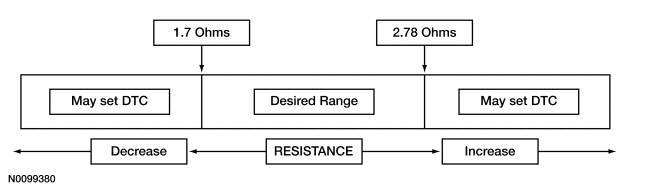
| DTC
| Description
| Fault Trigger Condition
|
|---|
| B0021:11
| Left Curtain Deployment Control 1: Circuit Short to Ground
| When the
senses a short to ground on either LH Safety Canopy® circuit, a fault will be indicated.
|
| B0021:12
| Left Curtain Deployment Control 1: Circuit Short to Battery
| When the
senses a short to voltage on either LH Safety Canopy® circuit, a fault will be indicated.
|
| B0021:13
| Left Curtain Deployment Control 1: Circuit Open
| When the
measures greater than the desired resistance range between the LH Safety Canopy® circuits, a fault will be indicated.
|
| B0021:1A
| Left Curtain Deployment Control 1: Circuit Resistance Below Threshold
| When the
measures less than the desired resistance range between the LH Safety Canopy® circuits, a fault will be indicated.
|
This pinpoint test is intended to diagnose the following:
- Wiring, terminals or connectors
- LH Safety Canopy® module
PINPOINT TEST G: DTCs B0021:11, B0021:12, B0021:13 AND B0021:1A
 WARNING: Do not handle, move or change the original horizontal mounting position of the restraints control module (RCM) while the RCM is connected and the ignition switch is ON. Failure to follow this instruction may result in the accidental deployment of the Safety Canopy and cause serious personal injury or death.
WARNING: Do not handle, move or change the original horizontal mounting position of the restraints control module (RCM) while the RCM is connected and the ignition switch is ON. Failure to follow this instruction may result in the accidental deployment of the Safety Canopy and cause serious personal injury or death.
 WARNING: Never probe the electrical connectors on airbag, Safety Canopy or side air curtain assemblies. Failure to follow this instruction may result in the accidental deployment of these assemblies, which increases the risk of serious personal injury or death.
WARNING: Never probe the electrical connectors on airbag, Safety Canopy or side air curtain assemblies. Failure to follow this instruction may result in the accidental deployment of these assemblies, which increases the risk of serious personal injury or death.
NOTICE:
Use the correct probe adapter(s) from the Flex Probe Kit when taking measurements. Failure to use the correct probe adapter(s) may damage the connector.
NOTE:
Most faults are due to connector and/or wiring concerns. Carry out a thorough inspection and verification before proceeding with the pinpoint test.
NOTE:
Only disconnect or reconnect Supplemental Restraint System (SRS) components when instructed to do so within a pinpoint test step. Failure to follow this instruction may result in incorrect diagnosis of the
.
NOTE:
Always make sure the correct
component is being installed. Parts released for other vehicles may not be compatible even if they appear physically similar. Check the part number listed in the parts catalog to make sure the correct component is being installed. If an incorrect
component is installed, DTCs may set.
NOTE:
The
must be fully operational and free of faults before releasing the vehicle to the customer.
| Test Step
| Result / Action to Take
|
|---|
|
G1 RETRIEVE
DTCs
|
|
- Ignition ON.
- Enter the following diagnostic mode on the scan tool: Self Test —
.
- Was DTC B0021:11, B0021:12, B0021:13 or B0021:1A retrieved on-demand during self-test?
| Yes
This fault cannot be cleared until it is corrected and the DTC is no longer retrieved on-demand during self-test.
For DTC B0021:13 or B0021:1A, GO to
G2
.
For DTC B0021:11, GO to
G8
.
For DTC B0021:12, GO to
G10
.
No
This is an intermittent fault when present as a
only.
For DTC B0021:13 or B0021:1A, GO to
G13
.
For DTC B0021:11, GO to
G14
.
For DTC B0021:12, GO to
G15
.
|
|
G2 CHECK THE LEFT CURTAIN DEPLOYMENT CONTROL 1 RESISTANCE (DEPLOY_11_R) PID
|
|
- Enter the following diagnostic mode on the scan tool: DataLogger —
.
- Does the PID value read between 1.7 and 2.78 ohms?
| Yes
GO to
G12
.
No
GO to
G3
.
|
|
G3 CHECK THE LEFT CURTAIN DEPLOYMENT CONTROL 1 RESISTANCE (DEPLOY_11_R) PID WHILE CARRYING OUT THE HARNESS TEST
|
|
- While monitoring the DEPLOY_11_R PID, carry out the harness test of the LH Safety Canopy® circuits and accessible connectors (including any in-line connectors) by wiggling connectors and flexing the wire harness frequently.
- Does the PID value read between 1.7 and 2.78 ohms while carrying out the harness test?
| Yes
DEPOWER the
and REPAIR the connector, terminals or wire harness as needed.
Refer to Wiring Diagrams Cell
5
, Connector Repair Procedures for schematic and connector information.
GO to
G17
.
No
For PID value less than 1.7 ohms, GO to
G4
.
For PID value greater than 2.78 ohms, GO to
G6
.
|
|
G4 CHECK THE LEFT CURTAIN DEPLOYMENT CONTROL 1 DTC FOR A FAULT STATUS CHANGE (LOW RESISTANCE INDICATED)
|
|
NOTE:
This pinpoint test step will attempt to change the fault reported by the
by inducing a different fault condition. If the fault reported changes, this indicates the
is functioning correctly and is not the source of the fault.
- Ignition OFF.
- Depower the
. Refer to
Supplemental Restraint System (SRS) Depowering and Repowering
in this section.
- Disconnect: LH Safety Canopy® Module C4405.
- Remove the D-pillar trim panel.
- Repower the
.
Do not
prove out the
at this time. Refer to
Supplemental Restraint System (SRS) Depowering and Repowering
in this section.
- Ignition ON.
- Enter the following diagnostic mode on the scan tool: Self Test —
.
- DIAGNOSTIC TIP:
When viewing DTCs with the LH Safety Canopy® disconnected, an open circuit fault would normally be retrieved.
- Did the on-demand DTC change from B0021:1A to B0021:13?
| Yes
GO to
G11
.
No
GO to
G5
.
|
|
G5 CHECK FOR A SHORT BETWEEN LH SAFETY CANOPY® CIRCUITS
|
|
- Ignition OFF.
- Depower the
. Refer to
Supplemental Restraint System (SRS) Depowering and Repowering
in this section.
- Disconnect:
C310A and C310B.
- Measure the resistance between LH Safety Canopy® C4405-2, circuit CR109 (BN/BU), harness side and C4405-1, circuit RR109 (BU/GN), harness side.
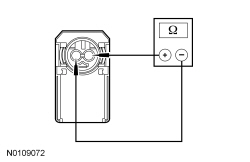 - Is the resistance greater than 10,000 ohms?
| Yes
GO to
G12
.
No
REPAIR circuits CR109 (BN/BU) and RR109 (BU/GN). GO to
G17
.
|
|
G6 CHECK THE LH SAFETY CANOPY® CIRCUITS FOR AN OPEN
|
|
- Ignition OFF.
- Depower the
. Refer to
Supplemental Restraint System (SRS) Depowering and Repowering
in this section.
- Disconnect: LH Safety Canopy® Module C4405.
- Remove the D-pillar trim panel.
- Disconnect:
C310A and C310B.
- Measure the resistance between
C310B, harness side and LH Safety Canopy® C4405, harness side using the following chart.
| Circuit
| LH Safety Canopy® Module
|
|---|
| C310B-7
| CR109 (BN/BU)
| C4405-2
| | C310B-8
| RR109 (BU/GN)
| C4405-1
|
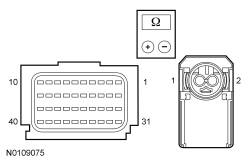 - Are the resistances less than 0.5 ohm?
| Yes
GO to
G7
.
No
REPAIR circuit CR109 (BN/BU) or RR109 (BU/GN). GO to
G17
.
|
|
G7 CHECK THE LEFT CURTAIN DEPLOYMENT CONTROL 1 DTC FOR A FAULT STATUS CHANGE (OPEN INDICATED)
|
|
NOTE:
This pinpoint test step will attempt to change the fault reported by the
by inducing a different fault condition. If the fault reported changes, this indicates the
is functioning correctly and is not the source of the fault.
- Connect:
C310A and C310B.
- Connect a fused jumper wire between LH Safety Canopy® electrical connector pins 1 and 2, harness side.
- Repower the
.
Do not
prove out the
at this time. Refer to
Supplemental Restraint System (SRS) Depowering and Repowering
in this section.
- Ignition ON.
- Enter the following diagnostic mode on the scan tool: Self Test —
.
- DIAGNOSTIC TIP:
When viewing DTCs with the LH Safety Canopy® circuits shorted together, a low resistance fault would normally be retrieved.
- Did the on-demand DTC change from B0021:13 to B0021:1A?
| Yes
GO to
G11
.
No
GO to
G12
.
|
|
G8 CHECK THE LEFT CURTAIN DEPLOYMENT CONTROL 1 DTC FOR A FAULT STATUS CHANGE (SHORT TO GROUND INDICATED)
|
|
NOTE:
This pinpoint test step will attempt to change the fault reported by the
by inducing a different fault condition. If the fault reported changes, this indicates the
is functioning correctly and is not the source of the fault.
- Ignition OFF.
- Depower the
. Refer to
Supplemental Restraint System (SRS) Depowering and Repowering
in this section.
- Disconnect: LH Safety Canopy® Module C4405.
- Remove the D-pillar trim panel.
- Repower the
.
Do not
prove out the
at this time. Refer to
Supplemental Restraint System (SRS) Depowering and Repowering
in this section.
- Ignition ON.
- Enter the following diagnostic mode on the scan tool: Self Test —
.
- DIAGNOSTIC TIP:
When viewing DTCs with the LH Safety Canopy® disconnected, an open circuit fault would normally be retrieved.
- Did the on-demand DTC change from B0021:11 to B0021:13?
| Yes
GO to
G11
.
No
GO to
G9
.
|
|
G9 CHECK THE LH SAFETY CANOPY® CIRCUITS FOR A SHORT TO GROUND
|
|
- Ignition OFF.
- Depower the
. Refer to
Supplemental Restraint System (SRS) Depowering and Repowering
in this section.
- Disconnect:
C310A and C310B.
- Measure the resistance between LH Safety Canopy®:
- C4405-2, circuit CR109 (BN/BU), harness side and ground.
- C4405-1, circuit RR109 (BU/GN), harness side and ground.
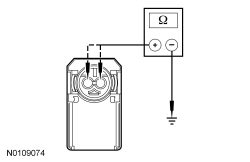 - Are the resistances greater than 10,000 ohms?
| Yes
GO to
G12
.
No
REPAIR circuit CR109 (BN/BU) or RR109 (BU/GN). GO to
G17
.
|
|
G10 CHECK THE LH SAFETY CANOPY® CIRCUITS FOR A SHORT TO VOLTAGE
|
|
| Yes
REPAIR circuit CR109 (BN/BU) or RR109 (BU/GN). GO to
G17
.
No
GO to
G12
.
|
|
G11 CONFIRM THE LH SAFETY CANOPY® MODULE FAULT
|
|
NOTE:
Make sure all restraint system components and the
electrical connectors are connected before carrying out the self-test. If not, DTCs will be recorded.
- Ignition OFF.
- Depower the
. Refer to
Supplemental Restraint System (SRS) Depowering and Repowering
in this section.
- If previously installed, remove the fused jumper wire.
- Connect: LH Safety Canopy® C4405.
- Connect:
C310A and C310B.
- Repower the
.
Do not
prove out the
at this time. Refer to
Supplemental Restraint System (SRS) Depowering and Repowering
in this section.
- Ignition ON.
- Enter the following diagnostic mode on the scan tool: Self Test —
.
- Was the original DTC retrieved on-demand during self-test?
| Yes
INSTALL a new LH Safety Canopy®. REFER to
Safety Canopy
in this section. GO to
G17
.
No
In the process of diagnosing the fault, the fault condition has become intermittent.
Do not install any new
components at this time. Install
components only when directed to do so in the pinpoint test.
For DTC B0021:13 or B0021:1A, GO to
G13
.
For DTC B0021:11, GO to
G14
.
For DTC B0021:12, GO to
G15
.
|
|
G12 CONFIRM THE
FAULT
|
|
NOTE:
Make sure all restraint system components and the
electrical connectors are connected before carrying out the self-test. If not, DTCs will be recorded.
- Ignition OFF.
- Depower the
. Refer to
Supplemental Restraint System (SRS) Depowering and Repowering
in this section.
- Prior to reconnecting any previously disconnected
component:
- inspect connector(s) (including any in-line connectors) for pushed-out, loose or spread terminals and loose or frayed wire connections at terminals.
- inspect wire harness for any damage, pinched, cut or pierced wires.
- If previously installed, remove the fused jumper wire from LH Safety Canopy® C4405.
- Connect: LH Safety Canopy® C4405.
- Connect:
C310A and C310B (if previously disconnected).
- Repower the
.
Do not
prove out the
at this time. Refer to
Supplemental Restraint System (SRS) Depowering and Repowering
in this section.
- Ignition ON.
- Enter the following diagnostic mode on the scan tool: Self Test —
.
- Was the original DTC retrieved on-demand during self-test?
| Yes
INSTALL a new
. REFER to
Restraints Control Module (RCM)
in this section. GO to
G17
.
No
In the process of diagnosing the fault, the fault condition has become intermittent.
Do not install any new
components at this time. Install
components only when directed to do so in the pinpoint test.
For DTC B0021:13 or B0021:1A, GO to
G13
.
For DTC B0021:11, GO to
G14
.
For DTC B0021:12, GO to
G15
.
|
|
G13 CHECK THE LEFT CURTAIN DEPLOYMENT CONTROL 1 RESISTANCE (DEPLOY_11_R) PID FOR AN INTERMITTENT LOW RESISTANCE OR OPEN CIRCUIT FAULT
|
|
- Enter the following diagnostic mode on the scan tool: DataLogger —
.
- Attempt to recreate the fault by wiggling connectors (including any in-line connectors) and flexing the wire harness frequently.
- Does the PID value read between 1.7 and 2.78 ohms?
| Yes
The fault is not present and cannot be recreated at this time.
Do not install any new
components at this time. Install
components only when directed to do so in the pinpoint test.
GO to
G16
.
No
DEPOWER the
and REPAIR as necessary.
Refer to Wiring Diagrams Cell
5
, Connector Repair Procedures for schematic and connector information.
GO to
G17
.
|
|
G14 CHECK FOR AN INTERMITTENT LEFT CURTAIN DEPLOYMENT CONTROL 1 SHORT TO GROUND FAULT
|
|
- Attempt to recreate the fault by wiggling connectors (including any in-line connectors) and flexing the wire harness frequently.
- Enter the following diagnostic mode on the scan tool: Self Test —
.
- Was DTC B0021:11 retrieved on-demand during self-test?
| Yes
DEPOWER the
and REPAIR as necessary.
Refer to Wiring Diagrams Cell
5
, Connector Repair Procedures for schematic and connector information.
GO to
G17
.
No
The fault is not present and cannot be recreated at this time.
Do not install any new
components at this time. Install
components only when directed to do so in the pinpoint test.
GO to
G16
.
|
|
G15 CHECK FOR AN INTERMITTENT LEFT CURTAIN DEPLOYMENT CONTROL 1 SHORT TO BATTERY FAULT
|
|
| Yes
DEPOWER the
and REPAIR as necessary.
Refer to Wiring Diagrams Cell
5
, Connector Repair Procedures for schematic and connector information.
GO to
G17
.
No
The fault is not present and cannot be recreated at this time.
Do not install any new
components at this time. Install
components only when directed to do so in the pinpoint test.
GO to
G16
.
|
|
G16 CHECK THE HARNESS AND CONNECTORS
|
|
- Ignition OFF.
- Depower the
. Refer to
Supplemental Restraint System (SRS) Depowering and Repowering
in this section.
- Disconnect: LH Safety Canopy® C4405.
- Remove the D-pillar trim panel.
- Inspect connector(s) (including any in-line connectors) for corrosion, loose or spread terminals and loose or frayed wire connections at terminals.
- Inspect wire harness for any damage, pinched, cut or pierced wires.
- Were any concerns found?
| Yes
REPAIR as necessary.
Refer to Wiring Diagrams Cell
5
, Connector Repair Procedures for schematic and connector information.
GO to
G17
.
No
The fault is not present and cannot be recreated at this time.
Do not install any new
components at this time. Install
components only when directed to do so in the pinpoint test.
GO to
G17
.
|
|
G17 CHECK FOR ADDITIONAL
DTCs
|
|
- Ignition OFF.
 WARNING: Turn the ignition OFF and wait one minute to deplete the backup power supply. Failure to follow this instruction may result in serious personal injury or death in the event of an accidental deployment. WARNING: Turn the ignition OFF and wait one minute to deplete the backup power supply. Failure to follow this instruction may result in serious personal injury or death in the event of an accidental deployment.
- Reconnect all
components (if previously disconnected).
- If previously directed to depower the
, repower the
.
Do not
prove out the
at this time. Refer to
Supplemental Restraint System (SRS) Depowering and Repowering
in this section.
- Ignition ON.
- Enter the following diagnostic mode on the scan tool: Self Test — Restraints.
- NOTE:
When selecting Restraints from the Self Test menu, DTCs will be retrieved from the
and
.
- Are any
and/or
DTCs retrieved on-demand during self-test?
| Yes
Do not clear any DTCs until all DTCs have been resolved. GO to the DTC Charts in this section for pinpoint test direction.
No
CLEAR all
and
. PROVE OUT the
. The repair is complete. RETURN the vehicle to the customer.
|
Pinpoint Test H: DTCs B0028:11, B0028:12, B0028:13 and B0028:1A
Diagnostic Overview
Diagnostics in this manual assume a certain skill level and knowledge of Ford-specific diagnostic practices. Refer to Diagnostic Methods in
Section 100-00
for information about these practices.
Refer to Wiring Diagrams Cell
46
, Supplemental Restraint System for schematic and connector information.
Normal Operation
The
continuously monitors the passenger seat side air bag module and circuits for the following faults:
- Resistance out of range
- Unexpected voltage
- Short to ground
- Faulted passenger seat side air bag module
If a fault is detected, the
will store DTC B0028:11, B0028:12, B0028:13 or B0028:1A in memory and send a message to the
to illuminate the air bag warning indicator.
The
analyzes the deployment loop resistance to determine if a fault exists. The value displayed in the PID is the deployment loop resistance measured by the
. If the value displayed is lower or higher than the desired range (refer to diagram below), the
can set a DTC. As the deployment loop resistance drifts farther outside the desired range, the chance for a DTC increases. Small variations in resistance can occur due to the effect of road vibrations on terminal fit. Crimps and terminals can be affected by stress and harness movement and can cause an increase in resistance due to wire strain. These variables can result in an intermittent fault. For this reason, the test requires the PID value to be within the desired range before the fault is considered repaired, regardless if the module is reporting an on-demand DTC at the time of diagnosis. Following this direction helps make sure that minor changes in resistance do not create a repeat concern. This test uses process of elimination to diagnose each part of the deployment loop circuit including:
- Wiring
- Connections
- Passenger seat side air bag module
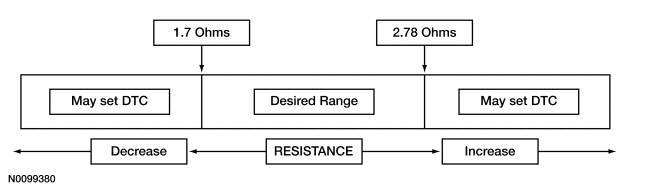
| DTC
| Description
| Fault Trigger Condition
|
|---|
| B0028:11
| Right Side Airbag Deployment Control: Circuit Short to Ground
| When the
senses a short to ground on either passenger seat side air bag module circuit, a fault will be indicated.
|
| B0028:12
| Right Side Airbag Deployment Control: Circuit Short to Battery
| When the
senses a short to voltage on either passenger seat side air bag module circuit, a fault will be indicated.
|
| B0028:13
| Right Side Airbag Deployment Control: Circuit Open
| When the
measures greater than the desired resistance range between the passenger seat side air bag module circuits, a fault will be indicated.
|
| B0028:1A
| Right Side Airbag Deployment Control: Circuit Resistance Below Threshold
| When the
measures less than the desired resistance range between the passenger seat side air bag module circuits, a fault will be indicated.
|
This pinpoint test is intended to diagnose the following:
- Wiring, terminals or connectors
- Passenger seat side air bag module
PINPOINT TEST H: DTCs B0028:11, B0028:12, B0028:13 AND B0028:1A
 WARNING: Do not handle, move or change the original horizontal mounting position of the restraints control module (RCM) while the RCM is connected and the ignition switch is ON. Failure to follow this instruction may result in the accidental deployment of the Safety Canopy and cause serious personal injury or death.
WARNING: Do not handle, move or change the original horizontal mounting position of the restraints control module (RCM) while the RCM is connected and the ignition switch is ON. Failure to follow this instruction may result in the accidental deployment of the Safety Canopy and cause serious personal injury or death.
 WARNING: Never probe the electrical connectors on airbag, Safety Canopy or side air curtain assemblies. Failure to follow this instruction may result in the accidental deployment of these assemblies, which increases the risk of serious personal injury or death.
WARNING: Never probe the electrical connectors on airbag, Safety Canopy or side air curtain assemblies. Failure to follow this instruction may result in the accidental deployment of these assemblies, which increases the risk of serious personal injury or death.
NOTICE:
Use the correct probe adapter(s) from the Flex Probe Kit when taking measurements. Failure to use the correct probe adapter(s) may damage the connector.
NOTE:
Most faults are due to connector and/or wiring concerns. Carry out a thorough inspection and verification before proceeding with the pinpoint test.
NOTE:
Only disconnect or reconnect Supplemental Restraint System (SRS) components when instructed to do so within a pinpoint test step. Failure to follow this instruction may result in incorrect diagnosis of the
.
NOTE:
Always make sure the correct
component is being installed. Parts released for other vehicles may not be compatible even if they appear physically similar. Check the part number listed in the parts catalog to make sure the correct component is being installed. If an incorrect
component is installed, DTCs may set.
NOTE:
The
must be fully operational and free of faults before releasing the vehicle to the customer.
| Test Step
| Result / Action to Take
|
|---|
|
H1 RETRIEVE
DTCs
|
|
- Ignition ON.
- Enter the following diagnostic mode on the scan tool: Self Test —
.
- Was DTC B0028:11, B0028:12, B0028:13 or B0028:1A retrieved on-demand during self-test?
| Yes
This fault cannot be cleared until it is corrected and the DTC is no longer retrieved on-demand during self-test.
For DTC B0028:13 or B0028:1A, GO to
H2
.
For DTC B0028:11, GO to
H8
.
For DTC B0028:12, GO to
H10
.
No
This is an intermittent fault when present as a
only.
For DTC B0028:13 or B0028:1A, GO to
H13
.
For DTC B0028:11, GO to
H14
.
For DTC B0028:12, GO to
H15
.
|
|
H2 CHECK THE RIGHT SIDE AIRBAG DEPLOYMENT CONTROL RESISTANCE (DEPLOY_13_R) PID
|
|
- Enter the following diagnostic mode on the scan tool: DataLogger —
.
- Does the PID value read between 1.7 and 2.78 ohms?
| Yes
GO to
H12
.
No
GO to
H3
.
|
|
H3 CHECK THE RIGHT SIDE AIRBAG DEPLOYMENT CONTROL RESISTANCE (DEPLOY_13_R) PID WHILE CARRYING OUT THE HARNESS TEST
|
|
- While monitoring the DEPLOY_13_R PID, carry out the harness test of the passenger side air bag circuits and accessible connectors (including any in-line connectors) by wiggling connectors and flexing the wire harness frequently.
- Does the PID value read between 1.7 and 2.78 ohms while carrying out the harness test?
| Yes
DEPOWER the
and REPAIR the connector, terminals or wire harness as needed.
Refer to Wiring Diagrams Cell
5
, Connector Repair Procedures for schematic and connector information.
GO to
H17
.
No
For PID value less than 1.7 ohms, GO to
H4
.
For PID value greater than 2.78 ohms, GO to
H6
.
|
|
H4 CHECK THE RIGHT SIDE AIRBAG DEPLOYMENT CONTROL DTC FOR A FAULT STATUS CHANGE (LOW RESISTANCE INDICATED)
|
|
NOTE:
This pinpoint test step will attempt to change the fault reported by the
by inducing a different fault condition. If the fault reported changes, this indicates the
is functioning correctly and is not the source of the fault.
- Ignition OFF.
- Depower the
. Refer to
Supplemental Restraint System (SRS) Depowering and Repowering
in this section.
- Disconnect: Passenger Seat Side Air Bag Module C337.
- Repower the
.
Do not
prove out the
at this time. Refer to
Supplemental Restraint System (SRS) Depowering and Repowering
in this section.
- Ignition ON.
- Enter the following diagnostic mode on the scan tool: Self Test —
.
- DIAGNOSTIC TIP:
When viewing DTCs with the passenger seat side air bag module disconnected, an open circuit fault would normally be retrieved.
- Did the on-demand DTC change from B0028:1A to B0028:13?
| Yes
GO to
H11
.
No
GO to
H5
.
|
|
H5 CHECK FOR A SHORT BETWEEN PASSENGER SEAT SIDE AIR BAG CIRCUITS
|
|
- Ignition OFF.
- Depower the
. Refer to
Supplemental Restraint System (SRS) Depowering and Repowering
in this section.
- Disconnect:
C310A and C310B.
- Measure the resistance between passenger seat side air bag C337-1, circuit CR106 (VT/GY), harness side and C337-2, circuit RR106 (YE/OG), harness side.
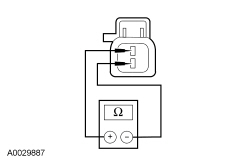 - Is the resistance greater than 10,000 ohms?
| Yes
GO to
H12
.
No
REPAIR circuits CR106 (VT/GY) and RR106 (YE/OG). GO to
H17
.
|
|
H6 CHECK THE PASSENGER SEAT SIDE AIR BAG CIRCUITS FOR AN OPEN
|
|
- Ignition OFF.
- Depower the
. Refer to
Supplemental Restraint System (SRS) Depowering and Repowering
in this section.
- Disconnect: Passenger Seat Side Air Bag Module C337.
- Disconnect:
C310A and C310B.
- Measure the resistance between
C310B, harness side and passenger seat side air bag module C337, harness side using the following chart.
| Circuit
| Passenger Seat Side Air Bag Module
|
|---|
| C310B-16
| CR106 (VT/GY)
| C337-1
| | C310B-15
| RR106 (YE/OG)
| C337-2
|
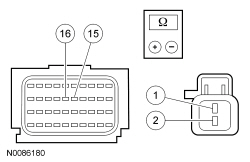 - Are the resistances less than 0.5 ohm?
| Yes
GO to
H7
.
No
REPAIR circuit CR106 (VT/GY) or RR106 (YE/OG). GO to
H17
.
|
|
H7 CHECK THE RIGHT SIDE AIRBAG DEPLOYMENT CONTROL DTC FOR A FAULT STATUS CHANGE (OPEN INDICATED)
|
|
NOTE:
This pinpoint test step will attempt to change the fault reported by the
by inducing a different fault condition. If the fault reported changes, this indicates the
is functioning correctly and is not the source of the fault.
- Connect:
C310A and C310B.
- Connect a fused jumper wire between passenger seat side air bag electrical connector pins 1 and 2, harness side.
- Repower the
.
Do not
prove out the
at this time. Refer to
Supplemental Restraint System (SRS) Depowering and Repowering
in this section.
- Ignition ON.
- Enter the following diagnostic mode on the scan tool: Self Test —
.
- DIAGNOSTIC TIP:
When viewing DTCs with the passenger side air bag circuits shorted together, a low resistance fault would normally be retrieved.
- Did the on-demand DTC change from B0028:13 to B0028:1A?
| Yes
GO to
H11
.
No
GO to
H12
.
|
|
H8 CHECK THE RIGHT SIDE AIRBAG DEPLOYMENT CONTROL DTC FOR A FAULT STATUS CHANGE (SHORT TO GROUND INDICATED)
|
|
NOTE:
This pinpoint test step will attempt to change the fault reported by the
by inducing a different fault condition. If the fault reported changes, this indicates the
is functioning correctly and is not the source of the fault.
- Ignition OFF.
- Depower the
. Refer to
Supplemental Restraint System (SRS) Depowering and Repowering
in this section.
- Disconnect: Passenger Seat Side Air Bag Module C337.
- Repower the
.
Do not
prove out the
at this time. Refer to
Supplemental Restraint System (SRS) Depowering and Repowering
in this section.
- Ignition ON.
- Enter the following diagnostic mode on the scan tool: Self Test —
.
- DIAGNOSTIC TIP:
When viewing DTCs with the passenger seat side air bag module disconnected, an open circuit fault would normally be retrieved.
- Did the on-demand DTC change from B0028:11 to B0028:13?
| Yes
GO to
H11
.
No
GO to
H9
.
|
|
H9 CHECK THE PASSENGER SEAT SIDE AIR BAG CIRCUITS FOR A SHORT TO GROUND
|
|
- Ignition OFF.
- Depower the
. Refer to
Supplemental Restraint System (SRS) Depowering and Repowering
in this section.
- Disconnect:
C310A and C310B.
- Measure the resistance between passenger seat side air bag:
- C337-1, circuit CR106 (VT/GY), harness side and ground.
- C337-2, circuit RR106 (YE/OG), harness side and ground.
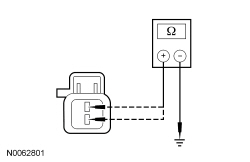 - Are the resistances greater than 10,000 ohms?
| Yes
GO to
H12
.
No
REPAIR circuit CR106 (VT/GY) or RR106 (YE/OG). GO to
H17
.
|
|
H10 CHECK THE PASSENGER SEAT SIDE AIR BAG CIRCUITS FOR A SHORT TO VOLTAGE
|
|
| Yes
REPAIR circuit CR106 (VT/GY) or RR106 (YE/OG). GO to
H17
.
No
GO to
H12
.
|
|
H11 CONFIRM THE PASSENGER SEAT SIDE AIR BAG MODULE FAULT
|
|
NOTE:
Make sure all restraint system components and the
electrical connectors are connected before carrying out the self-test. If not, DTCs will be recorded.
- Ignition OFF.
- Depower the
. Refer to
Supplemental Restraint System (SRS) Depowering and Repowering
in this section.
- If previously installed, remove the fused jumper wire from the passenger seat side air bag C337.
- Connect: Passenger Seat Side Air Bag Module C337.
- Connect:
C310A and C310B.
- Repower the
.
Do not
prove out the
at this time. Refer to
Supplemental Restraint System (SRS) Depowering and Repowering
in this section.
- Ignition ON.
- Enter the following diagnostic mode on the scan tool: Self Test —
.
- Was the original DTC retrieved on-demand during self-test?
| Yes
INSTALL a new passenger seat side air bag module. REFER to
Side Airbag
in this section. GO to
H17
.
No
In the process of diagnosing the fault, the fault condition has become intermittent.
Do not install any new
components at this time. Install
components only when directed to do so in the pinpoint test.
For DTC B0028:13 or B0028:1A, GO to
H13
.
For DTC B0028:11, GO to
H14
.
For DTC B0028:12, GO to
H15
.
|
|
H12 CONFIRM THE
FAULT
|
|
NOTE:
Make sure all restraint system components and the
electrical connectors are connected before carrying out the self-test. If not, DTCs will be recorded.
- Ignition OFF.
- Depower the
. Refer to
Supplemental Restraint System (SRS) Depowering and Repowering
in this section.
- Prior to reconnecting any previously disconnected
component:
- inspect connector(s) (including any in-line connectors) for pushed-out, loose or spread terminals and loose or frayed wire connections at terminals.
- inspect wire harness for any damage, pinched, cut or pierced wires.
- If previously installed, remove the fused jumper wire from the passenger seat side air bag C337.
- Connect: Passenger Seat Side Air Bag Module C337.
- Connect:
C310A and C310B (if previously disconnected) .
- Repower the
.
Do not
prove out the
at this time. Refer to
Supplemental Restraint System (SRS) Depowering and Repowering
in this section.
- Ignition ON.
- Enter the following diagnostic mode on the scan tool: Self Test —
.
- Was the original DTC retrieved on-demand during self-test?
| Yes
INSTALL a new
. REFER to
Restraints Control Module (RCM)
in this section. GO to
H17
.
No
In the process of diagnosing the fault, the fault condition has become intermittent.
Do not install any new
components at this time. Install
components only when directed to do so in the pinpoint test.
For DTC B0028:13 or B0028:1A, GO to
H13
.
For DTC B0028:11, GO to
H14
.
For DTC B0028:12, GO to
H15
.
|
|
H13 CHECK THE RIGHT SIDE AIRBAG DEPLOYMENT CONTROL RESISTANCE (DEPLOY_13_R) PID FOR AN INTERMITTENT LOW RESISTANCE OR OPEN CIRCUIT FAULT
|
|
- Enter the following diagnostic mode on the scan tool: DataLogger —
.
- Attempt to recreate the fault by wiggling connectors (including any in-line connectors) and flexing the wire harness frequently.
- Does the PID value read between 1.7 and 2.78 ohms?
| Yes
The fault is not present and cannot be recreated at this time.
Do not install any new
components at this time. Install
components only when directed to do so in the pinpoint test.
GO to
H16
.
No
DEPOWER the
and REPAIR as necessary.
Refer to Wiring Diagrams Cell
5
, Connector Repair Procedures for schematic and connector information.
GO to
H17
.
|
|
H14 CHECK THE RIGHT SIDE AIRBAG DEPLOYMENT CONTROL FOR AN INTERMITTENT SHORT TO GROUND FAULT
|
|
- Attempt to recreate the fault by wiggling connectors (including any in-line connectors) and flexing the wire harness frequently.
- Enter the following diagnostic mode on the scan tool: Self Test —
.
- Was DTC B0028:11 retrieved on-demand during self-test?
| Yes
DEPOWER the
and REPAIR as necessary.
Refer to Wiring Diagrams Cell
5
, Connector Repair Procedures for schematic and connector information.
GO to
H17
.
No
The fault is not present and cannot be recreated at this time.
Do not install any new
components at this time. Install
components only when directed to do so in the pinpoint test.
GO to
H16
.
|
|
H15 CHECK THE RIGHT SIDE AIRBAG DEPLOYMENT CONTROL FOR AN INTERMITTENT SHORT TO BATTERY FAULT
|
|
| Yes
DEPOWER the
and REPAIR as necessary.
Refer to Wiring Diagrams Cell
5
, Connector Repair Procedures for schematic and connector information.
GO to
H17
.
No
The fault is not present and cannot be recreated at this time.
Do not install any new
components at this time. Install
components only when directed to do so in the pinpoint test.
GO to
H16
.
|
|
H16 CHECK THE HARNESS AND CONNECTORS
|
|
- Ignition OFF.
- Depower the
. Refer to
Supplemental Restraint System (SRS) Depowering and Repowering
in this section.
- Disconnect: Passenger Seat Side Air Bag Module C337.
- inspect connector(s) (including any in-line connectors) for corrosion, loose or spread terminals and loose or frayed wire connections at terminals.
- inspect wire harness for any damage, pinched, cut or pierced wires.
- Were any concerns found?
| Yes
REPAIR as necessary.
Refer to Wiring Diagrams Cell
5
, Connector Repair Procedures for schematic and connector information.
GO to
H17
.
No
The fault is not present and cannot be recreated at this time.
Do not install any new
components at this time. Install
components only when directed to do so in the pinpoint test.
GO to
H17
.
|
|
H17 CHECK FOR ADDITIONAL
DTCs
|
|
- Ignition OFF.
 WARNING: Turn the ignition OFF and wait one minute to deplete the backup power supply. Failure to follow this instruction may result in serious personal injury or death in the event of an accidental deployment. WARNING: Turn the ignition OFF and wait one minute to deplete the backup power supply. Failure to follow this instruction may result in serious personal injury or death in the event of an accidental deployment.
- Reconnect all
components (if previously disconnected).
- If previously directed to depower the
, repower the
.
Do not
prove out the
at this time. Refer to
Supplemental Restraint System (SRS) Depowering and Repowering
in this section.
- Ignition ON.
- Enter the following diagnostic mode on the scan tool: Self Test — Restraints.
- NOTE:
When selecting Restraints from the Self Test menu, DTCs will be retrieved from the
and
.
- Are any
and/or
DTCs retrieved on-demand during self-test?
| Yes
Do not clear any DTCs until all DTCs have been resolved. GO to the DTC Charts in this section for pinpoint test direction.
No
CLEAR all
and
. PROVE OUT the
. The repair is complete. RETURN the vehicle to the customer.
|
Pinpoint Test I: DTCs B0029:11, B0029:12, B0029:13 and B0029:1A
Diagnostic Overview
Diagnostics in this manual assume a certain skill level and knowledge of Ford-specific diagnostic practices. Refer to Diagnostic Methods in
Section 100-00
for information about these practices.
Refer to Wiring Diagrams Cell
46
, Supplemental Restraint System for schematic and connector information.
Normal Operation
The
continuously monitors the RH Safety Canopy® and circuits for the following faults:
- Resistance out of range
- Unexpected voltage
- Short to ground
- Faulted RH Safety Canopy®
If a fault is detected, the
will store DTC B0029:11, B0029:12, B0029:13 or B0029:1A in memory and send a message to the
to illuminate the air bag warning indicator.
The
analyzes the deployment loop resistance to determine if a fault exists. The value displayed in the PID is the deployment loop resistance measured by the
. If the value displayed is lower or higher than the desired range (refer to diagram below), the
can set a DTC. As the deployment loop resistance drifts farther outside the desired range, the chance for a DTC increases. Small variations in resistance can occur due to the effect of road vibrations on terminal fit. Crimps and terminals can be affected by stress and harness movement and can cause an increase in resistance due to wire strain. These variables can result in an intermittent fault. For this reason, the test requires the PID value to be within the desired range before the fault is considered repaired, regardless if the module is reporting an on-demand DTC at the time of diagnosis. Following this direction helps make sure that minor changes in resistance do not create a repeat concern. This test uses process of elimination to diagnose each part of the deployment loop circuit including:
- Wiring
- Connections
- RH Safety Canopy® module
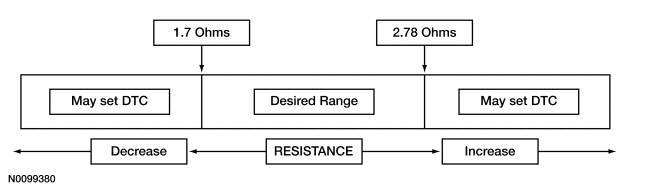
| DTC
| Description
| Fault Trigger Condition
|
|---|
| B0029:11
| Right Curtain Deployment Control 1: Circuit Short to Ground
| When the
senses a short to ground on either RH Safety Canopy® circuit, a fault will be indicated.
|
| B0029:12
| Right Curtain Deployment Control 1: Circuit Short to Battery
| When the
senses a short to voltage on either RH Safety Canopy® circuit, a fault will be indicated.
|
| B0029:13
| Right Curtain Deployment Control 1: Circuit Open
| When the
measures greater than the desired resistance range between the RH Safety Canopy® circuits, a fault will be indicated.
|
| B0029:1A
| Right Curtain Deployment Control 1: Circuit Resistance Below Threshold
| When the
measures less than the desired resistance range between the RH Safety Canopy® circuits, a fault will be indicated.
|
This pinpoint test is intended to diagnose the following:
- Wiring, terminals or connectors
- RH Safety Canopy® module
PINPOINT TEST I: DTCs B0029:11, B0029:12, B0029:13 AND B0029:1A
 WARNING: Do not handle, move or change the original horizontal mounting position of the restraints control module (RCM) while the RCM is connected and the ignition switch is ON. Failure to follow this instruction may result in the accidental deployment of the Safety Canopy and cause serious personal injury or death.
WARNING: Do not handle, move or change the original horizontal mounting position of the restraints control module (RCM) while the RCM is connected and the ignition switch is ON. Failure to follow this instruction may result in the accidental deployment of the Safety Canopy and cause serious personal injury or death.
 WARNING: Never probe the electrical connectors on airbag, Safety Canopy or side air curtain assemblies. Failure to follow this instruction may result in the accidental deployment of these assemblies, which increases the risk of serious personal injury or death.
WARNING: Never probe the electrical connectors on airbag, Safety Canopy or side air curtain assemblies. Failure to follow this instruction may result in the accidental deployment of these assemblies, which increases the risk of serious personal injury or death.
NOTICE:
Use the correct probe adapter(s) from the Flex Probe Kit when taking measurements. Failure to use the correct probe adapter(s) may damage the connector.
NOTE:
Most faults are due to connector and/or wiring concerns. Carry out a thorough inspection and verification before proceeding with the pinpoint test.
NOTE:
Only disconnect or reconnect Supplemental Restraint System (SRS) components when instructed to do so within a pinpoint test step. Failure to follow this instruction may result in incorrect diagnosis of the
.
NOTE:
Always make sure the correct
component is being installed. Parts released for other vehicles may not be compatible even if they appear physically similar. Check the part number listed in the parts catalog to make sure the correct component is being installed. If an incorrect
component is installed, DTCs may set.
NOTE:
The
must be fully operational and free of faults before releasing the vehicle to the customer.
| Test Step
| Result / Action to Take
|
|---|
|
I1 RETRIEVE
DTCs
|
|
- Ignition ON.
- Enter the following diagnostic mode on the scan tool: Self Test —
.
- Was DTC B0029:11, B0029:12, B0029:13 or B0029:1A retrieved on-demand during self-test?
| Yes
This fault cannot be cleared until it is corrected and the DTC is no longer retrieved on-demand during self-test.
For DTC B0029:13 or B0029:1A, GO to
I2
.
For DTC B0029:11, GO to
I8
.
For DTC B0029:12, GO to
I10
.
No
This is an intermittent fault when present as a
only.
For DTC B0029:13 or B0029:1A, GO to
I13
.
For DTC B0029:11, GO to
I14
.
For DTC B0029:12, GO to
I15
.
|
|
I2 CHECK THE RIGHT CURTAIN DEPLOYMENT CONTROL 1 RESISTANCE (DEPLOY_14_R) PID
|
|
- Enter the following diagnostic mode on the scan tool: DataLogger —
.
- Does the PID value read between 1.7 and 2.78 ohms?
| Yes
GO to
I12
.
No
GO to
I3
.
|
|
I3 CHECK THE RIGHT CURTAIN DEPLOYMENT CONTROL 1 RESISTANCE (DEPLOY_14_R) PID WHILE CARRYING OUT THE HARNESS TEST
|
|
- While monitoring the DEPLOY_14_R PID, carry out the harness test of the RH Safety Canopy® circuits and accessible connectors (including any in-line connectors), by wiggling connectors and flexing the wire harness frequently.
- Does the PID value read between 1.7 and 2.78 ohms while carrying out the harness test?
| Yes
DEPOWER the
and REPAIR the connector, terminals or wire harness as needed.
Refer to Wiring Diagrams Cell
5
, Connector Repair Procedures for schematic and connector information.
GO to
I17
.
No
For PID value less than 1.7 ohms, GO to
I4
.
For PID value greater than 2.78 ohms, GO to
I6
.
|
|
I4 CHECK THE RIGHT CURTAIN DEPLOYMENT CONTROL 1 DTC FOR A FAULT STATUS CHANGE (LOW RESISTANCE INDICATED)
|
|
NOTE:
This pinpoint test step will attempt to change the fault reported by the
by inducing a different fault condition. If the fault reported changes, this indicates the
is functioning correctly and is not the source of the fault.
- Ignition OFF.
- Depower the
. Refer to
Supplemental Restraint System (SRS) Depowering and Repowering
in this section.
- Disconnect: RH Safety Canopy® C4404.
- Remove the D-pillar trim panel.
- Repower the
.
Do not
prove out the
at this time. Refer to
Supplemental Restraint System (SRS) Depowering and Repowering
in this section.
- Ignition ON.
- Enter the following diagnostic mode on the scan tool: Self Test —
.
- DIAGNOSTIC TIP:
When viewing DTCs with the RH Safety Canopy® disconnected, an open circuit fault would normally be retrieved.
- Did the on-demand DTC change from B0029:1A to B0029:13?
| Yes
GO to
I11
.
No
GO to
I5
.
|
|
I5 CHECK FOR A SHORT BETWEEN RH SAFETY CANOPY® CIRCUITS
|
|
- Ignition OFF.
- Depower the
. Refer to
Supplemental Restraint System (SRS) Depowering and Repowering
in this section.
- Disconnect:
C310A and C310B.
- Measure the resistance between RH Safety Canopy® C4404-2, circuit CR111 (BN/WH), harness side and C4404-1, circuit RR111 (YE/VT), harness side.
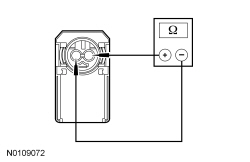 - Is the resistance greater than 10,000 ohms?
| Yes
GO to
I12
.
No
REPAIR circuits CR111 (BN/WH) and RR111 (YE/VT). GO to
I17
.
|
|
I6 CHECK THE RH SAFETY CANOPY® CIRCUITS FOR AN OPEN
|
|
- Ignition OFF.
- Depower the
. Refer to
Supplemental Restraint System (SRS) Depowering and Repowering
in this section.
- Disconnect: RH Safety Canopy® C4404.
- Remove the D-pillar trim panel.
- Disconnect:
C310A and C310B.
- Measure the resistance between
C310B, harness side and RH Safety Canopy® C4404, harness side using the following chart.
| Circuit
| RH Safety Canopy®
|
|---|
| C310B-17
| CR111 (BN/WH)
| C4404-2
| | C310B-18
| RR111 (YE/VT)
| C4404-1
|
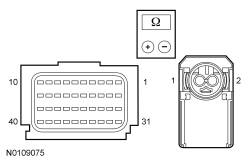 - Are the resistances less than 0.5 ohm?
| Yes
GO to
I7
.
No
REPAIR circuit CR111 (BN/WH) or RR111 (YE/VT). GO to
I17
.
|
|
I7 CHECK THE RIGHT CURTAIN DEPLOYMENT CONTROL 1 DTC FOR A FAULT STATUS CHANGE (OPEN INDICATED)
|
|
NOTE:
This pinpoint test step will attempt to change the fault reported by the
by inducing a different fault condition. If the fault reported changes, this indicates the
is functioning correctly and is not the source of the fault.
- Connect:
C310A and C310B.
- Connect a fused jumper wire between RH Safety Canopy® electrical connector pins 1 and 2, harness side.
- Repower the
.
Do not
prove out the
at this time. Refer to
Supplemental Restraint System (SRS) Depowering and Repowering
in this section.
- Ignition ON.
- Enter the following diagnostic mode on the scan tool: Self Test —
.
- DIAGNOSTIC TIP:
When viewing DTCs with the RH Safety Canopy® circuits shorted together, a low resistance fault would normally be retrieved.
- Did the on-demand DTC change from B0029:13 to B0029:1A?
| Yes
GO to
I11
.
No
GO to
I12
.
|
|
I8 CHECK THE RIGHT CURTAIN DEPLOYMENT CONTROL 1 DTC FOR A FAULT STATUS CHANGE (SHORT TO GROUND INDICATED)
|
|
NOTE:
This pinpoint test step will attempt to change the fault reported by the
by inducing a different fault condition. If the fault reported changes, this indicates the
is functioning correctly and is not the source of the fault.
- Ignition OFF.
- Depower the
. Refer to
Supplemental Restraint System (SRS) Depowering and Repowering
in this section.
- Disconnect: RH Safety Canopy® C4404.
- Remove the D-pillar trim panel.
- Repower the
.
Do not
prove out the
at this time. Refer to
Supplemental Restraint System (SRS) Depowering and Repowering
in this section.
- Ignition ON.
- Enter the following diagnostic mode on the scan tool: Self Test —
.
- DIAGNOSTIC TIP:
When viewing DTCs with the RH Safety Canopy® disconnected, an open circuit fault would normally be retrieved.
- Did the on-demand DTC change from B0029:11 to B0029:13?
| Yes
GO to
I11
.
No
GO to
I9
.
|
|
I9 CHECK THE RH SAFETY CANOPY® CIRCUITS FOR A SHORT TO GROUND
|
|
- Ignition OFF.
- Depower the
. Refer to
Supplemental Restraint System (SRS) Depowering and Repowering
in this section.
- Disconnect:
C310A and C310B.
- Measure the resistance between RH Safety Canopy®:
- C4404-2, circuit CR111 (BN/WH), harness side and ground.
- C4404-1, circuit RR111 (YE/VT), harness side and ground.
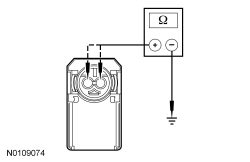 - Are the resistances greater than 10,000 ohms?
| Yes
GO to
I12
.
No
REPAIR circuit CR111 (BN/WH) or RR111 (YE/VT). GO to
I17
.
|
|
I10 CHECK THE RH SAFETY CANOPY® CIRCUITS FOR A SHORT TO VOLTAGE
|
|
| Yes
REPAIR circuit CR111 (BN/WH) or RR111 (YE/VT). GO to
I17
.
No
GO to
I12
.
|
|
I11 CONFIRM THE RH SAFETY CANOPY® MODULE FAULT
|
|
NOTE:
Make sure all restraint system components and the
electrical connectors are connected before carrying out the self-test. If not, DTCs will be recorded.
- Ignition OFF.
- Depower the
. Refer to
Supplemental Restraint System (SRS) Depowering and Repowering
in this section.
- If previously installed, remove the fused jumper wire from the RH Safety Canopy® C4404.
- Connect: RH Safety Canopy® C4404.
- Connect:
C310A and C310B.
- Repower the
.
Do not
prove out the
at this time. Refer to
Supplemental Restraint System (SRS) Depowering and Repowering
in this section.
- Ignition ON.
- Enter the following diagnostic mode on the scan tool: Self Test —
.
- Was the original DTC retrieved on-demand during self-test?
| Yes
INSTALL a new RH Safety Canopy®. REFER to
Safety Canopy
in this section. GO to
I17
.
No
In the process of diagnosing the fault, the fault condition has become intermittent.
Do not install any new
components at this time. Install
components only when directed to do so in the pinpoint test.
For DTC B0029:13 or B0029:1A, GO to
I13
.
For DTC B0029:11, GO to
I14
.
For DTC B0029:12, GO to
I15
.
|
|
I12 CONFIRM THE
FAULT
|
|
NOTE:
Make sure all restraint system components and the
electrical connectors are connected before carrying out the self-test. If not, DTCs will be recorded.
- Ignition OFF.
- Depower the
. Refer to
Supplemental Restraint System (SRS) Depowering and Repowering
in this section.
- Prior to reconnecting any previously disconnected
component:
- inspect connector(s) (including any in-line connectors) for pushed-out, loose or spread terminals and loose or frayed wire connections at terminals.
- inspect wire harness for any damage, pinched, cut or pierced wires.
- If previously installed, remove the fused jumper wire from the RH Safety Canopy® C4404.
- Connect: RH Safety Canopy® C4404.
- Connect:
C310A and C310B.
- Repower the
.
Do not
prove out the
at this time. Refer to
Supplemental Restraint System (SRS) Depowering and Repowering
in this section.
- Ignition ON.
- Enter the following diagnostic mode on the scan tool: Self Test —
.
- Was the original DTC retrieved on-demand during self-test?
| Yes
INSTALL a new
. REFER to
Restraints Control Module (RCM)
in this section. GO to
I17
.
No
In the process of diagnosing the fault, the fault condition has become intermittent.
Do not install any new
components at this time. Install
components only when directed to do so in the pinpoint test.
For DTC B0029:13 or B0029:1A, GO to
I13
.
For DTC B0029:11, GO to
I14
.
For DTC B0029:12, GO to
I15
.
|
|
I13 CHECK THE RIGHT CURTAIN DEPLOYMENT CONTROL 1 RESISTANCE (DEPLOY_14_R) PID FOR AN INTERMITTENT LOW RESISTANCE OR OPEN CIRCUIT FAULT
|
|
- Enter the following diagnostic mode on the scan tool: DataLogger —
.
- Attempt to recreate the fault by wiggling connectors (including any in-line connectors) and flexing the wire harness frequently.
- Does the PID value read between 1.7 and 2.78 ohms?
| Yes
The fault is not present and cannot be recreated at this time.
Do not install any new
components at this time. Install
components only when directed to do so in the pinpoint test.
GO to
I16
.
No
DEPOWER the
and REPAIR as necessary.
Refer to Wiring Diagrams Cell
5
, Connector Repair Procedures for schematic and connector information.
GO to
I17
.
|
|
I14 CHECK FOR AN INTERMITTENT RIGHT CURTAIN DEPLOYMENT CONTROL 1 SHORT TO GROUND FAULT
|
|
- Attempt to recreate the fault by wiggling connectors (including any in-line connectors) and flexing the wire harness frequently.
- Enter the following diagnostic mode on the scan tool: Self Test —
.
- Was DTC B0029:11 retrieved on-demand during self-test?
| Yes
DEPOWER the
and REPAIR as necessary.
Refer to Wiring Diagrams Cell
5
, Connector Repair Procedures for schematic and connector information.
GO to
I17
.
No
The fault is not present and cannot be recreated at this time.
Do not install any new
components at this time. Install
components only when directed to do so in the pinpoint test.
GO to
I16
.
|
|
I15 CHECK FOR AN INTERMITTENT RIGHT CURTAIN DEPLOYMENT CONTROL 1 SHORT TO BATTERY FAULT
|
|
| Yes
DEPOWER the
and REPAIR as necessary.
Refer to Wiring Diagrams Cell
5
, Connector Repair Procedures for schematic and connector information.
GO to
I17
.
No
The fault is not present and cannot be recreated at this time.
Do not install any new
components at this time. Install
components only when directed to do so in the pinpoint test.
GO to
I16
.
|
|
I16 CHECK THE HARNESS AND CONNECTORS
|
|
- Ignition OFF.
- Depower the
. Refer to
Supplemental Restraint System (SRS) Depowering and Repowering
in this section.
- Disconnect: RH Safety Canopy® C4404.
- Remove the D-pillar trim panel.
- Inspect connector(s) (including any in-line connectors) for corrosion, loose or spread terminals and loose or frayed wire connections at terminals.
- Inspect wire harness for any damage, pinched, cut or pierced wires.
- Were any concerns found?
| Yes
REPAIR as necessary.
Refer to Wiring Diagrams Cell
5
, Connector Repair Procedures for schematic and connector information.
GO to
I17
.
No
The fault is not present and cannot be recreated at this time.
Do not install any new
components at this time. Install
components only when directed to do so in the pinpoint test.
GO to
I17
.
|
|
I17 CHECK FOR ADDITIONAL
DTCs
|
|
- Ignition OFF.
 WARNING: Turn the ignition OFF and wait one minute to deplete the backup power supply. Failure to follow this instruction may result in serious personal injury or death in the event of an accidental deployment. WARNING: Turn the ignition OFF and wait one minute to deplete the backup power supply. Failure to follow this instruction may result in serious personal injury or death in the event of an accidental deployment.
- Reconnect all
components (if previously disconnected).
- If previously directed to depower the
, repower the
.
Do not
prove out the
at this time. Refer to
Supplemental Restraint System (SRS) Depowering and Repowering
in this section.
- Ignition ON.
- Enter the following diagnostic mode on the scan tool: Self Test — Restraints.
- NOTE:
When selecting Restraints from the Self Test menu, DTCs will be retrieved from the
and
.
- Are any
and/or
DTCs retrieved on-demand during self-test?
| Yes
Do not clear any DTCs until all DTCs have been resolved. GO to the DTC Charts in this section for pinpoint test direction.
No
CLEAR all
and
. PROVE OUT the
. The repair is complete. RETURN the vehicle to the customer.
|
Pinpoint Test J: DTCs B0050:11, B0050:12, B0050:13 and B0050:1D
Diagnostic Overview
Diagnostics in this manual assume a certain skill level and knowledge of Ford-specific diagnostic practices. Refer to Diagnostic Methods in
Section 100-00
for information about these practices.
Refer to Wiring Diagrams Cell
46
, Supplemental Restraint System for schematic and connector information.
Normal Operation
The
monitors the driver safety belt buckle switch and circuits for the following faults:
- Open circuit
- Short to voltage
- Short to ground
- Current out of range
- Faulted driver safety belt buckle switch
If a fault is detected, the
will store DTC B0050:11, B0050:12, B0050:13 or B0050:1D in memory and will send a message to the
to illuminate the air bag warning indicator.
| DTC
| Description
| Fault Trigger Condition
|
|---|
| B0050:11
| Driver Seatbelt Sensor: Circuit Short to Ground
| When the
senses a short to ground on the driver safety belt buckle switch circuit, a fault will be indicated.
|
| B0050:12
| Driver Seatbelt Sensor: Circuit Short to Battery
| When the
senses a short to voltage on the driver safety belt buckle switch circuit, a fault will be indicated.
|
| B0050:13
| Driver Seatbelt Sensor: Circuit Open
| When the
senses an open on either driver safety belt buckle switch circuit, a fault will be indicated.
|
| B0050:1D
| Driver Seatbelt Sensor: Circuit Current Out of Range
| When the
senses current out of an acceptable range between the driver safety belt buckle switch circuits, a fault will be indicated.
|
This pinpoint test is intended to diagnose the following:
- Wiring, terminals or connectors
- Driver safety belt buckle and pretensioner
PINPOINT TEST J: DTCs B0050:11, B0050:12, B0050:13 AND B0050:1D
 WARNING: Do not handle, move or change the original horizontal mounting position of the restraints control module (RCM) while the RCM is connected and the ignition switch is ON. Failure to follow this instruction may result in the accidental deployment of the Safety Canopy and cause serious personal injury or death.
WARNING: Do not handle, move or change the original horizontal mounting position of the restraints control module (RCM) while the RCM is connected and the ignition switch is ON. Failure to follow this instruction may result in the accidental deployment of the Safety Canopy and cause serious personal injury or death.
 WARNING: Never probe the electrical connectors on airbag, Safety Canopy or side air curtain assemblies. Failure to follow this instruction may result in the accidental deployment of these assemblies, which increases the risk of serious personal injury or death.
WARNING: Never probe the electrical connectors on airbag, Safety Canopy or side air curtain assemblies. Failure to follow this instruction may result in the accidental deployment of these assemblies, which increases the risk of serious personal injury or death.
 WARNING: Never disassemble or tamper with seat belt deployable components, including pretensioners, load limiters and inflators. Never back probe deployable device electrical connectors. Tampering or back probing may cause an accidental deployment and result in personal injury or death.
WARNING: Never disassemble or tamper with seat belt deployable components, including pretensioners, load limiters and inflators. Never back probe deployable device electrical connectors. Tampering or back probing may cause an accidental deployment and result in personal injury or death.
NOTICE:
Use the correct probe adapter(s) from the Flex Probe Kit when taking measurements. Failure to use the correct probe adapter(s) may damage the connector.
NOTE:
Most faults are due to connector and/or wiring concerns. Carry out a thorough inspection and verification before proceeding with the pinpoint test.
NOTE:
Only disconnect or reconnect Supplemental Restraint System (SRS) components when instructed to do so within a pinpoint test step. Failure to follow this instruction may result in incorrect diagnosis of the
.
NOTE:
Always make sure the correct
component is being installed. Parts released for other vehicles may not be compatible even if they appear physically similar. Check the part number listed in the parts catalog to make sure the correct component is being installed. If an incorrect
component is installed, DTCs may set.
NOTE:
The
must be fully operational and free of faults before releasing the vehicle to the customer.
| Test Step
| Result / Action to Take
|
|---|
|
J1 RETRIEVE
DTCs
|
|
- Ignition ON.
- Enter the following diagnostic mode on the scan tool: Self Test —
.
- Was DTC B0050:11, B0050:12, B0050:13 or B0050:1D retrieved on-demand during self-test?
| Yes
This fault cannot be cleared until it is corrected and the DTC is no longer retrieved on-demand during self-test.
For DTC B0050:11 or B0050:1D, GO to
J2
.
For DTC B0050:12, GO to
J4
.
For DTC B0050:13, GO to
J5
.
No
This is an intermittent fault when present as a
only. GO to
J10
.
|
|
J2 CHECK THE DRIVER SEATBELT SENSOR DTC FOR A FAULT STATUS CHANGE (SHORT TO GROUND OR CURRENT OUT OF RANGE INDICATED)
|
|
NOTE:
This pinpoint test step will attempt to change the fault reported by the
by inducing a different fault condition. If the fault reported changes, this indicates the
is functioning correctly and is not the source of the fault.
- Ignition OFF.
- Depower the
. Refer to
Supplemental Restraint System (SRS) Depowering and Repowering
in this section.
- Disconnect: Driver Safety Belt Buckle C3065.
- Repower the
.
Do not
prove out the
at this time. Refer to
Supplemental Restraint System (SRS) Depowering and Repowering
in this section.
- Ignition ON.
- Enter the following diagnostic mode on the scan tool: Self Test —
.
- DIAGNOSTIC TIP:
When viewing DTCs with the driver safety belt buckle disconnected, an open circuit fault would normally be retrieved.
- Did the on-demand DTC change from B0050:11 or B0050:1D to B0050:13?
| Yes
GO to
J8
.
No
For DTC B0050:11, GO to
J3
.
For DTC B0050:1D, GO to
J9
.
|
|
J3 CHECK THE DRIVER SAFETY BELT BUCKLE SWITCH CIRCUIT FOR A SHORT TO GROUND
|
|
| Yes
GO to
J9
.
No
REPAIR circuit CR201 (GN/BU). GO to
J11
.
|
|
J4 CHECK THE DRIVER SAFETY BELT BUCKLE SWITCH CIRCUIT FOR A SHORT TO VOLTAGE
|
|
| Yes
REPAIR circuit CR201 (GN/BU). GO to
J11
.
No
GO to
J9
.
|
|
J5 CHECK THE DRIVER SEATBELT SENSOR DTC FOR A FAULT STATUS CHANGE (OPEN INDICATED)
|
|
NOTE:
This pinpoint test step will attempt to change the fault reported by the
by inducing a different fault condition. If the fault reported changes, this indicates the
is functioning correctly and is not the source of the fault.
- Ignition OFF.
- Depower the
. Refer to
Supplemental Restraint System (SRS) Depowering and Repowering
in this section.
- Disconnect: Driver Seat Side Air Bag Module C367.
- Disconnect: Driver Safety Belt Buckle C3065.
- Connect a fused jumper wire between driver safety belt buckle C3065-3, circuit CR201 (GN/BU), harness side and C3065-4, circuit RR137 (BU/GY), harness side.
- Repower the
.
Do not
prove out the
at this time. Refer to
Supplemental Restraint System (SRS) Depowering and Repowering
in this section.
- Ignition ON.
- Enter the following diagnostic mode on the scan tool: Self Test —
.
- DIAGNOSTIC TIP:
When viewing DTCs with the driver safety belt buckle switch circuits shorted together, a short to ground fault would normally be retrieved.
- Did the on-demand DTC change from B0050:13 to B0050:11?
| Yes
GO to
J8
.
No
GO to
J6
.
|
|
J6 CHECK THE DRIVER SAFETY BELT BUCKLE SWITCH CIRCUIT FOR AN OPEN
|
|
- Ignition OFF.
- Depower the
. Refer to
Supplemental Restraint System (SRS) Depowering and Repowering
in this section.
- Disconnect:
C310A and C310B.
- Remove the fused jumper wire from the driver safety belt buckle connector.
- Measure the resistance between
C310B-34, circuit CR201 (GN/BU), harness side and driver safety belt buckle C3065-3, circuit CR201 (GN/BU), harness side.
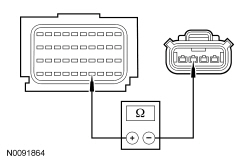 - Is the resistance less than 0.5 ohm?
| Yes
GO to
J7
.
No
REPAIR circuit CR201 (GN/BU). GO to
J11
.
|
|
J7 CHECK THE DRIVER SAFETY BELT BUCKLE SWITCH GROUND CIRCUIT FOR AN OPEN
|
|
- Measure the resistance between driver safety belt buckle C3065-4, circuit RR137 (BU/GY), harness side and ground.
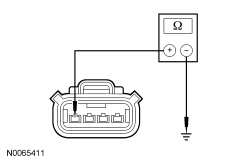 - Is the resistance less than 3 ohms?
| Yes
GO to
J9
.
No
REPAIR circuit RR137 (BU/GY)/GD348 (BK/YE). GO to
J11
.
|
|
J8 CONFIRM THE DRIVER SAFETY BELT BUCKLE SWITCH FAULT
|
|
NOTE:
Make sure all restraint system components and the
electrical connectors are connected before carrying out the self-test. If not, DTCs will be recorded.
- Ignition OFF.
- Depower the
. Refer to
Supplemental Restraint System (SRS) Depowering and Repowering
in this section.
- Prior to reconnecting any previously disconnected
component:
- inspect connector(s) (including any in-line connectors) for pushed-out, loose or spread terminals and loose or frayed wire connections at terminals.
- inspect wire harness for any damage, pinched, cut or pierced wires.
- If previously installed, remove the fused jumper wire from the driver safety belt buckle C3065.
- Connect:
C310A and C310B (if previously disconnected) .
- Connect: Driver Safety Belt Buckle C3065.
- Repower the
.
Do not
prove out the
at this time. Refer to
Supplemental Restraint System (SRS) Depowering and Repowering
in this section.
- Ignition ON.
- Enter the following diagnostic mode on the scan tool: Self Test —
.
- Was the original DTC retrieved on-demand during self-test?
| Yes
INSTALL a new driver safety belt buckle and pretensioner. REFER to
Section 501-20A
. GO to
J11
.
No
In the process of diagnosing the fault, the fault condition has become intermittent.
Do not install any new
components at this time. Install
components only when directed to do so in the pinpoint test.
GO to
J10
.
|
|
J9 CONFIRM THE
FAULT
|
|
NOTE:
Make sure all restraint system components and the
electrical connectors are connected before carrying out the self-test. If not, DTCs will be recorded.
- Ignition OFF.
- Depower the
. Refer to
Supplemental Restraint System (SRS) Depowering and Repowering
in this section.
- Prior to reconnecting any previously disconnected
component:
- inspect connector(s) (including any in-line connectors) for pushed-out, loose or spread terminals and loose or frayed wire connections at terminals.
- inspect wire harness for any damage, pinched, cut or pierced wires.
- Connect: Driver Safety Belt Buckle C3065.
- Connect:
C310A and C310B (if previously disconnected) .
- Repower the
.
Do not
prove out the
at this time. Refer to
Supplemental Restraint System (SRS) Depowering and Repowering
in this section.
- Ignition ON.
- Enter the following diagnostic mode on the scan tool: Self Test —
.
- Was the original DTC retrieved on-demand during self-test?
| Yes
INSTALL a new
. REFER to
Restraints Control Module (RCM)
in this section. GO to
J11
.
No
In the process of diagnosing the fault, the fault condition has become intermittent.
Do not install any new
components at this time. Install
components only when directed to do so in the pinpoint test.
GO to
J10
.
|
|
J10 CHECK FOR AN INTERMITTENT FAULT
|
|
| Yes
This fault cannot be cleared until it is corrected and the DTC is no longer retrieved on-demand during self-test.
For DTC B0050:11 or B0050:1D, GO to
J2
.
For DTC B0050:12, GO to
J4
.
For DTC B0050:13, GO to
J5
.
No
The fault is not present and cannot be recreated at this time.
Do not install any new
components at this time. Install
components only when directed to do so in the pinpoint test.
GO to
J11
.
|
|
J11 CHECK FOR ADDITIONAL
DTCs
|
|
- Ignition OFF.
 WARNING: Turn the ignition OFF and wait one minute to deplete the backup power supply. Failure to follow this instruction may result in serious personal injury or death in the event of an accidental deployment. WARNING: Turn the ignition OFF and wait one minute to deplete the backup power supply. Failure to follow this instruction may result in serious personal injury or death in the event of an accidental deployment.
- Reconnect all
components (if previously disconnected).
- If previously directed to depower the
, repower the
.
Do not
prove out the
at this time. Refer to
Supplemental Restraint System (SRS) Depowering and Repowering
in this section.
- Ignition ON.
- Enter the following diagnostic mode on the scan tool: Self Test — Restraints.
- NOTE:
When selecting Restraints from the Self Test menu, DTCs will be retrieved from the
and
.
- Are any
and/or
DTCs retrieved on-demand during self-test?
| Yes
Do not clear any DTCs until all DTCs have been resolved. GO to the DTC Charts in this section for pinpoint test direction.
No
CLEAR all
and
. PROVE OUT the
. The repair is complete. RETURN the vehicle to the customer.
|
Pinpoint Test K: DTCs B0052:11, B0052:12, B0052:13 and B0052:1D
Diagnostic Overview
Diagnostics in this manual assume a certain skill level and knowledge of Ford-specific diagnostic practices. Refer to Diagnostic Methods in
Section 100-00
for information about these practices.
Refer to Wiring Diagrams Cell
46
, Supplemental Restraint System for schematic and connector information.
Normal Operation
The
monitors the passenger safety belt buckle switch and circuits for the following faults:
- Open circuit
- Short to voltage
- Short to ground
- Current out of range
- Faulted passenger safety belt buckle switch
If a fault is detected, the
will store DTC B0052:11, B0052:12, B0052:13 or B0052:1D in memory and send a message to the
to illuminate the air bag warning indicator.
| DTC
| Description
| Fault Trigger Condition
|
|---|
| B0052:11
| Passenger Seatbelt Sensor: Circuit Short to Ground
| When the
senses a short to ground on the passenger safety belt buckle switch circuit, a fault will be indicated.
|
| B0052:12
| Passenger Seatbelt Sensor: Circuit Short to Battery
| When the
senses a short to voltage on the passenger safety belt buckle switch circuit, a fault will be indicated.
|
| B0052:13
| Passenger Seatbelt Sensor: Circuit Open
| When the
senses an open on either passenger safety belt buckle switch circuit, a fault will be indicated.
|
| B0052:1D
| Passenger Seatbelt Sensor: Circuit Current Out of Range
| When the
senses current out of an acceptable range between the passenger safety belt buckle switch circuits, a fault will be indicated.
|
This pinpoint test is intended to diagnose the following:
- Wiring, terminals or connectors
- Passenger safety belt buckle and pretensioner
PINPOINT TEST K: DTCs B0052:11, B0052:12, B0052:13 AND B0052:1D
 WARNING: Do not handle, move or change the original horizontal mounting position of the restraints control module (RCM) while the RCM is connected and the ignition switch is ON. Failure to follow this instruction may result in the accidental deployment of the Safety Canopy and cause serious personal injury or death.
WARNING: Do not handle, move or change the original horizontal mounting position of the restraints control module (RCM) while the RCM is connected and the ignition switch is ON. Failure to follow this instruction may result in the accidental deployment of the Safety Canopy and cause serious personal injury or death.
 WARNING: Never disassemble or tamper with seat belt deployable components, including pretensioners, load limiters and inflators. Never back probe deployable device electrical connectors. Tampering or back probing may cause an accidental deployment and result in personal injury or death.
WARNING: Never disassemble or tamper with seat belt deployable components, including pretensioners, load limiters and inflators. Never back probe deployable device electrical connectors. Tampering or back probing may cause an accidental deployment and result in personal injury or death.
 WARNING: Never probe the electrical connectors on airbag, Safety Canopy or side air curtain assemblies. Failure to follow this instruction may result in the accidental deployment of these assemblies, which increases the risk of serious personal injury or death.
WARNING: Never probe the electrical connectors on airbag, Safety Canopy or side air curtain assemblies. Failure to follow this instruction may result in the accidental deployment of these assemblies, which increases the risk of serious personal injury or death.
NOTICE:
Use the correct probe adapter(s) from the Flex Probe Kit when taking measurements. Failure to use the correct probe adapter(s) may damage the connector.
NOTE:
Most faults are due to connector and/or wiring concerns. Carry out a thorough inspection and verification before proceeding with the pinpoint test.
NOTE:
Only disconnect or reconnect Supplemental Restraint System (SRS) components when instructed to do so within a pinpoint test step. Failure to follow this instruction may result in incorrect diagnosis of the
.
NOTE:
Always make sure the correct
component is being installed. Parts released for other vehicles may not be compatible even if they appear physically similar. Check the part number listed in the parts catalog to make sure the correct component is being installed. If an incorrect
component is installed, DTCs may set.
NOTE:
The
must be fully operational and free of faults before releasing the vehicle to the customer.
| Test Step
| Result / Action to Take
|
|---|
|
K1 RETRIEVE
DTCs
|
|
- Ignition ON.
- Enter the following diagnostic mode on the scan tool: Self Test —
.
- Was DTC B0052:11, B0052:12, B0052:13 or B0052:1D retrieved on-demand during self-test?
| Yes
This fault cannot be cleared until it is corrected and the DTC is no longer retrieved on-demand during self-test.
For DTC B0052:11 or B0052:1D, GO to
K2
.
For DTC B0052:12, GO to
K4
.
For DTC B0052:13, GO to
K5
.
No
This is an intermittent fault when present as a
only. GO to
K10
.
|
|
K2 CHECK THE PASSENGER SEATBELT SENSOR DTC FOR A FAULT STATUS CHANGE (SHORT TO GROUND OR CURRENT OUT OF RANGE INDICATED)
|
|
NOTE:
This pinpoint test step will attempt to change the fault reported by the
by inducing a different fault condition. If the fault reported changes, this indicates the
is functioning correctly and is not the source of the fault.
- Ignition OFF.
- Depower the
. Refer to
Supplemental Restraint System (SRS) Depowering and Repowering
in this section.
- Disconnect: Passenger Safety Belt Buckle C3066.
- Repower the
.
Do not
prove out the
at this time. Refer to
Supplemental Restraint System (SRS) Depowering and Repowering
in this section.
- Ignition ON.
- Enter the following diagnostic mode on the scan tool: Self Test —
.
- DIAGNOSTIC TIP:
When viewing DTCs with the passenger safety belt buckle disconnected, an open circuit fault would normally be retrieved.
- Did the on-demand DTC change from B0052:11 or B0052:1D to B0052:13?
| Yes
GO to
K8
.
No
For DTC B0052:11, GO to
K3
.
For DTC B0052:1D, GO to
K9
.
|
|
K3 CHECK THE PASSENGER SAFETY BELT BUCKLE SWITCH CIRCUIT FOR A SHORT TO GROUND
|
|
- Ignition OFF.
- Depower the
. Refer to
Supplemental Restraint System (SRS) Depowering and Repowering
in this section.
- Disconnect:
C310A and C310B.
- Measure the resistance between passenger safety belt buckle C3066-3, circuit CR203 (GY/VT), harness side and ground.
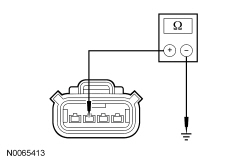 - Is the resistance greater than 10,000 ohms?
| Yes
GO to
K9
.
No
REPAIR circuit CR203 (GY/VT). GO to
K11
.
|
|
K4 CHECK THE PASSENGER SAFETY BELT BUCKLE SWITCH CIRCUIT FOR A SHORT TO VOLTAGE
|
|
| Yes
REPAIR circuit CR203 (GY/VT). GO to
K11
.
No
GO to
K9
.
|
|
K5 CHECK THE PASSENGER SEATBELT SENSOR DTC FOR A FAULT STATUS CHANGE (OPEN INDICATED)
|
|
NOTE:
This pinpoint test step will attempt to change the fault reported by the
by inducing a different fault condition. If the fault reported changes, this indicates the
is functioning correctly and is not the source of the fault.
- Ignition OFF.
- Depower the
. Refer to
Supplemental Restraint System (SRS) Depowering and Repowering
in this section.
- Disconnect: Passenger Seat Side Air Bag Module C337.
- Disconnect: Passenger Safety Belt Buckle C3066.
- Connect a fused jumper wire between passenger safety belt buckle C3066-3, circuit CR203 (GY/VT), harness side and C3066-4, circuit GD901 (BK), harness side.
- Repower the
.
Do not
prove out the
at this time. Refer to
Supplemental Restraint System (SRS) Depowering and Repowering
in this section.
- Ignition ON.
- Enter the following diagnostic mode on the scan tool: Self Test —
.
- DIAGNOSTIC TIP:
When viewing DTCs with the passenger safety belt buckle circuits shorted together, a short to ground fault would normally be retrieved.
- Did the on-demand DTC change from B0052:13 to B0052:11?
| Yes
GO to
K8
.
No
GO to
K6
.
|
|
K6 CHECK THE PASSENGER SAFETY BELT BUCKLE SWITCH CIRCUIT FOR AN OPEN
|
|
- Ignition OFF.
- Depower the
. Refer to
Supplemental Restraint System (SRS) Depowering and Repowering
in this section.
- Disconnect:
C310A and C310B.
- Remove the fused jumper wire from the passenger safety belt buckle connector.
- Measure the resistance between
C310B-33, circuit CR203 (GY/VT), harness side and the passenger safety belt buckle C3066-3, circuit CR203 (GY/VT), harness side.
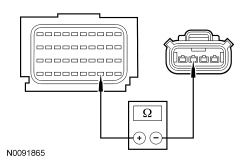 - Is the resistance less than 0.5 ohm?
| Yes
GO to
K7
.
No
REPAIR circuit CR203 (GY/VT). GO to
K11
.
|
|
K7 CHECK THE PASSENGER SAFETY BELT BUCKLE SWITCH GROUND CIRCUIT FOR AN OPEN
|
|
- Measure the resistance between passenger safety belt buckle C3066-4, circuit GD901 (BK), harness side and ground.
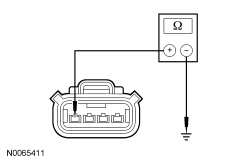 - Is the resistance less than 3 ohms?
| Yes
GO to
K9
.
No
REPAIR circuit GD901 (BK)/GD348 (BK/YE). GO to
K11
.
|
|
K8 CONFIRM THE PASSENGER SAFETY BELT BUCKLE SWITCH FAULT
|
|
NOTE:
Make sure all restraint system components and the
electrical connectors are connected before carrying out the self-test. If not, DTCs will be recorded.
- Ignition OFF.
- Depower the
. Refer to
Supplemental Restraint System (SRS) Depowering and Repowering
in this section.
- Prior to reconnecting any previously disconnected
component:
- inspect connector(s) (including any in-line connectors) for pushed-out, loose or spread terminals and loose or frayed wire connections at terminals.
- inspect wire harness for any damage, pinched, cut or pierced wires.
- If previously installed, remove the fused jumper wire from the passenger safety belt buckle C3066.
- Connect:
C310A and C310B (if previously disconnected) .
- Connect: Passenger Safety Belt Buckle C3066.
- Repower the
.
Do not
prove out the
at this time. Refer to
Supplemental Restraint System (SRS) Depowering and Repowering
in this section.
- Ignition ON.
- Enter the following diagnostic mode on the scan tool: Self Test —
.
- Was the original DTC retrieved on-demand during self-test?
| Yes
INSTALL a new passenger safety belt buckle and pretensioner. REFER to
Section 501-20A
. GO to
K11
.
No
In the process of diagnosing the fault, the fault condition has become intermittent.
Do not install any new
components at this time. Install
components only when directed to do so in the pinpoint test.
GO to
K10
.
|
|
K9 CONFIRM THE
FAULT
|
|
NOTE:
Make sure all restraint system components and the
electrical connectors are connected before carrying out the self-test. If not, DTCs will be recorded.
- Ignition OFF.
- Depower the
. Refer to
Supplemental Restraint System (SRS) Depowering and Repowering
in this section.
- Prior to reconnecting any previously disconnected
component:
- inspect connector(s) (including any in-line connectors) for pushed-out, loose or spread terminals and loose or frayed wire connections at terminals.
- inspect wire harness for any damage, pinched, cut or pierced wires.
- Connect: Passenger Safety Belt Buckle C3066.
- Connect:
C310A and C310B (if previously disconnected) .
- Repower the
.
Do not
prove out the
at this time. Refer to
Supplemental Restraint System (SRS) Depowering and Repowering
in this section.
- Ignition ON.
- Enter the following diagnostic mode on the scan tool: Self Test —
.
- Was the original DTC retrieved on-demand during self-test?
| Yes
INSTALL a new
. REFER to
Restraints Control Module (RCM)
in this section. GO to
K11
.
No
In the process of diagnosing the fault, the fault condition has become intermittent.
Do not install any new
components at this time. Install
components only when directed to do so in the pinpoint test.
GO to
K10
.
|
|
K10 CHECK FOR AN INTERMITTENT FAULT
|
|
| Yes
This fault cannot be cleared until it is corrected and the DTC is no longer retrieved on-demand during self-test.
For DTC B0052:11 or B0052:1D, GO to
K2
.
For DTC B0052:12, GO to
K4
.
For DTC B0052:13, GO to
K5
.
No
The fault is not present and cannot be recreated at this time.
Do not install any new
components at this time. Install
components only when directed to do so in the pinpoint test.
GO to
K11
.
|
|
K11 CHECK FOR ADDITIONAL
DTCs
|
|
- Ignition OFF.
 WARNING: Turn the ignition OFF and wait one minute to deplete the backup power supply. Failure to follow this instruction may result in serious personal injury or death in the event of an accidental deployment. WARNING: Turn the ignition OFF and wait one minute to deplete the backup power supply. Failure to follow this instruction may result in serious personal injury or death in the event of an accidental deployment.
- Reconnect all
components (if previously disconnected).
- If previously directed to depower the
, repower the
.
Do not
prove out the
at this time. Refer to
Supplemental Restraint System (SRS) Depowering and Repowering
in this section.
- Ignition ON.
- Enter the following diagnostic mode on the scan tool: Self Test — Restraints.
- NOTE:
When selecting Restraints from the Self Test menu, DTCs will be retrieved from the
and
.
- Are any
and/or
DTCs retrieved on-demand during self-test?
| Yes
Do not clear any DTCs until all DTCs have been resolved. GO to the DTC Charts in this section for pinpoint test direction.
No
CLEAR all
and
. PROVE OUT the
. The repair is complete. RETURN the vehicle to the customer.
|
Pinpoint Test L: DTCs B0053:11, B0053:12, B0053:13 and B0053:1D
Diagnostic Overview
Diagnostics in this manual assume a certain skill level and knowledge of Ford-specific diagnostic practices. Refer to Diagnostic Methods in
Section 100-00
for information about these practices.
Refer to Wiring Diagrams Cell
46
, Supplemental Restraint System for schematic and connector information.
Normal Operation
On vehicles equipped with inflatable safety belts, the
monitors the second row left safety belt buckle switch and circuits for the following faults:
- Open circuit
- Short to voltage
- Short to ground
- Current out of range
- Faulted second row left safety belt buckle switch
If a fault is detected, the
stores DTC B0053:11, B0053:12, B0053:13 or B0053:1D in memory and sends a message to the
to illuminate the air bag warning indicator.
| DTC
| Description
| Fault Trigger Condition
|
|---|
| B0053:11
| Second Row Left Seatbelt Sensor: Circuit Short to Ground
| A fault is indicated when the
senses a short to ground on the second row left safety belt buckle switch circuit.
|
| B0053:12
| Second Row Left Seatbelt Sensor: Circuit Short to Battery
| A fault is indicated when the
senses a short to voltage on the second row left safety belt buckle switch circuit.
|
| B0053:13
| Second Row Left Seatbelt Sensor: Circuit Open
| A fault is indicated when the
senses an open on either second row left safety belt buckle switch circuit.
|
| B0053:1D
| Second Row Left Seatbelt Sensor: Circuit Current Out of Range
| A fault is indicated when the
senses current out of an acceptable range between the second row left safety belt buckle switch circuits.
|
This pinpoint test is intended to diagnose the following:
- Wiring, terminals or connectors
- Second row left safety belt buckle
PINPOINT TEST L: DTCs B0053:11, B0053:12, B0053:13 AND B0053:1D
 WARNING: Do not handle, move or change the original horizontal mounting position of the restraints control module (RCM) while the RCM is connected and the ignition switch is ON. Failure to follow this instruction may result in the accidental deployment of the Safety Canopy and cause serious personal injury or death.
WARNING: Do not handle, move or change the original horizontal mounting position of the restraints control module (RCM) while the RCM is connected and the ignition switch is ON. Failure to follow this instruction may result in the accidental deployment of the Safety Canopy and cause serious personal injury or death.
 WARNING: Never disassemble or tamper with seat belt deployable components, including pretensioners, load limiters and inflators. Never back probe deployable device electrical connectors. Tampering or back probing may cause an accidental deployment and result in personal injury or death.
WARNING: Never disassemble or tamper with seat belt deployable components, including pretensioners, load limiters and inflators. Never back probe deployable device electrical connectors. Tampering or back probing may cause an accidental deployment and result in personal injury or death.
NOTICE:
Use the correct probe adapter(s) from the Flex Probe Kit when taking measurements. Failure to use the correct probe adapter(s) may damage the connector.
NOTE:
Most faults are due to connector and/or wiring concerns. Carry out a thorough inspection and verification before proceeding with the pinpoint test.
NOTE:
Only disconnect or reconnect Supplemental Restraint System (SRS) components when instructed to do so within a pinpoint test step. Failure to follow this instruction may result in incorrect diagnosis of the
.
NOTE:
Always make sure the correct
component is being installed. Parts released for other vehicles may not be compatible even if they appear physically similar. Check the part number listed in the parts catalog to make sure the correct component is being installed. If an incorrect
component is installed, DTCs may set.
NOTE:
The
must be fully operational and free of faults before releasing the vehicle to the customer.
| Test Step
| Result / Action to Take
|
|---|
|
L1 RETRIEVE
DTCs
|
|
- Ignition ON.
- Enter the following diagnostic mode on the scan tool: Self Test —
.
- Was DTC B0053:11, B0053:12, B0053:13 or B0053:1D retrieved on-demand during self-test?
| Yes
This fault cannot be cleared until it is corrected and the DTC is no longer retrieved on-demand during self-test.
For DTC B0053:11 or B0053:1D, GO to
L2
.
For DTC B0053:12, GO to
L4
.
For DTC B0053:13, GO to
L5
.
No
This is an intermittent fault when present as a
only. GO to
L10
.
|
|
L2 CHECK THE SECOND ROW LEFT SEATBELT SENSOR DTC FOR A FAULT STATUS CHANGE (SHORT TO GROUND OR CURRENT OUT OF RANGE INDICATED)
|
|
NOTE:
This pinpoint test step will attempt to change the fault reported by the
by inducing a different fault condition. If the fault reported changes, this indicates the
is functioning correctly and is not the source of the fault.
- Ignition OFF.
- Depower the
. Refer to
Supplemental Restraint System (SRS) Depowering and Repowering
in this section.
- Disconnect: Second Row Left Safety Belt Buckle Switch C3646 (vehicles equipped with a
40 percent
second row left seat).
- Remove 5 screws and the seat track inboard inner and outer covers.
- Detach the cushion cover front and inboard retainers.
- Lift the cushion cover and foam pad.
- Disconnect: Second Row Left Safety Belt Buckle Switch C3802 (vehicles equipped with a
60 percent
second row left seat).
- Detach the cushion cover retainers and position the cushion cover aside.
- Repower the
.
Do not
prove out the
at this time. Refer to
Supplemental Restraint System (SRS) Depowering and Repowering
in this section.
- Ignition ON.
- Enter the following diagnostic mode on the scan tool: Self Test —
.
- DIAGNOSTIC TIP:
When viewing DTCs with the second row left safety belt buckle disconnected, an open circuit fault is normally retrieved.
- Did the on-demand DTC change from B0053:11 or B0053:1D to B0053:13?
| Yes
GO to
L8
.
No
For DTC B0053:11, GO to
L3
.
For DTC B0053:1D, GO to
L9
.
|
|
L3 CHECK THE SECOND ROW LEFT SAFETY BELT BUCKLE SWITCH CIRCUIT FOR A SHORT TO GROUND
|
|
- Ignition OFF.
- Depower the
. Refer to
Supplemental Restraint System (SRS) Depowering and Repowering
in this section.
- Disconnect:
C310A and C310B.
- For vehicles with a 40 percent second row left seat, measure the
resistance
between:
| Positive
| Lead
| Negative
| Lead
| | Pin
| Circuit
| Pin
| Circuit
| | C3646-1
| CR204 (VT)
| —
| Ground
|
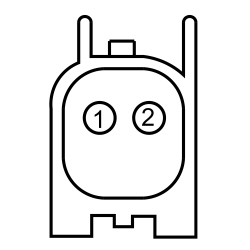 - For vehicles with a 60 percent second row left seat, measure the
resistance
between:
| Positive
| Lead
| Negative
| Lead
| | Pin
| Circuit
| Pin
| Circuit
| | C3802-1
| CR204 (VT)
| —
| Ground
|
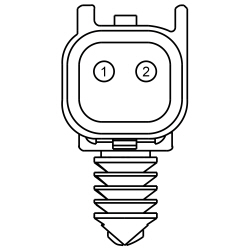 - Is the resistance greater than 10,000 ohms?
| Yes
GO to
L9
.
No
REPAIR the circuit. GO to
L11
.
|
|
L4 CHECK THE SECOND ROW LEFT SAFETY BELT BUCKLE SWITCH CIRCUIT FOR A SHORT TO VOLTAGE
|
|
- Ignition OFF.
- Depower the
. Refer to
Supplemental Restraint System (SRS) Depowering and Repowering
in this section.
- Disconnect: Second Row Left Safety Belt Inflator C3801 (vehicles equipped with a
40 percent
second row left seat).
- Remove 5 screws and the seat track inboard inner and outer covers.
- Detach the cushion cover front and inboard retainers.
- Lift the cushion cover and foam pad.
- Disconnect: Second Row Left Safety Belt Inflator C3644 (vehicles equipped with a
60 percent
second row left seat).
- Detach the cushion cover retainers and position the cushion cover aside.
- Disconnect: Second Row Left Safety Belt Buckle Switch C3646 (vehicles equipped with a
40 percent
second row left seat).
- Disconnect: Second Row Left Safety Belt Buckle Switch C3802 (vehicles equipped with a
60 percent
second row left seat).
- Repower the
.
Do not
prove out the
at this time. Refer to
Supplemental Restraint System (SRS) Depowering and Repowering
in this section.
- Ignition ON.
- For vehicles with a 40 percent second row left seat, measure the
voltage
between:
| Positive
| Lead
| Negative
| Lead
| | Pin
| Circuit
| Pin
| Circuit
| | C3646-1
| CR204 (VT)
| —
| Ground
|
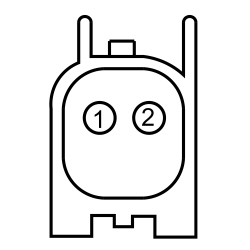 - For vehicles with a 60 percent second row left seat, measure the
voltage
between:
| Positive
| Lead
| Negative
| Lead
| | Pin
| Circuit
| Pin
| Circuit
| | C3802-1
| CR204 (VT)
| —
| Ground
|
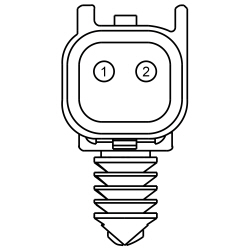 - Is any voltage present?
| Yes
REPAIR the circuit. GO to
L11
.
No
GO to
L9
.
|
|
L5 CHECK THE SECOND ROW LEFT SEATBELT SENSOR DTC FOR A FAULT STATUS CHANGE (OPEN INDICATED)
|
|
NOTE:
This pinpoint test step will attempt to change the fault reported by the
by inducing a different fault condition. If the fault reported changes, this indicates the
is functioning correctly and is not the source of the fault.
- Ignition OFF.
- Depower the
. Refer to
Supplemental Restraint System (SRS) Depowering and Repowering
in this section.
- Disconnect: Second Row Left Safety Belt Inflator C3801 (vehicles equipped with a
40 percent
second row left seat).
- Remove 5 screws and the seat track inboard inner and outer covers.
- Detach the cushion cover front and inboard retainers.
- Lift the cushion cover and foam pad.
- Disconnect: Second Row Left Safety Belt Inflator C3644 (vehicles equipped with a
60 percent
second row left seat).
- Detach the cushion cover retainers and position the cushion cover aside.
- Disconnect: Second Row Left Safety Belt Buckle Switch C3646 (vehicles equipped with a
40 percent
second row left seat).
- Disconnect: Second Row Left Safety Belt Buckle Switch C3802 (vehicles equipped with a
60 percent
second row left seat).
- For vehicles with a 40 percent second row left seat, connect a
fused jumper wire
between:
| Positive
| Lead
| Negative
| Lead
| | Pin
| Circuit
| Pin
| Circuit
| | C3646-1
| CR204 (VT)
| C3646-2
| GD348 (BK/YE)
|
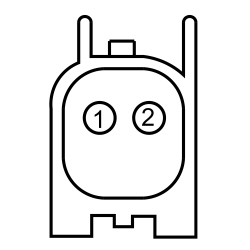 - For vehicles with a 60 percent second row left seat, connect a
fused jumper wire
between:
| Positive
| Lead
| Negative
| Lead
| | Pin
| Circuit
| Pin
| Circuit
| | C3802-1
| CR204 (VT)
| C3802-2
| GD348 (BK/YE)
|
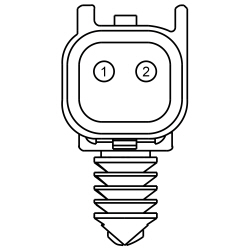 - Repower the
.
Do not
prove out the
at this time. Refer to
Supplemental Restraint System (SRS) Depowering and Repowering
in this section.
- Ignition ON.
- Enter the following diagnostic mode on the scan tool: Self Test —
.
- DIAGNOSTIC TIP:
When viewing DTCs with the second row left safety belt buckle circuits shorted together, a short to ground fault is normally retrieved.
- Did the on-demand DTC change from B0053:13 to B0053:11?
| Yes
REMOVE the fused jumper wire and GO to
L8
.
No
REMOVE the fused jumper wire and GO to
L6
.
|
|
L6 CHECK THE SECOND ROW LEFT SAFETY BELT BUCKLE SWITCH CIRCUIT FOR AN OPEN
|
|
- Ignition OFF.
- Depower the
. Refer to
Supplemental Restraint System (SRS) Depowering and Repowering
in this section.
- Disconnect:
C310A and C310B.
- For vehicles with a 40 percent second row seat, measure the
resistance
between:
| Positive
| Lead
| Negative
| Lead
| | Pin
| Circuit
| Pin
| Circuit
| | C3646-1
| CR204 (VT)
| C310A-20
| CR204 (VT)
|
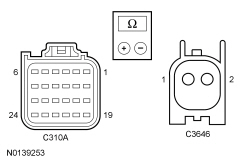 - Measure the
resistance
between:
| Positive
| Lead
| Negative
| Lead
| | Pin
| Circuit
| Pin
| Circuit
| | C3802-1
| CR204 (VT)
| C310A-20
| CR204 (VT)
|
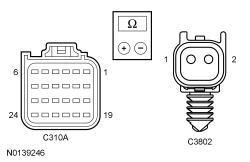 - Is the resistance less than 0.5 ohm?
| Yes
GO to
L7
.
No
REPAIR the circuit. GO to
L11
.
|
|
L7 CHECK THE SECOND ROW LEFT SAFETY BELT BUCKLE SWITCH GROUND CIRCUIT FOR AN OPEN
|
|
- For vehicles with a 40 percent second row seat, measure the
resistance
between:
| Positive
| Lead
| Negative
| Lead
| | Pin
| Circuit
| Pin
| Circuit
| | C3646-2
| GD348 (BK/YE)
| —
| Ground
|
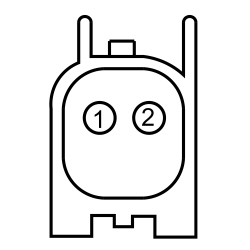 - For vehicles with a 60 percent second row seat, measure the
resistance
between:
| Positive
| Lead
| Negative
| Lead
| | Pin
| Circuit
| Pin
| Circuit
| | C3802-2
| GD348 (BK/YE)
| —
| Ground
|
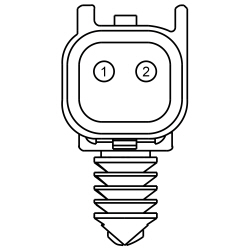 - Is the resistance less than 3 ohms?
| Yes
GO to
L9
.
No
REPAIR the circuit. GO to
L11
.
|
|
L8 CONFIRM THE SECOND ROW LEFT SAFETY BELT BUCKLE SWITCH FAULT
|
|
NOTE:
Make sure all restraint system components and the
electrical connectors are connected before carrying out the self-test. If not, DTCs will be recorded.
- Ignition OFF.
- Depower the
. Refer to
Supplemental Restraint System (SRS) Depowering and Repowering
in this section.
- Prior to reconnecting any previously disconnected
component:
- inspect connector(s) (including any in-line connectors) for pushed-out, loose or spread terminals and loose or frayed wire connections at terminals.
- inspect wire harness for any damage, pinched, cut or pierced wires.
- Connect:
C310A and C310B (if previously disconnected).
- Connect: Second Row Left Safety Belt Buckle Switch C3646 (vehicles equipped with a
40 percent
second row left seat).
- Connect: Second Row Left Safety Belt Buckle Switch C3802 (vehicles equipped with a
60 percent
second row left seat).
- Repower the
.
Do not
prove out the
at this time. Refer to
Supplemental Restraint System (SRS) Depowering and Repowering
in this section.
- Ignition ON.
- Enter the following diagnostic mode on the scan tool: Self Test —
.
- Was the original DTC retrieved on-demand during self-test?
| Yes
INSTALL a new LH inflatable safety belt buckle. REFER to
Section 501-20A
. GO to
L11
.
No
In the process of diagnosing the fault, the fault condition has become intermittent.
Do not install any new
components at this time. Install
components only when directed to do so in the pinpoint test.
GO to
L10
.
|
|
L9 CONFIRM THE
FAULT
|
|
NOTE:
Make sure all restraint system components and the
electrical connectors are connected before carrying out the self-test. If not, DTCs will be recorded.
- Ignition OFF.
- Depower the
. Refer to
Supplemental Restraint System (SRS) Depowering and Repowering
in this section.
- Prior to reconnecting any previously disconnected
component:
- inspect connector(s) (including any in-line connectors) for pushed-out, loose or spread terminals and loose or frayed wire connections at terminals.
- inspect wire harness for any damage, pinched, cut or pierced wires.
- Connect: Second Row Left Safety Belt Buckle Switch C3646 (vehicles equipped with a
40 percent
second row left seat).
- Connect: Second Row Left Safety Belt Buckle Switch C3802 (vehicles equipped with a
60 percent
second row left seat).
- Connect:
C310A and C310B (if previously disconnected).
- Repower the
.
Do not
prove out the
at this time. Refer to
Supplemental Restraint System (SRS) Depowering and Repowering
in this section.
- Ignition ON.
- Enter the following diagnostic mode on the scan tool: Self Test —
.
- Was the original DTC retrieved on-demand during self-test?
| Yes
INSTALL a new
. REFER to
Restraints Control Module (RCM)
in this section. GO to
L11
.
No
In the process of diagnosing the fault, the fault condition has become intermittent.
Do not install any new
components at this time. Install
components only when directed to do so in the pinpoint test.
GO to
L10
.
|
|
L10 CHECK FOR AN INTERMITTENT FAULT
|
|
 WARNING: Turn the ignition OFF and wait one minute to deplete the backup power supply. Failure to follow this instruction may result in serious personal injury or death in the event of an accidental deployment. WARNING: Turn the ignition OFF and wait one minute to deplete the backup power supply. Failure to follow this instruction may result in serious personal injury or death in the event of an accidental deployment.
- Ignition OFF.
- Disconnect: Second Row Left Safety Belt Buckle Switch C3646 (vehicles equipped with a
40 percent
second row left seat).
- Remove 5 screws and the seat track inboard inner and outer covers.
- Detach the cushion cover front and inboard retainers.
- Lift the cushion cover and foam pad.
- Inspect connector(s) (including any in-line connectors) for corrosion, loose or spread terminals and loose or frayed wire connections at terminals.
- Inspect wire harness for any damage, pinched, cut or pierced wires.
- Disconnect: Second Row Left Safety Belt Buckle Switch C3802 (vehicles equipped with a
60 percent
second row left seat).
- Detach the cushion cover retainers and position the cushion cover aside.
- Inspect connector(s) (including any in-line connectors) for corrosion, loose or spread terminals and loose or frayed wire connections at terminals.
- Inspect wire harness for any damage, pinched, cut or pierced wires.
- Connect: All Previously Disconnected Component(s)/Connector(s).
- Ignition ON.
- Enter the following diagnostic mode on the scan tool: Self Test —
.
- Was DTC B0053:11, B0053:12, B0053:13 or B0053:1D retrieved on-demand during self-test?
| Yes
This fault cannot be cleared until it is corrected and the DTC is no longer retrieved on-demand during self-test.
For DTC B0053:11 or B0053:1D, GO to
L2
.
For DTC B0053:12, GO to
L4
.
For DTC B0053:13, GO to
L5
.
No
The fault is not present and cannot be recreated at this time.
Do not install any new
components at this time. Install
components only when directed to do so in the pinpoint test.
GO to
L11
.
|
|
L11 CHECK FOR ADDITIONAL
DTCs
|
|
- Ignition OFF.
 WARNING: Turn the ignition OFF and wait one minute to deplete the backup power supply. Failure to follow this instruction may result in serious personal injury or death in the event of an accidental deployment. WARNING: Turn the ignition OFF and wait one minute to deplete the backup power supply. Failure to follow this instruction may result in serious personal injury or death in the event of an accidental deployment.
- Reconnect all
components (if previously disconnected).
- If previously directed to depower the
, repower the
.
Do not
prove out the
at this time. Refer to
Supplemental Restraint System (SRS) Depowering and Repowering
in this section.
- Ignition ON.
- Enter the following diagnostic mode on the scan tool: Self Test — Restraints.
- NOTE:
When selecting Restraints from the Self Test menu, DTCs are retrieved from the
and
.
- Are any
and/or
DTCs retrieved on-demand during self-test?
| Yes
Do not clear any DTCs until all DTCs have been resolved. GO to the DTC Charts in this section for pinpoint test direction.
No
CLEAR all
and
. PROVE OUT the
. The repair is complete. RETURN the vehicle to the customer.
|
Pinpoint Test M: DTCs B0055:11, B0055:12, B0055:13 and B0055:1D
Diagnostic Overview
Diagnostics in this manual assume a certain skill level and knowledge of Ford-specific diagnostic practices. Refer to Diagnostic Methods in
Section 100-00
for information about these practices.
Refer to Wiring Diagrams Cell
46
, Supplemental Restraint System for schematic and connector information.
Normal Operation
On vehicles equipped with inflatable safety belts, the
monitors the second row right safety belt buckle switch and circuits for the following faults:
- Open circuit
- Short to voltage
- Short to ground
- Current out of range
- Faulted second row right safety belt buckle switch
If a fault is detected, the
stores DTC B0055:11, B0055:12, B0055:13 or B0055:1D in memory and sends a message to the
to illuminate the air bag warning indicator.
| DTC
| Description
| Fault Trigger Condition
|
|---|
| B0055:11
| Second Row Right Seatbelt Sensor: Circuit Short to Ground
| A fault is indicated when the
senses a short to ground on the second row right safety belt buckle switch circuit.
|
| B0055:12
| Second Row Right Seatbelt Sensor: Circuit Short to Battery
| A fault is indicated when the
senses a short to voltage on the second row right safety belt buckle switch circuit.
|
| B0055:13
| Second Row Right Seatbelt Sensor: Circuit Open
| A fault is indicated when the
senses an open on either second row right safety belt buckle switch circuit.
|
| B0055:1D
| Second Row Right Seatbelt Sensor: Circuit Current Out of Range
| A fault is indicated when the
senses current out of an acceptable range between the second row right safety belt buckle switch circuits.
|
This pinpoint test is intended to diagnose the following:
- Wiring, terminals or connectors
- Second row right safety belt buckle
PINPOINT TEST M: DTCs B0055:11, B0055:12, B0055:13 AND B0055:1D
 WARNING: Do not handle, move or change the original horizontal mounting position of the restraints control module (RCM) while the RCM is connected and the ignition switch is ON. Failure to follow this instruction may result in the accidental deployment of the Safety Canopy and cause serious personal injury or death.
WARNING: Do not handle, move or change the original horizontal mounting position of the restraints control module (RCM) while the RCM is connected and the ignition switch is ON. Failure to follow this instruction may result in the accidental deployment of the Safety Canopy and cause serious personal injury or death.
 WARNING: Never disassemble or tamper with seat belt deployable components, including pretensioners, load limiters and inflators. Never back probe deployable device electrical connectors. Tampering or back probing may cause an accidental deployment and result in personal injury or death.
WARNING: Never disassemble or tamper with seat belt deployable components, including pretensioners, load limiters and inflators. Never back probe deployable device electrical connectors. Tampering or back probing may cause an accidental deployment and result in personal injury or death.
NOTICE:
Use the correct probe adapter(s) from the Flex Probe Kit when taking measurements. Failure to use the correct probe adapter(s) may damage the connector.
NOTE:
Most faults are due to connector and/or wiring concerns. Carry out a thorough inspection and verification before proceeding with the pinpoint test.
NOTE:
Only disconnect or reconnect Supplemental Restraint System (SRS) components when instructed to do so within a pinpoint test step. Failure to follow this instruction may result in incorrect diagnosis of the
.
NOTE:
Always make sure the correct
component is being installed. Parts released for other vehicles may not be compatible even if they appear physically similar. Check the part number listed in the parts catalog to make sure the correct component is being installed. If an incorrect
component is installed, DTCs may set.
NOTE:
The
must be fully operational and free of faults before releasing the vehicle to the customer.
| Test Step
| Result / Action to Take
|
|---|
|
M1 RETRIEVE
DTCs
|
|
- Ignition ON.
- Enter the following diagnostic mode on the scan tool: Self Test —
.
- Was DTC B0055:11, B0055:12, B0055:13 or B0055:1D retrieved on-demand during self-test?
| Yes
This fault cannot be cleared until it is corrected and the DTC is no longer retrieved on-demand during self-test.
For DTC B0055:11 or B0055:1D, GO to
M2
.
For DTC B0055:12, GO to
M4
.
For DTC B0055:13, GO to
M5
.
No
This is an intermittent fault when present as a
only. GO to
M10
.
|
|
M2 CHECK THE SECOND ROW RIGHT SEATBELT SENSOR DTC FOR A FAULT STATUS CHANGE (SHORT TO GROUND OR CURRENT OUT OF RANGE INDICATED)
|
|
NOTE:
This pinpoint test step will attempt to change the fault reported by the
by inducing a different fault condition. If the fault reported changes, this indicates the
is functioning correctly and is not the source of the fault.
- Ignition OFF.
- Depower the
. Refer to
Supplemental Restraint System (SRS) Depowering and Repowering
in this section.
- Disconnect: Second Row Right Safety Belt Buckle Switch C3647.
- Remove 5 screws and the seat track inboard inner and outer covers.
- Detach the cushion cover front and inboard retainers.
- Lift the cushion cover and foam pad.
- Repower the
.
Do not
prove out the
at this time. Refer to
Supplemental Restraint System (SRS) Depowering and Repowering
in this section.
- Ignition ON.
- Enter the following diagnostic mode on the scan tool: Self Test —
.
- DIAGNOSTIC TIP:
When viewing DTCs with the second row right safety belt buckle disconnected, an open circuit fault is normally retrieved.
- Did the on-demand DTC change from B0055:11 or B0055:1D to B0055:13?
| Yes
GO to
M8
.
No
For DTC B0055:11, GO to
M3
.
For DTC B0055:1D, GO to
M9
.
|
|
M3 CHECK THE SECOND ROW RIGHT SAFETY BELT BUCKLE SWITCH CIRCUIT FOR A SHORT TO GROUND
|
|
| Yes
GO to
M9
.
No
REPAIR the circuit. GO to
M11
.
|
|
M4 CHECK THE SECOND ROW RIGHT SAFETY BELT BUCKLE SWITCH CIRCUIT FOR A SHORT TO VOLTAGE
|
|
- Ignition OFF.
- Depower the
. Refer to
Supplemental Restraint System (SRS) Depowering and Repowering
in this section.
- Disconnect: Second Row Right Safety Belt Inflator C3645.
- Remove 5 screws and the seat track inboard inner and outer covers.
- Detach the cushion cover front and inboard retainers.
- Lift the cushion cover and foam pad.
- Disconnect: Second Row Right Safety Belt Buckle Switch C3647.
- Repower the
.
Do not
prove out the
at this time. Refer to
Supplemental Restraint System (SRS) Depowering and Repowering
in this section.
- Ignition ON.
- Measure the
voltage
between:
| Positive
| Lead
| Negative
| Lead
| | Pin
| Circuit
| Pin
| Circuit
| | C3647-1
| CR206 (BN)
| —
| Ground
|
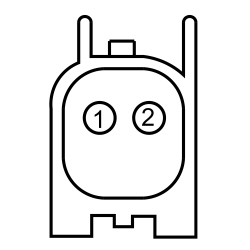 - Is any voltage present?
| Yes
REPAIR the circuit. GO to
M11
.
No
GO to
M9
.
|
|
M5 CHECK THE SECOND ROW RIGHT SEATBELT SENSOR DTC FOR A FAULT STATUS CHANGE (OPEN INDICATED)
|
|
NOTE:
This pinpoint test step will attempt to change the fault reported by the
by inducing a different fault condition. If the fault reported changes, this indicates the
is functioning correctly and is not the source of the fault.
- Ignition OFF.
- Depower the
. Refer to
Supplemental Restraint System (SRS) Depowering and Repowering
in this section.
- Disconnect: Second Row Right Safety Belt Inflator C3645.
- Remove 5 screws and the seat track inboard inner and outer covers.
- Detach the cushion cover front and inboard retainers.
- Lift the cushion cover and foam pad.
- Disconnect: Second Row Right Safety Belt Buckle Switch C3647.
- Connect a
fused jumper wire
between:
| Positive
| Lead
| Negative
| Lead
| | Pin
| Circuit
| Pin
| Circuit
| | C3647-1
| CR206 (BN)
| C3647-2
| GD348 (BK/YE)
|
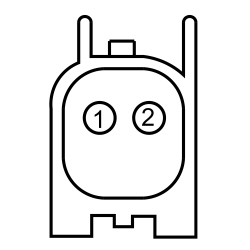 - Repower the
.
Do not
prove out the
at this time. Refer to
Supplemental Restraint System (SRS) Depowering and Repowering
in this section.
- Ignition ON.
- Enter the following diagnostic mode on the scan tool: Self Test —
.
- DIAGNOSTIC TIP:
When viewing DTCs with the second row right safety belt buckle circuits shorted together, a short to ground fault is normally retrieved.
- Did the on-demand DTC change from B0055:13 to B0055:11?
| Yes
REMOVE the fused jumper wire and GO to
M8
.
No
REMOVE the fused jumper wire and GO to
M6
.
|
|
M6 CHECK THE SECOND ROW RIGHT SAFETY BELT BUCKLE SWITCH CIRCUIT FOR AN OPEN
|
|
| Yes
GO to
M7
.
No
REPAIR the circuit. GO to
M11
.
|
|
M7 CHECK THE SECOND ROW RIGHT SAFETY BELT BUCKLE SWITCH GROUND CIRCUIT FOR AN OPEN
|
|
- Measure the
resistance
between:
| Positive
| Lead
| Negative
| Lead
| | Pin
| Circuit
| Pin
| Circuit
| | C3647-2
| GD348 (BK/YE)
| —
| Ground
|
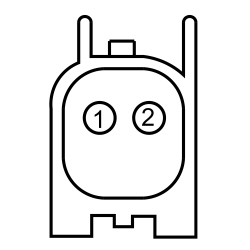 - Is the resistance less than 3 ohms?
| Yes
GO to
M9
.
No
REPAIR the circuit. GO to
M11
.
|
|
M8 CONFIRM THE SECOND ROW RIGHT SAFETY BELT BUCKLE SWITCH FAULT
|
|
NOTE:
Make sure all restraint system components and the
electrical connectors are connected before carrying out the self-test. If not, DTCs will be recorded.
- Ignition OFF.
- Depower the
. Refer to
Supplemental Restraint System (SRS) Depowering and Repowering
in this section.
- Prior to reconnecting any previously disconnected
component:
- inspect connector(s) (including any in-line connectors) for pushed-out, loose or spread terminals and loose or frayed wire connections at terminals.
- inspect wire harness for any damage, pinched, cut or pierced wires.
- Connect:
C310A and C310B (if previously disconnected).
- Connect: Second Row Right Safety Belt Buckle Switch C3647.
- Repower the
.
Do not
prove out the
at this time. Refer to
Supplemental Restraint System (SRS) Depowering and Repowering
in this section.
- Ignition ON.
- Enter the following diagnostic mode on the scan tool: Self Test —
.
- Was the original DTC retrieved on-demand during self-test?
| Yes
INSTALL a new RH inflatable safety belt buckle. REFER to
Section 501-20A
. GO to
M11
.
No
In the process of diagnosing the fault, the fault condition has become intermittent.
Do not install any new
components at this time. Install
components only when directed to do so in the pinpoint test.
GO to
M10
.
|
|
M9 CONFIRM THE
FAULT
|
|
NOTE:
Make sure all restraint system components and the
electrical connectors are connected before carrying out the self-test. If not, DTCs will be recorded.
- Ignition OFF.
- Depower the
. Refer to
Supplemental Restraint System (SRS) Depowering and Repowering
in this section.
- Prior to reconnecting any previously disconnected
component:
- inspect connector(s) (including any in-line connectors) for pushed-out, loose or spread terminals and loose or frayed wire connections at terminals.
- inspect wire harness for any damage, pinched, cut or pierced wires.
- Connect: Second Row Right Safety Belt Buckle C3647.
- Connect:
C310A and C310B (if previously disconnected).
- Repower the
.
Do not
prove out the
at this time. Refer to
Supplemental Restraint System (SRS) Depowering and Repowering
in this section.
- Ignition ON.
- Enter the following diagnostic mode on the scan tool: Self Test —
.
- Was the original DTC retrieved on-demand during self-test?
| Yes
INSTALL a new
. REFER to
Restraints Control Module (RCM)
in this section. GO to
M11
.
No
In the process of diagnosing the fault, the fault condition has become intermittent.
Do not install any new
components at this time. Install
components only when directed to do so in the pinpoint test.
GO to
M10
.
|
|
M10 CHECK FOR AN INTERMITTENT FAULT
|
|
 WARNING: Turn the ignition OFF and wait one minute to deplete the backup power supply. Failure to follow this instruction may result in serious personal injury or death in the event of an accidental deployment. WARNING: Turn the ignition OFF and wait one minute to deplete the backup power supply. Failure to follow this instruction may result in serious personal injury or death in the event of an accidental deployment.
- Ignition OFF.
- Disconnect: Second Row Right Safety Belt Buckle Switch C3647.
- Remove 5 screws and the seat track inboard inner and outer covers.
- Detach the cushion cover front and inboard retainers.
- Lift the cushion cover and foam pad.
- Inspect connector(s) (including any in-line connectors) for corrosion, loose or spread terminals and loose or frayed wire connections at terminals.
- Inspect wire harness for any damage, pinched, cut or pierced wires.
- Connect: All Previously Disconnected Component(s)/Connector(s).
- Ignition ON.
- Enter the following diagnostic mode on the scan tool: Self Test —
.
- Was DTC B0055:11, B0055:12, B0055:13 or B0055:1D retrieved on-demand during self-test?
| Yes
This fault cannot be cleared until it is corrected and the DTC is no longer retrieved on-demand during self-test.
For DTC B0055:11 or B0055:1D, GO to
M2
.
For DTC B0055:12, GO to
M4
.
For DTC B0055:13, GO to
M5
.
No
The fault is not present and cannot be recreated at this time.
Do not install any new
components at this time. Install
components only when directed to do so in the pinpoint test.
GO to
M11
.
|
|
M11 CHECK FOR ADDITIONAL
DTCs
|
|
- Ignition OFF.
 WARNING: Turn the ignition OFF and wait one minute to deplete the backup power supply. Failure to follow this instruction may result in serious personal injury or death in the event of an accidental deployment. WARNING: Turn the ignition OFF and wait one minute to deplete the backup power supply. Failure to follow this instruction may result in serious personal injury or death in the event of an accidental deployment.
- Reconnect all
components (if previously disconnected).
- If previously directed to depower the
, repower the
.
Do not
prove out the
at this time. Refer to
Supplemental Restraint System (SRS) Depowering and Repowering
in this section.
- Ignition ON.
- Enter the following diagnostic mode on the scan tool: Self Test — Restraints.
- NOTE:
When selecting Restraints from the Self Test menu, DTCs are retrieved from the
and
.
- Are any
and/or
DTCs retrieved on-demand during self-test?
| Yes
Do not clear any DTCs until all DTCs have been resolved. GO to the DTC Charts in this section for pinpoint test direction.
No
CLEAR all
and
. PROVE OUT the
. The repair is complete. RETURN the vehicle to the customer.
|
Pinpoint Test N: DTCs B0082:11, B0082:12, B0082:13 and B0082:1A
Diagnostic Overview
Diagnostics in this manual assume a certain skill level and knowledge of Ford-specific diagnostic practices. Refer to Diagnostic Methods in
Section 100-00
for information about these practices.
Refer to Wiring Diagrams Cell
46
, Supplemental Restraint System for schematic and connector information.
Normal Operation
The
continuously monitors the passenger safety belt retractor load limiter and circuits for the following faults:
- Resistance out of range
- Unexpected voltage
- Short to ground
- Faulted passenger safety belt retractor load limiter
If a fault is detected, the
stores DTC B0082:11, B0082:12, B0082:13 or B0082:1A in memory and sends a message to the
to illuminate the air bag warning indicator.
The
analyzes the deployment loop resistance to determine if a fault exists. The value displayed in the PID is the deployment loop resistance measured by the
. If the value displayed is lower or higher than the desired range (refer to diagram below), the
can set a DTC. As the deployment loop resistance drifts farther outside the desired range, the chance for a DTC increases. Small variations in resistance can occur due to the effect of road vibrations on terminal fit. Crimps and terminals can be affected by stress and harness movement and can cause an increase in resistance due to wire strain. These variables can result in an intermittent fault. For this reason, the test requires the PID value to be within the desired range before the fault is considered repaired, regardless if the module is reporting an on-demand DTC at the time of diagnosis. Following this direction helps make sure that minor changes in resistance do not create a repeat concern. This test uses process of elimination to diagnose each part of the deployment loop circuit including:
- Wiring
- Connections
- Passenger safety belt retractor load limiter
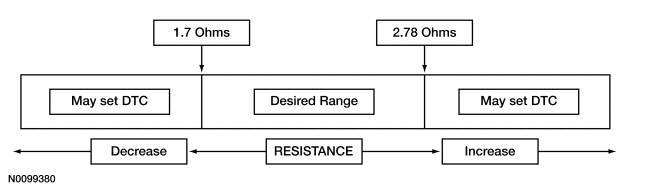
| DTC
| Description
| Fault Trigger Condition
|
|---|
| B0082:11
| Passenger Seatbelt Load Limiter Deployment Control: Circuit Short to Ground
| When the
senses a short to ground on either passenger safety belt retractor load limiter circuit, a fault will be indicated.
|
| B0082:12
| Passenger Seatbelt Load Limiter Deployment Control: Short to Battery
| When the
senses a short to battery on either passenger safety belt retractor load limiter circuit, a fault will be indicated.
|
| B0082:13
| Passenger Seatbelt Load Limiter Deployment Control: Circuit Open
| When the
measures greater than the desired resistance range between the passenger safety belt retractor load limiter circuits, a fault will be indicated.
|
| B0082:1A
| Passenger Seatbelt Load Limiter Deployment Control: Circuit Resistance Below Threshold
| When the
measures less than the desired resistance range between the passenger safety belt retractor load limiter circuits, a fault will be indicated.
|
This pinpoint test is intended to diagnose the following:
- Wiring, terminals or connectors
- Passenger safety belt retractor load limiter
PINPOINT TEST N: DTCs B0082:11, B0082:12, B0082:13 AND B0082:1A
 WARNING: Do not handle, move or change the original horizontal mounting position of the restraints control module (RCM) while the RCM is connected and the ignition switch is ON. Failure to follow this instruction may result in the accidental deployment of the Safety Canopy and cause serious personal injury or death.
WARNING: Do not handle, move or change the original horizontal mounting position of the restraints control module (RCM) while the RCM is connected and the ignition switch is ON. Failure to follow this instruction may result in the accidental deployment of the Safety Canopy and cause serious personal injury or death.
 WARNING: Never probe the electrical connectors on airbag, Safety Canopy or side air curtain assemblies. Failure to follow this instruction may result in the accidental deployment of these assemblies, which increases the risk of serious personal injury or death.
WARNING: Never probe the electrical connectors on airbag, Safety Canopy or side air curtain assemblies. Failure to follow this instruction may result in the accidental deployment of these assemblies, which increases the risk of serious personal injury or death.
NOTICE:
Use the correct probe adapter(s) from the Flex Probe Kit when taking measurements. Failure to use the correct probe adapter(s) may damage the connector.
NOTE:
Most faults are due to connector and/or wiring concerns. Carry out a thorough inspection and verification before proceeding with the pinpoint test.
NOTE:
Only disconnect or reconnect Supplemental Restraint System (SRS) components when instructed to do so within a pinpoint test step. Failure to follow this instruction may result in incorrect diagnosis of the
.
NOTE:
Always make sure the correct
component is being installed. Parts released for other vehicles may not be compatible even if they appear physically similar. Check the part number listed in the parts catalog to make sure the correct component is being installed. If an incorrect
component is installed, DTCs may set.
NOTE:
The
must be fully operational and free of faults before releasing the vehicle to the customer.
| Test Step
| Result / Action to Take
|
|---|
|
N1 RETRIEVE
DTCs
|
|
- Ignition ON.
- Enter the following diagnostic mode on the scan tool: Self Test —
.
- Was DTC B0082:11, B0082:12, B0082:13 or B0082:1A retrieved on-demand during self-test?
| Yes
This fault cannot be cleared until it is corrected and the DTC is no longer retrieved on-demand during self-test.
For DTC B0082:13 or B0082:1A, GO to
N2
.
For DTC B0082:11, GO to
N8
.
For DTC B0082:12, GO to
N10
.
No
This is an intermittent fault when present as a
only.
For DTC B0082:13 or B0082:1A, GO to
N13
.
For DTC B0082:11, GO to
N14
.
For DTC B0082:12, GO to
N15
.
|
|
N2 CHECK THE PASSENGER SEATBELT LOAD LIMITER DEPLOYMENT CONTROL RESISTANCE (DEPLOY_26_R) PID
|
|
- Enter the following diagnostic mode on the scan tool: DataLogger —
.
- Does the PID value read between 1.7 and 2.78 ohms?
| Yes
GO to
N12
.
No
GO to
N3
.
|
|
N3 CHECK THE PASSENGER SEATBELT LOAD LIMITER DEPLOYMENT CONTROL RESISTANCE (DEPLOY_26_R) PID WHILE CARRYING OUT THE HARNESS TEST
|
|
- While monitoring the DEPLOY_26_R PID, carry out the harness test of the passenger safety belt retractor circuits and accessible connectors (including any in-line connectors), by wiggling connectors and flexing the wire harness frequently.
- Does the PID value read between 1.7 and 2.78 ohms while carrying out the harness test?
| Yes
DEPOWER the
and REPAIR the connector, terminals or wire harness as needed.
Refer to Wiring Diagrams Cell
5
, Connector Repair Procedures for schematic and connector information.
GO to
N17
.
No
For PID value less than 1.7 ohms, GO to
N4
.
For PID value greater than 2.78 ohms, GO to
N6
.
|
|
N4 CHECK THE PASSENGER SEATBELT LOAD LIMITER DEPLOYMENT CONTROL DTC FOR A FAULT STATUS CHANGE (LOW RESISTANCE INDICATED)
|
|
NOTE:
This pinpoint test step will attempt to change the fault reported by the
by inducing a different fault condition. If the fault reported changes, this indicates the
is functioning correctly and is not the source of the fault.
- Ignition OFF.
- Depower the
. Refer to
Supplemental Restraint System (SRS) Depowering and Repowering
in this section.
- Disconnect: Passenger Safety Belt Load Limiting Retractor C389.
- Repower the
.
Do not
prove out the
at this time. Refer to
Supplemental Restraint System (SRS) Depowering and Repowering
in this section.
- Ignition ON.
- Enter the following diagnostic mode on the scan tool: Self Test —
.
- DIAGNOSTIC TIP:
When viewing DTCs with the passenger safety belt load limiting retractor disconnected, an open circuit fault would normally be retrieved.
- Did the on-demand DTC change from B0082:1A to B0082:13?
| Yes
GO to
N11
.
No
GO to
N5
.
|
|
N5 CHECK FOR A SHORT BETWEEN PASSENGER SAFETY BELT LOAD LIMITING RETRACTOR CIRCUITS
|
|
- Ignition OFF.
- Depower the
. Refer to
Supplemental Restraint System (SRS) Depowering and Repowering
in this section.
- Disconnect:
C310A and C310B.
- Measure the resistance between passenger safety belt load limiting retractor C389-1, circuit CR147 (GN/OG), harness side and C389-2, circuit RR147 (YE/VT), harness side.
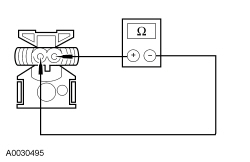 - Is the resistance greater than 10,000 ohms?
| Yes
GO to
N12
.
No
REPAIR circuits CR147 (GN/OG) and RR147 (YE/VT). GO to
N17
.
|
|
N6 CHECK THE PASSENGER SAFETY BELT LOAD LIMITING RETRACTOR CIRCUITS FOR AN OPEN
|
|
- Ignition OFF.
- Depower the
. Refer to
Supplemental Restraint System (SRS) Depowering and Repowering
in this section.
- Disconnect: Passenger Safety Belt Load Limiting Retractor C389.
- Disconnect:
C310A and C310B.
- Measure the resistance between
C310B, and passenger safety belt load limiting retractor C389, harness side using the following chart.
| Circuit
| Passenger Safety Belt Load Limiting Retractor
|
|---|
| C310B-11
| RR147 (YE/VT)
| C389-2
| | C310B-12
| CR147 (GN/OG)
| C389-1
|
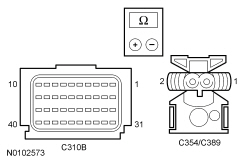 - Are the resistances less than 0.5 ohm?
| Yes
GO to
N7
.
No
REPAIR circuit CR147 (GN/OG) or RR147 (YE/VT). GO to
N17
.
|
|
N7 CHECK THE PASSENGER SEATBELT LOAD LIMITER DEPLOYMENT CONTROL DTC FOR A FAULT STATUS CHANGE (OPEN INDICATED)
|
|
NOTE:
This pinpoint test step will attempt to change the fault reported by the
by inducing a different fault condition. If the fault reported changes, this indicates the
is functioning correctly and is not the source of the fault.
- Connect:
C310A and C310B.
- Connect a fused jumper wire between passenger safety belt load limiting retractor electrical connector pins 1 and 2, harness side.
- Repower the
.
Do not
prove out the
at this time. Refer to
Supplemental Restraint System (SRS) Depowering and Repowering
in this section.
- Ignition ON.
- Enter the following diagnostic mode on the scan tool: Self Test —
.
- DIAGNOSTIC TIP:
When viewing DTCs with the passenger safety belt load limiting retractor circuits shorted together, a low resistance fault would normally be retrieved.
- Did the on-demand DTC change from B0082:13 to B0082:1A?
| Yes
GO to
N11
.
No
GO to
N12
.
|
|
N8 CHECK THE PASSENGER SEATBELT LOAD LIMITER DEPLOYMENT CONTROL DTC FOR A FAULT STATUS CHANGE (SHORT TO GROUND INDICATED)
|
|
NOTE:
This pinpoint test step will attempt to change the fault reported by the
by inducing a different fault condition. If the fault reported changes, this indicates the
is functioning correctly and is not the source of the fault.
- Ignition OFF.
- Depower the
. Refer to
Supplemental Restraint System (SRS) Depowering and Repowering
in this section.
- Disconnect: Passenger Safety Belt Load Limiting Retractor C389.
- Repower the
.
Do not
prove out the
at this time. Refer to
Supplemental Restraint System (SRS) Depowering and Repowering
in this section.
- Ignition ON.
- Enter the following diagnostic mode on the scan tool: Self Test —
.
- DIAGNOSTIC TIP:
When viewing DTCs with the passenger safety belt load limiting retractor disconnected, an open circuit fault would normally be retrieved.
- Did the on-demand DTC change from B0082:11 to B0082:13?
| Yes
GO to
N11
.
No
GO to
N9
.
|
|
N9 CHECK THE PASSENGER SAFETY BELT LOAD LIMITING RETRACTOR CIRCUITS FOR A SHORT TO GROUND
|
|
- Ignition OFF.
- Depower the
. Refer to
Supplemental Restraint System (SRS) Depowering and Repowering
in this section.
- Disconnect:
C310A and C310B.
- Measure the resistance between passenger safety belt load limiting retractor:
- C389-1, circuit CR147 (GN/OG), harness side and ground.
- C389-2, circuit RR147 (YE/VT), harness side and ground.
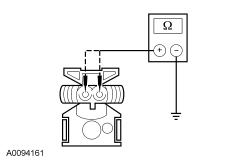 - Are the resistances greater than 10,000 ohms?
| Yes
GO to
N12
.
No
REPAIR circuit CR147 (GN/OG) or RR147 (YE/VT). GO to
N17
.
|
|
N10 CHECK THE PASSENGER SAFETY BELT LOAD LIMITING RETRACTOR CIRCUITS FOR A SHORT TO VOLTAGE
|
|
| Yes
REPAIR circuit CR147 (GN/OG) or RR147 (YE/VT). GO to
N17
.
No
GO to
N12
.
|
|
N11 CONFIRM THE PASSENGER SAFETY BELT LOAD LIMITING RETRACTOR FAULT
|
|
NOTE:
Make sure all restraint system components and the
electrical connectors are connected before carrying out the self-test. If not, DTCs will be recorded.
- Ignition OFF.
- Depower the
. Refer to
Supplemental Restraint System (SRS) Depowering and Repowering
in this section.
- Prior to reconnecting any previously disconnected
component:
- inspect connector(s) (including any in-line connectors) for pushed-out, loose or spread terminals and loose or frayed wire connections at terminals.
- inspect wire harness for any damage, pinched, cut or pierced wires.
- If previously installed, remove the fused jumper wire from the passenger safety belt load limiting retractor.
- Connect: Passenger Safety Belt Load Limiting Retractor C389.
- Connect:
C310A and C310B (if previously disconnected).
- Repower the
.
Do not
prove out the
at this time. Refer to
Supplemental Restraint System (SRS) Depowering and Repowering
in this section.
- Ignition ON.
- Enter the following diagnostic mode on the scan tool: Self Test —
.
- Was the original DTC retrieved on-demand during self-test?
| Yes
INSTALL a new passenger safety belt retractor. REFER to
Section 501-20A
. GO to
N17
.
No
In the process of diagnosing the fault, the fault condition has become intermittent.
Do not install any new
components at this time. Install
components only when directed to do so in the pinpoint test.
For DTC B0082:13 or B0082:1A, GO to
N13
.
For DTC B0082:11, GO to
N14
.
For DTC B0082:12, GO to
N15
.
|
|
N12 CONFIRM THE
FAULT
|
|
NOTE:
Make sure all restraint system components and the
electrical connectors are connected before carrying out the self-test. If not, DTCs will be recorded.
- Ignition OFF.
- Depower the
. Refer to
Supplemental Restraint System (SRS) Depowering and Repowering
in this section.
- Prior to reconnecting any previously disconnected
component:
- inspect connector(s) (including any in-line connectors) for pushed-out, loose or spread terminals and loose or frayed wire connections at terminals.
- inspect wire harness for any damage, pinched, cut or pierced wires.
- If previously installed, remove the fused jumper wire from the passenger safety belt load limiting retractor.
- Connect: All Previously Disconnected Restraint System Components.
- Connect:
C310A and C310B (if previously disconnected).
- Repower the
.
Do not
prove out the
at this time. Refer to
Supplemental Restraint System (SRS) Depowering and Repowering
in this section.
- Ignition ON.
- Enter the following diagnostic mode on the scan tool: Self Test —
.
- Was the original DTC retrieved on-demand during self-test?
| Yes
INSTALL a new
. REFER to
Restraints Control Module (RCM)
in this section. GO to
N17
.
No
In the process of diagnosing the fault, the fault condition has become intermittent.
Do not install any new
components at this time. Install
components only when directed to do so in the pinpoint test.
For DTC B0082:13 or B0082:1A, GO to
N13
.
For DTC B0082:11, GO to
N14
.
For DTC B0082:12, GO to
N15
.
|
|
N13 CHECK THE PASSENGER SEATBELT LOAD LIMITER DEPLOYMENT CONTROL RESISTANCE (DEPLOY_26_R) PID FOR AN INTERMITTENT LOW RESISTANCE OR OPEN CIRCUIT FAULT
|
|
- Enter the following diagnostic mode on the scan tool: DataLogger —
.
- Attempt to recreate the fault by wiggling connectors (including any in-line connectors) and flexing the wire harness frequently.
- Does the PID value read between 1.7 and 2.78 ohms?
| Yes
The fault is not present and cannot be recreated at this time.
Do not install any new
components at this time. Install
components only when directed to do so in the pinpoint test.
GO to
N16
.
No
DEPOWER the
and REPAIR as necessary.
Refer to Wiring Diagrams Cell
5
, Connector Repair Procedures for schematic and connector information.
GO to
N17
.
|
|
N14 CHECK FOR AN INTERMITTENT PASSENGER SEATBELT LOAD LIMITER DEPLOYMENT CONTROL SHORT TO GROUND FAULT
|
|
- Attempt to recreate the fault by wiggling connectors (including any in-line connectors) and flexing the wire harness frequently.
- Enter the following diagnostic mode on the scan tool: Self Test —
.
- Was DTC B0082:11 retrieved on-demand during self-test?
| Yes
DEPOWER the
and REPAIR as necessary.
Refer to Wiring Diagrams Cell
5
, Connector Repair Procedures for schematic and connector information.
GO to
N17
.
No
The fault is not present and cannot be recreated at this time.
Do not install any new
components at this time. Install
components only when directed to do so in the pinpoint test.
GO to
N16
.
|
|
N15 CHECK FOR AN INTERMITTENT PASSENGER SEATBELT LOAD LIMITER DEPLOYMENT CONTROL SHORT TO VOLTAGE FAULT
|
|
| Yes
DEPOWER the
and REPAIR as necessary.
Refer to Wiring Diagrams Cell
5
, Connector Repair Procedures for schematic and connector information.
GO to
N17
.
No
The fault is not present and cannot be recreated at this time.
Do not install any new
components at this time. Install
components only when directed to do so in the pinpoint test.
GO to
N16
.
|
|
N16 CHECK THE HARNESS AND CONNECTORS
|
|
- Ignition OFF.
- Depower the
. Refer to
Supplemental Restraint System (SRS) Depowering and Repowering
in this section.
- Disconnect: Passenger Safety Belt Load Limiting Retractor C389.
- inspect connector(s) (including any in-line connectors) for pushed-out, loose or spread terminals and loose or frayed wire connections at terminals.
- inspect wire harness for any damage, pinched, cut or pierced wires.
- Were any concerns found?
| Yes
REPAIR as necessary.
Refer to Wiring Diagrams Cell
5
, Connector Repair Procedures for schematic and connector information.
GO to
N17
.
No
The fault is not present and cannot be recreated at this time.
Do not install any new
components at this time. Install
components only when directed to do so in the pinpoint test.
GO to
N17
.
|
|
N17 CHECK FOR ADDITIONAL
DTCs
|
|
- Ignition OFF.
 WARNING: Turn the ignition OFF and wait one minute to deplete the backup power supply. Failure to follow this instruction may result in serious personal injury or death in the event of an accidental deployment. WARNING: Turn the ignition OFF and wait one minute to deplete the backup power supply. Failure to follow this instruction may result in serious personal injury or death in the event of an accidental deployment.
- Reconnect all
components (if previously disconnected).
- If previously directed to depower the
, repower the
.
Do not
prove out the
at this time. Refer to
Supplemental Restraint System (SRS) Depowering and Repowering
in this section.
- Ignition ON.
- Enter the following diagnostic mode on the scan tool: Self Test — Restraints.
- NOTE:
When selecting Restraints from the Self Test menu, DTCs will be retrieved from the
and
.
- Are any
and/or
DTCs retrieved on-demand during self-test?
| Yes
Do not clear any DTCs until all DTCs have been resolved. GO to the DTC Charts in this section for pinpoint test direction.
No
CLEAR all
and
. PROVE OUT the
. The repair is complete. RETURN the vehicle to the customer.
|
Pinpoint Test O: DTC B0090:11 or B0090:93
Diagnostic Overview
Diagnostics in this manual assume a certain skill level and knowledge of Ford-specific diagnostic practices. Refer to Diagnostic Methods in
Section 100-00
for information about these practices.
Refer to Wiring Diagrams Cell
46
, Supplemental Restraint System for schematic and connector information.
Normal Operation
The
monitors the LH front impact severity sensor and circuits for the following faults:
- Open circuit
- Short to voltage
- Short to ground
- Faulted LH front impact severity sensor
If a fault is detected, the
stores DTC B0090:11 or B0090:93 in memory and sends a message to the
to illuminate the air bag warning indicator.
- DTC B0090:11 (Left Frontal Restraints Sensor: Circuit Short to Ground) — When the
senses a short to ground on the LH front severity impact sensor feed circuit, a fault is indicated.
- DTC B0090:93 (Left Frontal Restraints Sensor: No Operation) — When the
senses a faulted sensor, a short to voltage on the feed circuit or an open feed or return circuit, a fault is indicated.
This pinpoint test is intended to diagnose the following:
- Wiring, terminals or connectors
- LH front impact severity sensor
PINPOINT TEST O: DTC B0090:11 OR B0090:93
 WARNING: Do not handle, move or change the original horizontal mounting position of the restraints control module (RCM) while the RCM is connected and the ignition switch is ON. Failure to follow this instruction may result in the accidental deployment of the Safety Canopy and cause serious personal injury or death.
WARNING: Do not handle, move or change the original horizontal mounting position of the restraints control module (RCM) while the RCM is connected and the ignition switch is ON. Failure to follow this instruction may result in the accidental deployment of the Safety Canopy and cause serious personal injury or death.
NOTICE:
Use the correct probe adapter(s) from the Flex Probe Kit when taking measurements. Failure to use the correct probe adapter(s) may damage the connector.
NOTE:
Most faults are due to connector and/or wiring concerns. Carry out a thorough inspection and verification before proceeding with the pinpoint test.
NOTE:
Only disconnect or reconnect Supplemental Restraint System (SRS) components when instructed to do so within a pinpoint test step. Failure to follow this instruction may result in incorrect diagnosis of the
.
NOTE:
Always make sure the correct
component is being installed. Parts released for other vehicles may not be compatible even if they appear physically similar. Check the part number listed in the parts catalog to make sure the correct component is being installed. If an incorrect
component is installed, DTCs may set.
NOTE:
Do not probe any impact sensor. The impact sensor cannot be tested using a multi-meter.
NOTE:
During testing, wire color may change as they pass through connectors.
NOTE:
The
must be fully operational and free of faults before releasing the vehicle to the customer.
| Test Step
| Result / Action to Take
|
|---|
|
O1 RETRIEVE
DTCs
|
|
- Ignition ON.
- Enter the following diagnostic mode on the scan tool: Self Test —
.
- Was DTC B0090:11 or B0090:93 retrieved on-demand during self-test?
| Yes
This fault cannot be cleared until it is corrected and the DTC is no longer retrieved on-demand during self-test.
For DTC B0090:11, GO to
O2
.
For DTC B0090:93, GO to
O5
.
No
The fault is intermittent when present as a
only. GO to
O10
.
|
|
O2 CHECK THE LEFT FRONTAL RESTRAINTS SENSOR DTC FOR A FAULT STATUS CHANGE (SHORT TO GROUND INDICATED)
|
|
NOTE:
This pinpoint test step attempts to change the fault reported by the
by inducing a different fault condition. If the fault reported changes, this indicates the
is functioning correctly and is not the source of the fault.
- Ignition OFF.
- Depower the
. Refer to
Supplemental Restraint System (SRS) Depowering and Repowering
in this section.
- Disconnect: LH Front Impact Severity Sensor C1465.
- Repower the
.
Do not
prove out the
at this time. Refer to
Supplemental Restraint System (SRS) Depowering and Repowering
in this section.
- Ignition ON.
- Enter the following diagnostic mode on the scan tool: Self Test —
.
- Did the on-demand DTC change from B0090:11 to B0090:93?
| Yes
INSTALL a new LH front impact severity sensor. REFER to
Front Impact Severity Sensor
in this section. GO to
O11
.
No
GO to
O3
.
|
|
O3 CHECK THE LH FRONT IMPACT SEVERITY SENSOR FEED CIRCUIT FOR A SHORT TO GROUND
|
|
- Ignition OFF.
- Depower the
. Refer to
Supplemental Restraint System (SRS) Depowering and Repowering
in this section.
- Disconnect:
C310A and C310B.
- Measure the resistance between LH front impact severity sensor C1465-1, circuit VR214 (WH/BU), harness side and ground.
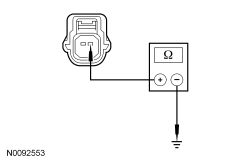 - Is the resistance greater than 10,000 ohms?
| Yes
GO to
O4
.
No
REPAIR circuit VR214 (WH/BU). GO to
O11
.
|
|
O4 CHECK FOR A SHORT BETWEEN LH FRONT IMPACT SEVERITY SENSOR CIRCUITS
|
|
- Measure the resistance between LH front impact severity sensor C1465-1, circuit VR214 (WH/BU), harness side and C1465-2, circuit RR130 (GN/BU), harness side.
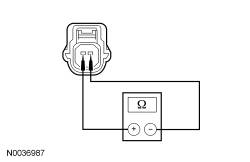 - Is the resistance greater than 10,000 ohms?
| Yes
GO to
O9
.
No
REPAIR circuits VR214 (WH/BU) and RR130 (GN/BU). GO to
O11
.
|
|
O5 CHECK THE LH FRONT IMPACT SEVERITY SENSOR AND
CONNECTIONS (NO OPERATION INDICATED)
|
|
- Ignition OFF.
 WARNING: Turn the ignition OFF and wait one minute to deplete the backup power supply. Failure to follow this instruction may result in serious personal injury or death in the event of an accidental deployment. WARNING: Turn the ignition OFF and wait one minute to deplete the backup power supply. Failure to follow this instruction may result in serious personal injury or death in the event of an accidental deployment.
- Inspect LH front impact severity sensor C1465 to be fully seated and locked. Seat and lock connector as necessary.
- Gain access to the
and inspect C310A and C310B to be fully seated and locked. Seat and lock the connector(s) as necessary. Refer to
Restraints Control Module (RCM)
in this section.
- Ignition ON.
- Enter the following diagnostic mode on the scan tool: Self Test —
.
- Was DTC B0090:93 retrieved on-demand during self-test?
| Yes
GO to
O6
.
No
Fault corrected. GO to
O11
.
|
|
O6 CHECK THE LH FRONT IMPACT SEVERITY SENSOR FEED CIRCUIT FOR A SHORT TO VOLTAGE (NO OPERATION INDICATED)
|
|
| Yes
REPAIR circuit VR214 (WH/BU). GO to
O11
.
No
GO to
O7
.
|
|
O7 CHECK THE LH FRONT IMPACT SEVERITY SENSOR CIRCUITS FOR AN OPEN (NO OPERATION INDICATED)
|
|
- Ignition OFF.
- Depower the
. Refer to
Supplemental Restraint System (SRS) Depowering and Repowering
in this section.
- Measure the resistance between
C310B, harness side and LH front impact severity sensor C1465, harness side using the following chart.
| Circuit
| LH Front Impact Severity Sensor
|
|---|
| C310B-27
| VR213 (VT/GN) / VR214 (WH/BU)
| C1465-1
| | C310B-28
| RR129 (YE/GY) / RR130 (GN/BU)
| C1465-2
|
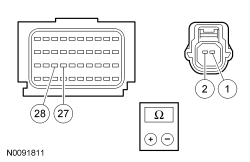 - Are the resistances less than 0.5 ohm?
| Yes
GO to
O8
.
No
REPAIR circuit VR213 (VT/GN) / VR214 (WH/BU) or RR129 (YE/GY) / RR130 (GN/BU). GO to
O11
.
|
|
O8 CHECK THE LEFT FRONTAL RESTRAINTS SENSOR DTC FOR A FAULT STATUS CHANGE (NO OPERATION INDICATED)
|
|
NOTE:
This pinpoint test step attempts to change the fault reported by the
by inducing a different fault condition. If the fault reported changes, this indicates the
is functioning correctly and is not the source of the fault.
- Connect:
C310A and C310B.
- Connect a fused jumper wire between LH front impact severity sensor C1465-1, circuit VR214 (WH/BU), harness side and C1465-2, circuit RR130 (GN/BU), harness side.
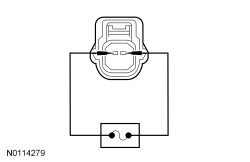 - Repower the
.
Do not
prove out the
at this time. Refer to
Supplemental Restraint System (SRS) Depowering and Repowering
in this section.
- Ignition ON.
- Enter the following diagnostic mode on the scan tool: Self Test —
.
- Did the on-demand DTC change from B0090:93 to B0090:11?
| Yes
REMOVE the fused jumper wire and INSTALL a new LH front impact severity sensor. REFER to
Front Impact Severity Sensor
in this section. GO to
O11
.
No
REMOVE the fused jumper wire and GO to
O9
.
|
|
O9 CONFIRM THE
FAULT
|
|
NOTE:
Make sure all restraint system components and the
electrical connectors are connected before carrying out the self-test. If not, DTCs will be recorded.
- Ignition OFF.
- Depower the
. Refer to
Supplemental Restraint System (SRS) Depowering and Repowering
in this section.
- Prior to reconnecting any previously disconnected
component:
- inspect connector(s) (including any in-line connectors) for pushed-out, loose or spread terminals and loose or frayed wire connections at terminals.
- inspect wire harness for any damage, pinched, cut or pierced wires.
- Connect:
C310A and C310B.
- Connect: LH Front Impact Severity Sensor C1465.
- Repower the
.
Do not
prove out the
at this time. Refer to
Supplemental Restraint System (SRS) Depowering and Repowering
in this section.
- Ignition ON.
- Enter the following diagnostic mode on the scan tool: Self Test —
.
- Was the original DTC retrieved on-demand during self-test?
| Yes
INSTALL a new
. REFER to
Restraints Control Module (RCM)
in this section. GO to
O11
.
No
In the process of diagnosing the fault, the fault condition has become intermittent.
Do not install any new
components at this time. Install
components only when directed to do so in the pinpoint test.
GO to
O10
.
|
|
O10 CHECK FOR AN INTERMITTENT FAULT
|
|
- Ignition OFF.
- Depower the
. Refer to
Supplemental Restraint System (SRS) Depowering and Repowering
in this section.
- Disconnect: LH Front Impact Severity Sensor C1465.
- Disconnect:
C310A and C310B.
- Inspect for the following:
- inspect harness and component connectors for loose or spread terminals and loose or frayed wire connections at terminals.
- inspect wire harness for any damage, pinched, cut or pierced wires.
- Connect: All Previously Disconnected Component(s)/Connector(s).
- Repower the
.
Do not
prove out the
at this time. Refer to
Supplemental Restraint System (SRS) Depowering and Repowering
in this section.
- Ignition ON.
- Enter the following diagnostic mode on the scan tool: Self Test —
.
- Was DTC B0090:11 or B0090:93 retrieved on-demand during self-test?
| Yes
This fault cannot be cleared until it is corrected and the DTC is no longer retrieved on-demand during self-test.
For DTC B0090:11, GO to
O2
.
For DTC B0090:93, GO to
O5
.
No
The fault is not present and cannot be recreated at this time.
Do not install any new
components at this time. Install
components only when directed to do so in the pinpoint test.
GO to
O11
.
|
|
O11 CHECK FOR ADDITIONAL
DTCs
|
|
- Ignition OFF.
 WARNING: Turn the ignition OFF and wait one minute to deplete the backup power supply. Failure to follow this instruction may result in serious personal injury or death in the event of an accidental deployment. WARNING: Turn the ignition OFF and wait one minute to deplete the backup power supply. Failure to follow this instruction may result in serious personal injury or death in the event of an accidental deployment.
- Reconnect all
components (if previously disconnected).
- If previously directed to depower the
, repower the
.
Do not
prove out the
at this time. Refer to
Supplemental Restraint System (SRS) Depowering and Repowering
in this section.
- Ignition ON.
- Enter the following diagnostic mode on the scan tool: Self Test — Restraints.
- NOTE:
When selecting Restraints from the Self Test menu, DTCs will be retrieved from the
and
.
- Are any
and/or
DTCs retrieved on-demand during self-test?
| Yes
Do not clear any DTCs until all DTCs have been resolved. GO to the DTC Charts in this section for pinpoint test direction.
No
CLEAR all
and
. PROVE OUT the
. The repair is complete. RETURN the vehicle to the customer.
|
Pinpoint Test P: DTCs B0091:11, B0091:93, B0097:11 and B0097:93
Diagnostic Overview
Diagnostics in this manual assume a certain skill level and knowledge of Ford-specific diagnostic practices. Refer to Diagnostic Methods in
Section 100-00
for information about these practices.
Refer to Wiring Diagrams Cell
46
, Supplemental Restraint System for schematic and connector information.
Normal Operation
The
monitors the driver front door and RH C-pillar side impact sensors and circuits for the following faults:
- Open circuit
- Short to voltage
- Short to ground
- Faulted driver front door side impact sensor
- Faulted RH C-pillar side impact sensor
If a fault is detected, the
will store DTC B0091:11, B0091:93, B0097:11 or B0097:93 in memory and send a message to the
to illuminate the air bag warning indicator.
The
communicates with each impact sensor, if the
is unable to communicate with the sensor, a DTC will be stored in memory. A
no operation
(failure type: 93) can be set by a short to voltage on the return circuit of the impact sensor.
NOTE:
A short to ground on either impact sensor feed circuit will set DTCs B0091:11 and B0097:11.
A short to voltage on either impact sensor feed circuit will set DTCs B0091:93 and B0097:93.
| DTC
| Description
| Fault Trigger Condition
|
|---|
| B0091:11
| Left Side Restraints Sensor 1: Circuit Short to Ground
| When the
senses a shorted driver front door side impact sensor, a shorted RH C-pillar side impact sensor, a short to ground on the driver front door side impact sensor feed circuit or a short to ground on the RH C-pillar side impact sensor feed circuit, a fault will be indicated.
|
| B0091:93
| Left Side Restraints Sensor 1: No Operation
| When the
senses a faulted driver front door side impact sensor, a short to voltage on the feed or return circuit of the driver front door side impact sensor, a short to voltage on the feed or return circuit of RH C-pillar side impact sensor or an open feed or return circuit of the driver front door side impact sensor, a fault will be indicated.
|
| B0097:11
| Right Side Restraints Sensor 2: Circuit Short to Ground
| When the
senses a shorted driver front door side impact sensor, a shorted RH C-pillar side impact sensor, a short to ground on the driver front door side impact sensor feed circuit or a short to ground on the RH C-pillar side impact sensor feed circuit, a fault will be indicated.
|
| B0097:93
| Right Side Restraints Sensor 2: No Operation
| When the
senses a faulted RH C-pillar side impact sensor, a short to voltage on the feed or return circuit of RH C-pillar side impact sensor, a short to voltage on the feed or return circuit of the driver front door side impact sensor or an open feed or return circuit of the RH C-pillar side impact sensor, a fault will be indicated.
|
This pinpoint test is intended to diagnose the following:
- Wiring, terminals or connectors
- Driver front door side impact sensor
- RH C-pillar side impact sensor
PINPOINT TEST P: DTCs B0091:11, B0091:93, B0097:11 AND B0097:93
 WARNING: Do not handle, move or change the original horizontal mounting position of the restraints control module (RCM) while the RCM is connected and the ignition switch is ON. Failure to follow this instruction may result in the accidental deployment of the Safety Canopy and cause serious personal injury or death.
WARNING: Do not handle, move or change the original horizontal mounting position of the restraints control module (RCM) while the RCM is connected and the ignition switch is ON. Failure to follow this instruction may result in the accidental deployment of the Safety Canopy and cause serious personal injury or death.
NOTICE:
Use the correct probe adapter(s) from the Flex Probe Kit when taking measurements. Failure to use the correct probe adapter(s) may damage the connector.
NOTE:
Most faults are due to connector and/or wiring concerns. Carry out a thorough inspection and verification before proceeding with the pinpoint test.
NOTE:
Only disconnect or reconnect Supplemental Restraint System (SRS) components when instructed to do so within a pinpoint test step. Failure to follow this instruction may result in incorrect diagnosis of the
.
NOTE:
Always make sure the correct
component is being installed. Parts released for other vehicles may not be compatible even if they appear physically similar. Check the part number listed in the parts catalog to make sure the correct component is being installed. If an incorrect
component is installed, DTCs may set.
NOTE:
Do not probe any impact sensor. The impact sensor cannot be tested using a multi-meter.
NOTE:
The
must be fully operational and free of faults before releasing the vehicle to the customer.
| Test Step
| Result / Action to Take
|
|---|
|
P1 RETRIEVE
DTCs
|
|
- Ignition ON.
- Enter the following diagnostic mode on the scan tool: Self Test —
.
- Was any DTCs retrieved on-demand during self-test?
| Yes
Fault(s) cannot be cleared until corrected and the DTC(s) are no longer retrieved on-demand during self-test.
For DTCs B0091:11
AND
B0097:11, GO to
P2
.
For DTCs B0091:93
AND
B0097:93, GO to
P6
.
For DTC B0091:93
ONLY
, GO to
P8
.
For DTC B0097:93
ONLY
, GO to
P11
.
For any other DTCs, REFER to the DTC Chart in this section.
No
The fault is intermittent when present as a
only. GO to
P15
.
|
|
P2 CHECK THE LEFT SIDE RESTRAINTS SENSOR 1 DTC FOR A FAULT STATUS CHANGE (SHORT TO GROUND INDICATED)
|
|
NOTE:
This pinpoint test step will attempt to change the fault reported by the
by inducing a different fault condition. If the fault reported changes, this indicates the
is functioning correctly and is not the source of the fault.
- Ignition OFF.
- Depower the
. Refer to
Supplemental Restraint System (SRS) Depowering and Repowering
in this section.
- Disconnect: Driver Front Door Side Impact Sensor C571.
- Repower the
.
Do not
prove out the
at this time. Refer to
Supplemental Restraint System (SRS) Depowering and Repowering
in this section.
- Ignition ON.
- Enter the following diagnostic mode on the scan tool: Self Test —
.
- Did the on-demand DTCs change from B0091:11 and B0097:11 to B0091:93?
| Yes
INSTALL a new driver front door side impact sensor. REFER to
Side Impact Sensor — Front Door
in this section. GO to
P16
.
No
GO to
P3
.
|
|
P3 CHECK THE RIGHT SIDE RESTRAINTS SENSOR 2 DTC FOR A FAULT STATUS CHANGE (SHORT TO GROUND INDICATED)
|
|
NOTE:
This pinpoint test step will attempt to change the fault reported by the
by inducing a different fault condition. If the fault reported changes, this indicates the
is functioning correctly and is not the source of the fault.
- Ignition OFF.
- Depower the
. Refer to
Supplemental Restraint System (SRS) Depowering and Repowering
in this section.
- Connect: Driver Front Door Side Impact Sensor C571.
- Disconnect: RH C-Pillar Side Impact Sensor C3212.
- Repower the
.
Do not
prove out the
at this time. Refer to
Supplemental Restraint System (SRS) Depowering and Repowering
in this section.
- Ignition ON.
- Enter the following diagnostic mode on the scan tool: Self Test —
.
- Did the on-demand DTC change from B0091:11 and B0097:11 to B0097:93?
| Yes
INSTALL a new RH C-pillar side impact sensor. REFER to
Side Impact Sensor — C-Pillar
in this section. GO to
P16
.
No
GO to
P4
.
|
|
P4 CHECK THE DRIVER FRONT DOOR SIDE IMPACT SENSOR FEED CIRCUIT FOR A SHORT TO GROUND AND SHORT BETWEEN SENSOR CIRCUITS
|
|
- Ignition OFF.
- Depower the
. Refer to
Supplemental Restraint System (SRS) Depowering and Repowering
in this section.
- Disconnect: Driver Front Door Side Impact Sensor C571.
- Disconnect:
C310A and C310B.
- Measure the resistance between driver front door side impact sensor:
- C571-1, circuit VR217 (GY/YE), harness side and ground.
- C571-1, circuit VR217 (GY/YE), harness side and C571-2, circuit RR131 (VT/GY), harness side.
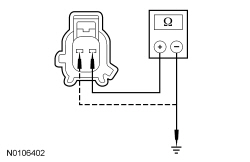 - Are the resistances greater than 10,000 ohms?
| Yes
GO to
P5
.
No
REPAIR circuit VR217 (GY/YE) and/or RR131 (VT/GY). GO to
P16
.
|
|
P5 CHECK THE RH C-PILLAR SIDE IMPACT SENSOR FEED CIRCUIT FOR A SHORT TO GROUND AND SHORT BETWEEN SENSOR CIRCUITS
|
|
- Measure the resistance between RH C-pillar side impact sensor:
- C3212-1, circuit VR220 (VT/OG), harness side and ground.
- C3212-1, circuit VR220 (VT/OG), harness side and C3212-2, circuit RR134 (BN/BU), harness side.
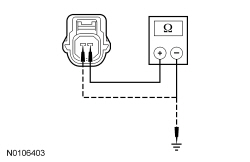 - Are the resistances greater than 10,000 ohms?
| Yes
GO to
P14
.
No
REPAIR circuit VR220 (VT/OG) and/or RR134 (BN/BU). GO to
P16
.
|
|
P6 CHECK THE DRIVER FRONT DOOR SIDE IMPACT SENSOR CIRCUITS FOR A SHORT TO VOLTAGE (NO OPERATION INDICATED)
|
|
| Yes
REPAIR circuit VR217 (GY/YE) or RR131 (VT/GY). GO to
P16
.
No
GO to
P7
.
|
|
P7 CHECK THE RH C-PILLAR SIDE IMPACT SENSOR CIRCUITS FOR A SHORT TO VOLTAGE (NO OPERATION INDICATED)
|
|
- Ignition OFF.
- Disconnect: RH C-Pillar Side Impact Sensor C3212.
- Ignition ON.
- Measure the voltage between RH C-pillar side impact sensor:
- C3212-1, circuit VR220 (VT/OG), harness side and ground.
- C3212-2, circuit RR134 (BN/BU), harness side and ground.
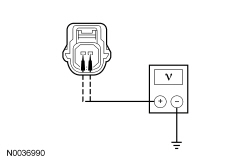 - Is voltage present on either circuit?
| Yes
REPAIR circuit VR220 (VT/OG) or RR134 (BN/BU). GO to
P16
.
No
GO to
P14
.
|
|
P8 CHECK THE DRIVER FRONT DOOR SIDE IMPACT SENSOR AND
CONNECTIONS (NO OPERATION INDICATED)
|
|
- Ignition OFF.
 WARNING: Turn the ignition OFF and wait one minute to deplete the backup power supply. Failure to follow this instruction may result in serious personal injury or death in the event of an accidental deployment. WARNING: Turn the ignition OFF and wait one minute to deplete the backup power supply. Failure to follow this instruction may result in serious personal injury or death in the event of an accidental deployment.
- Gain access to the driver front door side impact sensor and inspect C571 to be fully seated and locked. Seat and lock the connector as necessary. Refer to
Side Impact Sensor — Front Door
in this section.
- Gain access to the
and inspect C310A and C310B to be fully seated and locked. Seat and lock the connector(s) as necessary. Refer to
Restraints Control Module (RCM)
in this section.
- Ignition ON.
- Enter the following diagnostic mode on the scan tool: Self Test —
.
- Was DTC B0091:93 retrieved on-demand during self-test?
| Yes
GO to
P9
.
No
Fault corrected. GO to
P16
.
|
|
P9 CHECK THE DRIVER FRONT DOOR SIDE IMPACT SENSOR CIRCUITS FOR AN OPEN (NO OPERATION INDICATED)
|
|
- Ignition OFF.
- Depower the
. Refer to
Supplemental Restraint System (SRS) Depowering and Repowering
in this section.
- Disconnect:
C310A and C310B.
- Disconnect: Driver Front Door Side Impact Sensor C571.
- Measure the resistance between
C310B, harness side and driver front door side impact sensor C571, harness side using the following chart.
| Circuit
| Driver Front Door Side Impact Sensor
|
|---|
| C310B-36
| VR217 (GY/YE)
| C571-1
| | C310B-35
| RR131 (VT/GY)
| C571-2
|
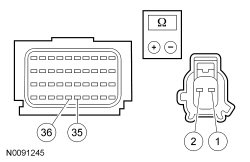 - Are the resistances less than 0.5 ohm?
| Yes
GO to
P10
.
No
REPAIR circuit VR217 (GY/YE) or RR131 (VT/GY). GO to
P16
.
|
|
P10 CHECK THE LEFT SIDE RESTRAINTS SENSOR 1 DTC FOR A FAULT STATUS CHANGE (NO OPERATION INDICATED)
|
|
NOTE:
This pinpoint test step will attempt to change the fault reported by the
by inducing a different fault condition. If the fault reported changes, this indicates the
is functioning correctly and is not the source of the fault.
- Connect:
C310A and C310B.
- Connect a fused jumper wire between driver front door side impact sensor electrical connector pins 1 and 2, harness side.
- Repower the
.
Do not
prove out the
at this time. Refer to
Supplemental Restraint System (SRS) Depowering and Repowering
in this section.
- Ignition ON.
- Enter the following diagnostic mode on the scan tool: Self Test —
.
- Did the DTC change from B0091:93 to B0091:11 and B0097:11?
| Yes
INSTALL a new driver front door side impact sensor. REFER to
Side Impact Sensor — Front Door
in this section. GO to
P16
.
No
GO to
P14
.
|
|
P11 CHECK THE RH C-PILLAR SIDE IMPACT SENSOR AND
CONNECTIONS (NO OPERATION INDICATED)
|
|
- Ignition OFF.
 WARNING: Turn the ignition OFF and wait one minute to deplete the backup power supply. Failure to follow this instruction may result in serious personal injury or death in the event of an accidental deployment. WARNING: Turn the ignition OFF and wait one minute to deplete the backup power supply. Failure to follow this instruction may result in serious personal injury or death in the event of an accidental deployment.
- Gain access to the RH C-pillar side impact sensor and inspect C3212 to be fully seated and locked. Seat and lock the connector as necessary. Refer to
Side Impact Sensor — C-Pillar
in this section.
- Gain access to the
and inspect C310A and C310B to be fully seated and locked. Seat and lock the connector(s) as necessary. Refer to
Restraints Control Module (RCM)
in this section.
- Ignition ON.
- Enter the following diagnostic mode on the scan tool: Self Test —
.
- Was DTC B0097:93 retrieved on-demand during self-test?
| Yes
GO to
P12
.
No
Fault corrected. GO to
P16
.
|
|
P12 CHECK THE RH C-PILLAR SIDE IMPACT SENSOR CIRCUITS FOR AN OPEN (NO OPERATION INDICATED)
|
|
- Ignition OFF.
- Depower the
. Refer to
Supplemental Restraint System (SRS) Depowering and Repowering
in this section.
- Disconnect:
C310A and C310B.
- Disconnect: RH C-Pillar Side Impact Sensor C3212.
- Measure the resistance between
C310B, harness side and RH C-pillar side impact sensor C3212, harness side using the following chart.
| Circuit
| RH C-pillar Side Impact Sensor
|
|---|
| C310B-37
| VR220 (VT/OG)
| C3212-1
| | C310B-38
| RR134 (BN/BU)
| C3212-2
|
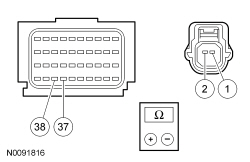 - Are the resistances less than 0.5 ohm?
| Yes
GO to
P13
.
No
REPAIR circuit VR220 (VT/OG) or RR134 (BN/BU). GO to
P16
.
|
|
P13 CHECK THE RIGHT SIDE RESTRAINTS SENSOR 2 DTC FOR A FAULT STATUS CHANGE (NO OPERATION INDICATED)
|
|
NOTE:
This pinpoint test step will attempt to change the fault reported by the
by inducing a different fault condition. If the fault reported changes, this indicates the
is functioning correctly and is not the source of the fault.
- Connect:
C310A and C310B.
- Connect a fused jumper wire between RH C-pillar side impact sensor electrical connector pins 1 and 2, harness side.
- Repower the
.
Do not
prove out the
at this time. Refer to
Supplemental Restraint System (SRS) Depowering and Repowering
in this section.
- Ignition ON.
- Enter the following diagnostic mode on the scan tool: Self Test —
.
- Did the DTC change from B0097:93 to B0097:11 and B0091:11?
| Yes
INSTALL a new RH C-pillar side impact sensor. REFER to
Side Impact Sensor — C-Pillar
in this section. GO to
P16
.
No
GO to
P14
.
|
|
P14 CONFIRM THE
FAULT
|
|
NOTE:
Make sure all restraint system components and the
electrical connectors are connected before carrying out the self-test. If not, DTCs will be recorded.
- Ignition OFF.
- Depower the
. Refer to
Supplemental Restraint System (SRS) Depowering and Repowering
in this section.
- Remove the fused jumper wire from the driver front door side impact sensor (if previously installed).
- Remove fused jumper wire from RH C-pillar side impact sensor (if previously installed).
- Prior to reconnecting any previously disconnected
component:
- inspect connector(s) (including any in-line connectors) for pushed-out, loose or spread terminals and loose or frayed wire connections at terminals.
- inspect wire harness for any damage, pinched, cut or pierced wires.
- Connect:
C310A and C310B.
- Connect: Driver Front Door Side Impact Sensor C571 (if previously disconnected).
- Connect: RH C-Pillar Side Impact Sensor C3212 (if previously disconnected).
- Repower the
.
Do not
prove out the
at this time. Refer to
Supplemental Restraint System (SRS) Depowering and Repowering
in this section.
- Ignition ON.
- Enter the following diagnostic mode on the scan tool: Self Test —
.
- Was the original DTC retrieved on-demand during self-test?
| Yes
INSTALL a new
. REFER to
Restraints Control Module (RCM)
in this section. GO to
P16
.
No
In the process of diagnosing the fault, the fault condition has become intermittent.
Do not install any new
components at this time. Install
components only when directed to do so in the pinpoint test.
GO to
P15
.
|
|
P15 CHECK FOR AN INTERMITTENT FAULT
|
|
- Ignition OFF.
- Depower the
. Refer to
Supplemental Restraint System (SRS) Depowering and Repowering
in this section.
- Disconnect: Affected Impact Sensor Driver Front Door Side Impact Sensor C571 and/or RH C-Pillar Side Impact Sensor C3212.
- Disconnect:
C310A and C310B.
- Inspect for the following:
- inspect harness and component connectors for loose or spread terminals and loose or frayed wire connections at terminals.
- inspect wire harness for any damage, pinched, cut or pierced wires.
- Connect: All Previously Disconnected Component(s)/Connector(s).
- Repower the
.
Do not
prove out the
at this time. Refer to
Supplemental Restraint System (SRS) Depowering and Repowering
in this section.
- Ignition ON.
- Enter the following diagnostic mode on the scan tool: Self Test —
.
- Was DTC B0091:11, B0091:93, B0097:11 or B0097:93 retrieved on-demand during self-test?
| Yes
Fault(s) cannot be cleared until corrected and the DTC is no longer retrieved on-demand during self-test.
For DTC B0091:11
AND
B0097:11, GO to
P2
.
For DTC B0091:93
AND
B0097:93, GO to
P6
.
For DTC B0091:93
ONLY
, GO to
P8
.
For DTC B0097:93
ONLY
, GO to
P11
.
No
The fault is not present and cannot be recreated at this time.
Do not install any new
components at this time. Install
components only when directed to do so in the pinpoint test.
GO to
P16
.
|
|
P16 CHECK FOR ADDITIONAL
DTCs
|
|
- Ignition OFF.
 WARNING: Turn the ignition OFF and wait one minute to deplete the backup power supply. Failure to follow this instruction may result in serious personal injury or death in the event of an accidental deployment. WARNING: Turn the ignition OFF and wait one minute to deplete the backup power supply. Failure to follow this instruction may result in serious personal injury or death in the event of an accidental deployment.
- Reconnect all
components (if previously disconnected).
- If previously directed to depower the
, repower the
.
Do not
prove out the
at this time. Refer to
Supplemental Restraint System (SRS) Depowering and Repowering
in this section.
- Ignition ON.
- Enter the following diagnostic mode on the scan tool: Self Test — Restraints.
- NOTE:
When selecting Restraints from the Self Test menu, DTCs will be retrieved from the
and
.
- Was any
and/or
DTCs retrieved on-demand during self-test?
| Yes
Do not clear any DTCs until all DTCs have been resolved. GO to the DTC Charts in this section for pinpoint test direction.
No
CLEAR all
and
. PROVE OUT the
. The repair is complete. RETURN the vehicle to the customer.
|
Pinpoint Test Q: DTCs B0092:11, B0092:93, B0096:11 and B0096:93
Diagnostic Overview
Diagnostics in this manual assume a certain skill level and knowledge of Ford-specific diagnostic practices. Refer to Diagnostic Methods in
Section 100-00
for information about these practices.
Refer to Wiring Diagrams Cell
46
, Supplemental Restraint System for schematic and connector information.
Normal Operation
The
monitors the driver second row (C-pillar) and passenger front door side impact sensors and circuits for the following faults:
- Open circuit
- Short to voltage
- Short to ground
- Faulted LH C-pillar side impact sensor
- Faulted passenger front door side impact sensor
If a fault is detected, the
will store DTC B0092:11, B0092:93, B0096:11 or B0096:93 in memory and send a message to the
to illuminate the air bag warning indicator.
The
communicates with each impact sensor, if the
is unable to communicate with the sensor, a DTC will be stored in memory. A
no operation
(failure type: 93) can be set by a short to voltage on the return circuit of the impact sensor.
NOTE:
A short to ground on either impact sensor feed circuit will set DTCs B0092:11 and B0096:11.
A short to voltage on either impact sensor feed or return circuit will set DTCs B0092:93 and B0096:93.
| DTC
| Description
| Fault Trigger Condition
|
|---|
| B0092:11
| Left Side Restraints Sensor 2: Circuit Short to Ground
| When the
senses a shorted passenger door side impact sensor, a shorted LH C-pillar side impact sensor, a short to ground on the passenger front door side impact sensor feed circuit or a short to ground on the LH C-pillar side impact sensor feed circuit, a fault will be indicated.
|
| B0092:93
| Left Side Restraints Sensor 2: No Operation
| When the
senses a faulted LH C-pillar side impact sensor, a short to voltage on the feed or return circuit of the LH C-pillar side impact sensor, a short to voltage on the feed or return circuit of the passenger front door side impact sensor or an open feed or return circuit of the passenger front door impact sensor, a fault will be indicated.
|
| B0096:11
| Right Side Restraints Sensor 1: Circuit Short to Ground
| When the
senses a shorted passenger front door side impact sensor, a shorted LH C-pillar side impact sensor, a short to ground on the passenger front door side impact sensor feed circuit or a short to ground on the LH C-pillar side impact sensor feed circuit, a fault will be indicated.
|
| B0096:93
| Right Side Restraints Sensor 1: No Operation
| When the
senses a faulted passenger front door side impact sensor, a short to voltage on the feed or return circuit of the passenger front door side impact sensor, a short to voltage on the feed or return circuit of the LH C-pillar side impact sensor or an open feed or return circuit of the passenger front door side impact sensor, a fault will be indicated.
|
This pinpoint test is intended to diagnose the following:
- Wiring, terminals or connectors
- LH (C-pillar) side impact sensor
- Passenger front door side impact sensor
PINPOINT TEST Q: DTCs B0092:11, B0092:93, B0096:11 AND B0096:93
 WARNING: Do not handle, move or change the original horizontal mounting position of the restraints control module (RCM) while the RCM is connected and the ignition switch is ON. Failure to follow this instruction may result in the accidental deployment of the Safety Canopy and cause serious personal injury or death.
WARNING: Do not handle, move or change the original horizontal mounting position of the restraints control module (RCM) while the RCM is connected and the ignition switch is ON. Failure to follow this instruction may result in the accidental deployment of the Safety Canopy and cause serious personal injury or death.
NOTICE:
Use the correct probe adapter(s) from the Flex Probe Kit when taking measurements. Failure to use the correct probe adapter(s) may damage the connector.
NOTE:
Most faults are due to connector and/or wiring concerns. Carry out a thorough inspection and verification before proceeding with the pinpoint test.
NOTE:
Only disconnect or reconnect Supplemental Restraint System (SRS) components when instructed to do so within a pinpoint test step. Failure to follow this instruction may result in incorrect diagnosis of the
.
NOTE:
Always make sure the correct
component is being installed. Parts released for other vehicles may not be compatible even if they appear physically similar. Check the part number listed in the parts catalog to make sure the correct component is being installed. If an incorrect
component is installed, DTCs may set.
NOTE:
Do not probe any impact sensor. The impact sensor cannot be tested using a multi-meter.
NOTE:
The
must be fully operational and free of faults before releasing the vehicle to the customer.
| Test Step
| Result / Action to Take
|
|---|
|
Q1 RETRIEVE
DTCs
|
|
- Ignition ON.
- Enter the following diagnostic mode on the scan tool: Self Test —
.
- Was any DTCs retrieved on-demand during self-test?
| Yes
Fault(s) cannot be cleared until corrected and the DTC(s) are no longer retrieved on-demand during self-test.
For DTCs B0092:11
AND
B0096:11, GO to
Q2
.
For DTCs B0092:93
AND
B0096:93, GO to
Q6
.
For DTC B0092:93
ONLY
, GO to
Q8
.
For DTC B0096:93
ONLY
, GO to
Q11
.
For any other DTCs, REFER to the DTC Chart in this section.
No
The fault is intermittent when present as a
only. GO to
Q15
.
|
|
Q2 CHECK THE LEFT SIDE RESTRAINTS SENSOR 2 DTC FOR A FAULT STATUS CHANGE (SHORT TO GROUND INDICATED)
|
|
NOTE:
This pinpoint test step will attempt to change the fault reported by the
by inducing a different fault condition. If the fault reported changes, this indicates the
is functioning correctly and is not the source of the fault.
- Ignition OFF.
- Depower the
. Refer to
Supplemental Restraint System (SRS) Depowering and Repowering
in this section.
- Disconnect: LH C-Pillar Side Impact Sensor C3210.
- Repower the
.
Do not
prove out the
at this time. Refer to
Supplemental Restraint System (SRS) Depowering and Repowering
in this section.
- Ignition ON.
- Enter the following diagnostic mode on the scan tool: Self Test —
.
- Did the on-demand DTC change from B0092:11 and B0096:11 to B0092:93?
| Yes
INSTALL a new LH C-pillar side impact sensor. REFER to
Side Impact Sensor — C-Pillar
in this section. GO to
Q16
.
No
GO to
Q3
.
|
|
Q3 CHECK THE RIGHT SIDE RESTRAINTS SENSOR 1 DTC FOR A FAULT STATUS CHANGE (SHORT TO GROUND INDICATED)
|
|
NOTE:
This pinpoint test step will attempt to change the fault reported by the
by inducing a different fault condition. If the fault reported changes, this indicates the
is functioning correctly and is not the source of the fault.
- Ignition OFF.
- Depower the
. Refer to
Supplemental Restraint System (SRS) Depowering and Repowering
in this section.
- Connect: LH C-Pillar Side Impact Sensor C3210.
- Disconnect: Passenger Front Door Side Impact Sensor C571.
- Repower the
.
Do not
prove out the
at this time. Refer to
Supplemental Restraint System (SRS) Depowering and Repowering
in this section.
- Ignition ON.
- Enter the following diagnostic mode on the scan tool: Self Test —
.
- Did the on-demand DTC change from B0092:11 and B0096:11 to B0096:93?
| Yes
INSTALL a new passenger front door side impact sensor. REFER to
Side Impact Sensor — Front Door
in this section. GO to
Q16
.
No
GO to
Q4
.
|
|
Q4 CHECK THE LH C-PILLAR SIDE IMPACT SENSOR FEED CIRCUIT FOR A SHORT TO GROUND AND SHORT BETWEEN SENSOR CIRCUITS
|
|
- Ignition OFF.
- Depower the
. Refer to
Supplemental Restraint System (SRS) Depowering and Repowering
in this section.
- Disconnect: LH C-Pillar Side Impact Sensor C3210.
- Disconnect:
C310A and C310B.
- Measure the resistance between LH C-pillar side impact sensor:
- C3210-1, circuit VR219 (GN/WH), harness side and ground.
- C3210-1, circuit VR219 (GN/WH), harness side and C3210-2, circuit RR133 (GY/BN), harness side.
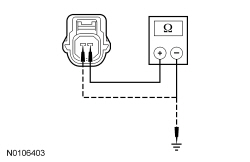 - Are the resistances greater than 10,000 ohms?
| Yes
GO to
Q5
.
No
REPAIR circuits VR219 (GN/WH) and/or RR133 (GY/BN). GO to
Q16
.
|
|
Q5 CHECK THE PASSENGER FRONT DOOR SIDE IMPACT SENSOR FEED CIRCUIT FOR A SHORT TO GROUND AND SHORT BETWEEN SENSOR CIRCUITS
|
|
- Measure the resistance between passenger front door side impact sensor:
- C671-1, circuit VR218 (YE/OG), harness side and ground.
- C671-1, circuit VR218 (YE/OG), harness side and C671-2, circuit RR132 (BU/WH), harness side.
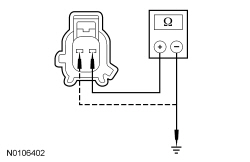 - Are the resistances greater than 10,000 ohms?
| Yes
GO to
Q14
.
No
REPAIR circuits VR219 (GN/WH) and/or RR133 (GY/BN). GO to
Q16
.
|
|
Q6 CHECK THE LH C-PILLAR SIDE IMPACT SENSOR FEED CIRCUIT FOR A SHORT TO VOLTAGE (NO OPERATION INDICATED)
|
|
| Yes
REPAIR circuit VR219 (GN/WH) or RR133 (GY/BN). GO to
Q16
.
No
GO to
Q7
.
|
|
Q7 CHECK THE PASSENGER FRONT DOOR SIDE IMPACT SENSOR FEED CIRCUIT FOR A SHORT TO VOLTAGE (NO OPERATION INDICATED)
|
|
- Ignition OFF.
- Disconnect: Passenger Front Door Side Impact Sensor C671.
- Ignition ON.
- Measure the voltage between passenger front door side impact sensor:
- C671-1, circuit VR218 (YE/OG), harness side and ground.
- C671-2, circuit RR132 (BU/WH), harness side and ground.
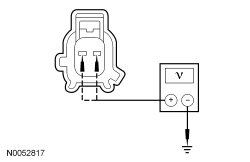 - Is voltage present on either circuit?
| Yes
REPAIR circuit VR218 (YE/OG) or RR132 (BU/WH). GO to
Q16
.
No
GO to
Q14
.
|
|
Q8 CHECK THE LH C-PILLAR SIDE IMPACT SENSOR AND
CONNECTIONS (NO OPERATION INDICATED)
|
|
- Ignition OFF.
 WARNING: Turn the ignition OFF and wait one minute to deplete the backup power supply. Failure to follow this instruction may result in serious personal injury or death in the event of an accidental deployment. WARNING: Turn the ignition OFF and wait one minute to deplete the backup power supply. Failure to follow this instruction may result in serious personal injury or death in the event of an accidental deployment.
- Gain access to the LH C-pillar side impact sensor and inspect C3210 to be fully seated and locked. Seat and lock the connector as necessary. Refer to
Side Impact Sensor — C-Pillar
in this section.
- Gain access to the
and inspect C310A and C310B to be fully seated and locked. Seat and lock the connector(s) as necessary. Refer to
Restraints Control Module (RCM)
in this section.
- Ignition ON.
- Enter the following diagnostic mode on the scan tool: Self Test —
.
- Was DTC B0092:93 retrieved on-demand during self-test?
| Yes
GO to
Q9
.
No
Fault corrected. GO to
Q16
.
|
|
Q9 CHECK THE LH C-PILLAR SIDE IMPACT SENSOR CIRCUITS FOR AN OPEN (NO OPERATION INDICATED)
|
|
- Ignition OFF.
- Depower the
. Refer to
Supplemental Restraint System (SRS) Depowering and Repowering
in this section.
- Disconnect:
C310A and C310B.
- Disconnect: LH C-Pillar Side Impact Sensor C3210.
- Measure the resistance between
C310B, harness side and LH C-pillar side impact sensor C3210, harness side using the following chart.
| Circuit
| LH (C-pillar) Side Impact Sensor
|
|---|
| C310B-23
| VR219 (GN/WH)
| C3210-1
| | C310B-24
| RR133 (GY/BN)
| C3210-2
|
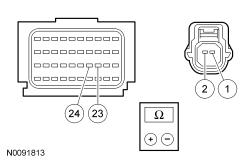 - Are the resistances less than 0.5 ohm?
| Yes
GO to
Q10
.
No
REPAIR circuit VR219 (GN/WH) or RR133 (GY/BN). GO to
Q16
.
|
|
Q10 CHECK THE LEFT SIDE RESTRAINTS SENSOR 2 DTC FOR A FAULT STATUS CHANGE (NO OPERATION INDICATED)
|
|
NOTE:
This pinpoint test step will attempt to change the fault reported by the
by inducing a different fault condition. If the fault reported changes, this indicates the
is functioning correctly and is not the source of the fault.
- Connect:
C310A and C310B.
- Connect a fused jumper wire between LH C-pillar side impact sensor electrical connector pins 1 and 2, harness side.
- Repower the
.
Do not
prove out the
at this time. Refer to
Supplemental Restraint System (SRS) Depowering and Repowering
in this section.
- Ignition ON.
- Enter the following diagnostic mode on the scan tool: Self Test —
.
- Did the DTC change from B0092:93 to B0092:11 and B0096:11?
| Yes
INSTALL a new LH C-pillar side impact sensor. REFER to
Side Impact Sensor — C-Pillar
in this section. GO to
Q16
.
No
GO to
Q14
.
|
|
Q11 CHECK THE PASSENGER FRONT DOOR SIDE IMPACT SENSOR AND
CONNECTIONS (NO OPERATION INDICATED)
|
|
- Ignition OFF.
 WARNING: Turn the ignition OFF and wait one minute to deplete the backup power supply. Failure to follow this instruction may result in serious personal injury or death in the event of an accidental deployment. WARNING: Turn the ignition OFF and wait one minute to deplete the backup power supply. Failure to follow this instruction may result in serious personal injury or death in the event of an accidental deployment.
- Gain access to passenger front door side impact sensor and inspect C671 to be fully seated and locked. Seat and lock the connector as necessary. Refer to
Side Impact Sensor — Front Door
in this section.
- Gain access to the
and inspect C310A and C310B to be fully seated and locked. Seat and lock the connector(s) as necessary. Refer to
Restraints Control Module (RCM)
in this section.
- Ignition ON.
- Enter the following diagnostic mode on the scan tool: Self Test —
.
- Was DTC B0096:93 retrieved on-demand during self-test?
| Yes
GO to
Q12
.
No
Fault corrected. GO to
Q16
.
|
|
Q12 CHECK THE PASSENGER FRONT DOOR SIDE IMPACT SENSOR CIRCUITS FOR AN OPEN (NO OPERATION INDICATED)
|
|
- Ignition OFF.
- Depower the
. Refer to
Supplemental Restraint System (SRS) Depowering and Repowering
in this section.
- Disconnect:
C310A and C310B.
- Disconnect: Passenger Front Door Side Impact Sensor C671.
- Measure the resistance between
C310B, harness side and passenger front door side impact sensor C671, harness side using the following chart.
| Circuit
| Passenger Front Door Side Impact Sensor
|
|---|
| C310B-22
| VR218 (YE/OG)
| C671-1
| | C310B-21
| RR132 (BU/WH)
| C671-2
|
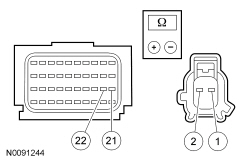 - Are the resistances less than 0.5 ohm?
| Yes
GO to
Q13
.
No
REPAIR circuit VR218 (YE/OG) or RR132 (BU/WH). GO to
Q16
.
|
|
Q13 CHECK THE RIGHT SIDE RESTRAINTS SENSOR 1 DTC FOR A FAULT STATUS CHANGE (NO OPERATION INDICATED)
|
|
NOTE:
This pinpoint test step will attempt to change the fault reported by the
by inducing a different fault condition. If the fault reported changes, this indicates the
is functioning correctly and is not the source of the fault.
- Connect:
C310A and C310B.
- Connect a fused jumper wire between passenger front door side impact sensor electrical connector pins 1 and 2, harness side.
- Repower the
.
Do not
prove out the
at this time. Refer to
Supplemental Restraint System (SRS) Depowering and Repowering
in this section.
- Ignition ON.
- Enter the following diagnostic mode on the scan tool: Self Test —
.
- Did the DTC change from B0096:93 to B0092:11 and B0096:11?
| Yes
INSTALL a new passenger front door side impact sensor. REFER to
Side Impact Sensor — Front Door
in this section. GO to
Q16
.
No
GO to
Q14
.
|
|
Q14 CONFIRM THE
FAULT
|
|
NOTE:
Make sure all restraint system components and the
electrical connectors are connected before carrying out the self-test. If not, DTCs will be recorded.
- Ignition OFF.
- Depower the
. Refer to
Supplemental Restraint System (SRS) Depowering and Repowering
in this section.
- Remove the fused jumper wire from the LH C-pillar side impact sensor (if previously installed).
- Remove the fused jumper wire from the passenger front door side impact sensor (if previously installed).
- Prior to reconnecting any previously disconnected
component:
- inspect connector(s) (including any in-line connectors) for pushed-out, loose or spread terminals and loose or frayed wire connections at terminals.
- inspect wire harness for any damage, pinched, cut or pierced wires.
- Connect: LH C-Pillar Side Impact Sensor C3210 (if previously disconnected).
- Connect: Passenger Front Door Side Impact Sensor C671 (if previously disconnected).
- Connect:
C310A and C310B.
- Repower the
.
Do not
prove out the
at this time. Refer to
Supplemental Restraint System (SRS) Depowering and Repowering
in this section.
- Ignition ON.
- Enter the following diagnostic mode on the scan tool: Self Test —
.
- Was the original DTC retrieved on-demand during self-test?
| Yes
INSTALL a new
. REFER to
Restraints Control Module (RCM)
in this section. GO to
Q16
.
No
In the process of diagnosing the fault, the fault condition has become intermittent.
Do not install any new
components at this time. Install
components only when directed to do so in the pinpoint test.
GO to
Q15
.
|
|
Q15 CHECK FOR AN INTERMITTENT FAULT
|
|
- Ignition OFF.
- Depower the
. Refer to
Supplemental Restraint System (SRS) Depowering and Repowering
in this section.
- Disconnect: Affected Impact Sensor LH C-Pillar Side Impact Sensor C3210 and/or Passenger Front Door Side Impact Sensor C671.
- Disconnect:
C310A and C310B.
- Inspect for the following:
- inspect harness and component connectors for loose or spread terminals and loose or frayed wire connections at terminals.
- inspect wire harness for any damage, pinched, cut or pierced wires.
- Connect: All Previously Disconnected Component(s)/Connector(s).
- Repower the
.
Do not
prove out the
at this time. Refer to
Supplemental Restraint System (SRS) Depowering and Repowering
in this section.
- Ignition ON.
- Enter the following diagnostic mode on the scan tool: Self Test —
.
- Was DTC B0092:11, B0092:93, B0096:11 or B0096:93 retrieved on-demand during self-test?
| Yes
Fault(s) cannot be cleared until corrected and the DTC is no longer retrieved on-demand during self-test.
For DTCs B0092:11
AND
B0096:11, GO to
Q2
.
For DTCs B0092:93
AND
B0096:93, GO to
Q6
.
For DTC B0092:93
ONLY
, GO to
Q8
.
For DTC B0096:93
ONLY
, GO to
Q11
.
No
The fault is not present and cannot be recreated at this time.
Do not install any new
components at this time. Install
components only when directed to do so in the pinpoint test.
GO to
Q16
.
|
|
Q16 CHECK FOR ADDITIONAL
DTCs
|
|
- Ignition OFF.
 WARNING: Turn the ignition OFF and wait one minute to deplete the backup power supply. Failure to follow this instruction may result in serious personal injury or death in the event of an accidental deployment. WARNING: Turn the ignition OFF and wait one minute to deplete the backup power supply. Failure to follow this instruction may result in serious personal injury or death in the event of an accidental deployment.
- Reconnect all
components (if previously disconnected).
- If previously directed to depower the
, repower the
.
Do not
prove out the
at this time. Refer to
Supplemental Restraint System (SRS) Depowering and Repowering
in this section.
- Ignition ON.
- Enter the following diagnostic mode on the scan tool: Self Test — Restraints.
- NOTE:
When selecting Restraints from the Self Test menu, DTCs will be retrieved from the
and
.
- Are any
and/or
DTCs retrieved on-demand during self-test.
| Yes
Do not clear any DTCs until all DTCs have been resolved. GO to the DTC Charts in this section for pinpoint test direction.
No
CLEAR all
and
. PROVE OUT the
. The repair is complete. RETURN the vehicle to the customer.
|
Pinpoint Test R: DTC B0095:11 or B0095:93
Diagnostic Overview
Diagnostics in this manual assume a certain skill level and knowledge of Ford-specific diagnostic practices. Refer to Diagnostic Methods in
Section 100-00
for information about these practices.
Refer to Wiring Diagrams Cell
46
, Supplemental Restraint System for schematic and connector information.
Normal Operation
The
monitors the RH front impact severity sensor and circuits for the following faults:
- Open circuit
- Short to voltage
- Short to ground
- Faulted RH front impact severity sensor
If a fault is detected, the
stores DTC B0095:11 or B0095:93 in memory and sends a message to the
to illuminate the air bag warning indicator.
- DTC B0095:11 (Right Frontal Restraints Sensor: Circuit Short to Ground) — When the
senses a short to ground on the RH front impact severity sensor feed circuit, a fault is indicated.
- DTC B0095:93 (Right Frontal Restraints Sensor: No Operation) — When the
senses a faulted sensor, a short to voltage on the feed circuit or an open feed or return circuit, a fault is indicated.
This pinpoint test is intended to diagnose the following:
- Wiring, terminals or connectors
- RH front impact severity sensor
PINPOINT TEST R: DTC B0095:11 OR B0095:93
 WARNING: Do not handle, move or change the original horizontal mounting position of the restraints control module (RCM) while the RCM is connected and the ignition switch is ON. Failure to follow this instruction may result in the accidental deployment of the Safety Canopy and cause serious personal injury or death.
WARNING: Do not handle, move or change the original horizontal mounting position of the restraints control module (RCM) while the RCM is connected and the ignition switch is ON. Failure to follow this instruction may result in the accidental deployment of the Safety Canopy and cause serious personal injury or death.
NOTICE:
Use the correct probe adapter(s) from the Flex Probe Kit when taking measurements. Failure to use the correct probe adapter(s) may damage the connector.
NOTE:
Most faults are due to connector and/or wiring concerns. Carry out a thorough inspection and verification before proceeding with the pinpoint test.
NOTE:
Only disconnect or reconnect Supplemental Restraint System (SRS) components when instructed to do so within a pinpoint test step. Failure to follow this instruction may result in incorrect diagnosis of the
.
NOTE:
Always make sure the correct
component is being installed. Parts released for other vehicles may not be compatible even if they appear physically similar. Check the part number listed in the parts catalog to make sure the correct component is being installed. If an incorrect
component is installed, DTCs may set.
NOTE:
Do not probe any impact sensor. The impact sensor cannot be tested using a multi-meter.
NOTE:
During testing, wire color may change as they pass through connectors.
NOTE:
The
must be fully operational and free of faults before releasing the vehicle to the customer.
| Test Step
| Result / Action to Take
|
|---|
|
R1 RETRIEVE
DTCs
|
|
- Ignition ON.
- Enter the following diagnostic mode on the scan tool: Self Test —
.
- Was DTC B0095:11, B0095:81, B0095:93 or B0095:96 retrieved on-demand during self-test?
| Yes
This fault cannot be cleared until it is corrected and the DTC is no longer retrieved on-demand during self-test.
For DTC B0095:11, GO to
R2
.
For DTC B0095:93, GO to
R5
.
No
The fault is intermittent when present as a
only. GO to
R10
.
|
|
R2 CHECK THE RIGHT FRONTAL RESTRAINTS SENSOR DTC FOR A FAULT STATUS CHANGE (SHORT TO GROUND INDICATED)
|
|
NOTE:
This pinpoint test step attempts to change the fault reported by the
by inducing a different fault condition. If the fault reported changes, this indicates the
is functioning correctly and is not the source of the fault.
- Ignition OFF.
- Depower the
. Refer to
Supplemental Restraint System (SRS) Depowering and Repowering
in this section.
- Disconnect the RH front impact severity sensor C1466:
- For the 3.5L
engine, remove the
outlet hose. Refer to
Section 303-12
.
- Repower the
.
Do not
prove out the
at this time. Refer to
Supplemental Restraint System (SRS) Depowering and Repowering
in this section.
- Ignition ON.
- Enter the following diagnostic mode on the scan tool: Self Test —
.
- Did the on-demand DTC change from B0095:11 to B0095:93?
| Yes
INSTALL a new RH front impact severity sensor. REFER to
Front Impact Severity Sensor
in this section. GO to
R11
.
No
GO to
R3
.
|
|
R3 CHECK THE RH FRONT IMPACT SEVERITY SENSOR FEED CIRCUIT FOR A SHORT TO GROUND
|
|
- Ignition OFF.
- Depower the
. Refer to
Supplemental Restraint System (SRS) Depowering and Repowering
in this section.
- Disconnect:
C310A and C310B.
- Measure the resistance between RH front impact severity sensor C1466-1, circuit VR214 (WH/BU), harness side and ground.
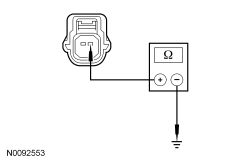 - Is the resistance greater than 10,000 ohms?
| Yes
GO to
R4
.
No
REPAIR circuit VR214 (WH/BU). GO to
R11
.
|
|
R4 CHECK FOR A SHORT BETWEEN RH FRONT IMPACT SEVERITY SENSOR CIRCUITS
|
|
- Measure the resistance between RH front impact severity sensor C1466-1, circuit VR214 (WH/BU), harness side and C1466-2, circuit RR130 (GN/BU), harness side.
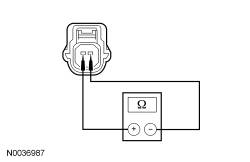 - Is the resistance greater than 10,000 ohms?
| Yes
GO to
R9
.
No
REPAIR circuits VR214 (WH/BU) and RR130 (GN/BU). GO to
R11
.
|
|
R5 CHECK THE RH FRONT IMPACT SEVERITY SENSOR AND
CONNECTIONS (NO OPERATION INDICATED)
|
|
- Ignition OFF.
 WARNING: Turn the ignition OFF and wait one minute to deplete the backup power supply. Failure to follow this instruction may result in serious personal injury or death in the event of an accidental deployment. WARNING: Turn the ignition OFF and wait one minute to deplete the backup power supply. Failure to follow this instruction may result in serious personal injury or death in the event of an accidental deployment.
- Inspect RH front impact severity sensor C1466 to be fully seated and locked. Seat and lock connector as necessary.
- Gain access to the
and inspect C310A and C310B to be fully seated and locked. Refer to
Restraints Control Module (RCM)
in this section.
- Ignition ON.
- Enter the following diagnostic mode on the scan tool: Self Test —
.
- Was DTC B0095:93 retrieved on-demand during self-test?
| Yes
GO to
R6
.
No
Fault corrected. GO to
R11
.
|
|
R6 CHECK THE RH FRONT IMPACT SEVERITY SENSOR FEED CIRCUIT FOR A SHORT TO VOLTAGE (NO OPERATION INDICATED)
|
|
| Yes
REPAIR circuit VR214 (WH/BU). GO to
R11
.
No
GO to
R7
.
|
|
R7 CHECK THE RH FRONT IMPACT SEVERITY SENSOR CIRCUITS FOR AN OPEN (NO OPERATION INDICATED)
|
|
- Ignition OFF.
- Depower the
. Refer to
Supplemental Restraint System (SRS) Depowering and Repowering
in this section.
- Measure the resistance between
C310B, harness side and RH front impact severity sensor C1466, harness side using the following chart.
| Circuit
| RH Front Impact Severity Sensor
|
|---|
| C310B-30
| VR214 (WH/BU)
| C1466-1
| | C310B-29
| RR130 (GN/BU)
| C1466-2
|
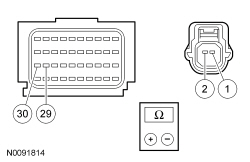 - Are the resistances less than 0.5 ohm?
| Yes
GO to
R8
.
No
REPAIR circuit VR214 (WH/BU) or RR130 (GN/BU). GO to
R11
.
|
|
R8 CHECK THE RIGHT FRONTAL RESTRAINTS SENSOR DTC FOR A FAULT STATUS CHANGE (NO OPERATION INDICATED)
|
|
NOTE:
This pinpoint test step attempts to change the fault reported by the
by inducing a different fault condition. If the fault reported changes, this indicates the
is functioning correctly and is not the source of the fault.
- Connect:
C310A and C310B.
- Connect a fused jumper wire between RH front impact severity sensor C1466-1, circuit VR214 (WH/BU), harness side, and C1466-2, circuit RR130 (GN/BU), harness side.
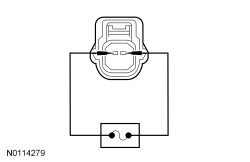 - Repower the
.
Do not
prove out the
at this time. Refer to
Supplemental Restraint System (SRS) Depowering and Repowering
in this section.
- Ignition ON.
- Enter the following diagnostic mode on the scan tool: Self Test —
.
- Did the DTC change from B0095:93 to B0095:11?
| Yes
REMOVE the fused jumper wire and INSTALL a new RH front impact severity sensor. REFER to
Front Impact Severity Sensor
in this section. GO to
R11
.
No
REMOVE the fused jumper wire and GO to
R9
.
|
|
R9 CONFIRM THE
FAULT
|
|
NOTE:
Make sure all restraint system components and the
electrical connectors are connected before carrying out the self-test. If not, DTCs will be recorded.
- Ignition OFF.
- Depower the
. Refer to
Supplemental Restraint System (SRS) Depowering and Repowering
in this section.
- Prior to reconnecting any previously disconnected
component:
- inspect connector(s) (including any in-line connectors) for pushed-out, loose or spread terminals and loose or frayed wire connections at terminals.
- inspect wire harness for any damage, pinched, cut or pierced wires.
- Connect: RH Front Impact Severity Sensor C1466.
- Connect:
C310A and C310B (if previously disconnected).
- Repower the
.
Do not
prove out the
at this time. Refer to
Supplemental Restraint System (SRS) Depowering and Repowering
in this section.
- Ignition ON.
- Enter the following diagnostic mode on the scan tool: Self Test —
.
- Was the original DTC retrieved on-demand during self-test?
| Yes
INSTALL a new
. REFER to
Restraints Control Module (RCM)
in this section. GO to
R11
.
No
In the process of diagnosing the fault, the fault condition has become intermittent.
Do not install any new
components at this time. Install
components only when directed to do so in the pinpoint test.
GO to
R10
.
|
|
R10 CHECK FOR AN INTERMITTENT FAULT
|
|
- Ignition OFF.
- Depower the
. Refer to
Supplemental Restraint System (SRS) Depowering and Repowering
in this section.
- Disconnect the RH front impact severity sensor C1466:
- For the 3.5L
engine, remove the
outlet hose. Refer to
Section 303-12
.
- Disconnect:
C310A and C310B.
- Inspect for the following:
- inspect harness and component connectors for loose or spread terminals and loose or frayed wire connections at terminals.
- inspect wire harness for any damage, pinched, cut or pierced wires.
- Connect: All Previously Disconnected Component(s)/Connector(s).
- Repower the
.
Do not
prove out the
at this time. Refer to
Supplemental Restraint System (SRS) Depowering and Repowering
in this section.
- Ignition ON.
- Enter the following diagnostic mode on the scan tool: Self Test —
.
- Was DTC B0095:11 or B0095:93 retrieved on-demand during self-test?
| Yes
This fault cannot be cleared until it is corrected and the DTC is no longer retrieved on-demand during self-test.
For DTC B0095:11, GO to
R2
.
For DTC B0095:93, GO to
R5
.
No
The fault is not present and cannot be recreated at this time.
Do not install any new
components at this time. Install
components only when directed to do so in the pinpoint test.
GO to
R11
.
|
|
R11 CHECK FOR ADDITIONAL
DTCs
|
|
- Ignition OFF.
 WARNING: Turn the ignition OFF and wait one minute to deplete the backup power supply. Failure to follow this instruction may result in serious personal injury or death in the event of an accidental deployment. WARNING: Turn the ignition OFF and wait one minute to deplete the backup power supply. Failure to follow this instruction may result in serious personal injury or death in the event of an accidental deployment.
- Reconnect all
components (if previously disconnected).
- If previously directed to depower the
, repower the
.
Do not
prove out the
at this time. Refer to
Supplemental Restraint System (SRS) Depowering and Repowering
in this section.
- Ignition ON.
- Enter the following diagnostic mode on the scan tool: Self Test — Restraints.
- NOTE:
When selecting Restraints from the Self Test menu, DTCs will be retrieved from the
and
.
- Are any
and/or
DTCs retrieved on-demand during self-test?
| Yes
Do not clear any DTCs until all DTCs have been resolved. GO to the DTC Charts in this section for pinpoint test direction.
No
CLEAR all
and
. PROVE OUT the
. The repair is complete. RETURN the vehicle to the customer.
|
Pinpoint Test S: DTCs B00A0:09, B00A0:4A, B00A0:63, B00A0:64 and B00A0:68
Diagnostic Overview
Diagnostics in this manual assume a certain skill level and knowledge of Ford-specific diagnostic practices. Refer to Diagnostic Methods in
Section 100-00
for information about these practices.
Refer to Wiring Diagrams Cell
46
, Supplemental Restraint System for schematic and connector information.
Normal Operation
The
is in constant communication with various control modules on the
, one of them is the
. The
continuously monitors the
for fault messages reported by the
system. The
also checks for the correct identification of the
. If the
receives fault message(s) from the
system, it will store DTC B00A0:09, B00A0:4A, B00A0:63, B00A0:64 or B00A0:68 in memory and send a message to the
to illuminate the air bag warning indicator.
This pinpoint test is intended to diagnose the following:
| DTC
| Description
| Fault Trigger Condition
|
|---|
| B00A0:09
| Occupant Classification System: Component Failures
| When the
receives a message from the
that a fault exists within the
, a fault will be indicated.
|
| B00A0:4A
| Occupant Classification System: Incorrect Component Installed
| When the
senses the
is present but not configured, a fault will be indicated.
|
| B00A0:63
| Occupant Classification System: Circuit / Component Protection Time-Out
| When the
receives 8 or more invalid states from the
, a fault will be indicated.
|
| B00A0:64
| Occupant Classification System: Signal Plausibility Failure
| When the
receives messages containing upper or lower data limits other than limits stored in memory, a fault will be indicated.
|
| B00A0:68
| Occupant Classification System: Event Information
| When the
receives a message from the
containing incorrect data, a fault will be indicated.
|
PINPOINT TEST S: DTCs B00A0:09, B00A0:4A, B00A0:63, B00A0:64 AND B00A0:68
 WARNING: Do not handle, move or change the original horizontal mounting position of the restraints control module (RCM) while the RCM is connected and the ignition switch is ON. Failure to follow this instruction may result in the accidental deployment of the Safety Canopy and cause serious personal injury or death.
WARNING: Do not handle, move or change the original horizontal mounting position of the restraints control module (RCM) while the RCM is connected and the ignition switch is ON. Failure to follow this instruction may result in the accidental deployment of the Safety Canopy and cause serious personal injury or death.
 WARNING: Never disassemble or tamper with seat belt deployable components, including pretensioners, load limiters and inflators. Never back probe deployable device electrical connectors. Tampering or back probing may cause an accidental deployment and result in personal injury or death.
WARNING: Never disassemble or tamper with seat belt deployable components, including pretensioners, load limiters and inflators. Never back probe deployable device electrical connectors. Tampering or back probing may cause an accidental deployment and result in personal injury or death.
 WARNING: Never probe the electrical connectors on airbag, Safety Canopy or side air curtain assemblies. Failure to follow this instruction may result in the accidental deployment of these assemblies, which increases the risk of serious personal injury or death.
WARNING: Never probe the electrical connectors on airbag, Safety Canopy or side air curtain assemblies. Failure to follow this instruction may result in the accidental deployment of these assemblies, which increases the risk of serious personal injury or death.
NOTICE:
Use the correct probe adapter(s) from the Flex Probe Kit when taking measurements. Failure to use the correct probe adapter(s) may damage the connector.
NOTE:
Most faults are due to connector and/or wiring concerns. Carry out a thorough inspection and verification before proceeding with the pinpoint test.
NOTE:
Only disconnect or reconnect Supplemental Restraint System (SRS) components when instructed to do so within a pinpoint test step. Failure to follow this instruction may result in incorrect diagnosis of the
.
NOTE:
Always make sure the correct
component is being installed. Parts released for other vehicles may not be compatible even if they appear physically similar. Check the part number listed in the parts catalog to make sure the correct component is being installed. If an incorrect
component is installed, DTCs may set.
NOTE:
The
must be fully operational and free of faults before releasing the vehicle to the customer.
| Test Step
| Result / Action to Take
|
|---|
|
S1 RETRIEVE
DTCs
|
|
- Ignition ON.
- Enter the following diagnostic mode on the scan tool: Self Test —
.
- Was DTC B00A0:09, B00A0:4A, B00A0:63, B00A0:64 or B00A0:68 retrieved on-demand during self-test?
| Yes
This fault cannot be cleared until it is corrected and the DTC is no longer retrieved on-demand during self-test.
For DTC B00A0:09, B00A0:63 or B00A0:68, RETRIEVE DTCs from the
and REFER to the
DTC Chart for diagnostic direction.
For DTC B00A0:4A or B00A0:64, GO to
S2
.
No
CHECK for causes of the intermittent fault.
Refer to Wiring Diagrams Cell
46
, Supplemental Restraint System for schematic and connector information.
ATTEMPT to recreate the hard fault by flexing the wire harness and cycling the ignition frequently.
Do not install any new
components at this time. Install
components only when directed to do so in the pinpoint test.
GO to
S5
.
|
|
S2 VERIFY THE
PART NUMBER
|
|
- Ignition ON.
- Enter the following diagnostic mode on the scan tool: Log Viewer.
- Retrieve and record the
part number from Log Viewer.
- Check the part number recorded against the number listed in the Ford Catalog Advantage
TM
or equivalent and verify the correct
is present in the vehicle.
- Is the correct
installed?
| Yes
GO to
S3
.
No
INSTALL the correct
. REFER to
Occupant Classification System Module (OCSM) — Manual Seat Track
or
Occupant Classification System Module (OCSM) — Power Seat Track
in this section. GO to
S5
.
|
|
S3 VERIFY THE
PART NUMBER
|
|
- Retrieve and record the
part number from Log Viewer.
- Check the part number recorded against the number listed in the Ford Catalog Advantage
TM
or equivalent and verify the correct
is present in the vehicle.
- Is the correct
installed in the vehicle?
| Yes
GO to
S4
.
No
INSTALL the correct
. REFER to
Restraints Control Module (RCM)
in this section. GO to
S5
.
|
|
S4 VERIFY THE
CONFIGURATION
|
|
- Ignition ON.
- Carry out
for the
. Manually enter as-built data. Refer to
Section 418-01
.
- Enter the following diagnostic mode on the scan tool: Self Test —
.
- Was DTC B00A0:4A retrieved on-demand during self-test?
| Yes
INSTALL a new
. REFER to
Restraints Control Module (RCM)
in this section. GO to
S5
.
No
Fault corrected. GO to
S5
.
|
|
S5 CHECK FOR ADDITIONAL
DTCs
|
|
- Ignition OFF.
 WARNING: Turn the ignition OFF and wait one minute to deplete the backup power supply. Failure to follow this instruction may result in serious personal injury or death in the event of an accidental deployment. WARNING: Turn the ignition OFF and wait one minute to deplete the backup power supply. Failure to follow this instruction may result in serious personal injury or death in the event of an accidental deployment.
- Reconnect all
components (if previously disconnected).
- If previously directed to depower the
, repower the
.
Do not
prove out the
at this time. Refer to
Supplemental Restraint System (SRS) Depowering and Repowering
in this section.
- Ignition ON.
- Enter the following diagnostic mode on the scan tool: Self Test — Restraints.
- NOTE:
When selecting Restraints from the Self Test menu, DTCs are retrieved from the
and
.
- Are any
and/or
DTCs retrieved on-demand during self-test?
| Yes
Do not clear any DTCs until all DTCs have been resolved. GO to the DTC Charts in this section for pinpoint test direction.
No
CLEAR all
and
. PROVE OUT the
. The repair is complete. RETURN the vehicle to the customer.
|
Pinpoint Test T: DTCs B00B5:11, B00B5:12, B00B5:13 and B00B5:1D
Diagnostic Overview
Diagnostics in this manual assume a certain skill level and knowledge of Ford-specific diagnostic practices. Refer to Diagnostic Methods in
Section 100-00
for information about these practices.
Refer to Wiring Diagrams Cell
46
, Supplemental Restraint System for schematic and connector information.
Normal Operation
The
monitors the driver seat track position sensor and circuits for the following faults:
- Short to ground
- Short to voltage
- Open circuit
- Current out of range
- Faulted driver seat track position sensor
If a fault is detected, the
will store DTC B00B5:11, B00B5:12, B00B5:13 or B00B5:1D in memory and send a message to the
to illuminate the air bag warning indicator.
| DTC
| Description
| Fault Trigger Condition
|
|---|
| B00B5:11
| Driver Seat Track Position Restraints Sensor: Circuit Short to Ground
| When the
senses a short to ground on the driver seat track position sensor circuit, a fault will be indicated.
|
| B00B5:12
| Driver Seat Track Position Restraints Sensor: Circuit Short to Battery
| When the
senses a short to voltage on the driver seat track position sensor circuit, a fault will be indicated.
|
| B00B5:13
| Driver Seat Track Position Restraints Sensor: Circuit Open
| When the
senses an open on the driver seat track position sensor circuit, a fault will be indicated. An open driver seat track position sensor ground circuit will set this fault.
|
| B00B5:1D
| Driver Seat Track Position Restraints Sensor: Circuit Current Out of Range
| When the
senses current out of an acceptable range between the driver seat track position sensor circuits, a fault will be indicated.
|
This pinpoint test is intended to diagnose the following:
- Wiring, terminals or connectors
- Driver seat track position sensor
PINPOINT TEST T: DTCs B00B5:11, B00B5:12, B00B5:13 AND B00B5:1D
 WARNING: Do not handle, move or change the original horizontal mounting position of the restraints control module (RCM) while the RCM is connected and the ignition switch is ON. Failure to follow this instruction may result in the accidental deployment of the Safety Canopy and cause serious personal injury or death.
WARNING: Do not handle, move or change the original horizontal mounting position of the restraints control module (RCM) while the RCM is connected and the ignition switch is ON. Failure to follow this instruction may result in the accidental deployment of the Safety Canopy and cause serious personal injury or death.
 WARNING: Never probe the electrical connectors on airbag, Safety Canopy or side air curtain assemblies. Failure to follow this instruction may result in the accidental deployment of these assemblies, which increases the risk of serious personal injury or death.
WARNING: Never probe the electrical connectors on airbag, Safety Canopy or side air curtain assemblies. Failure to follow this instruction may result in the accidental deployment of these assemblies, which increases the risk of serious personal injury or death.
NOTICE:
Use the correct probe adapter(s) from the Flex Probe Kit when taking measurements. Failure to use the correct probe adapter(s) may damage the connector.
NOTE:
Most faults are due to connector and/or wiring concerns. Carry out a thorough inspection and verification before proceeding with the pinpoint test.
NOTE:
Only disconnect or reconnect Supplemental Restraint System (SRS) components when instructed to do so within a pinpoint test step. Failure to follow this instruction may result in incorrect diagnosis of the
.
NOTE:
Always make sure the correct
component is being installed. Parts released for other vehicles may not be compatible even if they appear physically similar. Check the part number listed in the parts catalog to make sure the correct component is being installed. If an incorrect
component is installed, DTCs may set.
NOTE:
The
must be fully operational and free of faults before releasing the vehicle to the customer.
| Test Step
| Result / Action to Take
|
|---|
|
T1 RETRIEVE
DTCs
|
|
- Ignition ON.
- Enter the following diagnostic mode on the scan tool: Self Test —
.
- Was DTC B00B5:11, B00B5:12, B00B5:13 or B00B5:1D retrieved on-demand during self-test?
| Yes
This fault cannot be cleared until it is corrected and the DTC is no longer retrieved on-demand during self-test.
For DTC B00B5:11 or B00B5:1D, GO to
T2
.
For DTC B00B5:12, GO to
T4
.
For DTC B00B5:13, GO to
T5
.
No
This is an intermittent fault when present as a
only. GO to
T10
.
|
|
T2 CHECK THE DRIVER SEAT TRACK POSITION RESTRAINTS SENSOR DTC FOR A FAULT STATUS CHANGE (SHORT TO GROUND OR CURRENT OUT OF RANGE INDICATED)
|
|
NOTE:
This pinpoint test step will attempt to change the fault reported by the
by inducing a different fault condition. If the fault reported changes, this indicates the
is functioning correctly and is not the source of the fault.
- Ignition OFF.
 WARNING: Turn the ignition OFF and wait one minute to deplete the backup power supply. Failure to follow this instruction may result in serious personal injury or death in the event of an accidental deployment. WARNING: Turn the ignition OFF and wait one minute to deplete the backup power supply. Failure to follow this instruction may result in serious personal injury or death in the event of an accidental deployment.
- Disconnect: Driver Seat Track Position Sensor C356.
- Ignition ON.
- Enter the following diagnostic mode on the scan tool: Self Test —
.
- DIAGNOSTIC TIP:
When viewing DTCs with the driver seat track position sensor disconnected, an open circuit fault would normally be retrieved.
- Did the on-demand DTC change from B00B5:11 or B00B5:1D to B00B5:13?
| Yes
GO to
T8
.
No
For DTC B00B5:1D, GO to
T9
.
For DTC B00B5:11, GO to
T3
.
|
|
T3 CHECK THE DRIVER SEAT TRACK POSITION SENSOR CIRCUIT FOR A SHORT TO GROUND
|
|
- Ignition OFF.
- Depower the
. Refer to
Supplemental Restraint System (SRS) Depowering and Repowering
in this section.
- Disconnect:
C310A and C310B.
- Measure the resistance between driver seat track position sensor C356-2, circuit VR215 (YE/VT), harness side and ground.
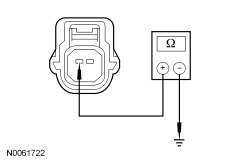 - Is the resistance greater than 10,000 ohms?
| Yes
GO to
T9
.
No
REPAIR circuit VR215 (YE/VT). GO to
T11
.
|
|
T4 CHECK THE DRIVER SEAT TRACK POSITION SENSOR CIRCUIT FOR A SHORT TO VOLTAGE
|
|
| Yes
REPAIR circuit VR215 (YE/VT). GO to
T11
.
No
GO to
T9
.
|
|
T5 CHECK THE DRIVER SEAT TRACK POSITION RESTRAINTS SENSOR DTC FOR A FAULT STATUS CHANGE (OPEN INDICATED)
|
|
NOTE:
This pinpoint test step will attempt to change the fault reported by the
by inducing a different fault condition. If the fault reported changes, this indicates the
is functioning correctly and is not the source of the fault.
- Ignition OFF.
- Depower the
. Refer to
Supplemental Restraint System (SRS) Depowering and Repowering
in this section.
- Disconnect: Driver Seat Side Air Bag Module C367.
- Disconnect: Driver Seat Track Position Sensor C356.
- Connect a fused jumper wire between driver seat track position sensor C356 pins 1 and 2, harness side.
- Repower the
.
Do not
prove out the
at this time. Refer to
Supplemental Restraint System (SRS) Depowering and Repowering
in this section.
- Ignition ON.
- Enter the following diagnostic mode on the scan tool: Self Test —
.
- DIAGNOSTIC TIP:
When viewing DTCs with the driver seat track position sensor circuits shorted together, a short to ground fault would normally be retrieved.
- Did the on-demand DTC change from B00B5:13 to B00B5:11?
| Yes
GO to
T8
.
No
GO to
T6
.
|
|
T6 CHECK THE DRIVER SEAT TRACK POSITION SENSOR CIRCUIT FOR AN OPEN
|
|
- Ignition OFF.
- Depower the
. Refer to
Supplemental Restraint System (SRS) Depowering and Repowering
in this section.
- Disconnect:
C310A and C310B.
- Remove the fused jumper wire from the driver seat track position sensor C356.
- Measure the resistance between
C310B-32, circuit VR215 (YE/VT), harness side and driver seat track position sensor C356-2, circuit VR215 (YE/VT), harness side.
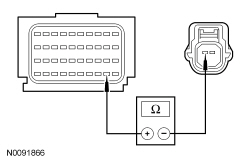 - Is the resistance less than 0.5 ohm?
| Yes
GO to
T7
.
No
REPAIR circuit VR215 (YE/VT). GO to
T11
.
|
|
T7 CHECK THE DRIVER SEAT TRACK POSITION SENSOR GROUND CIRCUIT FOR AN OPEN
|
|
- Measure the resistance between driver seat track position sensor C356-1, circuit RR137 (BU/GY) and ground.
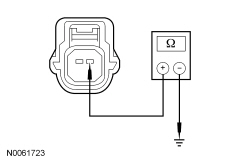 - Is the resistance less than 5 ohm?
| Yes
GO to
T9
.
No
REPAIR circuit RR137 (BU/GY)/GD348 (BK/YE). GO to
T11
.
|
|
T8 CONFIRM THE DRIVER SEAT TRACK POSITION SENSOR FAULT
|
|
NOTE:
Make sure all restraint system components and the
electrical connectors are connected before carrying out the self-test. If not, DTCs will be recorded.
- Ignition OFF.
 WARNING: Turn the ignition OFF and wait one minute to deplete the backup power supply. Failure to follow this instruction may result in serious personal injury or death in the event of an accidental deployment. WARNING: Turn the ignition OFF and wait one minute to deplete the backup power supply. Failure to follow this instruction may result in serious personal injury or death in the event of an accidental deployment.
- Prior to reconnecting any previously disconnected
component:
- inspect connector(s) (including any in-line connectors) for pushed-out, loose or spread terminals and loose or frayed wire connections at terminals.
- inspect wire harness for any damage, pinched, cut or pierced wires.
- Connect:
C310A and C310B (if previously disconnected).
- Connect: Driver Seat Track Position Sensor C356.
- Ignition ON.
- Enter the following diagnostic mode on the scan tool: Self Test —
.
- Was the original DTC retrieved on-demand during self-test?
| Yes
INSTALL a new driver seat track position sensor. REFER to
Seat Position Sensor
in this section. GO to
T11
.
No
In the process of diagnosing the fault, the fault condition has become intermittent.
Do not install any new
components at this time. Install
components only when directed to do so in the pinpoint test.
GO to
T10
.
|
|
T9 CONFIRM THE
FAULT
|
|
NOTE:
Make sure all restraint system components and the
electrical connectors are connected before carrying out the self-test. If not, DTCs will be recorded.
- Ignition OFF.
- Depower the
. Refer to
Supplemental Restraint System (SRS) Depowering and Repowering
in this section.
- Prior to reconnecting any previously disconnected
component:
- inspect connector(s) (including any in-line connectors) for pushed-out, loose or spread terminals and loose or frayed wire connections at terminals.
- inspect wire harness for any damage, pinched, cut or pierced wires.
- Connect: Driver Seat Track Position Sensor C356.
- Connect:
C310A and C310B.
- Repower the
.
Do not
prove out the
at this time. Refer to
Supplemental Restraint System (SRS) Depowering and Repowering
in this section.
- Ignition ON.
- Enter the following diagnostic mode on the scan tool: Self Test —
.
- Was the original DTC retrieved on-demand during self-test?
| Yes
INSTALL a new
. REFER to
Restraints Control Module (RCM)
in this section. GO to
T11
.
No
In the process of diagnosing the fault, the fault condition has become intermittent.
Do not install any new
components at this time. Install
components only when directed to do so in the pinpoint test.
GO to
T10
.
|
|
T10 CHECK FOR AN INTERMITTENT FAULT
|
|
- Ignition OFF.
 WARNING: Turn the ignition OFF and wait one minute to deplete the backup power supply. Failure to follow this instruction may result in serious personal injury or death in the event of an accidental deployment. WARNING: Turn the ignition OFF and wait one minute to deplete the backup power supply. Failure to follow this instruction may result in serious personal injury or death in the event of an accidental deployment.
- Disconnect: Driver Seat Track Position Sensor C356.
- Connect: All Previously Disconnected Component(s)/Connector(s).
- Repower the
.
Do not
prove out the
at this time. Refer to
Supplemental Restraint System (SRS) Depowering and Repowering
in this section.
- Ignition ON.
- Enter the following diagnostic mode on the scan tool: Self Test —
.
- Was DTC B00B5:11, B00B5:12, B00B5:13 or B00B5:1D retrieved on-demand during self-test?
| Yes
This fault cannot be cleared until it is corrected and the DTC is no longer retrieved on-demand during self-test.
For DTC B00B5:11 or B00B5:1D, GO to
T2
.
For DTC B00B5:12, GO to
T4
.
For DTC B00B5:13, GO to
T5
.
No
The fault is not present and cannot be recreated at this time.
Do not install any new
components at this time. Install
components only when directed to do so in the pinpoint test.
GO to
T11
.
|
|
T11 CHECK FOR ADDITIONAL
DTCs
|
|
- Ignition OFF.
 WARNING: Turn the ignition OFF and wait one minute to deplete the backup power supply. Failure to follow this instruction may result in serious personal injury or death in the event of an accidental deployment. WARNING: Turn the ignition OFF and wait one minute to deplete the backup power supply. Failure to follow this instruction may result in serious personal injury or death in the event of an accidental deployment.
- Reconnect all
components (if previously disconnected).
- If previously directed to depower the
, repower the
.
Do not
prove out the
at this time. Refer to
Supplemental Restraint System (SRS) Depowering and Repowering
in this section.
- Ignition ON.
- Enter the following diagnostic mode on the scan tool: Self Test — Restraints.
- NOTE:
When selecting Restraints from the Self Test menu, DTCs will be retrieved from the
and
.
- Are any
and/or
DTCs retrieved on-demand during self-test?
| Yes
Do not clear any DTCs until all DTCs have been resolved. GO to the DTC Charts in this section for pinpoint test direction.
No
CLEAR all
and
. PROVE OUT the
. The repair is complete. RETURN the vehicle to the customer.
|
Pinpoint Test U: DTCs B11D8:12 and B11D8:14
Diagnostic Overview
Diagnostics in this manual assume a certain skill level and knowledge of Ford-specific diagnostic practices. Refer to Diagnostic Methods in
Section 100-00
for information about these practices.
Refer to Wiring Diagrams Cell
46
, Supplemental Restraint System for schematic and connector information.
Normal Operation
The
transmits an event notification signal which communicates fuel cutoff status and
deployment status to the
. This allows the PCM to initiate fuel cut-off in the event of a crash.
The
monitors the event notification signal circuit for the following faults:
- Short to voltage
- Short to ground
- Open circuit
If a fault is detected, the
stores DTC B11D8:12 or B11D8:14 in memory. The air bag warning indicator will
not
be illuminated if B11D8:12 or B11D8:14 is set.
- DTC B11D8:12 (Restraint Event Notification: Circuit Short to Battery) — A fault is indicated when the
senses a short to voltage on the event notification signal circuit for more than 15 seconds.
- DTC B11D8:14 (Restraint Event Notification: Circuit Short to Ground or Open) — A fault is indicated when the
senses a short to ground or an open on the event notification signal circuit for more than 15 seconds.
This pinpoint test is intended to diagnose the following:
- Wiring, terminals or connectors
PINPOINT TEST U: DTCs B11D8:12 and B11D8:14
 WARNING: Do not handle, move or change the original horizontal mounting position of the restraints control module (RCM) while the RCM is connected and the ignition switch is ON. Failure to follow this instruction may result in the accidental deployment of the Safety Canopy and cause serious personal injury or death.
WARNING: Do not handle, move or change the original horizontal mounting position of the restraints control module (RCM) while the RCM is connected and the ignition switch is ON. Failure to follow this instruction may result in the accidental deployment of the Safety Canopy and cause serious personal injury or death.
NOTICE:
Use the correct probe adapter(s) from the Flex Probe Kit when taking measurements. Failure to use the correct probe adapter(s) may damage the connector.
NOTE:
Most faults are due to connector and/or wiring concerns. Carry out a thorough inspection and verification before proceeding with the pinpoint test.
NOTE:
Only disconnect or reconnect Supplemental Restraint System (SRS) components when instructed to do so within a pinpoint test step. Failure to follow this instruction may result in incorrect diagnosis of the
.
NOTE:
Always make sure the correct
component is being installed. Parts released for other vehicles may not be compatible even if they appear physically similar. Check the part number listed in the parts catalog to make sure the correct component is being installed. If an incorrect
component is installed, DTCs may set.
NOTE:
The
must be fully operational and free of faults before releasing the vehicle to the customer.
| Test Step
| Result / Action to Take
|
|---|
|
U1 RETRIEVE
DTCs
|
|
- Ignition ON.
- Enter the following diagnostic mode on the scan tool: Self Test —
.
- Was DTC B11D8:12 or B11D8:14 retrieved on-demand during self-test?
| Yes
This fault cannot be cleared until it is corrected and the DTC is no longer retrieved on-demand during the self-test.
For DTC B11D8:12, GO to
U4
.
For DTC B11D8:14, GO to
U2
.
No
This is an intermittent fault when present as a
only. GO to
U7
.
|
|
U2 CHECK THE EVENT NOTIFICATION SIGNAL CIRCUIT FOR AN OPEN
|
|
- Ignition OFF.
- Depower the
. Refer to
Supplemental Restraint System (SRS) Depowering and Repowering
in this section.
- Disconnect:
C310A and C310B.
- Disconnect:
C4033.
- Measure the
resistance
between:
| Positive
| Lead
| Negative
| Lead
| | Pin
| Circuit
| Pin
| Circuit
| | C310A-19
| CR167 (YE/VT)
| C4033-6
| CR167 (YE/VT)
|
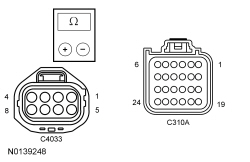 - Is the resistance less than 3 ohms?
| Yes
GO to
U3
.
No
REPAIR the circuit.
Refer to Wiring Diagrams Cell
5
for schematic and connector information.
GO to
U8
.
|
|
U3 CHECK THE EVENT NOTIFICATION SIGNAL CIRCUIT FOR A SHORT TO GROUND
|
|
- Measure the
resistance
between:
| Positive
| Lead
| Negative
| Lead
| | Pin
| Circuit
| Pin
| Circuit
| | C4033-6
| CR167 (YE/VT)
| —
| Ground
|
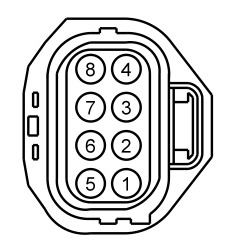 - Is the resistance greater than 10,000 ohms?
| Yes
INSTALL a new
.
For vehicles with the 3.5L
engine, REFER to
Section 303-04A
.
For vehicles with the 3.5L
engine, REFER to
Section 303-04B
.
CONNECT all
connectors. REPOWER the
.
Do not
prove out the
at this time. REFER to
Supplemental Restraint System (SRS) Depowering and Repowering
in this section.
CLEAR the
DTCs and REPEAT the self-test.
If DTC B11D8:14 returns, GO to
U6
.
If no
DTCs are retrieved, GO to
U8
.
If
DTCs other than B11D8:14 are retrieved, REFER to the Restraints Control Module (RCM) DTC Chart in this section to diagnose those DTCs.
No
REPAIR the circuit.
Refer to Wiring Diagrams Cell
5
for schematic and connector information.
GO to
U8
.
|
|
U4 CHECK THE EVENT NOTIFICATION SIGNAL CIRCUIT DTC FOR A FAULT STATUS CHANGE
|
|
NOTE:
This pinpoint test step attempts to change the fault reported by the
by inducing a different fault condition. If the reported fault changes, this indicates the
is functioning correctly and is not the source of the fault.
- Ignition OFF.
 WARNING: Turn the ignition OFF and wait one minute to deplete the backup power supply. Failure to follow this instruction may result in serious personal injury or death in the event of an accidental deployment. WARNING: Turn the ignition OFF and wait one minute to deplete the backup power supply. Failure to follow this instruction may result in serious personal injury or death in the event of an accidental deployment.
- Disconnect:
C4033.
- Ignition ON.
- Enter the following diagnostic mode on the scan tool: Self Test —
.
- Was DTC B11D8:12 retrieved on-demand during self-test?
| Yes
GO to
U5
.
No
INSTALL a new
.
For vehicles with the 3.5L
engine, REFER to
Section 303-04A
.
For vehicles with the 3.5L
engine, REFER to
Section 303-04B
.
GO to
U8
.
|
|
U5 CHECK THE EVENT NOTIFICATION SIGNAL CIRCUIT FOR A SHORT TO VOLTAGE
|
|
| Yes
REPAIR the circuit.
Refer to Wiring Diagrams Cell
5
for schematic and connector information.
GO to
U8
.
No
GO to
U6
.
|
|
U6 CONFIRM THE
FAULT
|
|
NOTE:
Make sure all
electrical connectors and the
electrical connector are connected before carrying out the self-test. If not, DTCs will be recorded.
- Ignition OFF.
- Depower the
. Refer to
Supplemental Restraint System (SRS) Depowering and Repowering
in this section.
- Disconnect:
C4033.
- Disconnect:
C310A and C310B.
- Prior to reconnecting any previously disconnected
component:
- inspect connector(s) (including any in-line connectors) for pushed out, loose or spread terminals and loose or frayed wire connections at terminals.
- inspect wire harness for any damage, pinched, cut or pierced wires.
- Connect:
C4033.
- Connect:
C310A and C310B.
- Repower the
.
Do not
prove out the
at this time. Refer to
Supplemental Restraint System (SRS) Depowering and Repowering
in this section.
- Ignition ON.
- Enter the following diagnostic mode on the scan tool: Self Test —
.
- Was the original DTC retrieved on-demand during self-test?
| Yes
INSTALL a new
. REFER to
Restraints Control Module (RCM)
in this section. GO to
U8
.
No
In the process of diagnosing the fault, the fault condition has become intermittent.
Do not install any new
components at this time. Install
components only when directed to do so in the pinpoint test.
GO to
U7
.
|
|
U7 CHECK FOR AN INTERMITTENT FAULT
|
|
- Ignition OFF.
 WARNING: Turn the ignition OFF and wait one minute to deplete the backup power supply. Failure to follow this instruction may result in serious personal injury or death in the event of an accidental deployment. WARNING: Turn the ignition OFF and wait one minute to deplete the backup power supply. Failure to follow this instruction may result in serious personal injury or death in the event of an accidental deployment.
- Disconnect:
C4033.
- inspect connector(s) (including any in-line connectors) for pushed out, loose or spread terminals and loose or frayed wire connections at terminals.
- inspect wire harness for any damage, pinched, cut or pierced wires.
- Connect:
C4033.
- Ignition ON.
- Enter the following diagnostic mode on the scan tool: Self Test —
.
- Was DTC B11D8:12 or B11D8:14 retrieved on-demand during self-test?
| Yes
The fault condition is now present. This fault cannot be cleared until it is corrected and the DTC is no longer retrieved on-demand during the self-test.
For DTC B11D8:14, GO to
U2
.
For DTC B11D8:12, GO to
U4
.
No
CHECK for causes of the intermittent fault. ATTEMPT to recreate the hard fault by flexing the wire harness and cycling the ignition frequently. ACTIVATE other systems in the same wire harness.
Do not install any new
components at this time. Install
components only when directed to do so in the pinpoint test. REPAIR any intermittent concerns found.
GO to
U8
.
|
|
U8 CHECK FOR ADDITIONAL
DTCs
|
|
- Ignition OFF.
 WARNING: Turn the ignition OFF and wait one minute to deplete the backup power supply. Failure to follow this instruction may result in serious personal injury or death in the event of an accidental deployment. WARNING: Turn the ignition OFF and wait one minute to deplete the backup power supply. Failure to follow this instruction may result in serious personal injury or death in the event of an accidental deployment.
- Connect: All Previously Disconnected Component(s)/Connector(s).
- If previously directed to depower the
, repower the
.
Do not
prove out the
at this time. Refer to
Supplemental Restraint System (SRS) Depowering and Repowering
in this section.
- Ignition ON.
- Enter the following diagnostic mode on the scan tool: Self Test —
Restraints
.
- NOTE:
When selecting Restraints from the Self Test menu, DTCs are retrieved from the
and
.
- Are any
and/or
DTCs retrieved?
| Yes
Do not clear any DTCs until all DTCs have been resolved. GO to the DTC Charts in this section for pinpoint test direction.
No
CLEAR all
and
. PROVE OUT the
. The repair is complete. RETURN the vehicle to the customer.
|
Pinpoint Test V: DTCs B1211:11, B1211:12, B1211:13 and B1211:1A
Diagnostic Overview
Diagnostics in this manual assume a certain skill level and knowledge of Ford-specific diagnostic practices. Refer to Diagnostic Methods in
Section 100-00
for information about these practices.
Refer to Wiring Diagrams Cell
46
, Supplemental Restraint System for schematic and connector information.
Normal Operation
The
continuously monitors the driver safety belt retractor pretensioner and circuits for the following faults:
- Resistance out of range
- Unexpected voltage
- Short to ground
- Faulted driver safety belt retractor pretensioner
If a fault is detected, the
stores DTC B1211:11, B1211:12, B1211:13 or B1211:1A in memory and sends a message to the
to illuminate the air bag warning indicator.
The
analyzes the deployment loop resistance to determine if a fault exists. The value displayed in the PID is the deployment loop resistance measured by the
. If the value displayed is lower or higher than the desired range (refer to diagram below), the
can set a DTC. As the deployment loop resistance drifts farther outside the desired range, the chance for a DTC increases. Small variations in resistance can occur due to the effect of road vibrations on terminal fit. Crimps and terminals can be affected by stress and harness movement and can cause an increase in resistance due to wire strain. These variables can result in an intermittent fault. For this reason, the test requires the PID value to be within the desired range before the fault is considered repaired, regardless if the module is reporting an on-demand DTC at the time of diagnosis. Following this direction helps make sure that minor changes in resistance do not create a repeat concern. This test uses process of elimination to diagnose each part of the deployment loop circuit including:
- Wiring
- Connections
- Driver safety belt retractor pretensioner
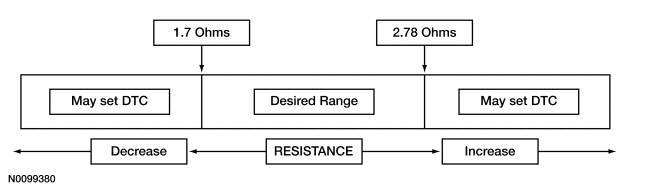
| DTC
| Description
| Fault Trigger Condition
|
|---|
| B1211:11
| Driver Seatbelt Retractor Pretensioner Deployment Control: Circuit Short to Ground
| When the
senses a short to ground on either driver safety belt retractor pretensioner circuit, a fault is indicated.
|
| B1211:12
| Driver Seatbelt Retractor Pretensioner Deployment Control: Short to Battery
| When the
senses a short to battery on either driver safety belt retractor pretensioner circuit, a fault is indicated.
|
| B1211:13
| Driver Seatbelt Retractor Pretensioner Deployment Control: Circuit Open
| When the
measures greater than the desired resistance range between the driver safety belt retractor pretensioner circuits, a fault is indicated.
|
| B1211:1A
| Driver Seatbelt Retractor Pretensioner Deployment Control: Circuit Resistance Below Threshold
| When the
measures less than the desired resistance range between the driver safety belt retractor pretensioner circuits, a fault is indicated.
|
This pinpoint test is intended to diagnose the following:
- Wiring, terminals or connectors
- Driver safety belt retractor pretensioner
PINPOINT TEST V: DTCs B1211:11, B1211:12, B1211:13 AND B1211:1A
 WARNING: Never disassemble or tamper with seat belt deployable components, including pretensioners, load limiters and inflators. Never back probe deployable device electrical connectors. Tampering or back probing may cause an accidental deployment and result in personal injury or death.
WARNING: Never disassemble or tamper with seat belt deployable components, including pretensioners, load limiters and inflators. Never back probe deployable device electrical connectors. Tampering or back probing may cause an accidental deployment and result in personal injury or death.
 WARNING: Do not handle, move or change the original horizontal mounting position of the restraints control module (RCM) while the RCM is connected and the ignition switch is ON. Failure to follow this instruction may result in the accidental deployment of the Safety Canopy and cause serious personal injury or death.
WARNING: Do not handle, move or change the original horizontal mounting position of the restraints control module (RCM) while the RCM is connected and the ignition switch is ON. Failure to follow this instruction may result in the accidental deployment of the Safety Canopy and cause serious personal injury or death.
 WARNING: Never probe the electrical connectors on airbag, Safety Canopy or side air curtain assemblies. Failure to follow this instruction may result in the accidental deployment of these assemblies, which increases the risk of serious personal injury or death.
WARNING: Never probe the electrical connectors on airbag, Safety Canopy or side air curtain assemblies. Failure to follow this instruction may result in the accidental deployment of these assemblies, which increases the risk of serious personal injury or death.
NOTICE:
Use the correct probe adapter(s) from the Flex Probe Kit when taking measurements. Failure to use the correct probe adapter(s) may damage the connector.
NOTE:
Most faults are due to connector and/or wiring concerns. Carry out a thorough inspection and verification before proceeding with the pinpoint test.
NOTE:
Only disconnect or reconnect Supplemental Restraint System (SRS) components when instructed to do so within a pinpoint test step. Failure to follow this instruction may result in incorrect diagnosis of the
.
NOTE:
Always make sure the correct
component is being installed. Parts released for other vehicles may not be compatible even if they appear physically similar. Check the part number listed in the parts catalog to make sure the correct component is being installed. If an incorrect
component is installed, DTCs may set.
NOTE:
The
must be fully operational and free of faults before releasing the vehicle to the customer.
| Test Step
| Result / Action to Take
|
|---|
|
V1 RETRIEVE
DTCs
|
|
- Ignition ON.
- Enter the following diagnostic mode on the scan tool: Self Test —
.
- Was DTC B1211:11, B1211:12, B1211:13 or B1211:1A retrieved on-demand during self-test?
| Yes
This fault cannot be cleared until it is corrected and the DTC is no longer retrieved on-demand during self-test.
For DTC B1211:13 or B1211:1A, GO to
V2
.
For DTC B1211:11, GO to
V8
.
For DTC B1211:12, GO to
V10
.
No
This is an intermittent fault when present as a
only.
For DTC B1211:13 or B1211:1A, GO to
V13
.
For DTC B1211:11, GO to
V14
.
For DTC B1211:12, GO to
V15
.
|
|
V2 CHECK THE DRIVER SEATBELT RETRACTOR PRETENSIONER DEPLOYMENT CONTROL RESISTANCE (DEPLOY_23_R) PID
|
|
- Enter the following diagnostic mode on the scan tool: DataLogger —
.
- Does the PID value read between 1.7 and 2.78 ohms?
| Yes
GO to
V12
.
No
GO to
V3
.
|
|
V3 CHECK THE DRIVER SEATBELT RETRACTOR PRETENSIONER DEPLOYMENT CONTROL RESISTANCE (DEPLOY_23_R) PID WHILE CARRYING OUT THE HARNESS TEST
|
|
- While monitoring the DEPLOY_23_R PID, carry out the harness test of the driver safety belt retractor pretensioner circuits and accessible connectors (including any in-line connectors), by wiggling connectors and flexing the wire harness frequently.
- Does the PID value read between 1.7 and 2.78 ohms while carrying out the harness test?
| Yes
DEPOWER the
and REPAIR the connector, terminals or wire harness as needed.
Refer to Wiring Diagrams Cell
5
, Connector Repair Procedures for schematic and connector information.
GO to
V17
.
No
For PID value less than 1.7 ohms, GO to
V4
.
For PID value greater than 2.78 ohms, GO to
V6
.
|
|
V4 CHECK THE DRIVER SEATBELT RETRACTOR PRETENSIONER DEPLOYMENT CONTROL DTC FOR A FAULT STATUS CHANGE (LOW RESISTANCE INDICATED)
|
|
NOTE:
This pinpoint test step attempts to change the fault reported by the
by inducing a different fault condition. If the fault reported changes, this indicates the
is functioning correctly and is not the source of the fault.
- Ignition OFF.
- Depower the
. Refer to
Supplemental Restraint System (SRS) Depowering and Repowering
in this section.
- Disconnect: Driver Safety Belt Retractor Pretensioner C323.
- Repower the
.
Do not
prove out the
at this time. Refer to
Supplemental Restraint System (SRS) Depowering and Repowering
in this section.
- Ignition ON.
- Enter the following diagnostic mode on the scan tool: Self Test —
.
- DIAGNOSTIC TIP:
When viewing DTCs with the driver safety belt retractor pretensioner disconnected, an open circuit fault is normally retrieved.
- Did the on-demand DTC change from B1211:1A to B1211:13?
| Yes
GO to
V11
.
No
GO to
V5
.
|
|
V5 CHECK FOR A SHORT BETWEEN DRIVER SAFETY BELT RETRACTOR PRETENSIONER CIRCUITS
|
|
- Ignition OFF.
- Depower the
. Refer to
Supplemental Restraint System (SRS) Depowering and Repowering
in this section.
- Disconnect:
C310A and C310B.
- Measure the resistance between driver safety belt retractor pretensioner C323-1, circuit CR170 (GN), harness side and C323-2, circuit RR170 (BN/BU), harness side.
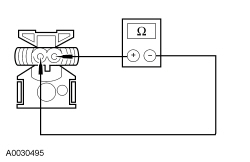 - Is the resistance greater than 10,000 ohms?
| Yes
GO to
V12
.
No
REPAIR the circuits. GO to
V17
.
|
|
V6 CHECK THE DRIVER SAFETY BELT RETRACTOR PRETENSIONER CIRCUITS FOR AN OPEN
|
|
- Ignition OFF.
- Depower the
. Refer to
Supplemental Restraint System (SRS) Depowering and Repowering
in this section.
- Disconnect: Driver Safety Belt Retractor Pretensioner C323.
- Disconnect:
C310A and C310B.
- Measure the resistance between
C310B, harness side and driver safety belt retractor pretensioner C323, harness side using the following chart.
| Circuit
| Driver Safety Belt Retractor Pretensioner
|
|---|
| C310B-2
| CR170 (GN)
| C323-1
| | C310B-1
| RR170 (BN/BU)
| C323-2
|
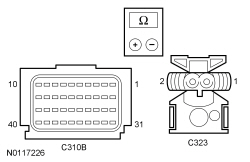 - Are the resistances less than 0.5 ohm?
| Yes
GO to
V7
.
No
REPAIR the affected circuit. GO to
V17
.
|
|
V7 CHECK THE DRIVER SEATBELT RETRACTOR PRETENSIONER DEPLOYMENT CONTROL DTC FOR A FAULT STATUS CHANGE (OPEN INDICATED)
|
|
NOTE:
This pinpoint test step attempts to change the fault reported by the
by inducing a different fault condition. If the fault reported changes, this indicates the
is functioning correctly and is not the source of the fault.
- Connect:
C310A and C310B.
- Connect a fused jumper wire between driver safety belt retractor pretensioner C323-1, circuit CR170 (GN), harness side, and C323-2, circuit RR170 (BN/BU), harness side.
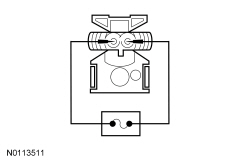 - Repower the
.
Do not
prove out the
at this time. Refer to
Supplemental Restraint System (SRS) Depowering and Repowering
in this section.
- Ignition ON.
- Enter the following diagnostic mode on the scan tool: Self Test —
.
- DIAGNOSTIC TIP:
When viewing DTCs with the driver safety belt retractor pretensioner circuits shorted together, a low resistance fault is normally retrieved.
- Did the on-demand DTC change from B1211:13 to B1211:1A?
| Yes
REMOVE the fused jumper wire and GO to
V11
.
No
REMOVE the fused jumper wire and GO to
V12
.
|
|
V8 CHECK THE DRIVER SEATBELT RETRACTOR PRETENSIONER DEPLOYMENT CONTROL DTC FOR A FAULT STATUS CHANGE (SHORT TO GROUND INDICATED)
|
|
NOTE:
This pinpoint test step attempts to change the fault reported by the
by inducing a different fault condition. If the fault reported changes, this indicates the
is functioning correctly and is not the source of the fault.
- Ignition OFF.
- Depower the
. Refer to
Supplemental Restraint System (SRS) Depowering and Repowering
in this section.
- Disconnect: Driver Safety Belt Retractor Pretensioner C323.
- Repower the
.
Do not
prove out the
at this time. Refer to
Supplemental Restraint System (SRS) Depowering and Repowering
in this section.
- Ignition ON.
- Enter the following diagnostic mode on the scan tool: Self Test —
.
- DIAGNOSTIC TIP:
When viewing DTCs with the driver safety belt retractor pretensioner disconnected, an open circuit fault is normally retrieved.
- Did the on-demand DTC change from B1211:11 to B1211:13?
| Yes
GO to
V11
.
No
GO to
V9
.
|
|
V9 CHECK THE DRIVER SAFETY BELT RETRACTOR PRETENSIONER CIRCUITS FOR A SHORT TO GROUND
|
|
- Ignition OFF.
- Depower the
. Refer to
Supplemental Restraint System (SRS) Depowering and Repowering
in this section.
- Disconnect:
C310A and C310B.
- Measure the resistance between driver safety belt retractor pretensioner:
- C323-1, circuit CR170 (GN), harness side and ground.
- C323-2, circuit RR170 (BN/BU), harness side and ground.
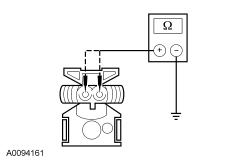 - Are the resistances greater than 10,000 ohms?
| Yes
GO to
V12
.
No
REPAIR the affected circuit. GO to
V17
.
|
|
V10 CHECK THE DRIVER SAFETY BELT RETRACTOR PRETENSIONER CIRCUITS FOR A SHORT TO VOLTAGE
|
|
| Yes
REPAIR the affected circuit. GO to
V17
.
No
GO to
V12
.
|
|
V11 CONFIRM THE DRIVER SAFETY BELT RETRACTOR PRETENSIONER FAULT
|
|
NOTE:
Make sure all restraint system components and the
electrical connectors are connected before carrying out the self-test. If not, DTCs will be recorded.
- Ignition OFF.
- Depower the
. Refer to
Supplemental Restraint System (SRS) Depowering and Repowering
in this section.
- Prior to reconnecting any previously disconnected
component:
- inspect connector(s) (including any in-line connectors) for pushed-out, loose or spread terminals and loose or frayed wire connections at terminals.
- inspect wire harness for any damage, pinched, cut or pierced wires.
- Connect: Driver Safety Belt Retractor Pretensioner C323.
- Connect:
C310A and C310B (if previously disconnected).
- Repower the
.
Do not
prove out the
at this time. Refer to
Supplemental Restraint System (SRS) Depowering and Repowering
in this section.
- Ignition ON.
- Enter the following diagnostic mode on the scan tool: Self Test —
.
- Was the original DTC retrieved on-demand during self-test?
| Yes
INSTALL a new driver safety belt retractor pretensioner. REFER to
Section 501-20A
. GO to
V17
.
No
In the process of diagnosing the fault, the fault condition has become intermittent.
Do not install any new
components at this time. Install
components only when directed to do so in the pinpoint test.
For DTC B1211:13 or B1211:1A, GO to
V13
.
For DTC B1211:11, GO to
V14
.
For DTC B1211:12, GO to
V15
.
|
|
V12 CONFIRM THE
FAULT
|
|
NOTE:
Make sure all restraint system components and the
electrical connectors are connected before carrying out the self-test. If not, DTCs will be recorded.
- Ignition OFF.
- Depower the
. Refer to
Supplemental Restraint System (SRS) Depowering and Repowering
in this section.
- Prior to reconnecting any previously disconnected
component:
- inspect connector(s) (including any in-line connectors) for pushed-out, loose or spread terminals and loose or frayed wire connections at terminals.
- inspect wire harness for any damage, pinched, cut or pierced wires.
- Connect: All Previously Disconnected Restraint System Components.
- Connect:
C310A and C310B (if previously disconnected).
- Repower the
.
Do not
prove out the
at this time. Refer to
Supplemental Restraint System (SRS) Depowering and Repowering
in this section.
- Ignition ON.
- Enter the following diagnostic mode on the scan tool: Self Test —
.
- Was the original DTC retrieved on-demand during self-test?
| Yes
INSTALL a new
. REFER to
Restraints Control Module (RCM)
in this section. GO to
V17
.
No
In the process of diagnosing the fault, the fault condition has become intermittent.
Do not install any new
components at this time. Install
components only when directed to do so in the pinpoint test.
For DTC B1211:13 or B1211:1A, GO to
V13
.
For DTC B1211:11, GO to
V14
.
For DTC B1211:12, GO to
V15
.
|
|
V13 CHECK THE DRIVER SEATBELT RETRACTOR PRETENSIONER DEPLOYMENT CONTROL RESISTANCE (DEPLOY_23_R) PID FOR AN INTERMITTENT LOW RESISTANCE OR OPEN CIRCUIT FAULT
|
|
- Enter the following diagnostic mode on the scan tool: DataLogger —
.
- Attempt to recreate the fault by wiggling the connectors (including any in-line connectors) and flexing the wire harness frequently.
- Does the PID value read between 1.7 and 2.78 ohms?
| Yes
The fault is not present and cannot be recreated at this time.
Do not install any new
components at this time. Install
components only when directed to do so in the pinpoint test.
GO to
V16
.
No
DEPOWER the
and REPAIR as necessary.
Refer to Wiring Diagrams Cell
5
, Connector Repair Procedures for schematic and connector information.
GO to
V17
.
|
|
V14 CHECK FOR AN INTERMITTENT DRIVER SEATBELT RETRACTOR PRETENSIONER DEPLOYMENT CONTROL SHORT TO GROUND FAULT
|
|
- Attempt to recreate the fault by wiggling connectors (including any in-line connectors) and flexing the wire harness frequently.
- Enter the following diagnostic mode on the scan tool: Self Test —
.
- Was DTC B1211:11 retrieved on-demand during self-test?
| Yes
DEPOWER the
and REPAIR as necessary.
Refer to Wiring Diagrams Cell
5
, Connector Repair Procedures for schematic and connector information.
GO to
V17
.
No
The fault is not present and cannot be recreated at this time.
Do not install any new
components at this time. Install
components only when directed to do so in the pinpoint test.
GO to
V16
.
|
|
V15 CHECK FOR AN INTERMITTENT DRIVER SEATBELT RETRACTOR PRETENSIONER DEPLOYMENT CONTROL SHORT TO VOLTAGE FAULT
|
|
| Yes
DEPOWER the
and REPAIR as necessary.
Refer to Wiring Diagrams Cell
5
, Connector Repair Procedures for schematic and connector information.
GO to
V17
.
No
The fault is not present and cannot be recreated at this time.
Do not install any new
components at this time. Install
components only when directed to do so in the pinpoint test.
GO to
V16
.
|
|
V16 CHECK THE HARNESS AND CONNECTORS
|
|
- Ignition OFF.
- Depower the
. Refer to
Supplemental Restraint System (SRS) Depowering and Repowering
in this section.
- Disconnect: Driver Safety Belt Retractor Pretensioner C323.
- inspect connector(s) (including any in-line connectors) for pushed-out, loose or spread terminals and loose or frayed wire connections at terminals.
- inspect wire harness for any damage, pinched, cut or pierced wires.
- Were any concerns found?
| Yes
REPAIR as necessary.
Refer to Wiring Diagrams Cell
5
, Connector Repair Procedures for schematic and connector information.
GO to
V17
.
No
The fault is not present and cannot be recreated at this time.
Do not install any new
components at this time. Install
components only when directed to do so in the pinpoint test.
GO to
V17
.
|
|
V17 CHECK FOR ADDITIONAL
DTCs
|
|
- Ignition OFF.
 WARNING: Turn the ignition OFF and wait one minute to deplete the backup power supply. Failure to follow this instruction may result in serious personal injury or death in the event of an accidental deployment. WARNING: Turn the ignition OFF and wait one minute to deplete the backup power supply. Failure to follow this instruction may result in serious personal injury or death in the event of an accidental deployment.
- Reconnect all
components (if previously disconnected).
- If previously directed to depower the
, repower the
.
Do not
prove out the
at this time. Refer to
Supplemental Restraint System (SRS) Depowering and Repowering
in this section.
- Ignition ON.
- Enter the following diagnostic mode on the scan tool: Self Test — Restraints.
- NOTE:
When selecting Restraints from the Self Test menu, DTCs will be retrieved from the
and
.
- Are any
and/or
DTCs retrieved on-demand during self-test?
| Yes
Do not clear any DTCs until all DTCs have been resolved. GO to the DTC Charts in this section for pinpoint test direction.
No
CLEAR all
and
. PROVE OUT the
. The repair is complete. RETURN the vehicle to the customer.
|
Pinpoint Test W: DTCs B1212:11, B1212:12, B1212:13 and B1212:1A
Diagnostic Overview
Diagnostics in this manual assume a certain skill level and knowledge of Ford-specific diagnostic practices. Refer to Diagnostic Methods in
Section 100-00
for information about these practices.
Refer to Wiring Diagrams Cell
46
, Supplemental Restraint System for schematic and connector information.
Normal Operation
The
monitors driver safety belt buckle pretensioner and circuits for the following faults:
- Resistance out of range
- Unexpected voltage
- Short to ground
- Faulted driver safety belt buckle pretensioner
If a fault is detected, the
will store DTC B1212:11, B1212:12, B1212:13 or B1212:1A in memory and send a message to the
to illuminate the air bag warning indicator.
The
analyzes the deployment loop resistance to determine if a fault exists. The value displayed in the PID is the deployment loop resistance measured by the
. If the value displayed is lower or higher than the desired range (refer to diagram below), the
can set a DTC. As the deployment loop resistance drifts farther outside the desired range, the chance for a DTC increases. Small variations in resistance can occur due to the effect of road vibrations on terminal fit. Crimps and terminals can be affected by stress and harness movement and can cause an increase in resistance due to wire strain. These variables can result in an intermittent fault. For this reason, the test requires the PID value to be within the desired range before the fault is considered repaired, regardless if the module is reporting an on-demand DTC at the time of diagnosis. Following this direction helps make sure that minor changes in resistance do not create a repeat concern. This test uses process of elimination to diagnose each part of the deployment loop circuit including:
- Wiring
- Connections
- Driver safety belt buckle pretensioner
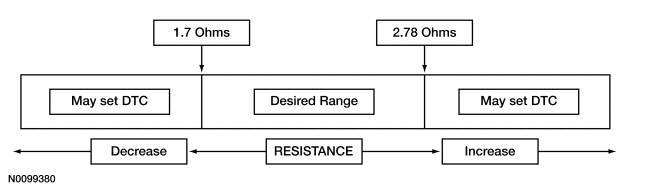
| DTC
| Description
| Fault Trigger Condition
|
|---|
| B1212:11
| Driver Seatbelt Buckle Pretensioner Deployment Control: Circuit Short to Ground
| When the
senses a short to ground on either driver safety belt buckle pretensioner circuit, a fault will be indicated.
|
| B1212:12
| Driver Seatbelt Buckle Pretensioner Deployment Control: Short to Battery
| When the
senses a short to battery on either driver safety belt buckle pretensioner circuit, a fault will be indicated.
|
| B1212:13
| Driver Seatbelt Buckle Pretensioner Deployment Control: Circuit Open
| When the
measures greater than the desired resistance range between the driver safety belt buckle pretensioner circuits, a fault will be indicated.
|
| B1212:1A
| Driver Seatbelt Buckle Pretensioner Deployment Control: Circuit Resistance Below Threshold
| When the
measures less than the desired resistance range between the driver safety belt buckle pretensioner circuits, a fault will be indicated.
|
This pinpoint test is intended to diagnose the following:
- Wiring, terminals or connectors
- Driver safety belt buckle pretensioner
PINPOINT TEST W: DTCs B1212:11, B1212:12, B1212:13 and B1212:1A
 WARNING: Never disassemble or tamper with seat belt deployable components, including pretensioners, load limiters and inflators. Never back probe deployable device electrical connectors. Tampering or back probing may cause an accidental deployment and result in personal injury or death.
WARNING: Never disassemble or tamper with seat belt deployable components, including pretensioners, load limiters and inflators. Never back probe deployable device electrical connectors. Tampering or back probing may cause an accidental deployment and result in personal injury or death.
 WARNING: Do not handle, move or change the original horizontal mounting position of the restraints control module (RCM) while the RCM is connected and the ignition switch is ON. Failure to follow this instruction may result in the accidental deployment of the Safety Canopy and cause serious personal injury or death.
WARNING: Do not handle, move or change the original horizontal mounting position of the restraints control module (RCM) while the RCM is connected and the ignition switch is ON. Failure to follow this instruction may result in the accidental deployment of the Safety Canopy and cause serious personal injury or death.
 WARNING: Never probe the electrical connectors on airbag, Safety Canopy or side air curtain assemblies. Failure to follow this instruction may result in the accidental deployment of these assemblies, which increases the risk of serious personal injury or death.
WARNING: Never probe the electrical connectors on airbag, Safety Canopy or side air curtain assemblies. Failure to follow this instruction may result in the accidental deployment of these assemblies, which increases the risk of serious personal injury or death.
NOTICE:
Use the correct probe adapter(s) from the Flex Probe Kit when taking measurements. Failure to use the correct probe adapter(s) may damage the connector.
NOTE:
Most faults are due to connector and/or wiring concerns. Carry out a thorough inspection and verification before proceeding with the pinpoint test.
NOTE:
Only disconnect or reconnect Supplemental Restraint System (SRS) components when instructed to do so within a pinpoint test step. Failure to follow this instruction may result in incorrect diagnosis of the
.
NOTE:
Always make sure the correct
component is being installed. Parts released for other vehicles may not be compatible even if they appear physically similar. Check the part number listed in the parts catalog to make sure the correct component is being installed. If an incorrect
component is installed, DTCs may set.
NOTE:
The
must be fully operational and free of faults before releasing the vehicle to the customer.
| Test Step
| Result / Action to Take
|
|---|
|
W1 RETRIEVE
DTCs
|
|
- Ignition ON.
- Enter the following diagnostic mode on the scan tool: Self Test —
.
- Was DTC B1212:11, B1212:12, B1212:13 or B1212:1A retrieved on-demand during self-test?
| Yes
This fault cannot be cleared until it is corrected and the DTC is no longer retrieved on-demand during self-test.
For DTC B1212:13 or B1212:1A, GO to
W2
.
For DTC B1212:11, GO to
W8
.
For DTC B1212:12, GO to
W10
.
No
This is an intermittent fault when present as a
only.
For DTC B1212:13 or B1212:1A, GO to
W13
.
For DTC B1212:11, GO to
W14
.
For DTC B1212:12, GO to
W15
.
|
|
W2 CHECK THE DRIVER SEATBELT BUCKLE PRETENSIONER DEPLOYMENT CONTROL RESISTANCE (DEPLOY_18_R) PID
|
|
- Enter the following diagnostic mode on the scan tool: DataLogger —
.
- Does the PID value read between 1.7 and 2.78 ohms?
| Yes
GO to
W12
.
No
GO to
W3
.
|
|
W3 CHECK THE DRIVER SEATBELT BUCKLE PRETENSIONER DEPLOYMENT CONTROL RESISTANCE (DEPLOY_18_R) PID WHILE CARRYING OUT THE HARNESS TEST
|
|
- While monitoring the DEPLOY_18_R PID, carry out the harness test of the driver safety belt buckle pretensioner circuits and accessible connectors (including any in-line connectors), by wiggling connectors and flexing the wire harness frequently.
- Does the PID value read between 1.7 and 2.78 ohms while carrying out the harness test?
| Yes
DEPOWER the
and REPAIR the connector, terminals or wire harness as needed.
Refer to Wiring Diagrams Cell
5
, Connector Repair Procedures for schematic and connector information.
GO to
W17
.
No
For PID value less than 1.7 ohms, GO to
W4
.
For PID value greater than 2.78 ohms, GO to
W6
.
|
|
W4 CHECK THE DRIVER SEATBELT BUCKLE PRETENSIONER DEPLOYMENT CONTROL DTC FOR A FAULT STATUS CHANGE (LOW RESISTANCE INDICATED)
|
|
NOTE:
This pinpoint test step will attempt to change the fault reported by the
by inducing a different fault condition. If the fault reported changes, this indicates the
is functioning correctly and is not the source of the fault.
- Ignition OFF.
- Depower the
. Refer to
Supplemental Restraint System (SRS) Depowering and Repowering
in this section.
- Disconnect: Driver Safety Belt Buckle C3065.
- Repower the
.
Do not
prove out the
at this time. Refer to
Supplemental Restraint System (SRS) Depowering and Repowering
in this section.
- Ignition ON.
- Enter the following diagnostic mode on the scan tool: Self Test —
.
- DIAGNOSTIC TIP:
When viewing DTCs with the driver safety belt buckle disconnected, an open circuit fault is normally retrieved.
- Did the on-demand DTC change from B1212:1A to B1212:13?
| Yes
GO to
W11
.
No
GO to
W5
.
|
|
W5 CHECK FOR A SHORT BETWEEN DRIVER SAFETY BELT BUCKLE PRETENSIONER CIRCUITS
|
|
- Ignition OFF.
- Depower the
. Refer to
Supplemental Restraint System (SRS) Depowering and Repowering
in this section.
- Disconnect:
C310A and C310B.
- Measure the resistance between driver safety belt buckle C3065-1, circuit CR120 (BU/OG), harness side and C3065-2, circuit RR120 (BN/GN), harness side.
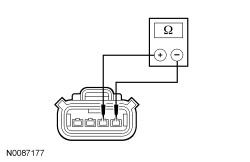 - Is the resistance greater than 10,000 ohms?
| Yes
GO to
W12
.
No
REPAIR the circuits. GO to
W17
.
|
|
W6 CHECK THE DRIVER SAFETY BELT BUCKLE PRETENSIONER CIRCUITS FOR AN OPEN
|
|
- Ignition OFF.
- Depower the
. Refer to
Supplemental Restraint System (SRS) Depowering and Repowering
in this section.
- Disconnect: Driver Safety Belt Buckle C3065.
- Disconnect:
C310A and C310B.
- Measure the resistance between
C310B, harness side and driver safety belt buckle C3065, harness side using the following chart.
| Circuit
| Driver Safety Belt Buckle
|
|---|
| C310B-3
| CR120 (BU/OG)
| C3065-1
| | C310B-4
| RR120 (BN/GN)
| C3065-2
|
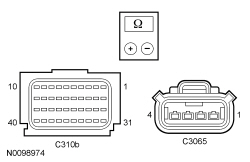 - Are the resistances less than 0.5 ohm?
| Yes
GO to
W7
.
No
REPAIR the affected circuit. GO to
W17
.
|
|
W7 CHECK THE DRIVER SEATBELT BUCKLE PRETENSIONER DEPLOYMENT CONTROL DTC FOR A FAULT STATUS CHANGE (OPEN INDICATED)
|
|
NOTE:
This pinpoint test step will attempt to change the fault reported by the
by inducing a different fault condition. If the fault reported changes, this indicates the
is functioning correctly and is not the source of the fault.
- Connect:
C310A and C310B.
- Connect a fused jumper wire between driver safety belt buckle C3065-1, circuit CR120 (BU/OG), harness side and C3065-2, circuit RR120 (BN/GN), harness side.
- Repower the
.
Do not
prove out the
at this time. Refer to
Supplemental Restraint System (SRS) Depowering and Repowering
in this section.
- Ignition ON.
- Enter the following diagnostic mode on the scan tool: Self Test —
.
- DIAGNOSTIC TIP:
When viewing DTCs with the driver safety belt buckle pretensioner circuits shorted together, a low resistance fault is normally retrieved.
- Did the on-demand DTC change from B1212:13 to B1212:1A?
| Yes
GO to
W11
.
No
GO to
W12
.
|
|
W8 CHECK THE DRIVER SEATBELT BUCKLE PRETENSIONER DEPLOYMENT CONTROL DTC FOR A FAULT STATUS CHANGE (SHORT TO GROUND INDICATED)
|
|
NOTE:
This pinpoint test step will attempt to change the fault reported by the
by inducing a different fault condition. If the fault reported changes, this indicates the
is functioning correctly and is not the source of the fault.
- Ignition OFF.
- Depower the
. Refer to
Supplemental Restraint System (SRS) Depowering and Repowering
in this section.
- Disconnect: Driver Safety Belt Buckle C3065.
- Repower the
.
Do not
prove out the
at this time. Refer to
Supplemental Restraint System (SRS) Depowering and Repowering
in this section.
- Ignition ON.
- Enter the following diagnostic mode on the scan tool: Self Test —
.
- DIAGNOSTIC TIP:
When viewing DTCs with the driver safety belt buckle disconnected, an open circuit fault is normally retrieved.
- Did the on-demand DTC change from B1212:11 to B1212:13?
| Yes
GO to
W11
.
No
GO to
W9
.
|
|
W9 CHECK THE DRIVER SAFETY BELT BUCKLE PRETENSIONER CIRCUITS FOR A SHORT TO GROUND
|
|
- Ignition OFF.
- Depower the
. Refer to
Supplemental Restraint System (SRS) Depowering and Repowering
in this section.
- Disconnect:
C310A and C310B.
- Measure the resistance between driver safety belt buckle:
- C3065-1, circuit CR120 (BU/OG), harness side and ground.
- C3065-2, circuit RR120 (BN/GN), harness side and ground.
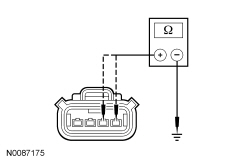 - Are the resistances greater than 10,000 ohms?
| Yes
GO to
W12
.
No
REPAIR the affected circuit. GO to
W17
.
|
|
W10 CHECK THE DRIVER SAFETY BELT BUCKLE PRETENSIONER CIRCUITS FOR A SHORT TO VOLTAGE
|
|
| Yes
REPAIR the affected circuit. GO to
W17
.
No
GO to
W12
.
|
|
W11 CONFIRM THE DRIVER SAFETY BELT BUCKLE PRETENSIONER FAULT
|
|
NOTE:
Make sure all restraint system components and the
electrical connectors are connected before carrying out the self-test. If not, DTCs will be recorded.
- Ignition OFF.
- Depower the
. Refer to
Supplemental Restraint System (SRS) Depowering and Repowering
in this section.
- Prior to reconnecting any previously disconnected
component:
- inspect connector(s) (including any in-line connectors) for pushed-out, loose or spread terminals and loose or frayed wire connections at terminals.
- inspect wire harness for any damage, pinched, cut or pierced wires.
- If installed previously, remove the fused jumper wire from the driver safety belt buckle C3065.
- Connect: Driver Safety Belt Buckle C3065.
- Repower the
.
Do not
prove out the
at this time. Refer to
Supplemental Restraint System (SRS) Depowering and Repowering
in this section.
- Ignition ON.
- Enter the following diagnostic mode on the scan tool: Self Test —
.
- Was the original DTC retrieved on-demand during self-test?
| Yes
INSTALL a new driver safety belt buckle. REFER to
Section 501-20A
. GO to
W17
.
No
In the process of diagnosing the fault, the fault condition has become intermittent.
Do not install any new
components at this time. Install
components only when directed to do so in the pinpoint test.
For DTC B1212:13 or B1212:1A, GO to
W13
.
For DTC B1212:11, GO to
W14
.
For DTC B1212:12, GO to
W15
.
|
|
W12 CONFIRM THE
FAULT
|
|
NOTE:
Make sure all restraint system components and the
electrical connectors are connected before carrying out the self-test. If not, DTCs will be recorded.
- Ignition OFF.
- Depower the
. Refer to
Supplemental Restraint System (SRS) Depowering and Repowering
in this section.
- Prior to reconnecting any previously disconnected
component:
- inspect connector(s) (including any in-line connectors) for pushed-out, loose or spread terminals and loose or frayed wire connections at terminals.
- inspect wire harness for any damage, pinched, cut or pierced wires.
- If installed previously, remove the fused jumper wire from the driver safety belt buckle C3065.
- Connect: All Restraint System Components.
- Connect:
C310A and C310B (if previously disconnected).
- Repower the
.
Do not
prove out the
at this time. Refer to
Supplemental Restraint System (SRS) Depowering and Repowering
in this section.
- Ignition ON.
- Enter the following diagnostic mode on the scan tool: Self Test —
.
- Was the original DTC retrieved on-demand during self-test?
| Yes
INSTALL a new
. REFER to
Restraints Control Module (RCM)
in this section. GO to
W17
.
No
In the process of diagnosing the fault, the fault condition has become intermittent.
Do not install any new
components at this time. Install
components only when directed to do so in the pinpoint test.
For DTC B1212:13 or B1212:1A, GO to
W13
.
For DTC B1212:11, GO to
W14
.
For DTC B1212:12, GO to
W15
.
|
|
W13 CHECK FOR AN INTERMITTENT DRIVER SEATBELT BUCKLE PRETENSIONER DEPLOYMENT CONTROL RESISTANCE (DEPLOY_18_R) PID FOR A LOW RESISTANCE OR OPEN CIRCUIT FAULT
|
|
- Enter the following diagnostic mode on the scan tool: DataLogger —
.
- Attempt to recreate the fault by wiggling connectors (including any in-line connectors) and flexing the wire harness frequently.
- Does the PID value read between 1.7 and 2.78 ohms?
| Yes
The fault is not present and cannot be recreated at this time.
Do not install any new
components at this time. Install
components only when directed to do so in the pinpoint test.
GO to
W16
.
No
DEPOWER the
and REPAIR as necessary.
Refer to Wiring Diagrams Cell
5
, Connector Repair Procedures for schematic and connector information.
GO to
W17
.
|
|
W14 CHECK FOR AN INTERMITTENT DRIVER SEATBELT BUCKLE PRETENSIONER DEPLOYMENT CONTROL SHORT TO GROUND FAULT
|
|
- Attempt to recreate the fault by wiggling connectors (including any in-line connectors) and flexing the wire harness frequently.
- Enter the following diagnostic mode on the scan tool: Self Test —
.
- Was DTC B1212:11 retrieved on-demand during self-test?
| Yes
DEPOWER the
and REPAIR as necessary.
Refer to Wiring Diagrams Cell
5
, Connector Repair Procedures for schematic and connector information.
GO to
W17
.
No
The fault is not present and cannot be recreated at this time.
Do not install any new
components at this time. Install
components only when directed to do so in the pinpoint test.
GO to
W16
.
|
|
W15 CHECK FOR AN INTERMITTENT DRIVER SEATBELT PRETENSIONER DEPLOYMENT CONTROL SHORT TO VOLTAGE FAULT
|
|
| Yes
DEPOWER the
and REPAIR as necessary.
Refer to Wiring Diagrams Cell
5
, Connector Repair Procedures for schematic and connector information.
GO to
W17
.
No
The fault is not present and cannot be recreated at this time.
Do not install any new
components at this time. Install
components only when directed to do so in the pinpoint test.
GO to
W16
.
|
|
W16 CHECK THE HARNESS AND CONNECTORS
|
|
- Ignition OFF.
- Depower the
. Refer to
Supplemental Restraint System (SRS) Depowering and Repowering
in this section.
- Disconnect: Driver Safety Belt Buckle C3065.
- inspect connector(s) (including any in-line connectors) for corrosion, loose or spread terminals and loose or frayed wire connections at terminals.
- inspect wire harness for any damage, pinched, cut or pierced wires.
- Were any concerns found?
| Yes
REPAIR as necessary.
Refer to Wiring Diagrams Cell
5
, Connector Repair Procedures for schematic and connector information.
GO to
W17
.
No
The fault is not present and cannot be recreated at this time.
Do not install any new
components at this time. Install
components only when directed to do so in the pinpoint test.
GO to
W17
.
|
|
W17 CHECK FOR ADDITIONAL
DTCs
|
|
- Ignition OFF.
 WARNING: Turn the ignition OFF and wait one minute to deplete the backup power supply. Failure to follow this instruction may result in serious personal injury or death in the event of an accidental deployment. WARNING: Turn the ignition OFF and wait one minute to deplete the backup power supply. Failure to follow this instruction may result in serious personal injury or death in the event of an accidental deployment.
- Reconnect all
components (if previously disconnected).
- If previously directed to depower the
, repower the
.
Do not
prove out the
at this time. Refer to
Supplemental Restraint System (SRS) Depowering and Repowering
in this section.
- Ignition ON.
- Enter the following diagnostic mode on the scan tool: Self Test — Restraints.
- NOTE:
When selecting Restraints from the Self Test menu, DTCs will be retrieved from the
and
.
- Are any
and/or
DTCs retrieved on-demand during self-test?
| Yes
Do not clear any DTCs until all DTCs have been resolved. GO to the DTC Charts in this section for pinpoint test direction.
No
CLEAR all
and
. PROVE OUT the
. The repair is complete. RETURN the vehicle to the customer.
|
Pinpoint Test X: DTCs B1213:11, B1213:12, B1213:13 and B1213:1A
Diagnostic Overview
Diagnostics in this manual assume a certain skill level and knowledge of Ford-specific diagnostic practices. Refer to Diagnostic Methods in
Section 100-00
for information about these practices.
Refer to Wiring Diagrams Cell
46
, Supplemental Restraint System for schematic and connector information.
Normal Operation
The
continuously monitors passenger safety belt buckle pretensioner and circuits for the following faults:
- Resistance out of range
- Unexpected voltage
- Short to ground
- Faulted passenger safety belt buckle pretensioner
If a fault is detected, the
stores DTC B1213:11, B1213:12, B1213:13 or B1213:1A in memory and sends a message to the
to illuminate the air bag warning indicator.
The
analyzes the deployment loop resistance to determine if a fault exists. The value displayed in the PID is the deployment loop resistance measured by the
. If the value displayed is lower or higher than the desired range (refer to diagram below), the
can set a DTC. As the deployment loop resistance drifts farther outside the desired range, the chance for a DTC increases. Small variations in resistance can occur due to the effect of road vibrations on terminal fit. Crimps and terminals can be affected by stress and harness movement and can cause an increase in resistance due to wire strain. These variables can result in an intermittent fault. For this reason, the test requires the PID value to be within the desired range before the fault is considered repaired, regardless if the module is reporting an on-demand DTC at the time of diagnosis. Following this direction helps make sure that minor changes in resistance do not create a repeat concern. This test uses process of elimination to diagnose each part of the deployment loop circuit including:
- Wiring
- Connections
- Passenger safety belt buckle pretensioner
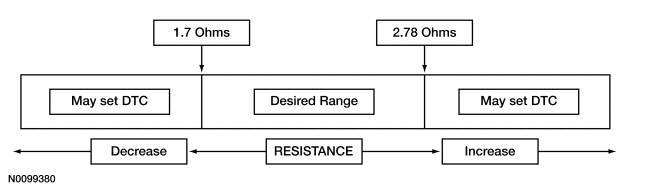
| DTC
| Description
| Fault Trigger Condition
|
|---|
| B1213:11
| Passenger Seatbelt Buckle Pretensioner Deployment Control: Circuit Short to Ground
| When the
senses a short to ground on either passenger safety belt buckle pretensioner circuit, a fault will be indicated.
|
| B1213:12
| Passenger Seatbelt Buckle Pretensioner Deployment Control: Short to Battery
| When the
senses a short to battery on either passenger safety belt buckle pretensioner circuit, a fault will be indicated.
|
| B1213:13
| Passenger Seatbelt Buckle Pretensioner Deployment Control: Circuit Open
| When the
measures greater than the desired resistance range between the passenger safety belt buckle pretensioner circuits, a fault will be indicated.
|
| B1213:1A
| Passenger Seatbelt Buckle Pretensioner Deployment Control: Circuit Resistance Below Threshold
| When the
measures less than the desired resistance range between the passenger safety belt buckle pretensioner circuits, a fault will be indicated.
|
This pinpoint test is intended to diagnose the following:
- Wiring, terminals or connectors
- Passenger safety belt buckle pretensioner
PINPOINT TEST X: DTCs B1213:11, B1213:12, B1213:13 and B1213:1A
 WARNING: Never disassemble or tamper with seat belt deployable components, including pretensioners, load limiters and inflators. Never back probe deployable device electrical connectors. Tampering or back probing may cause an accidental deployment and result in personal injury or death.
WARNING: Never disassemble or tamper with seat belt deployable components, including pretensioners, load limiters and inflators. Never back probe deployable device electrical connectors. Tampering or back probing may cause an accidental deployment and result in personal injury or death.
 WARNING: Do not handle, move or change the original horizontal mounting position of the restraints control module (RCM) while the RCM is connected and the ignition switch is ON. Failure to follow this instruction may result in the accidental deployment of the Safety Canopy and cause serious personal injury or death.
WARNING: Do not handle, move or change the original horizontal mounting position of the restraints control module (RCM) while the RCM is connected and the ignition switch is ON. Failure to follow this instruction may result in the accidental deployment of the Safety Canopy and cause serious personal injury or death.
 WARNING: Never probe the electrical connectors on airbag, Safety Canopy or side air curtain assemblies. Failure to follow this instruction may result in the accidental deployment of these assemblies, which increases the risk of serious personal injury or death.
WARNING: Never probe the electrical connectors on airbag, Safety Canopy or side air curtain assemblies. Failure to follow this instruction may result in the accidental deployment of these assemblies, which increases the risk of serious personal injury or death.
NOTICE:
Use the correct probe adapter(s) from the Flex Probe Kit when taking measurements. Failure to use the correct probe adapter(s) may damage the connector.
NOTE:
Most faults are due to connector and/or wiring concerns. Carry out a thorough inspection and verification before proceeding with the pinpoint test.
NOTE:
Only disconnect or reconnect Supplemental Restraint System (SRS) components when instructed to do so within a pinpoint test step. Failure to follow this instruction may result in incorrect diagnosis of the
.
NOTE:
Always make sure the correct
component is being installed. Parts released for other vehicles may not be compatible even if they appear physically similar. Check the part number listed in the parts catalog to make sure the correct component is being installed. If an incorrect
component is installed, DTCs may set.
NOTE:
The
must be fully operational and free of faults before releasing the vehicle to the customer.
| Test Step
| Result / Action to Take
|
|---|
|
X1 RETRIEVE
DTCs
|
|
- Ignition ON.
- Enter the following diagnostic mode on the scan tool: Self Test —
.
- Was DTC B1213:11, B1213:12, B1213:13 or B1213:1A retrieved on-demand during self-test?
| Yes
This fault cannot be cleared until it is corrected and the DTC is no longer retrieved on-demand during self-test.
For DTC B1213:13 or B1213:1A, GO to
X2
.
For DTC B1213:11, GO to
X8
.
For DTC B1213:12, GO to
X10
.
No
This is an intermittent fault when present as a
only.
For DTC B1213:13 or B1213:1A, GO to
X13
.
For DTC B1213:11, GO to
X14
.
For DTC B1213:12, GO to
X15
.
|
|
X2 CHECK THE PASSENGER SEATBELT BUCKLE PRETENSIONER DEPLOYMENT CONTROL RESISTANCE (DEPLOY_19_R) PID
|
|
- Enter the following diagnostic mode on the scan tool: DataLogger —
.
- Does the PID value read between 1.7 and 2.78 ohms?
| Yes
GO to
X12
.
No
GO to
X3
.
|
|
X3 CHECK THE PASSENGER SEATBELT BUCKLE PRETENSIONER DEPLOYMENT CONTROL RESISTANCE (DEPLOY_19_R) PID WHILE CARRYING OUT THE HARNESS TEST
|
|
- While monitoring the DEPLOY_19_R PID, carry out the harness test of the passenger safety belt buckle pretensioner circuits and accessible connectors (including any in-line connectors), by wiggling connectors and flexing the wire harness frequently.
- Does the PID value read between 1.7 and 2.78 ohms while carrying out the harness test?
| Yes
DEPOWER the
and REPAIR the connector, terminals or wire harness as needed.
Refer to Wiring Diagrams Cell
5
, Connector Repair Procedures for schematic and connector information.
GO to
X17
.
No
For PID value less than 1.7 ohms, GO to
X4
.
For PID value greater than 2.78 ohms, GO to
X6
.
|
|
X4 CHECK THE PASSENGER SEATBELT BUCKLE PRETENSIONER DEPLOYMENT CONTROL DTC FOR A FAULT STATUS CHANGE (LOW RESISTANCE INDICATED)
|
|
NOTE:
This pinpoint test step will attempt to change the fault reported by the
by inducing a different fault condition. If the fault reported changes, this indicates the
is functioning correctly and is not the source of the fault.
- Ignition OFF.
- Depower the
. Refer to
Supplemental Restraint System (SRS) Depowering and Repowering
in this section.
- Disconnect: Passenger Safety Belt Buckle C3066.
- Repower the
.
Do not
prove out the
at this time. Refer to
Supplemental Restraint System (SRS) Depowering and Repowering
in this section.
- Ignition ON.
- Enter the following diagnostic mode on the scan tool: Self Test —
.
- DIAGNOSTIC TIP:
When viewing DTCs with the passenger safety belt buckle disconnected, an open circuit fault would normally be retrieved.
- Did the on-demand DTC change from B1213:1A to B1213:13?
| Yes
GO to
X11
.
No
GO to
X5
.
|
|
X5 CHECK FOR A SHORT BETWEEN PASSENGER SAFETY BELT BUCKLE PRETENSIONER CIRCUITS
|
|
- Ignition OFF.
- Depower the
. Refer to
Supplemental Restraint System (SRS) Depowering and Repowering
in this section.
- Disconnect:
C310A and C310B.
- Measure the resistance between passenger safety belt buckle C3066-1, circuit CR122 (WH/OG), harness side and C3066-2, circuit RR122 (BN), harness side.
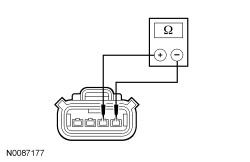 - Is the resistance greater than 10,000 ohms?
| Yes
GO to
X12
.
No
REPAIR the circuits. GO to
X17
.
|
|
X6 CHECK THE PASSENGER SAFETY BELT BUCKLE PRETENSIONER CIRCUITS FOR AN OPEN
|
|
- Ignition OFF.
- Depower the
. Refer to
Supplemental Restraint System (SRS) Depowering and Repowering
in this section.
- Disconnect: Passenger Safety Belt Buckle C3066.
- Disconnect:
C310A and C310B.
- Measure the resistance between
C310B, harness side, and passenger safety belt buckle C3066, harness side, using the following chart.
| Circuit
| Passenger Safety Belt Buckle
|
|---|
| C310B-14
| RR122 (BN)
| C3066-2
| | C310B-13
| CR122 (WH/OG)
| C3066-1
|
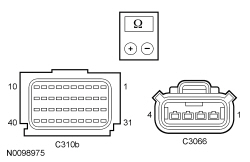 - Are the resistances less than 0.5 ohm?
| Yes
GO to
X7
.
No
REPAIR the affected circuit. GO to
X17
.
|
|
X7 CHECK THE PASSENGER SEATBELT BUCKLE PRETENSIONER DEPLOYMENT CONTROL DTC FOR A FAULT STATUS CHANGE (OPEN INDICATED)
|
|
NOTE:
This pinpoint test step will attempt to change the fault reported by the
by inducing a different fault condition. If the fault reported changes, this indicates the
is functioning correctly and is not the source of the fault.
- Connect:
C310A and C310B.
- Connect a fused jumper wire between passenger safety belt buckle C3066-1, circuit CR122 (WH/OG), harness side and C3066-2, circuit RR122 (BN), harness side.
- Repower the
.
Do not
prove out the
at this time. Refer to
Supplemental Restraint System (SRS) Depowering and Repowering
in this section.
- Ignition ON.
- Enter the following diagnostic mode on the scan tool: Self Test —
.
- DIAGNOSTIC TIP:
When viewing DTCs with the passenger safety belt buckle pretensioner circuits shorted together, a low resistance fault is normally retrieved.
- Did the on-demand DTC change from B1213:13 to B1213:1A?
| Yes
GO to
X11
.
No
GO to
X12
.
|
|
X8 CHECK THE PASSENGER SEATBELT BUCKLE PRETENSIONER DEPLOYMENT CONTROL DTC FOR A FAULT STATUS CHANGE (SHORT TO GROUND INDICATED)
|
|
NOTE:
This pinpoint test step will attempt to change the fault reported by the
by inducing a different fault condition. If the fault reported changes, this indicates the
is functioning correctly and is not the source of the fault.
- Ignition OFF.
- Depower the
. Refer to
Supplemental Restraint System (SRS) Depowering and Repowering
in this section.
- Disconnect: Passenger Safety Belt Buckle C3066.
- Repower the
.
Do not
prove out the
at this time. Refer to
Supplemental Restraint System (SRS) Depowering and Repowering
in this section.
- Ignition ON.
- Enter the following diagnostic mode on the scan tool: Self Test —
.
- DIAGNOSTIC TIP:
When viewing DTCs with the passenger safety belt buckle disconnected, an open circuit fault is normally retrieved.
- Did the on-demand DTC change from B1213:11 to B1213:13?
| Yes
GO to
X11
.
No
GO to
X9
.
|
|
X9 CHECK THE PASSENGER SAFETY BELT BUCKLE PRETENSIONER CIRCUITS FOR A SHORT TO GROUND
|
|
- Ignition OFF.
- Depower the
. Refer to
Supplemental Restraint System (SRS) Depowering and Repowering
in this section.
- Disconnect:
C310A and C310B.
- Measure the resistance between passenger safety belt buckle:
- C3066-1, circuit CR122 (WH/OG), harness side and ground.
- C3066-2, circuit RR122 (BN), harness side and ground.
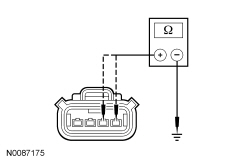 - Are the resistances greater than 10,000 ohms?
| Yes
GO to
X12
.
No
REPAIR circuit CR122 (WH/OG) or RR122 (BN). GO to
X17
.
|
|
X10 CHECK THE PASSENGER SAFETY BELT BUCKLE PRETENSIONER CIRCUITS FOR A SHORT TO VOLTAGE
|
|
| Yes
REPAIR the affected circuit. GO to
X17
.
No
GO to
X12
.
|
|
X11 CONFIRM THE PASSENGER SAFETY BELT BUCKLE PRETENSIONER FAULT
|
|
NOTE:
Make sure all restraint system components and the
electrical connectors are connected before carrying out the self-test. If not, DTCs will be recorded.
- Ignition OFF.
- Depower the
. Refer to
Supplemental Restraint System (SRS) Depowering and Repowering
in this section.
- If installed previously, remove the fused jumper wire from the passenger safety belt buckle C3066.
- Prior to reconnecting any previously disconnected
component:
- inspect connector(s) (including any in-line connectors) for pushed-out, loose or spread terminals and loose or frayed wire connections at terminals.
- inspect wire harness for any damage, pinched, cut or pierced wires.
- Connect: Passenger Safety Belt Buckle C3066.
- Repower the
.
Do not
prove out the
at this time. Refer to
Supplemental Restraint System (SRS) Depowering and Repowering
in this section.
- Ignition ON.
- Enter the following diagnostic mode on the scan tool: Self Test —
.
- Was the original DTC retrieved on-demand during self-test?
| Yes
INSTALL a new passenger safety belt buckle. REFER to
Section 501-20A
. GO to
X17
.
No
In the process of diagnosing the fault, the fault condition has become intermittent.
Do not install any new
components at this time. Install
components only when directed to do so in the pinpoint test.
For DTC B1213:13 or B1213:1A, GO to
X13
.
For DTC B1213:11, GO to
X14
.
For DTC B1213:12, GO to
X15
.
|
|
X12 CONFIRM THE
FAULT
|
|
NOTE:
Make sure all restraint system components and the
electrical connectors are connected before carrying out the self-test. If not, DTCs will be recorded.
- Ignition OFF.
- Depower the
. Refer to
Supplemental Restraint System (SRS) Depowering and Repowering
in this section.
- Prior to reconnecting any previously disconnected
component:
- inspect connector(s) (including any in-line connectors) for pushed-out, loose or spread terminals and loose or frayed wire connections at terminals.
- inspect wire harness for any damage, pinched, cut or pierced wires.
- If installed previously, remove the fused jumper wire from passenger safety belt buckle C3066.
- Connect: All Restraint System Components.
- Connect:
C310A and C310B (if previously disconnected).
- Repower the
.
Do not
prove out the
at this time. Refer to
Supplemental Restraint System (SRS) Depowering and Repowering
in this section.
- Ignition ON.
- Enter the following diagnostic mode on the scan tool: Self Test —
.
- Was the original DTC retrieved on-demand during self-test?
| Yes
INSTALL a new
. REFER to
Restraints Control Module (RCM)
in this section. GO to
X17
.
No
In the process of diagnosing the fault, the fault condition has become intermittent.
Do not install any new
components at this time. Install
components only when directed to do so in the pinpoint test.
For DTC B1213:13 or B1213:1A, GO to
X13
.
For DTC B1213:11, GO to
X14
.
For DTC B1213:12, GO to
X15
.
|
|
X13 CHECK FOR AN INTERMITTENT PASSENGER SEATBELT BUCKLE PRETENSIONER DEPLOYMENT CONTROL RESISTANCE (DEPLOY_19_R) PID FOR A LOW RESISTANCE OR OPEN CIRCUIT FAULT
|
|
- Enter the following diagnostic mode on the scan tool: DataLogger —
.
- Attempt to recreate the fault by wiggling connectors (including any in-line connectors) and flexing the wire harness frequently.
- Does the PID value read between 1.7 and 2.78 ohms?
| Yes
The fault is not present and cannot be recreated at this time.
Do not install any new
components at this time. Install
components only when directed to do so in the pinpoint test.
GO to
X16
.
No
DEPOWER the
and REPAIR as necessary.
Refer to Wiring Diagrams Cell
5
, Connector Repair Procedures for schematic and connector information.
GO to
X17
.
|
|
X14 CHECK FOR AN INTERMITTENT PASSENGER SEATBELT BUCKLE PRETENSIONER DEPLOYMENT CONTROL SHORT TO GROUND FAULT
|
|
- Attempt to recreate the fault by wiggling connectors (including any in-line connectors) and flexing the wire harness frequently.
- Enter the following diagnostic mode on the scan tool: Self Test —
.
- Was DTC B1213:11 retrieved on-demand during self-test?
| Yes
DEPOWER the
and REPAIR as necessary.
Refer to Wiring Diagrams Cell
5
, Connector Repair Procedures for schematic and connector information.
GO to
X17
.
No
The fault is not present and cannot be recreated at this time.
Do not install any new
components at this time. Install
components only when directed to do so in the pinpoint test.
GO to
X16
.
|
|
X15 CHECK FOR AN INTERMITTENT PASSENGER SEATBELT PRETENSIONER DEPLOYMENT CONTROL SHORT TO VOLTAGE FAULT
|
|
| Yes
DEPOWER the
and REPAIR as necessary.
Refer to Wiring Diagrams Cell
5
, Connector Repair Procedures for schematic and connector information.
GO to
X17
.
No
The fault is not present and cannot be recreated at this time.
Do not install any new
components at this time. Install
components only when directed to do so in the pinpoint test.
GO to
X16
.
|
|
X16 CHECK THE HARNESS AND CONNECTORS
|
|
- Ignition OFF.
- Depower the
. Refer to
Supplemental Restraint System (SRS) Depowering and Repowering
in this section.
- Disconnect the passenger safety belt buckle C3066:
- inspect connector(s) (including any in-line connectors) for corrosion, loose or spread terminals and loose or frayed wire connections at terminals.
- inspect wire harness for any damage, pinched, cut or pierced wires.
- Were any concerns found?
| Yes
REPAIR as necessary.
Refer to Wiring Diagrams Cell
5
, Connector Repair Procedures for schematic and connector information.
GO to
X17
.
No
The fault is not present and cannot be recreated at this time.
Do not install any new
components at this time. Install
components only when directed to do so in the pinpoint test.
GO to
X17
.
|
|
X17 CHECK FOR ADDITIONAL
DTCs
|
|
- Ignition OFF.
 WARNING: Turn the ignition OFF and wait one minute to deplete the backup power supply. Failure to follow this instruction may result in serious personal injury or death in the event of an accidental deployment. WARNING: Turn the ignition OFF and wait one minute to deplete the backup power supply. Failure to follow this instruction may result in serious personal injury or death in the event of an accidental deployment.
- Reconnect all
components (if previously disconnected).
- If previously directed to depower the
, repower the
.
Do not
prove out the
at this time. Refer to
Supplemental Restraint System (SRS) Depowering and Repowering
in this section.
- Ignition ON.
- Enter the following diagnostic mode on the scan tool: Self Test — Restraints.
- NOTE:
When selecting Restraints from the Self Test menu, DTCs will be retrieved from the
and
.
- Are any
and/or
DTCs retrieved on-demand during self-test?
| Yes
Do not clear any DTCs until all DTCs have been resolved. GO to the DTC Charts in this section for pinpoint test direction.
No
CLEAR all
and
. PROVE OUT the
. The repair is complete. RETURN the vehicle to the customer.
|
Pinpoint Test Y: DTCs B13B3:11, B13B3:12, B13B3:13 and B13B3:1A
Diagnostic Overview
Diagnostics in this manual assume a certain skill level and knowledge of Ford-specific diagnostic practices. Refer to Diagnostic Methods in
Section 100-00
for information about these practices.
Refer to Wiring Diagrams Cell
46
, Supplemental Restraint System for schematic and connector information.
Normal Operation
The
continuously monitors second row left safety belt inflator and circuits for the following faults:
- Resistance out of range
- Unexpected voltage
- Short to ground
- Faulted second row left safety belt inflator
If a fault is detected, the
stores DTC B13B3:11, B13B3:12, B13B3:13 or B13B3:1A in memory and sends a message to the
to illuminate the air bag warning indicator.
The
analyzes the deployment loop resistance to determine if a fault exists. The value displayed in the PID is the deployment loop resistance measured by the
. If the value displayed is lower or higher than the desired range (refer to diagram below), the
can set a DTC. As the deployment loop resistance drifts farther outside the desired range, the chance for a DTC increases. Small variations in resistance can occur due to the effect of road vibrations on terminal fit. Crimps and terminals can be affected by stress and harness movement and can cause an increase in resistance due to wire strain. These variables can result in an intermittent fault. For this reason, the test requires the PID value to be within the desired range before the fault is considered repaired, regardless if the module is reporting an on-demand DTC at the time of diagnosis. Following this direction helps make sure that minor changes in resistance do not create a repeat concern. This test uses process of elimination to diagnose each part of the deployment loop circuit including:
- Wiring
- Connections
- Second row left safety belt inflator
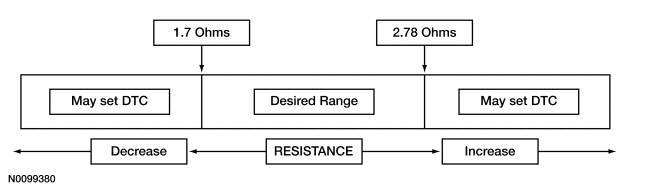
| DTC
| Description
| Fault Trigger Condition
|
|---|
| B13B3:11
| Second Row Left Inflatable Seatbelt Deployment Control: Circuit Short to Ground
| A fault is indicated when the
senses a short to ground on either second row left safety belt inflator circuit.
|
| B13B3:12
| Second Row Left Inflatable Seatbelt Deployment Control: Short to Battery
| A fault is indicated when the
senses a short to battery on either second row left safety belt inflator circuit.
|
| B13B3:13
| Second Row Left Inflatable Seatbelt Deployment Control: Circuit Open
| A fault is indicated when the
measures greater than the desired resistance range between the second row left safety belt inflator circuits.
|
| B13B3:1A
| Second Row Left Inflatable Seatbelt Deployment Control: Circuit Resistance Below Threshold
| A fault is indicated when the
measures less than the desired resistance range between the second row left safety belt inflator circuits.
|
This pinpoint test is intended to diagnose the following:
- Wiring, terminals or connectors
- Second row left safety belt inflator
PINPOINT TEST Y: DTCs B13B3:11, B13B3:12, B13B3:13 and B13B3:1A
 WARNING: Do not handle, move or change the original horizontal mounting position of the restraints control module (RCM) while the RCM is connected and the ignition switch is ON. Failure to follow this instruction may result in the accidental deployment of the Safety Canopy and cause serious personal injury or death.
WARNING: Do not handle, move or change the original horizontal mounting position of the restraints control module (RCM) while the RCM is connected and the ignition switch is ON. Failure to follow this instruction may result in the accidental deployment of the Safety Canopy and cause serious personal injury or death.
 WARNING: Never disassemble or tamper with seat belt deployable components, including pretensioners, load limiters and inflators. Never back probe deployable device electrical connectors. Tampering or back probing may cause an accidental deployment and result in personal injury or death.
WARNING: Never disassemble or tamper with seat belt deployable components, including pretensioners, load limiters and inflators. Never back probe deployable device electrical connectors. Tampering or back probing may cause an accidental deployment and result in personal injury or death.
NOTICE:
Use the correct probe adapter(s) from the Flex Probe Kit when taking measurements. Failure to use the correct probe adapter(s) may damage the connector.
NOTICE:
Most faults are due to connector and/or wiring concerns. Carry out a thorough inspection and verification before proceeding with the pinpoint test.
NOTE:
components should only be disconnected or reconnected when instructed to do so within a pinpoint test step. Failure to follow this instruction may result in incorrect diagnosis of the
.
NOTE:
Always make sure the correct
component is being installed. Parts released for other vehicles may not be compatible even if they appear physically similar. Check the part number listed in the Ford Catalog Advantage™ or equivalent to make sure the correct component is being installed. If an incorrect
component is installed, DTCs may set.
NOTE:
The
must be fully operational and free of faults before releasing the vehicle to the customer.
| Test Step
| Result / Action to Take
|
|---|
|
Y1 RETRIEVE
DTCs
|
|
- Ignition ON.
- Enter the following diagnostic mode on the scan tool: Self Test —
.
- Was DTC B13B3:11, B13B3:12, B13B3:13 or B13B3:1A retrieved on-demand during self-test?
| Yes
This fault cannot be cleared until it is corrected and the DTC is no longer retrieved on-demand during self-test.
For DTC B13B3:13 or B13B3:1A, GO to
Y2
.
For DTC B13B3:11, GO to
Y8
.
For DTC B13B3:12, GO to
Y10
.
No
This is an intermittent fault when present as a
only.
For DTC B13B3:13 or B13B3:1A, GO to
Y13
.
For DTC B13B3:11, GO to
Y14
.
For DTC B13B3:12, GO to
Y15
.
|
|
Y2 CHECK THE SECOND ROW LEFT INFLATABLE SEATBELT DEPLOYMENT CONTROL RESISTANCE (DEPLOY_27_R) PID
|
|
- Enter the following diagnostic mode on the scan tool: DataLogger —
.
- Does the PID value read between 1.7 and 2.78 ohms?
| Yes
GO to
Y12
.
No
GO to
Y3
.
|
|
Y3 CHECK THE SECOND ROW LEFT INFLATABLE SEATBELT DEPLOYMENT CONTROL RESISTANCE (DEPLOY_27_R) PID WHILE CARRYING OUT THE HARNESS TEST
|
|
- While monitoring the DEPLOY_27_R PID, carry out the harness test of the second row left safety belt inflator circuits and accessible connectors (including any in-line connectors), by wiggling connectors and flexing the wire harness frequently.
- Does the PID value read between 1.7 and 2.78 ohms while carrying out the harness test?
| Yes
DEPOWER the
and REPAIR the connector, terminals or wire harness as needed.
Refer to Wiring Diagrams Cell
5
, Connector Repair Procedures for schematic and connector information.
GO to
Y17
.
No
For PID value less than 1.7 ohms, GO to
Y4
.
For PID value greater than 2.78 ohms, GO to
Y6
.
|
|
Y4 CHECK THE SECOND ROW LEFT INFLATABLE SEATBELT DEPLOYMENT CONTROL DTC FOR A FAULT STATUS CHANGE (LOW RESISTANCE INDICATED)
|
|
NOTE:
This pinpoint test step will attempt to change the fault reported by the
by inducing a different fault condition. If the fault reported changes, this indicates the
is functioning correctly and is not the source of the fault.
- Ignition OFF.
- Depower the
. Refer to
Supplemental Restraint System (SRS) Depowering and Repowering
in this section.
- Disconnect: Second Row Left Safety Belt Inflator C3801 (vehicles equipped with a 40 percent second row left seat).
- Remove 5 screws and the seat track inboard inner and outer covers.
- Detach the cushion cover front and inboard retainers.
- Lift the cushion cover and foam pad.
- Disconnect: Second Row Left Safety Belt Inflator C3644 (vehicles equipped with a 60 percent second row left seat).
- Detach the cushion cover retainers and position the cushion cover aside.
- Repower the
.
Do not
prove out the
at this time. Refer to
Supplemental Restraint System (SRS) Depowering and Repowering
in this section.
- Ignition ON.
- Enter the following diagnostic mode on the scan tool: Self Test —
.
- DIAGNOSTIC TIP:
When viewing DTCs with the second row left safety belt inflator disconnected, an open circuit fault is normally retrieved
- Did the on-demand DTC change from B13B3:1A to B13B3:13?
| Yes
GO to
Y11
.
No
GO to
Y5
.
|
|
Y5 CHECK FOR A SHORT BETWEEN SECOND ROW LEFT SAFETY BELT INFLATOR CIRCUITS
|
|
- Ignition OFF.
- Depower the
. Refer to
Supplemental Restraint System (SRS) Depowering and Repowering
in this section.
- Disconnect:
C310A and C310B.
- For vehicles with a 40 percent second row left seat, measure the
resistance
between:
| Positive
| Lead
| Negative
| Lead
| | Pin
| Circuit
| Pin
| Circuit
| | C3801-1
| CR107 (BU/WH)
| C3801-2
| RR107 (GN/WH)
|
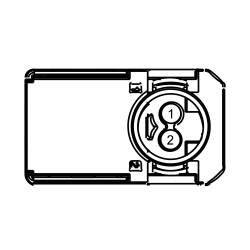 - For vehicles with a 60 percent second row left seat, measure the
resistance
between:
| Positive
| Lead
| Negative
| Lead
| | Pin
| Circuit
| Pin
| Circuit
| | C3644-1
| CR107 (BU/WH)
| C3644-2
| RR107 (GN/WH)
|
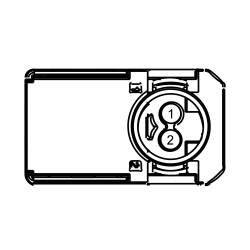 - Is the resistance greater than 10,000 ohms?
| Yes
GO to
Y12
.
No
REPAIR the circuits. GO to
Y17
.
|
|
Y6 CHECK THE SECOND ROW LEFT SAFETY BELT INFLATOR CIRCUITS FOR AN OPEN
|
|
- Ignition OFF.
- Depower the
. Refer to
Supplemental Restraint System (SRS) Depowering and Repowering
in this section.
- Disconnect: Second Row Left Safety Belt Inflator C3801 (vehicles equipped with a 40 percent second row left seat).
- Remove 5 screws and the seat track inboard inner and outer covers.
- Detach the cushion cover front and inboard retainers.
- Lift the cushion cover and foam pad.
- Disconnect: Second Row Left Safety Belt Inflator C3644 (vehicles equipped with a 60 percent second row left seat).
- Detach the cushion cover retainers and position the cushion cover aside.
- Disconnect:
C310A and C310B.
- For vehicles with a 40 percent second row seat, measure the
resistance
between:
| Positive
| Lead
| Negative
| Lead
| | Pin
| Circuit
| Pin
| Circuit
| | C3801-1
| CR107 (BU/WH)
| C310A-18
| CR107 (BU/WH)
| | C3801-2
| RR107 (GN/WH)
| C310A-17
| RR107 (GN/WH)
|
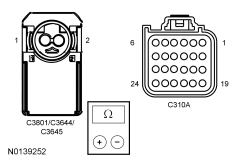 - For vehicles with a 60 percent second row seat, measure the
resistance
between:
| Positive
| Lead
| Negative
| Lead
| | Pin
| Circuit
| Pin
| Circuit
| | C3644-1
| CR107 (BU/WH)
| C310A-18
| CR107 (BU/WH)
| | C3644-2
| RR107 (GN/WH)
| C310A-17
| RR107 (GN/WH)
|
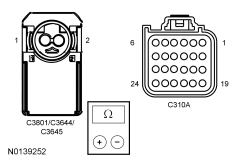 - Are the resistances less than 0.5 ohm?
| Yes
GO to
Y7
.
No
REPAIR the affected circuit. GO to
Y17
.
|
|
Y7 CHECK THE SECOND ROW LEFT SAFETY BELT INFLATOR DEPLOYMENT CONTROL DTC FOR A FAULT STATUS CHANGE (OPEN INDICATED)
|
|
NOTE:
This pinpoint test step will attempt to change the fault reported by the
by inducing a different fault condition. If the fault reported changes, this indicates the
is functioning correctly and is not the source of the fault.
- Connect:
C310A and C310B.
- For vehicles with a 40 percent second row left seat, connect a
fused jumper wire
between:
| Positive
| Lead
| Negative
| Lead
| | Pin
| Circuit
| Pin
| Circuit
| | C3801-1
| CR107 (BU/WH)
| C3801-2
| RR107 (GN/WH)
|
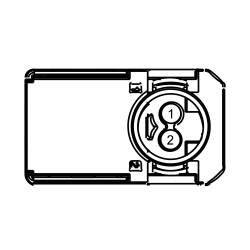 - For vehicles with a 60 percent second row left seat, connect a
fused jumper wire
between:
| Positive
| Lead
| Negative
| Lead
| | Pin
| Circuit
| Pin
| Circuit
| | C3644-1
| CR107 (BU/WH)
| C3644-2
| RR107 (GN/WH)
|
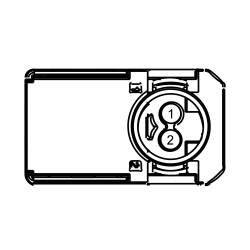 - Repower the
.
Do not
prove out the
at this time. Refer to
Supplemental Restraint System (SRS) Depowering and Repowering
in this section.
- Ignition ON.
- Enter the following diagnostic mode on the scan tool: Self Test —
.
- DIAGNOSTIC TIP:
When viewing DTCs with the second row left safety belt inflator circuits shorted together, a low resistance fault is normally retrieved.
- Did the on-demand DTC change from B13B3:13 to B13B3:1A?
| Yes
REMOVE the fused jumper wire and GO to
Y11
.
No
REMOVE the fused jumper wire and GO to
Y12
.
|
|
Y8 CHECK THE SECOND ROW LEFT SAFETY BELT INFLATOR DEPLOYMENT CONTROL DTC FOR A FAULT STATUS CHANGE (SHORT TO GROUND INDICATED)
|
|
NOTE:
This pinpoint test step will attempt to change the fault reported by the
by inducing a different fault condition. If the fault reported changes, this indicates the
is functioning correctly and is not the source of the fault.
- Ignition OFF.
- Depower the
. Refer to
Supplemental Restraint System (SRS) Depowering and Repowering
in this section.
- Disconnect: Second Row Left Safety Belt Inflator C3801 (vehicles equipped with a 40 percent second row left seat).
- Remove 5 screws and the seat track inboard inner and outer covers.
- Detach the cushion cover front and inboard retainers.
- Lift the cushion cover and foam pad.
- Disconnect: Second Row Left Safety Belt Inflator C3644 (vehicles equipped with a 60 percent second row left seat).
- Detach the cushion cover retainers and position the cushion cover aside.
- Repower the
.
Do not
prove out the
at this time. Refer to
Supplemental Restraint System (SRS) Depowering and Repowering
in this section.
- Ignition ON.
- Enter the following diagnostic mode on the scan tool: Self Test —
.
- DIAGNOSTIC TIP:
When viewing DTCs with the second row left safety belt inflator disconnected, an open circuit fault is normally retrieved.
- Did the on-demand DTC change from B13B3:11 to B13B3:13?
| Yes
GO to
Y11
.
No
GO to
Y9
.
|
|
Y9 CHECK THE SECOND ROW LEFT SAFETY BELT INFLATOR CIRCUITS FOR A SHORT TO GROUND
|
|
- Ignition OFF.
- Depower the
. Refer to
Supplemental Restraint System (SRS) Depowering and Repowering
in this section.
- Disconnect:
C310A and C310B.
- For vehicles with a 40 percent second row seat, measure the
resistance
between:
| Positive
| Lead
| Negative
| Lead
| | Pin
| Circuit
| Pin
| Circuit
| | C3801-1
| CR107 (BU/WH)
| —
| Ground
| | C3801-2
| RR107 (GN/WH)
| —
| Ground
|
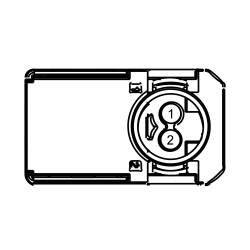 - For vehicles with a 60 percent second row seat, measure the
resistance
between:
| Positive
| Lead
| Negative
| Lead
| | Pin
| Circuit
| Pin
| Circuit
| | C3644-1
| CR107 (BU/WH)
| —
| Ground
| | C3644-2
| RR107 (GN/WH)
| —
| Ground
|
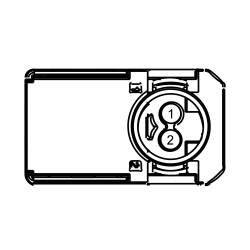 - Are the resistances greater than 10,000 ohms?
| Yes
GO to
Y12
.
No
REPAIR the affected circuit. GO to
Y17
.
|
|
Y10 CHECK THE SECOND ROW LEFT SAFETY BELT INFLATOR CIRCUITS FOR A SHORT TO VOLTAGE
|
|
- Ignition OFF.
- Depower the
. Refer to
Supplemental Restraint System (SRS) Depowering and Repowering
in this section.
- Disconnect: Second Row Left Safety Belt Inflator C3801 (vehicles equipped with a 40 percent second row left seat).
- Remove 5 screws and the seat track inboard inner and outer covers.
- Detach the cushion cover front and inboard retainers.
- Lift the cushion cover and foam pad.
- Disconnect: Second Row Left Safety Belt Inflator C3644 (vehicles equipped with a 60 percent second row left seat).
- Detach the cushion cover retainers and position the cushion cover aside.
- Disconnect:
C310A and C310B.
- Repower the
.
Do not
prove out the
at this time. Refer to
Supplemental Restraint System (SRS) Depowering and Repowering
in this section.
- Ignition ON.
- For vehicles with a 40 percent second row seat, measure the
voltage
between:
| Positive
| Lead
| Negative
| Lead
| | Pin
| Circuit
| Pin
| Circuit
| | C3801-1
| CR107 (BU/WH)
| —
| Ground
| | C3801-2
| RR107 (GN/WH)
| —
| Ground
|
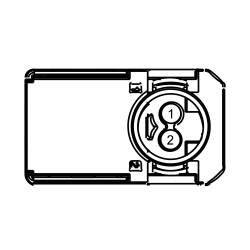 - For vehicles with a 60 percent second row seat, measure the
voltage
between:
| Positive
| Lead
| Negative
| Lead
| | Pin
| Circuit
| Pin
| Circuit
| | C3644-1
| CR107 (BU/WH)
| —
| Ground
| | C3644-2
| RR107 (GN/WH)
| —
| Ground
|
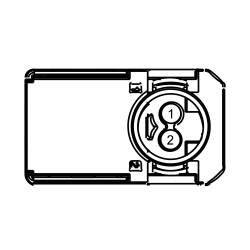 - Is voltage present on either circuit?
| Yes
REPAIR the affected circuit. GO to
Y17
.
No
GO to
Y12
.
|
|
Y11 CONFIRM THE SECOND ROW LEFT SAFETY BELT INFLATOR FAULT
|
|
NOTE:
Make sure all restraint system components and the
electrical connectors are connected before carrying out the self-test. If not, DTCs will be recorded.
- Ignition OFF.
- Depower the
. Refer to
Supplemental Restraint System (SRS) Depowering and Repowering
in this section.
- Prior to reconnecting any previously disconnected
component:
- inspect connector(s) (including any in-line connectors) for pushed-out, loose or spread terminals and loose or frayed wire connections at terminals.
- inspect wire harness for any damage, pinched, cut or pierced wires.
- Connect: Second Row Left Safety Belt Inflator C3801 (vehicles equipped with a 40 percent second row left seat).
- Connect: Second Row Left Safety Belt Inflator C3644 (vehicles equipped with a 60 percent second row left seat).
- Repower the
.
Do not
prove out the
at this time. Refer to
Supplemental Restraint System (SRS) Depowering and Repowering
in this section.
- Ignition ON.
- Enter the following diagnostic mode on the scan tool: Self Test —
.
- Was the original DTC retrieved on-demand during self-test?
| Yes
INSTALL a new second row left safety belt inflator. REFER to
Section 501-20A
. GO to
Y17
.
No
In the process of diagnosing the fault, the fault condition has become intermittent.
Do not install any new
components at this time. Install
components only when directed to do so in the pinpoint test.
For DTC B13B3:13 or B13B3:1A, GO to
Y13
.
For DTC B13B3:11, GO to
Y14
.
For DTC B13B3:12, GO to
Y15
.
|
|
Y12 CONFIRM THE
FAULT
|
|
NOTE:
Make sure all restraint system components and the
electrical connectors are connected before carrying out the self-test. If not, DTCs will be recorded.
- Ignition OFF.
- Depower the
. Refer to
Supplemental Restraint System (SRS) Depowering and Repowering
in this section.
- Prior to reconnecting any previously disconnected
component:
- inspect connector(s) (including any in-line connectors) for pushed-out, loose or spread terminals and loose or frayed wire connections at terminals.
- inspect wire harness for any damage, pinched, cut or pierced wires.
- Connect: All Restraint System Components.
- Connect:
C310A and C310B (if previously disconnected).
- Repower the
.
Do not
prove out the
at this time. Refer to
Supplemental Restraint System (SRS) Depowering and Repowering
in this section.
- Ignition ON.
- Enter the following diagnostic mode on the scan tool: Self Test —
.
- Was the original DTC retrieved on-demand during self-test?
| Yes
INSTALL a new
. REFER to
Restraints Control Module (RCM)
in this section. GO to
Y17
.
No
In the process of diagnosing the fault, the fault condition has become intermittent.
Do not install any new
components at this time. Install
components only when directed to do so in the pinpoint test.
For DTC B13B3:13 or B13B3:1A, GO to
Y13
.
For DTC B13B3:11, GO to
Y14
.
For DTC B13B3:12, GO to
Y15
.
|
|
Y13 CHECK FOR AN INTERMITTENT SECOND ROW LEFT SAFETY BELT INFLATOR DEPLOYMENT CONTROL RESISTANCE (DEPLOY_27_R) PID FOR A LOW RESISTANCE OR OPEN CIRCUIT FAULT
|
|
- Enter the following diagnostic mode on the scan tool: DataLogger —
.
- Attempt to recreate the fault by wiggling connectors (including any in-line connectors) and flexing the wire harness frequently.
- Does the PID value read between 1.7 and 2.78 ohms?
| Yes
The fault is not present and cannot be recreated at this time.
Do not install any new
components at this time. Install
components only when directed to do so in the pinpoint test.
GO to
Y16
.
No
DEPOWER the
and REPAIR as necessary.
Refer to Wiring Diagrams Cell
5
, Connector Repair Procedures for schematic and connector information.
GO to
Y17
.
|
|
Y14 CHECK FOR AN INTERMITTENT SECOND ROW LEFT SAFETY BELT INFLATOR DEPLOYMENT CONTROL SHORT TO GROUND FAULT
|
|
- Attempt to recreate the fault by wiggling connectors (including any in-line connectors) and flexing the wire harness frequently.
- Enter the following diagnostic mode on the scan tool: Self Test —
.
- Was DTC B13B3:11 retrieved on-demand during self-test?
| Yes
DEPOWER the
and REPAIR as necessary.
Refer to Wiring Diagrams Cell
5
, Connector Repair Procedures for schematic and connector information.
GO to
Y17
.
No
The fault is not present and cannot be recreated at this time.
Do not install any new
components at this time. Install
components only when directed to do so in the pinpoint test.
GO to
Y16
.
|
|
Y15 CHECK FOR AN INTERMITTENT SECOND ROW LEFT SAFETY BELT INFLATOR DEPLOYMENT CONTROL SHORT TO VOLTAGE FAULT
|
|
- Ignition OFF.
- Depower the
. Refer to
Supplemental Restraint System (SRS) Depowering and Repowering
in this section.
- Disconnect: Second Row Left Safety Belt Inflator C3801 (vehicles equipped with a 40 percent second row left seat).
- Remove 5 screws and the seat track inboard inner and outer covers.
- Detach the cushion cover front and inboard retainers.
- Lift the cushion cover and foam pad.
- Disconnect: Second Row Left Safety Belt Inflator C3644 (vehicles equipped with a 60 percent second row left seat).
- Detach the cushion cover retainers and position the cushion cover aside.
- Repower the
.
Do not
prove out the
at this time. Refer to
Supplemental Restraint System (SRS) Depowering and Repowering
in this section.
- Ignition ON.
- Attempt to recreate the fault by wiggling the connectors (including any in-line connectors) and flexing the wire harness frequently.
- Enter the following diagnostic mode on the scan tool: Self Test —
.
- Was DTC B13B3:12 retrieved on-demand during self-test?
| Yes
DEPOWER the
and REPAIR as necessary.
Refer to Wiring Diagrams Cell
5
, Connector Repair Procedures for schematic and connector information.
GO to
Y17
.
No
The fault is not present and cannot be recreated at this time.
Do not install any new
components at this time. Install
components only when directed to do so in the pinpoint test.
GO to
Y16
.
|
|
Y16 CHECK THE HARNESS AND CONNECTORS
|
|
- Ignition OFF.
- Depower the
. Refer to
Supplemental Restraint System (SRS) Depowering and Repowering
in this section.
- Disconnect: Second Row Left Safety Belt Inflator C3801 (vehicles equipped with a 40 percent second row left seat).
- Remove 5 screws and the seat track inboard inner and outer covers.
- Detach the cushion cover front and inboard retainers.
- Lift the cushion cover and foam pad.
- Inspect connector(s) (including any in-line connectors) for corrosion, loose or spread terminals and loose or frayed wire connections at terminals.
- Inspect wire harness for any damage, pinched, cut or pierced wires.
- Disconnect: Second Row Left Safety Belt Inflator C3644 (vehicles equipped with a 60 percent second row left seat).
- Detach the cushion cover retainers and position the cushion cover aside.
- Inspect connector(s) (including any in-line connectors) for corrosion, loose or spread terminals and loose or frayed wire connections at terminals.
- Inspect wire harness for any damage, pinched, cut or pierced wires.
- Were any concerns found?
| Yes
REPAIR as necessary.
Refer to Wiring Diagrams Cell
5
, Connector Repair Procedures for schematic and connector information.
GO to
Y17
.
No
The fault is not present and cannot be recreated at this time.
Do not install any new
components at this time. Install
components only when directed to do so in the pinpoint test.
GO to
Y17
.
|
|
Y17 CHECK FOR ADDITIONAL
DTCs
|
|
- Ignition OFF.
 WARNING: Turn the ignition OFF and wait one minute to deplete the backup power supply. Failure to follow this instruction may result in serious personal injury or death in the event of an accidental deployment. WARNING: Turn the ignition OFF and wait one minute to deplete the backup power supply. Failure to follow this instruction may result in serious personal injury or death in the event of an accidental deployment.
- Reconnect all
components (if previously disconnected).
- If previously directed to depower the
, repower the
.
Do not
prove out the
at this time. Refer to
Supplemental Restraint System (SRS) Depowering and Repowering
in this section.
- Ignition ON.
- Enter the following diagnostic mode on the scan tool: Self Test — Restraints.
- NOTE:
When selecting Restraints from the Self Test menu, DTCs will be retrieved from the
and
.
- Are any
and/or
DTCs retrieved on-demand during self-test?
| Yes
Do not clear any DTCs until all DTCs have been resolved. GO to the DTC Charts in this section for pinpoint test direction.
No
CLEAR all
and
. PROVE OUT the
. The repair is complete. RETURN the vehicle to the customer.
|
Pinpoint Test Z: DTCs B13B7:11, B13B7:12, B13B7:13 and B13B7:1A
Diagnostic Overview
Diagnostics in this manual assume a certain skill level and knowledge of Ford-specific diagnostic practices. Refer to Diagnostic Methods in
Section 100-00
for information about these practices.
Refer to Wiring Diagrams Cell
46
, Supplemental Restraint System for schematic and connector information.
Normal Operation
The
continuously monitors second row right safety belt inflator and circuits for the following faults:
- Resistance out of range
- Unexpected voltage
- Short to ground
- Faulted second row right safety belt inflator
If a fault is detected, the
stores DTC B13B7:11, B13B7:12, B13B7:13 or B13B7:1A in memory and sends a message to the
to illuminate the air bag warning indicator.
The
analyzes the deployment loop resistance to determine if a fault exists. The value displayed in the PID is the deployment loop resistance measured by the
. If the value displayed is lower or higher than the desired range (refer to diagram below), the
can set a DTC. As the deployment loop resistance drifts farther outside the desired range, the chance for a DTC increases. Small variations in resistance can occur due to the effect of road vibrations on terminal fit. Crimps and terminals can be affected by stress and harness movement and can cause an increase in resistance due to wire strain. These variables can result in an intermittent fault. For this reason, the test requires the PID value to be within the desired range before the fault is considered repaired, regardless if the module is reporting an on-demand DTC at the time of diagnosis. Following this direction helps make sure that minor changes in resistance do not create a repeat concern. This test uses process of elimination to diagnose each part of the deployment loop circuit including:
- Wiring
- Connections
- Second row right safety belt inflator
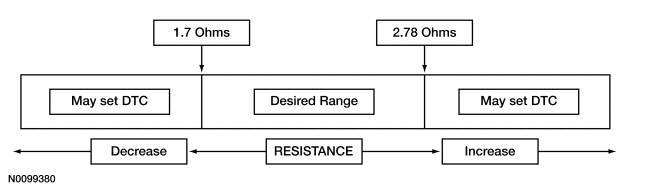
| DTC
| Description
| Fault Trigger Condition
|
|---|
| B13B7:11
| Second Row Right Inflatable Seatbelt Deployment Control: Circuit Short to Ground
| A fault is indicated when the
senses a short to ground on either second row right safety belt inflator circuit.
|
| B13B7:12
| Second Row Right Inflatable Seatbelt Deployment Control: Short to Battery
| A fault is indicated when the
senses a short to battery on either second row right safety belt inflator circuit.
|
| B13B7:13
| Second Row Right Inflatable Seatbelt Deployment Control: Circuit Open
| A fault is indicated when the
measures greater than the desired resistance range between the second row right safety belt inflator circuits.
|
| B13B7:1A
| Second Row Right Inflatable Seatbelt Deployment Control: Circuit Resistance Below Threshold
| A fault is indicated when the
measures less than the desired resistance range between the second row right safety belt inflator circuits.
|
This pinpoint test is intended to diagnose the following:
- Wiring, terminals or connectors
- Second row right safety belt inflator
PINPOINT TEST Z: DTCs B13B7:11, B13B7:12, B13B7:13 and B13B7:1A
 WARNING: Do not handle, move or change the original horizontal mounting position of the restraints control module (RCM) while the RCM is connected and the ignition switch is ON. Failure to follow this instruction may result in the accidental deployment of the Safety Canopy and cause serious personal injury or death.
WARNING: Do not handle, move or change the original horizontal mounting position of the restraints control module (RCM) while the RCM is connected and the ignition switch is ON. Failure to follow this instruction may result in the accidental deployment of the Safety Canopy and cause serious personal injury or death.
 WARNING: Never disassemble or tamper with seat belt deployable components, including pretensioners, load limiters and inflators. Never back probe deployable device electrical connectors. Tampering or back probing may cause an accidental deployment and result in personal injury or death.
WARNING: Never disassemble or tamper with seat belt deployable components, including pretensioners, load limiters and inflators. Never back probe deployable device electrical connectors. Tampering or back probing may cause an accidental deployment and result in personal injury or death.
NOTICE:
Use the correct probe adapter(s) from the Flex Probe Kit when taking measurements. Failure to use the correct probe adapter(s) may damage the connector.
NOTICE:
Most faults are due to connector and/or wiring concerns. Carry out a thorough inspection and verification before proceeding with the pinpoint test.
NOTE:
components should only be disconnected or reconnected when instructed to do so within a pinpoint test step. Failure to follow this instruction may result in incorrect diagnosis of the
.
NOTE:
Always make sure the correct
component is being installed. Parts released for other vehicles may not be compatible even if they appear physically similar. Check the part number listed in the Ford Catalog Advantage™ or equivalent to make sure the correct component is being installed. If an incorrect
component is installed, DTCs may set.
NOTE:
The
must be fully operational and free of faults before releasing the vehicle to the customer.
| Test Step
| Result / Action to Take
|
|---|
|
Z1 RETRIEVE
DTCs
|
|
- Ignition ON.
- Enter the following diagnostic mode on the scan tool: Self Test —
.
- Was DTC B13B7:11, B13B7:12, B13B7:13 or B13B7:1A retrieved on-demand during self-test?
| Yes
This fault cannot be cleared until it is corrected and the DTC is no longer retrieved on-demand during self-test.
For DTC B13B7:13 or B13B7:1A, GO to
Z2
.
For DTC B13B7:11, GO to
Z8
.
For DTC B13B7:12, GO to
Z10
.
No
This is an intermittent fault when present as a
only.
For DTC B13B7:13 or B13B7:1A, GO to
Z13
.
For DTC B13B7:11, GO to
Z14
.
For DTC B13B7:12, GO to
Z15
.
|
|
Z2 CHECK THE SECOND ROW RIGHT INFLATABLE SEATBELT DEPLOYMENT CONTROL RESISTANCE (DEPLOY_28_R) PID
|
|
- Enter the following diagnostic mode on the scan tool: DataLogger —
.
- Does the PID value read between 1.7 and 2.78 ohms?
| Yes
GO to
Z12
.
No
GO to
Z3
.
|
|
Z3 CHECK THE SECOND ROW RIGHT INFLATABLE SEATBELT DEPLOYMENT CONTROL RESISTANCE (DEPLOY_28_R) PID WHILE CARRYING OUT THE HARNESS TEST
|
|
- While monitoring the DEPLOY_28_R PID, carry out the harness test of the second row right safety belt inflator circuits and accessible connectors (including any in-line connectors), by wiggling connectors and flexing the wire harness frequently.
- Does the PID value read between 1.7 and 2.78 ohms while carrying out the harness test?
| Yes
DEPOWER the
and REPAIR the connector, terminals or wire harness as needed.
Refer to Wiring Diagrams Cell
5
, Connector Repair Procedures for schematic and connector information.
GO to
Z17
.
No
For PID value less than 1.7 ohms, GO to
Z4
.
For PID value greater than 2.78 ohms, GO to
Z6
.
|
|
Z4 CHECK THE SECOND ROW RIGHT INFLATABLE SEATBELT DEPLOYMENT CONTROL DTC FOR A FAULT STATUS CHANGE (LOW RESISTANCE INDICATED)
|
|
NOTE:
This pinpoint test step will attempt to change the fault reported by the
by inducing a different fault condition. If the fault reported changes, this indicates the
is functioning correctly and is not the source of the fault.
- Ignition OFF.
- Depower the
. Refer to
Supplemental Restraint System (SRS) Depowering and Repowering
in this section.
- Disconnect: Second Row Right Safety Belt Inflator C3645.
- Remove 5 screws and the seat track inboard inner and outer covers.
- Detach the cushion cover front and inboard retainers.
- Lift the cushion cover and foam pad.
- Repower the
.
Do not
prove out the
at this time. Refer to
Supplemental Restraint System (SRS) Depowering and Repowering
in this section.
- Ignition ON.
- Enter the following diagnostic mode on the scan tool: Self Test —
.
- DIAGNOSTIC TIP:
When viewing DTCs with the second row right safety belt inflator disconnected, an open circuit fault is normally retrieved
- Did the on-demand DTC change from B13B7:1A to B13B7:13?
| Yes
GO to
Z11
.
No
GO to
Z5
.
|
|
Z5 CHECK FOR A SHORT BETWEEN SECOND ROW RIGHT SAFETY BELT INFLATOR CIRCUITS
|
|
- Ignition OFF.
- Depower the
. Refer to
Supplemental Restraint System (SRS) Depowering and Repowering
in this section.
- Disconnect:
C310A and C310B.
- Measure the
resistance
between:
| Positive
| Lead
| Negative
| Lead
| | Pin
| Circuit
| Pin
| Circuit
| | C3645-1
| CR108 (GY/BN)
| C3645-2
| RR108 (VT/OG)
|
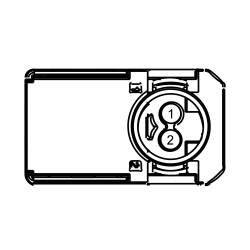 - Is the resistance greater than 10,000 ohms?
| Yes
GO to
Z12
.
No
REPAIR the circuits. GO to
Z17
.
|
|
Z6 CHECK THE SECOND ROW RIGHT SAFETY BELT INFLATOR CIRCUITS FOR AN OPEN
|
|
- Ignition OFF.
- Depower the
. Refer to
Supplemental Restraint System (SRS) Depowering and Repowering
in this section.
- Disconnect: Second Row Right Safety Belt Inflator C3645.
- Remove 5 screws and the seat track inboard inner and outer covers.
- Detach the cushion cover front and inboard retainers.
- Lift the cushion cover and foam pad.
- Disconnect:
C310A and C310B.
- Measure the
resistance
between:
| Positive
| Lead
| Negative
| Lead
| | Pin
| Circuit
| Pin
| Circuit
| | C3645-1
| CR108 (GY/BN)
| C310A-24
| CR108 (GY/BN)
| | C3645-2
| RR108 (VT/OG)
| C310A-23
| RR108 (VT/OG)
|
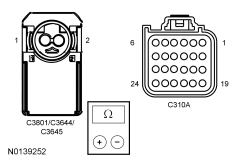 - Are the resistances less than 0.5 ohm?
| Yes
GO to
Z7
.
No
REPAIR the affected circuit. GO to
Z17
.
|
|
Z7 CHECK THE SECOND ROW RIGHT SAFETY BELT INFLATOR DEPLOYMENT CONTROL DTC FOR A FAULT STATUS CHANGE (OPEN INDICATED)
|
|
NOTE:
This pinpoint test step will attempt to change the fault reported by the
by inducing a different fault condition. If the fault reported changes, this indicates the
is functioning correctly and is not the source of the fault.
- Connect:
C310A and C310B.
- Connect a
fused jumper wire
between:
| Positive
| Lead
| Negative
| Lead
| | Pin
| Circuit
| Pin
| Circuit
| | C3645-1
| CR108 (GY/BN)
| C3645-2
| RR108 (VT/OG)
|
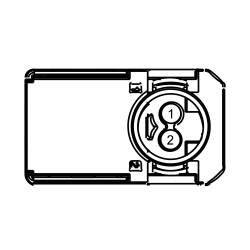 - Repower the
.
Do not
prove out the
at this time. Refer to
Supplemental Restraint System (SRS) Depowering and Repowering
in this section.
- Ignition ON.
- Enter the following diagnostic mode on the scan tool: Self Test —
.
- DIAGNOSTIC TIP:
When viewing DTCs with the second row right safety belt inflator circuits shorted together, a low resistance fault is normally retrieved.
- Did the on-demand DTC change from B13B7:13 to B13B7:1A?
| Yes
REMOVE the fused jumper wire and GO to
Z11
.
No
REMOVE the fused jumper wire and GO to
Z12
.
|
|
Z8 CHECK THE SECOND ROW RIGHT SAFETY BELT INFLATOR DEPLOYMENT CONTROL DTC FOR A FAULT STATUS CHANGE (SHORT TO GROUND INDICATED)
|
|
NOTE:
This pinpoint test step will attempt to change the fault reported by the
by inducing a different fault condition. If the fault reported changes, this indicates the
is functioning correctly and is not the source of the fault.
- Ignition OFF.
- Depower the
. Refer to
Supplemental Restraint System (SRS) Depowering and Repowering
in this section.
- Disconnect: Second Row Right Safety Belt Inflator C3645.
- Remove 5 screws and the seat track inboard inner and outer covers.
- Detach the cushion cover front and inboard retainers.
- Lift the cushion cover and foam pad.
- Repower the
.
Do not
prove out the
at this time. Refer to
Supplemental Restraint System (SRS) Depowering and Repowering
in this section.
- Ignition ON.
- Enter the following diagnostic mode on the scan tool: Self Test —
.
- DIAGNOSTIC TIP:
When viewing DTCs with the second row right safety belt inflator disconnected, an open circuit fault is normally retrieved.
- Did the on-demand DTC change from B13B7:11 to B13B7:13?
| Yes
GO to
Z11
.
No
GO to
Z9
.
|
|
Z9 CHECK THE SECOND ROW RIGHT SAFETY BELT INFLATOR CIRCUITS FOR A SHORT TO GROUND
|
|
- Ignition OFF.
- Depower the
. Refer to
Supplemental Restraint System (SRS) Depowering and Repowering
in this section.
- Disconnect:
C310A and C310B.
- Measure the
resistance
between:
| Positive
| Lead
| Negative
| Lead
| | Pin
| Circuit
| Pin
| Circuit
| | C3645-1
| CR108 (GY/BN)
| —
| Ground
| | C3645-2
| RR108 (VT/OG)
| —
| Ground
|
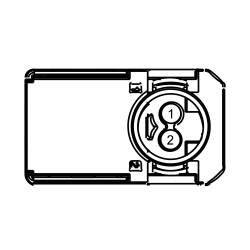 - Are the resistances greater than 10,000 ohms?
| Yes
GO to
Z12
.
No
REPAIR the affected circuit. GO to
Z17
.
|
|
Z10 CHECK THE SECOND ROW RIGHT SAFETY BELT INFLATOR CIRCUITS FOR A SHORT TO VOLTAGE
|
|
- Ignition OFF.
- Depower the
. Refer to
Supplemental Restraint System (SRS) Depowering and Repowering
in this section.
- Disconnect: Second Row Right Safety Belt Inflator C3645.
- Remove 5 screws and the seat track inboard inner and outer covers.
- Detach the cushion cover front and inboard retainers.
- Lift the cushion cover and foam pad.
- Disconnect:
C310A and C310B.
- Repower the
.
Do not
prove out the
at this time. Refer to
Supplemental Restraint System (SRS) Depowering and Repowering
in this section.
- Ignition ON.
- Measure the
voltage
between:
| Positive
| Lead
| Negative
| Lead
| | Pin
| Circuit
| Pin
| Circuit
| | C3645-1
| CR108 (GY/BN)
| —
| Ground
| | C3645-2
| RR108 (VT/OG)
| —
| Ground
|
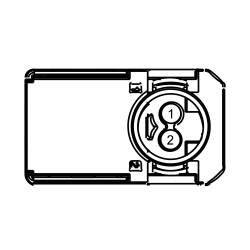 - Is voltage present on either circuit?
| Yes
REPAIR the affected circuit. GO to
Z17
.
No
GO to
Z12
.
|
|
Z11 CONFIRM THE SECOND ROW RIGHT SAFETY BELT INFLATOR FAULT
|
|
NOTE:
Make sure all restraint system components and the
electrical connectors are connected before carrying out the self-test. If not, DTCs will be recorded.
- Ignition OFF.
- Depower the
. Refer to
Supplemental Restraint System (SRS) Depowering and Repowering
in this section.
- Prior to reconnecting any previously disconnected
component:
- inspect connector(s) (including any in-line connectors) for pushed-out, loose or spread terminals and loose or frayed wire connections at terminals.
- inspect wire harness for any damage, pinched, cut or pierced wires.
- Connect: Second Row Right Safety Belt Inflator C3645.
- Remove 5 screws and the seat track inboard inner and outer covers.
- Detach the cushion cover front and inboard retainers.
- Lift the cushion cover and foam pad.
- Repower the
.
Do not
prove out the
at this time. Refer to
Supplemental Restraint System (SRS) Depowering and Repowering
in this section.
- Ignition ON.
- Enter the following diagnostic mode on the scan tool: Self Test —
.
- Was the original DTC retrieved on-demand during self-test?
| Yes
INSTALL a new second row right safety belt inflator. REFER to
Section 501-20A
. GO to
Z17
.
No
In the process of diagnosing the fault, the fault condition has become intermittent.
Do not install any new
components at this time. Install
components only when directed to do so in the pinpoint test.
For DTC B13B7:13 or B13B7:1A, GO to
Z13
.
For DTC B13B7:11, GO to
Z14
.
For DTC B13B7:12, GO to
Z15
.
|
|
Z12 CONFIRM THE
FAULT
|
|
NOTE:
Make sure all restraint system components and the
electrical connectors are connected before carrying out the self-test. If not, DTCs will be recorded.
- Ignition OFF.
- Depower the
. Refer to
Supplemental Restraint System (SRS) Depowering and Repowering
in this section.
- Prior to reconnecting any previously disconnected
component:
- inspect connector(s) (including any in-line connectors) for pushed-out, loose or spread terminals and loose or frayed wire connections at terminals.
- inspect wire harness for any damage, pinched, cut or pierced wires.
- Connect: All Restraint System Components.
- Connect:
C310A and C310B (if previously disconnected).
- Repower the
.
Do not
prove out the
at this time. Refer to
Supplemental Restraint System (SRS) Depowering and Repowering
in this section.
- Ignition ON.
- Enter the following diagnostic mode on the scan tool: Self Test —
.
- Was the original DTC retrieved on-demand during self-test?
| Yes
INSTALL a new
. REFER to
Restraints Control Module (RCM)
in this section. GO to
Z17
.
No
In the process of diagnosing the fault, the fault condition has become intermittent.
Do not install any new
components at this time. Install
components only when directed to do so in the pinpoint test.
For DTC B13B7:13 or B13B7:1A, GO to
Z13
.
For DTC B13B7:11, GO to
Z14
.
For DTC B13B7:12, GO to
Z15
.
|
|
Z13 CHECK FOR AN INTERMITTENT SECOND ROW RIGHT SAFETY BELT INFLATOR DEPLOYMENT CONTROL RESISTANCE (DEPLOY_28_R) PID FOR A LOW RESISTANCE OR OPEN CIRCUIT FAULT
|
|
- Enter the following diagnostic mode on the scan tool: DataLogger —
.
- Attempt to recreate the fault by wiggling connectors (including any in-line connectors) and flexing the wire harness frequently.
- Does the PID value read between 1.7 and 2.78 ohms?
| Yes
The fault is not present and cannot be recreated at this time.
Do not install any new
components at this time. Install
components only when directed to do so in the pinpoint test.
GO to
Z16
.
No
DEPOWER the
and REPAIR as necessary.
Refer to Wiring Diagrams Cell
5
, Connector Repair Procedures for schematic and connector information.
GO to
Z17
.
|
|
Z14 CHECK FOR AN INTERMITTENT SECOND ROW RIGHT SAFETY BELT INFLATOR DEPLOYMENT CONTROL SHORT TO GROUND FAULT
|
|
- Attempt to recreate the fault by wiggling connectors (including any in-line connectors) and flexing the wire harness frequently.
- Enter the following diagnostic mode on the scan tool: Self Test —
.
- Was DTC B13B7:11 retrieved on-demand during self-test?
| Yes
DEPOWER the
and REPAIR as necessary.
Refer to Wiring Diagrams Cell
5
, Connector Repair Procedures for schematic and connector information.
GO to
Z17
.
No
The fault is not present and cannot be recreated at this time.
Do not install any new
components at this time. Install
components only when directed to do so in the pinpoint test.
GO to
Z16
.
|
|
Z15 CHECK FOR AN INTERMITTENT SECOND ROW RIGHT SAFETY BELT INFLATOR DEPLOYMENT CONTROL SHORT TO VOLTAGE FAULT
|
|
- Ignition OFF.
- Depower the
. Refer to
Supplemental Restraint System (SRS) Depowering and Repowering
in this section.
- Disconnect: Second Row Right Safety Belt Inflator C3645.
- Remove 5 screws and the seat track inboard inner and outer covers.
- Detach the cushion cover front and inboard retainers.
- Lift the cushion cover and foam pad.
- Repower the
.
Do not
prove out the
at this time. Refer to
Supplemental Restraint System (SRS) Depowering and Repowering
in this section.
- Ignition ON.
- Attempt to recreate the fault by wiggling the connectors (including any in-line connectors) and flexing the wire harness frequently.
- Enter the following diagnostic mode on the scan tool: Self Test —
.
- Was DTC B13B7:12 retrieved on-demand during self-test?
| Yes
DEPOWER the
and REPAIR as necessary.
Refer to Wiring Diagrams Cell
5
, Connector Repair Procedures for schematic and connector information.
GO to
Z17
.
No
The fault is not present and cannot be recreated at this time.
Do not install any new
components at this time. Install
components only when directed to do so in the pinpoint test.
GO to
Z16
.
|
|
Z16 CHECK THE HARNESS AND CONNECTORS
|
|
- Ignition OFF.
- Depower the
. Refer to
Supplemental Restraint System (SRS) Depowering and Repowering
in this section.
- Disconnect: Second Row Right Safety Belt Inflator C3645.
- Remove 5 screws and the seat track inboard inner and outer covers.
- Detach the cushion cover front and inboard retainers.
- Lift the cushion cover and foam pad.
- Inspect connector(s) (including any in-line connectors) for corrosion, loose or spread terminals and loose or frayed wire connections at terminals.
- Inspect wire harness for any damage, pinched, cut or pierced wires.
- Were any concerns found?
| Yes
REPAIR as necessary.
Refer to Wiring Diagrams Cell
5
, Connector Repair Procedures for schematic and connector information.
GO to
Z17
.
No
The fault is not present and cannot be recreated at this time.
Do not install any new
components at this time. Install
components only when directed to do so in the pinpoint test.
GO to
Z17
.
|
|
Z17 CHECK FOR ADDITIONAL
DTCs
|
|
- Ignition OFF.
 WARNING: Turn the ignition OFF and wait one minute to deplete the backup power supply. Failure to follow this instruction may result in serious personal injury or death in the event of an accidental deployment. WARNING: Turn the ignition OFF and wait one minute to deplete the backup power supply. Failure to follow this instruction may result in serious personal injury or death in the event of an accidental deployment.
- Reconnect all
components (if previously disconnected).
- If previously directed to depower the
, repower the
.
Do not
prove out the
at this time. Refer to
Supplemental Restraint System (SRS) Depowering and Repowering
in this section.
- Ignition ON.
- Enter the following diagnostic mode on the scan tool: Self Test — Restraints.
- NOTE:
When selecting Restraints from the Self Test menu, DTCs will be retrieved from the
and
.
- Are any
and/or
DTCs retrieved on-demand during self-test?
| Yes
Do not clear any DTCs until all DTCs have been resolved. GO to the DTC Charts in this section for pinpoint test direction.
No
CLEAR all
and
. PROVE OUT the
. The repair is complete. RETURN the vehicle to the customer.
|
Pinpoint Test AA: DTCs B0001:2B, B0002:2B, B0005:2B, B0010:2B, B0011:2B, B0020:2B, B0021:2B, B0028:2B, B0029:2B, B0050:2B, B0052:2B, B0053:2B, B0055:2B, B0082:2B, B00B5:2B, B1211:2B, B1212:2B, B1213:2B, B13B3:2B and B13B7:2B
Diagnostic Overview
Diagnostics in this manual assume a certain skill level and knowledge of Ford-specific diagnostic practices. Refer to Diagnostic Methods in
Section 100-00
for information about these practices.
Refer to Wiring Diagrams Cell
46
, Supplemental Restraint System for schematic and connector information.
Normal Operation
The
monitors all deployable device and sensor circuits for a signal cross coupled (short) fault between circuits. If the
detects a short between the circuits of one device and another device, it stores a DTC for each of the signal cross coupled faults in memory. The
sends a message to the
to illuminate the air bag warning indicator. Signal cross coupled diagnostics are not active when a normal loop fault is present (for example, if one loop is either shorted to battery/ground or has an open circuit or low resistance). Signal cross coupled diagnostics resume once the normal loop fault is repaired.
| DTC
| Description
| Fault Trigger Condition
|
|---|
| B0001:2B
| Driver Frontal Stage 1 Deployment Control: Signal Cross Coupled
| If the
detects a short between the driver air bag stage 1 circuits and the circuits of another
component, it sets this DTC and the DTC of the corresponding
component.
|
| B0002:2B
| Driver Frontal Stage 2 Deployment Control: Signal Cross Coupled
| If the
detects a short between the driver air bag stage 2 circuits the and circuits of another
component, it sets this DTC and the DTC of the corresponding
component.
|
| B0005:2B
| Collapsible Steering Column Deployment Control: Signal Cross Coupled
| If the
detects a short between the collapsible steering column circuits and the circuits of another
component, it sets this DTC and the DTC of the corresponding
component.
|
| B0010:2B
| Passenger Frontal Stage 1 Deployment Control: Signal Cross Coupled
| If the
detects a short between the passenger air bag stage 1 circuits and the circuits of another
component, it sets this DTC and the DTC of the corresponding
component.
|
| B0011:2B
| Passenger Frontal Stage 2 Deployment Control: Signal Cross Coupled
| If the
detects a short between the passenger air bag stage 2 circuits and the circuits of another
component, it sets this DTC and the DTC of the corresponding
component.
|
| B0020:2B
| Left Side Airbag Deployment Control: Signal Cross Coupled
| If the
detects a short between the driver seat side air bag circuits and the circuits of another
component, it sets this DTC and the DTC of the corresponding
component.
|
| B0021:2B
| Left Curtain Deployment Control: Signal Cross Coupled
| If the
detects a short between the driver Safety Canopy® circuits and the circuits of another
component, it sets this DTC and the DTC of the corresponding
component.
|
| B0028:2B
| Right Side Airbag Deployment Control: Signal Cross Coupled
| If the
detects a short between the passenger seat side air bag circuits and the circuits of another
component, it sets this DTC and the DTC of the corresponding
component.
|
| B0029:2B
| Right Curtain Deployment Control: Signal Cross Coupled
| If the
detects a short between the passenger Safety Canopy® circuits and the circuits of another
component, it sets this DTC and the DTC of the corresponding
component.
|
| B0050:2B
| Driver Seatbelt Sensor: Signal Cross Coupled
| If the
detects a short between the driver safety belt buckle switch circuits and the circuits of another
component, it sets this DTC and the DTC of the corresponding
component.
|
| B0052:2B
| Passenger Seatbelt Sensor: Signal Cross Coupled
| If the
detects a short between the passenger safety belt buckle switch circuits and the circuits of another
component, it sets this DTC and the DTC of the corresponding
component.
|
| B0053:2B
| Second Row Left Seatbelt Sensor: Signal Cross Coupled
| If the
detects a short between the second row left safety belt buckle switch circuits and the circuits of another
component, it sets this DTC and the DTC of the corresponding
component.
|
| B0055:2B
| Second Row Right Seatbelt Sensor: Signal Cross Coupled
| If the
detects a short between the second row right safety belt buckle switch circuits and the circuits of another
component, it sets this DTC and the DTC of the corresponding
component.
|
| B0082:2B
| Passenger Seatbelt Load Limiter Deployment Control: Signal Cross Coupled
| If the
detects a short between the passenger safety belt retractor circuits and the circuits of another
component, it sets this DTC and the DTC of the corresponding
component.
|
| B00B5:2B
| Driver Seat Track Position Restraints Sensor: Signal Cross Coupled
| If the
detects a short between the driver seat track position sensor circuits and the circuits of another
component, it sets this DTC and the DTC of the corresponding
component.
|
| B1211:2B
| Driver Seatbelt Retractor Pretensioner Deployment Control: Signal Cross Coupled
| If the
detects a short between the driver safety belt retractor pretensioner circuits and the circuits of another
component, it sets this DTC and the DTC of the corresponding
component.
|
| B1212:2B
| Driver Seatbelt Buckle Pretensioner Deployment Control: Signal Cross Coupled
| If the
detects a short between the driver safety belt buckle pretensioner deployment control circuits and the circuits of another
component, it sets this DTC and the DTC of the corresponding
component.
|
| B1213:2B
| Passenger Seatbelt Buckle Pretensioner Deployment Control: Signal Cross Coupled
| If the
detects a short between the passenger safety belt buckle pretensioner deployment control circuits and the circuits of another
component, it sets this DTC and the DTC of the corresponding
component.
|
| B13B3:2B
| Second Row Left Inflatable Seatbelt Deployment Control: Signal Cross Coupled
| If the
detects a short between the second row left inflatable safety belt deployment control circuits and the circuits of another
component, it sets this DTC and the DTC of the corresponding
component.
|
| B13B7:2B
| Second Row Right Inflatable Seatbelt Deployment Control: Signal Cross Coupled
| If the
detects a short between the second row right inflatable safety belt deployment control circuits and the circuits of another
component, it sets this DTC and the DTC of the corresponding
component.
|
This pinpoint test is intended to diagnose the following:
- Wiring, terminals or connectors
PINPOINT TEST AA: DTCs B0001:2B, B0002:2B, B0005:2B, B0010:2B, B0011:2B, B0020:2B, B0021:2B, B0028:2B, B0029:2B, B0050:2B, B0052:2B, B0053:2B, B0055:2B, B0082:2B, B00B5:2B, B1211:2B, B1212:2B, B1213:2B, B13B3:2B AND B13B7:2B
 WARNING: Do not handle, move or change the original horizontal mounting position of the restraints control module (RCM) while the RCM is connected and the ignition switch is ON. Failure to follow this instruction may result in the accidental deployment of the Safety Canopy and cause serious personal injury or death.
WARNING: Do not handle, move or change the original horizontal mounting position of the restraints control module (RCM) while the RCM is connected and the ignition switch is ON. Failure to follow this instruction may result in the accidental deployment of the Safety Canopy and cause serious personal injury or death.
 WARNING: Never probe the electrical connectors on airbag, Safety Canopy or side air curtain assemblies. Failure to follow this instruction may result in the accidental deployment of these assemblies, which increases the risk of serious personal injury or death.
WARNING: Never probe the electrical connectors on airbag, Safety Canopy or side air curtain assemblies. Failure to follow this instruction may result in the accidental deployment of these assemblies, which increases the risk of serious personal injury or death.
 WARNING: Never disassemble or tamper with seat belt deployable components, including pretensioners, load limiters and inflators. Never back probe deployable device electrical connectors. Tampering or back probing may cause an accidental deployment and result in personal injury or death.
WARNING: Never disassemble or tamper with seat belt deployable components, including pretensioners, load limiters and inflators. Never back probe deployable device electrical connectors. Tampering or back probing may cause an accidental deployment and result in personal injury or death.
NOTICE:
Use the correct probe adapter(s) from the Flex Probe Kit when taking measurements. Failure to use the correct probe adapter(s) may damage the connector.
NOTE:
Most faults are due to connector and/or wiring concerns. Carry out a thorough inspection and verification before proceeding with the pinpoint test.
NOTE:
Only disconnect or reconnect Supplemental Restraint System (SRS) components when instructed to do so within a pinpoint test step. Failure to follow this instruction may result in incorrect diagnosis of the
.
NOTE:
Always make sure the correct
component is being installed. Parts released for other vehicles may not be compatible even if they appear physically similar. Check the part number listed in the parts catalog to make sure the correct component is being installed. If an incorrect
component is installed, DTCs may set.
NOTE:
The
must be fully operational and free of faults before releasing the vehicle to the customer.
| Test Step
| Result / Action to Take
|
|---|
|
AA1 RETRIEVE
DTCs
|
|
- Ignition ON.
- Enter the following diagnostic mode on the scan tool: Self Test —
.
- NOTE:
Signal cross coupled DTCs are retrieved only in pairs.
- Were any signal cross coupled DTCs retrieved on-demand during self-test?
| Yes
This fault cannot be cleared until it is corrected and the DTC is no longer retrieved during the on-demand self test. GO to
AA2
.
No
This is an intermittent fault when present as a
only. GO to
AA4
.
|
|
AA2 CHECK THE AFFECTED DEPLOYABLE CIRCUITS FOR A SIGNAL CROSS COUPLED FAULT
|
|
- Ignition OFF.
- Depower the
. Refer to
Supplemental Restraint System (SRS) Depowering and Repowering
in this section.
- Disconnect:
C310A and C310B.
- Disconnect
ALL of the affected
devices.
- NOTE:
Most signal cross coupled faults are due to connector and/or wiring harness damage. Carry out a thorough inspection of connector(s) and/or wiring harness for damage.
- Using the following table, measure the resistance between the circuits of the affected
components.
| Device/Loop (DTC)
| Connector
| Circuit
|
|---|
| Driver air bag module stage 1 (B0001:2B)
| | - CR101 (VT/BN)/(WH)
- RR101 (YE/GN)/(BU)
| | Driver air bag module stage 2 (B0002:2B)
| | - CR102 (BU)/(YE/GN)
- RR102 (WH)/(VT/BN)
| | Collapsible steering column (B0005:2B)
| | - CR168 (WH/GN)
- RR168 (BU/WH)
| | Passenger air bag module stage 1 (B0010:2B)
| | - CR103 (GY/BU)
- RR103 (VT/GN)
| | Passenger air bag module stage 2 (B0011:2B)
| | - CR104 (YE/GY)
- RR104 (WH/BU)
| | Driver seat side air bag module (B0020:2B)
| | - CR105 (GN/BU)
- RR105 (GY/YE)
| | LH Safety Canopy® module (B0021:2B)
| | - CR109 (BN/BU)
- RR109 (BU/GN)
| | Passenger seat side air bag module (B0028:2B)
| | - CR106 (VT/GY)
- RR106 (YE/OG)
| | RH Safety Canopy® module (B0029:2B)
| | - CR111 (BN/WH)
- RR111 (YE/VT)
| | Driver safety belt buckle switch (B0050:2B)
| | | | Passenger safety belt buckle switch (B0052:2B)
| | | | Second row left safety belt buckle switch (vehicles with a 40 percent second row left seat) (B0053:2B)
| | | | Second row left safety belt buckle switch (vehicles with a 60 percent second row left seat) (B0053:2B)
| | | | Second row right safety belt buckle switch (B0055:2B)
| | | | Passenger safety belt load limiting retractor (B0082:2B)
| | - CR147 (GN/OG)
- RR147 (YE/VT)
| | Driver seat track position sensor (B00B5:2B)
| | | | Driver safety belt retractor pretensioner (B1211:2B)
| | | | Driver safety belt buckle pretensioner (B1212:2B)
| | - CR120 (BU/OG)
- RR120 (BN/GN)
| | Passenger safety belt buckle pretensioner (B1213:2B)
| | | | Second row left safety belt inflator (vehicles with a 40 percent second row left seat) (B13B3:2B)
| | - CR107 (BU/WH)
- RR107 (GN/WH)
| | Second row left safety belt inflator (vehicles with a 60 percent second row left seat) (B13B3:2B)
| | - CR107 (BU/WH)
- RR107 (GN/WH)
| | Second row right safety belt inflator (B13B7:2B)
| | - CR108 (GY/BN)
- RR108 (VT/OG)
|
- Are the resistances greater than 10,000 ohms between the affected circuits?
| Yes
GO to
AA3
.
No
REPAIR the affected circuits. GO to
AA5
.
|
|
AA3 CONFIRM THE
FAULT
|
|
NOTE:
Make sure all restraint system components and the
electrical connectors are connected before carrying out the self-test. If not, DTCs will be recorded.
- Prior to reconnecting any previously disconnected
component:
- inspect connector(s) (including any in-line connectors) for pushed-out, loose or spread terminals and loose or frayed wire connections at terminals.
- inspect wire harness for any damage, pinched, cut or pierced wires.
- Connect: All Previously Disconnected Restraint System Component(s).
- Connect:
C310A and C310B.
- Repower the
.
Do not
prove out the
at this time. Refer to
Supplemental Restraint System (SRS) Depowering and Repowering
in this section.
- Ignition ON.
- Enter the following diagnostic mode on the scan tool: Self Test —
.
- Were any signal cross coupled DTCs retrieved on-demand during self-test?
| Yes
INSTALL a new
. REFER to
Restraints Control Module (RCM)
in this section. GO to
AA5
.
No
In the process of diagnosing the fault, the fault condition has become intermittent.
Do not install any new
components at this time. Install
components only when directed to do so in the pinpoint test.
GO to
AA4
.
|
|
AA4 CHECK FOR AN INTERMITTENT FAULT
|
|
NOTE:
Most cross link faults are due to connector and/or wiring harness damage. Carry out a thorough inspection of connector(s) and/or wiring harness for damage.
- Ignition OFF.
- Depower the
. Refer to
Supplemental Restraint System (SRS) Depowering and Repowering
in this section.
- Disconnect
ALL of the affected
devices.
- Inspect the wiring harness(es) for any type of damage. Repair as necessary.
Refer to Wiring Diagrams Cell
46
, Supplemental Restraint System for schematic and connector information.
- Repower the
.
Do not
prove out the
at this time. Refer to
Supplemental Restraint System (SRS) Depowering and Repowering
in this section.
- Ignition ON.
- Enter the following diagnostic mode on the scan tool: Self Test —
.
- Were any signal cross coupled DTCs retrieved on-demand during self-test?
| Yes
This fault cannot be cleared until it is corrected and the DTC is no longer retrieved on-demand during self-test. GO to
AA2
.
No
The fault is not present and cannot be recreated at this time.
CHECK for causes of the intermittent fault. ATTEMPT to recreate the hard fault by flexing the wire harness and cycling the ignition frequently.
Do not install any new
components at this time. Install
components only when directed to do so in the pinpoint test.
GO to
AA5
.
|
|
AA5 CHECK FOR ADDITIONAL
DTCs
|
|
- Ignition OFF.
 WARNING: Turn the ignition OFF and wait one minute to deplete the backup power supply. Failure to follow this instruction may result in serious personal injury or death in the event of an accidental deployment. WARNING: Turn the ignition OFF and wait one minute to deplete the backup power supply. Failure to follow this instruction may result in serious personal injury or death in the event of an accidental deployment.
- Reconnect all
components (if previously disconnected).
- If previously directed to depower the
, repower the
.
Do not
prove out the
at this time. Refer to
Supplemental Restraint System (SRS) Depowering and Repowering
in this section.
- Ignition ON.
- Enter the following diagnostic mode on the scan tool: Self Test — Restraints.
- NOTE:
When selecting Restraints from the Self Test menu, DTCs will be retrieved from the
and
.
- Are any
and/or
DTCs retrieved on-demand during self-test?
| Yes
Do not clear any DTCs until all DTCs have been resolved. GO to the DTC Charts in this section for pinpoint test direction.
No
CLEAR all
and
. PROVE OUT the
. The repair is complete. RETURN the vehicle to the customer.
|
Pinpoint Test AB: DTCs B0001:4A, B0002:4A, B0005:4A, B0010:4A, B0011:4A, B0020:4A, B0021:4A, B0028:4A, B0029:4A, B0050:4A, B0052:4A, B0053:4A, B0055:4A, B0082:4A, B0090:4A, B0091:4A, B0092:4A, B0095:4A, B0096:4A, B0097:4A, B00B5:4A, B00D5:4A, B1211:4A, B1212:4A, B1213:4A, B13B3:4A, B13B7:4A and U3000:4A
Diagnostic Overview
Diagnostics in this manual assume a certain skill level and knowledge of Ford-specific diagnostic practices. Refer to Diagnostic Methods in
Section 100-00
for information about these practices.
Refer to Wiring Diagrams Cell
46
, Supplemental Restraint System for schematic and connector information.
Normal Operation
The
monitors all
device connections. If the
detects a connection or device connected that is not stored in memory or is not configured for the component, the
sets a DTC and sends a message to the
to illuminate air bag warning indicator.
| DTC Description
| Fault Trigger Condition
|
|---|
- B0001:4A — Driver Frontal Stage 1 Deployment Control: Incorrect Component Installed
| This DTC sets if the
detects the device but it is not configured for this component.
|
- B0002:4A — Driver Frontal Stage 2 Deployment Control: Incorrect Component Installed
| This DTC sets if the
detects the device but it is not configured for this component.
|
- B0005:4A — Collapsible Steering Column Deployment Control: Incorrect Component Installed
| This DTC sets if the
detects the device but it is not configured for this component.
|
- B0010:4A — Passenger Frontal Stage 1 Deployment Control: Incorrect Component Installed
| This DTC sets if the
detects the device but it is not configured for this component.
|
- B0011:4A — Passenger Frontal Stage 2 Deployment Control: Incorrect Component Installed
| This DTC sets if the
detects the device but it is not configured for this component.
|
- B0020:4A — Left Side Airbag Deployment Control: Incorrect Component Installed
| This DTC sets if the
detects the device but it is not configured for this component.
|
- B0021:4A — Left Curtain Deployment Control: Signal Cross Coupled
| This DTC sets if the
detects the device but it is not configured for this component.
|
- B0028:4A — Right Side Airbag Deployment Control: Incorrect Component Installed
| This DTC sets if the
detects the device but it is not configured for this component.
|
- B0029:4A — Right Curtain Deployment Control: Incorrect Component Installed
| This DTC sets if the
detects the device but it is not configured for this component.
|
- B0050:4A — Driver Seatbelt Sensor: Incorrect Component Installed
| This DTC sets if the
detects the device but it is not configured for this component.
|
- B0052:4A — Passenger Seatbelt Sensor: Incorrect Component Installed
| This DTC sets if the
detects the device but it is not configured for this component.
|
- B0053:4A — Second Row Left Seatbelt Sensor: Incorrect Component Installed
| This DTC sets if the
detects the device but it is not configured for this component.
|
- B0055:4A — Second Row Right Seatbelt Sensor: Incorrect Component Installed
| This DTC sets if the
detects the device but it is not configured for this component.
|
- B0082:4A — Passenger Seatbelt Load Limiter Deployment Control: Incorrect Component Installed
| This DTC sets if the
detects the device but it is not configured for this component.
|
- B0090:4A — Left Frontal Restraints Sensor: Incorrect Component Installed
| This DTC sets if the
detects the device but it is not configured for this component.
|
- B0091:4A — Left Side Restraints Sensor 1: Incorrect Component Installed
| This DTC sets if the
detects the device but it is not configured for this component.
|
- B0092:4A — Left Side Restraints Sensor 2: Incorrect Component Installed
| This DTC sets if the
detects the device but it is not configured for this component.
|
- B0095:4A — Right Frontal Restraints Sensor: Incorrect Component Installed
| This DTC sets if the
detects the device but it is not configured for this component.
|
- B0096:4A — Right Side Restraints Sensor 1: Incorrect Component Installed
| This DTC sets if the
detects the device but it is not configured for this component.
|
- B0097:4A — Right Side Restraints Sensor 2: Incorrect Component Installed
| This DTC sets if the
detects the device but it is not configured for this component.
|
- B00B5:4A — Driver Seat Track Position Restraints Sensor: Incorrect Component Installed
| This DTC sets if the
detects the device but it is not configured for this component.
|
- B00D5:4A — Restraint System Passenger Disable Indicator: Incorrect Component Installed
| This DTC sets if the
detects the device but it is not configured for this component.
|
- B1211:4A — Passenger Seatbelt Retractor Pretensioner Deployment Control: Incorrect Component Installed
| This DTC sets if the
detects the device but it is not configured for this component.
|
- B1212:4A — Driver Seatbelt Buckle Pretensioner Deployment Control: Incorrect Component Installed
| This DTC sets if the
detects the device but it is not configured for this component.
|
- B1213:4A — Passenger Seatbelt Buckle Pretensioner Deployment Control: Incorrect Component Installed
| This DTC sets if the
detects the device but it is not configured for this component.
|
- B13B3:4A — Second Row Left Inflatable Seatbelt Deployment Control: Incorrect Component Installed
| This DTC sets if the
detects the device but it is not configured for this component.
|
- B13B7:4A — Second Row Right Inflatable Seatbelt Deployment Control: Incorrect Component Installed
| This DTC sets if the
detects the device but it is not configured for this component.
|
- U3000:4A — Control Module: Incorrect Component Installed
| This DTC sets if the
detects the incorrect vehicle identification or model year identification from the
, PCM or ABS module.
|
This pinpoint test is intended to diagnose the following:
- Incorrect ABS module
- Incorrect
- Incorrect
- not configured
PINPOINT TEST AB: DTCs B0001:4A, B0002:4A, B0005:4A, B0010:4A, B0011:4A, B0020:4A, B0021:4A, B0028:4A, B0029:4A, B0050:4A, B0052:4A, B0053:4A, B0055:4A, B0082:4A, B0090:4A, B0091:4A, B0092:4A, B0095:4A, B0096:4A, B0097:4A, B00B5:4A, B00D5:4A, B1211:4A, B1212:4A, B1213:4A, B13B3:4A, B13B7:4A AND U3000:4A
 WARNING: Do not handle, move or change the original horizontal mounting position of the restraints control module (RCM) while the RCM is connected and the ignition switch is ON. Failure to follow this instruction may result in the accidental deployment of the Safety Canopy and cause serious personal injury or death.
WARNING: Do not handle, move or change the original horizontal mounting position of the restraints control module (RCM) while the RCM is connected and the ignition switch is ON. Failure to follow this instruction may result in the accidental deployment of the Safety Canopy and cause serious personal injury or death.
 WARNING: Never probe the electrical connectors on airbag, Safety Canopy or side air curtain assemblies. Failure to follow this instruction may result in the accidental deployment of these assemblies, which increases the risk of serious personal injury or death.
WARNING: Never probe the electrical connectors on airbag, Safety Canopy or side air curtain assemblies. Failure to follow this instruction may result in the accidental deployment of these assemblies, which increases the risk of serious personal injury or death.
 WARNING: Never disassemble or tamper with seat belt deployable components, including pretensioners, load limiters and inflators. Never back probe deployable device electrical connectors. Tampering or back probing may cause an accidental deployment and result in personal injury or death.
WARNING: Never disassemble or tamper with seat belt deployable components, including pretensioners, load limiters and inflators. Never back probe deployable device electrical connectors. Tampering or back probing may cause an accidental deployment and result in personal injury or death.
NOTICE:
Use the correct probe adapter(s) from the Flex Probe Kit when taking measurements. Failure to use the correct probe adapter(s) may damage the connector.
NOTE:
Most faults are due to connector and/or wiring concerns. Carry out a thorough inspection and verification before proceeding with the pinpoint test.
NOTE:
Only disconnect or reconnect Supplemental Restraint System (SRS) components when instructed to do so within a pinpoint test step. Failure to follow this instruction may result in incorrect diagnosis of the
.
NOTE:
Always make sure the correct
component is being installed. Parts released for other vehicles may not be compatible even if they appear physically similar. Check the part number listed in the parts catalog to make sure the correct component is being installed. If an incorrect
component is installed, DTCs may set.
NOTE:
The
must be fully operational and free of faults before releasing the vehicle to the customer.
| Test Step
| Result / Action to Take
|
|---|
|
AB1 RETRIEVE
DTCs
|
|
- Ignition ON.
- Enter the following diagnostic mode on the scan tool: Self Test —
.
- Were any incorrect component installed DTCs retrieved on-demand during self-test?
| Yes
This fault cannot be cleared until it is corrected and the DTC is no longer retrieved during self-test. GO to
AB2
.
No
This is an intermittent fault when present as a
only. GO to
AB7
.
|
|
AB2 CHECK THE VEHICLE HISTORY
|
|
- Ignition OFF.
- Check the vehicle repair history.
- Has a new
or
been installed during this or a prior repair?
| Yes
GO to
AB3
.
No
GO to
AB4
.
|
|
AB3 CHECK THE
AND
VEHICLE IDENTIFICATION PIDs
|
|
- Ignition ON.
- Enter the following diagnostic mode on the scan tool: DataLogger —
.
- View and record the following PID values:
- Enter the following diagnostic mode on the scan tool: DataLogger —
.
- View and record the following PID values:
- Verify the correct vehicle application.
- Do the PID values match the vehicle application?
| Yes
GO to
AB4
.
No
INSTALL the correct
or
. REFER to
Restraints Control Module (RCM)
or
Occupant Classification System Module (OCSM) — Manual Seat Track
or
Occupant Classification System Module (OCSM) — Power Seat Track
in this section. GO to
AB8
.
|
|
AB4 CHECK THE ABS MODULE
|
|
- Ignition ON.
- Enter the following diagnostic mode on the scan tool: Log Viewer.
- Using the Log Viewer function of the scan tool, retrieve and record the ABS module part number from Log Viewer.
- Check the part number recorded against the part number listed in the Ford Catalog Advantage™ or equivalent and verify the correct ABS module is present in the vehicle.
- Is the correct ABS module installed?
| Yes
GO to
AB5
.
No
INSTALL the correct ABS module. REFER to the ABS Module Removal and Installation in
Section 206-09
. GO to
AB8
.
|
|
AB5 CHECK THE
|
|
- Ignition ON.
- Carry out
for the
. Use as-built data when carrying out
. Refer to the scan tool instructions to carry out
.
- Enter the following diagnostic mode on the scan tool: Self Test —
.
- Were any incorrect component installed DTCs retrieved on-demand during self-test?
| Yes
GO to
AB6
.
No
Fault corrected. GO to
AB8
.
|
|
AB6 CONFIRM THE
FAULT
|
|
NOTE:
Make sure all restraint system components and the
electrical connectors are connected before carrying out the self-test. If not, DTCs will be recorded.
- Prior to reconnecting any previously disconnected
component:
- inspect connector(s) (including any in-line connectors) for pushed-out, loose or spread terminals and loose or frayed wire connections at terminals.
- inspect wire harness for any damage, pinched, cut or pierced wires.
- Connect: All Previously Disconnected Component(s)/Connector(s).
- Repower the
.
Do not
prove out the
at this time. Refer to
Supplemental Restraint System (SRS) Depowering and Repowering
in this section.
- Ignition ON.
- Enter the following diagnostic mode on the scan tool: Self Test —
.
- Were any incorrect component installed DTCs retrieved on-demand during self-test?
| Yes
INSTALL a new
. REFER to
Restraints Control Module (RCM)
in this section. GO to
AB8
.
No
In the process of diagnosing the fault, the fault condition has become intermittent.
Do not install any new
components at this time.
components should only be installed when directed to do so in the pinpoint test.
GO to
AB7
.
|
|
AB7 CHECK FOR AN INTERMITTENT FAULT
|
|
- Enter the following diagnostic mode on the scan tool: Self Test —
.
- Were any DTCs retrieved on-demand during self-test?
| Yes
INSTALL a new
. REFER to
Restraints Control Module (RCM)
in this section. GO to
AB8
.
No
CHECK for causes of the intermittent fault. ATTEMPT to recreate the hard fault by flexing the wire harness and cycling the ignition frequently. ACTIVATE other systems in the same wire harness.
Do not install any new
components at this time. Install
components only when directed to do so in the pinpoint test.
GO to
AB8
.
|
|
AB8 CHECK FOR ADDITIONAL
DTCs
|
|
- Ignition OFF.
 WARNING: Turn the ignition OFF and wait one minute to deplete the backup power supply. Failure to follow this instruction may result in serious personal injury or death in the event of an accidental deployment. WARNING: Turn the ignition OFF and wait one minute to deplete the backup power supply. Failure to follow this instruction may result in serious personal injury or death in the event of an accidental deployment.
- Reconnect all
components (if previously disconnected).
- If previously directed to depower the
, repower the
.
Do not
prove out the
at this time. Refer to
Supplemental Restraint System (SRS) Depowering and Repowering
in this section.
- Ignition ON.
- Enter the following diagnostic mode on the scan tool: Self Test — Restraints.
- NOTE:
When selecting Restraints from the Self Test menu, DTCs are retrieved from the
and
.
- Are any
and/or
DTCs retrieved on-demand during self-test?
| Yes
Do not clear any DTCs until all DTCs have been resolved. GO to the DTC Charts in this section for pinpoint test direction.
No
CLEAR all
and
. PROVE OUT the
. The repair is complete. RETURN the vehicle to the customer.
|
Pinpoint Test AC: DTCs U0028:08 and U0028:88
Diagnostic Overview
Diagnostics in this manual assume a certain skill level and knowledge of Ford-specific diagnostic practices. Refer to Diagnostic Methods in
Section 100-00
for information about these practices.
Refer to Wiring Diagrams Cell
42
, Vehicle Dynamic Systems for schematic and connector information.
Normal Operation
The
supplies the stability/traction control system with the yaw rate, roll rate, lateral and longitudinal accelerometer data over a dedicated
bus. If the
detects a fault with communications with the ABS module or the dedicated
bus circuits, it sets DTC U0028:08 or U0028:88.
The
does not request the
to illuminate the air bag warning indicator if either DTC U0028:08 or U0028:88 is set.
- DTC U0028:08 (Vehicle Communication Bus A: Bus Signal / Message Failures) — A fault is indicated when the
does not receive dedicated
bus messages from the ABS module for 5 seconds. An open dedicated
circuit, incorrectly installed ABS module or loss of power and/or ground to the ABS module can set this DTC.
- DTC U0028:88 (Vehicle Communication Bus A: Bus Off) — A fault is indicated when the
detects the dedicated
circuits are shorted to ground, shorted to voltage or shorted to each other.
This pinpoint test is intended to diagnose the following:
- Wiring, terminals or connectors
- ABS module
PINPOINT TEST AC: DTCs U0028:08 AND U0028:88
 WARNING: Do not handle, move or change the original horizontal mounting position of the restraints control module (RCM) while the RCM is connected and the ignition switch is ON. Failure to follow this instruction may result in the accidental deployment of the Safety Canopy and cause serious personal injury or death.
WARNING: Do not handle, move or change the original horizontal mounting position of the restraints control module (RCM) while the RCM is connected and the ignition switch is ON. Failure to follow this instruction may result in the accidental deployment of the Safety Canopy and cause serious personal injury or death.
NOTICE:
Use the correct probe adapter(s) from the Flex Probe Kit when taking measurements. Failure to use the correct probe adapter(s) may damage the connector.
NOTE:
Most faults are due to connector and/or wiring concerns. Carry out a thorough inspection and verification before proceeding with the pinpoint test.
NOTE:
Only disconnect or reconnect Supplemental Restraint System (SRS) components when instructed to do so within a pinpoint test step. Failure to follow this instruction may result in incorrect diagnosis of the
.
NOTE:
Always make sure the correct
component is being installed. Parts released for other vehicles may not be compatible even if they appear physically similar. Check the part number listed in the parts catalog to make sure the correct component is being installed. If an incorrect
component is installed, DTCs may set.
NOTE:
The
must be fully operational and free of faults before releasing the vehicle to the customer.
| Test Step
| Result / Action to Take
|
|---|
|
AC1 RETRIEVE
DTCs
|
|
- Ignition ON.
- Enter the following diagnostic mode on the scan tool: Self Test —
.
- Was DTC U0028:08 or U0028:88 retrieved on-demand during self-test?
| Yes
This fault cannot be cleared until it is corrected and the DTC is no longer retrieved on-demand during self-test.
For DTC U0028:08, GO to
AC2
.
For DTC U0028:88, GO to
AC5
.
No
This is an intermittent fault when present as a
only. GO to
AC13
.
|
|
AC2 VERIFY THE
PART NUMBER
|
|
- Enter the following diagnostic mode on the scan tool: Log Viewer.
- Using the Log Viewer function of the scan tool, retrieve and record the
part number.
- Check the part number recorded against the number listed in the Ford Catalog Advantage™ or equivalent and verify the correct
is installed in the vehicle.
- Is the correct
installed?
| Yes
GO to
AC3
.
No
INSTALL the correct
. REFER to
Restraints Control Module (RCM)
in this section. GO to
AC14
.
|
|
AC3 VERIFY THE ABS MODULE PART NUMBER
|
|
- Enter the following diagnostic mode on the scan tool: Log Viewer.
- Using the Log Viewer function of the scan tool, retrieve and record the ABS module part number.
- Check the part number recorded against the number listed in the Ford Catalog Advantage™ or equivalent and verify the correct ABS module is installed in the vehicle.
- Is the correct ABS module installed?
| Yes
GO to
AC4
.
No
INSTALL the correct ABS module. REFER to
Section 206-09
. GO to
AC14
.
|
|
AC4 CHECK THE
COMMUNICATIONS (ABS MODULE COMMUNICATIONS)
|
|
- Ignition ON.
- Enter the following diagnostic mode on the scan tool: Network Test.
- NOTE:
The Network Test does not test the dedicated
communications between the ABS module and
.
- Did the Network Test pass (ABS module communicates with the scan tool)?
| Yes
GO to
AC5
.
No
REFER to
Section 418-00
to diagnose the
/ABS module communication concern. GO to
AC14
.
|
|
AC5 CHECK THE DEDICATED
CIRCUITS FOR AN OPEN
|
|
- Ignition OFF.
- Depower the
. Refer to
Supplemental Restraint System (SRS) Depowering and Repowering
in this section.
- Disconnect:
C310A and C310B.
- Disconnect: ABS Module C135.
- Measure the resistance between the ABS module C135, harness side and the
C310B, harness side as indicated in the following chart:
| ABS Module
| Circuit
| |
|---|
| C135-33
| VCA23 (BU/WH)
| C310B-20
| | C135-20
| VCA24 (GN/OG)
| C310B-19
|
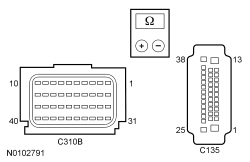 - Are the resistances less than 3 ohms?
| Yes
For DTC U0028:08, GO to
AC9
.
For DTC U0028:88, GO to
AC6
.
No
REPAIR circuits VCA24 (GN/OG) and VCA23 (BU/WH). GO to
AC14
.
|
|
AC6 CHECK THE DEDICATED
CIRCUITS FOR A SHORT TO VOLTAGE
|
|
| Yes
REPAIR circuit VCA24 (GN/OG) or VCA23 (BU/WH). GO to
AC14
.
No
GO to
AC7
.
|
|
AC7 CHECK THE DEDICATED
CIRCUITS FOR A SHORT TO GROUND
|
|
- Ignition OFF.
- Measure the resistance between ABS module:
- C135-33, circuit VCA23 (BU/WH), harness side and ground.
- C135-20, circuit VCA24 (GN/OG), harness side and ground.
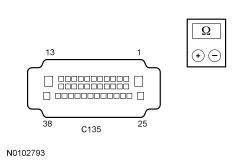 - Are the resistances greater than 10,000 ohms?
| Yes
GO to
AC8
.
No
REPAIR circuit VCA24 (GN/OG) or VCA23 (BU/WH). GO to
AC14
.
|
|
AC8 CHECK FOR SHORT BETWEEN THE DEDICATED
CIRCUITS
|
|
- Measure the resistance between ABS module C135-33, circuit VCA23 (BU/WH), harness side and C135-20, circuit VCA24 (GN/OG), harness side.
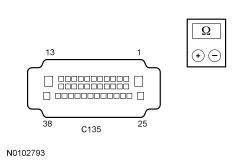 - Is the resistance greater than 10,000 ohms?
| Yes
GO to
AC9
.
No
REPAIR circuits VCA24 (GN/OG) and VCA23 (BU/WH). GO to
AC14
.
|
|
AC9 CHECK THE
TERMINATING RESISTOR
|
|
- Connect:
C310B.
- Measure the resistance between ABS module C135-33, circuit VCA23 (BU/WH), harness side and C135-20, circuit VCA24 (GN/OG), harness side.
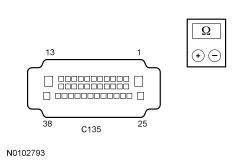 - Is the resistance between 108 and 132 ohms?
| Yes
GO to
AC10
.
No
GO to
AC11
.
|
|
AC10 CHECK THE ABS MODULE TERMINATING RESISTOR
|
|
- Disconnect:
C310B.
- Connect: ABS Module C135.
- Measure the resistance between
C310B-20, circuit VCA23 (BU/WH), harness side and C310B-19, circuit VCA24 (GN/OG), harness side.
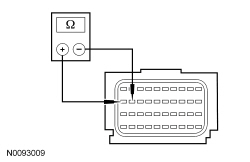 - Is the resistance between 108 and 132 ohms?
| Yes
For DTC U0028:08, GO to
AC11
.
For DTC U0028:88, GO to
AC12
.
No
GO to
AC12
.
|
|
AC11 CONFIRM THE
FAULT
|
|
NOTE:
Make sure all restraint system components, sensor electrical connectors and the
electrical connectors are connected before carrying out self-test. If not, DTCs will be recorded.
- If previously directed to repower the
, depower the
. Refer to
Supplemental Restraint System (SRS) Depowering and Repowering
in this section.
- Prior to reconnecting any previously disconnected
component:
- inspect connector(s) (including any in-line connectors) for pushed-out, loose or spread terminals and loose or frayed wire connections at terminals.
- inspect wire harness for any damage, pinched, cut or pierced wires.
- inspect ABS module C135 for dirt, corrosion, water intrusion, pushed-out, loose or spread terminals and loose or frayed wire connections at terminals.
- Connect: All Previously Disconnected Component(s)/Connector(s).
- Repower the
.
Do not
prove out the
at this time. Refer to
Supplemental Restraint System (SRS) Depowering and Repowering
in this section.
- Ignition ON.
- Enter the following diagnostic mode on the scan tool: Self Test —
.
- Was DTC U0028:08 retrieved on-demand during self-test?
| Yes
INSTALL a new
. REFER to
Restraints Control Module (RCM)
in this section. GO to
AC14
.
No
In the process of diagnosing the fault, the fault condition has become intermittent.
Do not install any new
components at this time.
components should only be installed when directed to do so in the pinpoint test.
GO to
AC13
.
|
|
AC12 CONFIRM THE ABS MODULE FAULT
|
|
NOTE:
Make sure all restraint system components and the
electrical connectors are connected before carrying out self-test. If not, DTCs will be recorded.
- If previously directed to repower the
, depower the
. Refer to
Supplemental Restraint System (SRS) Depowering and Repowering
in this section.
- Prior to reconnecting any previously disconnected
component:
- inspect connector(s) (including any in-line connectors) for pushed-out, loose or spread terminals and loose or frayed wire connections at terminals.
- inspect wire harness for any damage, pinched, cut or pierced wires.
- inspect ABS module C135 for dirt, corrosion, water intrusion, pushed-out, loose or spread terminals and loose or frayed wire connections at terminals.
- Connect: All Previously Disconnected Component(s)/Connector(s).
- Repower the
.
Do not
prove out the
at this time. Refer to
Supplemental Restraint System (SRS) Depowering and Repowering
in this section.
- Ignition ON.
- Enter the following diagnostic mode on the scan tool: Self Test —
.
- Was DTC U0028:88 retrieved on-demand during self-test?
| Yes
INSTALL a new ABS module. REFER to
Section 206-09
. GO to
AC14
.
No
In the process of diagnosing the fault, the fault condition has become intermittent.
Do not install any new
components at this time.
components should only be installed when directed to do so in the pinpoint test.
GO to
AC13
.
|
|
AC13 CHECK FOR AN INTERMITTENT FAULT
|
|
| Yes
This fault cannot be cleared until it is corrected and the DTC is no longer retrieved on-demand during self-test.
CHECK for causes of the intermittent fault in the areas previously worked in, particularly the pins and terminals of any electrical connector that were disconnected. REPAIR any intermittent wiring, terminal or connector concerns found.
Refer to Wiring Diagrams Cell
5
, Connector Repair Procedures for schematic and connector information.
GO to
AC14
.
No
The fault is not present and cannot be recreated at this time.
Do not install any new
components at this time. Install
components only when directed to do so in the pinpoint test.
GO to
AC14
.
|
|
AC14 CHECK FOR ADDITIONAL
AND ABS MODULE DTCs
|
|
- Ignition OFF.
 WARNING: Turn the ignition OFF and wait one minute to deplete the backup power supply. Failure to follow this instruction may result in serious personal injury or death in the event of an accidental deployment. WARNING: Turn the ignition OFF and wait one minute to deplete the backup power supply. Failure to follow this instruction may result in serious personal injury or death in the event of an accidental deployment.
- Reconnect all
components (if previously disconnected).
- If previously directed to depower the
, repower the
.
Do not
prove out the
at this time. Refer to
Supplemental Restraint System (SRS) Depowering and Repowering
in this section.
- Ignition ON.
- Enter the following diagnostic mode on the scan tool: Self Test —
.
- Enter the following diagnostic mode on the scan tool: Self Test — ABS Module.
- Were any DTCs retrieved from the
or ABS module during self-test?
| Yes
Do not clear any DTCs until all DTCs have been resolved. For
DTCs, REFER to
DTC Chart in this section. For ABS module DTCs, REFER to
Section 206-09
for pinpoint test direction.
No
CLEAR all
. PROVE OUT the
. The repair is complete. RETURN the vehicle to the customer.
|
Pinpoint Test AD: DTCs U3003:16 and U3003:17
Diagnostic Overview
Diagnostics in this manual assume a certain skill level and knowledge of Ford-specific diagnostic practices. Refer to Diagnostic Methods in
Section 100-00
for information about these practices.
Refer to Wiring Diagrams Cell
46
, Supplemental Restraint System for schematic and connector information.
NOTE:
DTCs U3003:16 and U3003:17 can be set if the vehicle has been recently jump started, the battery has been recently charged or the battery has been discharged. The battery may become discharged due to excessive load(s) on the charging system from aftermarket accessories or if the battery has been left unattended with the accessories on.
Normal Operation —
The
continuously monitors the input voltage for correct operation. If the
detects input voltage below 9.5 volts, it stores DTC U3003:16 in memory. If the
detects input voltage above 16 volts, it stores DTC U3003:17 in memory. If the
sets DTC U3003:16 or U3003:17, it sends a message to the
to illuminate the air bag warning indicator.
Normal Operation —
The
continuously monitors the input voltage for correct operation. If the
detects input voltage below 9.6 volts when another
fault is present, or if the
detects voltage below 7.6 volts, regardless of fault status, it stores DTC U3003:16 in memory. If the
detects input voltage above 16.5 volts when another
fault is present, or if the
detects voltage above 18.5 volts, it stores DTC U3003:17 in memory. If the
sets DTC U3003:16 or U3003:17, it sends a fault message to the
. The
then sends a message to the
to illuminate the air bag warning indicator.
| DTC
| Description
| Fault Trigger Condition
|
|---|
| U3003:16
| Battery Voltage: Circuit Voltage Below Threshold
| If the
detects voltage below 9.5 volts with a
fault, it sets this DTC.
|
| U3003:17
| Battery Voltage: Circuit Voltage Above Threshold
| If the
detects voltage above 16 volts with a
fault or above 20 volts without a
fault, it sets this DTC.
|
| U3003:16
| Battery Voltage: Circuit Voltage Below Threshold
| If the
detects voltage below 9.6 volts when another
fault is present, or if the
detects voltage below 7.6 volts, regardless of fault status.
|
| U3003:17
| Battery Voltage: Circuit Voltage Above Threshold
| If the
detects voltage above 16.5 volts when another
fault is present, or if the
detects voltage above 18.5 volts, regardless of fault status.
|
This pinpoint test is intended to diagnose the following:
- Wiring, terminals or connectors
PINPOINT TEST AD: DTCs U3003:16 AND U3003:17
 WARNING: Always tighten the fasteners of the restraints control module (RCM) and impact sensor (if equipped) to the specified torque. Failure to do so may result in incorrect restraint system operation, which increases the risk of personal injury or death in a crash.
WARNING: Always tighten the fasteners of the restraints control module (RCM) and impact sensor (if equipped) to the specified torque. Failure to do so may result in incorrect restraint system operation, which increases the risk of personal injury or death in a crash.
NOTICE:
Use the correct probe adapter(s) from the Flex Probe Kit when taking measurements. Failure to use the correct probe adapter(s) may damage the connector.
NOTE:
Most faults are due to connector and/or wiring concerns. Carry out a thorough inspection and verification before proceeding with the pinpoint test.
NOTE:
Only disconnect or reconnect Supplemental Restraint System (SRS) components when instructed to do so within a pinpoint test step. Failure to follow this instruction may result in incorrect diagnosis of the
.
NOTE:
Always make sure the correct
component is being installed. Parts released for other vehicles may not be compatible even if they appear physically similar. Check the part number listed in the parts catalog to make sure the correct component is being installed. If an incorrect
component is installed, DTCs may set.
NOTE:
The
must be fully operational and free of faults before releasing the vehicle to the customer.
| Test Step
| Result / Action to Take
|
|---|
|
AD1 RETRIEVE ALL
IN ALL MODULES
|
|
- Ignition ON.
- Enter the following diagnostic mode on the scan tool: Self Test — ALL
.
- Is DTC B1317, B1318, B1676, U3003:16 or U3003:17 present in one or more modules AND are any charging system DTCs present in the PCM?
| Yes
REFER to
Section 414-00
to diagnose the charging system.
No
GO to
AD2
.
|
|
AD2 TEST BATTERY CONDITION
|
|
- Ignition OFF.
- Carry out the Battery Condition Test. Refer to
Section 414-01
.
- Did the battery pass the condition test?
| Yes
If the battery passed the condition test but required a recharge, REFER to
Section 414-00
to diagnose the charging system. CLEAR all
. TEST the system for normal operation.
If the battery passed the condition test and did not require a recharge, GO to
AD3
.
No
INSTALL a new battery. CLEAR all
. TEST the
for normal operation.
|
|
AD3 CHECK THE CHARGING SYSTEM VOLTAGE
|
|
NOTE:
Do not allow the engine speed to increase above 2,000 rpm while performing this step or the generator may self excite and result in default charging system output voltage. If engine speed goes above 2,000 rpm, shut the vehicle OFF and restart the engine before performing this step.
- Measure the voltage of the battery:
- For DTC U3003:17, turn off all accessories and run the engine at 1,500 rpm for a minimum of 2 minutes while measuring the battery voltage.
- For DTC U3003:16, turn on headlights and HVAC fan on high and run engine at 1,500 rpm for a minimum of 2 minutes while measuring the battery voltage.
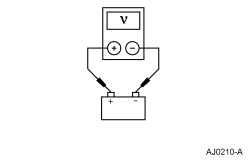 - Is the voltage between 13 and 15.2 volts?
| Yes
For DTC U3003:16, GO to
AD4
.
For DTC U3003:17, GO to
AD6
.
No
REFER to
Section 414-00
to diagnose the charging system. CLEAR all
. TEST the
for normal operation.
|
|
AD4 CHECK FOR OPEN IGNITION CIRCUIT TO THE MODULE
|
|
- Ignition OFF.
- Depower the
. Refer to
Supplemental Restraint System (SRS) Depowering and Repowering
in this section.
- Disconnect the module with the concern:
- For the
, disconnect C310A and C310B.
- For the
, disconnect C3159.
- For the
, measure the resistance between
C310A-13, circuit CBP41 (BU), harness side and
fuse 41 (7.5A).
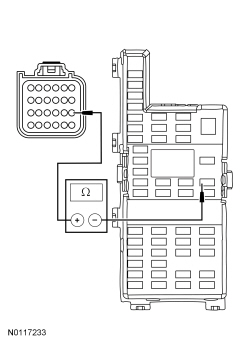 - For the
, measure the resistance between
C3159-1, circuit CBX02 (BN/RD), harness side and
fuse 41 (7.5A).
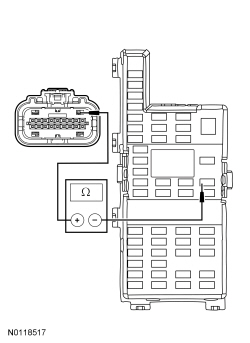 - Is the resistance less than 1 ohm?
| Yes
GO to
AD5
.
No
REPAIR the affected circuit. CLEAR all
. TEST the
for normal operation.
|
|
AD5 CHECK FOR OPEN GROUND TO THE MODULE
|
|
- Measure the resistance of the ground circuit:
- For the
, measure the resistance between the
case and a good ground.
- For the
, measure the resistance between
C3159-14, circuit GD901 (BK)/GD348 (BK/YE), harness side and ground.
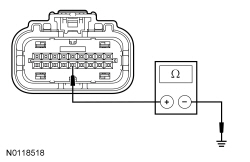 - Is the resistance less than 1 ohm?
| Yes
GO to
AD6
.
No
For the
, MAKE SURE there is no corrosion between the
case and mounting. MAKE SURE the fasteners are clean and tightened to specification with no corrosion. REPAIR as necessary.
For the
, REPAIR the circuit.
CLEAR all
. TEST the
for normal operation.
|
|
AD6 CHECK FOR MODULE OPERATION
|
|
| Yes
INSTALL a new module. REFER to
Restraints Control Module (RCM)
,
Occupant Classification System Module (OCSM) — Manual Seat Track
or
Occupant Classification System Module (OCSM) — Power Seat Track
.
No
The system is operating correctly at this time. The concern may have been caused by a loose or corroded connector. CLEAR all
. TEST the
for normal operation.
|
Pinpoint Test AE: DTCs B0061:11, B0061:12, B0061:13 and B0061:1C
Diagnostic Overview
Diagnostics in this manual assume a certain skill level and knowledge of Ford-specific diagnostic practices. Refer to Diagnostic Methods in
Section 100-00
for information about these practices.
Refer to Wiring Diagrams Cell
46
, Supplemental Restraint System for schematic and connector information.
Normal Operation
The
operates in conjunction with the
. The
interprets a variable voltage signal provided by the
to identify the possible presence of a child safety seat in the front passenger seat. The voltage output of the
is proportional to the amount of tension applied to the sensor by the belt. No tension outputs a low voltage (approximately 0.95 volt), and high tension outputs a high voltage (approximately 3.8 volts), in relation to the reference voltage.
The
monitors the
and related circuits for the following faults:
- Resistance out of range
- Unexpected voltage
- Short to ground
- Faulted
(part of passenger safety belt retractor)
If a fault is detected, the
stores DTC B0061:11, B0061:12, B0061:13 or B0061:1C in memory and sends a message to the
, which stores DTC B00A0:09 or B00A0:68 in memory and sends a message to the
to illuminate the air bag warning indicator.
| DTC
| Description
| Fault Trigger Condition
|
|---|
| B0061:11
| Passenger Seatbelt Tension Sensor: Circuit Short to Ground
| A fault is indicated if the
VREF circuit is open or if the
signal circuit is shorted to ground. An internally-shorted
can also set this DTC.
This DTC is detected by calculating the ratio of the measured
signal divided by the
VREF value. If the ratio equals less than .1, this DTC sets.
|
| B0061:12
| Passenger Seatbelt Tension Sensor: Circuit Short to Battery
| A fault is indicated when the
signal circuit is shorted to battery voltage or
VREF. An open
return circuit also sets this DTC.
This DTC is detected by calculating the ratio of the measured
signal divided by the
VREF value. If the ratio equals greater than .9, this DTC sets.
|
| B0061:13
| Passenger Seatbelt Tension Sensor: Circuit Open
| A fault is indicated when the
measures resistance above a calibrated threshold on the
signal circuit.
|
| B0061:1C
| Passenger Seatbelt Tension Sensor: Circuit Voltage Out of Range
| A fault is indicated when the
measures greater than 2.0 volts on the
signal circuit while the passenger safety belt is not buckled.
|
This pinpoint test is intended to diagnose the following:
- Wiring, terminals or connectors
- (part of the front passenger safety belt retractor)
PINPOINT TEST AE: DTCs B0061:11, B0061:12, B0061:13 AND B0061:1C
 WARNING: Do not handle, move or change the original horizontal mounting position of the restraints control module (RCM) while the RCM is connected and the ignition switch is ON. Failure to follow this instruction may result in the accidental deployment of the Safety Canopy and cause serious personal injury or death.
WARNING: Do not handle, move or change the original horizontal mounting position of the restraints control module (RCM) while the RCM is connected and the ignition switch is ON. Failure to follow this instruction may result in the accidental deployment of the Safety Canopy and cause serious personal injury or death.
 WARNING: Never probe the electrical connectors on airbag, Safety Canopy or side air curtain assemblies. Failure to follow this instruction may result in the accidental deployment of these assemblies, which increases the risk of serious personal injury or death.
WARNING: Never probe the electrical connectors on airbag, Safety Canopy or side air curtain assemblies. Failure to follow this instruction may result in the accidental deployment of these assemblies, which increases the risk of serious personal injury or death.
 WARNING: Never disassemble or tamper with seat belt deployable components, including pretensioners, load limiters and inflators. Never back probe deployable device electrical connectors. Tampering or back probing may cause an accidental deployment and result in personal injury or death.
WARNING: Never disassemble or tamper with seat belt deployable components, including pretensioners, load limiters and inflators. Never back probe deployable device electrical connectors. Tampering or back probing may cause an accidental deployment and result in personal injury or death.
NOTICE:
Use the correct probe adapter(s) from the Flex Probe Kit when taking measurements. Failure to use the correct probe adapter(s) may damage the connector.
NOTE:
Most faults are due to connector and/or wiring concerns. Carry out a thorough inspection and verification before proceeding with the pinpoint test.
NOTE:
Only disconnect or reconnect Supplemental Restraint System (SRS) components when instructed to do so within a pinpoint test step. Failure to follow this instruction may result in incorrect diagnosis of the
.
NOTE:
Install new
components only when directed to do so in the pinpoint test.
NOTE:
The
weight sensor bolt(s) are 3 wire sensors and cannot be tested using a multi-meter.
NOTE:
Always make sure the correct
component is being installed. Parts released for other vehicles may not be compatible even if they appear physically similar. Check the part number listed in the parts catalog to make sure the correct component is being installed. If an incorrect
component is installed, DTCs may set.
NOTE:
The
must be fully operational and free of faults before releasing the vehicle to the customer.
| Test Step
| Result / Action to Take
|
|---|
|
AE1 RETRIEVE
DTCs
|
|
- Ignition ON.
- Enter the following diagnostic mode on the scan tool: Self Test —
.
- Was DTC B0061:11, B0061:12, B0061:13 or B0061:1C retrieved on-demand during self-test?
| Yes
This fault cannot be cleared until it is corrected and the DTC is no longer retrieved on-demand during the self-test.
For DTC B0061:11 or B0061:12, GO to
AE2
.
For DTC B0061:13, GO to
AE8
.
For DTC B0061:1C, GO to
AE10
.
No
This is an intermittent fault when present as a
only. GO to
AE12
.
|
|
AE2 CHECK THE
|
|
NOTE:
This pinpoint test step attempts to change the fault reported by the
by inducing a different fault condition. If the fault reported changes, this indicates the
is functioning correctly and is not the source of the fault.
- Ignition OFF.
 WARNING: Turn the ignition OFF and wait one minute to deplete the backup power supply. Failure to follow this instruction may result in serious personal injury or death in the event of an accidental deployment. WARNING: Turn the ignition OFF and wait one minute to deplete the backup power supply. Failure to follow this instruction may result in serious personal injury or death in the event of an accidental deployment.
- Disconnect:
C3238.
- Enter the following diagnostic mode on the scan tool: Self Test —
.
- DIAGNOSTIC TIP:
When viewing DTCs with the
disconnected, an open circuit fault is normally retrieved.
- Was DTC B0061:11 or B0061:12 retrieved on-demand during self-test?
| Yes
For DTC B0061:11, GO to
AE3
.
For DTC B0061:12, GO to
AE5
.
No
INSTALL a new passenger safety belt retractor assembly (includes
). REFER to
Section 501-20A
. GO to
AE13
.
|
|
AE3 CHECK THE
SIGNAL CIRCUIT FOR A SHORT TO GROUND
|
|
- Ignition OFF.
 WARNING: Turn the ignition OFF and wait one minute to deplete the backup power supply. Failure to follow this instruction may result in serious personal injury or death in the event of an accidental deployment. WARNING: Turn the ignition OFF and wait one minute to deplete the backup power supply. Failure to follow this instruction may result in serious personal injury or death in the event of an accidental deployment.
- Disconnect:
C3159.
- Measure the
resistance
between:
| Positive
| Lead
| Negative
| Lead
| | Pin
| Circuit
| Pin
| Circuit
| | C3238-1
| VR210 (BU/BN)
| —
| Ground
|
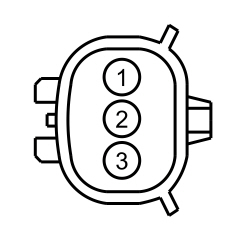 - Are the resistances greater than 10,000 ohms?
| Yes
GO to
AE4
.
No
REPAIR the circuit.
Refer to Wiring Diagrams Cell
5
for schematic and connector information.
GO to
AE13
.
|
|
AE4 CHECK THE
VREF CIRCUIT FOR AN OPEN
|
|
- Measure the
resistance
between:
| Positive
| Lead
| Negative
| Lead
| | Pin
| Circuit
| Pin
| Circuit
| | C3238-3
| LR142 (YE/BU)
| C3159-11
| LR142 (YE/BU)
|
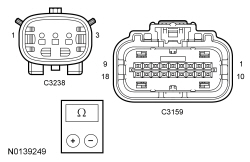 - Is the resistance less than 0.5 ohm?
| Yes
GO to
AE5
.
No
REPAIR the circuit.
Refer to Wiring Diagrams Cell
5
for schematic and connector information.
GO to
AE13
.
|
|
AE5 CHECK THE
SIGNAL CIRCUIT FOR A SHORT TO VOLTAGE
|
|
| Yes
REPAIR circuit VR210 (BU/BN).
Refer to Wiring Diagrams Cell
5
for schematic and connector information.
GO to
AE13
.
No
GO to
AE6
.
|
|
AE6 CHECK THE
SIGNAL CIRCUIT FOR A SHORT TO THE
VREF CIRCUIT
|
|
- Ignition OFF.
- Measure the
resistance
between:
| Positive
| Lead
| Negative
| Lead
| | Pin
| Circuit
| Pin
| Circuit
| | C3238-1
| VR210 (BU/BN)
| C3238-3
| LR142 (YE/BU)
|
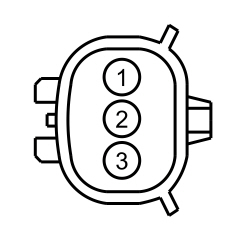 - Is the resistance greater than 10,000 ohms?
| Yes
GO to
AE7
.
No
REPAIR the circuits.
Refer to Wiring Diagrams Cell
5
for schematic and connector information.
GO to
AE13
.
|
|
AE7 CHECK THE
GROUND CIRCUIT FOR AN OPEN
|
|
- Measure the
resistance
between:
| Positive
| Lead
| Negative
| Lead
| | Pin
| Circuit
| Pin
| Circuit
| | C3238-2
| GD901 (BK)
| —
| Ground
|
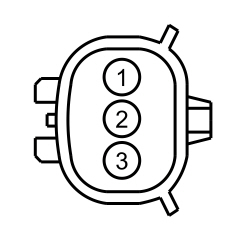 - Is the resistance less than 3 ohms?
| Yes
GO to
AE11
.
No
REPAIR circuit GD901 (BK)/GD348 (BK/YE).
Refer to Wiring Diagrams Cell
5
for schematic and connector information.
GO to
AE13
.
|
|
AE8 CHECK THE
|
|
NOTE:
This pinpoint test step attempts to change the fault reported by the
by inducing a different fault condition. If the fault reported changes, this indicates the
is functioning correctly and is not the source of the fault.
- Ignition OFF.
- Depower the
. Refer to
Supplemental Restraint System (SRS) Depowering and Repowering
in this section.
- Disconnect: Passenger Seat Side Air Bag Module C337.
- Disconnect:
C3238.
- Connect a
fused jumper wire
between:
| Lead
| 1
| Lead
| 2
| | Pin
| Circuit
| Pin
| Circuit
| | C3238-1
| VR210 (BU/BN)
| C3238-2
| GD901 (BK)
|
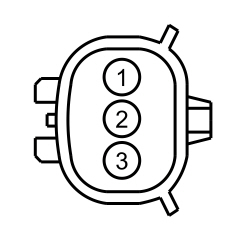 - Repower the
.
Do not
prove out the
at this time. Refer to
Supplemental Restraint System (SRS) Depowering and Repowering
in this section.
- Ignition ON.
- Enter the following diagnostic mode on the scan tool: Self Test —
.
- DIAGNOSTIC TIP:
When viewing DTCs with the
circuits shorted together, a short to ground fault is normally retrieved.
- Did the on-demand DTC change from B0061:13 to B0061:11?
| Yes
REMOVE the fused jumper wire and INSTALL a new passenger safety belt retractor (includes
). REFER to
Section 501-20A
. GO to
AE13
.
No
REMOVE the fused jumper wire and GO to
AE9
.
|
|
AE9 CHECK THE
SIGNAL CIRCUIT FOR AN OPEN
|
|
- Ignition OFF.
- Disconnect:
C3159.
- Measure the
resistance
between:
| Positive
| Lead
| Negative
| Lead
| | Pin
| Circuit
| Pin
| Circuit
| | C3238-1
| VR210 (BU/BN)
| C3159-12
| VR210 (BU/BN)
|
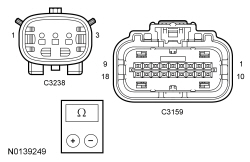 - Are the resistances less than 0.5 ohm?
| Yes
GO to
AE10
.
No
REPAIR circuit VR210 (BU/BN).
Refer to Wiring Diagrams Cell
5
for schematic and connector information.
GO to
AE13
.
|
|
AE10 CHECK
VOLTAGE OUTPUT
|
|
- Ignition OFF.
- Depower the
. Refer to
Supplemental Restraint System (SRS) Depowering and Repowering
in this section.
- Disconnect: Passenger Seat Side Air Bag Module C337.
- Disconnect: Passenger Safety Belt Buckle C3738.
- Connect a
fused jumper wire
between:
| Lead
| 1
| Lead
| 2
| | Pin
| Circuit
| Pin
| Circuit
| | C3238-3
| LR142 (YE/BU)
| C3238-3
| Component side
| | C3238-2
| GD901 (BK)
| C3238-2
| Component side
|
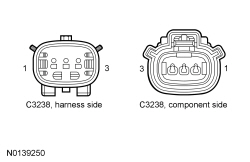 - Repower the
.
Do not
prove out the
at this time. Refer to
Supplemental Restraint System (SRS) Depowering and Repowering
in this section.
- Ignition ON.
- While varying the amount of tension applied to the
, measure the
component side voltage
between:
| Positive
| Lead
| Negative
| Lead
| | Pin
| Circuit
| Pin
| Circuit
| | C3738-1
| -
| —
| Ground
|
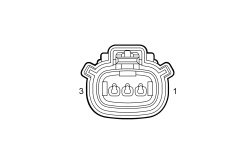 - Does the voltage vary from approximately 0.95 volt with no tension applied to the sensor to approximately 3.8 volts with full tension applied to the sensor?
| Yes
REMOVE the fused jumper wires and GO to
AE11
.
No
REMOVE the fused jumper wires and INSTALL a new passenger safety belt retractor assembly (includes
). REFER to
Section 501-20A
. GO to
AE13
.
|
|
AE11 CONFIRM THE
FAULT
|
|
NOTE:
Make sure all
components, restraint system sensor electrical connectors and the
electrical connectors are connected before carrying out the self-test. If not, DTCs will be recorded.
- Ignition OFF.
 WARNING: Turn the ignition OFF and wait one minute to deplete the backup power supply. Failure to follow this instruction may result in serious personal injury or death in the event of an accidental deployment. WARNING: Turn the ignition OFF and wait one minute to deplete the backup power supply. Failure to follow this instruction may result in serious personal injury or death in the event of an accidental deployment.
- Prior to reconnecting any previously disconnected
component:
- inspect connector(s) (including any in-line connectors) for pushed-out, loose or spread terminals and loose or frayed wire connections at terminals.
- inspect wire harness for any damage, pinched, cut or pierced wires.
- Connect:
C3159 (if disconnected previously).
- Connect:
C3238.
- If previously directed to depower the
, repower the
.
Do not
prove out the
at this time. Refer to
Supplemental Restraint System (SRS) Depowering and Repowering
in this section.
- Ignition ON.
- Enter the following diagnostic mode on the scan tool: Self Test —
.
- Was the original DTC retrieved on-demand during self-test?
| Yes
CHECK
for any applicable TSBs. If a TSB exists for this concern, discontinue this test and follow TSB instructions. If no TSBs address this concern, INSTALL a new
. REFER to
Occupant Classification System Module (OCSM) — Manual Seat Track
or
Occupant Classification System Module (OCSM) — Power Seat Track
in this section. GO to
AE13
.
No
In the process of diagnosing the fault, the fault condition has become intermittent.
Do not install any new
components at this time. Install
components only when directed to do so in the pinpoint test.
GO to
AE12
.
|
|
AE12 CHECK FOR AN INTERMITTENT FAULT
|
|
- Ignition OFF.
 WARNING: Turn the ignition OFF and wait one minute to deplete the backup power supply. Failure to follow this instruction may result in serious personal injury or death in the event of an accidental deployment. WARNING: Turn the ignition OFF and wait one minute to deplete the backup power supply. Failure to follow this instruction may result in serious personal injury or death in the event of an accidental deployment.
- Disconnect:
C3238.
- Connect:
C3238.
- Ignition ON.
- Enter the following diagnostic mode on the scan tool: Self Test —
.
- Was DTC B0061:11, B0061:12, B0061:13 or B0061:1C retrieved on-demand during self-test?
| Yes
The fault condition is now present. This fault cannot be cleared until it is corrected and the DTC is no longer retrieved on-demand during the self-test.
For DTC B0061:11 or B0061:12, GO to
AE2
.
For DTC B0061:13, GO to
AE8
.
For DTC B0061:1C, GO to
AE10
.
No
CHECK for causes of the intermittent fault. ATTEMPT to recreate the hard fault by flexing the wire harness and cycling the ignition frequently. ACTIVATE other systems in the same wire harness.
Do not install any new
components at this time. Install
components only when directed to do so in the pinpoint test.
REPAIR any intermittent concerns found.
Refer to Wiring Diagrams Cell
5
for schematic and connector information.
GO to
AE13
.
|
|
AE13 CHECK FOR ADDITIONAL
DTCs
|
|
 WARNING: Turn the ignition OFF and wait one minute to deplete the backup power supply. Failure to follow this instruction may result in serious personal injury or death in the event of an accidental deployment. WARNING: Turn the ignition OFF and wait one minute to deplete the backup power supply. Failure to follow this instruction may result in serious personal injury or death in the event of an accidental deployment.
- Ignition OFF.
- Reconnect all
components (if previously disconnected).
- If previously directed to depower the
, repower the
.
Do not
prove out the
at this time. Refer to
Supplemental Restraint System (SRS) Depowering and Repowering
in this section.
- Ignition ON.
- Enter the following diagnostic mode on the scan tool: Self Test — Restraints.
- NOTE:
When selecting Restraints from the Self Test menu, DTCs are retrieved from the
and
.
- Are any
and/or
DTCs retrieved?
| Yes
Do not clear any DTCs until all DTCs have been resolved. REFER to DTC Charts in this section for pinpoint test direction.
No
CLEAR all
and
DTCs. PROVE OUT the
. The repair is complete. RETURN the vehicle to the customer.
|
Pinpoint Test AF: DTCs B00A0:54, B00A0:76, B00C2:49 and B00C3:49
Diagnostic Overview
Diagnostics in this manual assume a certain skill level and knowledge of Ford-specific diagnostic practices. Refer to Diagnostic Methods in
Section 100-00
for information about these practices.
Refer to Wiring Diagrams Cell
46
, Supplemental Restraint System for schematic and connector information.
Normal Operation
The
monitors each
weight sensor bolt for correct calibration/weight and identification. When the
detects a fault from any of the 4 sensors or if an
component has been installed new, it will store a DTC in memory and send a message to the
.
When the
receives a fault message from the
, it will store DTC B00A0:09 in memory and send a message to the
to illuminate the air bag warning indicator.
| DTC
| Description
| Fault Trigger Condition
|
|---|
| B00A0:54
| Occupant Classification System: Missing Calibration
| A fault is indicated when the
senses a calibration from one or more weight sensor bolt(s) that is not stored in memory. A new
component installed in the vehicle also sets this DTC.
|
| B00A0:76
| Occupant Classification System: Wrong Mounting Position
| A fault is indicated when the
senses signals from weight sensor bolt(s) that are not the correct values for their position on the seat track. Sensors that are not connected correctly can set this DTC.
|
| B00C2:49
| Passenger Seat Occupant Classification Sensor "C": Internal Electronic Failure
| The
determines sensor "C" is clamped high or clamped low. A fault is indicated when the
measures sensor output to be between 4.375 volts and 4.85 volts (sensor is clamped high) or when measured sensor output voltage is between 0.15 to 0.625 volt (sensor is clamped low). A faulted sensor, passenger seat not installed correctly or bent or binding passenger seat track can set this DTC.
|
| B00C3:49
| Passenger Seat Occupant Classification Sensor "D": Internal Electronic Failure
| The
determines sensor "D" is clamped high or clamped low. A fault is indicated when the
measures sensor output to be between 4.375 volts and 4.85 volts (sensor is clamped high) or when measured sensor output voltage is between 0.15 to 0.625 volt (sensor is clamped low). A faulted sensor, passenger seat not installed correctly or bent or binding passenger seat track can set this DTC.
|
This pinpoint test is intended to diagnose the following:
- Wiring, terminals or connectors
- Passenger seat track assembly
PINPOINT TEST AF: DTCs B00A0:54, B00A0:76, B00C2:49 AND B00C3:49
NOTE:
Only disconnect or reconnect Supplemental Restraint System (SRS) components when instructed to do so within a pinpoint test step. Failure to follow this instruction may result in incorrect diagnosis of the
.
NOTE:
Always make sure the correct
component is being installed. Parts released for other vehicles may not be compatible even if they appear physically similar. Check the part number listed in the parts catalog to make sure the correct component is being installed. If an incorrect
component is installed, DTCs may set.
NOTE:
The
must be fully operational and free of faults before releasing the vehicle to the customer.
| Test Step
| Result / Action to Take
|
|---|
|
AF1 CHECK FOR ADDITIONAL
DTCs
|
|
- Ignition ON.
- Enter the following diagnostic mode on the scan tool: Self Test —
.
- Were any DTCs other than B00A0:54, B00A0:76, B00C2:49 or B00C3:49 retrieved during the self-test?
| Yes
REPAIR the DTCs before continuing with this test. REFER to the
DTC Chart in this section.
No
GO to
AF2
.
|
|
AF2 CHECK THE SEAT WIRING AND CONNECTORS
|
|
- Ignition OFF.
 WARNING: Turn the ignition OFF and wait one minute to deplete the backup power supply. Failure to follow this instruction may result in serious personal injury or death in the event of an accidental deployment. WARNING: Turn the ignition OFF and wait one minute to deplete the backup power supply. Failure to follow this instruction may result in serious personal injury or death in the event of an accidental deployment.
- Carry out a thorough inspection of the
wiring, terminals and connectors and the related seat wiring harness and body wiring harness terminals and connectors. Inspect the passenger seat wire harness for correct routing and retention. Refer to Seat Wire Harness Routing in the general procedures portion of
Section 501-10
.
- NOTE:
The
weight sensor bolts do not have differently keyed connectors. Connecting the incorrect connector to a sensor will cause DTCs to set.
Use the wire colors identified in the Wiring Diagrams manual Cell 46 for correct weight sensor bolt connection.
- Using the illustration and list, confirm that the sensors are connected correctly.
Refer to Wiring Diagrams Cell
46
, Supplemental Restraint System for schematic and connector information.
Weight Sensor Bolt Location
- weight sensor bolt "C" is located at the rear of the inboard seat track.
- weight sensor bolt "D" is located at the front of the inboard seat track.
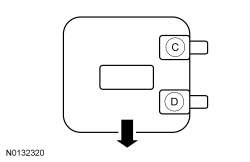 - Were any problems noted?
| Yes
REPAIR the seat connectors and wiring as needed.
Refer to Wiring Diagrams Cell
5
for schematic and connector information.
REFER to
Section 501-10
for wire harness routing information. CARRY OUT the
Reset. REFER to
Occupant Classification Sensor (OCS) System Reset
in this section. GO to
AF4
.
No
GO to
AF3
.
|
|
AF3 CHECK THE SEAT TRACK
|
|
NOTICE:
Check for a bent or binding seat track assembly. Position the seat in all positions and check for correct operation after installation of the seat into the vehicle. Failure to follow this instruction may result in an unsuccessful system reset and incorrect operation of the
.
NOTICE:
The passenger seat bolts must be tightened to the correct specifications and in the correct sequence. Refer to
Section 501-10
Seat — Front in Removal and Installation for the correct sequence. Failure to follow this instruction may result in an unsuccessful system reset and incorrect operation of the
.
- For vehicles with a manual seat, adjust the seat position to the full forward position of seat travel, then back to the mid-point of the seat track travel.
- Loosen the 4 seat track-to-floor mounting bolts.
- Tighten the seat track-to-floor bolts in the correct sequence. Refer to
Section 501-10
Seat — Front in Removal and Installation for the torque sequence.
- Carry out the
Reset. Refer to
Occupant Classification Sensor (OCS) System Reset
in this section.
- If the System Reset successfully completed, carry out the
Zero Seat Weight Test. Refer to
Occupant Classification Sensor (OCS) System Zero Seat Weight Test
in this section.
- Did the system reset pass?
| Yes
Fault corrected. GO to
AF4
.
No
INSTALL a new passenger seat track assembly with
weight sensor bolts.
Section 501-10
. GO to
AF4
.
|
|
AF4 CHECK FOR ADDITIONAL
DTCs
|
|
- Ignition ON.
- Enter the following diagnostic mode on the scan tool: Self Test — Restraints .
- NOTE:
When selecting Restraints from the Self Test menu, DTCs will be retrieved from the
and
.
- Are any
and/or
DTCs retrieved on-demand during self-test?
| Yes
Do not clear any DTCs until all DTCs have been resolved. GO to the DTC Charts in this section for pinpoint test direction.
No
CLEAR all
and
. PROVE OUT the
. The repair is complete. RETURN the vehicle to the customer.
|
Pinpoint Test AG: DTC B00A0:97
Diagnostic Overview
Diagnostics in this manual assume a certain skill level and knowledge of Ford-specific diagnostic practices. Refer to Diagnostic Methods in
Section 100-00
for information about these practices.
Refer to Wiring Diagrams Cell
46
, Supplemental Restraint System for schematic and connector information.
Normal Operation
The
monitors each
weight sensor bolt and circuitry for faults. If the
detects an upward force (obstruction) on the passenger seat for 60 seconds, it stores DTC B00A0:97 in memory and sends a message to the
, which stores DTC B00A0:09 or B00A0:68 in memory and sends a message to the
to illuminate the air bag warning indicator.
- DTC B00A0:97 (Occupant Classification System: Component or System Operation Obstructed or Blocked) — This DTC sets if the
detects a negative (upward) force on one or more
weight sensor bolt(s).
This pinpoint test is intended to diagnose the following:
- Foreign object placed under or contacting the passenger seat
PINPOINT TEST AG: DTC B00A0:97
NOTE:
Only disconnect or reconnect Supplemental Restraint System (SRS) components when instructed to do so within a pinpoint test step. Failure to follow this instruction may result in incorrect diagnosis of the
.
NOTE:
The
weight sensor bolt(s) are 3 wire sensors and cannot be tested using a multi-meter.
NOTE:
Always make sure the correct
component is being installed. Parts released for other vehicles may not be compatible even if they appear physically similar. Check the part number listed in the parts catalog to make sure the correct component is being installed. If an incorrect
component is installed, DTCs may set.
NOTE:
The
must be fully operational and free of faults before releasing the vehicle to the customer.
| Test Step
| Result / Action to Take
|
|---|
|
AG1 RETRIEVE
DTCs
|
|
- Ignition ON.
- Enter the following diagnostic mode on the scan tool: Self Test —
.
- Was DTC B00A0:97 retrieved on-demand during self-test?
| Yes
This fault cannot be cleared until it is corrected and the DTC is no longer retrieved on-demand during self-test. GO to
AG2
.
No
This is an intermittent fault when present as a
only. GO to
AG6
.
|
|
AG2 INSPECT UNDER THE PASSENGER SEAT FOR FOREIGN OBJECTS AND CORRECT WIRE HARNESS ROUTING
|
|
- Ignition OFF.
- Thoroughly inspect the following items:
- Check under the passenger seat for the presence of any foreign object(s) making contact with the seat cushion or track.
- Check the side of the passenger seat for foreign objects contacting the side of the seat (between console and seat).
- Check the passenger seat track,
,
weight sensor bolts and under seat wiring for any damage.
- Check the passenger seat and body wire harness(es) at or near the
weight sensor bolts for correct routing. Refer to Seat Wire Harness Routing in the General Procedures portion of
Section 501-10
.
- Check that the weight sensor bolts are parallel to the floor pan and are not loose. If the weight sensor bolts are at an angle to the floor pan, a retaining clip has fallen off and a new seat track must be installed.
- Move the seat through the full range of travel in all directions and verify that there is not any binding, looseness or rattling in the seat track as it is moved. Position the seat at the mid-point of the seat track travel.
- Remove any obstructions and/or repair any items that did not pass inspection.
- Ignition ON.
- Enter the following diagnostic mode on the scan tool: Clear All
.
- Enter the following diagnostic mode on the scan tool: Self Test —
.
- Was DTC B00A0:97 retrieved again during the self-test?
| Yes
GO to
AG3
.
No
The fault is not present at this time and may have been caused by an obstruction, incorrect wire routing or damaged seat or
components. GO to
AG7
.
|
|
AG3 VERIFY THE CORRECT
PARTS
|
|
- Enter the following diagnostic mode on the scan tool: Log Viewer.
- Using the Log Viewer function on the scan tool, retrieve and record the
part number.
- Check the part number recorded against the number listed in the Ford Catalog Advantage
TM
or equivalent and verify the correct
is installed in the vehicle.
- Check the vehicle service history for any recent repairs to the front passenger seat. If recent repairs have been made to the front passenger seat, use the Ford Catalog Advantage
TM
or equivalent to verify that the correct parts were installed.
- Are the correct parts installed?
| Yes
GO to
AG4
.
No
INSTALL the correct parts. REFER to
Occupant Classification System Module (OCSM) — Manual Seat Track
,
Occupant Classification System Module (OCSM) — Power Seat Track
or
Section 501-10
, as appropriate. GO to
AG7
.
|
|
AG4 CARRY OUT THE ZERO SEAT WEIGHT TEST
|
|
| Yes
INSTALL a new front passenger seat track. REFER to
Section 501-10
. CLEAR the
DTCs and REPEAT the
self-test.
If DTC B00A0:97 returns, GO to
AG5
.
If DTC B00A0:97 does
not
return, GO to
AG7
.
No
The fault is not present at this time and may have been caused due to a mis-calibrated passenger seat
. GO to
AG7
.
|
|
AG5 CONFIRM THE
FAULT
|
|
- Ignition ON.
- Enter the following diagnostic mode on the scan tool: Self Test —
.
- Was DTC B00A0:97 retrieved on-demand during self-test?
| Yes
CHECK
for any applicable TSBs. If a TSB exists for this concern, discontinue this test and follow TSB instructions. If no TSBs address this concern, INSTALL a new
. REFER to
Occupant Classification System Module (OCSM) — Manual Seat Track
or
Occupant Classification System Module (OCSM) — Power Seat Track
. GO to
AG7
.
No
In the process of diagnosing the fault, the fault condition has become intermittent.
Do not install any new
components at this time. Install
components only when directed to do so in the pinpoint test.
GO to
AG6
.
|
|
AG6 CHECK FOR AN INTERMITTENT FAULT
|
|
- Ignition OFF.
- Thoroughly inspect the following items:
- Check under the passenger seat for the presence of any foreign object(s) making contact with the seat cushion or track.
- Check the side of the passenger seat for foreign objects contacting the side of the seat (between console and seat).
- Check the passenger seat track,
,
weight sensor bolts and under seat wiring for any damage.
- Check the passenger seat and body wire harness(es) at or near the
weight sensor bolts for correct routing. Refer to Seat Wire Harness Routing in the General Procedures portion of
Section 501-10
.
- Check that the weight sensor bolts are parallel to the floor pan and are not loose. If the weight sensor bolts are at an angle to the floor pan, a retaining clip has fallen off and a new seat track must be installed.
- Move the seat through the full range of travel in all directions and verify that there is not any binding, looseness or rattling in the seat track as it is moved. Position the seat at the mid-point of the seat track travel.
- Remove any obstructions and/or repair any items that did not pass inspection.
- Ignition ON.
- Enter the following diagnostic mode on the scan tool: Self Test —
.
- Was DTC B00A0:97 retrieved on-demand during self-test?
| Yes
This fault cannot be cleared until it is corrected and the DTC is no longer retrieved on-demand during self-test. GO to
AG2
.
No
CHECK for causes of the intermittent fault.
Do not install any new
components at this time. Install
components only when directed to do so in the pinpoint test.
REPAIR any intermittent concerns found. GO to
AG7
.
|
|
AG7 CHECK FOR ADDITIONAL
DTCs
|
|
 WARNING: Turn the ignition OFF and wait one minute to deplete the backup power supply. Failure to follow this instruction may result in serious personal injury or death in the event of an accidental deployment. WARNING: Turn the ignition OFF and wait one minute to deplete the backup power supply. Failure to follow this instruction may result in serious personal injury or death in the event of an accidental deployment.
- Ignition OFF.
- Reconnect all
components (if previously disconnected).
- If previously directed to depower the
, repower the
.
Do not
prove out the
at this time. Refer to
Supplemental Restraint System (SRS) Depowering and Repowering
in this section.
- Ignition ON.
- Enter the following diagnostic mode on the scan tool: Self Test — Restraints.
- NOTE:
When selecting Restraints from the Self Test menu, DTCs will be retrieved from the
and
.
- Are any
and/or
DTCs retrieved on-demand during self-test?
| Yes
Do not clear any DTCs until all DTCs have been resolved. GO to the DTC Charts in this section for pinpoint test direction.
No
CLEAR all
and
. PROVE OUT the
. The repair is complete. RETURN the vehicle to the customer.
|
Pinpoint Test AH: DTCs B00C2:12, B00C2:13 and B00C2:1A
Diagnostic Overview
Diagnostics in this manual assume a certain skill level and knowledge of Ford-specific diagnostic practices. Refer to Diagnostic Methods in
Section 100-00
for information about these practices.
Refer to Wiring Diagrams Cell
46
, Supplemental Restraint System for schematic and connector information.
Normal Operation
The
monitors
weight sensor bolt "C" and circuitry for faults. If the
detects a fault, it stores DTC B00C2:12, B00C2:13 or B00C2:1A in memory and sends a message to the
, which stores DTC B00A0:09 in memory and sends a message to the
to illuminate the air bag warning indicator.
The
will store DTC B00A0:09 in memory and send a message to the
to illuminate the air bag warning indicator.
- DTC B00C2:12 (Passenger Seat Occupant Classification Sensor "C": Circuit Short To Battery) — A fault is indicated when the
measures voltage on the
weight sensor bolt "C" signal circuit above 4.85 volts. An open sensor return circuit also sets this DTC.
- DTC B00C2:13 (Passenger Seat Occupant Classification Sensor "C": Circuit Open) — A fault is indicated when the
measures resistance above a calibrated threshold on the
weight sensor bolt "C" signal circuit.
- DTC B00C2:1A (Passenger Seat Occupant Classification Sensor "C": Circuit Resistance Below Threshold) — A fault is indicated when the
measures resistance below a calibrated threshold on the
weight sensor bolt "C" signal circuit.
This pinpoint test is intended to diagnose the following:
- Wiring, terminals or connectors
- weight sensor bolt "C"
PINPOINT TEST AH: DTCs B00C2:12, B00C2:13 AND B00C2:1A
 WARNING: Never probe the electrical connectors on airbag, Safety Canopy or side air curtain assemblies. Failure to follow this instruction may result in the accidental deployment of these assemblies, which increases the risk of serious personal injury or death.
WARNING: Never probe the electrical connectors on airbag, Safety Canopy or side air curtain assemblies. Failure to follow this instruction may result in the accidental deployment of these assemblies, which increases the risk of serious personal injury or death.
NOTICE:
Use the correct probe adapter(s) from the Flex Probe Kit when taking measurements. Failure to use the correct probe adapter(s) may damage the connector.
NOTE:
Most faults are due to connector and/or wiring concerns. Carry out a thorough inspection and verification before proceeding with the pinpoint test.
NOTE:
Only disconnect or reconnect Supplemental Restraint System (SRS) components when instructed to do so within a pinpoint test step. Failure to follow this instruction may result in incorrect diagnosis of the
.
NOTE:
Install new
components only when directed to do so in the pinpoint test.
NOTE:
The
weight sensor bolt(s) are 3 wire sensors and cannot be tested using a multi-meter.
NOTE:
Always make sure the correct
component is being installed. Parts released for other vehicles may not be compatible even if they appear physically similar. Check the part number listed in the parts catalog to make sure the correct component is being installed. If an incorrect
component is installed, DTCs may set.
NOTE:
The
must be fully operational and free of faults before releasing the vehicle to the customer.
| Test Step
| Result / Action to Take
|
|---|
|
AH1 RETRIEVE
DTCs
|
|
- Ignition ON.
- Enter the following diagnostic mode on the scan tool: Self Test —
.
- Was DTC B00C2:12, B00C2:13 or B00C2:1A retrieved on-demand during self-test?
| Yes
This fault cannot be cleared until it is corrected and the DTC is no longer retrieved on-demand during self-test. GO to
AH2
.
No
This is an intermittent fault when present as a
only. GO to
AH12
.
|
|
AH2 CHECK THE SEAT WIRING AND CONNECTORS
|
|
- Ignition OFF.
 WARNING: Turn the ignition OFF and wait one minute to deplete the backup power supply. Failure to follow this instruction may result in serious personal injury or death in the event of an accidental deployment. WARNING: Turn the ignition OFF and wait one minute to deplete the backup power supply. Failure to follow this instruction may result in serious personal injury or death in the event of an accidental deployment.
- Carry out a thorough inspection of the
wiring, terminals and connectors, weight sensor bolt connector and connection, wiring harness routing and the related seat wiring harness and body wiring harness terminals and connectors.
- Were any problems noted?
| Yes
DEPOWER the
. REFER to
Supplemental Restraint System (SRS) Depowering and Repowering
in this section.
REPAIR the seat connectors and wiring as needed.
Refer to Wiring Diagrams Cell
5
, Connector Repair Procedures for schematic and connector information.
GO to
AH13
.
No
For DTC B00C2:12, GO to
AH3
.
For DTC B00C2:13, GO to
AH5
.
For DTC B00C2:1A, GO to
AH8
.
|
|
AH3 CHECK THE
WEIGHT SENSOR BOLT "C" SIGNAL CIRCUIT FOR A SHORT TO VOLTAGE
|
|
| Yes
REPAIR the circuit.
Refer to Wiring Diagrams Cell
5
for schematic and connector information.
GO to
AH13
.
No
GO to
AH4
.
|
|
AH4 CHECK THE
WEIGHT SENSOR BOLT "C" RETURN CIRCUIT FOR AN OPEN
|
|
- Ignition OFF.
 WARNING: Turn the ignition OFF and wait one minute to deplete the backup power supply. Failure to follow this instruction may result in serious personal injury or death in the event of an accidental deployment. WARNING: Turn the ignition OFF and wait one minute to deplete the backup power supply. Failure to follow this instruction may result in serious personal injury or death in the event of an accidental deployment.
- Measure the
resistance
between:
| Positive
| Lead
| Negative
| Lead
| | Pin
| Circuit
| Pin
| Circuit
| | C3330-2
| RR153 (GY/BU)
| —
| Ground
|
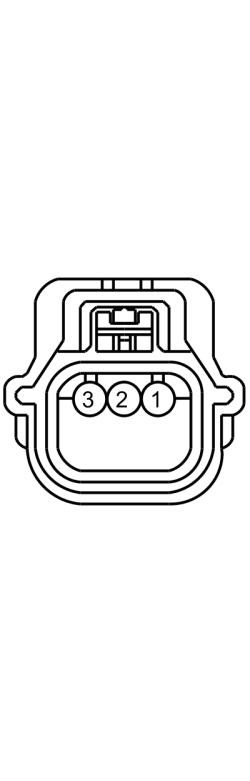 - Is the resistance less than 3 ohms?
| Yes
GO to
AH11
.
No
REPAIR the circuit.
Refer to Wiring Diagrams Cell
5
for schematic and connector information.
GO to
AH13
.
|
|
AH5 CHECK THE
WEIGHT SENSOR BOLT "C" FOR A FAULT STATUS CHANGE (OPEN INDICATED)
|
|
NOTE:
This pinpoint test step attempts to change the fault reported by the
by inducing a different fault condition. If the fault reported changes, this indicates the
is functioning correctly and is not the source of the fault.
- Ignition OFF.
- Depower the
. Refer to
Supplemental Restraint System (SRS) Depowering and Repowering
in this section.
- Disconnect: Passenger Seat Side Air Bag Module C337.
- Disconnect:
Weight Sensor Bolt "C" C3330.
- Connect a
fused jumper wire
between:
| Lead
| 1
| Lead
| 2
| | Pin
| Circuit
| Pin
| Circuit
| | C3330-2
| RR153 (GY/BU)
| C3330-3
| VR226 (YE/GY)
|
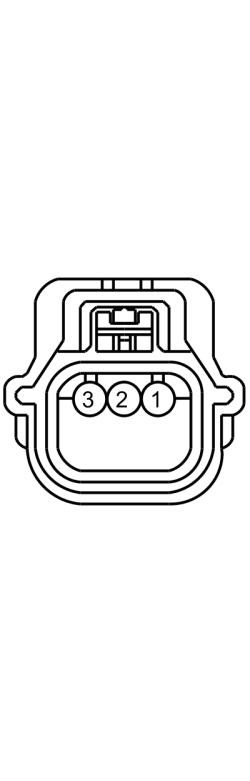 - Repower the
.
Do not
prove out the
at this time. Refer to
Supplemental Restraint System (SRS) Depowering and Repowering
in this section.
- Ignition ON.
- Enter the following diagnostic mode on the scan tool: Self Test —
.
- DIAGNOSTIC TIP:
When viewing DTCs with the
weight sensor bolt "C" circuits shorted together, a low resistance circuit fault is normally retrieved.
- Did the on-demand DTC change from B00C2:13 to B00C2:1A?
| Yes
REMOVE the fused jumper wire and INSTALL a new seat track assembly with
weight sensor bolts. REFER to
Section 501-10
. GO to
AH13
.
No
REMOVE the fused jumper wire and GO to
AH6
.
|
|
AH6 CHECK THE
WEIGHT SENSOR BOLT "C" SIGNAL CIRCUIT FOR AN OPEN
|
|
- Ignition OFF.
- Disconnect:
C3159.
- Measure the
resistance
between:
| Positive
| Lead
| Negative
| Lead
| | Pin
| Circuit
| Pin
| Circuit
| | C3159-7
| VR226 (YE/GY)
| C3330-3
| VR226 (YE/GY)
|
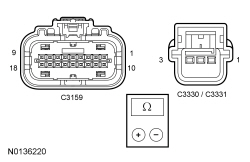 - Is the resistance less than 0.5 ohm?
| Yes
GO to
AH7
.
No
REPAIR the circuit.
Refer to Wiring Diagrams Cell
5
for schematic and connector information.
GO to
AH13
.
|
|
AH7 CHECK THE
WEIGHT SENSOR BOLT "C" VREF CIRCUIT FOR AN OPEN
|
|
- Measure the
resistance
between:
| Positive
| Lead
| Negative
| Lead
| | Pin
| Circuit
| Pin
| Circuit
| | C3159-8
| CR153 (GN/WH)
| C3330-1
| CR153 (GN/WH)
|
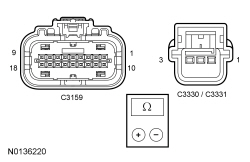 - Is the resistance less than 3 ohms?
| Yes
GO to
AH11
.
No
REPAIR the circuit.
Refer to Wiring Diagrams Cell
5
for schematic and connector information.
GO to
AH13
.
|
|
AH8 CHECK THE
WEIGHT SENSOR BOLT "C" FOR A FAULT STATUS CHANGE (RESISTANCE BELOW THRESHOLD INDICATED)
|
|
NOTE:
This pinpoint test step attempts to change the fault reported by the
by inducing a different fault condition. If the fault reported changes, this indicates the
is functioning correctly and is not the source of the fault.
- Ignition OFF.
 WARNING: Turn the ignition OFF and wait one minute to deplete the backup power supply. Failure to follow this instruction may result in serious personal injury or death in the event of an accidental deployment. WARNING: Turn the ignition OFF and wait one minute to deplete the backup power supply. Failure to follow this instruction may result in serious personal injury or death in the event of an accidental deployment.
- Disconnect:
Weight Sensor Bolt "C" C3330.
- Ignition ON.
- Enter the following diagnostic mode on the scan tool: Self Test —
.
- DIAGNOSTIC TIP:
When viewing DTCs with the
weight sensor bolt "C" disconnected, an open sensor circuit fault is normally retrieved.
- Did the on-demand DTC change from B00C2:1A to B00C2:13?
| Yes
INSTALL a new seat track assembly with
weight sensor bolts. REFER to
Section 501-10
. GO to
AH13
.
No
GO to
AH9
.
|
|
AH9 CHECK FOR A SHORT BETWEEN THE
WEIGHT SENSOR BOLT "C" CIRCUITS AND GROUND
|
|
- Ignition OFF.
 WARNING: Turn the ignition OFF and wait one minute to deplete the backup power supply. Failure to follow this instruction may result in serious personal injury or death in the event of an accidental deployment. WARNING: Turn the ignition OFF and wait one minute to deplete the backup power supply. Failure to follow this instruction may result in serious personal injury or death in the event of an accidental deployment.
- Disconnect:
C3159.
- Measure the
resistance
between:
| Positive
| Lead
| Negative
| Lead
| | Pin
| Circuit
| Pin
| Circuit
| | C3330-3
| VR226 (YE/GY)
| —
| Ground
| | C3330-3
| VR226 (YE/GY)
| C3330-2
| RR153 (GY/BU)
|
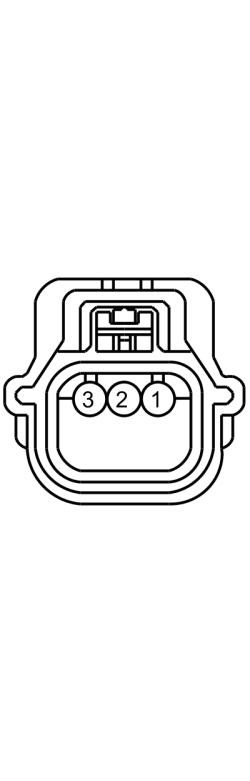 - Are the resistances greater than 10,000 ohms?
| Yes
GO to
AH10
.
No
REPAIR the affected circuits.
Refer to Wiring Diagrams Cell
5
for schematic and connector information.
GO to
AH13
.
|
|
AH10 CHECK FOR A SHORT BETWEEN THE
WEIGHT SENSOR BOLT "C" SIGNAL CIRCUITS AND OTHER
SENSOR SIGNAL CIRCUITS
|
|
- Disconnect:
Weight Sensor Bolt "D" C3331.
- Disconnect:
C3238.
- Measure the
resistance
between:
| Positive
| Lead
| Negative
| Lead
| | Pin
| Circuit
| Pin
| Circuit
| | C3330-3
| VR226 (YE/GY)
| C3331-3
| VR227 (VT/GN)
|
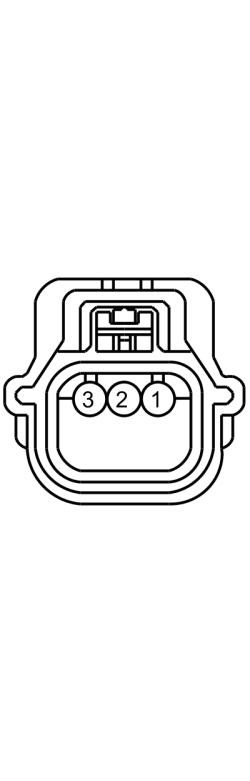 - Measure the
resistance
between:
| Positive
| Lead
| Negative
| Lead
| | Pin
| Circuit
| Pin
| Circuit
| | C3330-3
| VR226 (YE/GY)
| C3238-1
| VR210 (BU/BN)
|
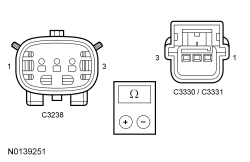 - Are the resistances greater than 10,000 ohms?
| Yes
GO to
AH11
.
No
REPAIR the affected circuits.
Refer to Wiring Diagrams Cell
5
for schematic and connector information.
GO to
AH13
.
|
|
AH11 CONFIRM THE
FAULT
|
|
NOTE:
Make sure all restraint system sensor electrical connectors,
components, and the
electrical connector are all connected before carrying out the self-test. If not, DTCs will be recorded.
- Ignition OFF.
 WARNING: Turn the ignition OFF and wait one minute to deplete the backup power supply. Failure to follow this instruction may result in serious personal injury or death in the event of an accidental deployment. WARNING: Turn the ignition OFF and wait one minute to deplete the backup power supply. Failure to follow this instruction may result in serious personal injury or death in the event of an accidental deployment.
- Prior to reconnecting any previously disconnected
component:
- inspect connector(s) (including any in-line connectors) for pushed-out, loose or spread terminals and loose or frayed wire connections at terminals.
- inspect wire harness for any damage, pinched, cut or pierced wires.
- Connect:
C3159 (if previously disconnected).
- Connect:
Weight Sensor Bolt "C" C3330.
- If previously directed to depower the
, repower the
.
Do not
prove out the
at this time. Refer to
Supplemental Restraint System (SRS) Depowering and Repowering
in this section.
- Ignition ON.
- Enter the following diagnostic mode on the scan tool: Self Test —
.
- Was the original DTC retrieved on-demand during self-test?
| Yes
CHECK
for any applicable TSBs. If a TSB exists for this concern, discontinue this test and follow TSB instructions. If no TSBs address this concern, INSTALL a new
. REFER to
Occupant Classification System Module (OCSM) — Manual Seat Track
or
Occupant Classification System Module (OCSM) — Power Seat Track
in this section. GO to
AH13
.
No
In the process of diagnosing the fault, the fault condition has become intermittent.
Do not install any new
components at this time. Install
components only when directed to do so in the pinpoint test.
GO to
AH13
.
|
|
AH12 CHECK FOR AN INTERMITTENT FAULT
|
|
- Ignition OFF.
 WARNING: Turn the ignition OFF and wait one minute to deplete the backup power supply. Failure to follow this instruction may result in serious personal injury or death in the event of an accidental deployment. WARNING: Turn the ignition OFF and wait one minute to deplete the backup power supply. Failure to follow this instruction may result in serious personal injury or death in the event of an accidental deployment.
- Disconnect:
Weight Sensor Bolt "C" C3330.
- Connect: All Previously Disconnected Component(s)/Connector(s).
- Ignition ON.
- Enter the following diagnostic mode on the scan tool: Self Test —
.
- Was DTC B00C2:12, B00C2:13 or B00C2:1A retrieved on-demand during self-test?
| Yes
This fault cannot be cleared until it is corrected and the DTC is no longer retrieved on-demand during self-test.
For DTC B00C2:12, GO to
AH3
.
For DTC B00C2:13, GO to
AH5
.
For DTC B00C2:1A, GO to
AH8
.
No
The fault is not present and cannot be recreated at this time.
Do not install any new
components at this time. Install
components only when directed to do so in the pinpoint test.
Refer to Wiring Diagrams Cell
5
, Connector Repair Procedures for schematic and connector information.
GO to
AH13
.
|
|
AH13 CHECK FOR ADDITIONAL
DTCs
|
|
 WARNING: Turn the ignition OFF and wait one minute to deplete the backup power supply. Failure to follow this instruction may result in serious personal injury or death in the event of an accidental deployment. WARNING: Turn the ignition OFF and wait one minute to deplete the backup power supply. Failure to follow this instruction may result in serious personal injury or death in the event of an accidental deployment.
- Ignition OFF.
- Reconnect all
components (if previously disconnected).
- If previously directed to depower the
, repower the
.
Do not
prove out the
at this time. Refer to
Supplemental Restraint System (SRS) Depowering and Repowering
in this section.
- Ignition ON.
- Enter the following diagnostic mode on the scan tool: Self Test — Restraints.
- NOTE:
When selecting Restraints from the Self Test menu, DTCs are retrieved from the
and
.
- Are any on-demand
and/or
DTCs retrieved?
| Yes
Do not clear any DTCs until all DTCs have been resolved. REFER to DTC Charts in this section for pinpoint test direction.
No
CLEAR all
and
. PROVE OUT the
. The repair is complete. RETURN the vehicle to the customer.
|
Pinpoint Test AI: DTCs B00C3:12, B00C3:13 and B00C3:1A
Diagnostic Overview
Diagnostics in this manual assume a certain skill level and knowledge of Ford-specific diagnostic practices. Refer to Diagnostic Methods in
Section 100-00
for information about these practices.
Refer to Wiring Diagrams Cell
46
, Supplemental Restraint System for schematic and connector information.
Normal Operation
The
monitors
weight sensor bolt "D" and circuitry for faults. If the
detects a fault, it stores DTC B00C3:12, B00C3:13 or B00C3:1A in memory and sends a message to the
, which stores DTC B00A0:09 in memory and sends a message to the
to illuminate the air bag warning indicator.
- DTC B00C3:12 (Passenger Seat Occupant Classification Sensor "D": Circuit Short To Battery) — A fault is indicated when the
measures voltage on the
weight sensor bolt "D" signal circuit above 4.85 volts. An open sensor return circuit also sets this DTC.
- DTC B00C3:13 (Passenger Seat Occupant Classification Sensor "D": Circuit Open) — A fault is indicated when the
measures resistance above a calibrated threshold on the
weight sensor bolt "D" signal circuit.
- DTC B00C3:1A (Passenger Seat Occupant Classification Sensor "D": Circuit Resistance Below Threshold) — A fault is indicated when the
measures resistance below a calibrated threshold on the
weight sensor bolt "D" signal circuit.
This pinpoint test is intended to diagnose the following:
- Wiring, terminals or connectors
- weight sensor bolt "D"
PINPOINT TEST AI: DTCs B00C3:12, B00C3:13 AND B00C3:1A
 WARNING: Never probe the electrical connectors on airbag, Safety Canopy or side air curtain assemblies. Failure to follow this instruction may result in the accidental deployment of these assemblies, which increases the risk of serious personal injury or death.
WARNING: Never probe the electrical connectors on airbag, Safety Canopy or side air curtain assemblies. Failure to follow this instruction may result in the accidental deployment of these assemblies, which increases the risk of serious personal injury or death.
NOTICE:
Use the correct probe adapter(s) from the Flex Probe Kit when taking measurements. Failure to use the correct probe adapter(s) may damage the connector.
NOTE:
Most faults are due to connector and/or wiring concerns. Carry out a thorough inspection and verification before proceeding with the pinpoint test.
NOTE:
Only disconnect or reconnect Supplemental Restraint System (SRS) components when instructed to do so within a pinpoint test step. Failure to follow this instruction may result in incorrect diagnosis of the
.
NOTE:
Install new
components only when directed to do so in the pinpoint test.
NOTE:
The
weight sensor bolt(s) are 3 wire sensors and cannot be tested using a multi-meter.
NOTE:
Always make sure the correct
component is being installed. Parts released for other vehicles may not be compatible even if they appear physically similar. Check the part number listed in the parts catalog to make sure the correct component is being installed. If an incorrect
component is installed, DTCs may set.
NOTE:
The
must be fully operational and free of faults before releasing the vehicle to the customer.
| Test Step
| Result / Action to Take
|
|---|
|
AI1 RETRIEVE
DTCs
|
|
- Ignition ON.
- Enter the following diagnostic mode on the scan tool: Self Test —
.
- Was DTC B00C3:12, B00C3:13 or B00C3:1A retrieved on-demand during self-test?
| Yes
This fault cannot be cleared until it is corrected and the DTC is no longer retrieved on-demand during self-test. GO to
AI2
.
No
This is an intermittent fault when present as a
only. GO to
AI12
.
|
|
AI2 CHECK THE SEAT WIRING AND CONNECTORS
|
|
- Ignition OFF.
 WARNING: Turn the ignition OFF and wait one minute to deplete the backup power supply. Failure to follow this instruction may result in serious personal injury or death in the event of an accidental deployment. WARNING: Turn the ignition OFF and wait one minute to deplete the backup power supply. Failure to follow this instruction may result in serious personal injury or death in the event of an accidental deployment.
- Carry out a thorough inspection of the
wiring, terminals and connectors, weight sensor bolt connector and connection, wiring harness routing and the related seat wiring harness and body wiring harness terminals and connectors.
- Were any problems noted?
| Yes
DEPOWER the
. REFER to
Supplemental Restraint System (SRS) Depowering and Repowering
in this section.
REPAIR the seat connectors and wiring as needed.
Refer to Wiring Diagrams Cell
5
, Connector Repair Procedures for schematic and connector information.
GO to
AI13
.
No
For DTC B00C3:12, GO to
AI3
.
For DTC B00C3:13, GO to
AI5
.
For DTC B00C3:1A, GO to
AI8
.
|
|
AI3 CHECK THE
WEIGHT SENSOR BOLT "D" SIGNAL CIRCUIT FOR A SHORT TO VOLTAGE
|
|
| Yes
REPAIR the circuit.
Refer to Wiring Diagrams Cell
5
for schematic and connector information.
GO to
AI13
.
No
GO to
AI4
.
|
|
AI4 CHECK THE
WEIGHT SENSOR BOLT "D" RETURN CIRCUIT FOR AN OPEN
|
|
- Ignition OFF.
 WARNING: Turn the ignition OFF and wait one minute to deplete the backup power supply. Failure to follow this instruction may result in serious personal injury or death in the event of an accidental deployment. WARNING: Turn the ignition OFF and wait one minute to deplete the backup power supply. Failure to follow this instruction may result in serious personal injury or death in the event of an accidental deployment.
- Measure the
resistance
between:
| Positive
| Lead
| Negative
| Lead
| | Pin
| Circuit
| Pin
| Circuit
| | C3331-2
| RR154 (VT/WH)
| —
| Ground
|
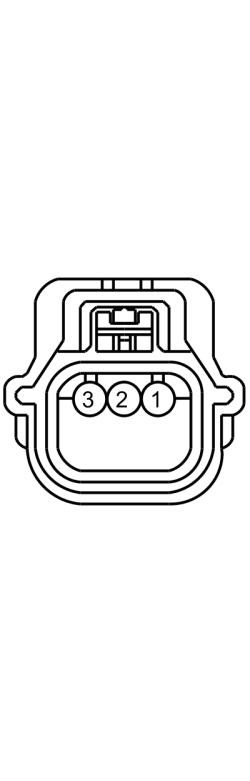 - Is the resistance less than 3 ohms?
| Yes
GO to
AI11
.
No
REPAIR the circuit.
Refer to Wiring Diagrams Cell
5
for schematic and connector information.
GO to
AI13
.
|
|
AI5 CHECK THE
WEIGHT SENSOR BOLT "D" FOR A FAULT STATUS CHANGE (OPEN INDICATED)
|
|
NOTE:
This pinpoint test step attempts to change the fault reported by the
by inducing a different fault condition. If the fault reported changes, this indicates the
is functioning correctly and is not the source of the fault.
- Ignition OFF.
- Depower the
. Refer to
Supplemental Restraint System (SRS) Depowering and Repowering
in this section.
- Disconnect: Passenger Seat Side Air Bag Module C337.
- Disconnect:
Weight Sensor Bolt "D" C3331.
- Connect a
fused jumper wire
between:
| Lead
| 1
| Lead
| 2
| | Pin
| Circuit
| Pin
| Circuit
| | C3331-2
| RR154 (VT/WH)
| C3331-3
| VR227 (VT/GN)
|
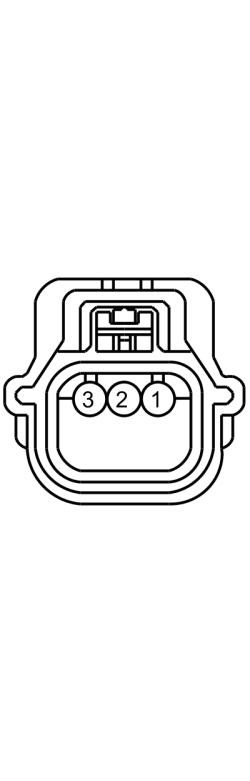 - Repower the
.
Do not
prove out the
at this time. Refer to
Supplemental Restraint System (SRS) Depowering and Repowering
in this section.
- Ignition ON.
- Enter the following diagnostic mode on the scan tool: Self Test —
.
- DIAGNOSTIC TIP:
When viewing DTCs with the
weight sensor bolt "D" circuits shorted together, a low resistance circuit fault is normally retrieved.
- Did the on-demand DTC change from B00C3:13 to B00C3:1A?
| Yes
REMOVE the fused jumper wire and INSTALL a new seat track assembly with
weight sensor bolts. REFER to
Section 501-10
. GO to
AI13
.
No
REMOVE the fused jumper wire and GO to
AI6
.
|
|
AI6 CHECK THE
WEIGHT SENSOR BOLT "D" SIGNAL CIRCUIT FOR AN OPEN
|
|
- Ignition OFF.
- Disconnect:
C3159.
- Measure the
resistance
between:
| Positive
| Lead
| Negative
| Lead
| | Pin
| Circuit
| Pin
| Circuit
| | C3159-16
| VR227 (VT/GN)
| C3331-3
| VR227 (VT/GN)
|
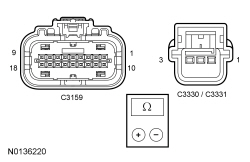 - Is the resistance less than 0.5 ohm?
| Yes
GO to
AI7
.
No
REPAIR the circuit.
Refer to Wiring Diagrams Cell
5
for schematic and connector information.
GO to
AI13
.
|
|
AI7 CHECK THE
WEIGHT SENSOR BOLT "D" VREF CIRCUIT FOR AN OPEN
|
|
- Measure the
resistance
between:
| Positive
| Lead
| Negative
| Lead
| | Pin
| Circuit
| Pin
| Circuit
| | C3159-17
| CR154 (VT/OG)
| C3331-1
| CR154 (VT/OG)
|
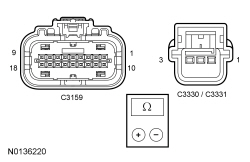 - Is the resistance less than 3 ohms?
| Yes
GO to
AI11
.
No
REPAIR the circuit.
Refer to Wiring Diagrams Cell
5
for schematic and connector information.
GO to
AI13
.
|
|
AI8 CHECK THE
WEIGHT SENSOR BOLT "D" FOR A FAULT STATUS CHANGE (RESISTANCE BELOW THRESHOLD INDICATED)
|
|
NOTE:
This pinpoint test step attempts to change the fault reported by the
by inducing a different fault condition. If the fault reported changes, this indicates the
is functioning correctly and is not the source of the fault.
- Ignition OFF.
 WARNING: Turn the ignition OFF and wait one minute to deplete the backup power supply. Failure to follow this instruction may result in serious personal injury or death in the event of an accidental deployment. WARNING: Turn the ignition OFF and wait one minute to deplete the backup power supply. Failure to follow this instruction may result in serious personal injury or death in the event of an accidental deployment.
- Disconnect:
Weight Sensor Bolt "D" C3331.
- Ignition ON.
- Enter the following diagnostic mode on the scan tool: Self Test —
.
- DIAGNOSTIC TIP:
When viewing DTCs with the
weight sensor bolt "D" disconnected, an open circuit fault is normally retrieved.
- Did the on-demand DTC change from B00C3:1A to B00C3:13?
| Yes
INSTALL a seat track assembly with
weight sensor bolts. REFER to
Section 501-10
. GO to
AI13
.
No
GO to
AI9
.
|
|
AI9 CHECK FOR A SHORT BETWEEN
WEIGHT SENSOR BOLT "D" CIRCUITS AND GROUND
|
|
- Ignition OFF.
 WARNING: Turn the ignition OFF and wait one minute to deplete the backup power supply. Failure to follow this instruction may result in serious personal injury or death in the event of an accidental deployment. WARNING: Turn the ignition OFF and wait one minute to deplete the backup power supply. Failure to follow this instruction may result in serious personal injury or death in the event of an accidental deployment.
- Disconnect:
C3159.
- Measure the
resistance
between:
| Positive
| Lead
| Negative
| Lead
| | Pin
| Circuit
| Pin
| Circuit
| | C3331-3
| VR227 (VT/GN)
| —
| Ground
| | C3331-3
| VR227 (VT/GN)
| C3331-2
| RR154 (VT/WH)
|
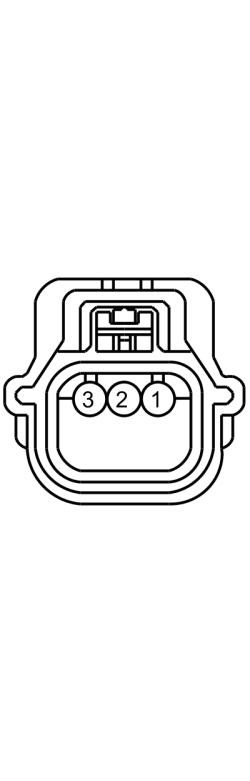 - Are the resistances greater than 10,000 ohms?
| Yes
GO to
AI10
.
No
REPAIR the affected circuits.
Refer to Wiring Diagrams Cell
5
for schematic and connector information.
GO to
AI13
.
|
|
AI10 CHECK FOR A SHORT BETWEEN THE
WEIGHT SENSOR BOLT "D" SIGNAL CIRCUITS AND OTHER
SENSOR SIGNAL CIRCUITS
|
|
- Disconnect:
Weight Sensor Bolt "C" C3330.
- Disconnect:
C3238.
- Measure the
resistance
between:
| Positive
| Lead
| Negative
| Lead
| | Pin
| Circuit
| Pin
| Circuit
| | C3330-3
| VR226 (YE/GY)
| C3331-3
| VR227 (VT/GN)
|
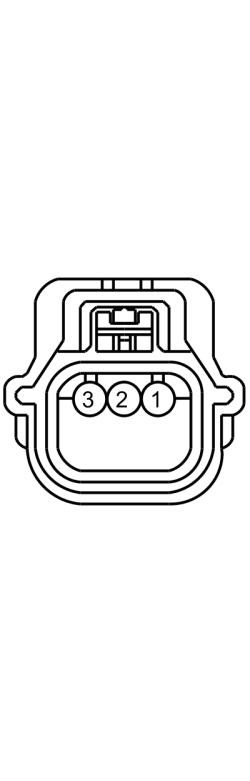 - Measure the
resistance
between:
| Positive
| Lead
| Negative
| Lead
| | Pin
| Circuit
| Pin
| Circuit
| | C3331-3
| VR227 (VT/GN)
| C3238-1
| VR210 (BU/BN)
|
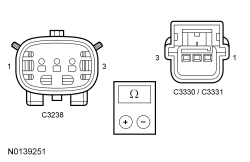 - Are the resistances greater than 10,000 ohms?
| Yes
GO to
AI11
.
No
REPAIR the affected circuits.
Refer to Wiring Diagrams Cell
5
for schematic and connector information.
GO to
AI13
.
|
|
AI11 CONFIRM THE
FAULT
|
|
NOTE:
Make sure all restraint system sensor electrical connectors,
components and the
electrical connector are all connected before carrying out the self-test. If not, DTCs will be recorded.
- Ignition OFF.
 WARNING: Turn the ignition OFF and wait one minute to deplete the backup power supply. Failure to follow this instruction may result in serious personal injury or death in the event of an accidental deployment. WARNING: Turn the ignition OFF and wait one minute to deplete the backup power supply. Failure to follow this instruction may result in serious personal injury or death in the event of an accidental deployment.
- Prior to reconnecting any previously disconnected
component:
- inspect connector(s) (including any in-line connectors) for pushed-out, loose or spread terminals and loose or frayed wire connections at terminals.
- inspect wire harness for any damage, pinched, cut or pierced wires.
- Connect:
C3159 (if previously disconnected).
- Connect:
Weight Sensor Bolt "D" C3331.
- If previously directed to depower the
, repower the
.
Do not
prove out the
at this time. Refer to
Supplemental Restraint System (SRS) Depowering and Repowering
in this section.
- Ignition ON.
- Enter the following diagnostic mode on the scan tool: Self Test —
.
- Was the original DTC retrieved on-demand during self-test?
| Yes
CHECK
for any applicable TSBs. If a TSB exists for this concern, discontinue this test and follow TSB instructions. If no TSBs address this concern, INSTALL a new
. REFER to
Occupant Classification System Module (OCSM) — Manual Seat Track
or
Occupant Classification System Module (OCSM) — Power Seat Track
in this section. GO to
AI13
.
No
In the process of diagnosing the fault, the fault condition has become intermittent.
Do not install any new
components at this time. Install
components only when directed to do so in the pinpoint test.
GO to
AI12
.
|
|
AI12 CHECK FOR AN INTERMITTENT FAULT
|
|
 WARNING: Turn the ignition OFF and wait one minute to deplete the backup power supply. Failure to follow this instruction may result in serious personal injury or death in the event of an accidental deployment. WARNING: Turn the ignition OFF and wait one minute to deplete the backup power supply. Failure to follow this instruction may result in serious personal injury or death in the event of an accidental deployment.
- Ignition OFF.
- Disconnect:
Weight Sensor Bolt "D" C3331.
- Connect: All Previously Disconnected Component(s)/Connector(s).
- Ignition ON.
- Enter the following diagnostic mode on the scan tool: Self Test —
.
- Was DTC B00C3:12, B00C3:13 or B00C3:1A retrieved on-demand during self-test?
| Yes
This fault cannot be cleared until it is corrected and the DTC is no longer retrieved on-demand during self test.
For DTC B00C3:12, GO to
AI3
.
For DTC B00C3:13, GO to
AI5
.
For DTC B00C3:1A, GO to
AI8
.
No
CHECK for causes of the intermittent fault. ATTEMPT to recreate the hard fault by flexing the wire harness and cycling the ignition key frequently. ACTIVATE other systems in the same wire harness.
Do not install any new
components at this time. Install
components only when directed to do so in the pinpoint test.
Refer to Wiring Diagrams Cell
5
, Connector Repair Procedures for schematic and connector information.
GO to
AI13
.
|
|
AI13 CHECK FOR ADDITIONAL
DTCs
|
|
 WARNING: Turn the ignition OFF and wait one minute to deplete the backup power supply. Failure to follow this instruction may result in serious personal injury or death in the event of an accidental deployment. WARNING: Turn the ignition OFF and wait one minute to deplete the backup power supply. Failure to follow this instruction may result in serious personal injury or death in the event of an accidental deployment.
- Ignition OFF.
- Reconnect all
components (if previously disconnected).
- If previously directed to depower the
, repower the
.
Do not
prove out the
at this time. Refer to
Supplemental Restraint System (SRS) Depowering and Repowering
in this section.
- Ignition ON.
- Enter the following diagnostic mode on the scan tool: Self Test — Restraints.
- NOTE:
When selecting Restraints from the Self Test menu, DTCs are retrieved from the
and
.
- Are any
and/or
DTCs retrieved on-demand during self-test?
| Yes
Do not clear any DTCs until all DTCs have been resolved. REFER to DTC Charts in this section for pinpoint test direction.
No
CLEAR all
and
. PROVE OUT the
. The repair is complete. RETURN the vehicle to the customer.
|
Pinpoint Test AJ: DTCs B1A59:01 and B1A59:11
Diagnostic Overview
Diagnostics in this manual assume a certain skill level and knowledge of Ford-specific diagnostic practices. Refer to Diagnostic Methods in
Section 100-00
for information about these practices.
Refer to Wiring Diagrams Cell
46
, Supplemental Restraint System for schematic and connector information.
Normal Operation
The
monitors each
weight sensor bolt and circuitry for faults. If the
detects a fault, it stores DTC B1A59:01 or B1A59:11 in memory and sends a message to the
. When the
receives a fault message from the
, it stores DTC B00A0:09 in memory and sends a message to the
to illuminate the air bag warning indicator.
- DTC B1A59:01 (Sensor 5 Volt Supply: General Electrical Failure) — A fault is indicated when the
senses a short between the
VREF circuit and one of the
weight sensor bolt VREF circuits. DTC U200E:1A may also set when this DTC is present. The
only checks for this fault when the module is first powered on, and does not monitor for this fault after that initial "prove out".
- DTC B1A59:11 (Sensor 5 Volt Supply: Circuit Short To Ground) — A fault is indicated when the
senses a short to ground on either of the
weight sensor bolt VREF circuits, or if the
VREF circuit is shorted to ground while an open circuit exists on the
VREF circuit (
disconnected).
This pinpoint test is intended to diagnose the following:
- Wiring, terminals or connectors
- Passenger seat track assembly
PINPOINT TEST AJ: DTCs B1A59:01 AND B1A59:11
 WARNING: Never disassemble or tamper with seat belt deployable components, including pretensioners, load limiters and inflators. Never back probe deployable device electrical connectors. Tampering or back probing may cause an accidental deployment and result in personal injury or death.
WARNING: Never disassemble or tamper with seat belt deployable components, including pretensioners, load limiters and inflators. Never back probe deployable device electrical connectors. Tampering or back probing may cause an accidental deployment and result in personal injury or death.
NOTICE:
Use the correct probe adapter(s) from the Flex Probe Kit when taking measurements. Failure to use the correct probe adapter(s) may damage the connector.
NOTE:
Most faults are due to connector and/or wiring concerns. Carry out a thorough inspection and verification before proceeding with the pinpoint test.
NOTE:
Only disconnect or reconnect Supplemental Restraint System (SRS) components when instructed to do so within a pinpoint test step. Failure to follow this instruction may result in incorrect diagnosis of the
.
NOTE:
Always make sure the correct
component is being installed. Parts released for other vehicles may not be compatible even if they appear physically similar. Check the part number listed in the parts catalog to make sure the correct component is being installed. If an incorrect
component is installed, DTCs may set.
NOTE:
The
must be fully operational and free of faults before releasing the vehicle to the customer.
| Test Step
| Result / Action to Take
|
|---|
|
AJ1 RETRIEVE
DTCs
|
|
- Ignition ON.
- Enter the following diagnostic mode on the scan tool: Self Test —
.
- Was DTC B1A59:01 or B1A59:11 retrieved during self-test?
| Yes
The fault condition is still present. This fault cannot be cleared until it is corrected and the DTC is no longer retrieved on-demand during the self test. GO to
AJ2
.
No
This is an intermittent fault when present as a
only. GO to
AJ8
.
|
|
AJ2 CHECK THE SEAT WIRING AND CONNECTORS
|
|
- Ignition OFF.
 WARNING: Turn the ignition OFF and wait one minute to deplete the backup power supply. Failure to follow this instruction may result in serious personal injury or death in the event of an accidental deployment. WARNING: Turn the ignition OFF and wait one minute to deplete the backup power supply. Failure to follow this instruction may result in serious personal injury or death in the event of an accidental deployment.
- Carry out a thorough inspection of the
wiring, terminals and connectors, jumper harness, weight sensor bolt connector and connection, wiring harness routing and the related seat wiring harness and body wiring harness terminals and connectors.
- Were any problems noted?
| Yes
DEPOWER the
. REFER to
Supplemental Restraint System (SRS) Depowering and Repowering
in this section.
REPAIR the seat connectors and wiring as needed.
Refer to Wiring Diagrams Cell
5
, Connector Repair Procedures for schematic and connector information.
GO to
AJ9
.
No
For DTC B1A59:11, GO to
AJ3
.
For DTC B1A59:01, GO to
AJ6
.
|
|
AJ3 CHECK
WEIGHT SENSOR BOLTS FOR A FAULT STATUS CHANGE (SHORT TO GROUND INDICATED)
|
|
NOTE:
This pinpoint test step attempts to change the fault reported by the
by inducing a different fault condition. If the fault reported changes, this indicates the
is functioning correctly and is not the source of the fault.
- Disconnect:
Weight Sensor Bolts C3330 and C3331.
- Ignition ON.
- Enter the following diagnostic mode on the scan tool: Clear DTCs —
.
- Enter the following diagnostic mode on the scan tool: Self Test —
.
- DIAGNOSTIC TIP:
When viewing DTCs with the
weight sensor bolts disconnected, numerous sensor circuit faults would normally be retrieved.
- Was DTC B1A59:01 retrieved during self-test?
| Yes
GO to
AJ4
.
No
INSTALL a new passenger seat track assembly with
weight sensor bolts. REFER to
Section 501-10
. GO to
AJ9
.
|
|
AJ4 CHECK
FOR A FAULT STATUS CHANGE (SHORT TO GROUND INDICATED)
|
|
NOTE:
This pinpoint test step attempts to change the fault reported by the
by inducing a different fault condition. If the fault reported changes, this indicates the
is functioning correctly and is not the source of the fault.
- Ignition OFF.
 WARNING: Turn the ignition OFF and wait one minute to deplete the backup power supply. Failure to follow this instruction may result in serious personal injury or death in the event of an accidental deployment. WARNING: Turn the ignition OFF and wait one minute to deplete the backup power supply. Failure to follow this instruction may result in serious personal injury or death in the event of an accidental deployment.
- Disconnect:
C3238.
- Ignition ON.
- Enter the following diagnostic mode on the scan tool: Clear DTCs —
.
- Enter the following diagnostic mode on the scan tool: Self Test —
.
- DIAGNOSTIC TIP:
When viewing DTCs with the
weight sensor bolts and
disconnected, numerous sensor circuit faults are normally retrieved.
- Was DTC B1A59:01 retrieved during self-test?
| Yes
GO to
AJ5
.
No
INSTALL a new passenger safety belt retractor assembly (includes
). REFER to
Section 501-20A
. GO to
AJ9
.
|
|
AJ5 CHECK
VREF CIRCUITS FOR A SHORT TO GROUND
|
|
- Ignition OFF.
 WARNING: Turn the ignition OFF and wait one minute to deplete the backup power supply. Failure to follow this instruction may result in serious personal injury or death in the event of an accidental deployment. WARNING: Turn the ignition OFF and wait one minute to deplete the backup power supply. Failure to follow this instruction may result in serious personal injury or death in the event of an accidental deployment.
- Disconnect:
C3159.
- Measure the
resistance
between:
| Positive
| Lead
| Negative
| Lead
| | Pin
| Circuit
| Pin
| Circuit
| | C3159-11
| LR142 (YE/BU)
| —
| Ground
| | C3159-8
| CR153 (GN/WH)
| —
| Ground
| | C3159-17
| CR154 (VT/OG)
| —
| Ground
|
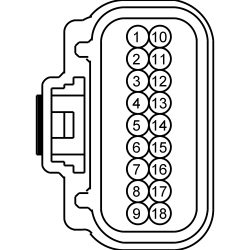 - Are the resistances greater than 10,000 ohms?
| Yes
GO to
AJ7
.
No
REPAIR the affected circuits.
Refer to Wiring Diagrams Cell
5
for schematic and connector information.
GO to
AJ9
.
|
|
AJ6 CHECK THE
|
|
- Ignition OFF.
 WARNING: Turn the ignition OFF and wait one minute to deplete the backup power supply. Failure to follow this instruction may result in serious personal injury or death in the event of an accidental deployment. WARNING: Turn the ignition OFF and wait one minute to deplete the backup power supply. Failure to follow this instruction may result in serious personal injury or death in the event of an accidental deployment.
- Disconnect:
C3238.
- Disconnect:
Weight Sensor Bolts C3330 and C3331.
- Disconnect:
C3159.
- Measure the
resistance
between:
| Positive
| Lead
| Negative
| Lead
| | Pin
| Circuit
| Pin
| Circuit
| | C3159-11
| LR142 (YE/BU)
| C3159-8
| CR153 (GN/WH)
| | C3159-11
| LR142 (YE/BU)
| C3159-17
| CR154 (VT/OG)
|
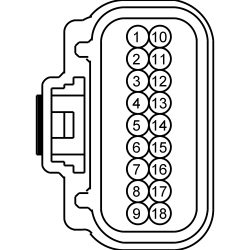 - Are the resistances greater than 10,000 ohms?
| Yes
GO to
AJ7
.
No
REPAIR the affected circuits.
Refer to Wiring Diagrams Cell
5
for schematic and connector information.
GO to
AJ9
.
|
|
AJ7 CONFIRM THE
FAULT
|
|
NOTE:
Make sure all restraint system sensor electrical connectors and the
electrical connector are connected before carrying out the self test. If not, DTCs will be recorded.
- Ignition OFF.
 WARNING: Turn the ignition OFF and wait one minute to deplete the backup power supply. Failure to follow this instruction may result in serious personal injury or death in the event of an accidental deployment. WARNING: Turn the ignition OFF and wait one minute to deplete the backup power supply. Failure to follow this instruction may result in serious personal injury or death in the event of an accidental deployment.
- Prior to reconnecting any previously disconnected
component:
- inspect connector(s) (including any in-line connectors) for pushed-out, loose or spread terminals and loose or frayed wire connections at terminals.
- inspect wire harness for any damage, pinched, cut or pierced wires.
- Connect:
C3159 (if previously disconnected).
- Connect:
Weight Sensor Bolts C3330 and C3331.
- Connect:
C3238.
- Ignition ON.
- Enter the following diagnostic mode on the scan tool: Clear DTCs —
.
- Enter the following diagnostic mode on the scan tool: Self Test —
.
- Was DTC B1A59:01 or B1A59:11 retrieved during self-test?
| Yes
CHECK
for any applicable TSBs. If a TSB exists for this concern, discontinue this test and follow TSB instructions. If no TSBs address this concern, INSTALL a new
. REFER to
Occupant Classification System Module (OCSM) — Manual Seat Track
or
Occupant Classification System Module (OCSM) — Power Seat Track
in this section. GO to
AJ9
.
No
In the process of diagnosing the fault, the fault condition has become intermittent.
Do not install any new
components at this time. Install
components only when directed to do so in the pinpoint test.
GO to
AJ9
.
|
|
AJ8 CHECK FOR AN INTERMITTENT FAULT
|
|
- Ignition OFF.
 WARNING: Turn the ignition OFF and wait one minute to deplete the backup power supply. Failure to follow this instruction may result in serious personal injury or death in the event of an accidental deployment. WARNING: Turn the ignition OFF and wait one minute to deplete the backup power supply. Failure to follow this instruction may result in serious personal injury or death in the event of an accidental deployment.
- Disconnect:
C3238.
- Disconnect:
Weight Sensor Bolts C3330 and C3331.
- Connect: All Previously Disconnected Component(s)/Connector(s).
- Ignition ON.
- Enter the following diagnostic mode on the scan tool: Clear DTCs —
.
- Enter the following diagnostic mode on the scan tool: Self Test —
.
- Was DTC B1A59:01 or B1A59:11 retrieved during self-test?
| Yes
The fault condition is now present. This fault cannot be cleared until it is corrected and the DTC is no longer retrieved during the on-demand self test. GO to
AJ2
.
No
CHECK for causes of the intermittent fault. ATTEMPT to recreate the hard fault by flexing the wire harness and cycling the ignition key frequently. ACTIVATE other systems in the same wire harness.
Do not install any new
components at this time. Install
components only when directed to do so in the pinpoint test.
Refer to Wiring Diagrams Cell
5
, Connector Repair Procedures for schematic and connector information.
GO to
AJ9
.
|
|
AJ9 CHECK FOR ADDITIONAL DTCs
|
|
 WARNING: Turn the ignition OFF and wait one minute to deplete the backup power supply. Failure to follow this instruction may result in serious personal injury or death in the event of an accidental deployment. WARNING: Turn the ignition OFF and wait one minute to deplete the backup power supply. Failure to follow this instruction may result in serious personal injury or death in the event of an accidental deployment.
- Ignition OFF.
- Reconnect all
components (if previously disconnected).
- If previously directed to depower the
, repower the
.
Do not
prove out the
at this time. Refer to
Supplemental Restraint System (SRS) Depowering and Repowering
in this section.
- Ignition ON.
- Enter the following diagnostic mode on the scan tool: Self Test — Restraints.
- NOTE:
When selecting Restraints from the Self Test menu, DTCs are retrieved from the
and
.
- Are any
and/or
DTCs retrieved?
| Yes
Do not clear any DTCs until all DTCs have been resolved. REFER to DTC Charts in this section for pinpoint test direction.
No
CLEAR all
and
. PROVE OUT the
. The repair is complete. RETURN the vehicle to the customer.
|
Pinpoint Test AK: DTC U0100:00
Diagnostic Overview
Diagnostics in this manual assume a certain skill level and knowledge of Ford-specific diagnostic practices. Refer to Diagnostic Methods in
Section 100-00
for information about these practices.
Refer to Wiring Diagrams Cell
46
, Supplemental Restraint System for schematic and connector information.
Normal Operation and Fault Conditions
The
uses information contained in messages from the PCM sent on the
.
- DTC U0100:00 (Lost Communication with ECM/PCM “A”: No Sub Type Information) — This DTC sets if the
does not receive an expected message from the PCM.
Possible Sources
- Network traffic
- PCM
PINPOINT TEST AK: DTC U0100:00
 WARNING: Do not handle, move or change the original horizontal mounting position of the restraints control module (RCM) while the RCM is connected and the ignition switch is ON. Failure to follow this instruction may result in the accidental deployment of the Safety Canopy and cause serious personal injury or death.
WARNING: Do not handle, move or change the original horizontal mounting position of the restraints control module (RCM) while the RCM is connected and the ignition switch is ON. Failure to follow this instruction may result in the accidental deployment of the Safety Canopy and cause serious personal injury or death.
NOTE:
Most faults are due to connector and/or wiring concerns. Carry out a thorough inspection and verification before proceeding with the pinpoint test.
NOTE:
Only disconnect or reconnect
components when instructed to do so within a pinpoint test step. Failure to follow this instruction may result in incorrect diagnosis of the
.
NOTE:
Always make sure the correct
component is being installed. Parts released for other vehicles may not be compatible even if they appear physically similar. Check the part number listed in the parts catalog to make sure the correct component is being installed. If an incorrect
component is installed, DTCs may set.
NOTE:
The
must be fully operational and free of faults before releasing the vehicle to the customer.
| Test Step
| Result / Action to Take
|
|---|
|
AK1 VERIFY THE SCAN TOOL CAN COMMUNICATE WITH THE PCM
|
|
- Connect the scan tool.
- Check that a vehicle session can be established using the scan tool.
- Can a vehicle session be established?
| Yes
GO to
AK2
.
No
REFER to
Section 418-00
to diagnose no communication with the PCM.
|
|
AK2 CHECK THE
|
|
- Ignition ON.
- Enter the following diagnostic mode on the scan tool: Self Test —
.
- Clear the DTCs.
- Wait 10 seconds.
- Repeat the
self-test.
- Is DTC U0100:00 retrieved again?
| Yes
GO to
AK3
.
No
The system is operating correctly at this time. The DTC may have been set due to high network traffic or an intermittent fault condition.
|
|
AK3 RETRIEVE THE RECORDED DTCs FROM THE PCM
SELF-TEST
|
|
- Enter the following diagnostic mode on the scan tool: Self Test — PCM
.
- Is DTC P0562 or P0563 recorded?
| Yes
REFER to the PCM DTC Chart in
Section 303-14
.
No
GO to
AK4
.
|
|
AK4 RETRIEVE THE RECORDED DTCs FROM THE
SELF-TEST
|
|
- Check for recorded DTCs from the
self-test.
- Is DTC U3003:16 or U3003:17 recorded?
| Yes
REFER to the
DTC Chart.
No
GO to
AK5
.
|
|
AK5 CHECK FOR DTC U0100:00 SET IN OTHER MODULES
|
|
- Ignition ON.
- Using the scan tool, perform the self-test for all modules.
- Retrieve the
from all modules.
- Is DTC U0100:00 set in the ABS module or in the
?
| Yes
CHECK
for any applicable TSBs. If a TSB exists for this concern, discontinue this test and follow TSB instructions. If no TSBs address this concern, INSTALL a new PCM. REFER to
Section 303-14
.
No
CHECK
for any applicable TSBs. If a TSB exists for this concern, discontinue this test and follow TSB instructions. If no TSBs address this concern, INSTALL a new
. REFER to
Occupant Classification Sensor
in this section.
|
Pinpoint Test AL: DTC U0140:00
Diagnostic Overview
Diagnostics in this manual assume a certain skill level and knowledge of Ford-specific diagnostic practices. Refer to Diagnostic Methods in
Section 100-00
for information about these practices.
Refer to Wiring Diagrams Cell
46
, Supplemental Restraint System for schematic and connector information.
Normal Operation and Fault Conditions
The
uses information contained in messages from the
sent on the
.
- DTC U0140:00 (Lost Communication with Body Control Module: No Sub Type Information) — This DTC sets if the
does not receive an expected message from the
.
Possible Sources
- Network traffic
PINPOINT TEST AL: U0140:00
 WARNING: Do not handle, move or change the original horizontal mounting position of the restraints control module (RCM) while the RCM is connected and the ignition switch is ON. Failure to follow this instruction may result in the accidental deployment of the Safety Canopy and cause serious personal injury or death.
WARNING: Do not handle, move or change the original horizontal mounting position of the restraints control module (RCM) while the RCM is connected and the ignition switch is ON. Failure to follow this instruction may result in the accidental deployment of the Safety Canopy and cause serious personal injury or death.
NOTE:
Most faults are due to connector and/or wiring concerns. Carry out a thorough inspection and verification before proceeding with the pinpoint test.
NOTE:
Only disconnect or reconnect
components when instructed to do so within a pinpoint test step. Failure to follow this instruction may result in incorrect diagnosis of the
.
NOTE:
Always make sure the correct
component is being installed. Parts released for other vehicles may not be compatible even if they appear physically similar. Check the part number listed in the parts catalog to make sure the correct component is being installed. If an incorrect
component is installed, DTCs may set.
NOTE:
The
must be fully operational and free of faults before releasing the vehicle to the customer.
| Test Step
| Result / Action to Take
|
|---|
|
AL1 CHECK THE COMMUNICATION NETWORK
|
|
- Ignition ON.
- Enter the following diagnostic mode on the scan tool: Network Test.
- Does the
pass the network test?
| Yes
GO to
AL2
.
No
REFER to
Section 418-00
to diagnose no communication with the
.
|
|
AL2 CHECK THE
|
|
- Ignition ON.
- Enter the following diagnostic mode on the scan tool: Self Test —
.
- Clear the DTCs.
- Wait 10 seconds.
- Repeat the
self-test.
- Is DTC U0140:00 retrieved again?
| Yes
GO to
AL3
.
No
The system is operating correctly at this time. The DTC may have been set due to high network traffic or an intermittent fault condition.
|
|
AL3 RETRIEVE THE RECORDED DTCs FROM THE
SELF-TEST
|
|
- Enter the following diagnostic mode on the scan tool: Self Test —
.
- Is
DTC U3003:16 or U3003:17 recorded?
| Yes
REFER to the
DTC Chart in
Section 419-10
.
No
GO to
AL4
.
|
|
AL4 RETRIEVE THE RECORDED DTCs FROM THE
SELF-TEST
|
|
- Check the recorded DTCs from the
self-test.
- Is DTC U3003:16 or U3003:17 recorded?
| Yes
REFER to the
DTC Chart in this section.
No
GO to
AL5
.
|
|
AL5 CHECK FOR DTC U0140:00 SET IN OTHER MODULES
|
|
- Ignition ON.
- Using the scan tool, perform the self-test for all modules.
- Retrieve the
from all modules.
- Is DTC U0140:00 set in the
or in the
?
| Yes
CHECK
for any applicable TSBs. If a TSB exists for this concern, discontinue this test and follow TSB instructions. If no TSBs address this concern, INSTALL a new
. REFER to
Section 419-10
.
No
CHECK
for any applicable TSBs. If a TSB exists for this concern, discontinue this test and follow TSB instructions. If no TSBs address this concern, INSTALL a new
. REFER to
Occupant Classification Sensor
in this section.
|
Pinpoint Test AM: DTC U0151:00
Diagnostic Overview
Diagnostics in this manual assume a certain skill level and knowledge of Ford-specific diagnostic practices. Refer to Diagnostic Methods in
Section 100-00
for information about these practices.
Refer to Wiring Diagrams Cell
46
, Supplemental Restraint System for schematic and connector information.
Normal Operation and Fault Conditions
The
uses information contained in messages from the
sent on the
.
- DTC U0151:00 (Lost Communication with Restraints Control Module: No Sub Type Information) — This DTC sets if the
does not receive an expected message from the
.
Possible Sources
- Network traffic
PINPOINT TEST AM: U0151:00
NOTE:
Most faults are due to connector and/or wiring concerns. Carry out a thorough inspection and verification before proceeding with the pinpoint test.
NOTE:
Only disconnect or reconnect
components when instructed to do so within a pinpoint test step. Failure to follow this instruction may result in incorrect diagnosis of the
.
NOTE:
Always make sure the correct
component is being installed. Parts released for other vehicles may not be compatible even if they appear physically similar. Check the part number listed in the parts catalog to make sure the correct component is being installed. If an incorrect
component is installed, DTCs may set.
NOTE:
The
must be fully operational and free of faults before releasing the vehicle to the customer.
| Test Step
| Result / Action to Take
|
|---|
|
AM1 CHECK THE COMMUNICATION NETWORK
|
|
- Ignition ON.
- Enter the following diagnostic mode on the scan tool: Network Test.
- Does the
pass the network test?
| Yes
GO to
AM2
.
No
REFER to
Section 418-00
to diagnose no communication with the
.
|
|
AM2 CHECK THE
|
|
- Ignition ON.
- Enter the following diagnostic mode on the scan tool: Self Test —
.
- Clear the DTCs.
- Wait 10 seconds.
- Repeat the
self-test.
- Is DTC U0151:00 retrieved again?
| Yes
GO to
AM3
.
No
The system is operating correctly at this time. The DTC may have been set due to high network traffic or an intermittent fault condition.
|
|
AM3 RETRIEVE THE RECORDED DTCs FROM THE
SELF-TEST
|
|
- Enter the following diagnostic mode on the scan tool: Self Test —
.
- Is
DTC U3003:16 or U3003:17 recorded?
| Yes
REFER to the
DTC Chart in this section.
No
GO to
AM4
.
|
|
AM4 RETRIEVE THE RECORDED DTCs FROM THE
SELF-TEST
|
|
- Check for recorded DTCs from the
self-test.
- Is DTC U3003:16 or U3003:17 recorded?
| Yes
REFER to the
DTC Chart in this section.
No
GO to
AM5
.
|
|
AM5 CHECK FOR DTC U0151:00 SET IN OTHER MODULES
|
|
- Ignition ON.
- Using the scan tool, perform the self-test for all modules.
- Retrieve the
from all modules.
- Is DTC U0151:00 set in the ABS module or in the
?
| Yes
CHECK
for any applicable TSBs. If a TSB exists for this concern, discontinue this test and follow TSB instructions. If no TSBs address this concern, INSTALL a new
. REFER to
Restraints Control Module (RCM)
in this section.
No
CHECK
for any applicable TSBs. If a TSB exists for this concern, discontinue this test and follow TSB instructions. If no TSBs address this concern, INSTALL a new
. REFER to
Occupant Classification Sensor
in this section.
|
Pinpoint Test AN: DTC U200D:12
Diagnostic Overview
Diagnostics in this manual assume a certain skill level and knowledge of Ford-specific diagnostic practices. Refer to Diagnostic Methods in
Section 100-00
for information about these practices.
Refer to Wiring Diagrams Cell
46
, Supplemental Restraint System for schematic and connector information.
Normal Operation
The
monitors each
weight sensor bolt and circuitry for faults. If the
detects unwanted voltage on any weight sensor VREF circuit it stores DTC U200D:12 in memory and sends a message to the
. The
stores DTC B00A0:09 in memory and sends a message to the
to illuminate the air bag warning indicator.
- DTC U200D:12 (Control Module Output Power A: Circuit Short to Battery) — If the
detects voltage above 5 volts on any weight sensor VREF circuit, it sets this DTC.
This pinpoint test is intended to diagnose the following:
- Wiring, terminals or connectors
PINPOINT TEST AN: DTC U200D:12
 WARNING: Never probe the electrical connectors on airbag, Safety Canopy or side air curtain assemblies. Failure to follow this instruction may result in the accidental deployment of these assemblies, which increases the risk of serious personal injury or death.
WARNING: Never probe the electrical connectors on airbag, Safety Canopy or side air curtain assemblies. Failure to follow this instruction may result in the accidental deployment of these assemblies, which increases the risk of serious personal injury or death.
NOTICE:
Use the correct probe adapter(s) from the Flex Probe Kit when taking measurements. Failure to use the correct probe adapter(s) may damage the connector.
NOTE:
Most faults are due to connector and/or wiring concerns. Carry out a thorough inspection and verification before proceeding with the pinpoint test.
NOTE:
Only disconnect or reconnect Supplemental Restraint System (SRS) components when instructed to do so within a pinpoint test step. Failure to follow this instruction may result in incorrect diagnosis of the
.
NOTE:
Always make sure the correct
component is being installed. Parts released for other vehicles may not be compatible even if they appear physically similar. Check the part number listed in the parts catalog to make sure the correct component is being installed. If an incorrect
component is installed, DTCs may set.
NOTE:
The
must be fully operational and free of faults before releasing the vehicle to the customer.
| Test Step
| Result / Action to Take
|
|---|
|
AN1 RETRIEVE
DTCs
|
|
- Ignition ON.
- Enter the following diagnostic mode on the scan tool: Self Test —
.
- Was DTC U200D:12 retrieved on-demand during self-test?
| Yes
The fault condition is still present. This fault cannot be cleared until it is corrected and the DTC is no longer retrieved on-demand during self test. GO to
AN2
.
No
This is an intermittent fault when present as a
only. GO to
AN5
.
|
|
AN2 CHECK THE SEAT WIRING AND CONNECTORS
|
|
- Ignition OFF.
 WARNING: Turn the ignition OFF and wait one minute to deplete the backup power supply. Failure to follow this instruction may result in serious personal injury or death in the event of an accidental deployment. WARNING: Turn the ignition OFF and wait one minute to deplete the backup power supply. Failure to follow this instruction may result in serious personal injury or death in the event of an accidental deployment.
- Carry out a thorough inspection of the
wiring, terminals and connectors, jumper harness, weight sensor bolt connector and connection, wiring harness routing and the related seat wiring harness and body wiring harness terminals and connectors.
- Were any problems noted?
| Yes
DEPOWER the
. REFER to
Supplemental Restraint System (SRS) Depowering and Repowering
in this section.
REPAIR the seat connectors and wiring as needed.
Refer to Wiring Diagrams Cell
5
, Connector Repair Procedures for schematic and connector information.
GO to
AN6
.
No
GO to
AN3
.
|
|
AN3 CHECK THE WEIGHT SENSOR VREF CIRCUITS FOR A SHORT TO VOLTAGE
|
|
| Yes
REPAIR the affected circuits.
Refer to Wiring Diagrams Cell
5
for schematic and connector information.
GO to
AN6
.
No
GO to
AN4
.
|
|
AN4 CONFIRM THE
FAULT
|
|
NOTE:
Make sure all restraint system sensor electrical connectors and the
electrical connector are connected before carrying out the self test. If not, DTCs will be recorded.
- Ignition OFF.
 WARNING: Turn the ignition OFF and wait one minute to deplete the backup power supply. Failure to follow this instruction may result in serious personal injury or death in the event of an accidental deployment. WARNING: Turn the ignition OFF and wait one minute to deplete the backup power supply. Failure to follow this instruction may result in serious personal injury or death in the event of an accidental deployment.
- Prior to reconnecting any previously disconnected
component:
- inspect connector(s) (including any in-line connectors) for pushed-out, loose or spread terminals and loose or frayed wire connections at terminals.
- inspect wire harness for any damage, pinched, cut or pierced wires.
- Connect:
C3159.
- Ignition ON.
- Enter the following diagnostic mode on the scan tool: Self Test —
.
- Was DTC U200D:12 retrieved on-demand during self-test?
| Yes
CHECK
for any applicable TSBs. If a TSB exists for this concern, discontinue this test and follow TSB instructions. If no TSBs address this concern, INSTALL a new
. REFER to
Occupant Classification System Module (OCSM) — Manual Seat Track
or
Occupant Classification System Module (OCSM) — Power Seat Track
in this section. GO to
AN6
.
No
In the process of diagnosing the fault, the fault condition has become intermittent.
Do not install any new
components at this time. Install
components only when directed to do so in the pinpoint test.
GO to
AN6
.
|
|
AN5 CHECK FOR AN INTERMITTENT FAULT
|
|
- Ignition OFF.
 WARNING: Turn the ignition OFF and wait one minute to deplete the backup power supply. Failure to follow this instruction may result in serious personal injury or death in the event of an accidental deployment. WARNING: Turn the ignition OFF and wait one minute to deplete the backup power supply. Failure to follow this instruction may result in serious personal injury or death in the event of an accidental deployment.
- Disconnect:
Weight Sensor Bolts C3330 and C3331.
- Connect: All Previously Disconnected Component(s)/Connector(s).
- Ignition ON.
- Enter the following diagnostic mode on the scan tool: Self Test —
.
- Was DTC U200D:12 retrieved on-demand during self-test?
| Yes
The fault condition is now present. This fault cannot be cleared until it is corrected and the DTC is no longer retrieved during the on-demand self test. GO to
AN2
.
No
CHECK for causes of the intermittent fault. ATTEMPT to recreate the hard fault by flexing the wire harness and cycling the ignition key frequently. ACTIVATE other systems in the same wire harness.
Do not install any new
components at this time. Install
components only when directed to do so in the pinpoint test.
Refer to Wiring Diagrams Cell
5
, Connector Repair Procedures for schematic and connector information.
GO to
AN6
.
|
|
AN6 CHECK FOR ADDITIONAL
DTCs
|
|
 WARNING: Turn the ignition OFF and wait one minute to deplete the backup power supply. Failure to follow this instruction may result in serious personal injury or death in the event of an accidental deployment. WARNING: Turn the ignition OFF and wait one minute to deplete the backup power supply. Failure to follow this instruction may result in serious personal injury or death in the event of an accidental deployment.
- Ignition OFF.
- Reconnect all
components (if previously disconnected).
- If previously directed to depower the
, repower the
.
Do not
prove out the
at this time. Refer to
Supplemental Restraint System (SRS) Depowering and Repowering
in this section.
- Ignition ON.
- Enter the following diagnostic mode on the scan tool: Self Test — Restraints.
- NOTE:
When selecting Restraints from the Self Test menu, DTCs are retrieved from the
and
.
- Are any
and/or
DTCs retrieved?
| Yes
Do not clear any DTCs until all DTCs have been resolved. REFER to DTC Charts in this section for pinpoint test direction.
No
CLEAR all
and
. PROVE OUT the
. The repair is complete. RETURN the vehicle to the customer.
|
Pinpoint Test AO: DTCs U200E:11, U200E:12 and U200E:1A
Diagnostic Overview
Diagnostics in this manual assume a certain skill level and knowledge of Ford-specific diagnostic practices. Refer to Diagnostic Methods in
Section 100-00
for information about these practices.
Refer to Wiring Diagrams Cell
46
, Supplemental Restraint System for schematic and connector information.
Normal Operation
The
monitors the
VREF circuit for faults. If the
detects a fault, it stores DTC U200E:11, U200E:12 or U200E:1A in memory and sends a message to the
. The
stores DTC B00A0:09 memory and sends a message to the
to illuminate the air bag warning indicator.
- DTC U200E:11 (Control Module Output Power B: Circuit Short to Ground) — A fault is indicated when the
senses a short to a ground on the
VREF circuit. If an open circuit is present on the
signal circuit (such as if the
connector is disconnected) at the same time that the
VREF circuit is shorted to ground, only DTC B1A59:11 will be retrieved.
- DTC U200E:12 (Control Module Output Power B: Circuit Short to Battery) — A fault is indicated when the
senses a short to voltage on the
VREF circuit.
- DTC U200E:1A (Control Module Output Power B: Circuit Resistance Below Threshold) — A fault is indicated when the
senses that the
VREF circuit is shorted to the weight sensor VREF circuit(s). DTC B0061:12 and/or B1A59:01 may also set when this fault is present.
This pinpoint test is intended to diagnose the following:
- Wiring, terminals or connectors
- (part of RH front safety belt retractor)
PINPOINT TEST AO: DTCs U200E:11, U200E:12 AND U200E:1A
 WARNING: Never probe the electrical connectors on airbag, Safety Canopy or side air curtain assemblies. Failure to follow this instruction may result in the accidental deployment of these assemblies, which increases the risk of serious personal injury or death.
WARNING: Never probe the electrical connectors on airbag, Safety Canopy or side air curtain assemblies. Failure to follow this instruction may result in the accidental deployment of these assemblies, which increases the risk of serious personal injury or death.
NOTICE:
Use the correct probe adapter(s) from the Flex Probe Kit when taking measurements. Failure to use the correct probe adapter(s) may damage the connector.
NOTE:
Most faults are due to connector and/or wiring concerns. Carry out a thorough inspection and verification before proceeding with the pinpoint test.
NOTE:
Only disconnect or reconnect Supplemental Restraint System (SRS) components when instructed to do so within a pinpoint test step. Failure to follow this instruction may result in incorrect diagnosis of the
.
NOTE:
Always make sure the correct
component is being installed. Parts released for other vehicles may not be compatible even if they appear physically similar. Check the part number listed in the parts catalog to make sure the correct component is being installed. If an incorrect
component is installed, DTCs may set.
NOTE:
The
must be fully operational and free of faults before releasing the vehicle to the customer.
| Test Step
| Result / Action to Take
|
|---|
|
AO1 RETRIEVE
DTCs
|
|
- Ignition ON.
- Enter the following diagnostic mode on the scan tool: Self Test —
.
- Was DTC U200E:11, U200E:12 or U200E:1A retrieved on-demand during self-test?
| Yes
The fault condition is still present. This fault cannot be cleared until it is corrected and the DTC is no longer retrieved on-demand during self test. GO to
AO2
.
No
This is an intermittent fault when present as a
only. GO to
AO8
.
|
|
AO2 CHECK THE SEAT WIRING AND CONNECTORS
|
|
- Ignition OFF.
 WARNING: Turn the ignition OFF and wait one minute to deplete the backup power supply. Failure to follow this instruction may result in serious personal injury or death in the event of an accidental deployment. WARNING: Turn the ignition OFF and wait one minute to deplete the backup power supply. Failure to follow this instruction may result in serious personal injury or death in the event of an accidental deployment.
- Carry out a thorough inspection of the
wiring, terminals and connectors, jumper harness,
connector and connections, wiring harness routing and the related seat wiring harness and body wiring harness terminals and connectors.
- Were any problems noted?
| Yes
DEPOWER the
. REFER to
Supplemental Restraint System (SRS) Depowering and Repowering
in this section.
REPAIR the seat connectors and wiring as needed.
Refer to Wiring Diagrams Cell
5
, Connector Repair Procedures for schematic and connector information.
GO to
AO9
.
No
GO to
AO3
.
|
|
AO3 CHECK FOR CONTROL MODULE OUTPUT POWER B DTC FAULT STATUS CHANGE
|
|
NOTE:
This pinpoint test step attempts to change the fault reported by the
by inducing a different fault condition. If the fault reported changes, this indicates the
is functioning correctly and is not the source of the fault.
- Disconnect:
C3238.
- Ignition ON.
- Enter the following diagnostic mode on the scan tool: Clear DTCs —
.
- Enter the following diagnostic mode on the scan tool: Self Test —
.
- DIAGNOSTIC TIP:
When viewing DTCs with the
disconnected, an open circuit fault is normally retrieved.
- Was DTC U200E:11, B1A59:11, U200E:12 or U200E:1A retrieved on-demand during self-test?
| Yes
For DTC U200E:11 or B1A59:11, GO to
AO4
.
For DTC U200E:12, GO to
AO5
.
For DTC U200E:1A, GO to
AO6
.
No
INSPECT the
harness, connectors and terminals for damage. If a concern is found, REPAIR the harness.
Refer to Wiring Diagrams Cell
5
for schematic and connector information.
GO to
AO9
.
If a concern
was not
found, INSTALL a new passenger safety belt buckle assembly. REFER to
Section 501-20A
. GO to
AO9
.
|
|
AO4 CHECK THE
VREF CIRCUIT FOR A SHORT TO GROUND
|
|
- Ignition OFF.
 WARNING: Turn the ignition OFF and wait one minute to deplete the backup power supply. Failure to follow this instruction may result in serious personal injury or death in the event of an accidental deployment. WARNING: Turn the ignition OFF and wait one minute to deplete the backup power supply. Failure to follow this instruction may result in serious personal injury or death in the event of an accidental deployment.
- Disconnect:
C3159.
- Measure the
resistance
between:
| Positive
| Lead
| Negative
| Lead
| | Pin
| Circuit
| Pin
| Circuit
| | C3159-11
| LR142 (YE/BU)
| —
| Ground
|
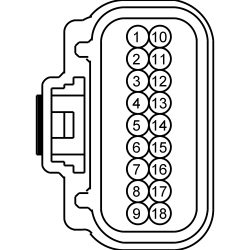 - Is the resistance greater than 10,000 ohms?
| Yes
GO to
AO7
.
No
REPAIR the circuit.
Refer to Wiring Diagrams Cell
5
for schematic and connector information.
GO to
AO9
.
|
|
AO5 CHECK THE
VREF CIRCUIT FOR A SHORT TO VOLTAGE
|
|
| Yes
REPAIR the circuit.
Refer to Wiring Diagrams Cell
5
for schematic and connector information.
GO to
AO9
.
No
GO to
AO7
.
|
|
AO6 CHECK THE
VREF CIRCUIT FOR A SHORT TO THE WEIGHT SENSOR VREF CIRCUIT(S)
|
|
| Yes
REPAIR the affected circuits.
Refer to Wiring Diagrams Cell
5
for schematic and connector information.
GO to
AO9
.
No
GO to
AO7
.
|
|
AO7 CONFIRM THE
FAULT
|
|
NOTE:
Make sure all restraint system sensor electrical connectors and the
electrical connector are connected before carrying out the self test. If not, DTCs will be recorded.
- Ignition OFF.
- Depower the
. Refer to
Supplemental Restraint System (SRS) Depowering and Repowering
in this section.
- Prior to reconnecting any previously disconnected
component:
- inspect connector(s) (including any in-line connectors) for pushed-out, loose or spread terminals and loose or frayed wire connections at terminals.
- inspect wire harness for any damage, pinched, cut or pierced wires.
- Connect:
C3159.
- Connect:
C3238.
- Repower the
.
Do not
prove out the
at this time. Refer to
Supplemental Restraint System (SRS) Depowering and Repowering
in this section.
- Ignition ON.
- Enter the following diagnostic mode on the scan tool: Clear DTCs —
.
- Enter the following diagnostic mode on the scan tool: Self Test —
.
- Was DTC U200E:11, U200E:12 or U200E:1A retrieved on-demand during self-test?
| Yes
CHECK
for any applicable TSBs. If a TSB exists for this concern, discontinue this test and follow TSB instructions. If no TSBs address this concern, INSTALL a new
. REFER to
Occupant Classification System Module (OCSM) — Manual Seat Track
or
Occupant Classification System Module (OCSM) — Power Seat Track
in this section. GO to
AO9
.
No
In the process of diagnosing the fault, the fault condition has become intermittent.
Do not install any new
components at this time. Install
components only when directed to do so in the pinpoint test.
GO to
AO8
.
|
|
AO8 CHECK FOR AN INTERMITTENT FAULT
|
|
| Yes
The fault condition is now present. This fault cannot be cleared until it is corrected and the DTC is no longer retrieved during the on-demand self test.
GO to
AO2
.
No
CHECK for causes of the intermittent fault. ATTEMPT to recreate the hard fault by flexing the wire harness and cycling the ignition key frequently. ACTIVATE other systems in the same wire harness.
Do not install any new
components at this time. Install
components only when directed to do so in the pinpoint test.
Refer to Wiring Diagrams Cell
5
, Connector Repair Procedures for schematic and connector information.
GO to
AO9
.
|
|
AO9 CHECK FOR ADDITIONAL
DTCs
|
|
 WARNING: Turn the ignition OFF and wait one minute to deplete the backup power supply. Failure to follow this instruction may result in serious personal injury or death in the event of an accidental deployment. WARNING: Turn the ignition OFF and wait one minute to deplete the backup power supply. Failure to follow this instruction may result in serious personal injury or death in the event of an accidental deployment.
- Ignition OFF.
- Reconnect all
components (if previously disconnected).
- If previously directed to depower the
, repower the
.
Do not
prove out the
at this time. Refer to
Supplemental Restraint System (SRS) Depowering and Repowering
in this section.
- Ignition ON.
- Enter the following diagnostic mode on the scan tool: Self Test — Restraints.
- NOTE:
When selecting Restraints from the Self Test menu, DTCs are retrieved from the
and
.
- Are any
and/or
DTCs retrieved?
| Yes
Do not clear any DTCs until all DTCs have been resolved. REFER to DTC Charts in this section for pinpoint test direction.
No
CLEAR all
and
. PROVE OUT the
. The repair is complete. RETURN the vehicle to the customer.
|
 WARNING: Do not handle, move or change the original horizontal mounting position of the restraints control module (RCM) while the RCM is connected and the ignition switch is ON. Failure to follow this instruction may result in the accidental deployment of the Safety Canopy and cause serious personal injury or death.
WARNING: Do not handle, move or change the original horizontal mounting position of the restraints control module (RCM) while the RCM is connected and the ignition switch is ON. Failure to follow this instruction may result in the accidental deployment of the Safety Canopy and cause serious personal injury or death.